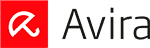Updated on: May 3, 2024
Short on time? Here’s the best antivirus app for Android in 2024:
- 🥇 Norton : Advanced malware protection, Wi-Fi monitoring, phishing protection, app advisor, VPN, identity theft protection, and much more — all inside an intuitive Android app.
I downloaded, installed, and tested the most popular Android antivirus apps. I wanted to find the best protection for my smartphone and tablet. Unfortunately, I quickly learned that most Android antivirus apps are terrible — they failed to detect sophisticated or new malware, significantly reduced battery life, and even harvested user data for advertisers.
The good news is that there are some excellent internet security apps out there — and they offer a broad range of useful features, like real-time malware protection, anti-phishing protection, virtual private networks (VPNs), anti-theft tools, and parental controls.
After weeks of testing, I found the 10 best Android antiviruses on the market. All of the apps below performed excellently in my tests, and they can be installed onto almost all Android smartphones and tablets. (Chromebook users can look here for my favorite Chromebook-compatible apps in the Google Play Store).
Quick summary of the best Android antivirus apps in 2024:
- 1.🥇 Norton — Best overall Android antivirus in 2024 (feature-rich app + perfect malware detection).
- 2.🥈 Bitdefender — Best for lightweight scanning on older devices (comes with an excellent VPN).
- 3.🥉 McAfee — Best tool for avoiding web-based threats (includes a good Wi-Fi scanner).
- 4. TotalAV — Best antivirus for optimizing Android devices with speed and storage issues.
- 5. Avira — Good for privacy-conscious users (includes an intuitive VPN & breach alerts).
- #6-10 of 2024‘s Best Android Antivirus Apps.
1. 🥇Norton — #1 Overall Pick for Best Android Antivirus of 2024
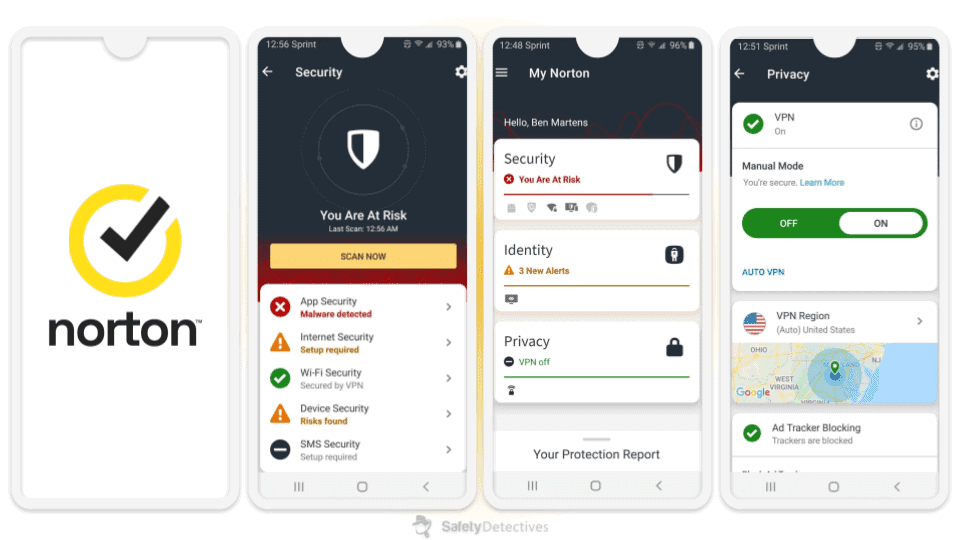
Norton Mobile Security is a comprehensive Android internet security app. It has a reliable anti-malware scanner and a lot of additional features. During my tests, I ran Norton’s malware scanner against a wide range of Android malware files, including viruses, worms, spyware, and ransomware. It removed 100% of the malware files from my device, and the scan took just a couple of minutes. I had Norton installed on my phone for more than 2 weeks, and during all that time, it ran quietly in the background without draining my battery or slowing down my device.
Norton includes more security features than almost any competitor, including:
- App advisor.
- Anti-phishing protection.
- Wi-Fi monitoring.
- Identity theft protection (360 plans only and US only).
- VPN (360 plans only).
I really like Norton’s app advisor feature. It scans apps in the Google Play Store and warns you about malicious apps before you download them. Norton’s anti-phishing protection is also excellent — it blocked the vast majority of the phishing and risky sites I tried opening, including some very sketchy shopping sites.
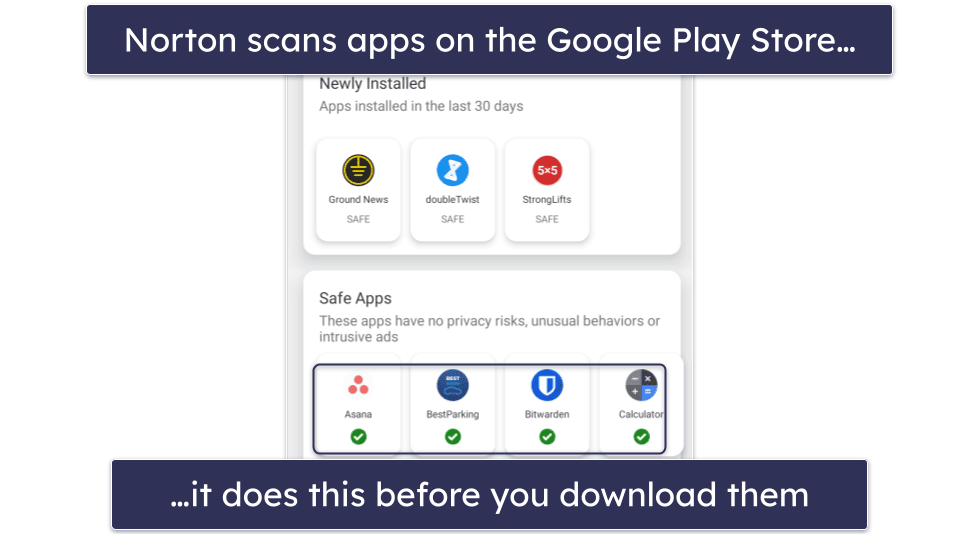
US users can also get access to an identity theft monitor. This can track a wide variety of personally identifying information (PII) — such as emails, social security numbers, credit card numbers, ID numbers, and addresses. This feature is only available on Norton 360 Deluxe.
The Norton 360 Deluxe package also gets you a VPN — but Norton’s Android VPN is just ok. It maintained fast speeds in my tests, allowing me to browse the internet without issues, but there was some buffering when I watched video content.
When it comes to streaming, the VPN is hit or miss — it works with Netflix and Amazon Prime, but I couldn’t get it to work with Disney+, and my US colleague struggled with Hulu. Overall, Norton’s VPN isn’t bad, but if you want an excellent Android VPN that maintains blazing-fast speeds and works with all the popular streaming sites, I recommend standalone providers like ExpressVPN.
Norton Mobile Security covers 1 Android device and costs $17.99 / year*, but if you also need protection for PC, Mac, or iOS, then Norton’s premium bundles are a great option. Norton’s internet security suites start at $49.99 / year* and are all covered by a generous 60-day money-back guarantee.
Bottom Line:
Norton Mobile Security is a reliable Android antivirus with tons of additional security features. Its antivirus scanner is one of the best on the market, detecting 100% of malware during testing. I’m also a big fan of Norton’s anti-phishing protection and US-only identity theft monitoring, but I think its VPN could be better. Norton Mobile Security is available for mobile users as a standalone app or bundled with Norton’s 360 antivirus packages, and there’s a generous 60-day money-back guarantee on all of Norton’s plans.
Read the full Norton review here >
2.🥈 Bitdefender — Lightweight Malware Scanner With a Fast VPN
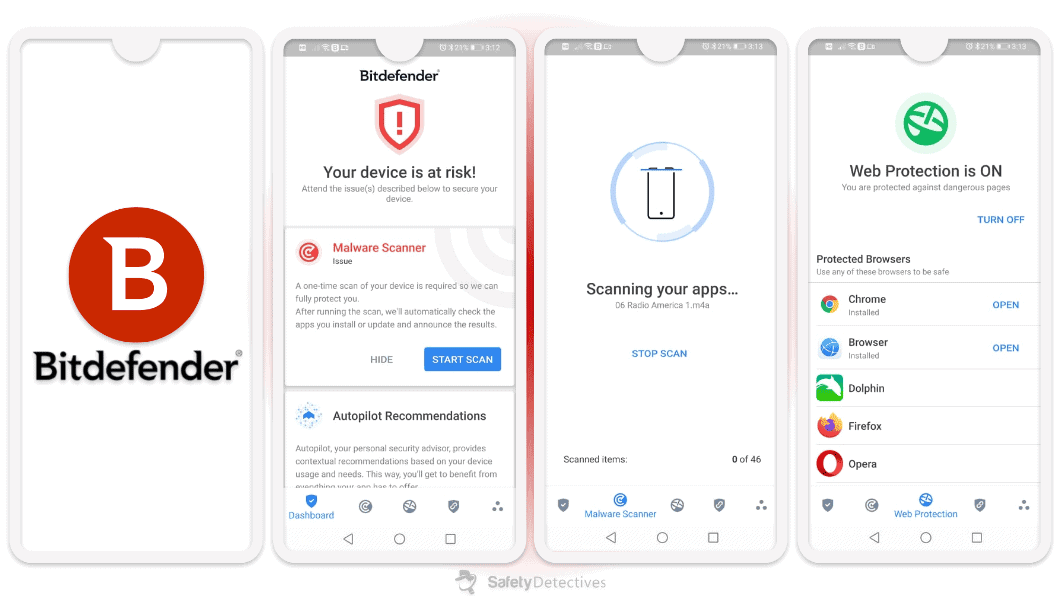
Bitdefender Mobile Security provides a lightweight antivirus app for Android, with tons of helpful features. Its cloud-based scanning engine uses machine learning to detect the latest malware threats — when I tested the scanner, it removed all of the malware from my phone and tablet in just a few minutes. And the real-time protection blocked every piece of malware I tried downloading to my devices.
Bitdefender has an innovative App Anomaly Detection feature for Android. This advanced technology continually monitors app behavior and immediately flags any suspicious activities. While Norton’s app advisor flags suspicious apps before you download them, Bitdefender goes one step further by continuously monitoring all app activity on your device and alerting you to any threats that may have bypassed Google Play Store security checks.
One of my favorite things about Bitdefender’s Android app is the VPN, which is powered by a really good standalone VPN, Hotspot Shield. During my tests, I was able to watch HD video with no interruptions when I was connected to a local server, and I experienced only minor lag when I connected to a distant server in Europe. It supports multiple VPN protocols and lets you make multi-hop connections if you want an extra layer of privacy.
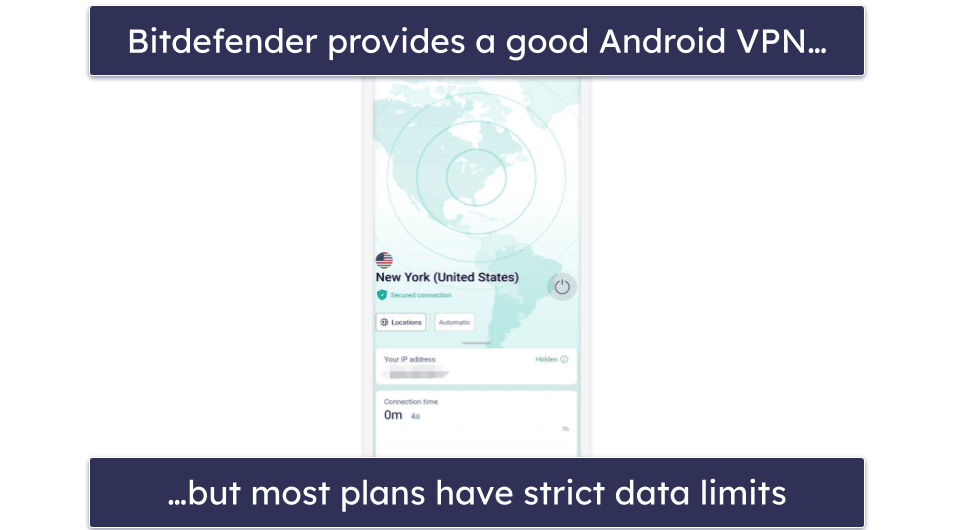
That said, the free version of the VPN comes with various limitations. For example, it only offers 200 MB of daily data and automatically selects the closest server to you. However, upgrading to Bitdefender’s paid VPN or its most expensive antivirus package gives you unlimited data and access to 50+ server locations around the world.
Bitdefender’s VPN works with popular streaming websites like Netflix and Amazon Prime. However, it’s not as good for streaming as a standalone VPN like ExpressVPN, which works with over 100 popular streaming sites.
Bitdefender Mobile Security is a good value, but I prefer Bitdefender’s multi-device packages. Mobile Security covers 1 device, costs $17.49 / year, and comes with good anti-theft features, an app lock (which allows you to password protect individual apps on your device), app behavior monitoring, and data breach scanning. However, if you’re looking for PC, Mac, or iOS coverage as well, Bitdefender’s Total Security ($49.99 / year) package covers up to 5 devices. Premium Security ($79.99 / year) covers up to 10 devices and adds a VPN without data limitations and a fully-featured password manager. All of Bitdefender’s plans are covered by a 30-day money-back guarantee.
Bottom Line:
Bitdefender Mobile Security provides lightweight protection with some great extra features — including the newly added App Anomaly Detection. Bitdefender’s malware scanner scored 100% in my device scanning and real-time protection testing. I also really like Bitdefender’s VPN, which provides 200 MB of daily data usage (however, most users will need to upgrade to the paid VPN, which provides unlimited data). You can buy Bitdefender as a standalone Android app, or get it as part of the Bitdefender Total Security or Premium Security bundles. There’s a 30-day money-back guarantee on all of Bitdefender’s subscriptions.
Read the full Bitdefender review here >
3.🥉 McAfee — Best Android Web Protections
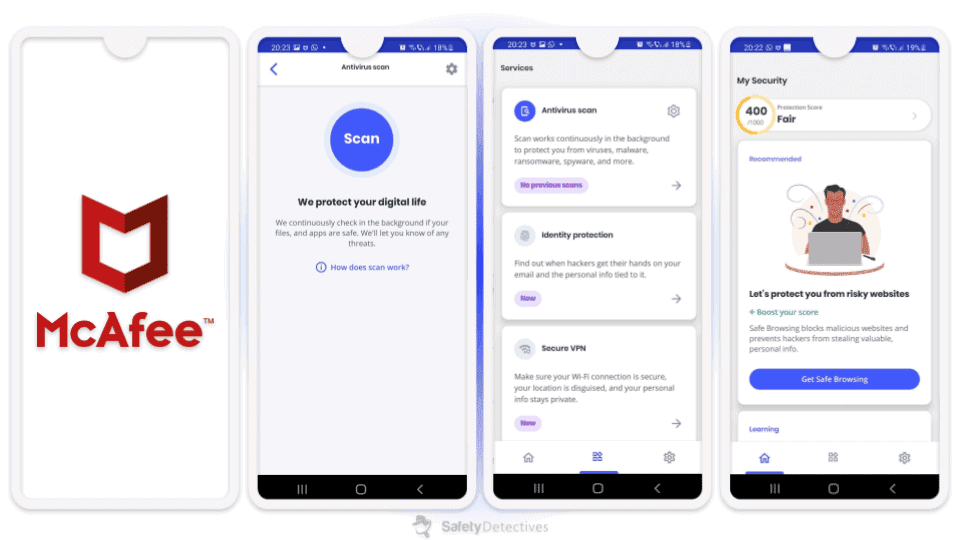
McAfee Mobile Security provides excellent malware protection, and some of the best web protections on the market today. McAfee’s scanner was able to detect all of the malware files I downloaded to my Android tablet, but the scanning process affected my battery life much more than Norton or Bitdefender.
McAfee’s Android app also comes with excellent anti-phishing protection. In my tests, it successfully blocked both risky sites and malicious downloads. Its Wi-Fi scanner analyzes networks for security issues and alerts you if you connect to an unsecured hotspot. There’s also dark web monitoring and/or identity theft protection, depending on your region, and a secure VPN that keeps your online traffic private (and works with Netflix).
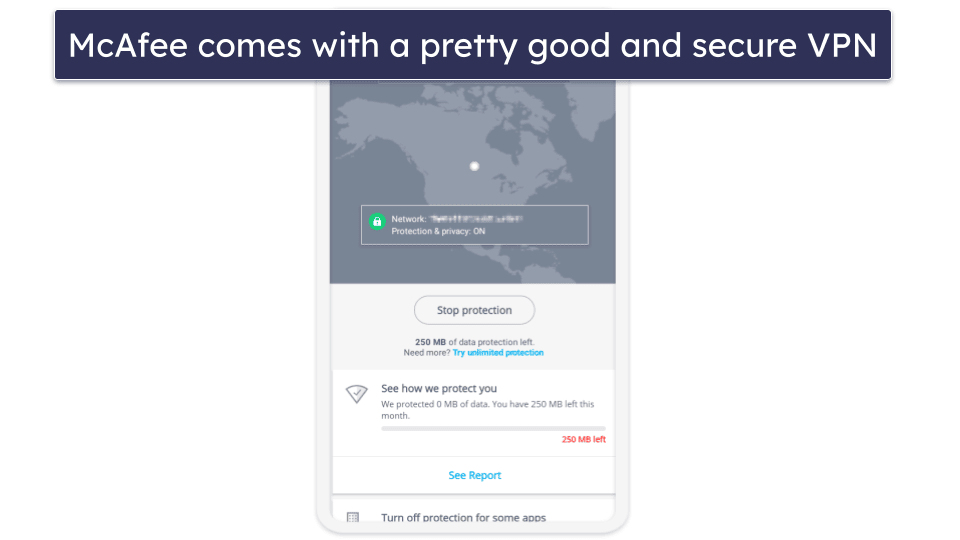
McAfee Mobile Security is a good option for users looking to protect 1 Android device. However, it’s somewhat pricey ($39.99 / year). If you want coverage for 5 or even unlimited devices across all operating systems, I recommend McAfee’s low-cost internet security suites, which start at $39.99 / year and come with a 30-day money-back guarantee.
Bottom Line:
McAfee is a secure antivirus app for Android with a robust set of web protections. McAfee’s malware scanner is excellent at detecting and removing malware, the anti-phishing protection blocks all risky sites, and the dark web monitoring notifies you in case your sensitive data is leaked in a data breach. There’s a 30-day money-back guarantee on all of McAfee’s plans.
Read the full McAfee review here >
4. TotalAV — Best Device Optimization for Old or Slow Androids
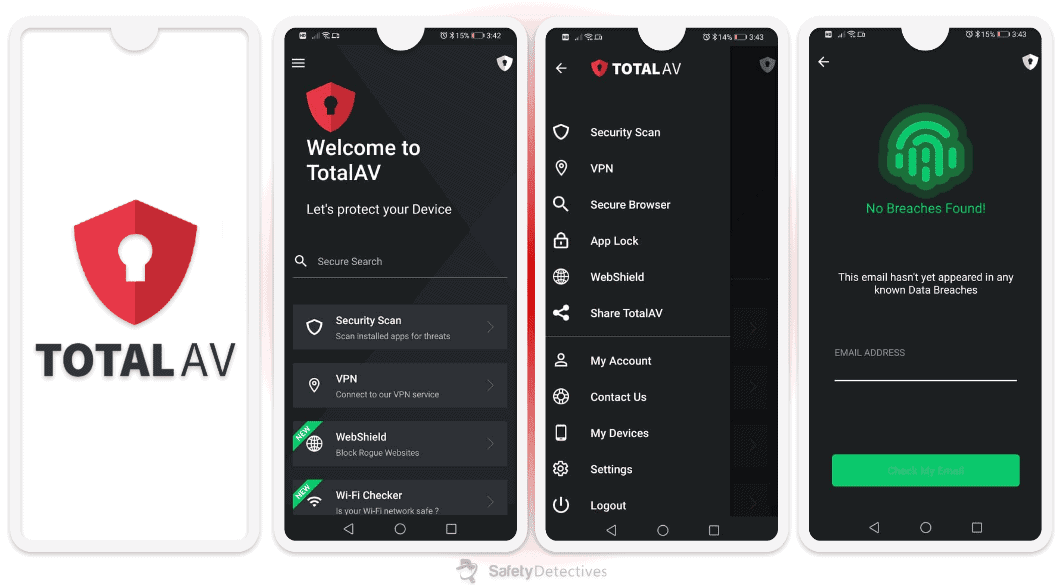
TotalAV’s Android antivirus provides secure anti-malware protection, good additional features, and excellent device optimization tools — but there’s no separate Android or mobile plan, so you have to buy it as a bundle with other devices. TotalAV detected 99% of the spyware, ransomware, viruses, and worms on my Android device during testing, but the real-time scanner did affect my phone’s battery more than Norton (which also detected 100% of the malware).
TotalAV’s device optimization tools are excellent. They scanned my tablet for duplicates, junk, and cache files and cleaned up over 1 GB of much-needed disk drive space. The tools also helped me significantly speed up my processing power by identifying and deleting CPU-draining apps.
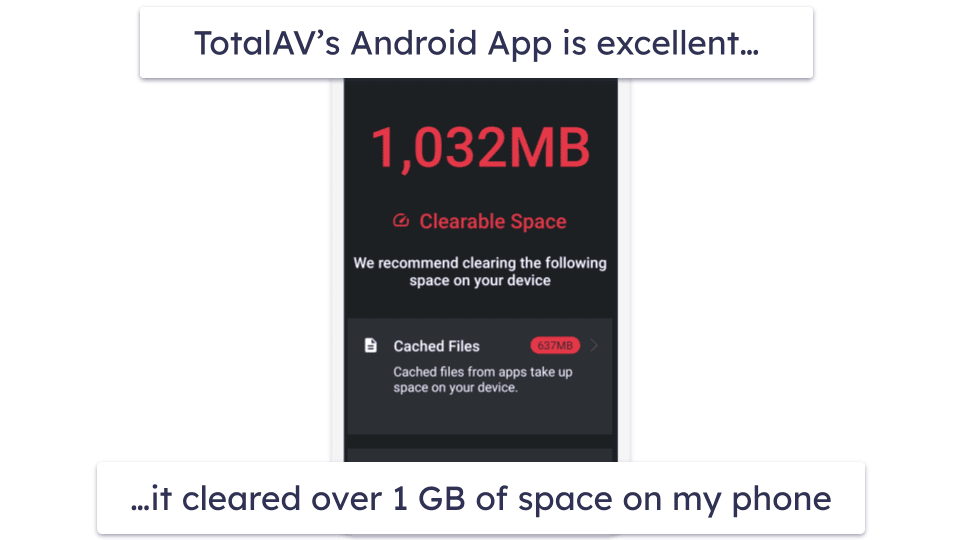
TotalAV includes a few more decent security features:
- VPN.
- Anti-phishing protection.
- Secure browser.
- App locker.
- Data breach monitoring.
TotalAV’s VPN is better than both Norton and Bitdefender’s VPN, ranking #1 on our list of the best antiviruses with VPNs. It provides access to almost 100 servers around the world, comes with a kill switch and a no-logs policy, works with streaming sites, and maintains very fast speeds. The anti-phishing protection and secure browser (which uses DuckDuckGo’s secure search technology) are also very helpful and intuitive additions to TotalAV’s security protections.
All of TotalAV’s internet security suites are compatible with Android devices. They start at $19.00 / year and provide excellent antivirus protection for PC, Mac, and iOS as well. Every annual plan is covered by a 30-day money-back guarantee (there’s a 14-day money-back guarantee for monthly plans).
Bottom Line:
TotalAV for Android has good anti-malware protection and excellent device optimization tools. TotalAV’s antivirus scanner detected all of the malware in my testing, but the real-time protection drained my battery significantly more than the other top antiviruses on this list. TotalAV’s device cleanup tools removed over 1 GB of junk files from my tablet, improving its speed and performance. There’s a 30-day money-back guarantee on all of TotalAV’s annual plans and a 14-day money-back guarantee on monthly subscriptions.
Read the full TotalAV review here >
5. Avira — Good Privacy Protections
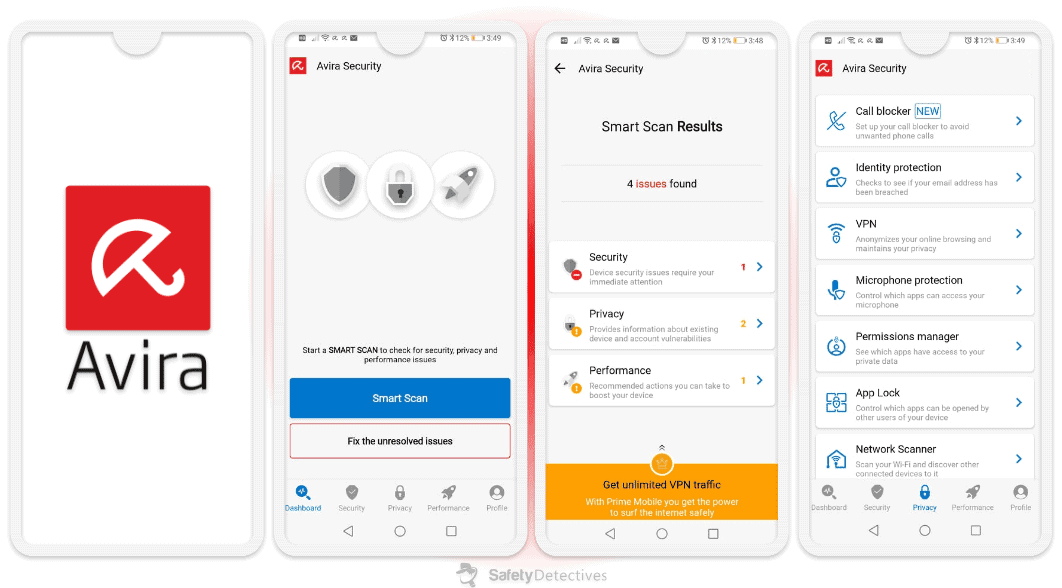
Avira Antivirus Security for Android provides a cloud-based malware scanner with lots of features. Avira’s malware scanner detected all of the malware files in my testing, but I was a bit disappointed with how quickly it drained my battery during scans.
Here are Avira’s additional features:
- Anti-phishing protections.
- Breach monitoring.
- VPN (100 MB/day, or unlimited data on Avira Prime).
- System tune-up tools.
All of Avira’s security features are well-designed. However, I like the VPN and system tune-up tools the most. The VPN is very intuitive (it’s one of my top choices for torrenting), and the system tune-up tools are excellent for clearing memory and storage. Unfortunately, you’ll probably have to upgrade to Avira Prime Mobile to get unlimited data, because the 100 MB/day that you get for free is only enough for very limited browsing.
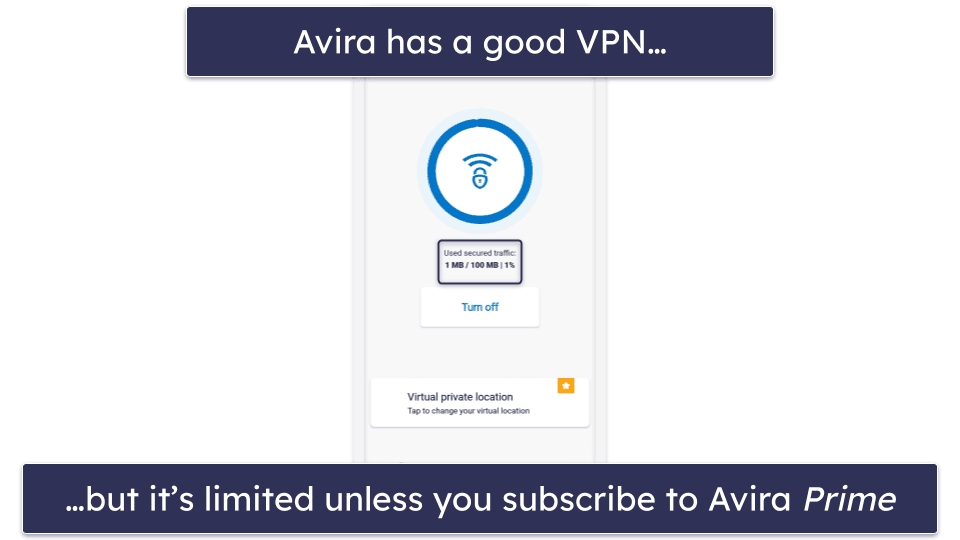
Avira’s Android app is a good choice for protecting 1 Android device, but the Avira Prime package is a much better value — it covers up to 5 devices (including Android, PC, Mac, & iOS) for $59.99 / year. Avira’s annual plans are covered by a 60-day money-back guarantee, and its monthly plans are covered by a 14-day money-back guarantee.
Bottom Line:
Avira Antivirus Security for Android is a full-featured antivirus app for Android, with more features than many competing brands. Avira detected the majority of the malware in my testing, and its anti-phishing protection, system tune-up tools, and VPN are all good. Avira offers a 60-day money-back guarantee on all of its yearly plans and a 14-day money-back guarantee on monthly plans.
Read the full Avira review here >
6. ESET — Strong Malware Protection
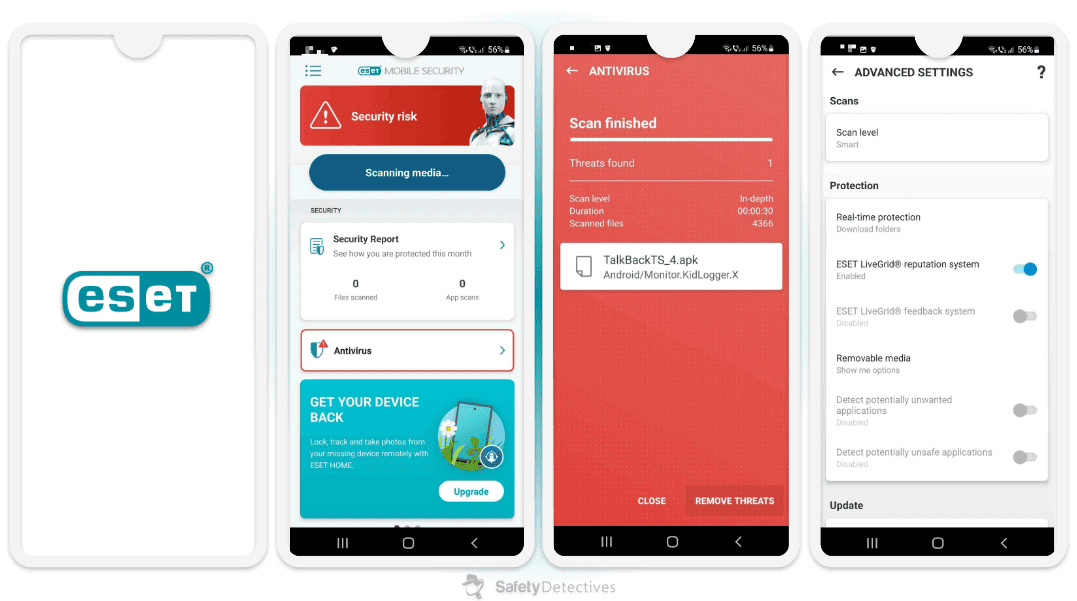
ESET Mobile Security’s malware scanner is very thorough, achieving a 100% detection rate during my tests, and its real-time protection proved very effective at stopping ransomware, spyware, and other malicious files.
ESET comes with a lot of additional features:
- Anti-phishing protections.
- App lock.
- Payment protection.
- Wi-Fi/network scanner.
- Anti-theft protection.
- Call filter.
- Application audit.
The anti-phishing protections are pretty good. They successfully blocked the majority of dangerous sites I tried to visit. However, they are a little over-sensitive, and I found it difficult to add false positives to the whitelist.
I also found the anti-theft protections very comprehensive. You can use the anti-theft dashboard on your computer to find your phone if it’s stolen. You can also remotely lock your phone if your SIM is removed.
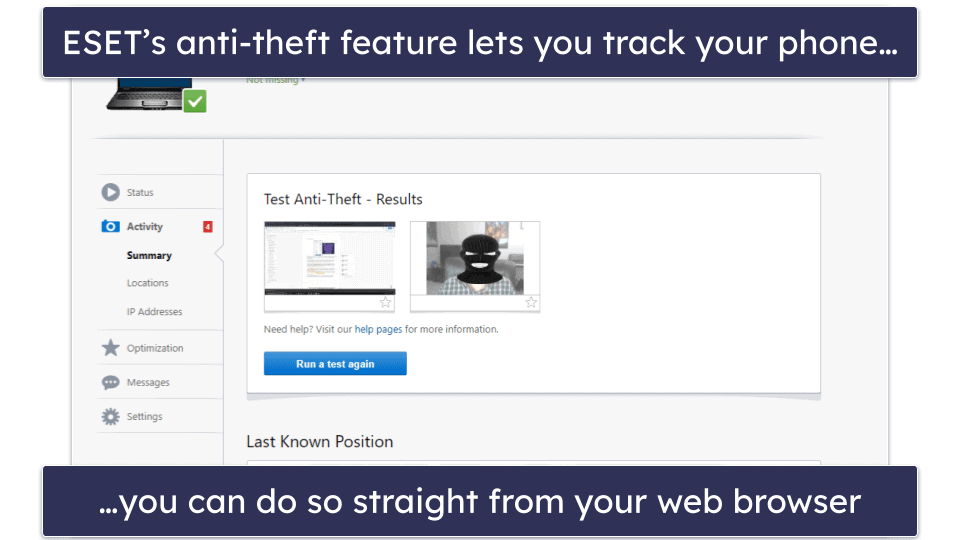
The payment protection also encrypts your keystrokes (so hackers can’t log things you type, like passwords or credit card information) but fails to protect against screen loggers (which lets hackers record your screen to track your activities or gain access to other personal information). Finally, I wish ESET had data breach monitoring and a top-notch VPN, like TotalAV.
ESET Mobile Security is a good choice if you need to protect 1 Android. Its annual plan costs $11.33 / year. To get PC and macOS coverage as well (there’s only a Wi-Fi network scanner app for iOS), you can upgrade to ESET Advanced Security for just $101.41 / year, which also gets you access to features like parental controls and webcam protection. All of ESET’s plans come with a 30-day free trial (no credit card required) and are backed by a 30-day money-back guarantee.
Bottom Line:
ESET Mobile Security offers powerful malware protection and a long list of extra features. Its anti-theft tools and application audit are particularly good. However, it lacks some useful extras offered by top competitors, like system tune-up tools, data breach monitoring, and a VPN. ESET offers a 30-day money-back guarantee on all of its plans.
Read the full ESET review here
7. Kaspersky — Powerful Anti-Theft Features
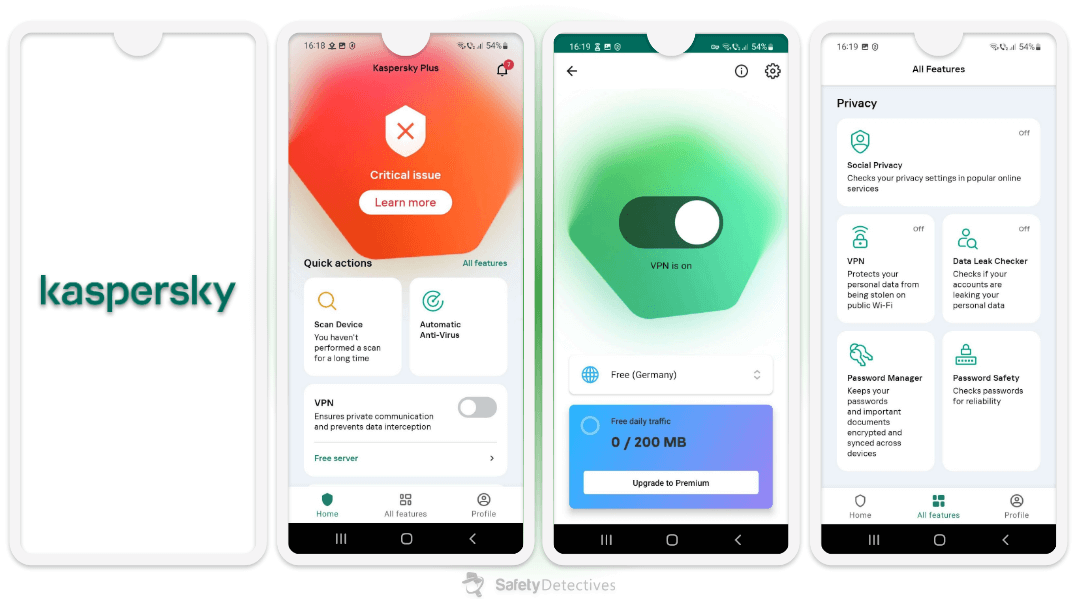
Currently, there is no evidence to suggest that Kaspersky’s products present any privacy risk to their users. However, if you’re still wary, there are plenty of great alternatives.
Kaspersky has a powerful malware scanner and some of the best anti-theft tools on the market. It managed to detect all of the 80+ malware samples I put on my phone during a full scan, and the whole thing took less than 5 minutes. However, Kaspersky doesn’t offer a standalone Android antivirus app, so you need to buy it as part of a bundle with other devices.
Its real-time protection stopped me from downloading dangerous apps from the Google Play Store, intercepting and automatically placing them into quarantine. However, it doesn’t warn you about risky apps before you download them — an added layer of security offered by Norton Mobile Security’s App Advisor.
Kaspersky’s Android app also comes with the following additional features:
- Anti-phishing protections.
- Anti-theft.
- App lock.
- Call filter.
- VPN (unlimited data on Plus and Premium plans).
- Home Wi-Fi monitor.
- Password manager (separate download).
I was particularly impressed by Kaspersky’s anti-theft tools, which allow you to lock and locate your device, take a secret photo if your phone is stolen, set off an alarm on your device, and even perform a factory reset (wiping any sensitive data you may have on your phone) — all completely remotely. Additionally, you can set it so that your device locks if a new SIM card is inserted, and the Kaspersky app comes with uninstall protection.
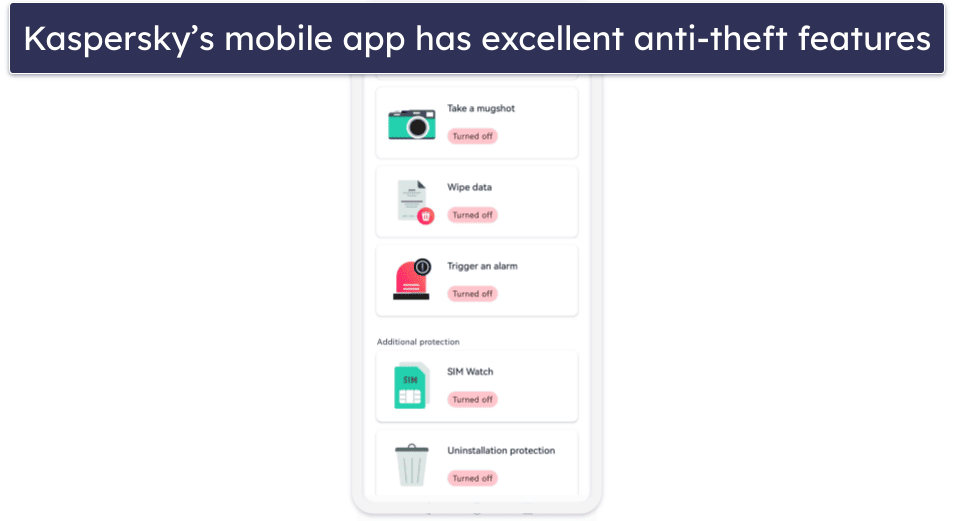
Kaspersky is missing some important features you’ll find on other Android antiviruses, though. These include system tune-up tools (TotalAV is excellent for device optimization), a secure browser (which is also offered by TotalAV), and an app advisor (offered by Norton).
Kaspersky’s Standard plan protects between 3-10 devices, and prices start from $38.49 / year. The Plus plan starts from $52.99 / year and adds a VPN with unlimited data, home Wi-Fi monitoring, and a password manager. The Premium plan starts from $74.99 / year, adds extra features, such as an identity protection wallet for securing sensitive documents and accessing them on any device, as well as 24/7 remote IT support. Every plan is covered by a 30-day money-back guarantee.
Bottom Line:
Kaspersky offers a solid antivirus app with particularly good anti-theft tools. Kaspersky caught every malware sample I threw at it during my testing and blocked most phishing sites I visited. However, Kaspersky falls short because it lacks many features available on other Android antiviruses, such as system tune-up tools and in-depth identity theft protections. There’s a 30-day money-back guarantee on all of its plans.
Read the full Kaspersky review here
8. Panda — Compatible With Wear OS Smart Watches
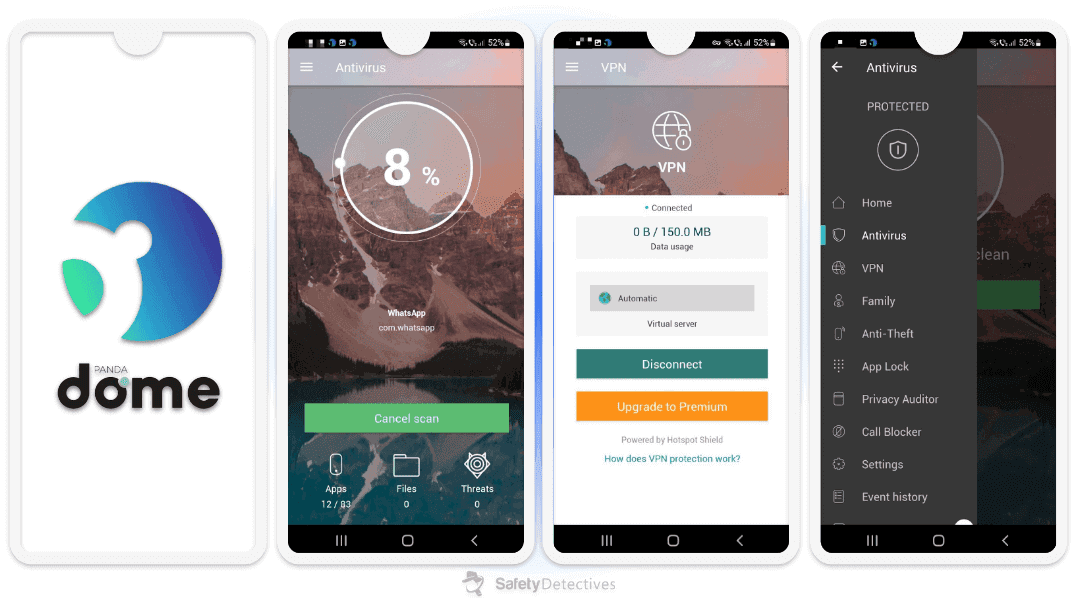
Panda Dome for Android comes with a pretty decent malware scanner, which scored a 95% detection rate during my tests. And its real-time protection guarded against every malware file I tried to download. However, Panda’s Safe Browsing feature is sorely lacking, failing to catch some really obvious phishing sites and malicious links that better competitors like Norton successfully blocked (while scoring a 100% malware detection rate, too).
Many of Panda’s additional features aren’t available on its Android app, but it does include:
- App lock.
- Anti-theft tools.
- Privacy auditing.
- Call blocker.
- VPN (150 MB/day).
I like how Panda’s anti-theft tools have Android smartwatch connectivity, which allows you to control your antivirus from your wrist. The anti-theft tools will sound an alarm if your watch and your device are too far away from each other.
However, most of Panda’s other features are unimpressive compared to those of its competitors. For example, its privacy auditing isn’t as good as Norton’s app advisor. Its VPN doesn’t have a kill switch, which prevents leaks by disconnecting you from the internet if your VPN connection is lost, and it’s also missing DNS leak protection. Plus, the VPN is pretty bad for streaming (it doesn’t work with popular streaming apps like Netflix, Amazon Prime, and Disney+). In comparison, TotalAV’s VPN is much more secure and works with all the major streaming sites.
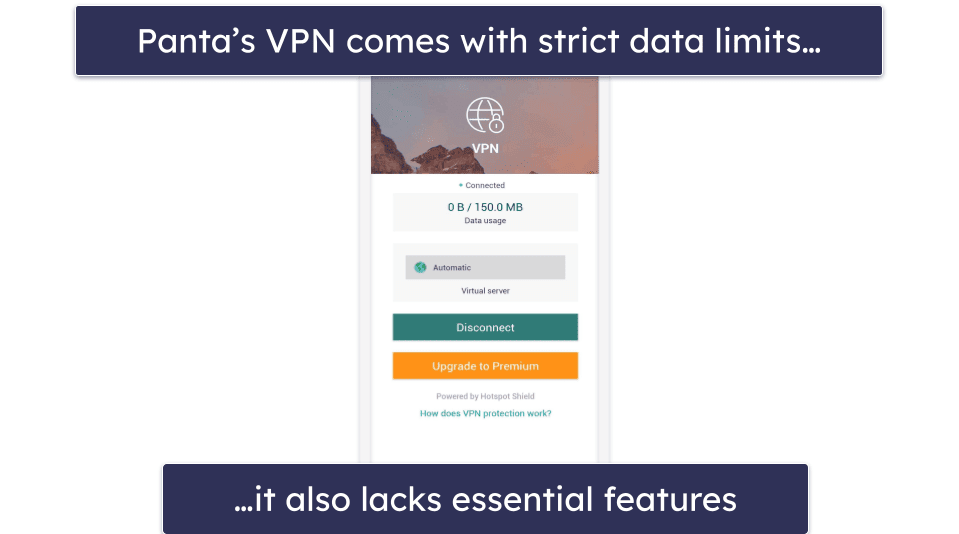
Panda Dome for Android covers 1 or 5 Android devices and costs $23.99 / year. If you want more features, you can also purchase additional modules, such as Panda Dome VPN at $2.49 / month for unlimited VPN data usage, Panda Dome Passwords at $26.39 / year for a password manager, and/or Panda Dome Family at $23.99 / year for pretty decent parental controls. All of Panda’s plans are backed by a 30-day money-back guarantee.
Bottom Line:
Panda Dome for Android is a secure antivirus with good malware detection. That said, the rest of its security features are disappointing. It has a decent app auditing tool and some unique anti-theft features, but it doesn’t have as many extra features as some top competitors, and its web protection and VPN leave something to be desired. There’s a 30-day money-back guarantee on all of Panda’s plans, so you can try it out to see if it’d be a good fit for you.
Read the full Panda review here >
9. Trend Micro — Good Smishing Blocker
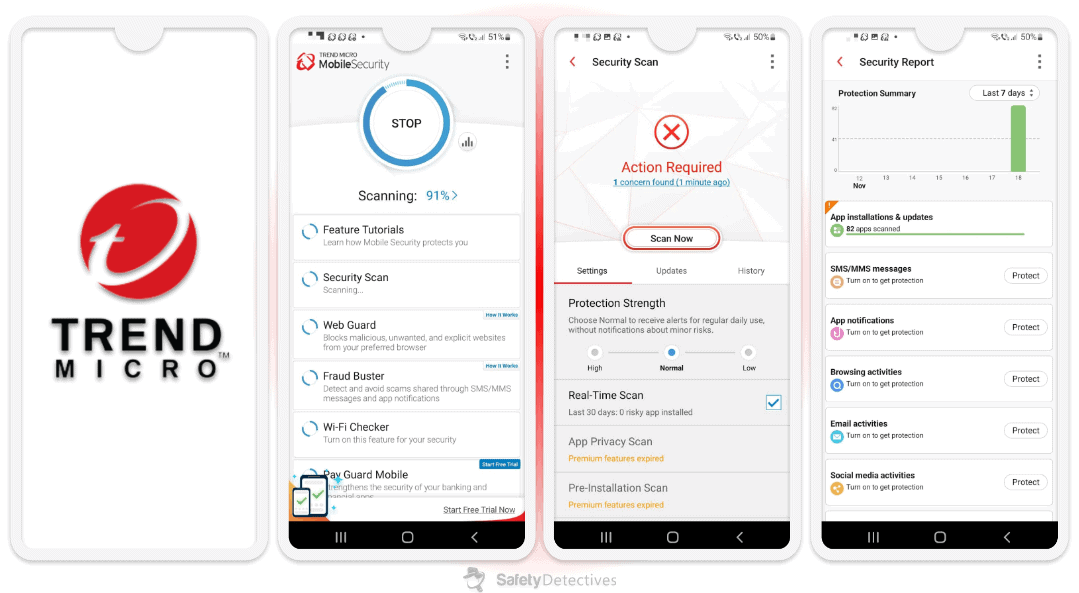
Trend Micro Mobile Security has a pretty good malware scanner — it detected almost all of the virus samples I downloaded onto my phone. Its web protections also worked well, preventing me from visiting several malicious and fraudulent websites during my tests on Chrome, Firefox, and Edge. However, in general, Trend Micro lacks many features offered by the top antiviruses on this list.
Trend Micro has the following additional features:
- Wi-Fi monitoring.
- System tune-up tools.
- Anti-theft tools.
- Parental controls.
- Social media privacy checker.
I like Trend Micro’s ability to stop SMS-based phishing (smishing), which warns you if it detects a scam URL in any SMS message (Norton and Bitdefender also offer this feature).
But Trend Micro is otherwise quite limited. It doesn’t come with data breach monitoring, and the features it does have don’t stand out compared to its competitors. For example, TotalAV’s system tune-up tools did a better job freeing up space on my device, and Trend Micro’s anti-theft tools can’t take a photo of potential thieves (like Bitdefender and Kaspersky can).
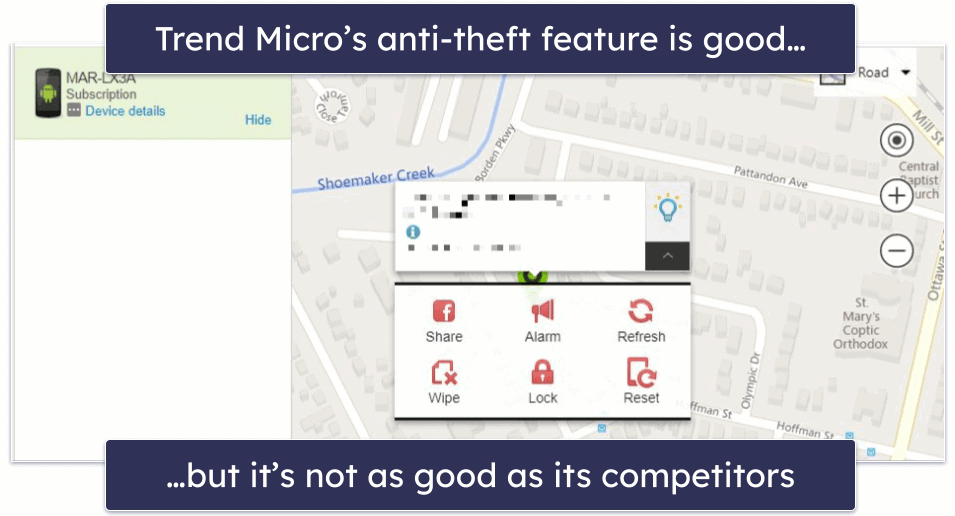
Trend Micro Mobile Security starts at $29.95 / year for 1 device. Trend Micro Maximum Security, however, is its best value plan, at just $49.95 / year. For that price, you’ll also get a password manager, parental controls, and much more, as well as coverage for up to 5 Windows, macOS, and iOS devices. Trend Micro’s VPN is only offered as part of its highest-priced plan, Trend Micro Premium Security Suite, which is $54.95 / year. All of Trend Micro’s plans are covered by a 30-day money-back guarantee.
Bottom Line:
Trend Micro Mobile Security has great malware detection rates and anti-phishing protections. It also includes Wi-Fi monitoring, system tune-up tools, and anti-theft tools. However, it doesn’t offer as many extras as other top Android antiviruses, and none of its additional features are truly outstanding. Trend Micro backs all of its plans with a 30-day money-back guarantee.
Read the full Trend Micro review here
10. Malwarebytes — Good No-Frills Antivirus
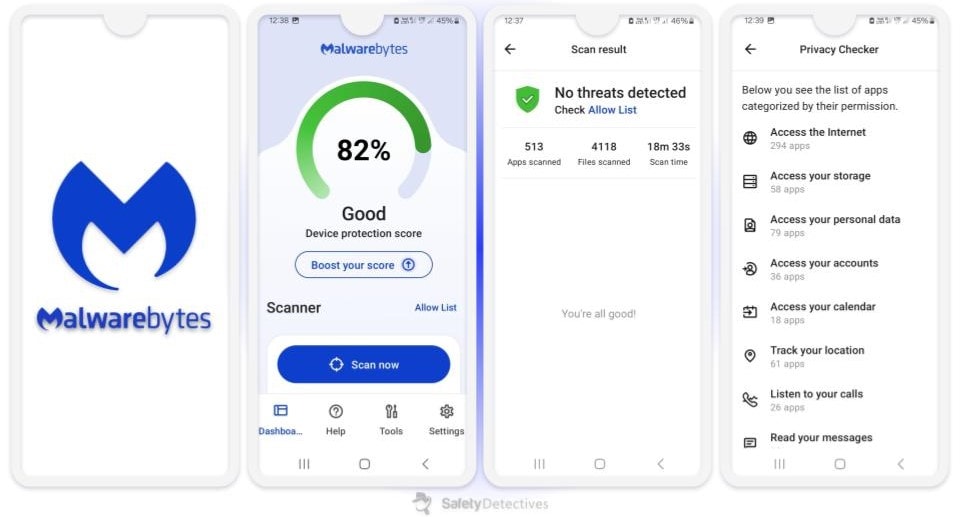
Malwarebytes for Android is a decent minimalistic antivirus with an intuitive interface. Its malware scanner is incredibly lightweight, having little to no effect on my battery or my device’s performance speeds, but it only found 95% of the malware I hid on my device for testing purposes — much less than the top antiviruses on this list.
Malwarebytes has very few additional features:
- Anti-phishing protections.
- Security audit.
- Privacy checker.
- App manager.
The privacy checker is pretty good. It lets you quickly review your apps’ settings and permissions, including which apps can read your personal information, track your location, monitor your calls, cost you money, and more. Unlike Norton’s app advisor, though, it can’t identify apps that may pose a security or privacy risk before they’re installed.
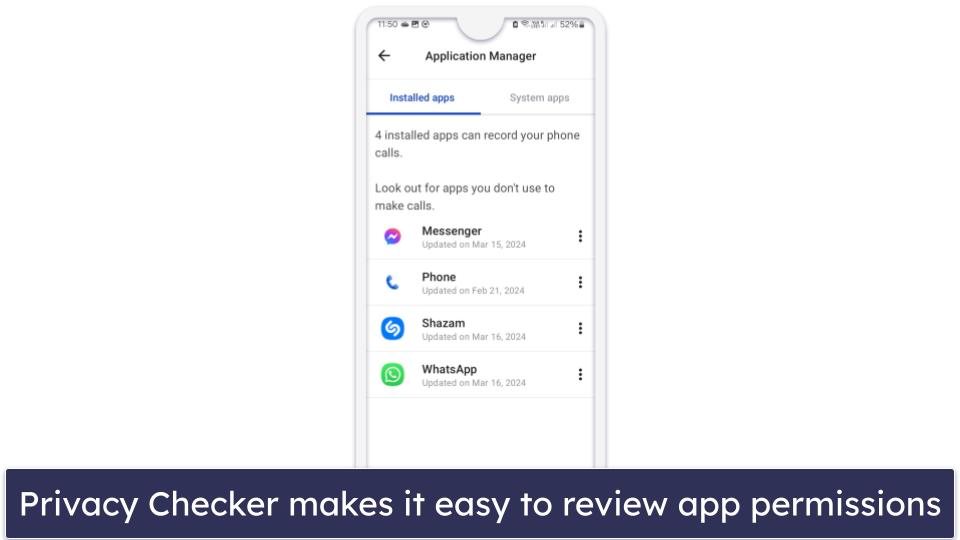
Overall, Malwarebytes has decent security features for Android users. Whether you subscribe via the Google Play Store or get a desktop/mobile bundle, you’ll get real-time protection, web protection, and an excellent malware scanner. It doesn’t have the app locker, optimization features, or anti-theft tools that Bitdefender or Norton provide, but it’s still a good security app.
You can protect your Android by subscribing to Malwarebytes Standard for $59.99 / year. Plus subscriptions cost $79.99 / year and add an unlimited VPN for use on both mobile and desktop devices. The company also offers 2 mobile-only plans (one with a VPN and one without), but I recommend getting a bundle, so you can protect all of your devices. All plans come with a 60-day money-back guarantee.
Bottom Line:
Malwarebytes for Android is pretty good at removing malware from your device. It also has a great privacy auditing tool, but that’s about all it can do. It definitely doesn’t offer as much value as the best Android antiviruses, which have tons of additional features. Users who just want a lightweight and minimalistic antivirus may be quite happy with that, though. You can try out Malwarebytes risk-free by taking advantage of its 60-day money-back guarantee.
Read the full Malwarebytes review here >
Quick Comparison Table
Testing Methodology: Comparison & Ranking Criteria
To identify the best Android antivirus apps for 2024, I used our detailed testing methodology to assess each product’s malware detection, threat protection, performance impact, usability, additional features, and overall value. Here’s how I approached the evaluation of these essential security tools for Android devices.
- I tested malware detection capabilities. I thoroughly tested each antivirus app on this list for its ability to detect and neutralize various types of malware, including ransomware, spyware, and viruses. This included analyzing their effectiveness against threats embedded in apps from the Google Play Store, as well as those found in emails, text messages, and websites.
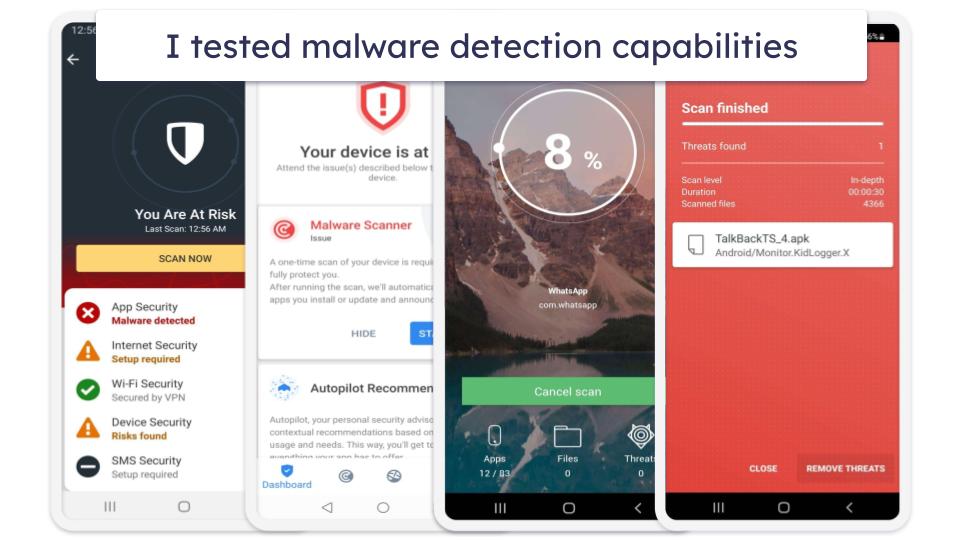
- I evaluated comprehensive threat protection. A top-notch Android internet security app should have a full range of cybersecurity features, like web protection, Wi-Fi scanning, and a VPN, as well as an advanced antivirus scanner. All the brands on this list offer at least one of these tools, and some (like Norton) offer all.
- I assessed performance impact. It’s important that an antivirus app doesn’t slow down your device or drain your battery. Bitdefender is a particularly good choice here — its cloud-based engine lets you scan for malware without any performance impact, and it includes a lightning-fast VPN to protect your privacy without significantly hurting your internet speed.
- I examined usability. The ease of setup and use is fundamental. I tested each app for user-friendly interfaces and accessible features, noting apps like TotalAV that are particularly intuitive and straightforward to navigate.
- I checked for additional features. I looked for apps that offer more than just basic virus protection, including those with system optimization tools, anti-theft features, parental controls, and more. These additional features can significantly enhance overall privacy, security, and device performance.
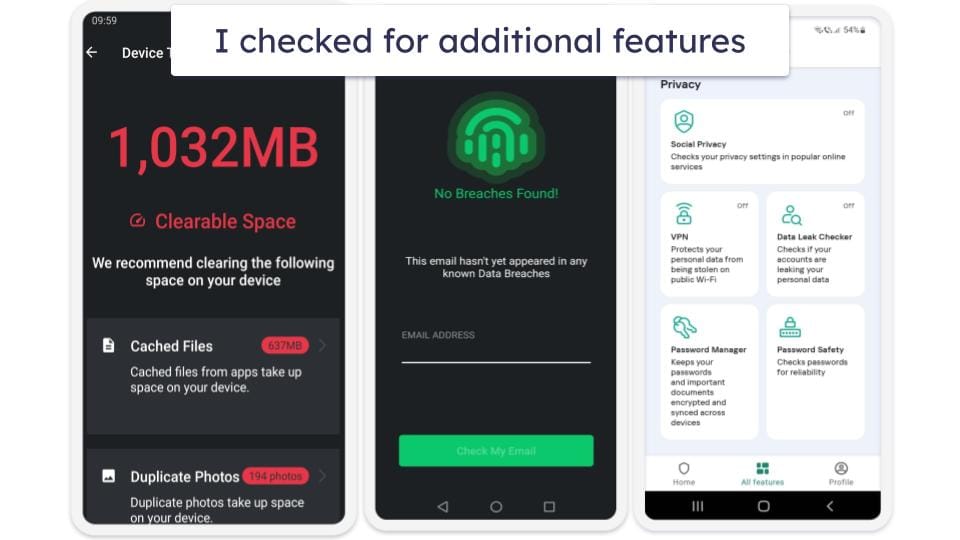
- I considered value for money. I compared the cost against the range of features offered by each antivirus app. All apps on this list provide excellent value, featuring comprehensive security tools such as malware protection, anti-phishing measures, and VPNs at a reasonable price. Each app also offers a money-back guarantee, allowing you to try them risk-free.
Top Brands That Didn’t Make the Cut
- Avast. Avast includes a good malware scanner inside an intuitive interface, but a disappointing VPN and the lack of a password manager stop it from making this list.
- AVG. AVG’s mobile app is pretty good and includes excellent anti-theft protections — however, its parental controls aren’t as comprehensive as other options on this list, and I didn’t like having to download multiple apps to access every feature.
- Webroot. Webroot has a decent, lightweight malware scanner, but it isn’t great at stopping ransomware. It also offers minimal web protection and lacks many bonus features for Android.
- Sophos. Sophos offers decent antivirus tools for many users. But while the Sophos Android app is pretty good in terms of features, the interface isn’t as intuitive and easy to use as the other apps on this list.
- Trustd. Trustd is a free antivirus app with great malware detection and anti-phishing protection for Android. Unfortunately, I found its constant push notifications a little intrusive, and it doesn’t have as many extra features as the other antiviruses on this list.
Frequently Asked Questions
Do I need an antivirus on my Android?
Yes, you need an antivirus on your Android — but it’s important to understand why. Hackers specifically target Android devices for two reasons:
- Android’s built-in security is not nearly as good as iOS’s.
- Android users think they can “get by” without downloading an antivirus.
Android’s open-source, developer-friendly design makes it an exciting platform. However that excitement extends to both creative coders and malicious hackers. Ransomware, spyware, and crypto-mining attacks have all affected millions of Android users in the last few years, which has resulted in millions of dollars lost, hundreds of thousands of identities stolen, and a shocking amount of computing power given away to hackers.
But now that you know you need an antivirus, you need to ensure you pick the right one. My top choice is Norton, but all of the apps on this list offer excellent protection for Android devices.
Which Android antivirus is the best?
It depends on what you need. My favorite is Norton’s Android app — which includes real-time scanning, phishing protection, an app advisor, Wi-Fi monitoring, plus a VPN and identity theft protections for US users if you get it as part of the Norton 360 Deluxe package.
How to install an antivirus on Android?
To install an antivirus on Android, you need to download your chosen antivirus app from the Google Play Store. I recommend Norton because it has impressive malware detection rates and offers more features than most competitors, such as an app advisor that can alert you to malicious apps before you install them.
Whether you’ve chosen Norton or a similar alternative, open the Play Store, search for your antivirus of choice, and tap Install. Then open the downloaded app and follow the on-screen instructions, which will take you through the process for setting up your account. After installation, ensure you update your antivirus, so it contains the latest threat definitions. Many antiviruses do this automatically, but it’s always a good idea to check.
Will an Android antivirus slow down my device?
Some Android antivirus apps will slow down your device, but it depends on which one you choose. While some are more lightweight than others, the best antiviruses on this list are highly efficient and won’t significantly affect performance.
If you’re running a slow or old Android, TotalAV will help you clean it up and make it run faster. And Bitdefender’s antivirus engine is based on the cloud, so it doesn’t occupy any device CPU during scanning.
Do Android apps work on tablets as well as phones?
Android apps are designed to work on both tablets and phones. However, your experience may vary depending on what tablet or antivirus you have. Some antivirus apps are optimized for larger tablet screens, while others might simply scale up the phone version. I’ve noticed that apps with tablet-optimized designs provide a more intuitive and efficient experience on tablets, and I recommend Norton — which offers good protection and features suitable for varied screen sizes. However, all of the options on this list worked fine on tablets. Just make sure your tablet is running a compatible Android version for the best app and antivirus performance.
What’s the best free Android antivirus app?
Avira and McAfee offer pretty good free Android antivirus plans, but they don’t include all the features you need to ensure your device is 100% protected against every threat. There are a few other free Android antivirus apps out there, but they also don’t include many essential security features, or only offer them to paid users (like a VPN).
It’s always smarter to buy a low-cost premium Android antivirus rather than trying to save on essential protections, which could end up costing you a lot more.