CyberGhost Review: Quick Expert Summary
CyberGhost VPN is one of the best VPNs on the market. It has a very intuitive interface, servers in 100 countries, and in my tests, it had an average decrease in speed of a little over 40%, which is better than most competitors.
CyberGhost is excellent for streaming — it has 100+ dedicated streaming servers across 20+ different countries that are optimized for 50+ streaming apps , including Netflix, Amazon Prime Video, Max, Disney+, Hulu, BBC iPlayer, France TV, Rai Play, and many more.
CyberGhost also has industry-standard security features like 256-bit AES encryption, a kill switch, and a no-logs policy that has been independently audited. It also has extras like:
- RAM-only servers — All data is wiped when the servers are rebooted for better privacy.
- Perfect forward secrecy — Changes the encryption key for every session so that even if a bad actor compromises one key, all of your past and future traffic will remain private.
- NoSpy servers — In-house servers that CyberGhost owns. These servers are handled and only accessed by CyberGhost’s employees.
- Split-tunneling — Lets you choose which apps use the VPN tunnel and which apps go through your internet service provider’s (ISP) network.
- Dedicated torrenting servers — Supports P2P traffic in 85+ countries for fast and secure downloading.
- Dedicated gaming servers — Optimized for fast speeds and no lag in 4 countries.
- Smart Rules — Allows you to customize and automate your VPN connections.
- Ad blocker — Blocks search engine ads and malicious sites.
- And a lot more…
I really like CyberGhost VPN, but it could improve in a couple of areas. It unfortunately doesn’t work well in restrictive countries, and its ad blocker doesn’t get rid of all ads. Plus, CyberGhost VPN lacks WebRTC protection, and there’s no split-tunneling tool for Mac.
Despite those issues, CyberGhost VPN is still a great VPN for streaming, torrenting, gaming, and web browsing in 2024. It’s fast, secure, and its 2-year subscription plan (which often comes with additional months for free) is very affordable. It also offers subscription plans for 1 month and 6 months. All long-term plans come with a 45-day refund, while the shortest plan has a 14-day refund.
| 🏅 Overall Rank | #3 out of 82 VPNs |
| 🌍 Servers | Unknown |
| 📱 Number of Devices | 7 |
| 💸 Starting Price | $2.19 / month |
| 🎁 Free Plan | ❌ |
| 💰 Money-Back Guarantee | 45 days (for 6-month and 2-year plans); 14 days (for 1-month plan) |
Try CyberGhost (45 Days Risk-Free)
CyberGhost VPN Full Review — Ultra-Secure & Intuitive Apps + Great for Streaming
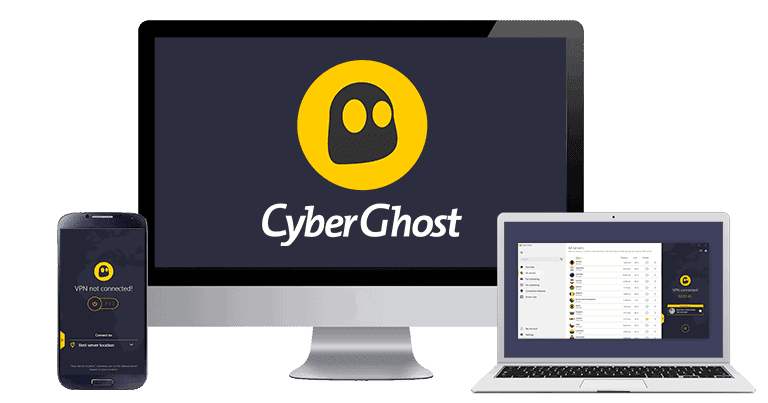
I spent several weeks stress-testing all the latest features of CyberGhost VPN to find out if it really is one of the top VPNs on the market.
I found that the VPN provides really strong privacy — its no-logs policy underwent an independent security audit, and the provider also releases a regular transparency report. Plus, you get great security via leak protection, a malicious site blocker, and a feature that keeps your email logins safe.
In addition, CyberGhost VPN performs very well — it’s got tons of functionality, works with all popular streaming services, and it’s one of the most intuitive and easy-to-use VPNs out there.
CyberGhost VPN Plans & Pricing — One of the Most Affordable VPNs on the Market (With a Generous Money-Back Guarantee)

CyberGhost VPN is really affordable — it has a 1-month, 6-month, and 2-year plan (that comes with an additional 4 months for free). With pricing starting at only $2.19 / month, this is one of the most affordable VPNs on the market. All plans provide access to the same features.
The provider also allows 7 simultaneous connections, which is only average in the industry — if you need more connections, I’d go with Private Internet Access, as it allows unlimited connections and is just as affordable as CyberGhost VPN.
CyberGhost VPN accepts credit cards (Visa, American Express, Mastercard, and Discover), PayPal, Amazon Pay, Google Pay, Apple Play, and Bitcoin.
Its long-term plans include a very generous 45-day money-back guarantee (most competitors, including ExpressVPN and Private Internet Access, only have a 30-day money-back guarantee). The 1-month plan comes with a 14-day money-back guarantee.
Overall, CyberGhost VPN is reasonably priced, with the 2-year plan offering the best value. The service has flexible payment plans and a 45-day money-back guarantee on its long-term plans.
CyberGhost VPN Features — Includes High-End Security Tools
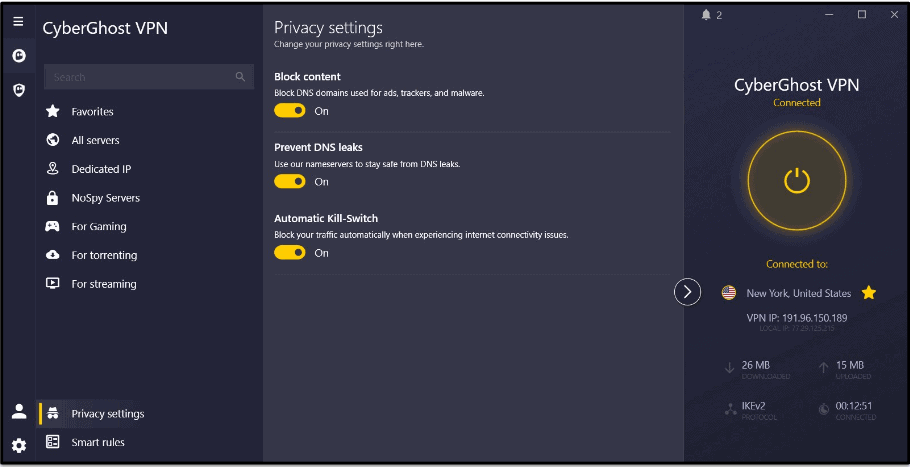
CyberGhost VPN has all of the standard security features I expect in a premium VPN:
- 256-bit AES encryption — Often referred to as “military-grade” encryption.
- Kill switch — Cuts connection to the internet if the VPN connection fails. CyberGhost VPN’s kill switch is always on, so you never risk accidentally turning it off and endangering your data.
- No-logs policy — Doesn’t record any browsing or connection data. The provider’s no-logs policy has also been independently audited.
CyberGhost VPN supports 3 VPN protocols — OpenVPN, IKEv2/IPSec, and WireGuard. All of these protocols provide strong security and great speeds, but some of them aren’t included with certain apps. The Android app doesn’t offer IKEv2/IPSec, but you can still choose between WireGuard and OpenVPN, which are great alternatives. The iOS app has IKEv2/IPSec and WireGuard, which are secure and fast protocols, but I still wish I had the option to switch to OpenVPN.
I also like that the provider has advanced security features like RAM-only servers and perfect forward secrecy. The former means every server reset wipes all data, while the latter means the VPN uses a different encryption key for each VPN session, so that hackers can’t compromise past or future keys to spy on your traffic.
CyberGhost VPN has great leak protection. It has built-in protection against DNS leaks (and it even has a DNS leak test on its site). It also protects against IPv6 leaks by disabling all IPv6 traffic. While CyberGhost lacks WebRTC leak protection, it provides detailed and simple instructions on its website for how to disable it. I ran leak tests while connected to servers in 10+ countries, and I never experienced any leaks.
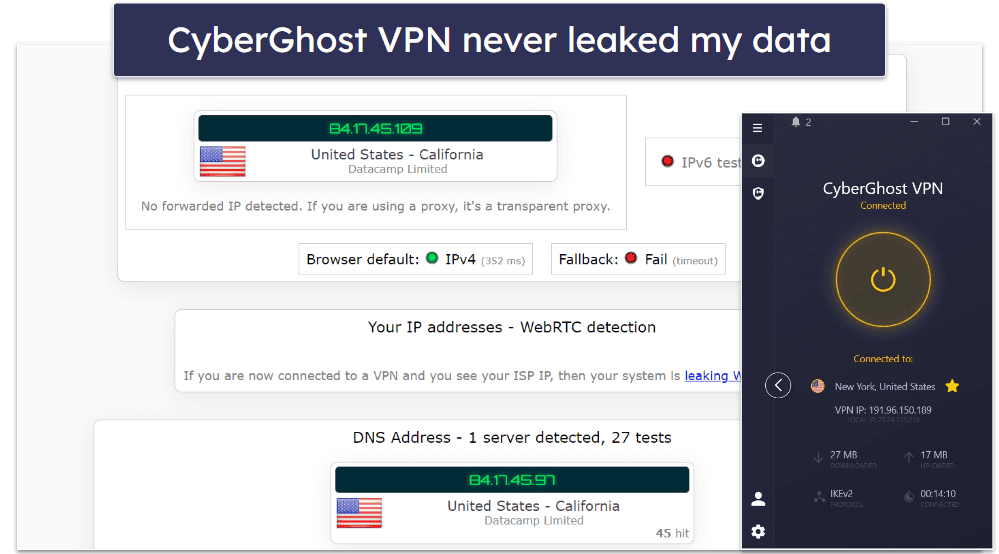
- Split-Tunneling.
- Smart Rules.
- Content Blocker.
- NoSpy Servers.
- Identity Guard.
- Dedicated IP Addresses.
- Support for Tor Traffic.
Split-Tunneling — Excludes Apps From the VPN Connection
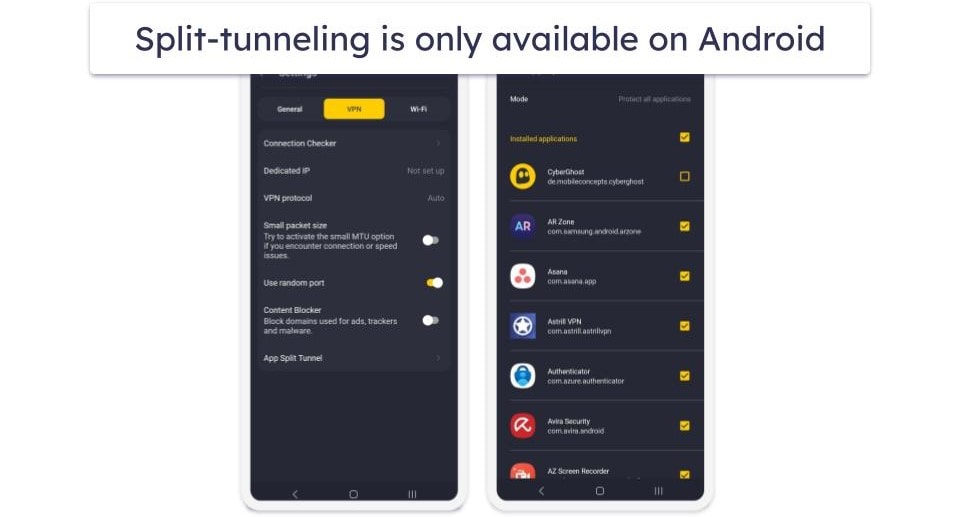
Only CyberGhost VPN’s Android version has split-tunneling (called App Split Tunnel) — this feature lets you pick what apps to route through the VPN and what apps to send through your local network.
I tested the feature by excluding my mobile banking app from the VPN connection while routing all other apps through the VPN connection, and it worked exactly as expected. There were no problems with either my normal-internet apps or my VPN-connected apps while using CyberGhost’s split-tunneling feature.
However, I like Surfshark and Private Internet Access’s split-tunneling tools better — in addition to apps, both of them also allow you to exclude IP addresses, so you can exclude specific sites.
CyberGhost VPN has a convenient Exceptions tool for Windows in the Smart Rules section that allows you to choose which websites you don’t want to route through the VPN. To test this feature, I excluded the Netflix website, and I got faster speed watching content while connected to my local network.
CyberGhost VPN’s split-tunneling feature for Android is good for routing certain apps through only your local network, but I’d really like to see CyberGhost VPN add a full-featured split-tunneling tool for Windows (instead of having to use the Exceptions function) and MacOS.
Smart Rules — Customize Your Connection Preferences
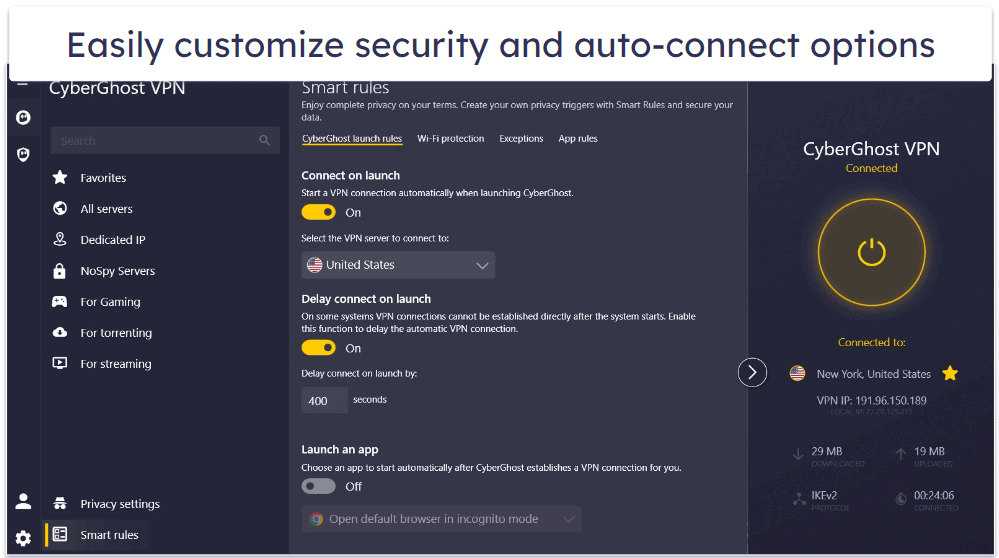
The Smart Rules feature (available on Windows and Mac) lets you customize your preferences. I really like how easy it is to adjust CyberGhost’s settings — all you have to do is toggle a button on or off to enable or disable a specific function. There are 4 different categories under Smart Rules that provide various options to set up security and privacy functions:
- CyberGhost launch rules. You can configure the VPN to automatically connect you to any VPN server location when you open the app, so you don’t accidentally go online without protecting your connection first. If needed, you can also delay the auto-connection on launch for as long as you want to give your system enough time to start all the necessary apps. But what I really like about launch rules is that you can choose an app (like an email or social media app) to automatically open after you connect to CyberGhost, which is really convenient.
- Wi-Fi protection. CyberGhost VPN allows you to choose whether or not to launch the VPN connection when you connect to a secured, unsecured, or saved Wi-Fi network.
- Exceptions. You can choose to exclude certain websites from the VPN tunnel. For example, you can exclude maps.google.com if you need to use location services to find a restaurant near you. But keep in mind that you need to use OpenVPN to be able to make exceptions.
- App rules. This is where you can set CyberGhost to automatically connect to a server when you open a specific app. I always configure it to connect me to the best location, as this is how I can enjoy the fastest speed possible no matter where I go.
CyberGhost gives you a lot of control with its Smart Rules feature. There are many VPNs that provide manual settings to enable/disable some of these functions, but I don’t know of any competitor that offers this level of automation and customization.
Content Blocker — Blocks Harmful Sites + Decent for Blocking Ads

The Content Blocker feature is supposed to get rid of ads and block malicious sites. The feature is available on Android, Windows, macOS, Android TV, and Fire TV.
Content Blocker is really good at protecting you from malicious sites — I tried to access 10 shady HTTP websites while the feature was enabled, and it successfully prevented me from connecting to them.
Unfortunately, Content Blocker isn’t really good at getting rid of ads — it prevented me from seeing ads when I used search engines, but it wasn’t able to get rid of most ads on media outlets like HuffPost and the Daily Mail. It did a somewhat better job at stopping ads loading on these pages on mobile.
I honestly think other top competitors have much better ad blockers — for example, Private Internet Access and ExpressVPN have the best VPN ad blockers on the market, as they block malicious sites and prevent practically any ad from loading on a web page, which makes it load faster.
Overall, CyberGhost VPN’s Content Blocker is good at keeping you safe from shady sites, but it can’t block all ads.
NoSpy Servers — Housed in CyberGhost’s HQ for Added Privacy
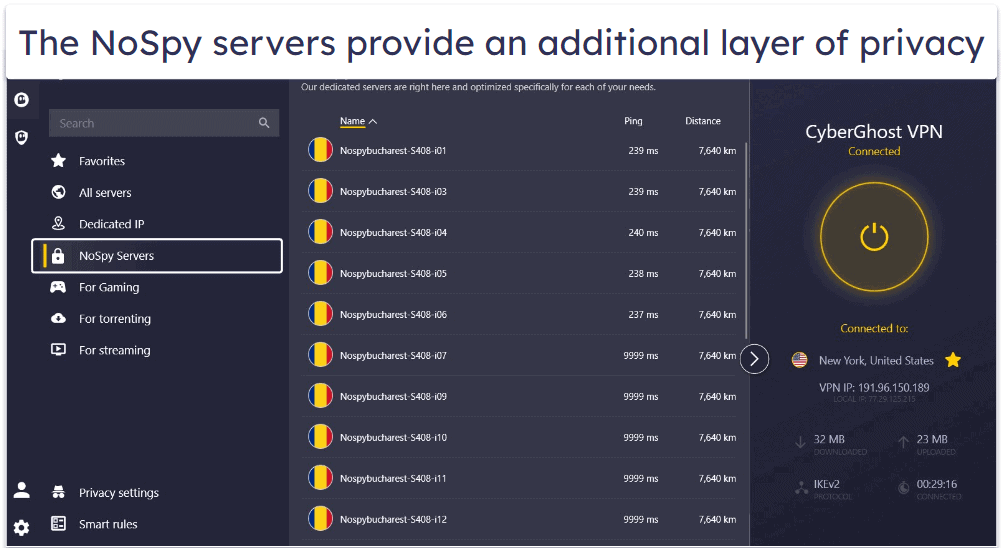
CyberGhost VPN’s NoSpy servers provide extra privacy, as they’re housed inside the provider’s headquarters, so only CyberGhost VPN’s in-house staff has access to them — this way, rogue employees or malicious actors at third-party data centers can’t compromise your data. The NoSpy servers are included for free with the long-term plans, and they’re only available on Windows and macOS.
What’s more, all NoSpy servers are located in Romania, which is a privacy-friendly country that’s outside the jurisdiction of the 5/9/14 Eyes Alliances (a group of countries that share surveillance data with each other) — plus, the country also doesn’t have mandatory data retention laws.
CyberGhost VPN’s reps told me its NoSpy servers are ideal for people who need very strong privacy — such as political activists, journalists, whistleblowers, and dissidents. They’re also really fast. In my tests, my speed only dropped by about 10% compared to my speeds connected to my local network, which is super fast. It’s also much less than the 30% reduction in speed I saw when connected to a regular Romanian server, which is also great.
Overall, CyberGhost VPN’s NoSpy servers provide extra privacy, as they’re located in a privacy-friendly location, and only the provider’s staff has access to them.
Identity Guard — Monitors if Your Logins Are Involved in a Data Breach
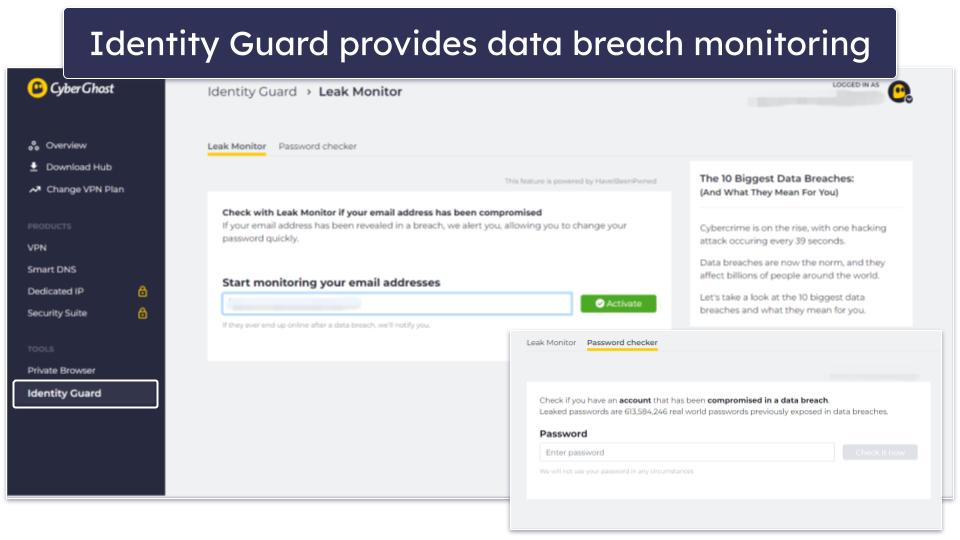
Identity Guard alerts you if your email address and passwords have been leaked — the feature is only available inside your VPN account dashboard on the provider’s site, so you won’t find it in any of its apps.
Identity Guard is powered by the free service “Have I Been Pwned?” — and while I do appreciate that CyberGhost has built-in dark web monitoring, there are better products for securing your passwords online, including Dashlane, which comes with a password security dashboard, live dark web monitoring (with Dashlane agents monitoring the dark web in real time), and many other features that ensure your passwords and online accounts are as secure as possible.
Overall, Identity Guard is a nice added bonus that can enable you to check whether your email and passwords have been exposed.
Dedicated IP Addresses — Available in 10+ Countries

CyberGhost VPN allows you to purchase dedicated IP addresses for a small additional cost. With a dedicated IP address, you’re the only one using it — this is very helpful for avoiding reCAPTCHAs or visiting bank sites (they usually blacklist shared VPN IP addresses).
You get a decent variety, as you can pick a dedicated IP from 10+ countries, including the US, the Netherlands, Canada, Switzerland, and the UK.
And CyberGhost VPN designed its dedicated IPs to provide great privacy. The VPN authenticates ownership of a dedicated IP via a token-based system, so the provider never knows which dedicated IP is assigned to you. Private Internet Access also handles its dedicated IP addresses in a similar manner.
If you want a dedicated IP address from a location where CyberGhost doesn’t offer one, I recommend checking ExpressVPN, which has dedicated IP servers in 20+ countries. And if you need more US location options, Private Internet Access offers them in 10+ US states.
Overall, CyberGhost VPN provides access to dedicated IPs in 10+ countries for a small extra cost. And I really like how it uses a token-based system to protect users’ privacy.
Support for Tor Traffic — Extra Privacy While Browsing Tor Sites
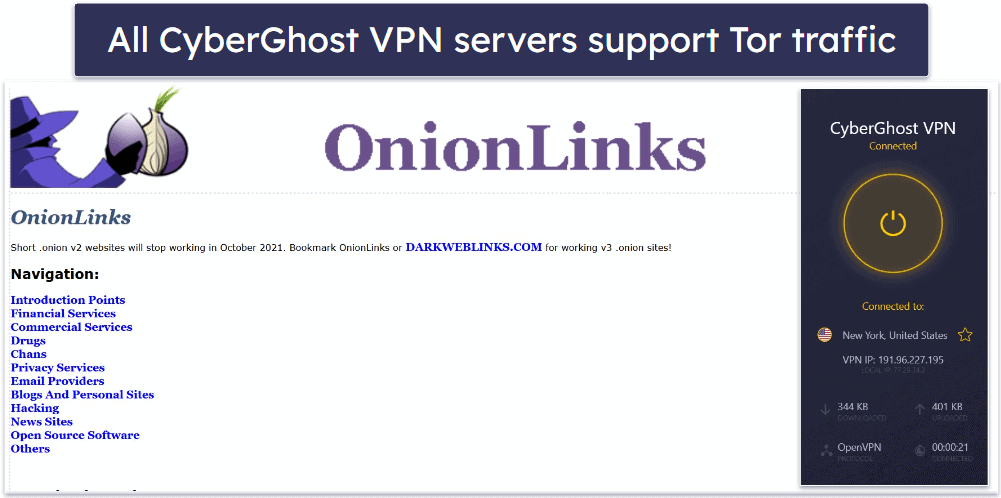
CyberGhost VPN allows Tor (The Onion Router) traffic on all of its servers, so you can browse .onion websites safely and privately. This is especially important if you’re in a country that heavily restricts internet access since your ISP can see that you’re using the Tor Browser and block you from accessing it. And CyberGhost also hides your actual IP address from Tor’s entry notes, so no third party can see it.
Using CyberGhost with the Tor browser is very simple — all you have to do is connect to any server from CyberGhost’s list and launch the Tor browser.
The only downside is your connection will likely slow down significantly because of the multiple layers of encryption. The Tor network encrypts your traffic several times and adding the CyberGhost’s encryption on top of that means you’ll encounter longer load times. In my tests, I had to wait around 15–20 seconds for Tor pages to load while connected to CyberGhost and my connection speed was reduced by 90%.
Although CyberGhost VPN offers solid Tor support, I still prefer NordVPN and Proton VPN as they have enhanced Tor support servers that allow you to surf the dark web in regular browsers like Firefox, Opera, and Chrome.
CyberGhost VPN Privacy & Security — Has Conducted Third-Party Audits to Verify Policies
CyberGhost VPN has a strong no-logs policy. The policy states that CyberGhost doesn’t store records of your IP address, connection timestamp, browsing history, and files that you download.
CyberGhost VPN collects the same standard information that all VPNs do — such as your email address and payment details, but this information is only used for processing payments and communication purposes (like to email you updates or to reset your password).
CyberGhost VPN conducted an independent audit in 2022 by security firm Deloitte that confirmed it doesn’t log user data — this aligns the VPN with top competitors like ExpressVPN and Private Internet Access.
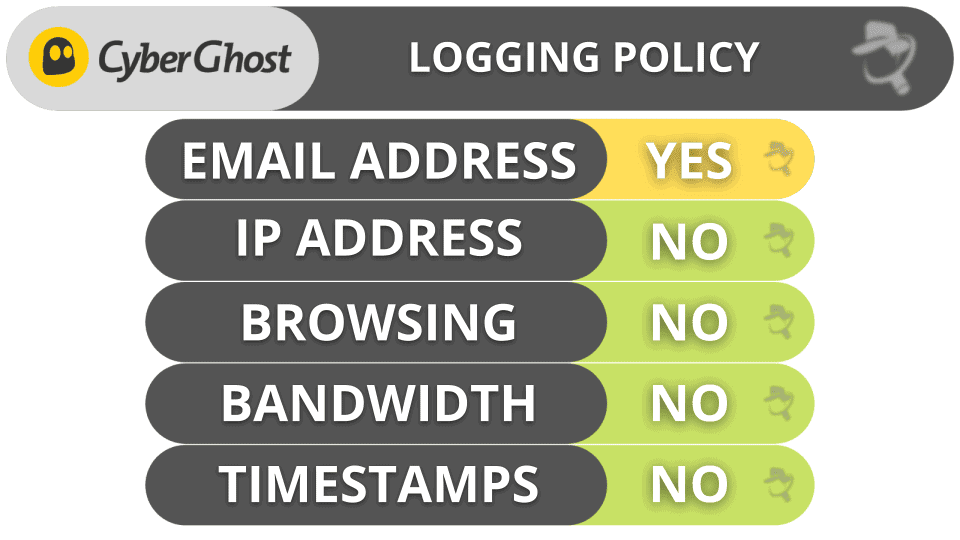
CyberGhost VPN is based in Romania, which doesn’t have data-retention laws and it isn’t in the 5/9/14 Eyes Alliances (a group of countries that share intelligence data).
It also publishes a transparency report every 3 months that displays all of the requests it received for user information (from government agencies, law enforcement, etc.) and shows that it refused to comply with each request. The report includes user data requests such as:
- DMCA (Digital Millennium Copyright Act) complaints. Copyright holders send these reports when they detect that a CyberGhost VPN IP address was used to distribute copyrighted content.
- Malicious activity flags. Authorities and site owners submit these reports when they detect that one of the provider’s IP addresses has been used in a cyber attack.
- Police requests. Law enforcement agencies send these requests when their criminal investigations lead them to one of the provider’s IP addresses.
Overall, CyberGhost VPN provides a high level of privacy and security. It offers a comprehensive (and audited) no-logs policy, is located outside of the 5/9/14 Eyes Alliances, and publishes a transparency report that documents its unwillingness to comply with requests for user data.
CyberGhost VPN Speed & Performance — Fast Speeds for All Online Activities
I conducted speed tests on CyberGhost VPN’s servers, and most of them had very fast speeds for streaming, gaming, torrenting, and general browsing. I had the fastest speeds while connected to a local server in Macedonia (my location). CyberGhost VPN also maintained good speeds while I was connected to a server in Germany, and I was pleasantly surprised that my speeds were also pretty good when I connected to a distant country like Australia.
The provider is able to maintain fast speeds because it uses 10Gbps (10 Gigabits) servers. Gigabits refer to how much bandwidth a VPN server can transmit per second — so if a server handles more bandwidth, there’s less congestion when data’s being transferred through it, which means it can transfer data even faster.
I first conducted a speed test when I wasn’t connected to a CyberGhost VPN server to get a baseline internet speed.
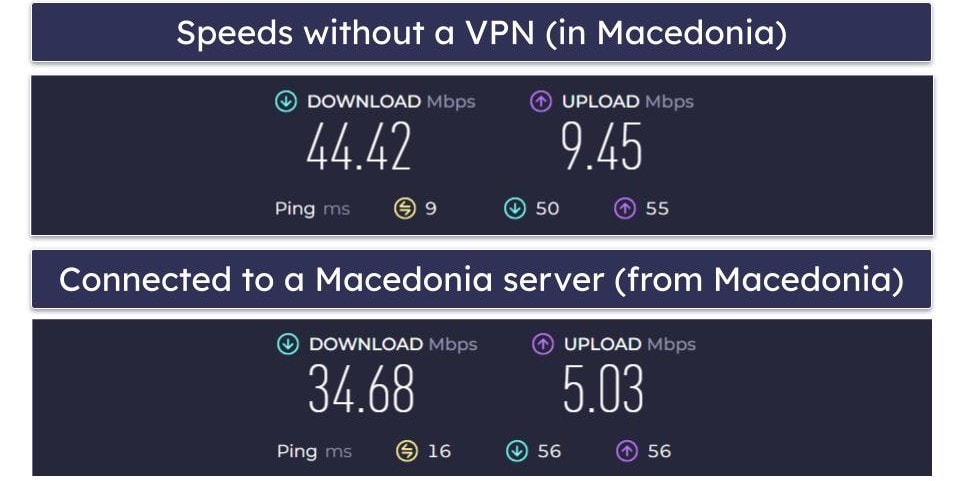
Then, I used the Quick Connect feature, and my download speed dropped by about 22%, which is pretty fast. I barely noticed any difference in speed when I streamed videos, played online games, and made Skype calls.
Next, I connected to a server in Germany, and my download speed decreased by about 31%. I was still able to watch videos in HD, and all of my videos started immediately and played smoothly.
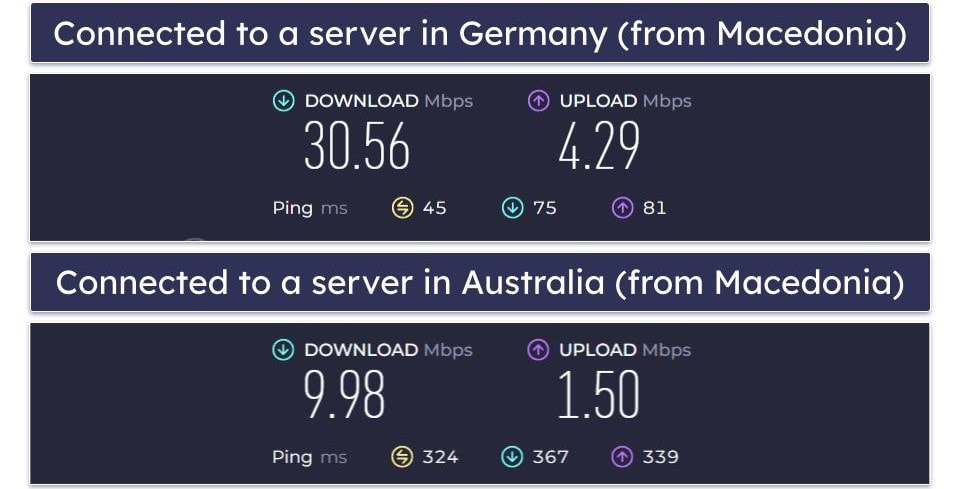
Finally, I connected to a server in Sydney, and my speed decreased by around 78%. My ping increased a lot, which was somewhat noticeable. It took a few seconds for webpages to load, but I was surprised that videos began playing almost right away — even when I chose 1440p quality.
Overall, CyberGhost VPN is fast, and its speeds were among the highest of the top VPNs in 2024. While distant servers like Australia made web pages lag a bit, I really like how well the VPN streamed video at 720p and even 1080p quality. The Quick Connect feature connected me to a very fast server in Macedonia (my location), and my speeds while connected to that server impressed me the most — I noticed no slowdown at all.
CyberGhost VPN Servers & IP Addresses — Huge Network + Optimized Servers for Streaming, Torrenting & Gaming

CyberGhost VPN has servers in 100 countries, which is one of the largest VPN server networks on the market — for example, Private Internet Access has servers in 91 countries, and NordVPN has servers in 111 countries. And I like how its servers are evenly spread out across all continents:
| Continent | Number of Countries | Number of Servers |
| Europe | 40+ | 6,000+ |
| Americas | 15+ | 2,100+ |
| Asia / Pacific | 20+ | 900+ |
| Africa / Middle East | 10+ | 250+ |
With servers in so many countries, it’s very simple to use a nearby server for fast speeds, and it’s also much more likely that there’s a server in your home country, which would give you the fastest speeds.
The VPN also has many virtual server locations. These are servers that provide you with an IP address from the country you connect to, but are physically located in other countries. I tested 10+ virtual locations, and they all provided me with the correct IP address. I also like how the provider is transparent about it using virtual locations, as it clearly marks them on its server page.
CyberGhost has dedicated servers for streaming, gaming, and torrenting, and also has NoSpy servers. The streaming servers are optimized for specific streaming sites (such as Netflix and Hulu), while the gaming servers offer low ping, making online multiplayer games more responsive. And CyberGhost VPN’s torrenting servers in 85+ countries are optimized for fast P2P downloads. Finally, the NoSpy servers provide extra privacy, as they’re housed in the provider’s headquarters, so only CyberGhost VPN’s staff has access to them.
The provider also offers dedicated IP addresses for an additional cost, which are IP addresses that are only assigned to you — you can use them to securely visit bank sites (some banks block shared VPN IP addresses). CyberGhost VPN has dedicated IP addresses in 10+ countries, including the US, the UK, Germany, Canada, France, Australia, Singapore, and the Netherlands. And I like how the provider uses a token-based system to provide extra privacy by authenticating ownership of the dedicated IP addresses, so it never knows which IP is assigned to which user account.
Overall, CyberGhost VPN has an excellent server network. There are optimized servers for streaming, torrenting, and gaming, NoSpy servers for extra privacy, and dedicated IP addresses.
CyberGhost VPN Streaming Support — Offers Dedicated Streaming Servers for 50+ Apps

CyberGhost VPN is one of the best streaming VPNs on the market, as it has 100+ dedicated streaming servers that work with 50+ streaming services, including both popular and smaller platforms. Its streaming servers are located in 20+ countries, including the US, the UK, Japan, Germany, and France. I think the variety is great, but I still prefer ExpressVPN instead because it works with 100+ streaming apps.
CyberGhost VPN is also one of the best Netflix VPNs on the market, as as it consistently works with Netflix from anywhere. In addition, it has dedicated streaming servers for Netflix in 20. Some of the streaming servers are optimized to work with Netflix on specific devices, which is pretty convenient — for example, there are Netflix servers for Android TV and Fire Stick devices in 5 countries.
On top of that, the provider also works with other popular streaming platforms, including Max, Disney+, BBC iPlayer, Amazon Prime, Hulu, NFL+, ESPN, and YouTube TV. It’s also compatible with less popular streaming services like Crunchyroll, Comedy Central, Canal+, Yle, DAZN, and Rai Play. I like how CyberGhost VPN lists all the streaming services it works with on its site. This way, it’s much faster to find out if the provider works with a specific platform you’re interested in instead of using live chat.
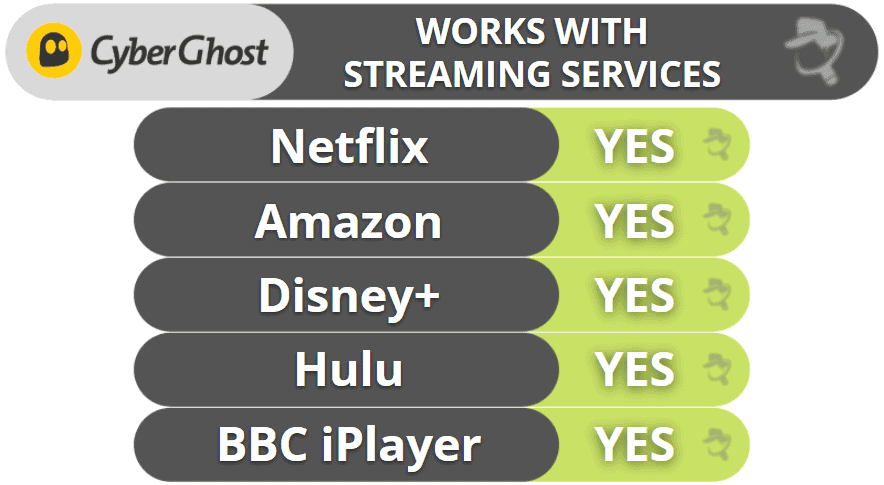
It’s also great that the provider has a smart DNS, which is a tool that lets you use the VPN on devices that don’t natively support VPNs, such as gaming consoles and certain smart TVs — some top competitors, such as Proton VPN, don’t have a smart DNS. CyberGhost VPN’s smart DNS consistently works with Netflix and Hulu.
Overall, CyberGhost VPN provides great streaming support — it has 100+ streaming servers in 20+ countries that work with 50+ streaming platforms (including top sites like Netflix and Amazon Prime), and it even has a smart DNS.
CyberGhost VPN Torrenting Support — Allows P2P Traffic on Most Servers
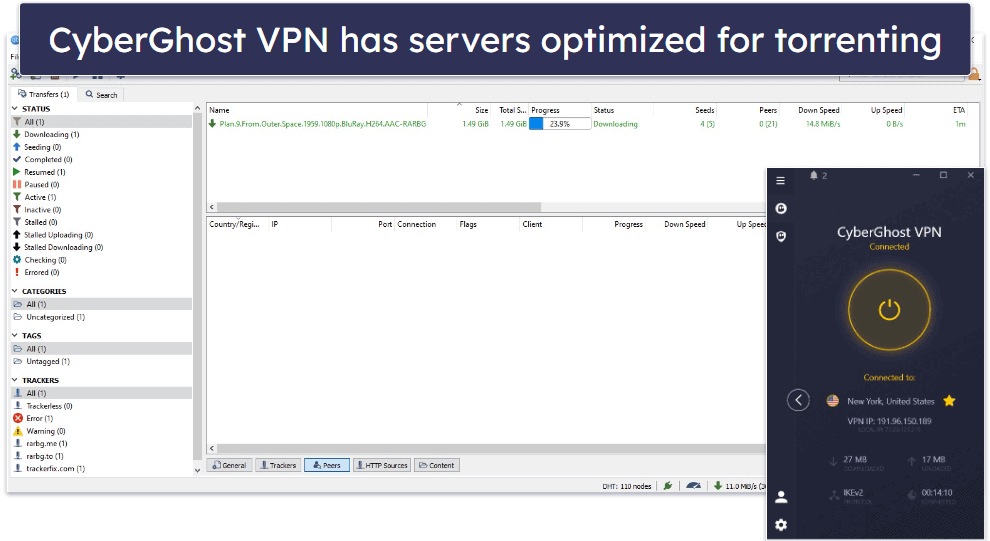
CyberGhost VPN is one of the best P2P VPNs on the market — it allows torrenting on dedicated P2P servers in 85+ countries, so it’s really easy to torrent on a nearby server and avoid overcrowded servers to get fast download speeds.
I also tested CyberGhost VPN with tons of top P2P clients like qBittorrent, Vuze, and uTorrent, and it always worked without any issues.
| qBittorrent | ✅ |
| Vuze | ✅ |
| Deluge | ✅ |
| uTorrent | ✅ |
| BitTorrent | ✅ |
| Transmission | ✅ |
Even so, I think other top competitors are better for torrenting because they come with more P2P features — for example, Private Internet Access supports port forwarding (lets you connect to more peers to get faster speeds) and has a SOCKS5 proxy server, which changes your IP address like a VPN but doesn’t use encryption, so it provides significantly faster download speeds.
CyberGhost VPN also provides strong security while torrenting, as it comes with an always-on kill switch and leak protection, so there’s no risk of your data leaking while torrenting — I actually ran leak tests on P2P servers in 15+ countries before downloading any torrents, and I never saw any leaks. What’s more, I ran torrent IP leaks on 3 torrent clients to make sure the apps didn’t leak my real IP address to other peers, and the results always showed CyberGhost VPN’s IP addresses.
I also recommend enabling the provider’s Content Blocker feature while torrenting since it blocks connections to malicious sites, including fake P2P sites — I tested the feature by trying to access 3 shady torrent sites, and it prevented me from connecting to them.
Overall, CyberGhost VPN provides great torrenting support — it has P2P servers in 85+ countries, it works with popular torrenting clients, and it provides strong leak protection, a kill switch, and a malicious site blocker.
CyberGhost VPN Gaming Support — Provides Dedicated Gaming Servers (With Low Ping)
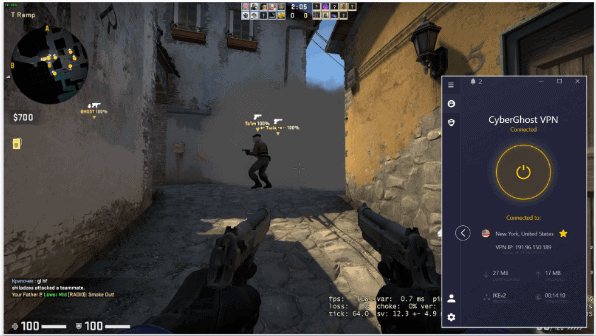
CyberGhost VPN is really good for gaming, especially since it comes with dedicated gaming servers in Germany, France, the UK, and the US that are optimized to provide stable ping and connections. My US colleague used its US gaming servers to play a few matches of Counter-Strike: Global Offensive on Steam, and had an average, stable ping of 90–92 ms, no lag while gaming, and his connections to the gaming server never dropped.
Also, the VPN protects you from DDoS (distributed denial of service) attacks that can force you offline by changing your IP address. What’s more, all of the provider’s servers come with anti-DDoS protection. So, even if a sore loser tries to DDoS you, it will unsuccessfully target CyberGhost VPN’s server instead — this way, your real IP address will be safe and the server you’re connected to won’t be forced offline.
I also like how you can manually set up CyberGhost VPN on your router, so that you can use it to game on devices that don’t natively support VPNs, such as Xbox and PlayStation consoles. The provider has step-by-step tutorials (some even include screenshots) that make the setup process pretty straightforward — it only took me 11–12 minutes to set up the VPN on my router to use it to play games on my PlayStation 5.
Overall, I think CyberGhost VPN is great for basic gaming, as it provides stable connections via dedicated gaming servers, has anti-DDoS protection, and works on routers. However, if you’re a hardcore gamer, I’d go with ExpressVPN instead since it provides support for cloud gaming platforms (such as Google Stadia and GeForce Now), and it has a dedicated router app that’s very simple to install and use — not to mention it’s also the best gaming VPN in 2024.
CyberGhost VPN Bypassing Censorship — Not Reliable in Countries With Internet Restrictions
CyberGhost VPN can’t guarantee that its service will 100% work in restrictive countries like China, Russia, Iran, Saudi Arabia, and Indonesia. If you’re looking for a VPN that will consistently work in restrictive countries, I recommend ExpressVPN.
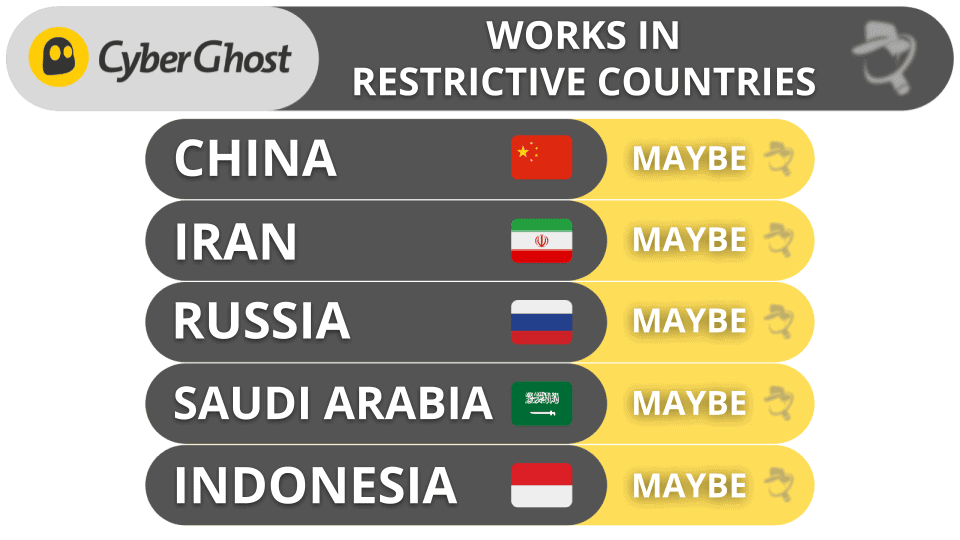
CyberGhost VPN Ease of Use: Mobile & Desktop Apps — Provides User-Friendly Apps
CyberGhost VPN has some of the most intuitive apps in the industry. They are all similar, well-designed, simple, and bug-free.
CyberGhost VPN supports all major platforms, including Android, iOS, Windows, macOS, Linux, smart TVs, has browser extensions for Firefox and Chrome, and works on routers. Also, I like that you get free access to Private Browser, which deletes sensitive data like your search history, cookies, and passwords, blocks ad trackers, and more.
It is very simple and quick to download and install CyberGhost VPN — it took me only a couple of minutes to set up CyberGhost VPN on all of my devices.
How to Install CyberGhost VPN (Just 3 Simple Steps):
- Sign up for CyberGhost VPN. Choose the plan that provides you with the best value and then create your account.
- Download and install its apps. The whole process will only take 2 minutes at most.
- Launch the VPN app. Pick your desired server, connect to it with just 1 click, and start surfing the web securely.
Android — Well-Designed & Clean Interface
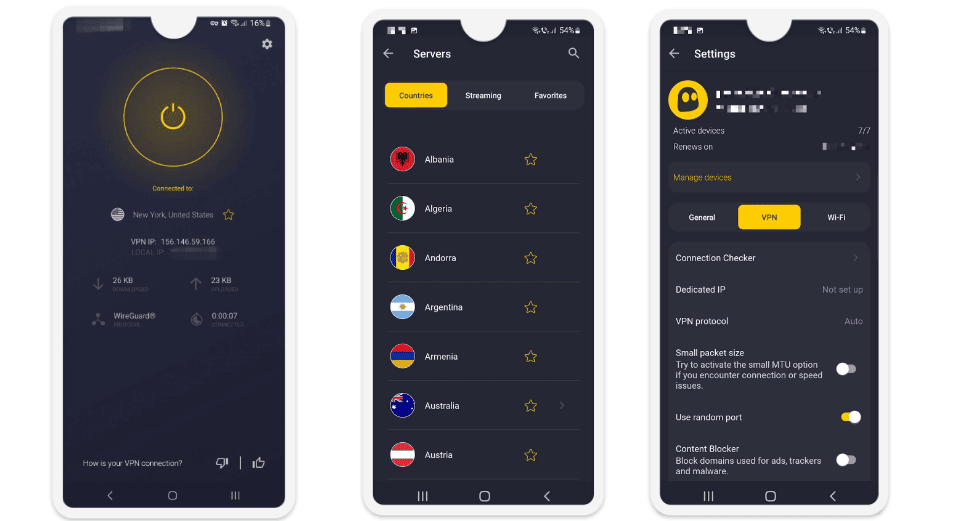
CyberGhost’s Android app makes it very easy to connect to a server. CyberGhost automatically connects you to the fastest server when you tap the large power button on the app’s main page. But if you want to manually connect to a server in a different location or use a dedicated server for streaming, just tap the Best Location button under the power button.
I like how CyberGhost VPN provides customizable Wi-Fi protection on the Android app. For example, CyberGhost can send you a warning each time it detects a new Wi-Fi network, automatically start a VPN connection, and disconnect you from the VPN server when you connect to a Wi-Fi network. If you’re always connected to a Wi-Fi network and don’t need CyberGhost to take any action, you can always ask it to ignore any Wi-Fi network it detects, and it won’t send you any notifications.
But I don’t like how the Android app doesn’t explain some of its settings well, such as the option for MTU size. MTU size refers to how much data your Android device will send over a network at once (this can affect your connection speed). The app doesn’t explain what MTU size is or why it matters, which could confuse inexperienced users.
The dedicated torrenting and gaming servers and NoSpy servers aren’t available on Android. Also, IKEv2 is not available on Android, but this isn’t a big deal, as you can use OpenVPN or WireGuard (which are better protocols anyway).
Overall, CyberGhost VPN’s Android app is well-designed and easy to use, and it’s the only CyberGhost app that includes split-tunneling. You don’t get access to dedicated torrenting and NoSpy servers or the IKEv2 protocol, but I don’t think this is a dealbreaker for most users.
iOS — Simplistic, Fast & Secure
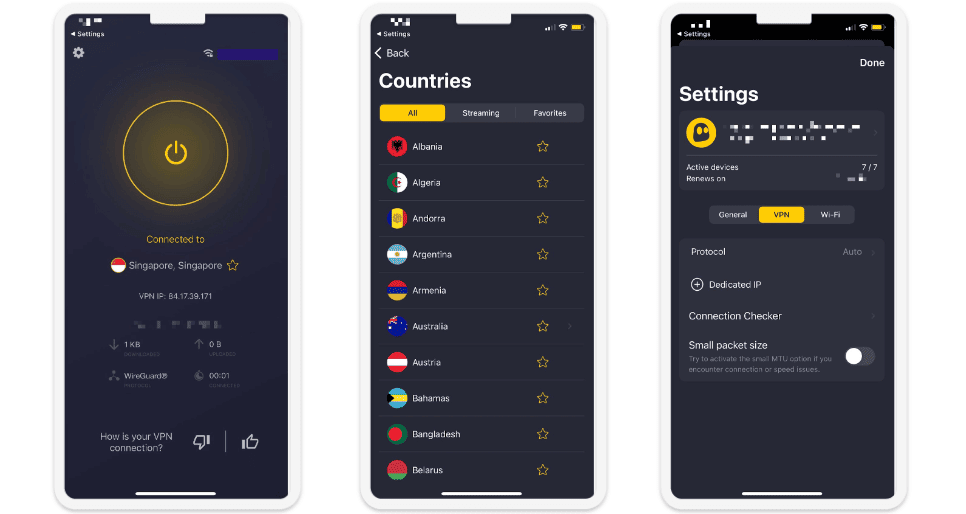
The iOS app is similar to the Android app, but it has fewer features — it doesn’t have OpenVPN, split-tunneling, the Content Blocker, and MTU size. But most VPNs don’t have split-tunneling for iOS, WireGuard is faster than OpenVPN, and most users won’t miss the Content Blocker or MTU size.
The iOS app also has a couple of tools that the Android app doesn’t. For example, it comes with a homescreen widget that lets you quickly connect to the VPN without opening the app.
Overall, CyberGhost VPN’s iOS app is really good. I’d like to see the iOS app include some of the features that are already offered in the Android app (like OpenVPN), but the iOS app has great features, is easy to use, and I fully recommend it.
Windows/Mac/Linux (Desktop) — Easy to Find & Connect to the Fastest Server
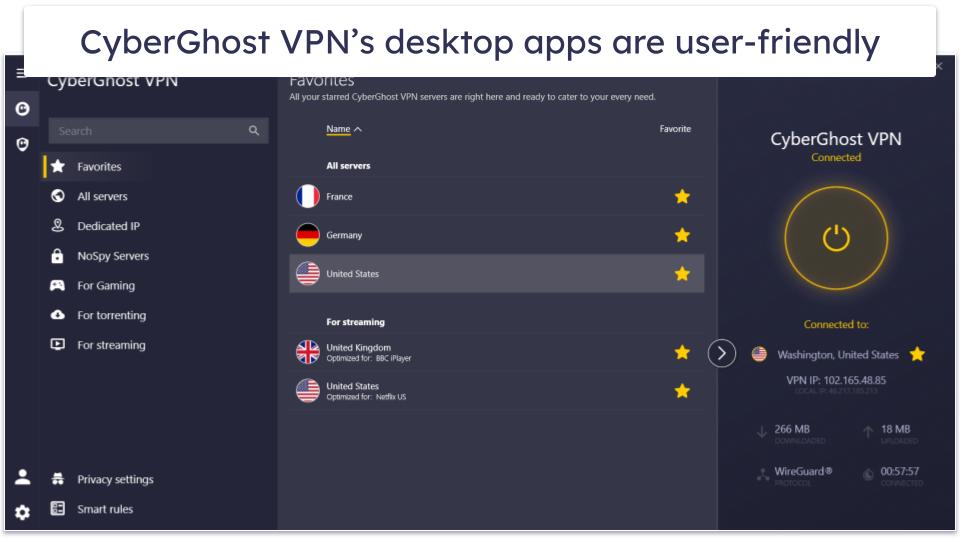
The desktop CyberGhost VPN app is very intuitive — just like the Android and iOS apps. With one click (on the best server location button), CyberGhost VPN will connect you to the fastest server (you can also manually select a server).
Once you’re connected to a server, CyberGhost provides useful connection details, such as what protocol you’re using, your IP address, and your upload and download speeds. CyberGhost’s connection panel is very useful, but if you expand it into a dedicated window, you’ll also see all of CyberGhost’s servers and the dedicated servers for gaming, torrenting, and streaming.
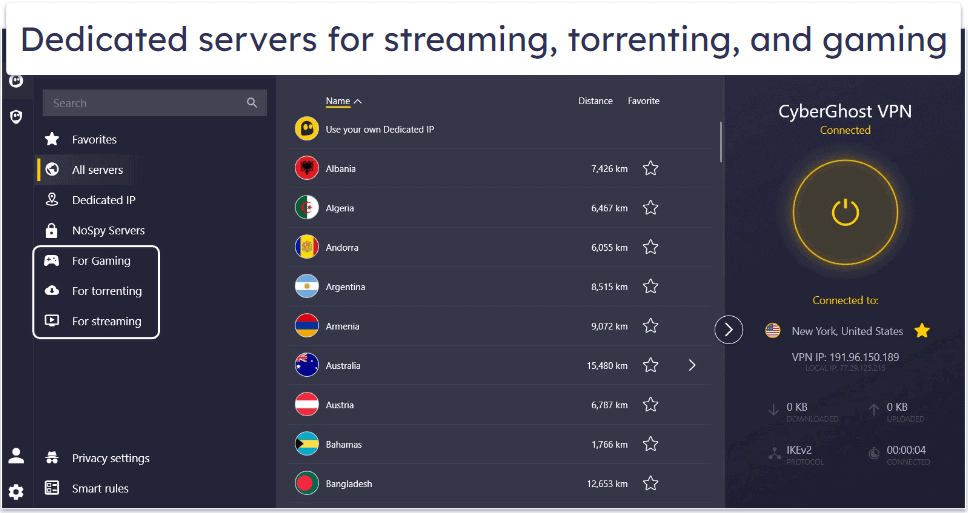
The Mac app is similar to the Windows version, but it doesn’t support split-tunneling or OpenVPN. While this may not be a problem for most users, I recommend that Mac users take a look at ExpressVPN, as it provides both OpenVPN and split-tunneling for Mac devices.
The VPN also has a CLI Linux app, meaning you need command lines to set it up and use it. The app is available on 5+ distros, including Fedora, Ubuntu, Kali, and CentOS. The app lets you use either OpenVPN or WireGuard, and it also provides access to the streaming and P2P servers. The provider’s Linux app is decent, but it’s unfortunately missing a kill switch. Plus, I think it’s more suited for advanced users. If you don’t want to use command lines, I recommend ExpressVPN instead since its Linux app has a GUI (graphical user interface) if you use it together with a browser extension — plus, it also has a kill switch.
Overall, CyberGhost VPN has good Windows and macOS apps. I like its Windows app the most, as it’s more feature-rich than its macOS app. It also has a Linux app that works well, but it’s a shame it’s missing a kill switch and a GUI.
Browser Extensions (Chrome & Firefox) — Free & Intuitive (But With a Limited Server Network & Features)
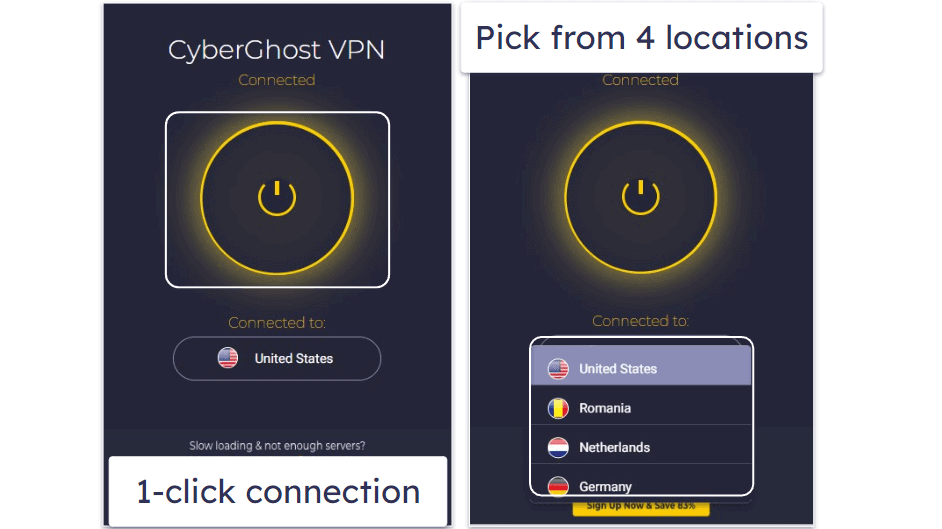
CyberGhost VPN offers extensions for Chrome and Firefox that are very beginner-friendly — there’s just one big on/off button that connects you to the VPN and a drop-down menu where you can choose a server location. Unfortunately, the browser extensions only give you access to 4 server locations: the United States, the Netherlands, Germany, and Romania.
And you don’t need a CyberGhost account to use its browser extensions — they’re completely free to use, which is very convenient.
But, the extensions are missing extra features that CyberGhost offers, like Smart Rules, NoSpy servers, and Content Blocker.
CyberGhost’s extensions are solid proxies, but I still prefer ExpressVPN‘s and Private Internet Access’s browser extensions as they provide access to more security features and server locations.
Routers — Works With Many Models & Firmware
You can manually configure CyberGhost VPN on your router, but only if it supports the VPN service. Luckily, the provider works with a large number of router models and firmware — some top competitors, such as TunnelBear, don’t even provide router support.
I like that CyberGhost VPN has helpful step-by-step guides (that even come with screenshots) because it’s usually difficult to manually set up a VPN on a router — by following those guides, it took me less than 15 minutes to perform the manual setup, which is pretty good.
But if you’re mainly interested in using a VPN on your router, I suggest ExpressVPN — it’s one of the only VPNs on the market that has a router app, which is very simple to install (it only took me about 7–8 minutes to do it), has an intuitive interface, and also uses the provider’s proprietary Lightway, which provides the fastest VPN speeds on the market.
Overall, CyberGhost VPN has good router support — it supports manual setups on a decent number of router models and firmware, and it also provides access to helpful setup tutorials.
CyberGhost VPN Apps: Is CyberGhost Easy to Use?
CyberGhost has good Android, iOS, Windows, and Mac apps, and a decent Linux app.
Every app has a simple design that new users will quickly get used to, and they’re all packed with features and are simple to navigate and use. The apps also have defaults for most options (like disabling IPv6), so users can ignore these technical details and use the VPN straight away. And while the Linux app works well, I think it’s a shame it’s missing a kill switch — plus, you need command lines to set it up and use it, so it’s only suitable for advanced users.
| Android | iOS | Windows | macOS | Linux |
|
| Graphical User Interface (GUI) | ✅ | ✅ | ✅ | ✅ | ❌ |
| Kill Switch | ✅ | ✅ | ✅ | ✅ | ❌ |
| Split-Tunneling | ✅ | ❌ | ❌ | ❌ | ❌ |
| Content Blocker | ✅ | ✅ | ✅ | ✅ | ❌ |
| Smart Rules | ❌ | ❌ | ✅ | ✅ | ❌ |
CyberGhost VPN Customer Support — Excellent Live Chat & Email Platforms + Help Section
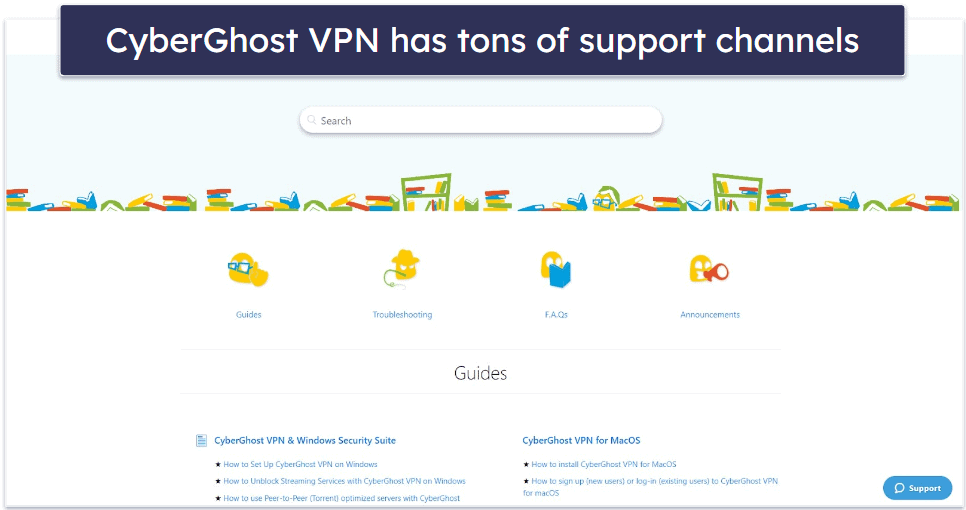
The Support and Help section of CyberGhost is outstanding. The guides it offers are thorough and clearly explained, plus it provides round-the-clock live chat and email assistance. While it doesn’t provide phone support, this isn’t unusual for a VPN — IPVanish is the only leading VPN that includes phone support.
CyberGhost’s help section is neatly divided into 3 categories: Troubleshooting, Product Guides, and FAQs. Each section is comprehensive and includes installation guides for all compatible platforms. There’s also a separate Announcements category where CyberGhost publishes news about big updates.
CyberGhost’s “Submit a Request” form is available in English, German, French, and Romanian. When I submitted an email request, I received a reply the next day. Some VPNs, like ExpressVPN, respond to user inquiries in less than a day, but CyberGhost’s response was detailed and addressed my concern.
Live chat support was great! Having a support team that’s not only responsive but also multilingual ensures a broader user base is catered to efficiently. The fact that they processed refunds promptly, with the funds appearing in my account within 5 days, speaks volumes about their commitment to customer satisfaction.
Overall, CyberGhost VPN has really good customer support. CyberGhost makes it easy to find answers to all of your questions in its help section. But if you need to reach out to customer support, I recommend using the 24/7 live chat that has responsive, helpful, and friendly representatives.
What CyberGhost Can Do Better — Improve Its Ad Blocker & Add Obfuscation
CyberGhost VPN is one of the top VPNs on the market, but it has room for improvement.
Its ad-blocking is a good starting point. CyberGhost’s ad blocker only does a good job at blocking ads in search engines — it only blocks some ads on ad-heavy sites like P2P and news sites. For comparison, Private Internet Access’s MACE blocked almost every ad in my tests. However, it’s an excellent tool for blocking you from visiting potentially malicious websites.
I’d like to see CyberGhost expand its P2P support across all of its servers, too. Currently, CyberGhost supports torrenting on servers in 85+ countries (out of 100). These server locations are well spread around the world and you can easily find a nearby server with P2P support in almost any region. However, competitors like ExpressVPN support P2P traffic across all servers, making it easier for users to torrent without the hassle of switching servers.
It’d be great if CyberGhost offered obfuscation, a feature that hides your VPN traffic and allows it to work on restrictive networks (like at school or work) and in censorship-heavy countries. For now, CyberGhost doesn’t work in places like China and Russia, where governments have strict censorship rules and block VPN use. ExpressVPN and Private Internet Access work in all of these locations.
Lastly, I’d like to see CyberGhost integrate built-in WebRTC leak protection. This isn’t a huge disadvantage since it’s very easy to enable WebRTC leak protection in your browser, but it’s much more convenient when it’s integrated in the app, like with ExpressVPN and Private Internet Access.
Is CyberGhost VPN a Good Value?
CyberGhost VPN is one of the best VPNs out there in 2024. It has servers located in 100 countries. When I tested servers in each country, I maintained decent speeds and was still able to watch content in HD, quickly download P2P files, and load websites with only a little delay.
CyberGhost VPN has excellent privacy and security features. In addition to standard security features, like 256-bit AES encryption, a kill switch, and a strict no-logs policy that’s been independently audited, CyberGhost VPN offers NoSpy servers (extra fast and more secure servers located at CyberGhost VPN headquarters in Romania), Identity Guard, which alerts you if your email and passwords have been exposed, and Smart Rules, which allows you to customize security and privacy settings.
CyberGhost VPN also has one of the most intuitive VPN interfaces on the market. All of CyberGhost VPN’s apps are user-friendly, feature-rich, and bug-free. You can connect to a server with one click, and CyberGhost VPN has optimized servers for streaming, torrenting, and gaming. You can also set default settings for many things like default protocols and disabling IPv6 connections.
While it performs well in many areas, CyberGhost VPN has room for improvement. The VPN doesn’t consistently work in restrictive countries, its ad blocker doesn’t block very many ads, and a convenient feature like split-tunneling is only available on Android.
All that said, I’m a big fan of CyberGhost VPN — it’s simple, it has a vast network of servers and locations, very good speed, great security features, 7 connections, affordable payment plans, and the 6-month and 2-year subscriptions include a 45-day money-back guarantee.
Frequently Asked Questions
Can you use CyberGhost VPN for free?
No, CyberGhost VPN doesn’t have a free plan. Instead, it offers a lengthy money-back guarantee — 45 days if you purchase the 6-month and 2-year payment plans (the 1-month plan includes a 14-day money-back guarantee). CyberGhost VPN’s 45-day refund window provides you with more than enough time to test connection speeds, the dedicated servers for streaming, torrenting, and gaming, and other security features. If you don’t like CyberGhost VPN, just request a refund via live chat (I got my refund in 5 days).
While some good free VPNs exist, I generally don’t recommend using them. Many free VPNs don’t include strong security features, may log your online activity, have slower speed, set a limit on your data, and don’t provide a user-friendly interface.
Is CyberGhost VPN safe?
Yes, CyberGhost VPN is very safe. In addition to the standard security features like a kill switch, 256-bit AES encryption, and a no-logs policy, CyberGhost VPN has NoSpy servers (more secure than the other servers), secure protocols, leak protection, email protection, and a feature that allows you to customize your security and privacy settings.
CyberGhost VPN is based in Romania, which doesn’t have mandatory data retention laws and is outside of the 5/9/14 Eyes Alliances (a group of countries that share data intelligence). CyberGhost VPN conducted an independent audit of its privacy policy and security measures, and the company publishes a transparency report every 3 months that documents how it refuses to comply with law enforcement and government requests for user data. In short, CyberGhost VPN is one of the safest VPNs out there.
Does CyberGhost VPN work with Netflix?
Yes, CyberGhost VPN works with Netflix from just about anywhere. In addition, CyberGhost VPN has dedicated streaming servers that are optimized to work with Netflix in 20 countries — France, Germany, and the US. In addition to Netflix, CyberGhost VPN works well on other streaming sites, including BBC iPlayer, Hulu, and Max.
Does CyberGhost VPN support torrenting?
Yes, CyberGhost VPN allows torrenting. It has dedicated torrenting servers in 85+ countries. Optimized torrenting servers are fast and work with many popular torrent clients (including Bittorrent, qBittorrent, and uTorrent).
Does CyberGhost slow down internet speeds?
Yes, but you’re unlikely to notice any latency. All VPNs slow down connection speeds because they encrypt your online traffic and route it through one of their servers, so it takes more time for the data to reach its destination. But, with a top VPN like CyberGhost, you shouldn’t notice a difference in speed because the speed loss is minimal.
In my tests, CyberGhost always provided me with very fast speeds for all online activities, including browsing, streaming, torrenting, and gaming.
Is CyberGhost good for gaming?
Yes, CyberGhost is excellent for gaming. It has gaming servers in 4 countries (the UK, the US, Germany, and France) that are optimized for low ping and lag. When I tested the servers, I never experienced any lag or high ping in any of my games.
Which devices does CyberGhost VPN support?
CyberGhost has dedicated apps for all major platforms, including:
- Android smartphones, TVs, and tablets running Android 5.0(Lollipop) and higher
- iPhones, iPads, and iPods running iOS 13.2 and later.
- PCs (personal computers) running Windows 10 and 11.
- MacBook, iMac, and Mac models running any version above High Sierra (10.13)
- PCs running Linux distros, including Ubuntu 19.04, 18.04, and 16.04; Fedora 29, 30, and 31; Mint 19, Kali, CentOS 17, and PoP!_OS.
- Browser extensions for Chrome and Firefox
- Amazon Fire Stick devices (2nd generation and higher)
You can also use it on devices that don’t support VPNs, including smart TVs and gaming consoles, thanks to its smart DNS feature. It works on Roku, Samsung Smart TV, LG Smart TV, Apple TV, and Amazon Fire TV, as well as Xbox One & Xbox 360, and PlayStation 4 and 5.
CyberGhost works with routers too, but you’ll have to perform a manual setup to configure the VPN on your router (provided that it’s VPN-compatible). The good news is there are tons of guides on CyberGhost’s support page that can make the process easier for you — all you have to do is follow the instructions!
How many devices can I use CyberGhost on?
CyberGhost VPN allows 7 devices simultaneously on a single account, which is on the lower end of the industry average of 5–10 connections. Still, it should still be enough to cover all of your devices. If you live in a large household, you can protect more devices by configuring the VPN on your router — you can find helpful guides on how to get it to work on your router on CyberGhost’s support page.
How do I get faster speeds with CyberGhost VPN?
CyberGhost VPN is pretty fast, but there are ways to increase your speeds if you’re experiencing noticeable slowdowns:
- Don’t use the OpenVPN protocol. OpenVPN has good speeds, but it can still cause noticeable slowdowns for some users. Instead, I recommend using IKEv2/IPSec or WireGuard, as they’re much faster.
- Connect to a nearby server. The bigger the distance between you and the VPN server, the longer it’ll take data to travel between your device and the server. For the best speeds, try using a server in your country or a nearby location.
- Use split-tunneling (Android). You can use this tool to only send specific app traffic through the VPN — like from the Netflix app, for example. If the VPN has less data to encrypt and rute, the slowdowns it causes will be less noticeable.
- Shut down background apps. Close any web-connected apps running in the background that you are not actively using with the VPN. Leaving them running will only hog your bandwidth, which the VPN needs.
- Use a wired connection. Wired connections are much more stable and faster than Wi-Fi connections, so try using this method if none of the above tips worked for you.

