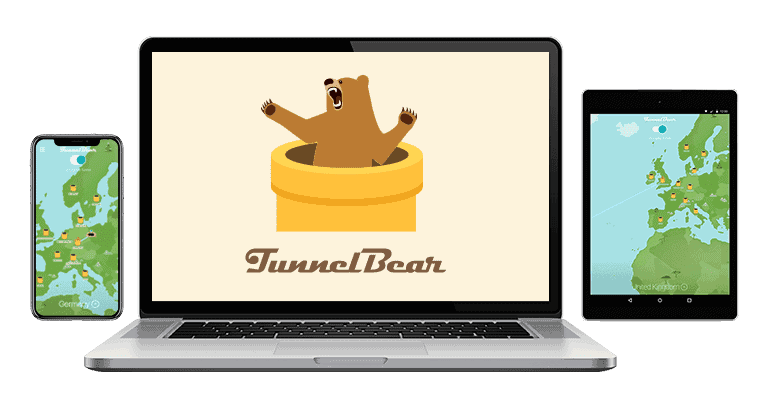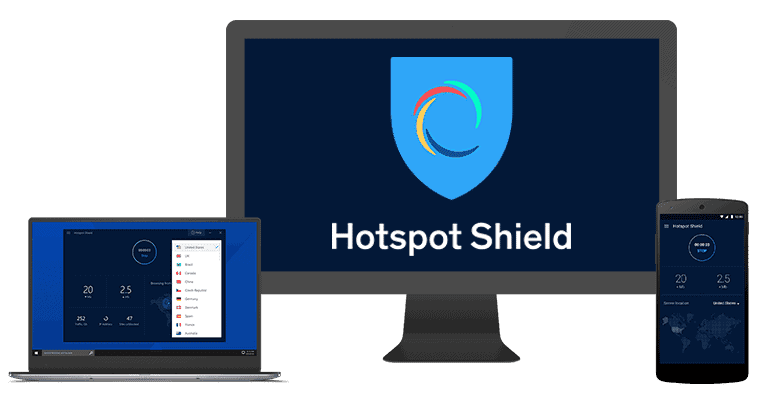Updated on: December 13, 2024
Short on time? Here’s the best VPN for Mac in 2024:
- 🥇 ExpressVPN : Intuitive macOS app with high-security features, excellent speeds, and a strict privacy policy. Works with 100+ streaming apps, has servers in 105 countries, and comes with a 30-day money-back guarantee.
Macs have very good built-in security tools, but users still face privacy risks such as data vulnerabilities through iCloud, Safari’s data collection practices, and potential exposure on public Wi-Fi networks. Additionally, macOS app permissions can give apps access to sensitive data, and users in certain regions may be subject to government surveillance. A VPN can help protect against these risks by encrypting and obfuscating online activity, masking IP addresses, blocking trackers, and more.
I spent weeks testing dozens of VPNs to find ones designed for Mac users. My favorite is ExpressVPN. It has a huge server network with fast, reliable speeds, a really intuitive Mac app compatible with 7 macOS versions, and a full list of useful extras. Editors' Note: ExpressVPN and this site are in the same ownership group.
Quick Summary of the Best VPNs for Mac in 2024
Editors' Note: Intego, Private Internet Access, CyberGhost and ExpressVPN are owned by Kape Technologies, our parent company
🥇1. ExpressVPN — Best VPN for Mac in 2024
ExpressVPN is my favorite VPN for Mac users in 2024. It’s compatible with many macOS versions ranging from 10.13 (High Sierra) to 14 (Sonoma). And if you’re using an older version, the VPN’s customer support can provide you with installation files, so you can still use the VPN. It also has excellent features to optimize your experience on a Mac device, super-fast speeds, and a great Mac app.
The VPN also has great support for Mac users on its website. In addition to having installation and usage guides with helpful screenshots, it has numerous troubleshooting guides for Mac-specific problems like using the VPN simultaneously with an antivirus or an installation error. There’s also 24/7 live chat representatives who are very knowledgeable to help you with using the VPN on your Mac device.
I really love how intuitive the provider’s Mac app is. It includes most of the same features as the Windows and mobile apps, and the interface is simple to navigate. There’s also a Shortcuts feature that lets you add 1-click shortcuts for apps and sites, which show up on your screen after you connect to a server.
It’s also one of the few VPNs to provide split-tunneling for Macs. This feature lets you pick which apps use the VPN and which apps use your local network. However, it only works on macOS 10.15 and below. During my tests, I configured ExpressVPN’s split-tunneling settings to only allow uTorrent to use the VPN, allowing me to route my P2P traffic through the VPN while still browsing on my internet service provider’s network. This also let me use Apple services like iCloud and AirDrop without interference from the VPN.
ExpressVPN also offers:
- ExpressVPN Keys — A password manager that’s included for free with each ExpressVPN subscription.
- Advanced Protection — Includes an ad blocker, Threat Protection, which stops ad trackers from spying on your traffic and protects you from accessing malicious sites, and Parental Controls, which lets you block adult websites on your kid’s macOS.
- ShuffleIP — Refreshes your IP address every time you visit a new website or launch an app, so no one can follow you around the internet.
- Obfuscation — Makes your VPN traffic look like regular internet traffic. This allows you to use the VPN in restrictive countries like China or on restrictive networks, like at your school or workplace.
- Menu Bar Setup — This is a pretty cool feature for Mac users that lets you control the VPN from your Mac’s menu bar instead of the main ExpressVPN app window. It also lets you choose whether to use the VPN from the menu bar and dock, the menu bar only, or the dock only.
ExpressVPN is great for streaming, too, as it has servers in 105 countries and can access 100+ streaming sites, including different Netflix and Amazon Prime libraries (such as the US and UK), BBC iPlayer, and Hulu. Plus, it supports torrenting on all of its servers.
Unfortunately, ExpressVPN’s browser extension for Safari no longer works. The company said it was working on an extension that would be supported on Safari 12, but the release date is still unknown.
While ExpressVPN is a bit pricey, it offers the best value on this list — and you can get it for $4.99 / month with our exclusive 61% discount. It also backs each purchase with a 30-day money-back guarantee.
Bottom Line:
ExpressVPN is by far the best Mac VPN I’ve tested — its macOS app is compatible with almost all macOS versions and is very easy to navigate. Plus, it comes with a useful extras as well as tons of advanced security features. It can access 100+ streaming sites, has split-tunneling and very fast speeds, and each purchase is backed with a 30-day money-back guarantee.
Read the full ExpressVPN review
🥈2. Private Internet Access — High-Security VPN (With Fast Speeds)
Private Internet Access (PIA) has a feature-rich macOS app (compatible with macOS 10.14 and later) with excellent security features and really good speeds. It has servers located in 91 countries. It also supports unlimited connections, so you can use it on as many Mac devices as you want.
I’m also impressed with PIA’s support for Mac. On the support homepage, there’s a detailed guide for using the VPN on Mac that includes step-by-step instructions for different installation methods and taking advantage of advanced settings like changing DNS settings or switching ports — though, it doesn’t have screenshots like ExpressVPN. That said, the VPN has tons of Mac-related support articles and 24/7 live chat support.
The macOS app also comes with PIA MACE, which is very effective at blocking ads, trackers, and dangerous sites, and split-tunneling, which is also included on macOS 11 (Big Sur).
PIA is also really good for streaming — it accesses 30+ top platforms like 5+ Netflix and Amazon Prime libraries, several Disney+ libraries, as well as smaller sites like tv4play, Ruutu, and YLE.
PIA’s Mac app is secure and user-friendly. It’s fully open-source, so anyone can review its code and confirm that it’s 100% safe. It also comes with several intuitive features like auto-connect settings for various network types (like unsecured Wi-Fi), Multi-hop (obfuscation), and port forwarding for fast torrent downloads.
Private Internet Access offers some of the cheapest VPN plans around, which start at only $2.19 / month. It covers each plan with a 30-day money-back guarantee.
Bottom Line:
Private Internet Access (PIA) has a feature-rich macOS app that provides a lot of great security features, fast speeds, and split tunneling for all Mac computers (even Big Sur). PIA has great support for Mac users, works with both popular and less popular streaming sites, is fully open-source, allows unlimited connections, and backs each purchase with a 30-day money-back guarantee.
Read the full Private Internet Access review
Editors' Note: Private Internet Access and this site are in the same ownership group.
🥉3. CyberGhost VPN — Best for Ease of Use
CyberGhost VPN has one of the most intuitive Mac apps on the market. It’s a great application for new users or those looking for a simple, easy-to-use Mac VPN service — installing and setting up CyberGhost takes only a couple of minutes, and all of the security features are already enabled by default. The app is compatible with macOS 10.13 (High Sierra) and later.
It’s also great that all settings come with helpful explanations, so you never feel lost using CyberGhost’s Mac app. And I like the Smart Rules feature, which lets you personalize VPN connection preferences — like setting up the VPN app to automatically connect to a desired server and open a specific app on launch, for example.
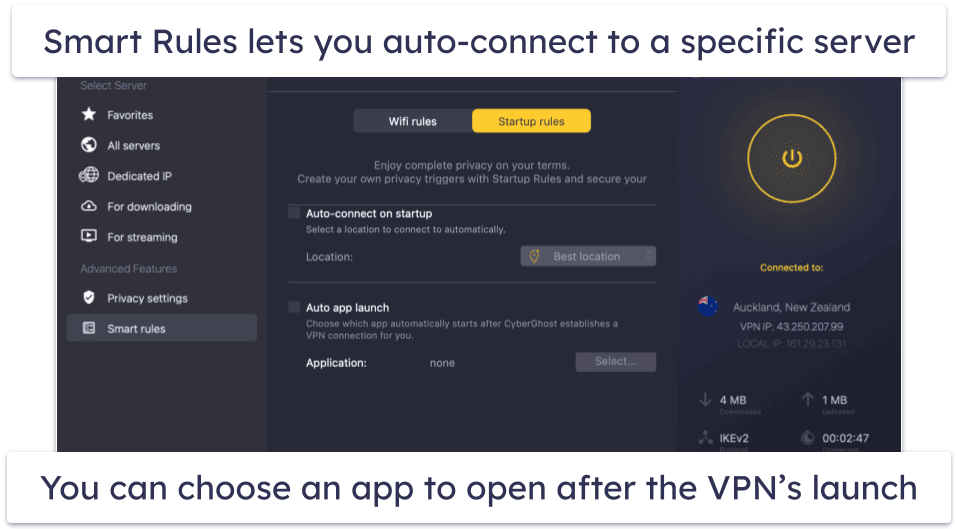
CyberGhost’s support for Mac is excellent. It has a helpful explainer video that shows you how to set up the VPN and 24/7 live chat. It also provides tons of support articles with screenshots for Mac-related concerns, like using different features or sharing your Mac VPN connection with other devices (such as a gaming console).
CyberGhost’s macOS app is also good for streaming. It has dedicated streaming servers that can access 50+ streaming platforms, including 15+ Netflix libraries, BBC iPlayer, and 5+ Amazon Prime libraries. It also provides access to dedicated gaming servers that are optimized to provide you with smooth, stable gaming sessions.
CyberGhost VPN has several plans that start at only $2.19 / month. It has a 45-day refund for all long-term plans and a 14-day money-back guarantee for the shortest plan.
Bottom Line:
CyberGhost VPN has a simple, well-designed macOS app. Its interface is one of the easiest to use, it can access lots of different libraries of top streaming sites, provides really good internet speeds for fast file sharing and streaming, and it has top-notch security features. CyberGhost offers a lengthy 45-day money-back guarantee for its yearly plans.
Read the full CyberGhost VPN review
Editors' Note: CyberGhost and this site are in the same ownership group.
4. NordVPN — Great Speeds & Extra Online Security Protections
NordVPN has fast speeds and reliable connections. I tested the app on both my MacBook and iMac and while browsing online using Safari — every page I accessed loaded almost instantly, and I didn’t experience lag or buffering while streaming shows and movies in HD. Plus, NordVPN can access 10+ popular streaming services, including Netflix, Amazon Prime, and Max.
I don’t like that NordVPN offers 2 different Mac apps. Both apps have slightly different features, which forces you to compare each one to figure out the best one for your needs. For example, the App Store version is missing custom DNS settings, Threat Protection Pro, and the app-based kill switch — Private Internet Access and CyberGhost VPN have just one Mac app. Both apps also require macOS 10.15 or later, so people using older versions won’t be able to use the VPN.
Both of the VPN’s macOS apps also have extras like a dark web monitoring tool, which alerts you if the login credentials linked to your NordVPN account have been compromised. Another convenient tool is launch automation, which connects the VPN immediately when you start up your computer.
NordVPN offers 24/7 live chat support and an in-depth support library for Mac that is user-friendly. There’s a search bar, so you can find exactly what you’re looking for right away. Plus, it provides dozens of articles about how to use the VPN on Mac, troubleshooting guides on problems like connection issues or installation failure on later macOS versions (like 14).
NordVPN is reasonably priced, starting at $2.99 / month. It offers several tier-based subscriptions and backs all purchases with a 30-day money-back guarantee.
Bottom Line:
NordVPN provides fast speeds and strong internet security protections, including a dark web monitor and malware protection. It’s also easy to use and supports streaming, but I don’t like that NordVPN has 2 versions of its Mac app that are slightly different, as this can be confusing. All of NordVPN’s plans come with a 30-day money-back guarantee.
5. Surfshark — Very Affordable, Huge Server Network
Surfshark has super affordable plans, so it’s a great pick if you’re on a tight budget. The VPN also allows unlimited connections, so it’s perfect for users whose families have many Mac devices.
The Mac app is super user-friendly. Surfshark has a Quick Connect feature that automatically selects and connects you to the fastest server for your location and you can customize auto-connect options. It also has explanations for all features and settings, so it’s super easy to learn.
It also has one of the largest server networks, with servers in 100 countries that can access 50+ streaming services, such as Netflix, Amazon Prime, and Max.

However, Surfshark doesn’t offer split-tunneling for Mac users. That said, most of its best features are available on Mac, including MultiHop, IP Rotator, Alternative ID, CleanWeb, and others.
Surfshark’s Mac support is great. Its app is optimized for the latest macOS versions (and older ones like Big Sur), and there are detailed guides on how to set up the app — there’s even an explainer video for those who’d rather watch than read. Plus, it has screenshots to show you exactly what the guides are talking about.
Surfshark is super cheap, with plans starting as low as $1.99 / month. All plans come with a 30-day money-back guarantee.
Bottom Line:
Surfshark has some of the cheapest plans out there. It also comes with a large server network, allows unlimited connections, great customer support for Mac users, and a really user-friendly Mac app. Surfshark backs all plans with a 30-day money-back guarantee.
Read the full Surfshark review
6. PrivateVPN — Good VPN for Streaming
PrivateVPN has an easy-to-use macOS app and is one of my top choices for streaming. The app is compatible with macOS versions 10.15 and later. It took me just a few minutes to navigate all of the features and connect to a server. I also like how you can set up PrivateVPN to automatically connect to your favorite server when you open the app.
It can access lots of popular streaming sites like Netflix, Hulu, Amazon Prime Video, Disney+, and BBC iPlayer, and it’s pretty good for torrenting — it supports torrenting on all servers, provides fast download speeds, works with all of the major torrenting clients, and has port forwarding, which lets you connect to more peers for even faster P2P downloads.
I’m a big fan of PrivateVPN’s customer support. It has live chat with responsive agents, 9 setup guides for Mac users for things like VPN sharing and installation, and a detailed troubleshooting guide covering the most common issues using the VPN on Mac.
That being said, the provider’s macOS app is missing split-tunneling — ExpressVPN and Private Internet Access have this feature on macOS.
PrivateVPN has plans starting at $2.00 / month. All of PrivateVPN’s plans come with a 30-day money-back guarantee.
Bottom Line:
PrivateVPN is simple to use, fast, and good for streaming and torrenting on Mac. It works with tons of streaming services, it supports torrenting on all servers, and it takes just a few moments to get used to its macOS app. PrivateVPN has a 30-day money-back guarantee on all plans.
Read the full PrivateVPN review
7. Proton VPN — Good Free VPN for Mac
Proton VPN offers a good free plan for macOS users — it includes unlimited data, access to VPN servers in 5 countries (the US, the Netherlands, Japan, Romania, and Poland), allows 1 connection, doesn’t limit speeds, and is ad-free (but it doesn’t support streaming or torrenting). Plus, most support channels are available to free users, including the VPN’s Mac setup and troubleshooting guides, but not live chat.

Upgrading to the paid plan means you get streaming and torrenting support, VPN accelerator (which boosts your speeds), an ad blocker, and custom connection “Profiles” that let you set your location, protocol and other settings, and even auto-connect. The premium plan also adds access to servers in 112 countries, 10 connections, the “highest” speed, NetShield (ad blocker), Secure Core servers, and Tor over VPN.
The VPN’s Mac app (compatible with versions 10.12 and later) is also pretty user-friendly. There are 4 optimized versions of the app for Latest (Monterey or later), BigSur, Catalina, and Mojave or older. The apps have a Quick Connect feature that automatically connects you to the best server, the settings menus are easy to navigate, and every server location is clearly marked for streaming, torrenting, Tor support, and Smart Routing.
Proton VPN’s paid plans start at just $3.59 / month. All of Proton VPN’s paid plans come with a prorated 30-day money-back guarantee.
Bottom Line:
Proton VPN offers a good free plan with unlimited bandwidth and decent speeds. It’s highly secure and very private — however, it limits you to servers in 5 countries and 1 connection. The paid plans add streaming and P2P support, and extra security features (including an ad blocker). The Mac app is also really user-friendly. There’s a prorated 30-day money-back guarantee for all plans.
Read the full Proton VPN review
8. TunnelBear — Great VPN for Beginners on a Mac
TunnelBear has a sleek, fun, and easy-to-use interface for macOS devices — I really love that there are cute animated bears and silly bear puns all over the Mac app. The app is compatible with macOS 11.
For example, if you want to split-tunnel websites, you head to SplitBear in the settings, and if you want to activate the kill switch, you can check the box for VigilantBear. While this could be confusing, the clear feature descriptions make everything pretty beginner-friendly.
The macOS app makes it really easy to choose which VPN server you want to connect to — there’s a one-click, quick-connect tool, or you can manually connect to a server using the drop-down server menu. TunnelBear’s settings menu also provides simple on/off toggles for nearly all settings.
TunnelBear is pretty good for streaming and can access top streaming sites, including Hulu, Amazon Prime, and Netflix (but it doesn’t work with Disney+ and ESPN+), allows P2P traffic on all servers, and supports unlimited connections.
The VPN has good support for Mac users. There are plenty of troubleshooting articles for common Mac problems, such as the installer not working properly, installing the Helper Tool, or figuring out connection issues.
TunnelBear offers plans starting at $3.33 / month. It also has a free plan, but it limits you to 2 GB of data per month, which is only good for a few hours of browsing. Unfortunately, there’s no money-back guarantee.
Bottom Line:
TunnelBear has an incredibly easy-to-use app filled with adorable bears. Its code, infrastructure, and apps are independently audited and confirmed every year, it supports most streaming services, and it works in restrictive countries. TunnelBear has a free plan, but it’s only really good for testing the product, and there’s no money-back guarantee.
Read the full TunnelBear review
9. VyprVPN — Best Selection of macOS Protocols
VyprVPN has really good security features and supports a wide range of protocols. You can choose between IKEv2, OpenVPN, WireGuard, and its proprietary Chameleon protocol, which helps you get around company/university firewalls as well as bypass internet restrictions in high-risk countries like China.
VyprVPN includes an advanced kill switch on its macOS app — you can set it up so you can’t access the internet without being connected to a VyprVPN server. The app also includes Public Wi-Fi Protection, which automatically connects you to VyprVPN if it detects an untrusted network.
The VPN’s macOS app is compatible with 10.14 and later. It has split-tunneling on the Mac app as well as other user-friendly features, like automatic connect on launch and launch on start options, Quick Connect to the fastest server, and a well-organized server menu.
Its support for Mac is also good, with dozens of articles and guides for using and troubleshooting the app. There’s also live chat for real-time troubleshooting help.
VyprVPN’s cheapest plan costs $3.00 / month, and there are many other VPNs on this list that offer a better value. VyprVPN backs all plans with a 30-day money-back guarantee.
Bottom Line:
VyprVPN supports a wide range of protocols on its macOS app. It also comes with an advanced kill switch, Wi-Fi protection, very fast speeds for all online activities, great streaming support, split-tunneling, and it works in censor-heavy countries. VyprVPN’s plans are expensive, but it offers a 30-day money-back guarantee.
10. IPVanish — Good Mac VPN for Torrenting
IPVanish allows torrenting on all servers and works with top macOS P2P apps, like uTorrent, Flox, and Transmission. It also has SOCKS5 proxy servers, which change your IP address but don’t provide encryption — so you get very fast P2P downloads.
Its Mac app is intuitive and easy to use. The interface is simple, there’s a Quick Connect button that connects you to the fastest server for your location, and it has a tutorial that will show you how to use the VPN and all of its features. It’s compatible with macOS 13 and later. It also has split-tunneling, but only for websites, not apps (Private Internet Access allows both).

IPVanish is OK for streaming. It can access some Netflix and Amazon Prime libraries, as well as sites like BBC iPlayer, but it doesn’t work with Disney+.
IPVanish’s plans start from $2.19 / month. IPVanish has a 30-day money-back guarantee on its long-term plan.
Bottom Line:
IPVanish provides good torrenting on Mac. It supports P2P traffic on all servers and has SOCKS5 proxy servers for getting faster torrenting speeds. Its Mac app is also easy to use and comes with split-tunneling, it provides decent speeds and good security, and it allows unlimited connections. IPVanish’s long-term plans have a 30-day money-back guarantee.
Bonus. Mullvad VPN — Great Security & Privacy for Mac Users
Mullvad VPN is an open-source VPN that doesn’t require an email or other personal information to sign up — it instead provides you with an account ID to log in with. This offers an incredible level of privacy for Mac users.
Mullvad VPN’s macOS app comes with a ton of features. It includes extras like port forwarding, an ad blocker, Bridge mode (Mullvad VPN’s obfuscation tool), and split-tunneling. It’s compatible with macOS 13 and later.
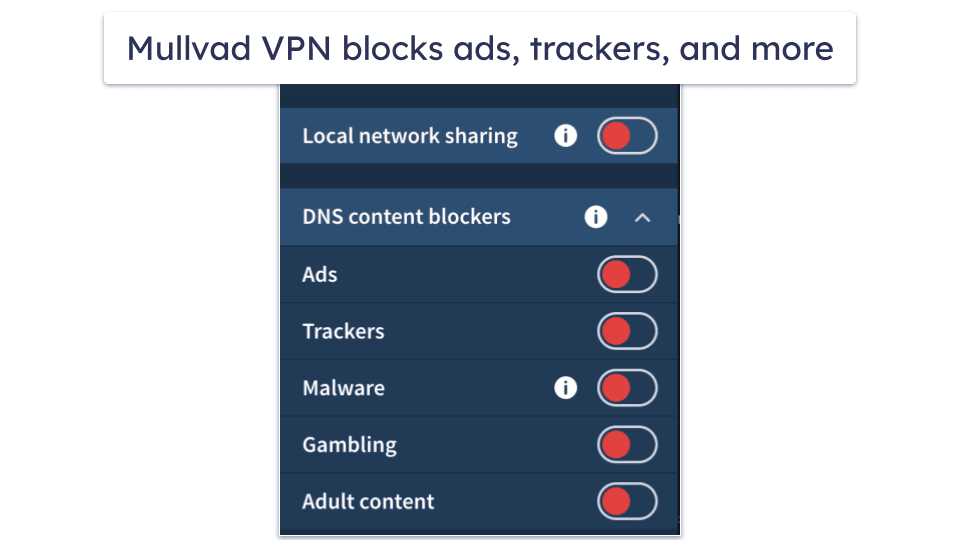
One of its biggest drawbacks is that it isn’t great for streaming — it works with Netflix, but it doesn’t work with other popular streaming sites like Hulu, Amazon Prime, or BBC iPlayer.
The VPN has good support for Mac users, including an in-app reporting feature so you don’t have to visit the site to report an issue with the app. Plus, there are over 100 articles and guides on using and troubleshooting the VPN on Mac.
Mullvad VPN offers plans with an affordable flat rate of $5.28 / month. All of its plans come with a 30-day money-back guarantee.
Bottom Line:
Mullvad VPN doesn’t require any personal information to sign up, so it provides great privacy. It has fast speeds and a feature-rich macOS app that includes an ad blocker, port forwarding, and obfuscation. However, it doesn’t work with most streaming apps. Mullvad VPN offers flat pricing and a 30-day money-back guarantee with all plans.
Read the full Mullvad VPN review
Bonus. Hotspot Shield — Good VPN for Streaming & Torrenting
Hotspot Shield has good support for streaming and torrenting, and it comes with an intuitive macOS app — there’s a very clean interface, and it’s easy to navigate all of the settings and quickly connect to your desired server. It’s compatible with macOS 10.12 and later.
I’m a big fan of Hotspot Shield’s proprietary Hydra protocol, which comes close to matching the speeds of the fastest protocols out there — the fast speeds are great for streaming on popular sites like Netflix, Disney+, Amazon Prime, and Hulu, which Hotspot Shield can access without any issues. The VPN also allowed me to quickly download large files.
It’s also great that Hotspot Shield’s macOS app has split-tunneling. It’s one of the only VPNs on this list (alongside ExpressVPN and Private Internet Access) to offer this feature on macOS.
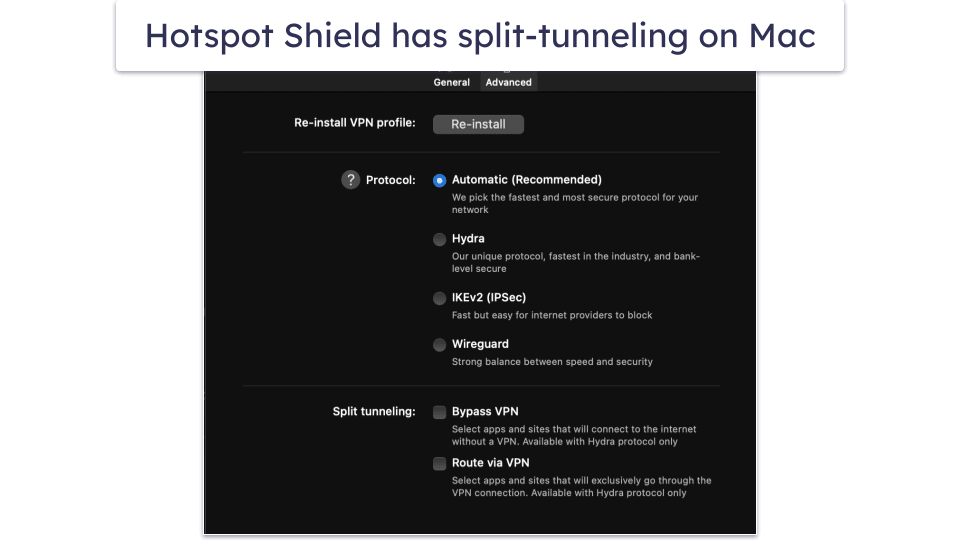
There’s great support for Mac on the VPN’s website. Just searching “Mac” in the support center showed 66+ articles related to troubleshooting, setting up the VPN, using its features, and adjusting various settings.
Hotspot Shield offers a free plan with unlimited data, but it only lets you connect a single device and only allows you access to servers in the US, the UK, and Singapore. The paid plans start at $6.66 / month and come with a 45-day money-back guarantee.
Bottom Line:
Hotspot Shield is a good Mac VPN with a cutting-edge proprietary protocol. It has an easy-to-use app for Mac devices, great streaming and P2P support, split-tunneling, and really good speeds. The free plan is decent, and the paid plans are affordable and come with a generous 45-day money-back guarantee.
Read the full Hotspot Shield review
Quick Comparison Table
Editors' Note: Intego, Private Internet Access, CyberGhost and ExpressVPN are owned by Kape Technologies, our parent company
Testing Methodology: Comparison & Ranking Criteria
I followed our tried-and-true testing methodology to make sure I only recommend the best VPNs for Mac that tick all the boxes. This included testing various VPNs under real-world conditions for performance, ease of use, and more. Here’s the detailed criteria I used to evaluate and rank each VPN:
- I made sure each VPN offers excellent security. Each VPN on my list includes industry-standard security features like 256-bit AES encryption, secure VPN protocols (such as WireGuard, OpenVPN, and IKEv2/IPSec), and a strict no-logs policy, along with a kill switch that stops any internet data from leaking in case the VPN disconnects.

- I tested each VPN’s speeds. Since all VPNs impact your internet speed, I specifically looked for VPNs where the effect on speed was minimal. Of all the VPNs on this list, ExpressVPN was the quickest during my tests.
- I evaluated every VPN’s Mac app’s ease of use. I tested each VPN for its ease of use on Mac, ensuring that connecting to a server, enabling features, or performing actions can be done with just a few clicks.
- I checked for additional features. The VPNs I recommend have additional features in their macOS apps, like split-tunneling and ad blockers, which can significantly improve its functionality.

- I assessed value for money. Every VPN on my list provides excellent value. Lastly, I compared what each VPN offers for its price, including the number of simultaneous connections allowed, the cost of subscription plans, payment options, and the availability of money-back guarantees or free plans.
How to Install a VPN on Your Mac
Installing a VPN on your Mac is super simple. Just follow these easy steps:
- 1. Choose a reliable VPN service for Mac. First, decide which VPN service you want to use. My top recommendation is ExpressVPN, but there are heaps of other good options.

- 2. Select a plan and subscribe. Go to the website of the provider you chose. Then, pick a plan that best suits your needs and create an account.
 Editors' Note: ExpressVPN and this site are in the same ownership group.
Editors' Note: ExpressVPN and this site are in the same ownership group. - 3. Download and install the VPN software on your Mac. From the VPN website, download the Mac client. Alternatively, you can search for the VPN you want on the App Store and click Get to download it.
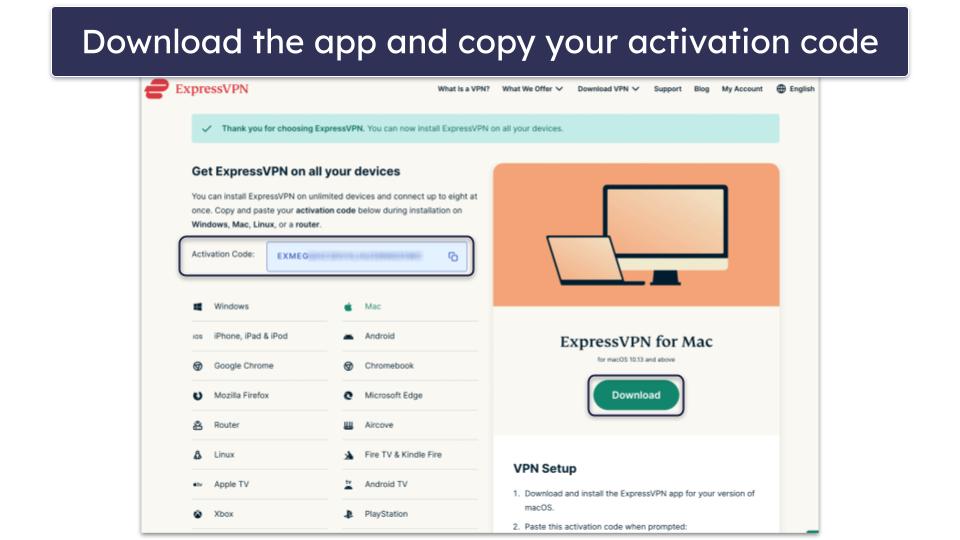
- 4. Run the installer. Find the downloaded file on your Mac and open the installer.
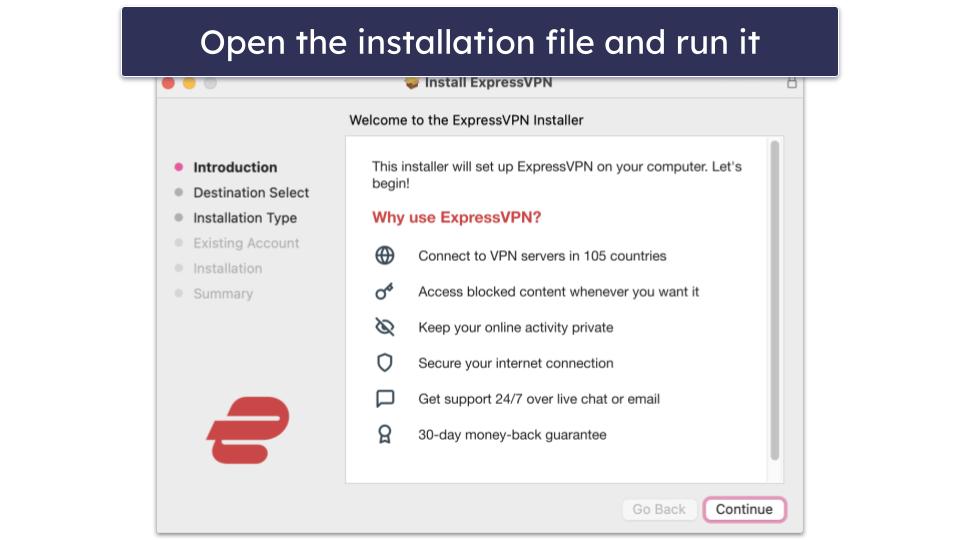
- 5. Follow the installation wizard’s instructions. You’ll need to choose where your Mac should store the ExpressVPN app and confirm you want the app on your device by using Touch ID or entering your Mac password.
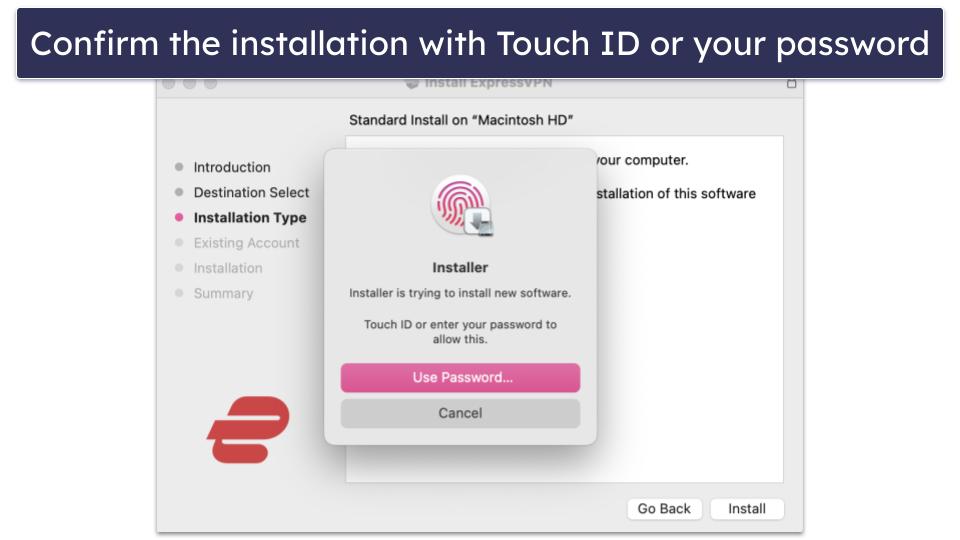
- 6. Log into your account. Enter the activation code you received from the provider when you created your account or use your login credentials.
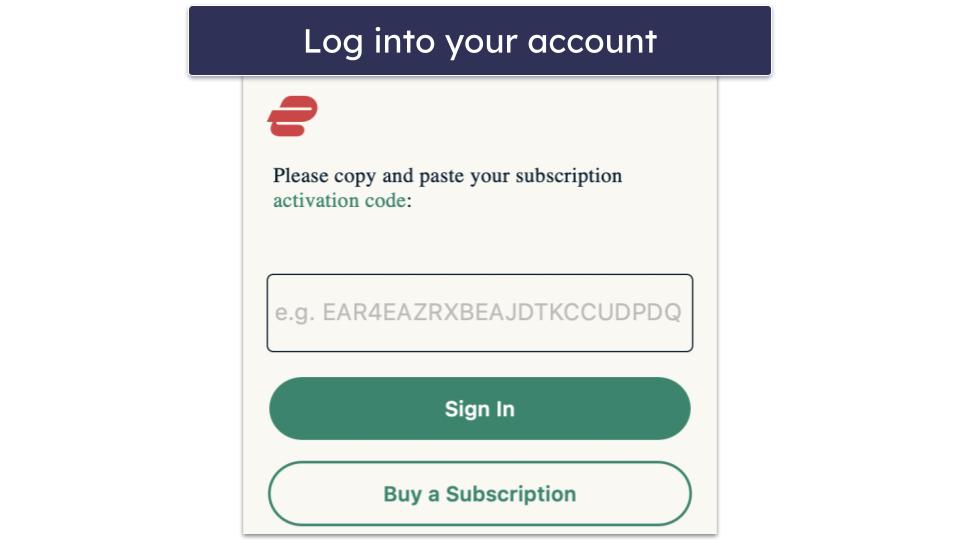
- 7. Connect your VPN. You’ll typically see a dashboard with a large Connect button. Before hitting that, choose a server location if needed. Now, click the Connect button. That’s it! Your browsing on Mac is now secure.
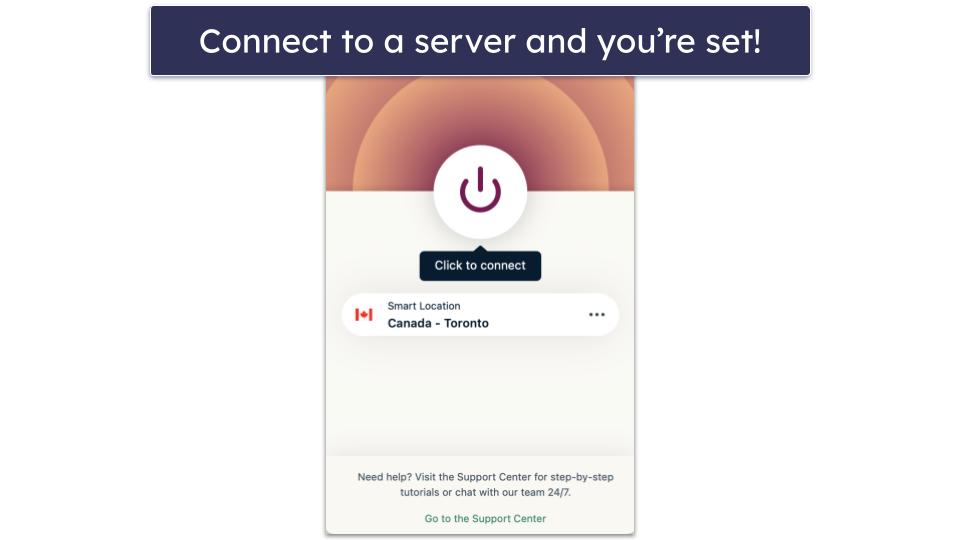
Top Brands That Didn’t Make the Cut:
- HMA VPN. HMA VPN is secure, fast, and works with most streaming services. However, its awful customer service and comparatively high price cost it a place on my list.
- CactusVPN. CactusVPN has good security and allows unlimited simultaneous connections, but its Mac app isn’t as good as the Windows app. It’s also slower than the brands that made it to this list.
- PureVPN. PureVPN offers a good range of features and easy-to-use apps. However, it’s missing some advanced security features like RAM-only servers, it doesn’t have great customer support, and it has a limited P2P network.
Frequently Asked Questions
What’s the best VPN for Mac?
ExpressVPN is my favorite Mac VPN in 2024 — it’s one of the easiest VPNs to use, it’s full of excellent features, it scored as the fastest VPN in my tests, it’s reasonably priced, and it comes with a 30-day money-back guarantee.
How does a VPN for Mac work?
The VPNs listed here all work by rerouting your data through encrypted tunnels. All of the browsing activity that you send from your Mac gets rerouted through a third-party provider (the VPN) and encrypted with military-grade encryption before it reaches your destination website. Then, whatever the website sends back to you will also be encrypted. This prevents anyone — including hackers — from surveilling your internet activity.
A VPN also replaces your IP address with a virtual IP address from another country, so you can browse the internet as if you were physically located in that country.
Doesn’t macOS have a built-in VPN client?
Yes, but it’s very different from a VPN service. The macOS VPN client connects users to a VPN at their workplace or school — so remote workers are able to access their company’s network and files, and students or faculty members can log into their campus’s network.
However, with a VPN service like ExpressVPN you connect to secure servers all over the world while masking your IP address and encrypting your data — this allows you to securely and privately browse the web, stream videos, and share P2P files.
Are there any free VPNs for Mac?
Yes, but most aren’t very good. While there are some decent free VPNs for Mac there, most free VPNs aren’t secure enough, have frustrating limitations, store user data, and/or slow down internet speeds.
So, I recommend getting an affordable premium Mac VPN instead — ExpressVPN is my favorite one because it has a very intuitive Mac app, can access 100+ popular streaming sites, provides high-end security features, and has the fastest speeds out there.
Can you use a VPN with any Mac device?
Unfortunately not. VPN compatibility with macOS versions varies between providers. For example, only a handful of VPNs are compatible with 10.12 (Sierra), while many more are compatible with 10.13 (High Sierra) or 10.14 (Mojave) and later. There are also some VPNs that only work with more recent versions of Mac, like 11 (Big Sur) and 12 (Monterey).
It’s important to check your macOS version before purchasing the VPN to make sure it has a compatible app for your device.