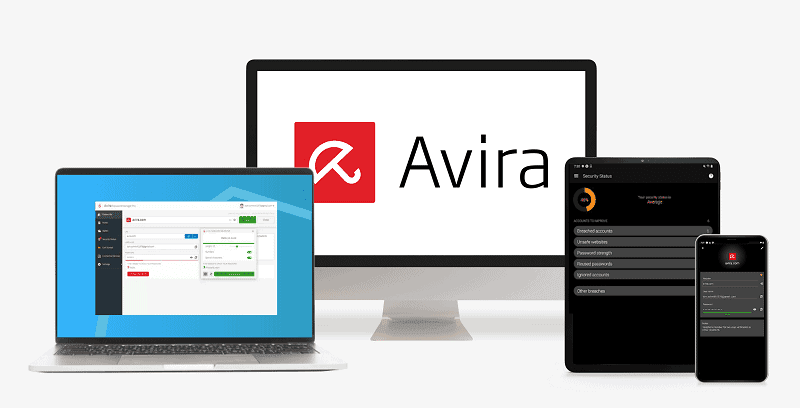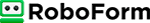Updated on: October 11, 2024
Short on time? Here’s the best password manager for Firefox:
- 🥇 1Password : Excellent security with good Firefox integration — intuitive browser extension with advanced 2FA, easy password sharing, and password security auditing.
I tested every single password manager on the market to find the best ones for Firefox. I only managed to find 10 which were really good — they integrate seamlessly with Firefox, provide high security, are easy to use, and come with additional features.
Firefox does have a built-in password manager, but it’s pretty limited — it generates weak passwords (without any special characters), doesn’t fill out web forms accurately, and lacks essential features like password sharing.
Firefox Password Manager can’t compete with the third-party password managers on this list, which have extra features like two-factor authentication (2FA), secure password sharing, password security auditing, data breach monitoring, and encrypted file storage.
So, how do you choose the right password manager for you? I compared and ranked the best password managers for Firefox in 2024 based on their security features, additional protections, usability, and overall value.
Quick Summary of the Best Password Managers for Firefox
🥇1. 1Password — Best Overall Password Manager for Firefox
1Password is the best password manager for Firefox in 2024 — it’s 100% secure, it’s got a ton of great features, and its Firefox extension worked perfectly in my testing. 1Password protects user data on its servers with bank-grade 256-bit AES encryption, and all encryption happens on your device, so even 1Password can’t access any of the information in your password vault.
I found 1Password’s browser extension for Firefox really convenient — every time I visited a website with a login field, 1Password’s logo popped up and either offered to auto-fill my password information or generate a new password (if the website wasn’t saved in my vault). 1Password was even able to auto-fill my personal information like address, driver’s license number, and date of birth into web forms.

There are some great extra security features with 1Password, including:
- 2-factor authentication (2FA). Syncs with TOTP authenticator apps like Google Authenticator, USB tokens like YubiKey, and biometric scanners.
- Watchtower. Flags weak, reused, or breached logins and generates secure passwords (Watchtower also includes data breach monitoring, so you’ll get notified the moment your information is breached).
- Privacy Cards. Hides your credit card information behind an encrypted proxy card to keep your financial information out of e-commerce servers (US only).

If this seems like a lot, 1Password’s website contains excellent step-by-step tutorials for all of its features (it even has a YouTube channel that is full of helpful tutorials).
1Password is pretty affordable, too — one subscription for its excellent Families plan covers 5 users (and their devices), with the option to add additional users for a small fee. This is something that competitors like RoboForm don’t offer, and it makes 1Password a great option for larger families. There’s also a plan for individual users that’s only $2.99 / month, and 1Password offers a 14-day free trial to help you decide if it’s right for you.
Bottom Line:
1Password is my favorite password manager for Firefox in 2024. Its Firefox extension generates secure passwords, auto-fills logins with just a click, and it can even auto-fill personal details like your address, driver’s license number, and much more. 1Password provides enhanced security with tools like 2FA and password vault auditing, and there’s a 2-week free trial on all 1Password plans so you can try it risk-free.
Read the full 1Password review >
🥈2. Dashlane — Best Additional Security Features for Firefox
Dashlane protects user data with unbreakable 256-bit AES encryption, a zero-knowledge policy, and a wide range of 2FA and account recovery options. It also comes with tons of useful extras.
Dashlane’s Firefox extension is great — during my tests, I found it very simple to generate and save new passwords, auto-fill logins, share passwords with other users, and fill out advanced web forms that even Firefox’s password manager was unable to fill out! Dashlane will even alert you to phishing websites that are posing as Dashlane, which is really cool. It also warns you against scam sites posing as legitimate ones, by checking for URLs that’s different from the login details you’ve saved.

The Firefox extension also works with Dashlane’s passkeys. Passkey authentication is a more secure alternative to passwords, and although the support for them is currently limited, it’s likely we’ll be seeing more and more websites and apps that allow account registration with passkeys in the future.
Dashlane also has a lot of additional features, including:
- Virtual private network (VPN).
- Dark web monitoring.
- 1 GB cloud storage.
- Multiple account recovery options.
I really like Dashlane’s VPN — Dashlane is the only password manager that’s bundled with a subscription to a standalone VPN: Hotspot Shield. This VPN provides a 100% secure internet connection, is able to get around firewalls and internet restrictions, and works with popular streaming sites. Hotspot Shield isn’t quite as fast as the best standalone VPNs, but I could still watch videos without any buffering or lagging even when I was connected to very distant servers.

Dashlane Free runs on 1 device, stores 25 passwords, and lets you share passwords with unlimited Dashlane users, but it doesn’t come with the VPN. Dashlane Premium ($4.99 / month) works on unlimited devices and includes all of Dashlane’s features for a single user, plus the VPN and advanced phishing protection. Dashlane also has a family plan that covers 10 users and adds a family management dashboard for $7.49 / month.
Bottom Line:
Dashlane offers an excellent balance of high-level security and convenience, along with additional features like a VPN (with unlimited data), anti-phishing tools, and dark web monitoring. Dashlane’s Firefox extension is also very user-friendly and intuitive. Dashlane Free offers a 30-day free trial of the Premium plan, and all paid plans come with a risk-free 30-day money-back guarantee.
Read the full Dashlane review >
🥉3. RoboForm — Best for Advanced Form-Filling Capabilities
RoboForm is secure, intuitive, and has the best form-filling capabilities on the market. To make form-filling as easy and straightforward as possible, RoboForm has 7 different templates for all kinds of web forms (passports, credit cards, vehicle registration…) — plus a customizable template that you can personalize to fit your needs.
I was very impressed with how accurately RoboForm completed the most complex web forms when I tested its form-filling capabilities in Firefox. It could complete dozens of different fields without a single error. 1Password has a pretty great form-filling feature as well, but I think RoboForm includes a few more options, and it makes fewer mistakes when filling out more complicated forms.

RoboForm also has:
- Unlimited passwords across unlimited devices.
- Two-factor authentication.
- Passkey support.
- Password sharing.
- Password auditing.
- Secure cloud backup.
- Secure bookmarks storage.
- Emergency access.
The secure bookmarks storage is my favorite RoboForm feature — it encrypts, organizes, and syncs all of your bookmarks, so you can easily access the sites you saved from any device (this means you can share bookmarks between your devices, even if you use Firefox on your desktop and Safari on your phone).

I also like that RoboForm lets you save application passwords — when I opened Skype on my desktop, RoboForm popped up and offered to save my Skype login and password, the same way it offers to save a new website login. However, 1Password’s app password integration is even better (especially on Macs).
RoboForm Free has unlimited password storage on 1 device, form-filling, password auditing, cloud backup for a single device, 2FA, and bookmarks storage. Users looking for multi-device coverage should consider RoboForm Premium, which adds cloud backup without device limits and emergency access for $0.99 / month. RoboForm Family is the same, but it covers up to 5 users and costs $1.59 / month.
Bottom Line:
RoboForm has excellent form-filling capabilities — it auto-fills complex web forms without errors in just one click. RoboForm’s Firefox extension is good, too — it’s user-friendly and includes all of the essential password management features like saving and auto-filling passwords. RoboForm also has 2FA, password auditing, secure bookmarks storage, application logins, and emergency access. All RoboForm purchases include a 30-day money-back guarantee.
Read the full RoboForm review >
4. NordPass — Intuitive Interface + Secure Encryption
NordPass is a very secure password manager that’s super easy to use — it’s an excellent option for Firefox users looking for high-security features in a simplistic and user-friendly interface. The extension performed well during my tests, and I was able to save new passwords and log into online accounts without any issues.
NordPass comes with some really good additional features:
- Password generator.
- Unlimited password storage.
- Multi-factor authentication.
- Password sharing.
- Password auditing.
- Email masking.
- Emergency access.
- Secure file storage and attachments.
- Data breach monitoring.

It doesn’t have as many features as competitors like 1Password, but it’s one of the most secure password managers on the market. NordPass uses XChaCha20 encryption — it’s a faster and newer encryption algorithm than the standard AES 256-bit method that most other password managers use (that said, neither XChaCha20 nor AES 256-bit have ever been hacked, so they’re both super secure).
NordPass also supports passkeys. Honestly, they’re not a very common form of authentication yet — but they are more secure than regular passwords. They don’t rely on you to make them strong and unique, and you don’t have to remember them either — which is super cool!
The additional features NordPass does have all work well, too. For example, it was easy for me to add my friend to the emergency access feature. All I had to do was add the email address associated with her NordPass account to my account, and then she could send me a request whenever she wanted to access my vault. I could confirm the request to allow her instant access, deny it, or ignore it for 7 days for NordPass to give her automatic access.

NordPass’s free version offers unlimited password storage on multiple devices, but you can only access your vault on 1 device at a time. With NordPass Premium, you can access unlimited devices at a time, securely share items with other NordPass users, attach up to 3 GB of files to your passwords and notes, and access breach monitoring, all for $1.24 / month. NordPass Family is the same, but it adds licenses for up to 6 users for $3.69 / month.
Bottom Line:
NordPass is user-friendly and very secure — NordPass’s XChaCha20 encryption is more modern than the encryption standard used on competitor password managers. While NordPass isn’t quite as feature-rich as some competitors, it’s very intuitive, has a good Firefox extension, and does basic password management well. NordPass’s premium purchases have a 30-day free trial and a 30-day money-back guarantee.
Read the full NordPass review >
5. Keeper — High-Security Features + Encrypted Chat
Keeper is a highly secure, feature-rich password manager — it uses advanced encryption, supports a wide range of MFA options (including biometric login), and has all the features I expect to see in a premium password manager. Even better, it’s one of only a few password managers to support passkeys.
Keeper’s Firefox extension is pretty good — during my tests, I was able to seamlessly generate new passwords and save and auto-fill both logins and payment details.

The advanced features on offer with Keeper include:
- Encrypted messaging app (KeeperChat).
- Dark web monitoring (BreachWatch).
- Passkey support.
- Encrypted cloud storage (10 GB).
- Password auditing.
One of the things I like the most about Keeper is that it has an encrypted messaging app — this unique feature lets you send encrypted messages, photos, and videos to other users, retract messages, and set self-destruct timers.

Keeper is also a great choice if you’re looking for lots of cloud storage — the family plan provides you with 10 GB cloud storage, which is a lot more than the other password managers I tested (Dashlane and LastPass both give only 1 GB cloud storage per person).
Keeper has several plans to choose from (including a really limited free version). At $2.92 / month, Keeper Unlimited has unlimited password storage, multi-device sync, MFA, password sharing, and emergency access. Keeper Family adds 5 licenses and 10 GB cloud storage for $6.25 / month. And both individual and family users can get dark web monitoring and up to 100 GB cloud storage for an additional cost.
Bottom Line:
Keeper is a really good password manager with a lot of high-security features — plus standout features like passkey support, an encrypted messaging app, dark web monitoring, and 10 GB of cloud storage on the family plan. Keeper’s Firefox extension works well and is easy to use. There are several plans to choose from, and you can try out the premium features with a 30-day free trial.
6. LastPass — Best Free Features for Firefox Users
LastPass has a good free plan — it has strong security, an intuitive Firefox browser extension, and unlimited password storage. While LastPass allows an unlimited number of either desktop or mobile devices (but not both), Dashlane’s free plan is better as it includes more features to help secure your information.
During my tests, LastPass’s browser extension for Firefox worked really well. I had no problems understanding and accessing all of the provided features, and I was particularly impressed with its auto-filling functionality, which worked flawlessly every time I navigated to a login field or web form.

LastPass’s free plan comes with:
- Basic multi-factor authentication (MFA).
- One-to-one password sharing.
- Secure notes.
- One-time password generator.
Upgrading to LastPass Premium for $1.50 / month brings you additional features like syncing across all devices, password sharing with multiple people, advanced 2FA options (YubiKey and fingerprint login), emergency access, dark web monitoring, and 1 GB secure cloud storage. LastPass Families ($2.00 / month) adds up to 5 users, unlimited shared folders, and a family management dashboard.
Bottom Line:
LastPass has a good free plan for Firefox users — it has advanced security, includes a wide range of features, and comes with an intuitive Firefox extension. I found LastPass’s browser extension for Firefox to be very simple to understand and use, and all of the features worked exactly as promised. While LastPass Free is really good, upgrading to LastPass Premium also gets you syncing across all devices, one-to-many password sharing, dark web monitoring, cloud storage (1 GB), and more. You can test LastPass’s premium features with a 30-day free trial.
Read the full LastPass review >
7. Sticky Password — Good All-Around Password Manager for Firefox
Sticky Password provides secure password management for Firefox users for a decent price. It has all the standard password management features — 256-bit AES encryption, a secure password generator, and even biometric login options.
During my testing, Sticky Password’s Firefox extension was pretty reliable — I had a couple of issues, but for the most part Sticky Password was able to generate new logins, save them to my vault, and securely auto-fill them while I was browsing with Firefox.

Sticky Password doesn’t have that many features — 1Password, Dashlane, and RoboForm all provide a lot more functionality. But Sticky Password does offer a local data storage option so you can keep your password vault in your local network if you want to. Sticky Password also comes with a dark web monitoring feature. While most password managers use a publicly accessible database for their dark web monitoring, Sticky Password actually outsources its monitoring to Crossword Cybersecurity, a company that specializes in keeping your online data safe.
Sticky Password’s free version offers unlimited password storage on a single device, as well as 2FA, secure notes storage, and a portable USB version (so you can take your passwords with you wherever you go). Sticky Password Premium adds syncing across unlimited devices, dark web monitoring, password sharing, and the option to opt for local data storage. Plus, Sticky Password donates a part of their profits to a manatee conservation fund! Sticky Password costs $1.66 / month, and there’s a 30-day trial of its premium plan included with its free plan.
Bottom Line:
Sticky Password is a simple but very functional password manager with a dependable Firefox app. It provides accurate auto-filling, a secure encrypted password vault, and even the opportunity to store your vault over your home network. Plus, a portion of Sticky Password’s profits go to the Save the Manatee Club — a non-profit dedicated to manatee conservation! There’s a 30-day money-back guarantee on Sticky Password’s paid plan.
Read the full Sticky Password review >
8. Avira Password Manager — Simple Password Manager for Firefox
Avira Password Manager is another minimal option which is great for less tech-savvy users. Avira’s Firefox extension offers light and dark interfaces, and during my tests, it was able to generate, store, and auto-fill logins from my Firefox window really well. The free plan even offers unlimited password storage on multiple devices (which is usually restricted to premium plans).

Avira offers a decent set of features, including:
- Auto-login.
- Data breach alerts.
- Password security auditing.
- SMS 2FA.
I really like Avira Password Manager’s simple extra features, but it would be nice to see it include more advanced 2FA options like biometric scanning. I also don’t like that Avira doesn’t have an option for sharing passwords securely. Top password managers like 1Password and Dashlane have a lot more extra features.
Avira offers many of its password manager features for free, but you have to subscribe to Avira Password Manager Pro (for $2.66 / month) to access advanced features like password auditing and data breach alerts. I think most users will want to get Avira Password Manager Pro bundled with Avira’s excellent Prime antivirus suite (which is one of our favorite antivirus programs of 2024).
Bottom Line:
Avira Password Manager is a good simple password manager for Firefox (and it has a few nice extras, too). It doesn’t have as many cool features as 1Password and Dashlane — but for the price, I like that it offers things like data breach monitoring and password auditing. Avira’s antivirus and password manager packages all offer a 60-day money-back guarantee.
Read the full Avira Password Manager review >
9. Password Boss — Affordable Password Manager With Good Extras
Password Boss has strong password security and an easy-to-use Firefox extension. It’s got a colorful interface and its extension integrated really nicely with Firefox during my testing.
It also has some great features, including:
- Secure password sharing.
- Basic 2FA.
- Password strength auditing.
- Encrypted storage.
Password Boss’s emergency access feature is pretty unique — you can limit your emergency contact’s access to specific logins in your password vault (so they can’t access all of your logins with impunity). LastPass has some of the best emergency access tools, but it doesn’t provide this level of discretion about what parts of your vault you open up to your emergency contact.

Password Boss Premium includes all of Password Boss’s features for a single user for $2.50 / month — there’s also a free plan, but it’s not nearly as good as free password managers like Dashlane and LastPass.
Bottom Line:
Password Boss is a dependable password manager with a pretty good set of extra features. It has password sharing, password auditing, emergency access, 2FA, and more. Overall, Password Boss is a good deal, especially with the included 30-day free trial and 30-day money-back guarantee.
Read the full Password Boss review >
10. Bitwarden — Best Open-Source Option for Firefox
Bitwarden is a low-cost, open-source password manager with good security features and a decent Firefox extension. Open-source programs are notorious for providing a bare-bones user experience, but Bitwarden is better than most. Its Firefox extension offers one-click auto-fill and the auto-save also works well, but I couldn’t get its auto-fill on page load to work. It also has more auto-fill settings to consider than other password managers, which could be slightly confusing to less tech-savvy users.
However, at just $1.00 / month, Bitwarden is much cheaper than the other password managers on my list, and it’s got a ton of useful security features, such as:
- Local data storage.
- 256-bit AES encryption.
- 2FA compatibility (TOTP, biometric, USB-compatible).
- Passkey support.
- Password vault auditing.
- Data breach scanning.
- Password sharing.

Bitwarden’s data breach menu only works on-demand — while Dashlane and 1Password actively monitor and issue notifications if your data is breached, Bitwarden will only inform you of a breach after you click through a few submenus and initiate a security scan.
Bitwarden Free provides unlimited password storage on multiple devices, 2FA, passkey management, and a local data storage option. Upgrading to Bitwarden Premium gets you 1 GB of encrypted file storage, password security auditing, and a 2FA code generator.
Bottom Line:
Bitwarden is an affordable open-source password manager with excellent security protections and a pretty decent Firefox extension. It includes industry standard 256-bit AES encryption, password vault auditing tools, advanced 2FA compatibility, and a local data storage option. There’s a 30-day money-back guarantee on all Bitwarden plans.
Read the full Bitwarden review >
Bonus. Norton Password Manager — Good Free Password Manager With Unlimited Password Storage + Advanced 2FA
Norton Password Manager has strong security and a decent Firefox extension. It includes unlimited password storage, use on unlimited devices (including mobile devices), and advanced 2FA options for added security.
In my tests, I was able to save and auto-fill login credentials on Firefox without any issues. However, I didn’t like that I was unable to access Norton’s password generator through the Firefox extension, something which can be done easily with Keeper’s Firefox extension.

Norton Password Manager also has password vault auditing and offers 2FA with mobile, authenticator apps, USB tokens, and backup codes. However, unlike 1Password and Dashlane, it doesn’t offer password sharing.
Norton Password Manager doesn’t come with many features, but you can get key extras like dark web monitoring and a VPN through Norton’s premium antivirus plans, which start at $54.99 / year*. US users can also upgrade to Norton 360 with LifeLock, which adds identity theft protection and credit card monitoring through Norton’s sister company LifeLock. All Norton plans have a 60-day money-back guarantee.
Bottom Line:
Norton Password Manager is a basic free password manager that has strong security features and a fairly decent Firefox extension. It comes with industry-standard features like 256-bit encryption, along with some extras like password vault auditing and advanced 2FA. All of Norton’s plans are backed with a 60-day money-back guarantee.
Read the full Norton Password Manager review >
Quick Comparison Table
How to Choose the Best Password Manager for Firefox
- Look for strong security. Make sure you’re looking at programs that use 256-bit AES encryption or better (like all the password managers on this list). The best password managers also provide additional security features like two-factor authentication (2FA), password auditing, and breach monitoring.
- Prioritize convenience. You’ll want features like the automatic saving, filling, and replacement of passwords, plus things like intuitive user interface, good multi-platform integration, and a well-designed Firefox extension. 1Password, for example, has all of these features.
- Ensure there’s quality customer service. Verify that every customer support team provides prompt, pertinent, and helpful assistance. The majority of password managers provide support through email, but a few offer phone assistance (such as Avira) and live chat support (for instance, Dashlane).
- Pick a product with useful additional features. Look for additional features like breach monitoring and encrypted messaging. If you want to sync your password data locally, check out a program like Sticky Password.
- Go for good value. There are a lot of good, inexpensive password managers — make sure you’re buying a product that is priced competitively and provides a free trial (like 1Password) or an authentic money-back guarantee (like Dashlane).
Firefox Password Manager vs. Third-Party Password Managers
Firefox Password Manager is a basic free password manager that comes bundled with Mozilla’s Firefox web browser. It allows you to enter and save unlimited passwords while syncing your data across multiple devices (if you’re using Firefox). However, Firefox Password Manager generates weak passwords without special characters, lacks proper web form filling, and is missing important features such as password sharing, password security auditing, data breach monitoring, and encrypted file storage.
The third-party password managers on this list are much better. They generate much stronger passwords, correctly fill out web forms most of the time, and come with both essential and advanced password management features. Top third-party password managers like 1Password, Dashlane, and Keeper also have unique extras like an encrypted messaging service (Keeper), Travel Mode (1Password), and a VPN (Dashlane). These third-party password managers also come with affordable family plans that include user-friendly family dashboards and coverage for up to 5 users on all devices. 1Password even lets you add as many additional users as you want under one account for a small fee.
Top Brands That Didn’t Make the Cut
- True Key. True Key is extremely bare-bones — it doesn’t have vault auditing or 2FA options, and its Firefox extension was very buggy in my testing.
- Zoho Vault. Zoho Vault is a pretty good password management option for businesses and enterprises, but I don’t think it’s good for individuals who just want a password manager extension for Firefox.
- Enpass. Enpass is an affordable and decent basic password manager, but it doesn’t include any cloud storage which means that if you don’t want to use local storage, you’ll need to use a 3rd party cloud service.
Frequently Asked Questions
Doesn’t Firefox have a built-in password manager?
Yes, but it’s not very good. Firefox’s built-in password manager has basic functionality, but it lacks most of the features that are included in the best third-party password managers for Firefox.
Firefox Password Manager has a password generator, but it doesn’t generate very strong passwords. It also saves and auto-fills passwords, but the auto-filler doesn’t work all of the time. Not to mention that the password manager only works on Firefox, so if you switch to another browser, you won’t have access to your password vault.
Firefox’s built-in password manager also doesn’t let you share passwords with other users, analyze the strength of your passwords, or check whether your data was leaked on the dark web. Third-party password managers like 1Password have all of these features, plus lots more.
Isn’t Firefox’s built-in password manager secure enough?
Not really. Firefox’s built-in password manager uses 256-bit AES encryption and has a zero-knowledge policy, but it doesn’t have a lot of the security features I expect from a premium password manager — advanced multi-factor authentication, password auditing, or data breach monitoring.
Firefox’s built-in password manager also doesn’t require you to use a master password to gain access to your password vault, and all your data is stored in your Firefox account — this is not great security-wise. All of the password managers on this list use master passwords along with a wide range of other security features to keep user data as safe as possible.
Are third-party password managers safe?
Yes! All of the password managers I recommend for Firefox users are extremely safe — they use AES 256-bit encryption or similar, have zero-knowledge architecture, provide a range of two-factor authentication options, and come with additional features like password auditing, dark web monitoring, cloud storage, emergency access, and more.
Some password managers also include unique features for added security. For instance, Dashlane has a VPN with unlimited data, and Keeper has an encrypted messaging app.
Are password managers easy to use with Firefox?
Yes! All of the password managers on this list are very easy to use, both for non-technical and advanced users.
I think RoboForm is one of the best password managers for beginners — it’s got a super simple interface, a great Firefox extension, and it can also auto-fill complex web forms.
What is the best password manager for Firefox?
1Password is my favorite password manager for Firefox — it comes with advanced security features, includes many key extras (like secure password sharing, dark web monitoring, and Travel Mode), and offers intuitive apps for all major platforms.
Additionally, 1Password has an affordable family plan so you can share and limit access to specific password vaults for up to 5 family members. 1Password also lets you add as many family users as you need under a single account for a small extra cost per user.