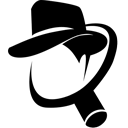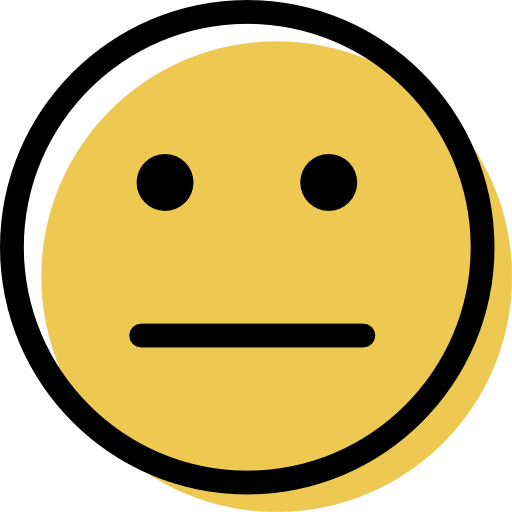Malwarebytes Review: Quick Expert Summary
Malwarebytes is a minimalistic, easy-to-use antivirus program that provides good protection against malware, but it doesn’t have a lot of the important protections that the best antiviruses of 2024 include in their plans.
During my testing, Malwarebytes detected 95% of the malware files I had previously downloaded to my device, which is a pretty good result. In terms of real-time protection, it successfully blocked 98% of the malware files, which is also excellent.
Malwarebytes also offers a couple of additional features. I really like Browser Guard, a free web security browser extension that blocks trackers, pop-up ads, phishing sites, and exploit attacks. You also get a secure VPN if you upgrade to the Malwarebytes Plus plan. It’s a decent option for hiding online activity, but it’s missing a lot of the features and functionalities found in standalone VPN competitors.
Malwarebytes offers identity theft protection, too, which is great — this service includes dark web monitoring, identity theft insurance, social media monitoring, credit monitoring (US customers only), and more.
Unfortunately, Malwarebytes lacks some features that are nice to have in a premium antivirus, such as device optimization tools, a firewall, and parental controls — but it’s a decent choice for users who want a simple antivirus without a lot of extras. However, when competitors offer better antivirus protection along with more features (and for a similar price), it’s hard for me to wholeheartedly recommend Malwarebytes.
While not as good as top competitors like Norton and Bitdefender, Malwarebytes is affordable, offers a 14-day free trial, and provides a generous 60-day money-back guarantee on all premium plans.
| 🏅 Overall Rank | #10 out of 71 antiviruses |
| 🔥 Firewall | ❌ (supports Binisoft Windows Firewall Control) |
| 🌐 VPN | ✅ (with unlimited data) |
| 🎁 Free Plan | ✅ |
| 💵 Pricing | $44.99 |
| 💰 Money-Back Guarantee | 60 days |
| 💻 Operating Systems | Windows, Android, Mac, iOS, Chromebook |
Try Malwarebytes (30 Days Risk-Free)
Malwarebytes Full Review — Core Security Tools in a Simple Package
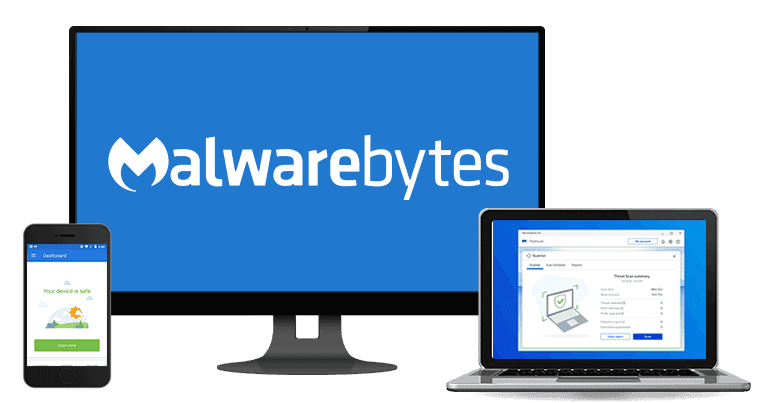
Malwarebytes has all of the core security features of an antivirus program, including real-time malware protection, ransomware protection, and web protection, and it also offers identity theft protection. But it has fewer additional features than its top competitors — for example, it lacks system tuneup tools and parental controls.
Malwarebytes’s top plans include a VPN, but competing brands like Norton and TotalAV offer better VPNs and a wider range of extra tools.
However, Malwarebytes is still an excellent low-cost option if you’re looking for a basic, no-frills antivirus that offers good malware protection.
Malwarebytes Plans & Pricing — Low-Cost Plans Covering up to 20 Users
Malwarebytes offers 1 free plan and several paid plans. Annoyingly, the paid plans have different names on Malwarebytes’s landing pages, but when you checkout, you’ll always be buying one of the following:
- Standard.
- Plus.
- Ultimate.
Malwarebytes also offers 2 family plans. These plans are the same as the Standard and Ultimate plans listed above but cover more devices at a lower price. Finally, you can choose 3 different tiers of identity theft protection:
- Identity Essential.
- Identity Advanced.
- Identity Ultimate.
These plans include the premium antivirus software, Browser Guard, and Privacy VPN, with tiered levels of ID theft protection.
All of Malwarebytes’s paid plans include a risk-free 60-day money-back guarantee (the same as Norton). This is pretty generous compared to most competitors, which usually only offer a 30-day money-back guarantee. There’s also a 14-day free trial of Malwarebytes Standard for Windows and a separate 7-day free trial of Privacy VPN (unlike the Malwarebytes Standard trial, it requires a credit card).
Here’s a quick overview of all of Malwarebytes’s plans:
| Free | Standard | Plus | Ultimate | Family Device Security (US only) | Ultimate Family Protection (US only) | Malwarebytes Identity Essential (US only) | Malwarebytes Identity Advanced (US only) | Malwarebytes Identity Ultimate (US only) | |
| Platforms | Windows, Mac, Android, iOS, Chromebook | Windows, Mac, Android, iOS, Chromebook | Windows, Mac, Android, iOS, Chromebook | Windows, Mac, Android, iOS, Chromebook | Windows, Mac, Android, iOS, Chromebook | Windows, Mac, Android, iOS, Chromebook | Windows, Mac, Android, iOS, Chromebook | Windows, Mac, Android, iOS, Chromebook | Windows, Mac, Android, iOS, Chromebook |
| Price | Free | $44.99 / year | $59.99 / year | $119.99 / year | $120.00 / year | $232.49 / year | $99.99 / year | $113.99 / year | $119.99 / year |
| Number of device licenses | 1 | 1–20 | 1–20 | 1-20 | 10-20 | 10-20 | 1–20 | 1–20 | 1–20 |
| Malware scanning & removal | ✅ | ✅ | ✅ | ✅ | ✅ | ✅ | ✅ | ✅ | ✅ |
| Real-time protection | ❌ | ✅ | ✅ | ✅ | ✅ | ✅ | ✅ | ✅ | ✅ |
| Ransomware protection | ❌ | ✅ | ✅ | ✅ | ✅ | ✅ | ✅ | ✅ | ✅ |
| Web protection | ✅ | ✅ | ✅ | ✅ | ✅ | ✅ | ✅ | ✅ | ✅ |
| Wi-Fi protection | ❌ | ❌ | ❌ | ✅ | ❌ | ✅ | ❌ | ❌ | ❌ |
| Password manager | ❌ | ❌ | ❌ | ❌ | ❌ | ❌ | ❌ | ❌ | ❌ |
| VPN (unlimited data) | ❌ | ❌ | ✅ | ✅ | ❌ | ✅ | ✅ | ✅ | ✅ |
| Firewall | ❌ | ❌ | ❌ | ❌ | ❌ | ❌ | ❌ | ❌ | ❌ |
| Webcam & microphone protection | ❌ | ❌ | ❌ | ❌ | ❌ | ❌ | ❌ | ❌ | ❌ |
| Parental controls | ❌ | ❌ | ❌ | ❌ | ❌ | ❌ | ❌ | ❌ | ❌ |
| System tune-up tools | ❌ | ❌ | ❌ | ❌ | ❌ | ❌ | ❌ | ❌ | ❌ |
| Identity Threat Alerts |
❌ | ❌ | ❌ | ✅ | ❌ | ✅ | ✅ | ✅ | ✅ |
| Dark web monitoring | ❌ | ❌ | ❌ | ✅ | ❌ | ✅ | ✅ | ✅ | ✅ |
| Fraud alert reminders | ❌ | ❌ | ❌ | ✅ | ❌ | ✅ | ✅ | ✅ | ✅ |
| Fully managed restoration | ❌ | ❌ | ❌ | ✅ | ❌ | ✅ | ✅ | ✅ | ✅ |
| Lost wallet assistance | ❌ | ❌ | ❌ | ✅ | ❌ | ✅ | ✅ | ✅ | ✅ |
| Toll-free customer service | ❌ | ❌ | ❌ | ✅ | ❌ | ✅ | ✅ | ✅ | ✅ |
| Identity theft insurance | ❌ | ❌ | ❌ | $2 million | ❌ | $2 million | $1 million | $1 million | $2 million |
| Social media monitoring | ❌ | ❌ | ❌ | ✅ | ❌ | ✅ | ❌ | ✅ | ✅ |
| Credit monitoring (US only) | ❌ | ❌ | ❌ | 3 bureaus | ❌ | 3 bureaus | ❌ | 1 bureau | 3 bureaus |
| Advanced dark web monitoring | ❌ | ❌ | ❌ | ✅ | ❌ | ✅ | ❌ | ❌ | ✅ |
Malwarebytes Free — Decent Option for Virus Removal
Malwarebytes Free only includes the on-demand malware scanner and Browser Guard extension. I only recommend this plan to users looking for a quick way to remove an existing malware infection from their device.
However, if you want comprehensive protection, Malwarebytes Free isn’t good enough, as it doesn’t have real-time protection. While most free antiviruses aren’t that good, there are competitors like Avira Free that include both real-time malware protection and additional features like system tuneup tools and a VPN. So if you want a free antivirus, there are better options.
That said, Malwarebytes Free comes with a 14-day free trial of Malwarebytes Standard for Windows and Mac devices and a 7-day free trial for Android and iOS devices, so you can test all of the premium features risk-free.
Malwarebytes Standard — Basic Security
Malwarebytes Standard offers malware scanning, real-time protection, and web protection. With this plan, you can cover between 1 and 20 devices (with the price varying accordingly), including Windows, Mac, Android, and iOS devices.
The real-time protection alone is worth the upgrade to premium from the free plan. It means you get layers of added protection against online scams, phishing, ransomware, PUPs, and exploit attacks that use software bugs to hack your computer.
At $44.99 / year, Malwarebytes Standard for 3 devices is more expensive than top competitors (like Norton or Bitdefender), even though both Norton and Bitdefender have better malware detection rates, better phishing protection, and a ton of additional features.
Malwarebytes Standard isn’t as good as the best antivirus software in 2024, but it’s a decent option for users looking for a simple but effective internet security solution. Malwarebytes offers a 60-day money-back guarantee.
Malwarebytes Plus — Security + VPN
Malwarebytes’s top-tier antivirus plan includes all the features of its Standard plan plus a VPN. This is a good plan for users who want to combine Malwarebytes’s strong antivirus and phishing protection with a reliable VPN. The VPN has a kill switch, supports P2P file sharing, and has split-tunneling, but it doesn’t work with streaming sites or in restrictive countries. If you’re looking for a good VPN for streaming and full internet freedom, I recommend ExpressVPN.
At $59.99 / year, Malwarebytes Plus isn’t the best bargain out there: it’s more expensive than the top antivirus competitors that come with way more features. For example, Norton 360 Deluxe offers real-time malware protection, web protection, a firewall, a VPN, a password manager, identity theft protection, 50 GB of cloud storage, and more, for just $49.99 / year*. At $40.99 / year, Bitdefender Total Security is also more affordable than Malwarebytes, and Bitdefender offers more extra features than most other brands. But if you’re interested in Malwarebytes, you can test the antivirus and VPN with a 60-day money-back guarantee and see whether or not it’s the right choice for you.
Malwarebytes Ultimate — Security + VPN + Identity Protection
Malwarebytes’s top-tier antivirus plan includes all the features of its Plus plan as well as Identity Ultimate (listed below) at $119.99 / year. Basically, in addition to everything above, you get:
- $2 million for identity insurance.
- Breach IQ score.
- Social media monitoring.
- Credit monitoring from all 3 major bureaus.
- Advanced dark web monitoring.
Starting at $119.99 / year, Ultimate provides comprehensive antivirus protection, online privacy, and identity protection.
Family Device Security — Strong Antivirus Protection (US Only)
This plan is the same as Malwarebytes Standard but for 10-20 devices at the comparatively lower price of $120.00 / year.
Ultimate Family Protection — Security + VPN + Identity Protection (US Only)
This plan is the same as Malwarebytes Ultimate but for 10-20 devices. It comes at a lower price of $232.49 / year.
Identity Essential — Basic Identity Theft Protection (US Only)
Malwarebytes Identity Essential is a solid entry-level option for US customers looking to secure 1 to 20 devices with essential identity theft safeguards. This plan includes:
- The premium antivirus app and Browser Guard for antivirus and web protection.
- Privacy VPN for maintaining anonymity on the web.
- Identity theft tools like web-wide monitoring and alerts for compromised credentials.
- An insurance policy providing up to $1 million for identity restoration.
- Breach IQ score to gauge risk, and proactive notifications for leaked personal information.
Starting at $99.99 / year, the Identity Essential plan is a good start for identity protection but lacks some of the more advanced features found in the higher-tier options.
Identity Advanced — Enhanced Monitoring and Credit Reporting (US Only)
The Identity Advanced plan builds on the Essential tier by adding:
- Social media monitoring to safeguard your online reputation.
- Credit monitoring and reporting from one bureau.
Identity Advanced starts at $113.99 / year for 1 device, with the ability to extend protection to up to 20 devices. It’s well-suited for users in the US who engage actively on social platforms and are concerned with their credit standing.
Identity Ultimate — Comprehensive Online Protection (US Only)
Malwarebytes Identity Ultimate is the most extensive package, including all features in the Advanced tier along with significant enhancements:
- Identity protection insurance doubles to $2 million.
- Credit monitoring expands to all 3 major bureaus for a complete financial picture.
- Advanced dark web monitoring to alert you to any illicit use of your personal data.
Starting at $119.99 / year, Identity Ultimate is tailored for those who want top-tier identity protection. While the price point is higher, the breadth of coverage is substantial, and it might be worthwhile if you’re in the US and want comprehensive identity protection.
Malwarebytes Security Features — Essential Protections That Work Well in 2024
Virus Scanner — Quick Scans That Block Most Malware
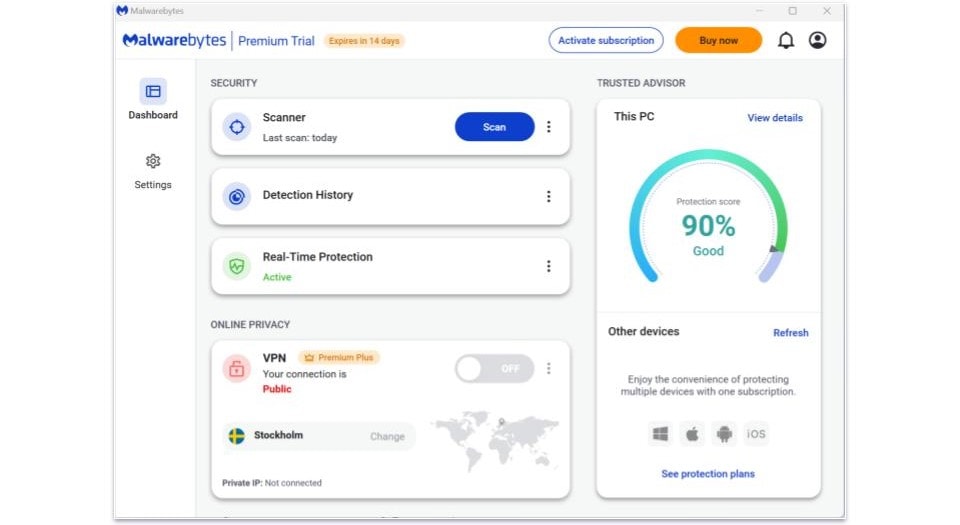
Malwarebytes’s virus scanner is good — it blocks most malware on Windows, Mac, and Android devices. It uses a large database containing millions of known malware threats, including trojans, worms, ransomware, spyware, and rootkits, as well as heuristic analysis to flag new malware files that haven’t yet been added to its database. Malwarebytes also employs machine learning technology capable of learning about new threats without any human input.
Malwarebytes for Windows offers 3 types of scans:
- Threat Scan. Scans key areas of your device’s system, memory, and startup programs.
- Quick Scan. Checks your memory and startup programs for active infections.
- Custom Scan. Lets you pick any file or folder you want to scan (including the entire disk).
Note that Malwarebytes doesn’t have a default full system scan option, so if you want to check your entire system for malware, you need to use the custom scan and select your C: drive from the available options (which is a little annoying!).

During my tests, the Threat Scan was fast — it took 1 minute and 33 seconds to scan over 260,000 files on my device. This is on par with competitors’ quick scans, which usually take anywhere from 1 to 5 minutes.
When testing the scanner against malware samples, I got decent results. Before installing Malwarebytes on my Windows device, I downloaded around 1,000 malicious files (viruses, trojans, spyware, etc.) to my test PC. Once Malwarebytes completed the Threat Scan, it found around 76% of the files. But the custom scan of my C:/ drive detected 95% of malware (although it took about 3 hours, which is pretty long for a full disk scan). Competitors like Norton and Bitdefender have a perfect 100% malware detection rate.
You can also easily review and save the scan results, and if you want to know more about the individual detections, just click on them, and Malwarebytes will take you to a webpage dedicated to that type of malware, with an explanation on how it works and how it most likely ended up on your computer. This can help you identify false positives so you don’t accidentally remove them.

Overall, Malwarebytes has a decent detection rate of around 95%. The Threat Scan is also a good option for users who want to quickly check their files for malware, and I found it easy to select whether to scan a single folder or my entire disk with the Custom Scan option.
Real-Time Protection — Great Protections Against Malicious Threats + Helpful Extras

Malwarebytes provides real-time protection in a few different ways. If you subscribe to one of the paid plans, you’ll get access to a handful of distinct layers of protection:
- Malware and potentially unwanted program (PUP) protection.
- Web protection.
- Ransomware protection (PC only).
- Exploit protection (PC only).
- App Block (Mac only).
Malwarebytes’s real-time malware protection performed really well in my tests, successfully blocking 98% of the malware I attempted to download to my device. This is a great result that’s comparable to most premium antiviruses — Malwarebytes blocked worms, viruses, trojans, and even web-based exploit attacks before they had a chance to make any changes to my test PC.
There’s Tamper Protection for Windows devices, too, which prevents unauthorized changes to the Malwarebytes application and settings. During my tests, I simulated an attack where malware tried to disable the real-time protection. Malwarebytes blocked the attack and notified me about it. Likewise, Malwarebytes has brute force protection to stop unauthorized access to your PC through remote devices, which is cool.
I also like Malwarebytes’s web protection and exploit protection features — these tools work in the background regardless of which browser you’re using, and they can block phishing attacks as well as malicious web scripts that try to hack your computer through your browser. In my testing, the web protections blocked more phishing and exploit attacks than the built-in protections in Chrome or Firefox.
App Block prevents sketchy apps from running on Mac computers. It actively scans programs for suspicious activity. If an app comes from a shady developer or includes potentially dangerous components, Malwarebytes will automatically block it — even if it hasn’t been added to the malware database.
Unfortunately, Malwarebytes’s ransomware protection isn’t as good as its other real-time protections. I used a ransomware simulator to see whether or not Malwarebytes could detect and block ransomware, and Malwarebytes only blocked around two-thirds of the ransomware files on my device. When I used the same simulator on Norton and McAfee, all ransomware simulations were instantly blocked.
Overall, Malwarebytes’s real-time protection is decent. The ransomware protection needs some work, but the real-time virus protection and web protections are on par with the best antiviruses on the market.
Browser Guard — Good Ad & Tracker Blocker (It’s Free!)
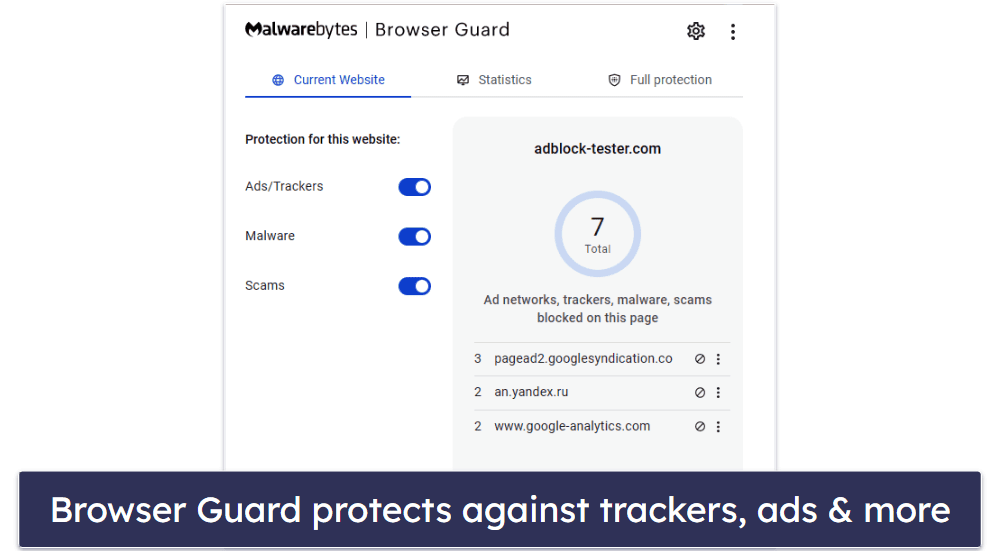
Browser Guard is very easy to use, as all of the protections are turned on by default. However, if you’d like to turn off certain layers of protection — for example, if you know a website is safe but the extension is blocking necessary pop-ups — you can easily toggle each protection on or off.
During my testing, I visited 40 known phishing sites, and Browser Guard blocked 39 — a success rate of nearly 98%, which is great.
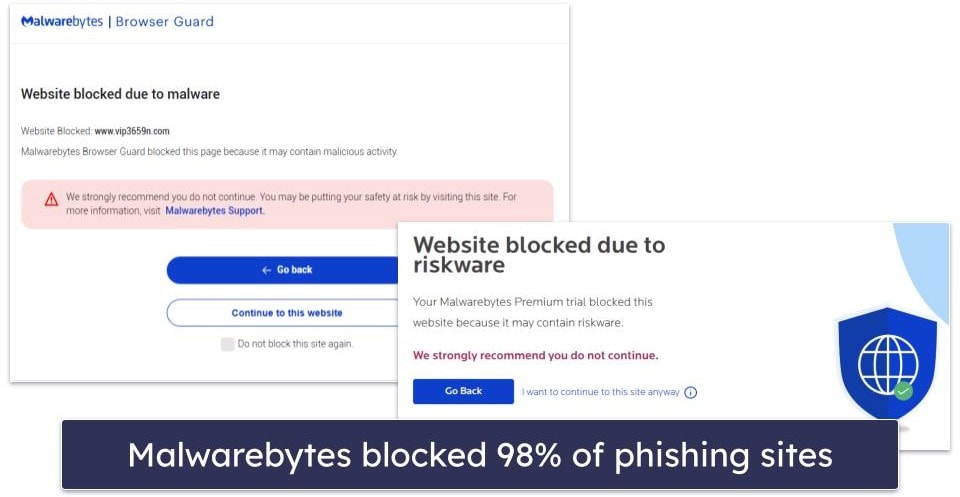
Malwarebytes claims Browser Guard can make your browser run 4x faster by blocking ads and other unwanted content, so I also tested the extension against sites filled with ads. However, Browser Guard didn’t block all of the ads on these websites — it blocked around 80% of the ads on most sites I visited, which is pretty good. Still, it certainly didn’t make my browser 4x faster, even on ad-heavy sites. It also struggled to block most video ads on YouTube and news sites. If you’re annoyed by these types of ads, competing brands like TotalAV and Avira have better ad blockers.
Overall, Browser Guard is good at blocking most ads and effective at detecting phishing sites.
Privacy VPN (Virtual Private Network) — Basic VPN With Decent Speeds (Not Good for Streaming)

Malwarebytes’s Plus plan comes with Malwarebytes’s Privacy VPN, which has pretty good privacy protections, including:
- Over 500 servers across 45+ countries. This is a good number of locations for a VPN that comes bundled with an antivirus — Norton and TotalAV both offer approximately 30 server locations.
- WireGuard protocol. This is one of the fastest and most secure protocols, which many standalone VPNs like Private Internet Access (PIA) offer.
- Strict no-logs policy. Malwarebytes doesn’t log or store user data, including browsing history or connection logs.
There’s also a kill switch on Windows and Mac. A kill switch shuts off your internet connection in case your VPN connection fails and is a really important VPN feature.
Malwarebytes Privacy VPN has decent connection speeds. To assess its speeds, I first ran a speed test without the VPN, and then I ran another test when I was connected to a local server in the US. I also tested the VPN’s speeds while connected to distant servers.
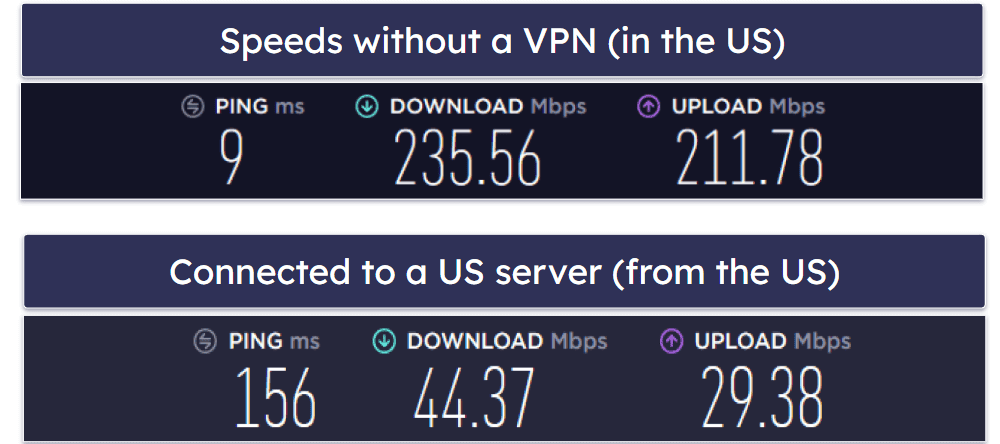
As you can see, my connection speeds were slowed down — this is to be expected with any VPN, but I was disappointed to see my download speed cut to one-fifth of its original speed. By comparison, ExpressVPN only cuts download speeds in half when connecting to servers on another continent.
I also couldn’t get Malwarebytes’s VPN to work with popular streaming sites like Netflix. If you’re looking for a good streaming VPN, I recommend TotalAV, our favorite antivirus bundled VPN, or standalone competitors like ExpressVPN or Private Internet Access.
Malwarebytes’s VPN supports torrenting. It also includes the handy split-tunneling feature, which allows you to decide which app traffic will go through your VPN and which app traffic will bypass it, letting you avoid unnecessary slowdowns on trusted apps.
However, Malwarebytes’s VPN doesn’t work in restricted countries. If you’re looking for a good VPN for these countries, I recommend ExpressVPN.
Overall, Malwarebytes’s VPN is basic, and there are better options out there. While it has some nice advanced features, like the WireGuard protocol and split-tunneling, you can’t use it to watch your favorite streaming services. But if you’re only interested in hiding your online activity and staying anonymous online, Malwarebytes’s VPN is a decent option.
Identity Theft Protection — Straightforward ID Protection & Social Media Monitoring (With Extras for US Users)
Malwarebytes provides Identity Theft Protection across 3 domains — monitoring your identity, tracking your credit (US only), and providing assistance in the unfortunate event of identity theft. While some features are US-only, the main Identity Theft Protection service is available in 70+ countries, including the UK, Canada, Australia, many European countries, and various Asian, Latin American, and African countries.
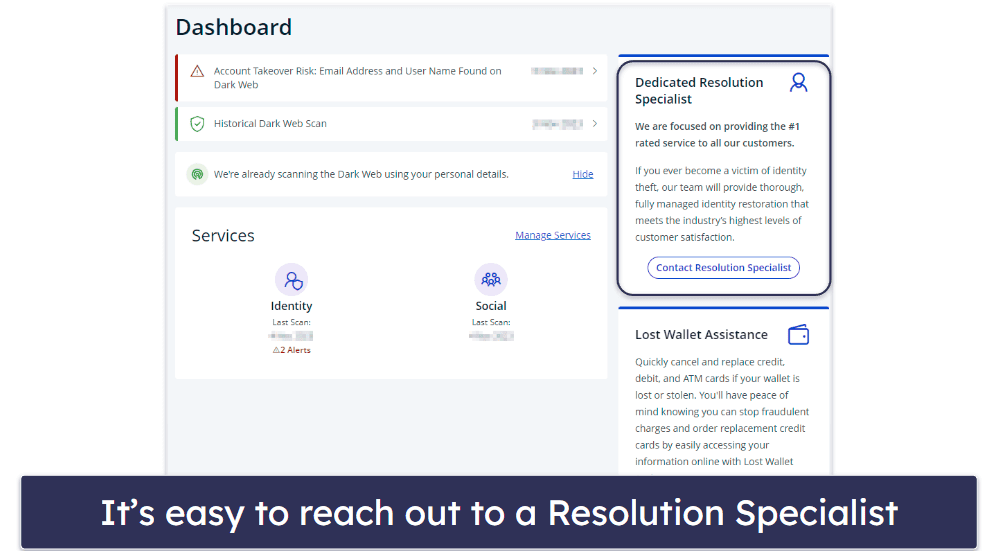
It actively scans the dark web and other suspicious online domains for your personal information, sending alerts if anything concerning is uncovered. It also keeps an eye on your credit for any unusual activities like new accounts being opened in your name. If identity theft does occur, Malwarebytes supports you through the process of reporting the crime, disputing fraudulent charges, and restoring your identity. It also offers lost wallet assistance and insurance coverage of up to $2 million for US users and $1 million for users living in other countries.
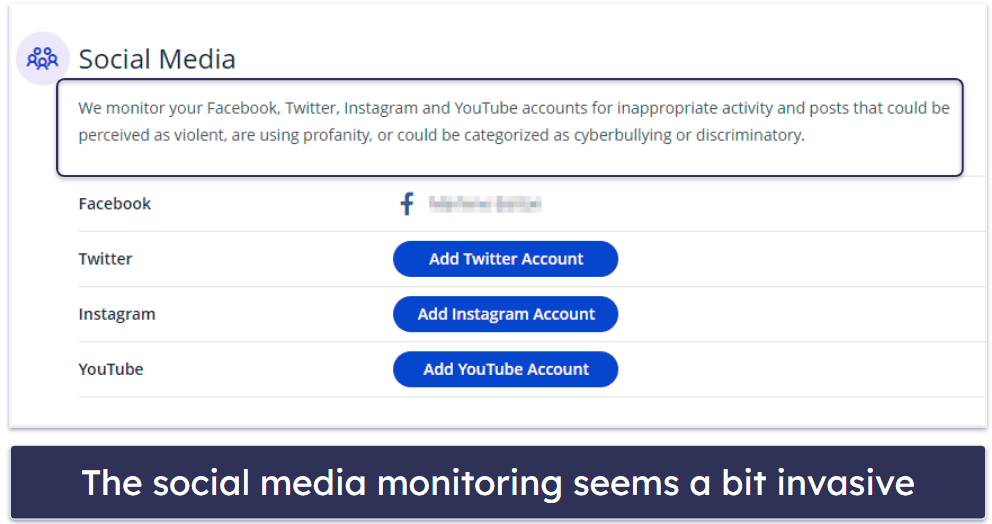
An interesting aspect of Malwarebytes’s Identity Theft Protection is its social media monitoring service. This feature examines your Facebook, Twitter, YouTube, and Instagram accounts for any unusual activity or posts that may be flagged as violent, profane, discriminatory, or indicative of cyberbullying. While the intention is to safeguard your online reputation from potential threats, it made me feel like the extent of monitoring leans slightly towards overseeing user activity, which can be a concern when it comes to personal privacy.
That said, it’s totally up to you if you want to add your accounts to be monitored in this way, and some users might find it worthwhile if they’re concerned about unauthorized activity on their accounts.
In terms of usability, Malwarebytes directly integrates its identity theft protection into the Windows application. This allows you to:
- Scan for exposed personal data for free.
- Upgrade or manage identity theft protection.
Unfortunately, Malwarebytes’s ID protection tools aren’t included in either of the main antivirus plans. To get these features, you’ll need one of the identity protection plans (the names vary depending on whether you’re in the US or a different country). Luckily, all of the Identity Theft Protection plans are affordable and include the antivirus and VPN.
Overall, Malwarebytes offers a straightforward, tiered approach to ID protection, allowing users to choose the level of protection they require. That said, I slightly prefer Norton LifeLock’s monitoring as it’s even more comprehensive, adding extras like 401k and stock monitoring and even home title monitoring.
Malwarebytes Ease of Use & Setup — Intuitive Antivirus That’s Great for Beginners
Installing, setting up, and using Malwarebytes is very simple — it took me only a couple of minutes to download and set up the software, and I had no problems using all of the provided features.
How to Install Malwarebytes (Just 3 Simple Steps):
- Go to Malwarebytes’s site and choose your plan. Alternatively, you can sign up for the free trial — you don’t need to provide your credit card info or even your email address.
- Download the software. After the download is complete, follow the installation wizard to set it up.
- Open Malwarebytes. You can now initiate your first scan.
Malwarebytes doesn’t ask for your personal information to activate the free Standard trial. Most competitors ask for your email address or even credit card number, so I like that Malwarebytes really does offer a zero-commitment free trial.
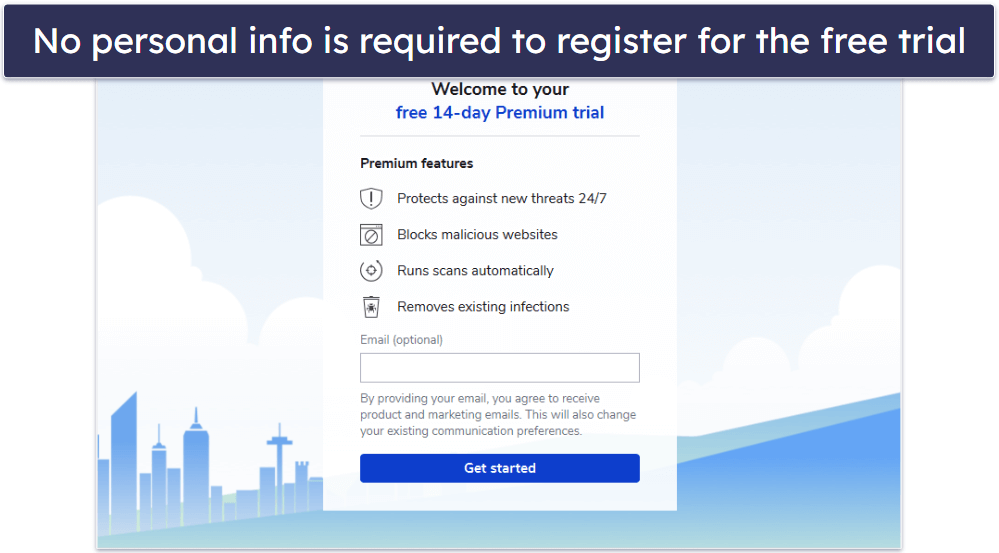
Malwarebytes’s interface is clean, simple, and easy to navigate. Choosing which scan you want to run, setting up a Custom Scan, and scheduling scans is pretty straightforward. All of the real-time protections are also turned on by default, so most users won’t need to customize anything to be fully protected. There’s a Light and Dark theme, too.

However, I was disappointed to find that the macOS app lacks crucial real-time protections like ransomware protection and exploit protection, which are both available on its Windows version. The macOS-only feature, App Block, which prevents apps from untrusted developers from running on your device, hardly makes up for the loss.
Malwarebytes didn’t noticeably slow down my computer’s performance. In fact, I barely noticed it was there at all. Some antiviruses can slow down a system’s performance, especially during full system scans, but Malwarebytes ran quietly in the background throughout all of my tests.
When you install it on Windows, Malwarebytes automatically registers in the Security Center, too. This means it takes on the role of the antivirus in charge, while the built-in Windows antivirus gets turned off. If you want to use it alongside another antivirus, you can easily change this in Malwarebytes’s Settings (but I don’t recommend doing this if you have a premium plan).
I like that Malwarebytes has a simple Play Mode on Windows devices, which hides notifications when certain apps are in full-screen mode — this is great for gaming and streaming. However, I don’t like that users need to add the apps, as competitors like Norton automatically suspend scans and notifications when an app is in full-screen mode (Norton also improves gaming performance with its excellent game booster).
There’s also Trusted Advisor, a helpful and intuitive tool that serves as a quick way to optimize your security. It gives you a security score and tells you what actions you can take to close vulnerabilities. For example, it let me know that I should add Browser Guard.

Overall, Malwarebytes is really intuitive and easy to use, it doesn’t cause system slowdown, and it even has a simple Play Mode for pausing notifications when playing games or watching movies. But its macOS app is severely limited in security features.
Malwarebytes Mobile App — Well-Designed Apps (Great for Non-Tech-Savvy Users)
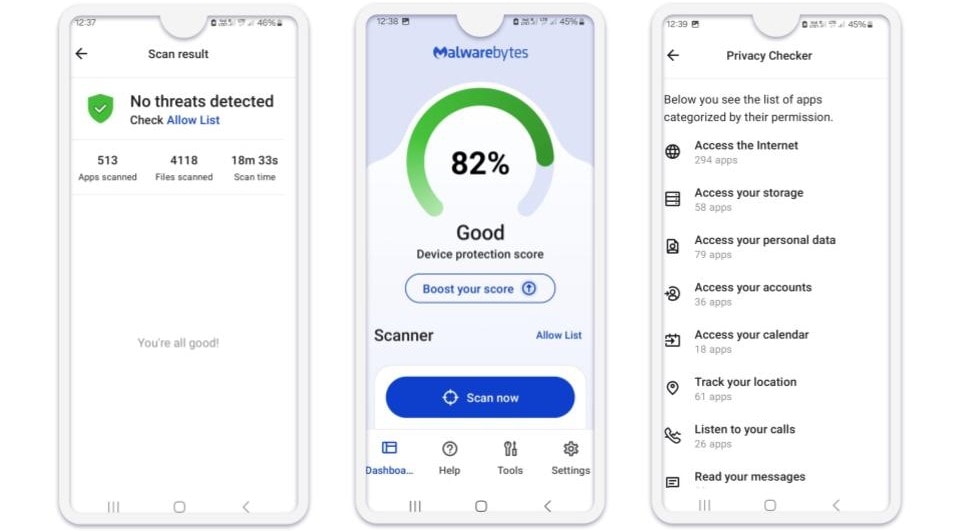
Malwarebytes is available on both iOS and Android — both apps are well-designed and easy to use, but the Android app offers more functionality than the iOS app. During my tests, both worked well. I found it easy to install and use the apps, as well as access and customize all of the available settings.
The Android app has almost all of the same features as the desktop app (malware scanning, web protection, and exploit protection), but it also includes a couple of useful extras, like spyware protection and a privacy audit tool. I like this tool because it allows users to check which apps have what permissions. For example, you can view apps that can read your personal information, track your location, monitor calls, cost you money, and much, much more.
The iOS app doesn’t have as many features as the Android app, but that’s not really Malwarebytes’s fault — Apple doesn’t allow antivirus scanners in the App Store, and it doesn’t even permit apps that scan or block other apps. That said, the iOS app has decent web protection, ad blocking, SMS filtering, and scam call blocking. While this isn’t much, I like how simple it is to use the app.
Malwarebytes also offers its Privacy VPN app for Android and iOS users — but unfortunately, all of my complaints about Privacy VPN’s desktop app hold true with its mobile app. Privacy VPN is slower than competitors, it doesn’t work with streaming sites, and it won’t enable you to browse the internet freely from anywhere. Top standalone VPNs like ExpressVPN provide much better speeds and functionality.
Overall, there are better antivirus apps for both Android and iOS users — Norton is my favorite Android antivirus (includes malware protection, an app advisor, and Wi-Fi protection), and it’s also my top choice for iOS protection (comes with web protection, dark web monitoring, a VPN, and much more). But Malwarebytes’s Android and iOS apps are also good, and I would recommend them for beginner or less tech-savvy users.
Malwarebytes Customer Support — Extensive Knowledge Base, Helpful Email Support & More
Customer support from Malwarebytes is satisfactory — it offers a helpful knowledge base, a chatbot, live chat, and support via email. However, the inclusion of phone support would be helpful. Many competing companies provide a broader set of options — for instance, TotalAV offers support through email, phone, and live chat.
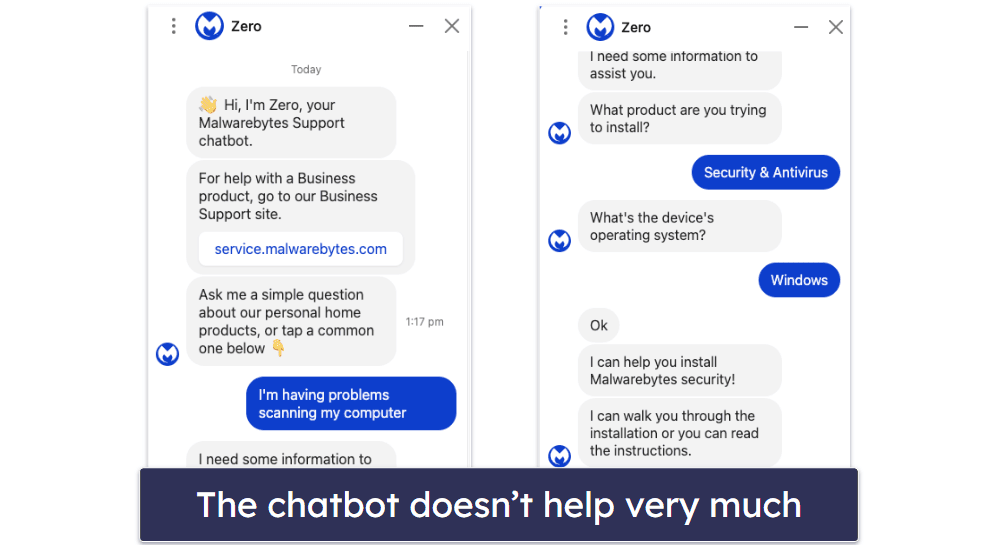
The bot serves as a search tool within Malwarebytes’s knowledge base. Upon posing a question, the bot promptly generates a list of relevant article links to assist you. The knowledge base comprises highly informative articles, offering comprehensive explanations on program usage and its various features.
Bear in mind that a bot may not always accurately interpret your questions. If it encounters difficulty understanding your query, it might offer answers to similar but different questions. This can be somewhat annoying when you’re in need of a speedy resolution. This is where the bot is supposed to offer to connect you to a human support agent, but instead, it just created a ticket notifying me that I’ll be contacted by an agent via email.
That said, when I tried later on, I connected with a live chat agent. It wasn’t the best service ever — I had to answer a few questions for the chatbot and then wait in a queue for 5 minutes before I connected with the agent. Once I had connected with them, I felt like they were working from a script (they wouldn’t help me until I gave them my email address despite the fact I’d previously given it to the chatbot). They then needed to check whether I had an active Malwarebytes subscription — honestly, it was a lot of work to get an answer to a simple question. I ended up just giving up and leaving the chat.
Despite this, customer support emailed me later in the day to apologize and gave me a better answer. It wasn’t the exact answer I was looking for, but I appreciate that they went out of their way to follow up and try to resolve my problem.

Overall, Malwarebytes’s extensive knowledge base can answer most questions, but the chatbot is pretty basic and not that helpful, plus the live chat can be pretty frustrating. On the other hand, the email support team is very friendly and knowledgeable.
What Malwarebytes Can Do Better — It Doesn’t Include a Firewall, Optimization Tools, or Parental Controls
Though effective at stopping malware, Malwarebytes could still benefit from some changes. With the addition of new features and the improvement of some existing ones, Malwarebytes might earn a higher place on my list of the best antiviruses in 2024.
Browser Guard does a great job at keeping you safe online, but it could be better. It blocked the vast majority of dangerous web pages in my tests and has great customization options. The problem is that it is also advertised as an ad blocker but struggles to block ads in videos. It’s pretty good at blocking static ads, but even in this area, it isn’t as effective as the best alternatives. I’d like to see this aspect improved and Browser Guard become an all-purpose browser extension.
Similarly, the real-time protections are generally great but do suffer from something of a blind spot. On the whole, it blocked 98% of active threats during my tests, which is great (though not quite on the level of Norton, which scored 100%). That number dropped to 66% when I tested it against ransomware simulations. Given the dangers posed by that type of threat, I’d like to see Malwarebytes improve its ransomware protections.
Malwarebytes is also missing a few features, namely a firewall, optimization tools, and parental controls. I’d like to see these added. The lack of a firewall is particularly disappointing given the problems with the native firewalls included with all Macs and PCs (that said, they do support a third-party tool called Binisoft Windows Firewall Control). Competitors like Bitdefender come with firewalls that are both more effective and customizable than what you get out of the box.
In short, Malwarebytes is a good antivirus suite that would benefit from the addition of a few new features and improved real-time protections.
Are Malwarebytes Premium Plans Worth the Price?
Malwarebytes provides excellent real-time malware protection, good phishing protection, and a decent VPN, all for a good value. It also offers Identity Theft Protection and insurance coverage. However, it lacks some of the features that I expect to see in a premium antivirus — it doesn’t have many of the extras that top competitors include even in their basic plans (system optimization, password manager, etc).
During my tests, Malwarebytes’s antivirus scanner performed well, detecting 95% of my test malware files. While this is a very good result, competitors like Norton and Bitdefender have 100% malware detection rates. Malwarebytes’s real-time protection was better than its malware scanner, though — real-time protection blocked 98% of the malware files I tried launching, which is comparable to the top antiviruses on the market.
Malwarebytes also has a secure VPN and web protection (with a detection rate of 98% against phishing sites). Unfortunately, the VPN doesn’t work with streaming services like Netflix, and it doesn’t work in countries with internet restrictions.
Malwarebytes is not the most full-featured internet security suite. For more feature-rich protection, I recommend Norton 360 Standard or Bitdefender Total Security (both have better malware protection and come with a wider range of top-notch extras, plus they offer low-cost plans that cover multiple devices across all operating systems). And since Malwarebytes is compatible with other antiviruses, you can always use it alongside a more feature-rich antivirus solution.
Overall, Malwarebytes is an easy-to-use, install-and-forget antivirus scanner with a decent identity theft protection offering, so it might be enough for some users. Plus, it offers a 14-day free trial and a generous 60-day money-back guarantee.
Frequently Asked Questions
Does Malwarebytes have a free plan?
Yes, Malwarebytes has a free plan, but it’s very limited. It only has a malware scanner and a browser extension that provides anti-phishing protection and ad blocking.
But if you don’t mind paying for premium protection, Malwarebytes Standard is a decent antivirus with a 95% malware detection rate (98% for real-time protection). And you can try out Malwarebytes Standard for Windows and Mac with a risk-free 14-day free trial (no credit card required), or a 60-day money-back guarantee.
Is Malwarebytes’s free version any good?
Malwarebytes’s free antivirus is pretty limited in features. It has the ability to scan for and remove malware already present on your computer, plus its free browser extension, Browser Guard, can block ads, trackers, and malware. But it lacks real-time protection, which stops malware from infecting your device in the first place, and a host of other security features available on premium antiviruses.
If you’re not dead set on a free solution, I recommend checking out Malwarebytes Standard. It has a 14-day free trial for Windows and Mac (no credit card required) and a 60-day money-back guarantee, so you can try it out risk free.
Does Malwarebytes offer identity theft monitoring?
Yes, Malwarebytes offers identity theft monitoring. This includes online account monitoring, identity theft protection complete with insurance, and a suite of tools designed to protect your data and personal information.
Malwarebytes’s identity theft protection services actively scan for your personal information on the dark web and other online platforms, alerting you to potential misuse or illegal selling of your data. Additionally, it provides assistance in recovering your identity and financial stability in case of theft, backed by a significant insurance policy.
Is Malwarebytes safe?
Yes, Malwarebytes is safe. It has a decent antivirus scanner, multiple layers of real-time protection against malware, system vulnerabilities, and online threats, and a browser extension that blocks phishing and malicious sites.
Malwarebytes isn’t as good at detecting malware as the best antiviruses of 2024, but it’s a good program for beginners, non-tech-savvy users, or users looking for basic antivirus functionality.
The VPN that comes with Malwarebytes Plus is also very safe — it uses 256-bit AES encryption, offers the high-security WireGuard protocol, and doesn’t log user data.
Is Malwarebytes compatible with my device?
Malwarebytes is available on Windows, macOS, Android, iOS, and Chromebook devices. All of Malwarebytes’s apps are easy to use, intuitive, and work well — and the Malwarebytes Privacy VPN is available for mobile devices as well as Windows and Mac.
Malwarebytes is a good antivirus for users looking for a minimalistic antivirus that’s very, very easy to navigate. During my tests, I had no problems finding and accessing all of the features, and the antivirus didn’t slow down my system, even during a full disk scan on my Windows PC.
Is Malwarebytes worth buying?
It depends on your needs. If you want a really simple antivirus with real-time malware protection, web protection, and the potential to choose higher-tier plans with a VPN and identity theft protection, then yes, Malwarebytes Standard is a good enough product.
But there might be better options out there. For example, Norton is easy to use, provides perfect malware detection rates, and comes with a wide variety of additional protections (firewall, system tuneup, password manager, etc.).
Does Malwarebytes slow down your computer?
All antiviruses will have some impact on your device’s performance. However, the best antiviruses in 2024 are able to avoid noticeable slowdowns except during the most intensive activities such as when you’re rendering video or playing high-end video games. Malwarebytes, for example, is incredibly lightweight, allowing it to run quietly in the background and to complete scans quickly with little CPU usage.