Our latest blog posts
There is no translation for "FinchVPN"

Quanto custa uma VPN? Guia completo de 2024
Anda sem tempo? Apresentamos a melhor oferta de VPN em 2024:
🥇 ExpressVPN. Ela oferece velocidades ultrarrápidas, recursos avançados de privacidade e segurança, e aplicativos fáceis de usar para todos os dispositivos. Tem um exc...
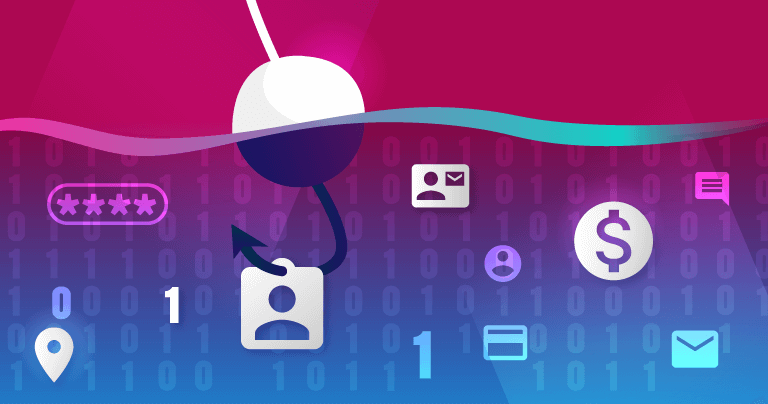
5 Best VPNs for PUBG in 2024: Secure & Fast
Short on time? Here’s the best VPN for PUBG in 2024:
🥇ExpressVPN: It has a large server network in 105 countries and supports cloud gaming services like GeForce Now. The VPN also has anti-DDoS protection, user-friendly apps, and...
5 Best REALLY FREE Parental Control Apps: Tested in 2024
Short on time? Here’s the best free parental control app in 2024:
🥇 Qustodio: Its free plan comes with excellent web filtering (that not even top VPNs can bypass), screen time monitoring, time limits, and activity reports. It wo...
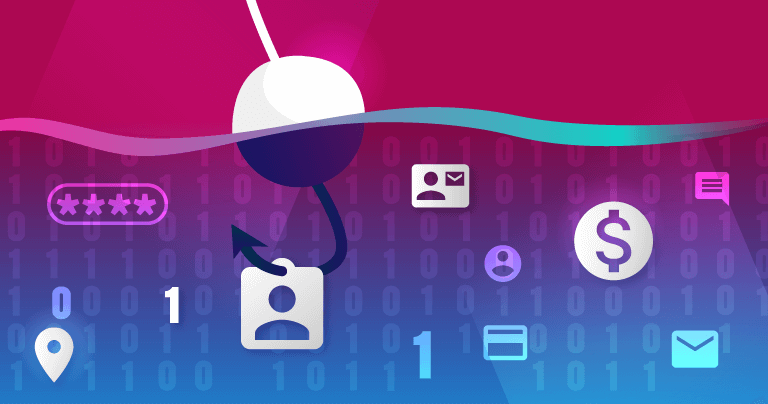
How to Remove Amazon Rewards Event Pop-Ups: 2024 Guide
Short on time? Here’s how to remove the Amazon Rewards Event pop-ups:
Preliminary Step. Check your web browser for suspicious extensions and settings. Then, uninstall any suspicious programs on your computer.
Scan Device. Inst...
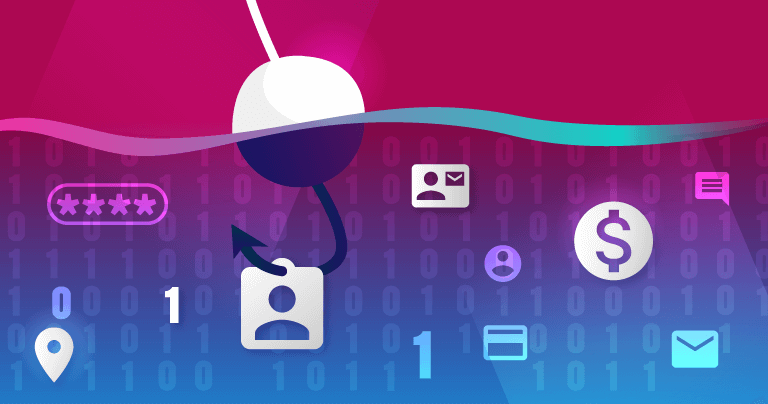
5 Best VPNs for YouTube TV in 2024: Fast & Safe
Short on time? Here’s the best VPN for YouTube TV in 2024:
🥇ExpressVPN: It reliably works with the platform and has a large server network in the US. Plus, the VPN maintains fast connections for watching YouTube TV and has apps...
10 Best Cheap VPNs in 2024: Secure, Fast & Under $4/Month
Short on time? Here’s the best cheap VPN:
🥇 Private Internet Access: Comes with excellent security features, maintains very fast speeds, works with Netflix, supports torrenting, provides intuitive apps for all OS, allows unlimit...
7 Best Antiviruses With Email Protection in 2024
Short on time? Here’s the best antivirus with email protection:
🥇 Norton 360: Thoroughly scans your incoming email for spam, infected attachments, and phishing links — removing anything harmful before it even hits your inbox. Al...
How to Cancel Trend Micro Subscription & Get a Refund in 2024
Short on time? Here’s how to cancel your Trend Micro subscription and get a refund in 2024:
1. Cancel your Trend Micro subscription. Log into your Trend Micro account area and click on Stop Auto-Renew to cancel your subscript...
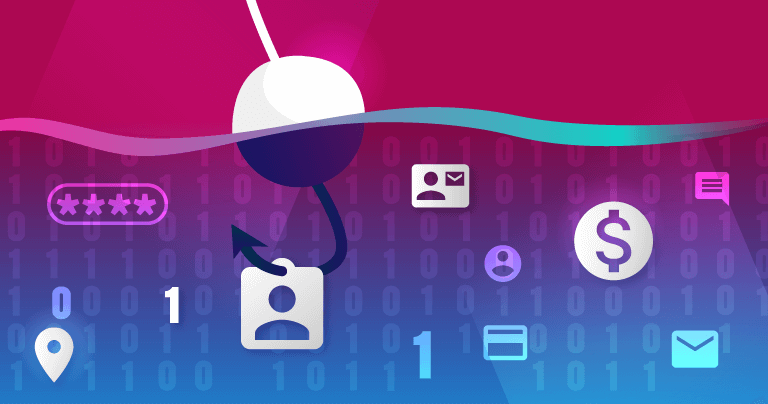
How to Remove the “This Computer Is Locked” Microsoft Scam
Short on time? Here’s how to remove the “This Computer Is Locked” Microsoft scam:
Check Your Browser Extensions. Begin by examining your web browser for any suspicious extensions or altered settings. Uninstall any questionabl...
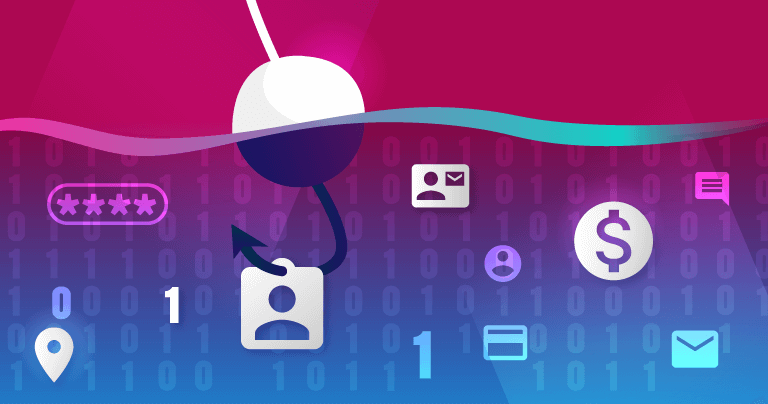
How to Remove Fake Trojan Spyware Alerts in 2024
Short on time? Here’s how to remove fake Trojan spyware alerts:
Close the Alert. If simply closing your browser’s tab doesn’t help, you’ll have to press Ctrl+Shift+Esc and terminate the task in Task Manager.
Remove Rogue Exte...
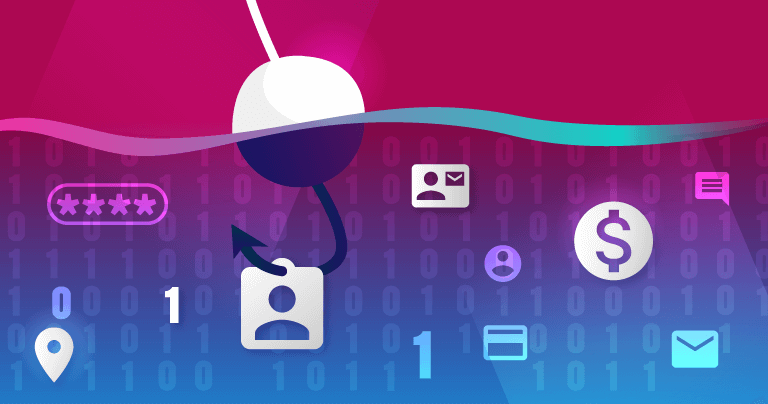
How to Remove Random Music Playing Virus in 3 Simple Steps
Short on time? Here’s how to remove the random music playing virus:
Scan Device. Run a full system scan with a high-quality antivirus (Norton is the best).
Remove Virus. After the scan is complete, let the antivirus remove all...





