
Updated on: October 16, 2024
Short on time? Here’s the best VPN for YouTube TV in 2024:
- 🥇 ExpressVPN : It reliably works with the platform and has a large server network in the US. Plus, the VPN maintains fast connections for watching YouTube TV and has apps that are easy to use. All plans have a 30-day money-back guarantee.
YouTube TV is one of the most popular streaming platforms, offering access to 100+ channels. But, it’s only available in the US. So, to watch it, you need an IP address from the US. If you don’t live in the US, you’ll see an error message and won’t be able to stream.
A VPN changes your IP address to any location you choose, so it’s able to give you an IP from the US (where YouTube TV is available). This makes it possible to access the site from anywhere.
That said, not all VPNs are good for watching YouTube TV. Many don’t work with the platform or have a small server network in the US. They may also have buggy apps, shady privacy practices, or slow speeds for watching shows and movies online.
So, I tested dozens of VPNs with YouTube TV and found the best ones. ExpressVPN is my top choice as it reliably works with the platform, has super-fast speeds, and has a large server network in the US. Editors' Note: ExpressVPN and this site are in the same ownership group.
Quick Summary of the Best VPNs for YouTube TV
Disclaimer: The VPNs on this list have strict no-logging policies, so nobody will know how and where you watch YouTube TV. This means you’re responsible for how you choose to use a VPN, so please be sure to follow all applicable rules and regulations. Neither I nor anyone at SafetyDetectives condones copyright infringement.
Editors' Note: Intego, Private Internet Access, CyberGhost and ExpressVPN are owned by Kape Technologies, our parent company
🥇1. ExpressVPN — Best Overall VPN for YouTube TV
ExpressVPN is my favorite VPN for YouTube TV because it always works with the streaming site. What’s more, it has servers in 20+ US locations, so you’ll always find a nearby server to get the fastest speeds for streaming. It also has dedicated IPs in 5+ US cities, and since these are static, unchanging IPs, your account won’t be flagged for using a different IP address all the time.
This provider has apps for most major devices, including iOS, Windows, macOS, and Android. They are super easy to install — it took me less than 5 minutes to download and install the Windows app. It also has dedicated apps for many different kinds of smart TVs that support YouTube TV, like Apple TV, Android TV, and Amazon FireTV/FireStick.

Plus, ExpressVPN comes with its own dedicated router app. This is helpful if you want to stream YouTube TV on devices that don’t have native VPN support, like certain smart TVs and gaming consoles. It’s faster and easier than setting up the VPN on your router manually (it took me less than 10 minutes).
If you don’t want to add the VPN on to your router, you can use the MediaStreamer tool. This is ExpressVPN’s smart DNS feature, which allows you to use the VPN on devices that don’t support VPN apps, like Roku and PlayStation — however, it doesn’t encrypt your traffic.
ExpressVPN has plans that start at $4.99 / month. All plans have a 30-day money-back guarantee.
Bottom Line:
ExpressVPN is the best VPN for YouTube TV, as it consistently works with the platform. Plus, it has dedicated IPs, apps for most major devices, and its own router app. The VPN offers useful extra features, like MediaStreamer. Each plan has a 30-day money-back guarantee.
Read the full ExpressVPN review
🥈2. Private Internet Access — A Large Server Network in the US
Private Internet Access (PIA) has the largest server network in the US on this list — with servers in each US state. This way, you’re guaranteed to have access to the closest server and maintain the fastest speeds for streaming YouTube TV. In addition, PIA offers 2 US-based optimized streaming servers, on the East and West coasts.
I really like that PIA allows you to customize most settings and features. For example, you can easily move the features you use the most to the top of the app for quicker access. There’s also an option to switch protocols from OpenVPN to WireGuard and to choose 128-bit AES encryption over 256-bit AES for slightly faster speeds.
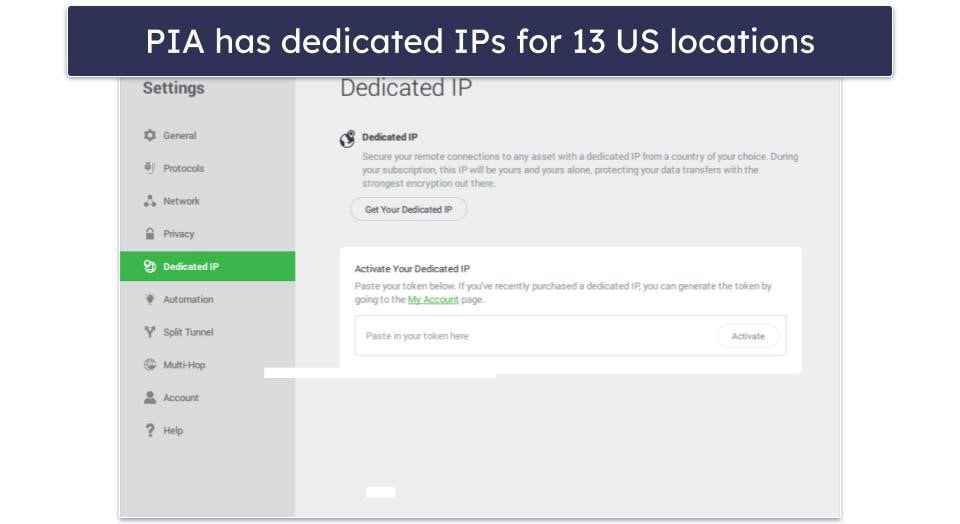
I also like that this VPN offers dedicated IP addresses in 13 US locations for an extra cost. They can help with using streaming sites like YouTube TV while connected to a VPN since you’re not using a shared VPN IP address (which is more likely to be flagged and blocked).
Moreover, the VPN offers apps for major devices, including smart TVs like Android TV and Amazon FireTV, but unfortunately doesn’t have a router app like ExpressVPN. Still, it has in-depth guides on how to set up the VPN on various router models, so it’s still a fairly user-friendly process.
Private Internet Access offers plans starting at $2.03 / month. Each plan has a 30-day money-back guarantee.
Bottom Line:
Private Internet Access has servers in every US state. Plus, its apps are highly customizable, allowing you to easily move features and change protocols. What’s more, PIA offers dedicated IP addresses for an extra cost and has manual router support for watching YouTube TV on the big screen. All plans are backed by a 30-day money-back guarantee.
Read the full Private Internet Access review
Editors' Note: Private Internet Access and this site are in the same ownership group.
🥉3. CyberGhost VPN — Dedicated Servers for Streaming YouTube TV
CyberGhost VPN has dedicated servers for streaming YouTube TV, which work 100% of the time. The servers constantly refresh the IP address and the VPN regularly checks them to make sure they work with the streaming services.
I’m a big fan of CyberGhost’s Smart Rules feature. It lets you set the VPN to launch when you open YouTube TV. Moreover, you can also set the VPN to automatically connect to the YouTube dedicated streaming server or a server in one of the 15 US locations when you open YouTube TV.
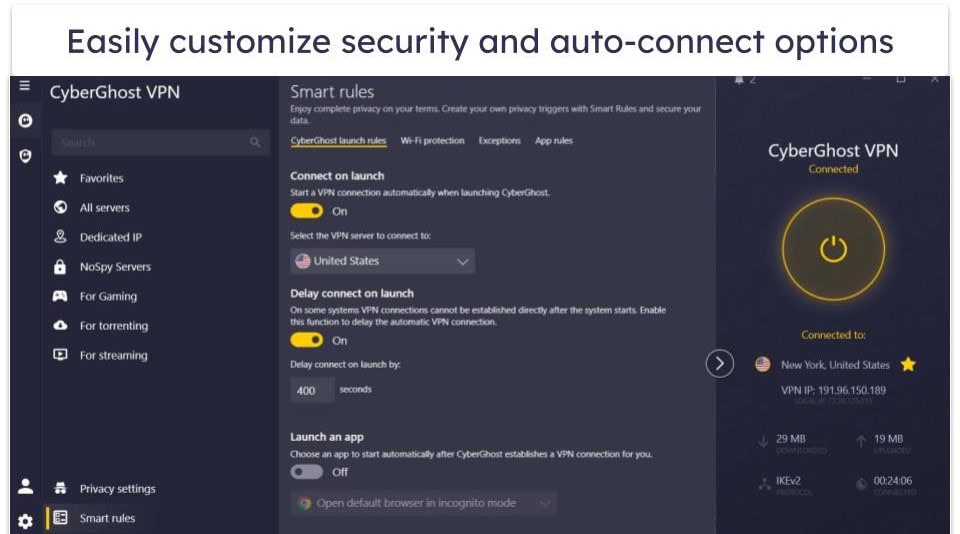
It also supports manual router setups for watching YouTube TV on gaming consoles like PlayStation and also has a few apps for smart TVs, including Amazon FireTV and AndroidTV. In addition, the VPN offers dedicated IP addresses in 5 cities in the US, which is a pretty good variety. That said, Private Internet Access has double the number of options.
CyberGhost VPN’s plans start as low as $2.19 / month. Long-term plans have a 45-day money-back guarantee and the monthly plan has a 14-day money-back guarantee.
Bottom Line:
CyberGhost VPN has dedicated servers for streaming YouTube TV. The Smart Rules feature allows you to automate your connections. It has manual router support and dedicated IPs for the US. The VPN’s long-term plans have a 45-day money-back guarantee and the monthly plan has a 14-day money-back guarantee.
Read the full CyberGhost VPN review
Editors' Note: CyberGhost and this site are in the same ownership group.
4. NordVPN — Great for Streaming YouTube on Smart TVs
This VPN allows you to watch YouTube TV on the big screen, as it has apps for Apple TV and Android TV. It also has router support, but it doesn’t have a dedicated app like ExpressVPN. Still, it’s pretty easy to set up by following the tutorials on NordVPN’s website.
It also has a unique SmartPlay tool. It combines the security of a VPN (changing your IP address and encrypting your traffic) with great streaming support. In addition, NordVPN comes with SmartDNS.
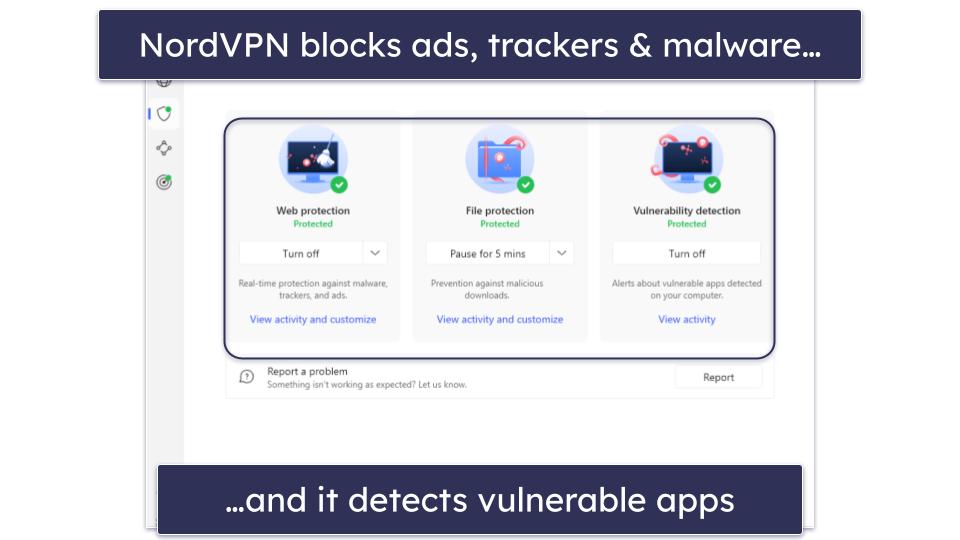
The VPN makes it super easy to connect in the US. For example, there’s an interactive digital map that lets you use location bubbles to choose and connect to servers in 16 US cities, which is a fun way to establish your connection. Plus, the provider offers dedicated IP addresses for an extra cost in 6 US cities, like Los Angeles, Dallas, New York, and more.
NordVPN’s plans start at $2.99 / month. Every plan has a 30-day money-back guarantee.
Bottom Line:
NordVPN has a good ad blocker, called Threat Protection. It also has an interactive digital map that lets you connect to specific cities using location bubbles. The VPN also has dedicated IP addresses in 6 US cities, router support, and smart DNS. All purchases have a 30-day money-back guarantee.
5. Surfshark — Intuitive VPN With Unlimited Simultaneous Connections
Surfshark has user-friendly apps that are great for beginners. There’s a search function that helps you quickly find servers in 22 US locations. The VPN also allows unlimited simultaneous connections, so the whole family can stream YouTube TV content on as many devices as they want with a single subscription.
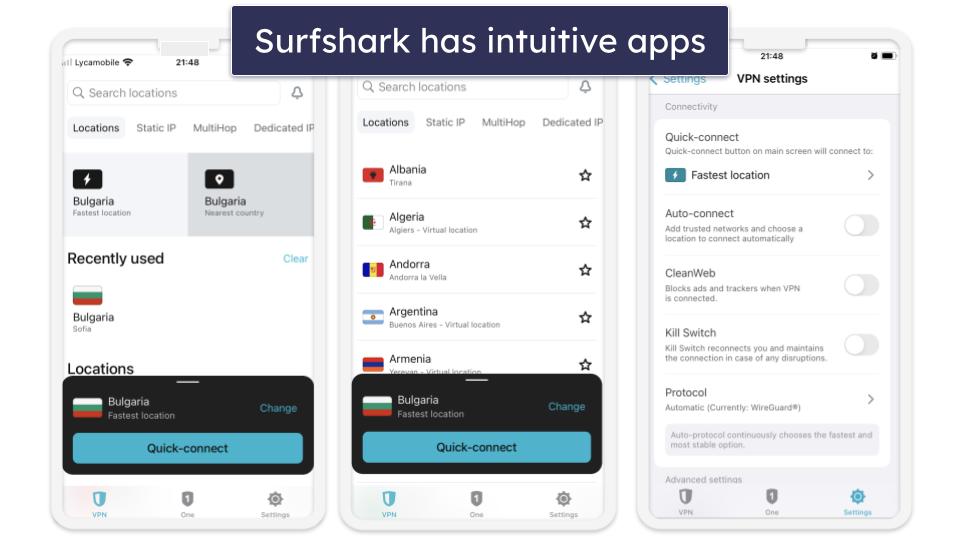
There are a bunch of extra features for streaming too, like manual router support, smart TV apps for Android TV and Amazon Fire TV, and smart DNS. Plus, the VPN offers dedicated IP addresses in 3 US cities, including Los Angeles, Dallas, and San Jose, which is a lot less than ExpressVPN, Private Internet Access, and CyberGhost VPN.
Surfshark offers super affordable plans starting at just $1.99 / month. Each plan has a 30-day money-back guarantee.
Bottom Line:
Surfshark has intuitive apps and servers in 22 US locations. The VPN also comes with an ad blocker, has router support and smart DNS for watching YouTube TV on big screens (as well as smart TV apps), and offers dedicated IP addresses in 3 US cities. All plans have a 30-day money-back guarantee.
Read the full Surfshark review
Quick Comparison Table
Editors' Note: Intego, Private Internet Access, CyberGhost and ExpressVPN are owned by Kape Technologies, our parent company
Testing Methodology: Comparison & Ranking Criteria
I applied our testing methodology so that I only recommend the best VPNs for YouTube TV. I made my choices based on a server network in the US, ease of use, and extra features, like an ad blocker and dedicated IP addresses. Here are the criteria I applied to choose the best VPNs for YouTube TV.
- I ensured the VPN works with YouTube TV. The VPN should reliably work with YouTube TV. All of the VPNs on this list can access YouTube TV.
- I considered speeds. All VPNs slow down your speeds due to the encryption process but top VPNs can maintain fast speeds across all servers. That said, ExpressVPN had the fastest speeds in my tests.
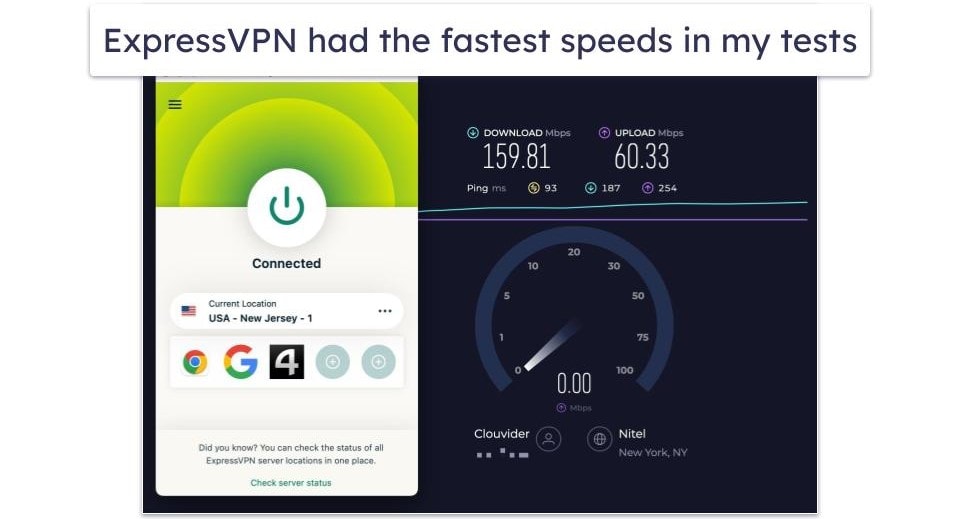
- I looked for ease of use. Each VPN on this list comes with user-friendly apps for most major devices. The intuitive interface makes it easy to find and connect to a US server.
- I evaluated the VPN’s security features. I only recommend VPNs that come with industry-standard security features, like 256-bit AES encryption, a no-logs policy, and a kill switch that disconnects you from the internet if your VPN connection drops. I also made sure the VPN had DNS, WebRTC, and/or IPv6 leak protection (I never experienced any leaks in my tests).
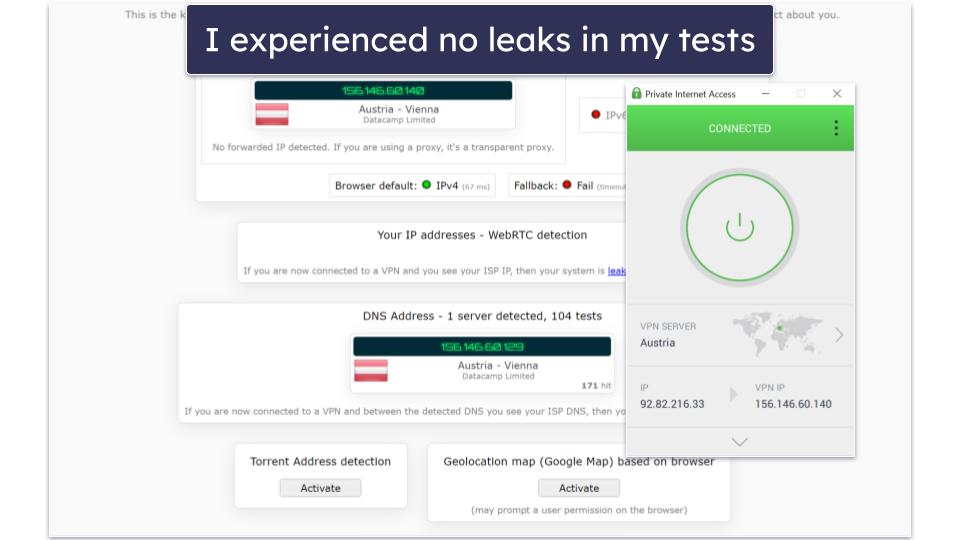
- I made sure the VPN offers a good value. All the VPNs on this list offer affordable plans with generous money-back guarantees. Plus, they have some extra features, like an ad blocker and dedicated IP addresses.
Top Brands That Didn’t Make the Cut
- PrivateVPN. PrivateVPN has a small server network, meaning that you’ll have a harder time finding a server that’s not overcrowded in the US. Plus, its iOS app lacks a kill switch.
- Mullvad. Mullvad is secure and pretty fast, but it’s not great for streaming. There’s no guarantee that it will consistently work with YouTube TV.
- Norton VPN. Norton VPN works about half of the time with YouTube TV, and you can’t connect to a specific US city — it only connects you to a random US server.
Frequently Asked Questions
What’s the best VPN for YouTube TV?
ExpressVPN is the best VPN for YouTube TV. It reliably works with the platform, maintains super-fast speeds, has intuitive apps, and even comes with its own router app. All plans have a 30-day money-back guarantee.
Can I watch YouTube TV with a VPN?
Yes, you can use a VPN to watch YouTube TV. ExpressVPN is my top pick since it always works with the platform and has great speeds for streaming, a large server network in the US, and a router app for watching YouTube TV on big screens.
Can I use a free VPN with YouTube TV?
Maybe, but I don’t recommend it. Many free VPNs don’t have a lot of servers in the US, and they might not work with the platform. Instead, I recommend purchasing ExpressVPN. It reliably works with the platform, has servers in over 14 US locations, and offers intuitive apps.
Does ExpressVPN work with YouTube TV?
Yes, ExpressVPN reliably works with YouTube TV. Plus, ExpressVPN has servers in 14 US locations, giving you plenty of server options to find the fastest server for streaming YouTube TV.
