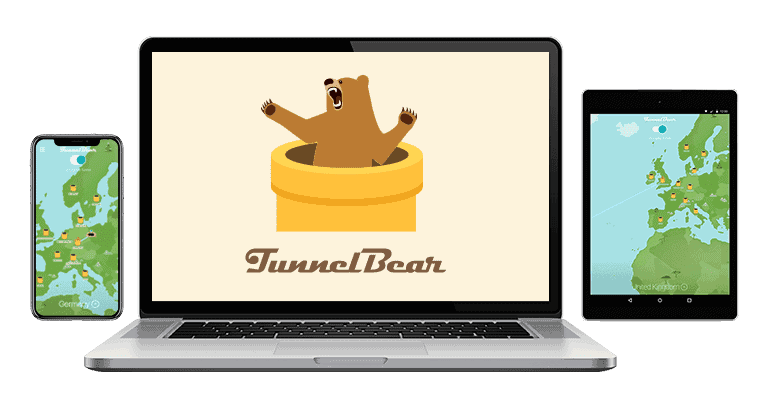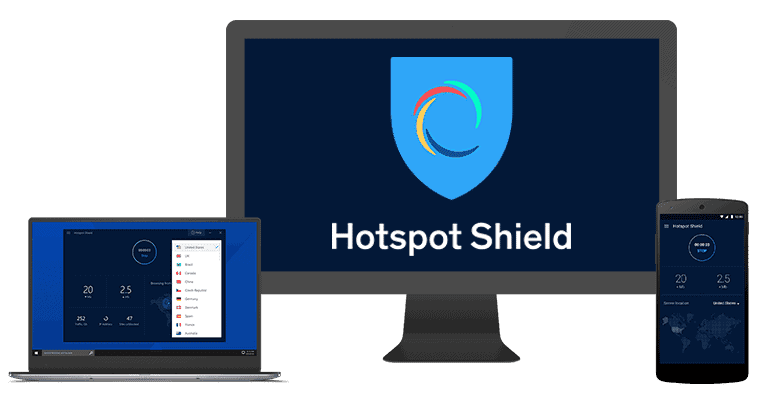Updated on: December 13, 2024
Short on time? Here’s the best cheap VPN:
- 🥇 Private Internet Access : Prices start as low as $2.19 / month, and all plans come with a 30-day refund. The provider also works with 30+ streaming sites (including Netflix, BBC iPlayer, and Disney+), has excellent P2P support, allows unlimited connections, provides high-end security and privacy, is very fast, and easy to use.
There are tons of affordable VPNs on the market. You just have to focus on a vendor’s long-term plans instead of their monthly plans — a lot of providers have really cheap prices on their longest plans. What’s more, some even provide additional perks via their longest plans, like bundled services or additional free months.
Plus, getting a cheap VPN doesn’t mean you’re sacrificing quality. The list I put together will prove this to you — all the VPNs on my list have very affordable starting prices, and they also provide strong security and privacy, fast speeds, and good streaming and torrenting support.
My personal favorite cheap VPN is Private Internet Access — its prices start at $2.19 / month, and the vendor provides high-end privacy, an excellent ad blocker, fast speeds, great P2P support, and a 30-day refund. Editors' Note: Private Internet Access and this site are in the same ownership group.
Quick Summary of the Best Cheap VPNs
Editors' Note: Intego, Private Internet Access, CyberGhost and ExpressVPN are owned by Kape Technologies, our parent company
🥇1. Private Internet Access — Best Cheap VPN in 2024
Private Internet Access (PIA) is my favorite cheap VPN in 2024 — it offers affordable monthly and yearly plans, with prices starting at just $2.19 / month if you get the longest plan. In addition to offering some of the cheapest plans on the market, PIA also often gives away additional months for free, and its yearly plan also frequently includes free encrypted cloud storage.
I think PIA has excellent streaming and torrenting support. It’s compatible with 30+ streaming platforms, including popular sites like Netflix, BBC iPlayer, and Max. Plus, it also allows torrenting on all of its servers (located in 91 countries), and it has additional features that boost P2P speeds, namely port forwarding and SOCKS5 proxy support.
PIA also provides high-end security features. It comes with full protection against IPv6, DNS, and WebRTC leaks — and it never leaked my data in my tests. What’s more, it has the best ad blocker on the market (MACE), and it also provides access to Identity Guard, which alerts you if your personal data has been compromised in a data breach.

I also think PIA is extremely easy to use. It has apps for all major platforms (iOS, Android, Windows, macOS, Linux, and smart TVs) that take less than 2 minutes to install. Plus, the app interface is very simple to navigate. The VPN supports unlimited connections, which means you can use it on as many devices as you want.
Private Internet Access offers a 30-day money-back guarantee on all plans and accepts credit/debit cards, PayPal, Amazon Pay, and cryptocurrencies.
Bottom Line:
Private Internet Access is the best overall cheap VPN on the market. Its prices start at $2.19 / month, and often gives away additional months for free on the longest plan. The VPN is very good for streaming and torrenting, has high-end security and privacy features, comes with intuitive apps, and allows unlimited connections. PIA backs all of its plans with a 30-day money-back guarantee.
Read the full Private Internet Access review
🥈2. CyberGhost VPN — Great for Streaming & Gaming
CyberGhost VPN offers monthly and yearly subscription plans that start at just $2.19 / month and is also known to give away months for free. It comes with dedicated servers that are optimized for streaming, torrenting, and gaming (it’s one of my favorite gaming VPNs in 2024).
CyberGhost provides access to dedicated streaming servers in 20+ countries that work with 50+ streaming platforms — for example, there are separate servers that work with 15+ Netflix libraries, 5+ Amazon Prime libraries, and sites like Crunchyroll and Max. It also has P2P servers in 85+ countries and gaming servers in the US, the UK, Germany, and France. The provider’s gaming servers are optimized to provide stable ping and fast gaming speeds.

CyberGhost has a pretty large server network spanning across 100 countries — this allows virtually any user in the world to connect to a nearby server to get fast speeds.
I’m also a big fan of the provider’s Smart Rules feature, which lets you automate VPN connections. For example, you can configure the VPN app to automatically connect you to a specific streaming server and launch your desired streaming app on launch.
CyberGhost VPN offers a generous 45-day money-back guarantee (the monthly plan comes with a 14-day money-back guarantee), and it accepts credit cards, PayPal, Google Pay, Amazon Pay, and Bitcoin.
Bottom Line:
CyberGhost VPN has dedicated servers for streaming and gaming, and it offers low-cost plans starting at $2.19 / month — plus, its longest plan typically comes with additional months for free. CyberGhost has great security features, great streaming and gaming support, and it backs all long-term plans with a generous 45-day money-back guarantee.
Read the full CyberGhost VPN review
Editors' Note: CyberGhost and this site are in the same ownership group.
🥉3. Surfshark — Great User-Friendly VPN With Feature-Rich Apps
Surfshark’s plans start as low as $1.99 / month — plus, its longest plan often includes extra months for free. The provider has beginner-friendly apps, as they come with an intuitive interface and helpful explanations for all settings and features. What’s more, it allows you to connect an unlimited number of devices.
Plus, the provider’s apps are extremely feature-rich. For one, you get access to split-tunneling, which lets you pick which apps and sites use the VPN, and which ones don’t. There’s also a good ad blocker, called CleanWeb — I tested it with multiple websites and always stopped most ads from loading.

Surfshark also comes with other perks — it has a huge server network with servers in 100 countries, it’s compatible with tons of streaming platforms, such as Netflix and Disney+, and it allows torrenting on all servers.
Surfshark covers all of its plans with a 30-day money-back guarantee and accepts credit/debit cards, PayPal, Google Pay, Amazon Pay, and different cryptocurrencies.
Bottom Line:
Surfshark’s plans start at just $1.99 / month, and it provides access to very user-friendly apps and support for unlimited connections. What’s more, its apps come with tons of useful features, like split-tunneling, an ad blocker, and more. The provider also backs all purchases with a 30-day money-back guarantee.
Read the full Surfshark review
4. NordVPN — Great for Securing Remote Access to Devices
NordVPN’s prices start at $2.99 / month. I like the Meshnet feature, which lets you link up to 60 devices over encrypted VPN connections — and all connections use the vendor’s secure and fast proprietary NordLynx protocol.
So, you could use NordVPN to secure your data when you remotely access your devices or share files. For example, you can securely share photos and other files from your smartphone while on vacation to your laptop at your home.

NordVPN also provides access to high-end security features. It comes with double VPN servers and Dark Web Monitor, which alerts you if your NordVPN login credentials are compromised. If you upgrade to the Plus subscription (starts at $3.89 / month), you also get access to Threat Protection Pro on the desktop app — this feature blocks ads and shady sites, and also protects your device from malware infections.
Other than that, NordVPN comes with a huge server network (in 111 countries), very good torrenting support, and compatibility with 10+ top streaming sites. If you’re not happy with the streaming variety, try Private Internet Access or CyberGhost VPN instead, as they both work with at least 30+ streaming services.
NordVPN backs all of its plans with a 30-day money-back guarantee and accepts many payment options, including credit/debit cards, PayPal, Google Pay, and cryptocurrencies.
Bottom Line:
NordVPN has plans that start at $2.99 / month, and it’s a good VPN for securing remote connections to devices over VPN-encrypted connections. The provider also comes with other great security features, including double VPN servers and a data breach monitoring tool. It backs all plans with a 30-day refund.
5. PrivateVPN — Great Cheap VPN for Torrenting
PrivateVPN’s prices begin at just $2.00 / month. The VPN has excellent P2P support since it allows torrenting on all servers in 63 countries. The provider also supports port forwarding, and all servers support SOCKS5 proxy connections.
I also like how the provider has an app-based kill switch, which shuts down selected apps if the VPN disconnects. I tested PrivateVPN’s app-based kill switch with my P2P client 10 times, and it always successfully shut down the P2P app whenever I disconnected from the VPN.

The vendor’s apps are also very simple to use, but they’re not as feature-rich as the apps from the other VPNs on my list, like Private Internet Access and CyberGhost VPN. PrivateVPN is missing many useful extra features, like split-tunneling or an ad blocker for example.
PrivateVPN also backs all of its plans with a 30-day money-back guarantee, and it accepts multiple payment methods — credit/debit cards, PayPal, and cryptocurrencies.
Bottom Line:
PrivateVPN’s prices start at only $2.00 / month, and the provider comes with very good P2P support. The provider also has a really good app-based kill switch and intuitive apps. All purchases are covered with a 30-day money-back guarantee.
Read the full PrivateVPN review
6. TunnelBear — Fun & Easy-to-Use Interface
TunnelBear has prices that start from $3.33 / month. The main thing I love about this VPN is how beginner-friendly it is — its apps are very intuitive, the interface is easy to navigate, and you can use a digital map to connect to servers.
Even better, when you connect to a server, a digital bear digs a tunnel to it on the map (on mobile it roars when it connects to the server). Plus, the apps are full of bear-themed puns. For example, the split-tunneling feature is called SplitBear.

The provider only has servers in 47 countries. This could be enough for most users — but Private Internet Access has servers in 91 countries.
TunnelBear has a free plan, but you only get 2 GB per month, which is only enough to really test it out. It also doesn’t come with a money-back guarantee. TunnelBear only accepts credit/debit cards.
Bottom Line:
TunnelBear’s prices begin at $3.33 / month, and it has user-friendly apps. Also, the provider has strong security and privacy and a large server network. There’s a limited free plan, but the VPN doesn’t offer a refund policy.
Read the full TunnelBear review
7. IPVanish — Good for Torrenting
IPVanish’s prices start from $2.19 / month. It provides great torrenting support since it allows P2P downloads on all of its servers, which are located in 105 countries. Plus, the provider also works with all top torrenting clients without any issues.
The provider also comes with tons of SOCKS5 proxy servers (like Private Internet Access and PrivateVPN), which are located in 9 countries. I tried out SOCKS5 proxy servers from 5 countries in my qBittorrent client, and I always had faster connections than with a VPN connection — on average, the SOCKS5 proxy connections increased my P2P speeds by about 40%.

IPVanish comes with a really good ad blocker that keeps you safe from malicious websites and stops ad trackers from spying on your online preferences. Plus, the provider works with popular sites, like Netflix, BBC iPlayer, and Amazon Prime Video.
IPVanish offers a 30-day money-back guarantee on all long-term plans and accepts various payment methods, including credit/debit cards, PayPal, and Google Pay.
Bottom Line:
IPVanish has plans that start at $2.19 / month, and it comes with very good torrenting support since all servers allow P2P traffic, and there’s also SOCKS5 proxy support. In addition, the VPN has great security features and good streaming support. Also, it backs all long-term plans with a 30-day money-back guarantee.
8. Proton VPN — Great Free Plan + Top-Notch Privacy & Security Features
Proton VPN offers affordable plans that start at $3.59 / month. What’s more, it has the best free VPN plan on the market. The free plan allows unlimited data, but it limits you to servers in 5 countries (the US, the Netherlands, Romania, Poland, and Japan) and 1 device.
Proton VPN provides high-end privacy. It protects access to the servers via biometric security. It has Secure Core servers, which route your traffic through two VPN servers instead of just one server and one of the servers is also located in a privacy-friendly country. Also, it has NetShield, which is a really good ad and protecting you from malicious websites.

Proton VPN is compatible with 50+ streaming services, such as Netflix, Disney+, and Amazon Prime. I particularly like its VPN Accelerator feature for streaming, a unique tool that boosts connection speeds on distant servers.
Proton VPN offers a range of payment options, including Bitcoin, which upholds its commitment to privacy. It also comes with a prorated 30-day money-back guarantee.
Bottom Line:
Proton VPN’s prices begin at $3.59 / month, and the VPN also has a very good free plan with unlimited bandwidth. And it also has really strong security features, including Secure Core servers and NetShield. The provider also backs all purchases with a prorated 30-day money-back guarantee.
Read the full Proton VPN review
9. VyprVPN — Great for Bypassing Censorship
VyprVPN’s prices start at $3.00 / month via its 2-year plan, making it a good value, especially if you travel through restrictive countries. That’s because it works without issues in places like China.
One of VyprVPN’s standout features is its proprietary Chameleon protocol. It’s designed to combat deep packet inspection and refresh your IP address multiple times during your VPN session. This makes it particularly effective at bypassing restrictive government censorship.

In terms of streaming support, VyprVPN works with a variety of platforms, including Netflix, Amazon Prime, and Hulu. However, it doesn’t support Disney+ (unlike Private Internet Access).
VyprVPN has a 30-day money-back guarantee on all of its plans and accepts credit/debit cards and PayPal.
Bottom Line:
VyprVPN’s plans start at $3.00 / month. The VPN is a great pick for restrictive countries, mostly thanks to its proprietary Chameleon protocol. It also provides strong security and easy-to-use apps. It backs all plans with a 30-day money-back guarantee.
10. Hotspot Shield — Fast Speeds & Good for Streaming
Hotspot Shield has prices that start at $6.66 / month. The provider also has a good free plan that allows unlimited bandwidth and works in restrictive countries — but it limits you to servers in 3 countries: the US, Singapore, and the UK. Also, on mobile, the free plan forces you to watch ads to use the VPN.
Its speed performance is exceptional, thanks to its proprietary Hydra protocol. I ran several speed tests with that protocol and the results were great — sites loaded instantly, HD videos loaded instantly, and 4K videos took just 3 seconds to load. Plus, I like how the provider comes with a built-in speed test that’s very accurate.

Hotspot Shield also has great streaming support, as it’s compatible with top services — this includes Netflix, Disney+, Amazon Prime Video, and BBC iPlayer. It allows torrenting on all servers, but it doesn’t come with port forwarding or SOCKS5 proxy support (like Private Internet Access does).
Hotspot Shield has a generous 45-day money-back guarantee and accepts credit/debit cards and PayPal.
Bottom Line:
Hotspot Shield’s plans start at $6.66 / month, and the provider also has a good free plan. In addition, it provides very fast speeds via its proprietary Hydra protocol, and it even offers a built-in speed test. Plus, it provides great streaming support too, and it has a 45-day refund policy.
Read the full Hotspot Shield review
Quick Comparison Table
Editors' Note: Intego, Private Internet Access, CyberGhost and ExpressVPN are owned by Kape Technologies, our parent company
Testing Methodology: Comparison & Ranking Criteria
I used our rigorous testing methodology to find the best cheap VPNs for my list. I considered things like plan pricing, ease of use, security, extra features, and of course, overall value. Here are the criteria I relied on when making my decisions:
- I compared the pricing of short and long-term plans. All of the VPNs on this list offer very cheap pricing, especially on long-term plans — Private Internet Access is my top pick for the best cheap VPN, as its prices begin at $2.19 / month, and it provides excellent value.
- I searched for a great deal. I mainly picked VPNs that provide generous discounts via their long-term plans or additional perks (like extra months of service for free, or free access to additional services). I also tried to only include VPNs that accept multiple payment methods, and also have a money-back guarantee.
- I analyzed each VPN’s privacy and security. The VPNs I recommend all come with industry-standard security features, including a kill switch, 256-bit AES encryption, a strict no-logs policy, and leak protection. Most also include advanced security features as well, such as RAM-only servers (every server reset wipes all data) and perfect forward secrecy, which provides a different encryption key for each VPN session.

- I considered streaming and P2P support. All of the VPNs on this list work with top streaming services, including Netflix, Amazon Prime Video, and Disney+, and most of these VPNs also support torrenting on their servers.
- I checked out how user-friendly the VPNs are. I only ranked VPNs that are very easy to install and whose apps are intuitive and make it super simple to find and connect to a server.

- I tested the VPNs’ speeds. All VPNs will slow down your internet speed due to the encryption process. However, I made sure to only pick providers that maintain fast browsing, streaming, torrenting, and gaming speeds on both nearby and distant servers.
How to Save Money When Getting a VPN
The best way to get the cheapest price and large discounts when buying a VPN is to get the provider’s longest plan. All subscription-based services want to encourage users to get long-term plans, which is why they always provide the cheapest prices via their longest subscriptions.
For example, Private Internet Access’s monthly plan costs around $11.99 / month. But its longest plan starts at $2.19 / month, which is significantly cheaper.
Some providers also run limited-time promotional campaigns for specific holidays, like Thanksgiving, Christmas, Valentine’s Day, Easter, and so on. So you could try getting a subscription during such periods.
I also recommend bookmarking our VPN deals page and checking it at least once per week or month. We always update that page with the latest VPN deals and discounts.
Top Brands That Didn’t Make the Cut
- ExpressVPN. ExpressVPN is my favorite VPN in 2024, but I didn’t include it on this list because its plans are somewhat pricey, as they start at $4.99 / month. That said, it provides the best combination of super fast speeds, excellent streaming (it can access 100+ streaming services) and torrenting support, and top-notch security and privacy features of any VPN I’ve found.
- PureVPN. PureVPN has affordable plans (prices start at $2.14 / month), but I didn’t add it to this list because it has a small P2P network, doesn’t have certain advanced security features like RAM-only servers, and it also has slower speeds than all of the VPNs I mentioned here.
- Mullvad VPN. Mullvad VPN has impressive security and privacy features, maintains pretty fast speeds, and works in restrictive countries. However, it’s not great for streaming, and it’s a little expensive since it’s priced at $5.28 / month. And its flat-pricing model means you won’t save any money by getting a long-term plan.
Frequently Asked Questions
What’s the best cheap VPN?
Private Internet Access (PIA) is my top choice for the best cheap VPN in 2024. Its prices start at $2.19 / month and it also has a 30-day refund. Plus, it has excellent security features and very fast speeds, it works with all of the top streaming apps, including 5+ Netflix libraries, and it supports torrenting on all servers in 91 countries.
Are cheap VPNs safe?
It depends on the VPN. Many cheap VPNs aren’t safe and some low-cost VPNs are actually dangerous — they lack essential security features, may log your online traffic, and leak your personal data on the internet.
However, all of the cheap VPNs I recommend are very safe. They have industry-standard security features (256-bit AES encryption, a kill switch, and a strict no-logs policy), protection against DNS, WebRTC, or IPv6 leaks, advanced security features like perfect forward secrecy, and also include extra features like double VPN connections and an ad blocker.
How to get a cheap VPN?
There are 3 very quick and simple steps to get a cheap VPN in 2024:
- Pick a reputable VPN. Choose a good VPN that offers cheap pricing (I recommend Private Internet Access, which starts at RON9.41 / month).
- Download and install the VPN app. It typically takes just a couple of minutes to download and install a cheap VPN on your devices — all you have to do is follow the in-app instructions. If you plan to install the VPN on multiple devices, check to see the number of simultaneous connections the provider allows — Private Internet Access allows unlimited connections.
- Connect to a VPN server. Open the app, scroll through the list of server locations, and connect to a server — you can either use the quick-connect tool to connect to the fastest server based on your location, or you can manually choose any server.
Do cheap VPNs work with Netflix and other streaming platforms?
Most cheap VPNs don’t work with Netflix and other popular streaming apps, but the VPNs I recommend can access a minimum of 5+ Netflix libraries and other streaming platforms.
What is the best cheap monthly VPN?
My top pick is Mullvad VPN, which starts at $5.28 / month per month. This is really cheap as most VPNs have monthly plans that cost between $10 and $15 USD per month. However, I still recommend choosing a cheap long-term plan since it’s way more cost-effective long-term.
Is getting a lifetime VPN worth it?
I don’t really recommend doing this, as most lifetime VPNs are scams — usually, the provider will either unexpectedly shut down a few weeks or months after you buy the lifetime subscription, or it will randomly cancel your lifetime account and switch you to a monthly or yearly plan.
That said, I do know of one legitimate lifetime VPN: Windscribe. Its Millennium plan starts at only $0.01 / month, and the provider claims the plan should last around 7,980 years! Though keep in mind Windscribe will charge you $1,000 upfront if you get this plan.
Should I use a free VPN instead?
While it’s tempting to do so, I advise against it — many free VPNs don’t provide good value, as they lack essential security features, and might compromise your privacy. And out of the free VPNs that are safe to use, a lot of them limit your data usage or speeds, or don’t allow streaming or torrenting.
You’re better off just getting a premium VPN that’s very affordable — like Private Internet Access, whose pricing starts as low as $2.19 / month. Plus, the VPN also has a 30-day money-back guarantee, and provides excellent security and privacy, great streaming and P2P support, and very fast speeds.