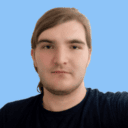
Updated on: October 8, 2024
Only 3 Steps (Quick + Easy) to Unblock Tumblr at School in 2024:
- Download and install a VPN. My top pick is ExpressVPN because it successfully gets around the filters and blocks that school networks use to prevent access to Tumblr.
- Connect to a VPN server. Choose a server as close as possible to your real location for the best speeds and a stable connection.
- Open the Tumblr app or website. That’s it! You’re all set to scroll through your carefully curated feed without the school network blocking you.
A VPN is a great way to bypass the various filters, blocks, and firewalls that schools use to restrict access to Tumblr on their networks. VPNs are not only safe and secure, but they also come with features specifically designed to help you access Tumblr while at school.
VPNs use encryption, which converts your data into a code that third parties can’t read. This way, network administrators can’t see what you do online. Furthermore, some VPNs offer obfuscation, a feature that disguises your VPN traffic as regular internet traffic, making it even harder for school networks to detect your VPN connection and block your access to Tumblr.
To compile this list, I tested 30+ VPNs against various types of filters that schools commonly use. Overall, ExpressVPN is my top recommendation for unblocking Tumblr at school. It’s reliable, it has great speeds for loading your media-heavy Tumblr feed, and it’s fairly easy to use. Editors' Note: ExpressVPN and this site are in the same ownership group.
UNBLOCK TUMBLR WITH EXPRESSVPN
How to Unblock Tumblr at School From Any Device
1. Subscribe to a VPN that works well with Tumblr.
ExpressVPN is my top pick, as it reliably gets around network blocks to give you access to Tumblr at school.

2. Download and install the VPN to your device.
Get the app from the VPN’s website or your device’s app store and then follow the installation wizard’s instructions.

3. Connect to a VPN server and sign into your Tumblr account.
You’re good to go! You can now scroll through your Tumblr feed at school without restrictions.

Best VPNs for Unblocking Tumblr at School in 2024
Quick summary of the best VPNs for unblocking Tumblr at school:
- 🥇1. ExpressVPN — Best VPN for unblocking Tumblr on school networks (super fast).
- 🥈2. Private Internet Access — Excellent VPN for unblocking Tumblr on mobile devices.
- 🥉3. NordVPN — Highly secure VPN with great browser extensions.
🥇1. ExpressVPN — Best VPN for Unblocking Tumblr at School in 2024
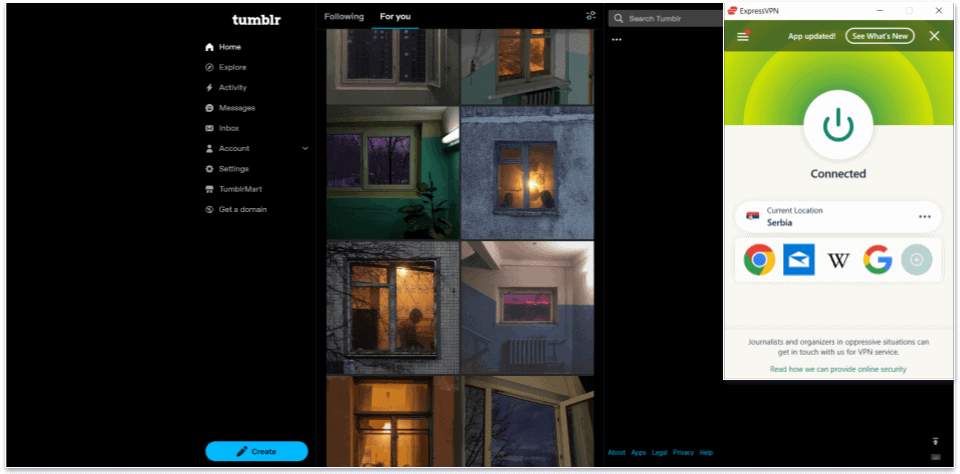
ExpressVPN is my top recommendation for unblocking Tumblr at school. It has obfuscation on all servers, which means that the school’s filters can’t even detect that you’re using a VPN. It’s also the fastest VPN currently on the market, thanks to its proprietary Lightway protocol. When I tested it on a local server, I could watch videos on Tumblr without buffering, and gifsets loaded instantly.
ExpressVPN has intuitive apps for all major operating systems, including Windows, macOS, Android, iOS, and Linux. The apps make it easy to find a server to connect to, especially with the Smart Location feature, which recommends the fastest server available for your location. Once you connect to a server, the Shortcuts feature will create 1-click shortcuts to your chosen apps (like Tumblr and your browser) on the VPN’s home screen.
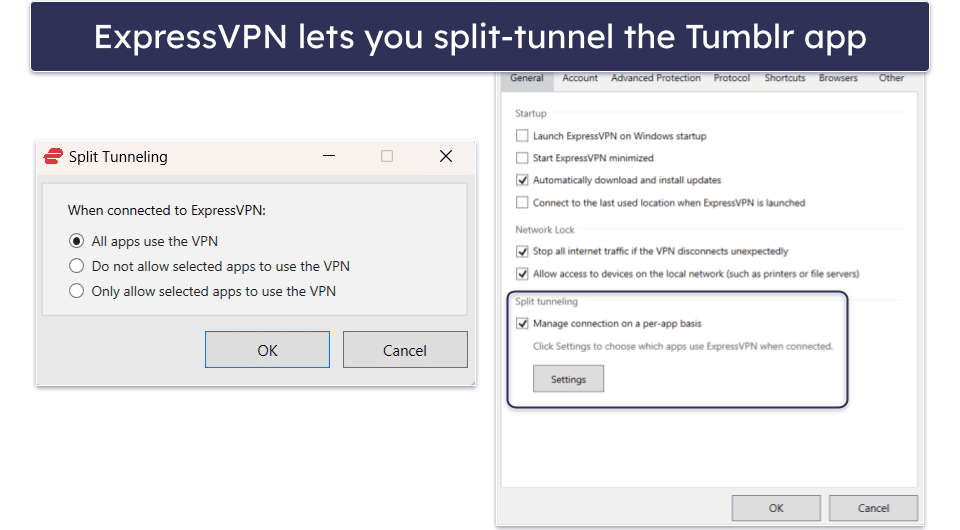
I like ExpressVPN’s split-tunneling feature, which allows you to route only your Tumblr app’s traffic through the VPN, while other apps use your local internet connection. This way, you can browse Tumblr while using your school network to do research for a homework assignment.
ExpressVPN offers plans that start at $4.99 / month, which is a bit pricier than other options, but the value it provides makes it worth it. It also offers a 30-day money-back guarantee, so you can try it out risk-free.
Read our full ExpressVPN review
🥈2. Private Internet Access — Excellent VPN for Unblocking Tumblr on Mobile Devices
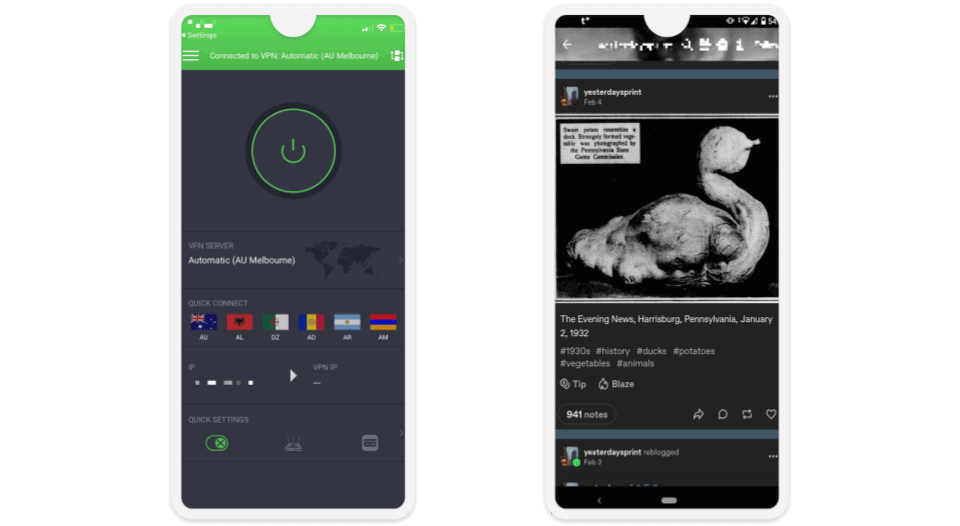
Private Internet Access (PIA) has excellent mobile apps for unblocking Tumblr at school. The apps are super clean and intuitive, and I like how they show every server’s latency (the time it takes your data to travel to the server) so you can see immediately if a server is fast enough for you or not. Once you find servers that work well for you, the Quick Connect section lists out the last 6 servers you used so you don’t have to manually search for them every time.
PIA offers obfuscation through Shadowsocks proxy servers. This works by sending your data to one of these specialized, obfuscated servers, and then to PIA’s VPN server, before ultimately reaching Tumblr. This way, even if the filters block VPN traffic, you’ll still be able to go on Tumblr. The Shadowsocks servers are located in 6 countries, including the US and UK. However, I prefer ExpressVPN’s obfuscation, which is available on all servers.
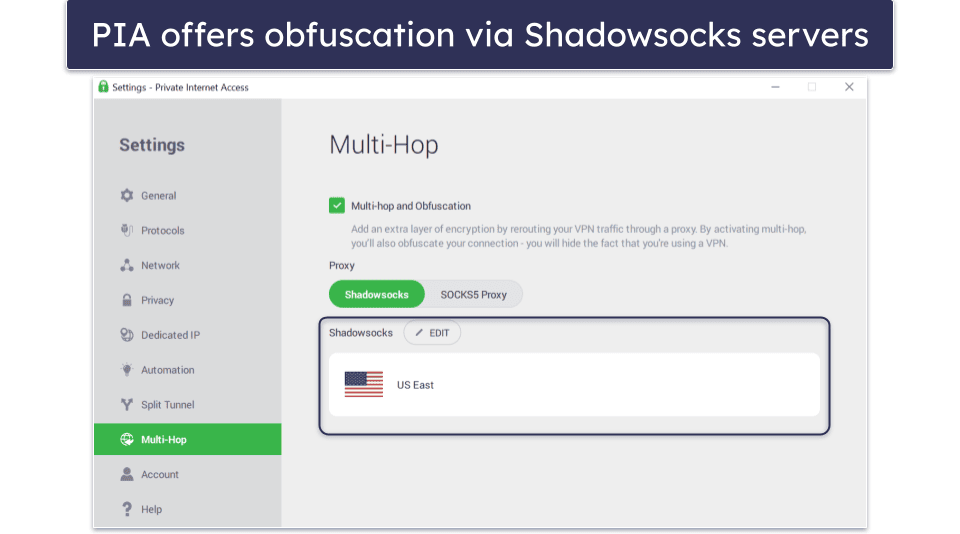
PIA also has Identity Guard, which monitors the web and notifies you if your Tumblr login info appears in a data breach.
In case the school computer won’t let you install the app, PIA also has great browser extensions for Firefox, Chrome, and Opera. The extensions successfully hide your Tumblr traffic, and they give you access to all of PIA’s servers, so you’ll be able to connect to your favorite one.
Private Internet Access has very affordable plans, starting at $2.19 / month, with a 30-day money-back guarantee on all purchases.
Read our full Private Internet Access review
🥉3. NordVPN — Highly Secure VPN for Unblocking Tumblr With a Great Browser Extension
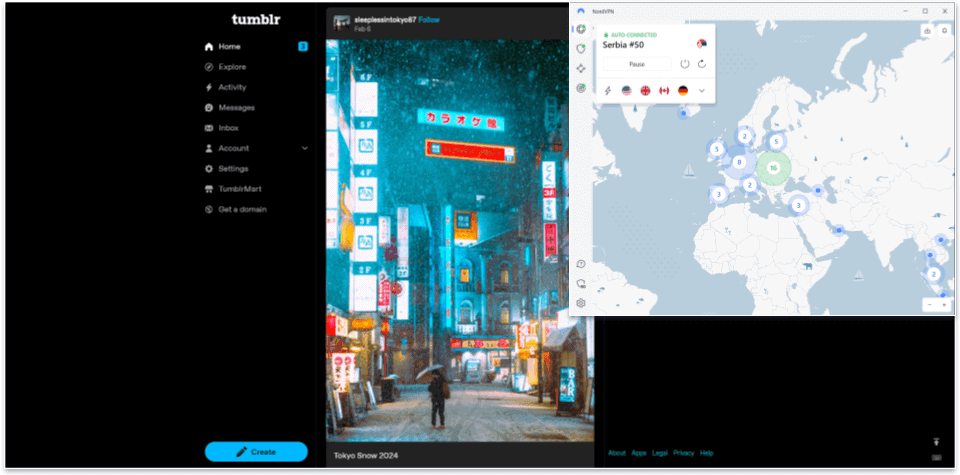
NordVPN has top-quality security features for unblocking access to Tumblr at school. It has 256-bit AES encryption, a kill switch, and a rigid no-logs policy, as well as advanced features like RAM-only servers and obfuscation on servers in 15+ countries. It also has Dark Web Monitor, which checks shady sites for potential leaks of your Tumblr login info.
NordVPN’s browser extensions for Chrome, Firefox, and Edge are great alternatives for accessing Tumblr on desktop. They include plenty of the VPN’s strong security features, including split-tunneling and full leak protection. They show the most recently used servers, so you can reconnect easily. You can also set them up to connect you to a server automatically when you launch the browser, so getting onto Tumblr is super quick.
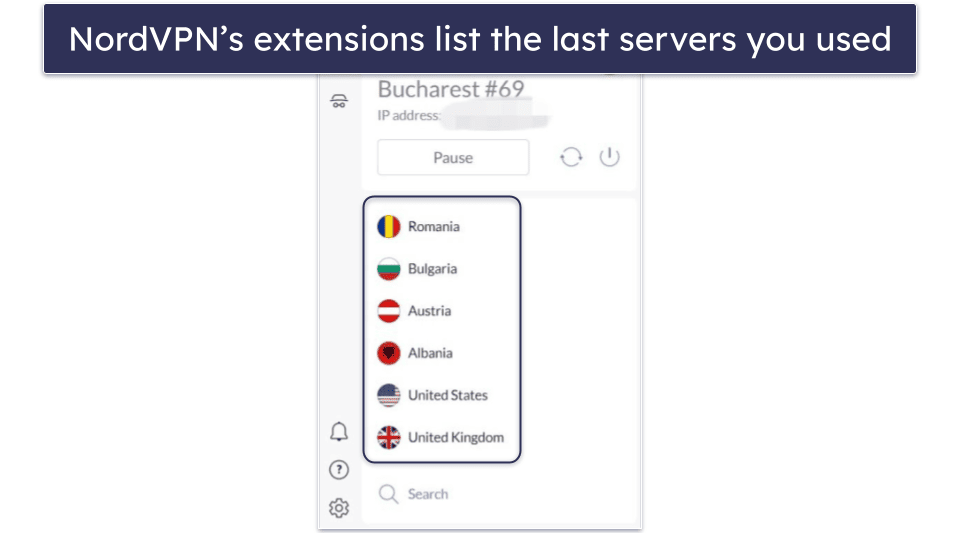
I like how easy it is to use NordVPN’s apps. My favorite part is the interactive map that lets you connect to any server by clicking on the country’s pin. If you don’t want to search manually, it has a quick-connect feature that automatically connects you to the fastest server for your location.
NordVPN’s plans start at $2.99 / month, and it covers all purchases with a 30-day money-back guarantee.
Editors' Note: Intego, Private Internet Access, CyberGhost and ExpressVPN are owned by Kape Technologies, our parent company
Quick Comparison Table
Editors' Note: Intego, Private Internet Access, CyberGhost and ExpressVPN are owned by Kape Technologies, our parent company
How to Choose the Best VPN for Unblocking Tumblr at School in 2024
- Pick a VPN that unblocks Tumblr reliably. I’ve tested the VPNs on my list against various types of blocking methods that schools typically use, and I was able to access and browse Tumblr 100% of the time.
- Get a VPN that’s easy to use. I only recommend VPNs with clean, intuitive apps for all major operating systems (Android, iOS, macOS, and Windows). Encrypting your connection and getting onto Tumblr should take only a couple of clicks.
- Choose a VPN with good speeds. VPNs slow down your connection because of the encryption process that hides your traffic and circumvents the school network’s filters. A high-quality VPN shouldn’t increase your loading time by a significant amount. In my speed tests, ExpressVPN was the fastest.
- Look for a VPN with strong security and privacy features. All the VPNs on my list have industry-standard VPN features, such as a kill switch (shuts down your internet connection if the VPN connection drops), 256-bit AES encryption (used by banks and militaries), and a no-logs policy (the VPN won’t track or record your online activity).
- Try a VPN with great value. The VPNs on this list have plenty of useful extra features (such as split-tunneling and an ad blocker), as well as a 30-day money-back guarantee so you can try any of them without risk.
What Is a VPN & How Does It Unblock Tumblr?
A VPN is like a detour for your online traffic between your device and the internet.
Once you connect to a VPN server, it encrypts your data. This means that it turns your data into a code that’s nearly impossible to crack and only your device and the VPN server can decipher successfully. Then, it reroutes that encrypted data to go through the VPN server first and redirects it to Tumblr from there.
Now, school networks tend to have limited network access — the administration uses different types of software, like firewalls and content filters, to prevent internet traffic from going through the network to a set of blacklisted sites. A typical network block would simply reject all data packets addressed to Tumblr and not let them through.
This is where a VPN comes in. Since you’re connected to the VPN server, all the data you send goes there first — and not to Tumblr. Also, since all your data is also encrypted, the network filters can’t tell that the data is supposed to go to Tumblr after the VPN server. In short, the network blocker thinks that your data isn’t going to a forbidden website, so it lets your data go through.
Other Ways to Unblock Tumblr At School
- Use mobile data. The simplest way to get around network blocks is to not use the network at all, but rather your mobile data (or your friend’s, through a mobile hotspot). But watch out, Tumblr uses a lot of data, especially with large gifsets, autoplaying videos, and infinite scroll enabled. I suggest switching these settings off so your data doesn’t run out after only a few minutes of casual scrolling.
- Use a proxy server. Similar to a VPN, a proxy server is like a stepping stone between your device and the internet. The school’s network sees your data heading toward the proxy server’s address, and not Tumblr’s, so it doesn’t block you. However, proxy servers aren’t as secure as VPNs and often lack encryption. This means that some more advanced network blockers could still catch you.
- Use a smart DNS service. Much like a VPN, a smart DNS service disguises your data. However, it only redirects the parts of your traffic that reveal what site you’re communicating with (more precisely, it redirects DNS queries, which are your device’s way of looking up Tumblr in a virtual address book). This way, the network can’t tell what site you’re trying to access, so it won’t block you. Setting up a smart DNS service can be a bit complicated, though.
- Use the Tor network. The Tor network uses advanced encryption methods, and it redirects your data several times between your device and Tumblr, so the school’s network has no idea what you’re doing. However, all that high security makes your connection really slow, which isn’t great for a media-heavy site like Tumblr.
Frequently Asked Questions
Why is Tumblr blocked at school?
Schools block Tumblr and other social media sites to ensure that their students aren’t distracted during class. Also, schools might attempt to reduce cyberbullying and sharing inappropriate content between students — social media has often been used for these purposes, and Tumblr is no different. What’s more, blocking access to social media helps the administrators manage the network’s bandwidth. The best way to bypass a school network is to use a quality VPN.
Can the school’s network detect that I’m using a VPN to go on Tumblr?
Generally speaking, yes, a school can see that you’re connected to a VPN server. That said, plenty of high-quality VPNs offer an obfuscation feature that masks your traffic. With obfuscation (which all the VPNs on my list have), your traffic looks like normal traffic, so even advanced network filters can’t detect that it’s actually encrypted by a VPN.
What do I do if the computer won’t let me install a VPN?
If you don’t have installing privileges for the school computer, you could try a VPN browser extension. VPN browser extensions do the same thing as a proper VPN app, but they might lack some features, differing from VPN to VPN. All the VPNs on this list have browser extensions available for Firefox and Chrome.
What else can I use a VPN for?
VPNs bypass the filters on a school’s network, so you could access other social network websites and apps like Instagram or X (formerly Twitter), as well as online games, like Roblox or Fortnite.
In general, a VPN is a great way to remain anonymous online and maintain good security. Quality VPNs, like ExpressVPN, have extra security features, like tracker blocking and protection from malicious websites.