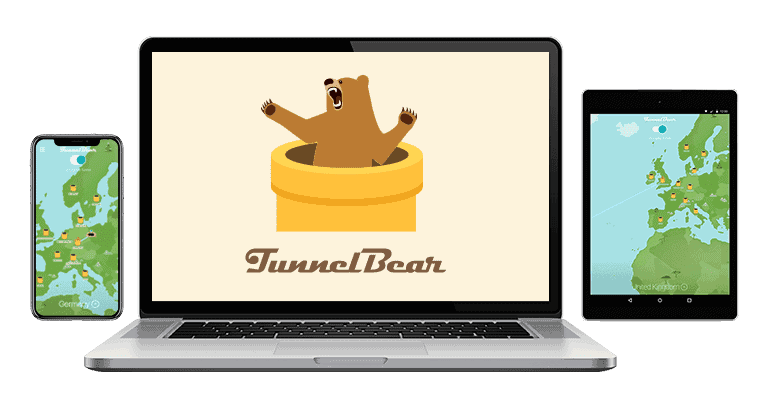Updated on: November 26, 2024
Short on time? Here’s the fastest VPN in 2024:
- 🥇 ExpressVPN : Has blazing-fast speeds for browsing, streaming, torrenting, and gaming across servers in 105 countries. Comes with Lightway, its proprietary VPN protocol that’s designed to offer ultra-fast speeds in addition to excellent security. Also includes split-tunneling and backs each purchase with a 30-day money-back guarantee.
All VPNs slow down your original speeds due to the encryption process. The distance between you and the VPN server also impacts the speed loss.
While some VPNs minimize the speed loss, many services have very slow speeds — websites take too long to load, HD and 4K videos buffer frequently, you have to wait hours to download 10–15 GB files, and there’s a noticeable lag while gaming.
But the VPNs I recommend in this article provide good speeds for all online activities, including browsing, streaming, torrenting, and gaming — and they also come with high-end security features, really cool extra features, and affordable pricing plans. The fastest VPN on the market right now is ExpressVPN — in my tests, it maintained blazing-fast speeds on all servers. Editors' Note: ExpressVPN and this site are in the same ownership group.
Quick Summary of the Fastest VPNs in 2024
Editors' Note: Intego, Private Internet Access, CyberGhost and ExpressVPN are owned by Kape Technologies, our parent company
🥇1. ExpressVPN — Fastest VPN in 2024
ExpressVPN has the fastest speeds on this list thanks to its proprietary Lightway protocol, which is faster than any other protocols out there, including popular ones like OpenVPN and IKEv2/IPSec.
ExpressVPN has servers in 105 countries, so it’s very easy to find a nearby server for fast speeds wherever you are — typically, you get the fastest speeds while connected to the closest server because it takes less time for the internet signal to travel from your device to the server.
In my tests, ExpressVPN always had fast speeds for all online activities (including on distant servers). When I tested nearby servers, websites and HD and 4K videos loaded instantly and videos didn’t buffer. And when I tested a distant server, all videos continued to load instantly, I was able to play online games without experiencing high ping or lag, and I downloaded a 30 GB file in 10 minutes, which is very fast.
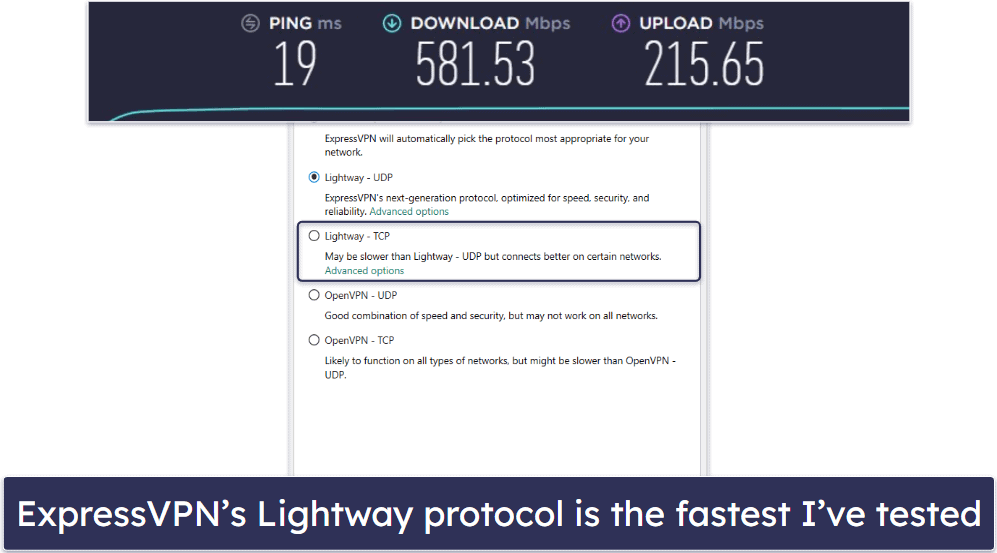
ExpressVPN also offers a quick-connect feature that connects you to the fastest server for your location, which is really convenient.
The VPN can access 100+ streaming services, including 10+ Netflix libraries and several Amazon Prime and Disney+ libraries. Combined with its blazing-fast speeds, it’s a great pick for streaming in HD and 4K on these sites.
I also like that ExpressVPN comes with split-tunneling for Android, Windows, and MacOS (many VPNs don’t include split-tunneling on Macs). This feature allows you to enjoy unencrypted speeds on apps that you don’t need to use a VPN, like food delivery services. If your ISP is throttling your speeds, you can only route your streaming or gaming apps through the VPN, like Netflix or Steam.
ExpressVPN has industry-leading security and privacy features. Its no-logs policy has been independently audited and verified, and it comes with advanced security features like RAM-only servers (every server reset wipes all data) and perfect forward secrecy, which changes your encryption key for each VPN connection to prevent hackers from compromising past or future encryption keys to spy on your connections, and an ad, tracker, and malicious site blocker. It also provides full protection against IPv6, DNS, and WebRTC leaks — I ran 10+ leak tests and never saw any leaks.
ExpressVPN has monthly and yearly plans, with pricing starting at $4.99 / month. It’s one of the more expensive VPNs out there, but it provides excellent value (and often gives away months for free). It backs all purchases with a 30-day money-back guarantee.
Bottom Line
ExpressVPN is the fastest VPN in 2024 — I enjoyed blazing-fast speeds for browsing, streaming, and torrenting on all servers. It comes with split-tunneling, provides advanced security features, and is very easy to use. All ExpressVPN purchases are backed by a 30-day money-back guarantee.
Read our full ExpressVPN review
🥈2. Private Internet Access — Excellent Torrenting Speeds & Great Privacy Features
Private Internet Access (PIA) provides really fast speeds for downloading torrents and a great range of privacy features. It allows torrenting on servers in 91 countries (so it’s easy to find a nearby server for fast downloads).
I used PIA for torrenting, and I enjoyed very fast download speeds — for example, I downloaded a 15 GB file in only 15 minutes. I also ran additional tests and downloaded 30–40 GB files on servers in 20+ countries, and my average download time was just 25 minutes.
My speeds with PIA’s WireGuard protocol were nearly on par with ExpressVPN — on nearby servers, all sites and HD videos loaded instantly, but I experienced minor slowdowns when connected to distant servers.
PIA also includes:
- Color-coding system for ping speed — Shows which servers have low (good = green) or high (bad = orange) ping.
- Port forwarding — Connects you to more peers to get faster speeds (it increased my torrenting speeds by 10%).
- Quick-connect feature — Connects you to the faster server available.
- Ad blocker (PIA MACE) — Stops ads on websites, makes web pages load faster, and blocks malicious sites.
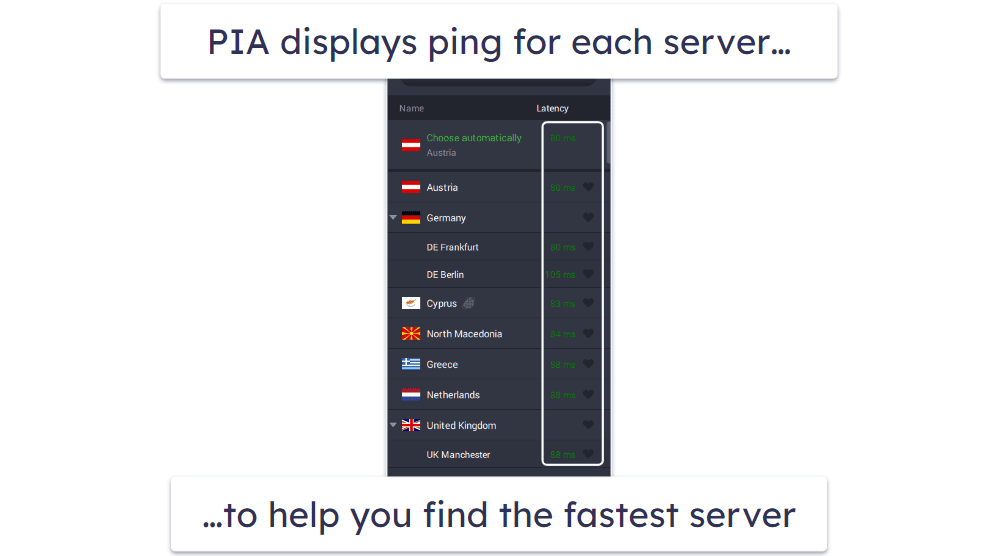
Split-tunneling is also available, and I love how it allows you to exclude website IP addresses as well as apps (unlike ExpressVPN, which only lets you exclude apps). I was able to use PIA’s split-tunneling to only send traffic from Netflix’s site through the VPN, instead of the whole browser that I use to watch Netflix Romania. This increased my streaming speeds by about 15%.
In terms of privacy, PIA is a great pick. It has RAM-only servers, its no-logs policy has been proven true by legal documents, and all of its apps are open-source (meaning anyone can inspect the code for security vulnerabilities).
The provider also has user-friendly apps for all platforms, and it allows unlimited connections, so you can use it on as many devices as you want. It can access 30+ streaming sites, too, and allows buffer-free streaming on sites like Netflix, Disney+, and Hulu.
Private Internet Access has affordable plans, which start at $2.03 / month. Plus, it backs each purchase with a 30-day money-back guarantee.
Bottom Line
Private Internet Access is great for torrenting large files with fast speeds. It allows torrenting on all of its servers in 91 countries and comes with port forwarding, which helps increase download speeds. It also displays the server ping using an intuitive color-coded system, which helps you find the fastest servers for your location. Plus, PIA provides excellent privacy features, comes with WireGuard, and has an ad blocker that speeds up web page loading times. PIA offers a 30-day money-back guarantee.
Read our full Private Internet Access review
Editors' Note: Private Internet Access and this site are in the same ownership group.
🥉3. CyberGhost VPN — Great for Gaming + Huge Server Network
CyberGhost VPN provides fast gaming speeds on 90+ dedicated gaming servers in 4 countries (the UK, the US, France, and Germany). I always had faster load times, less stutter, and lower ping when I used CyberGhost’s gaming servers instead of its regular servers. I also like that CyberGhost has WireGuard, and it displays the server ping for its gaming servers, allowing you to easily and quickly connect to the fastest server.
In addition, CyberGhost has a massive network of servers in 100 countries, including dedicated streaming servers that can access 50+ streaming sites like Netflix, Hulu, and Max.
I ran speed tests on a server in each country. While it’s slower than ExpressVPN and Private Internet Access. I still enjoyed great speeds — websites loaded in 2–3 seconds, 4K videos loaded in less than 6 seconds, and I only experienced minor buffering when skipping through videos.
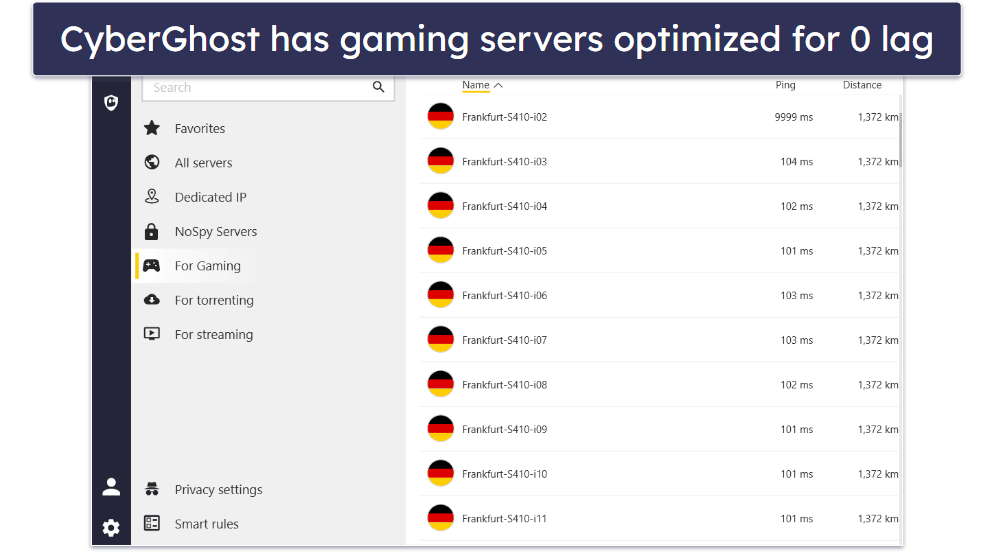
CyberGhost includes advanced security features like full leak protection, RAM-only servers, and perfect forward secrecy. I like that CyberGhost has an ad blocker (Content Blocker), but it’s not as good as Private Internet Access’s ad blocker — in my tests, it only got rid of 25% of ads on most sites, so it didn’t improve web page load times by much (but it’s very good at blocking you from visiting malicious sites).
I like how easy to use CyberGhost is — the apps make it simple to connect to the fastest servers and customize your experience. For example, I set up CyberGhost to automatically connect to the fastest server when I opened the app.
CyberGhost VPN has several paid plans, which start at $2.19 / month. It backs the long-term plans with a 45-day money-back guarantee and the shortest plan with a 14-day money-back guarantee.
Bottom Line
CyberGhost VPN provides fast gaming with its dedicated gaming servers. It also has a massive server network, so you can connect to many server locations around the world. You also get great security features and automation options that let you connect to the fastest servers instantly. CyberGhost VPN has a 45-day money-back guarantee for long-term plans.
Read our full CyberGhost VPN review
Editors' Note: CyberGhost and this site are in the same ownership group.
4. NordVPN — Fast VPN With Great Security
NordVPN has fast speeds thanks to its proprietary NordLynx protocol, which is built around the WireGuard protocol that’s both very fast and secure.
I ran several speed tests with NordLynx and I was impressed by the results. On both nearby and distant servers, all sites loaded instantly, I didn’t have to wait for HD videos to load, and there was no buffering. Also, it took around 3 seconds for 4K videos to load on nearby servers and 4–5 seconds on distant servers. I did experience some buffering, but it was minimal. Still, ExpressVPN and Private Internet Access are much faster.
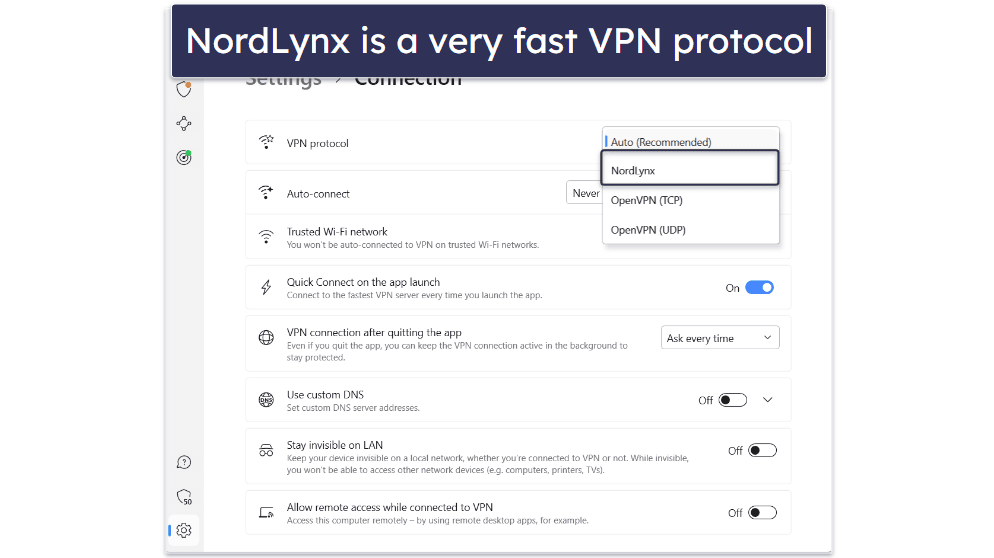
It also comes with advanced security features, like RAM-only servers, perfect forward secrecy, and full leak protection. NordVPN supports streaming, too — it can access 10+ popular streaming services, making it possible to watch different content without any slowdowns.
Plus, the VPN has Threat Protection, which blocks ads, trackers, and malicious sites, and even protects you from malware-infected files. What I really like about Threat Protection is that it stays active even when the VPN is off. And there’s also a dark web monitoring tool that sends you alerts if the login details linked to your NordVPN account have been compromised.
NordVPN’s plans start at $2.99 / month and are backed by a 30-day money-back guarantee.
Bottom Line
NordVPN is a fast VPN with great security features. It has its own proprietary protocol that’s very fast and secure and comes with RAM-only servers, perfect forward secrecy, and full leak protection. NordVPN also has an ad-blocker and a data breach monitoring tool. Plans are affordable and are backed by a 30-day money-back guarantee.
Read our full NordVPN review here
5. Surfshark — Fast, Affordable & User-Friendly VPN
Surfshark has super affordable plans, so I think it’s a great pick if you’re looking for a speedy VPN and are also interested in saving money.
The provider also has beginner-friendly apps that make it really easy to connect to any of its servers in 100 countries. The apps come with a quick-connect tool and helpful explanations for all settings and features. It also allows unlimited connections, which is great.
In my tests, Surfshark was fast, but it was slower than ExpressVPN, Private Internet Access, and CyberGhost VPN. When connected to nearby servers, sites and HD videos on news sites loaded instantly and there was no buffering or lag. Unfortunately, there was a noticeable slowdown when I connected to more distant servers — sites took 2–3 seconds to load, HD videos loaded in 4–5 seconds, and there was minor buffering. The provider has a built-in speed test that should help you find the fastest server, but it’s unfortunately not very accurate.
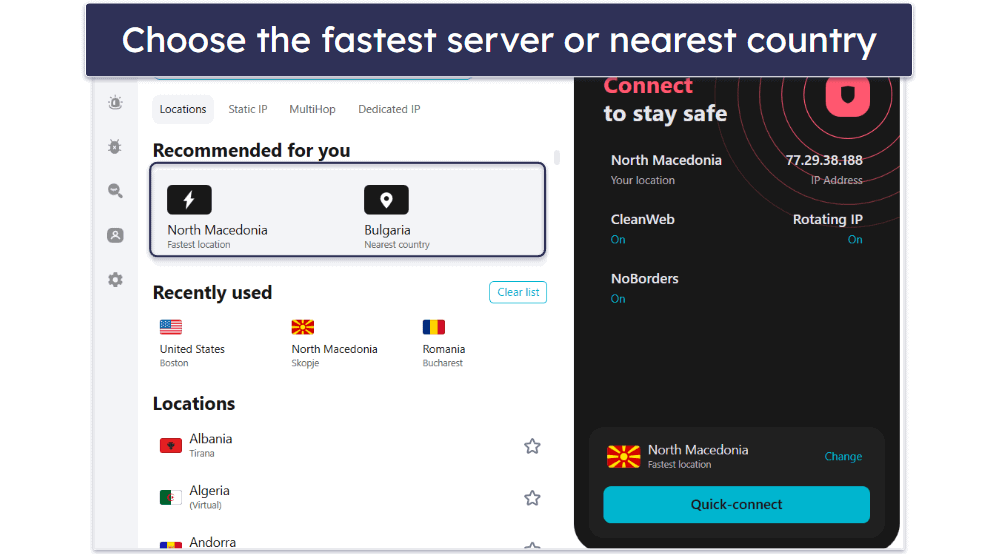
Surfshark has great security features, including perfect forward secrecy, and RAM-only servers, but it doesn’t have full leak protection — it only protects against DNS leaks (but I didn’t experience any leaks in my tests).
I also really like the IP Rotator feature, which periodically assigns you a new IP address without disconnecting you from the VPN to provide better privacy. It can access 50+ streaming services, too, including Netflix, Amazon Prime, and Hulu.
Surfshark’s plans start as low as $1.99 / month. Plus, all plans come with a 30-day money-back guarantee.
Bottom Line
Surfshark is a cheap, fast VPN that’s great for beginners. It has customizable apps that come with very convenient features and helpful explanations. It also has great security features, fast speeds on nearby servers, and servers in 100 countries. Its plans are backed by a 30-day money-back guarantee.
Read our full Surfshark review here
6. PrivateVPN — User-Friendly With Decent Speeds
PrivateVPN has good speeds and minimalistic apps that are great for beginner VPN users. The apps are simple to install and use, and I particularly like that they display the server ping, which helps you find fast servers. Plus, there are not a lot of features or settings available, so if you’re new to VPNs, you won’t feel overwhelmed.
In my speed tests, most sites loaded instantly (but ad-heavy sites took 3 seconds), HD videos on news sites loaded in 4 seconds and didn’t buffer, and 4K videos on my Android TV loaded in 6–7 seconds with minor buffering at the start. While PrivateVPN provided me with good speeds, it’s still slower than ExpressVPN, Private Internet Access, and CyberGhost VPN.
Unlike the other VPNs on my list, PrivateVPN doesn’t include a quick-connect feature — so you have to manually find and connect to the fastest servers. Also, it doesn’t come with WireGuard (but it does include IKEv2/IPSec, which is pretty fast).

PrivateVPN can access streaming sites, including several Netflix and Amazon Prime libraries, and allows torrenting on all servers. But I don’t like that it’s missing extra features like split-tunneling and an ad blocker (included with Private Internet Access). Also, PrivateVPN doesn’t have WebRTC leak protection, so you need to manually disable WebRTC in your web browser’s settings to prevent any leaks.
PrivateVPN has very affordable monthly and yearly plans, which start at $2.00 / month. There’s also a 30-day money-back guarantee.
Bottom Line
PrivateVPN has decent speeds for all online activities and also displays the server ping, which helps you find fast servers. Its apps are very minimalistic and intuitive, so they’re really good for VPN beginners. PrivateVPN has great streaming and torrenting support, very affordable plans, and comes with a 30-day money-back guarantee.
Read our full PrivateVPN review
7. Proton VPN — Best Free Plan With Fast Speeds
Proton VPN has one of the best free plan out there — it’s one of the only VPNs with a free plan that includes unlimited bandwidth, but it doesn’t support streaming or torrenting, limits users to one device, and only offers 5 server locations (US, Netherlands, Romania, Poland and Japan).
Proton VPN includes WireGuard, as well as the VPN Accelerator feature, which uses performance-enhancing technologies to increase VPN speeds on distant servers — it always increased my VPN speeds by over 50%, which is very impressive. It’s great for streaming as well, considering Proton VPN can access plenty of popular streaming sites like Netflix, Hulu, and Amazon Prime.
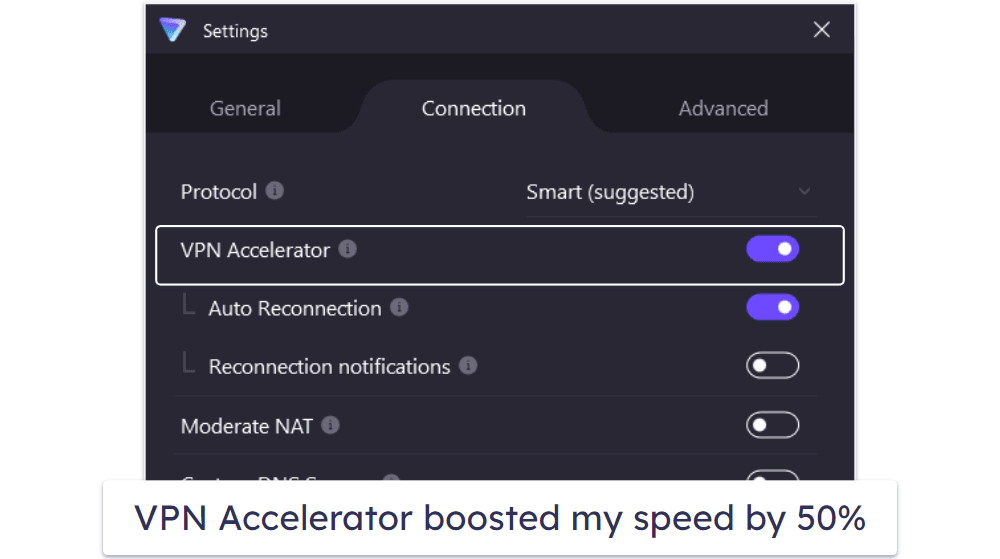
When I tested Proton VPN’s paid servers, I only experienced a minor slowdown on average — not as fast as ExpressVPN, but still very fast. On nearby servers, websites loaded instantly and HD videos on Netflix Romania took up to 3 seconds to load (but they didn’t buffer). And on distant servers, HD videos loaded in 3–5 seconds, 4K videos loaded in 5 seconds, and I only experienced minor buffering at the start of the videos.
Proton VPN has great security and privacy. It comes with an ad blocker (NetShield), full-disk encryption that keeps all data safe on a server even if it’s compromised, and an audited no-logs policy.
Proton VPN’s paid version starts at $2.99 / month. There’s a prorated 30-day money-back guarantee for all purchases.
Bottom Line
Proton VPN has an excellent free plan that provides fast speeds. You also get high-end security and privacy features, unlimited data, and VPN Accelerator, a feature that increases VPN speeds on distant servers. Proton VPN has several paid plans that come with even faster speeds. Proton VPN comes with a prorated 30-day money-back guarantee.
Read our full Proton VPN review
8. TunnelBear — Fast VPN for Beginners
TunnelBear has fast speeds and is very easy and fun to use, making it a great choice if you’re new to VPNs. Its apps are very intuitive and let you connect to servers using a digital map. When you connect to a server, adorable digital bears dig a tunnel to the VPN server’s location! TunnelBear also eliminates the hassle of having to choose the VPN protocol — it simply picks the best protocol for you, which is convenient. Plus, the VPN allows unlimited connections.
TunnelBear has WireGuard, and it provides pretty fast speeds. When I tested its servers, I only experienced a slight slowdown on average. HD videos loaded in 3–4 seconds and 4K videos took up to 7 seconds to load. However, I really liked making Voice over Internet Protocol (VoIP) calls with TunnelBear, because they never dropped or froze.
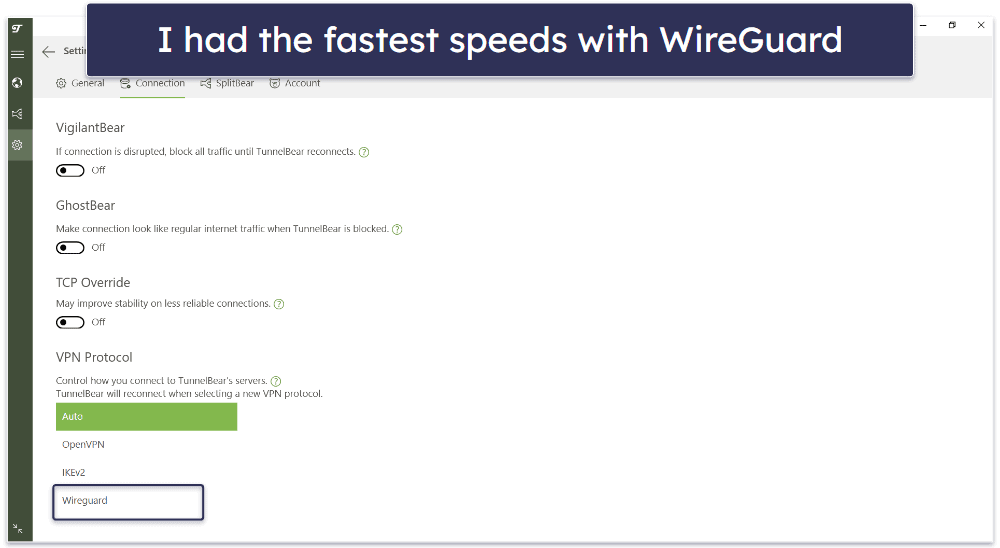
When it comes to streaming, TunnelBear can access top sites like Netflix and BBC iPlayer — though it doesn’t work with Disney+ like ExpressVPN and Private Internet Access do. On the plus side, it allows torrenting on all servers.
TunnelBear has a free plan and budget-friendly paid plans. However, I’m not a fan of the free plan because it limits you to 2 GB per month, which is only enough for a few hours of web browsing. To get unlimited bandwidth, you need to upgrade to TunnelBear’s paid plans, which start at $3.33 / month. Unlike the other VPNs on this list, TunnelBear doesn’t come with a money-back guarantee.
Bottom Line
TunnelBear is very user-friendly and its apps are super fun to use. During my speed tests, it only slowed down my speeds a little bit, which allowed me to enjoy fast browsing, streaming, and downloads. It also provides good streaming and P2P support, has a very limited free plan and affordable paid plans, but it doesn’t offer a money-back guarantee.
Read our full TunnelBear review
9. VyprVPN — Good for Fast Streaming
VyprVPN provides very fast streaming speeds. In my speed tests, VyprVPN was on par with Private Internet Access, but still slower than ExpressVPN. I enjoyed blazing-fast streaming speeds on my Android TV — HD shows loaded instantly and didn’t buffer, and 4K videos loaded in less than 3 seconds with no buffering, lagging, or quality drops.
I’m a big fan of VyprVPN’s dynamic server switching feature — if it detects that you’re connecting to an overcrowded server (which is likely to provide slower speeds), it automatically connects you to a less crowded server in the same country. It’s also great that VyprVPN displays the server ping for all of its servers and that it can access 45+ streaming services, including Hulu, Netflix, and Max.
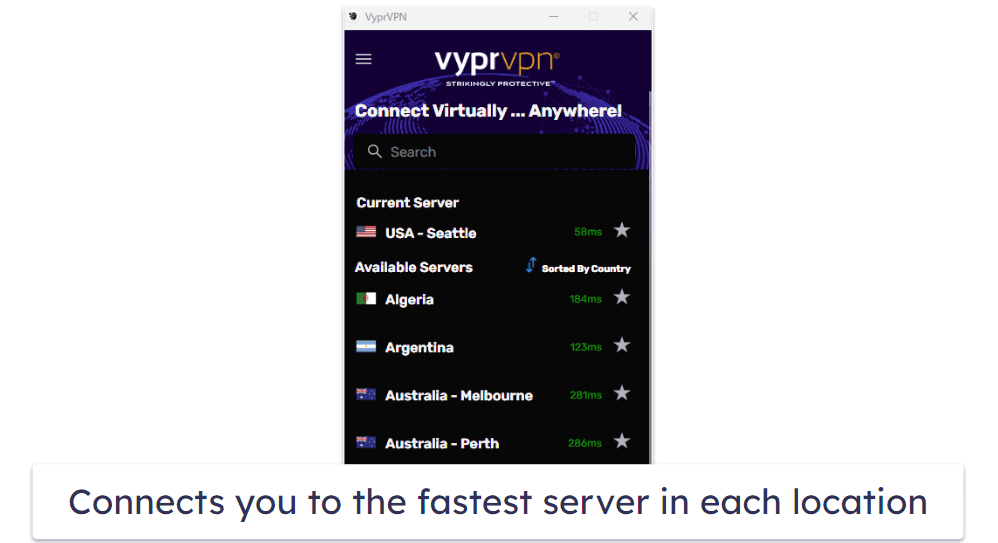
I like that VyprVPN comes with fast protocols like WireGuard and IKEv2/IPSec, and that it includes split-tunneling on Android and macOS. That said, I’d like to see it add support for split-tunneling on Windows.
VyprVPN has an anti-phishing feature that stops you from connecting to malicious sites — but I wish the feature also included an ad blocker (like Private Internet Access and Proton VPN) to speed up website loading times.
VyprVPN has monthly, 1-year, and 2-year plans that start at just $3.00 / month. It comes with a 30-day money-back guarantee.
Bottom Line
VyprVPN has very fast streaming speeds. It includes WireGuard, split-tunneling, and dynamic server switching (which helps you avoid overcrowded servers). VyprVPN has affordable plans and backs each purchase with a 30-day money-back guarantee.
10. IPVanish — Great for Torrenting
IPVanish supports P2P traffic on all of its 2,400+ servers in 105 countries. The server coverage is pretty great, and you can find a nearby server for the best possible speeds no matter where you are in the world. With IPVanish, I was able to download 30–40 GB files in 35–45 minutes, which is pretty good — that said, Private Internet Access is faster because the same files took around 20 minutes less to download.
Still, I like that IPVanish comes with SOCKS5 proxy servers for torrenting, which change your IP address just like a VPN, but they don’t have encryption so you get faster speeds. I always had 10% faster speeds when using IPVanish’s SOCKS5 servers instead of the VPN (but the speeds were still slower than Private Internet Access).
On local servers, IPVanish slowed down my speeds by around 43%, which isn’t bad and still enabled me to browse, stream, and game online without many slowdowns. I also tested servers in 20+ other countries, and I had decent speeds. IPVanish maintains decent speeds, but it’s still slower than all the other VPNs on my list.
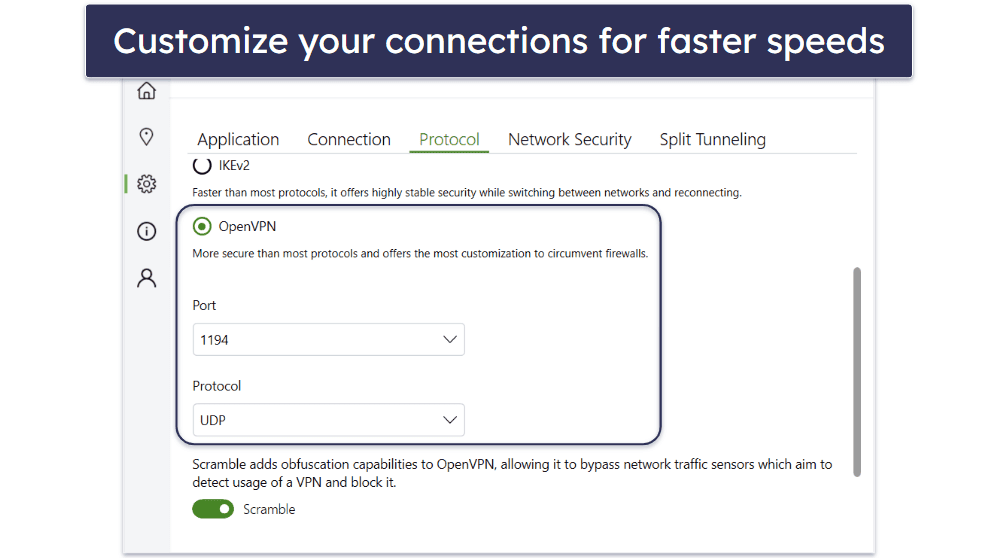
Its apps are user-friendly and you get unlimited connections, so you can use it to torrent on as many devices as you want. IPVanish works with several Netflix and Amazon Prime libraries, as well as sites like BBC iPlayer, but it has trouble accessing Disney+.
IPVanish has paid monthly and yearly plans, which start at $2.19 / month. IPVanish has a 30-day money-back guarantee, but only for the yearly plans.
Bottom Line
IPVanish has good speeds for torrenting. SOCKS5 proxy servers are also available, which are faster than its VPN servers. IPVanish’s overall online speeds are decent, but it’s still the slowest VPN on my list. It has paid monthly and yearly plans and backs all yearly subscriptions with a 30-day money-back guarantee.
Quick Comparison Table
Editors' Note: Intego, Private Internet Access, CyberGhost and ExpressVPN are owned by Kape Technologies, our parent company
How to Choose the Fastest VPN in 2024
- Look for a VPN with fast speeds. All VPNs slow down your speeds due to the encryption process and the distance between you and the VPN server. But the best VPNs minimize the speed loss so that it’s not noticeable. The VPNs I recommend maintained fast speeds for all online activities — and ExpressVPN, my top pick, is the fastest.
- Prioritize VPNs that use fast protocols. The speed of your VPN connection is determined by its protocol. Protocols such as WireGuard, IKEv2/IPSec, or those specifically developed by certain VPN companies are known for delivering faster speeds than others.
- Think about server load and ping. Look for VPNs that provide information about server ping and load (which most of my recommendations do). This helps you find the fastest servers by knowing the time it takes for your internet signal to reach the VPN server and the number of users connected to each server.
- Look for strong security features. All the VPNs on my list come with industry-standard VPN security features like 256-bit AES encryption, a no-logs policy (to prevent the VPN from logging your traffic and IP address), and a kill switch to disable online access if the VPN disconnects and prevent IP leaks.
- Pick a VPN that’s good for streaming and torrenting. The VPNs I recommend are all compatible with leading streaming platforms like Netflix, and they offer extensive P2P support too.
- Find a VPN that’s easy to use. All my top picks come with user-friendly apps for all major platforms that make it simple to find and connect to nearby servers, or have quick-connect features which automatically connect you to the fastest server for your location.
- Select a VPN that offers good value. Most of the VPNs I recommend have additional features like split-tunneling or an ad blocker. They also support at least 6 connections, have affordable prices, and most of them provide a generous money-back guarantee.
Speed vs. Security
Speed and security are usually on the opposite end of the spectrum. The more secure your connection is, the slower your speeds. But some security features affect your connection speeds more than others.
Let’s look at how different security features affect your speeds.
- Encryption standards. Higher encryption levels offer better security but slow down your connection more. For example, 256-bit AES encryption is slightly more CPU-intensive compared to 128-bit AES encryption. With modern hardware, the difference in speed is negligible, but if you’re using an older device, opting for AES-128 in a VPN can result in a noticeable speed boost of up to 30%.
- VPN protocols. The choice of protocol significantly influences speed and security. For instance, OpenVPN is a very secure protocol but can be slower compared to IKEv2/IPSec, which provides a good balance of speed and security. OpenVPN is also slower than protocols like WireGuard or ExpressVPN’s Lightway, which are both designed for faster performance. The difference in speed is usually up to 40%.
- Double VPN. This feature routes your traffic through 2 VPN servers, which means double the encryption. However, this means you’ll experience slower speeds compared to a 1-server VPN connection. The speed impact can be significant — possibly halving your connection speed —due to the extra encryption and longer data travel path.
- Obfuscation. Some VPNs offer obfuscation to disguise VPN traffic as regular internet traffic, so it can work in restrictive countries like China and Iran. While this increases privacy, it also leads to a decrease in speed due to the additional processing required. The extent of the slowdown can vary based on the VPN’s specific obfuscation implementation and the nature of the obfuscated traffic — in some cases, your connection speeds could slow down up to 60% when using obfuscation.
You don’t always need the strongest security features enabled for all online activities, but it’s also important not to cross the line of making your connection less secure for the sake of getting slightly faster speeds.
To enhance speed without compromising on essential security, consider the following tips:
- Choose a suitable protocol. OpenVPN and IKEv2 are both fast and secure, and newer ones like WireGuard are even faster. When high speed is a priority, I recommend opting for any one of these options, especially for activities like streaming or gaming.
- Lower encryption level. If your VPN offers this option, switching to a lower encryption standard like AES-128 can increase your connection speeds. 128-bit AES is less secure than the standard 256-bit AES, but it’s still virtually uncrackable. However, I only recommend doing this for low-risk activities, like casual browsing and gaming.
- Use extra features only when necessary. You don’t normally need double VPN connections unless you’re a journalist or in a restrictive country or very private conscious. Similarly, you only need obfuscation if you’re in a censorship-heavy country.
Speed vs. Stability
In the best possible circumstances, all VPNs provide great speeds, but that’s not the reality of online connections.
VPN speeds fluctuate due to server loads or high internet traffic times. For instance, during peak hours, when more users are online, VPN servers might become congested, leading to slower speeds. It’s also possible for internet service providers to throttle bandwidth, which can impact VPN performance.
When we test VPNs, we focus on speeds but also on how consistent the VPN maintains those speeds. To evaluate this, we test each VPN’s speeds over several weeks and at different times of the day to make sure the result we’re getting is not a fluke.
What’s equally important is that we test each VPN’s speeds on local, nearby, distant, and very distant servers — distance greatly affects speeds as the farther the server is from your location, the more your traffic needs to travel to get routed through it. For me, a local server is in Romania, a nearby server is in Serbia, a distant one is in Spain, and a very distant server is a server located in the US or Japan.
Another major factor influencing a VPN’s performance is its ability to maintain a stable connection. I don’t recommend VPNs with a lot of downtime because no matter how fast they are, the frequent disconnections will make the fast speeds pointless.
All of this helps us understand how every VPN performs under various network conditions. Essentially, we want to make sure that the speed results we show you here (load times, download speed, and even upload speeds) are the type of speeds you’re getting in the long run.
Because of all of the above, we always recommend VPNs that consistently offer good speeds, maintain stable connections, and have key features like a kill switch and leak protection to make sure you’re protected in the rare instances when your VPN connection drops. While some VPNs might occasionally reach very high speeds, you’re far better off with a VPN that provides steady and reliable performance. This consistency ensures that your streaming, gaming, or browsing isn’t interrupted by unexpected slowdowns.
Peak Speed vs. Average Speed
Peak speed is the highest possible speed under ideal conditions. An average speed is the speed you get most of the time.
When ISPs advertise speeds, they usually show best-case scenario speed results. This is typically the speed you might experience when the network isn’t congested, and it’s unlikely that you’ll have these speeds consistently on a daily basis.
Average speeds vary, influenced by factors like network congestion, especially during evening hours when more users are online, the quality of your home setup, distance from the ISP’s infrastructure, and the type of connection (like fiber, DSL, cable). If your ISP intentionally slows down your speed when it detects high-bandwidth activities like streaming or gaming, this will further impact your average connection speeds.
A VPN’s speed depends on the speed of your existing internet connection — it can’t increase your internet speed beyond what your ISP provides unless your ISP is throttling your speeds. If that’s not the case, you’ll actually see your connection speeds drop a little when you’re connected to a VPN.
Here’s now a VPN affects your speed in several ways:
- Encryption overhead. VPNs encrypt your data for security, which adds some processing overhead, and slightly reduces your internet speeds.
- Server distance. The physical distance between you and the VPN server impacts speed. The further away the server, the slower the connection.
- Server load. If a VPN server is heavily loaded with users, it can slow down your connection.
- Quality of the VPN service. High-quality VPNs with fast protocols and a large server network minimize speed loss.
To get the best possible speeds with your VPN, the best thing you can do is connect to a server that’s close to your location. Many top VPNs have a feature that automatically connects you to the fastest server based on your location and the current server loads. If you prefer manually choosing a server, a lot of VPNs, including Private Internet Access, also display the current load on their servers — this allows you to pick the server with lower load in your preferred location for faster speeds.
VPN Alternatives & When to Use Them
- Smart DNS. Smart DNS tools work by rerouting the DNS queries of your device to mask its location. It doesn’t encrypt traffic, so it’s faster than a VPN, and it works on devices that don’t support VPNs, like certain smart TVs and gaming consoles, which makes it ideal for streaming — most of the VPNs I recommend come with a smart DNS tool. Its lack of encryption, however, means it’s not the best choice for online activities where you need more security, like torrenting.
- SOCKS5 proxy. SOCKS5 is an advanced protocol that routes internet traffic through a proxy server. It’s designed to handle a wide range of traffic types, including HTTP, HTTPS, FTP, and can manage both TCP and UDP protocols. This makes it suitable for activities like torrenting, bypassing internet blocks, or even anonymizing traffic for security purposes. Still, it doesn’t provide the same level of security as a VPN as it doesn’t encrypt your traffic.
- HTTP/HTTPS proxies. These are similar to SOCKS5 but they only work at the application level, meaning they only proxy traffic coming from your web browser. They’re good for basic anonymous browsing, streaming, and other non-sensitive internet tasks, but they offer less security than VPNs because they don’t encrypt your entire internet connection.
- Tor network. The Tor network routes your internet traffic through a series of volunteer-operated servers, making it highly effective at masking your IP address and protecting your identity. It’s great for users that need anonymity, like journalists or activists in restrictive regions. However, its slower speeds due to the multi-layered routing, which makes it less suitable for activities requiring high bandwidth, like streaming, torrenting, or gaming.
Top Brands That Didn’t Make the Cut
- DroidVPN. DroidVPN is free to use and has decent speeds on most servers, but it’s still much slower than all top VPNs. Plus, it’s dangerous to use because it lacks essential security features and leaks user data.
- SlickVPN. SlickVPN provides fast speeds on local servers, but it has huge slowdowns on distant servers. It also has a small server network (so it’s hard to find a nearby server to get fast speeds), its split-tunneling feature is terrible because you can’t choose which apps to split-tunnel, and its built-in speed test is inaccurate.
- AceVPN. AceVPN has extremely slow speeds on distant servers and big slowdowns even on local servers. In addition, it’s missing a kill switch and doesn’t have dedicated apps.
Frequently Asked Questions
What’s the fastest VPN in 2024?
ExpressVPN has the fastest speeds in 2024 — in my speed tests, websites load instantly, HD and 4K videos load instantly and don’t buffer, and large files download very fast. It also has a blazing-fast proprietary VPN protocol (Lightway), split-tunneling, and a 30-day money-back guarantee.
How to increase VPN speeds?
If you experience noticeable slowdowns, try one of these tips:
- Connect to a local or nearby server. If the server is too far away from your location, it will take longer for data to travel between your device and the VPN, resulting in slow speeds.
- Use a fast VPN protocol. Switch from OpenVPN to IKEv2/IPSec or WireGuard, which are just as secure as OpenVPN but much faster.
- Use split-tunneling to exclude traffic from the VPN tunnel. For example, you can send just Steam traffic through the VPN — that way, there’s less data to encrypt and decrypt, so your streaming speeds will be faster. ExpressVPN and Private Internet Access have good and easy-to-use split-tunneling tools.
- Disable background apps. Web-connected background apps that you’re not using can contribute to the slowdown, so turn them off. For example, if you’re just gaming on Steam, you should disable non-essential background apps like Skype, and uTorrent.
- Use wired connections. If you’re using a weak Wi-Fi signal in your home, your speeds will be very slow — so connect your device to the router using an ethernet cable to bypass the Wi-Fi signal issue.
Can a VPN increase my internet speeds?
Usually, this is very unlikely, because all VPNs slow down your speeds due to the encryption process and the distance between you and the VPN server. However, VPNs can increase your speeds if your ISP is throttling your bandwidth (slowing down speeds for specific online services like torrenting and gaming). The VPN prevents your ISP from seeing what you’re doing online, so your ISP can’t selectively throttle your speeds.
What’s the fastest VPN protocol?
I had the fastest speeds with ExpressVPN’s proprietary protocol, Lightway — I didn’t even realize I was using a VPN. However, I also had fast speeds while using WireGuard and IKEv2/IPSec with the other VPNs on my list. I had the slowest speeds when I used OpenVPN.
What’s the fastest free VPN?
Proton VPN’s free plan comes with really fast speeds — in my tests, I only experienced a 30% slowdown on average. Proton VPN’s free plan also includes unlimited data, and it’s actually one of the best free VPN plans out there.
Which is faster, UDP or TCP?
In general, UDP (User Datagram Protocol) is faster than TCP (Transmission Control Protocol). This is because with UDP, when your device sends data to the server, it doesn’t want confirmation from the server that the data was received. This means the sending device doesn’t pause or slow down to ensure each piece of data arrives successfully. This is different from TCP, where each packet of data sent requires a confirmation of receipt, ensuring that it’s sent in the exact form and order as intended, but at the cost of speed.