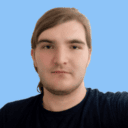
Updated on: October 8, 2024
Only 3 Steps (Quick + Easy) to Unblock Instagram at School in 2024:
- Download and install a VPN. I recommend ExpressVPN because it reliably goes around all network filters and other methods that schools use to block Instagram.
- Connect to a VPN server. Pick a server that’s closest to your location for the best possible speeds so you can avoid buffering when you scroll on Instagram.
- Go to the Instagram site or open the Instagram app. Log into your account and that’s it! You can now freely use Instagram at school.
A VPN is the best way to get around different school network filters that block Instagram. They’re safe, secure, easy to use, and there are lots of really good and affordable VPN options out there, including the ones I recommend in this article.
VPNs encrypt your entire internet traffic, so the network administrators won’t be able to see what sites or apps you’re using on your private device or the school computer. They also use their own DNS servers to bypass DNS filters (which stop websites from loading) some schools use to block Instagram. Most of the VPNs I recommend offer obfuscation, too, allowing you to evade VPN blocks on your school network.
I tested 30+ VPNs and found ExpressVPN to be the best for bypassing Instagram school network filters. It has advanced security that makes it difficult to detect and block, its apps are user-friendly, and it has the best speeds on the market. Editors' Note: ExpressVPN and this site are in the same ownership group.
UNBLOCK INSTAGRAM WITH EXPRESSVPN
How to Unblock Instagram at School From Any Device
1. Subscribe to a VPN that can reliably access Instagram.
ExpressVPN can bypass the network filters and firewalls used by schools to block Instagram 100% of the time.

2. Download and install the VPN app onto your device.
Launch the installer and follow the on-screen instructions to complete the installation process. The whole thing will only take 1–2 minutes.

3. Open the VPN app, connect to a server, and start using Instagram.
You’ve successfully unblocked Instagram and can scroll through your feed and chat with your friends on your school network.

Best VPNs for Unblocking Instagram at School in 2024
Quick summary of the best VPNs for unblocking Instagram at school in 2024:
- 🥇1. ExpressVPN — Best VPN for unblocking Instagram at school (works against filters).
- 🥈2. Private Internet Access — Good VPN for accessing Instagram on mobile.
- 🥉3. NordVPN — Very secure VPN with a great browser extension.
🥇1. ExpressVPN — Best VPN for Unblocking Instagram at School in 2024
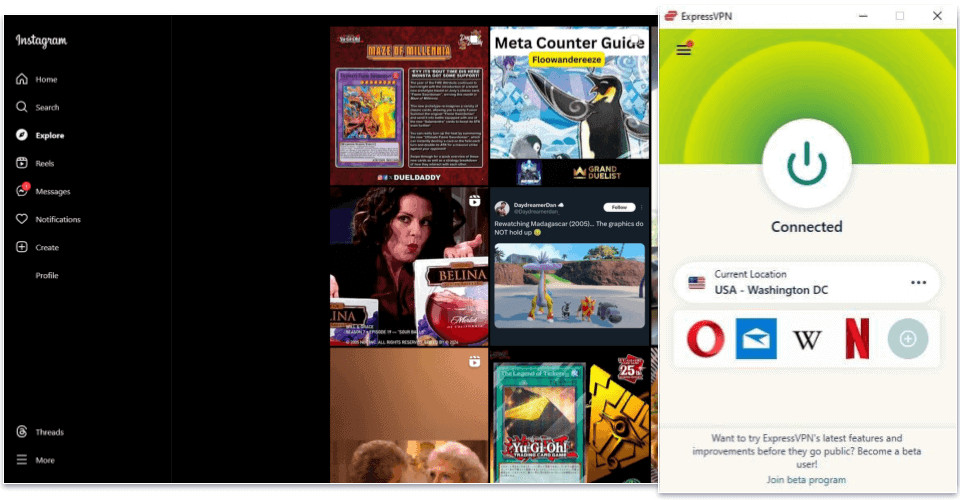
ExpressVPN is my top pick for unblocking Instagram at school. It includes 256-bit AES encryption, which is considered military-grade encryption. This way, all of your traffic is unreadable, so a school’s network can’t see that you’re trying to access Instagram. Plus, all of ExpressVPN’s servers (and protocols) come with obfuscation, which makes your VPN traffic look like regular traffic — the school network won’t even know you’re using a VPN.
One of my favorite things about ExpressVPN is it has intuitive apps for all major devices, including Android, iOS, Windows, macOS, and Linux. Each app lets you connect to a server in just 1 or 2 clicks — the Smart Location tool recommends the fastest server location for you, and the app divides servers into regions, so it’s super easy to find the server location you want. I’m also a huge fan of Shortcuts, which lets you create a 1-click shortcut to Instagram that appears on the app’s main window after you connect to a server.
ExpressVPN’s plans start at $4.99 / month, which is a bit more than other top VPNs but it’s completely worth considering the value it offers. Also, it has a 30-day money-back guarantee, so you can try it out without any risk.
Read our full ExpressVPN review
🥈2. Private Internet Access — Great VPN for Unblocking Instagram on Mobile
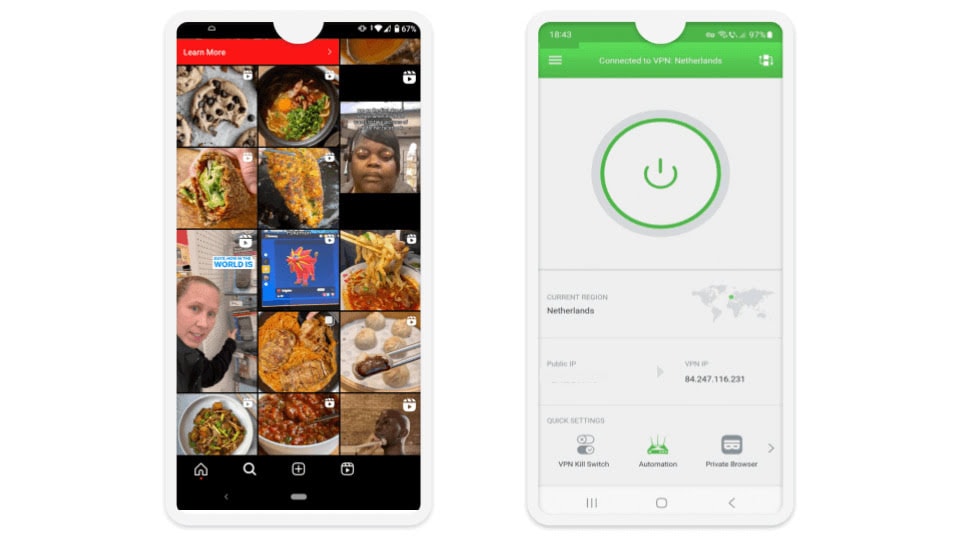
Private Internet Access (PIA) has intuitive mobile apps for using Instagram at school. PIA’s apps make it super easy to connect to any server to unblock Instagram, It recommends the best server for your location and shows every server’s ping if you want to manually find the fastest one for Instagram. PIA also has useful features like Quick Connect, which lists the last 6 servers you used for 1-click connections.
PIA obfuscates your traffic to prevent your school network from blocking your VPN via Shadowsocks proxy servers. This means that your traffic first goes through a specialized proxy server and then the VPN server, before reaching Instagram. This way, you’ll be able to access Instagram with your VPN even if your school network blocks VPN traffic. PIA has Shadowsock proxy servers located in 6 countries, including the US and UK. That being said, I still prefer ExpressVPN, which includes obfuscation on all servers.
It offers a really secure browser extension for Chrome, Opera, and Firefox in case you’re unable to install the app on your school computer. The extension only hides your Instagram traffic in the browser but includes access to all PIA servers, so you’ll be able to connect to your favorite server location.
Private Internet Access has pretty affordable plans, starting at $2.00 / month. It offers a 30-day money-back guarantee on all purchases.
Read our full Private Internet Access review
🥉3. NordVPN — Top-Notch Security VPN With a Great Browser Extension
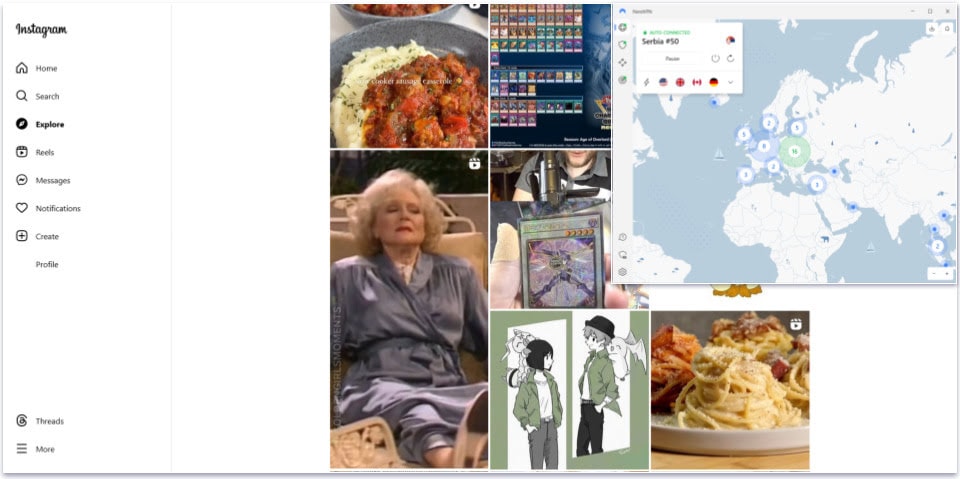
NordVPN is a highly secure VPN for unblocking Instagram at school. Aside from a kill switch, RAM-only servers, and a no-logs policy, NordVPN includes other great security features like Dark Web Monitor (which searches shady sites for your Instagram login credentials) and obfuscation on servers in 15+ countries — these servers will hide your VPN traffic and the school network will think it’s regular traffic.
NordVPN’s browser extension also has very strong security, and it includes many features that the VPN app also has, such as leak protection and split-tunneling. It also lets you set it up to connect to a server as soon as you launch the browser, which lets you access Instagram without any delay.
NordVPN offers plans starting at $2.99 / month, and it covers purchases with a 30-day money-back guarantee.
Editors' Note: Intego, Private Internet Access, CyberGhost and ExpressVPN are owned by Kape Technologies, our parent company
Quick Comparison Table
Editors' Note: Intego, Private Internet Access, CyberGhost and ExpressVPN are owned by Kape Technologies, our parent company
How to Choose the Best VPN for Unblocking Instagram at School in 2024
- Get a VPN that reliably unblocks Instagram. I tested the VPNs on this list with various types of filters that schools commonly use, and I was able to access Instagram without any issues.
- Pick a VPN that’s easy to use. All the listed VPNs have intuitive apps for all Android, iOS, Windows, macOS, and Linux devices and make it super easy to secure your connections and unblock Instagram in just a couple of clicks.
- Look for a fast VPN. The encryption process that VPNs use to hide your traffic and get around firewalls and filters that your school uses to block Instagram slows down your internet traffic. But with top VPNs, like the ones I recommend here, you won’t notice any latency. In my tests, the fastest was ExpressVPN.
- Find a VPN with strong security and privacy. The VPNs on my list all have industry-standard security features, including military-grade 256-bit AES encryption, a kill switch (cuts off your internet connection in case the VPN connection drops), and a no-logs policy (the VPN doesn’t monitor or log your online activities).
- Choose a VPN that offers excellent value. The VPNs on my list have useful extra features (like split-tunneling), affordable plans, and a money-back guarantee so you can try them risk-free.
What Is a VPN & How Does It Unblock Instagram?
A VPN serves as a secure tunnel between your device and the internet.
When you connect to a VPN, it turns your data into a secret code that only you and the VPN understand. This means that all the data you send and receive – whether it’s passwords, messages, or browsing history – is converted into a code that cannot be easily deciphered. The VPN then routes your encrypted traffic through a server in a location of your choice. By doing so, it masks your real IP address and replaces it with the server’s IP address.
Schools often control internet access by using firewalls and content filters. These tools act like guards, checking the data that comes in and out of the school’s network. They identify and block traffic based on certain criteria — for Instagram, specifically, they usually check its IP address.
The VPN’s secret code plays a crucial role here. Since your data is encrypted by the VPN, the school’s filters cannot recognize or decipher it. It’s like sending a secret message that the guards can’t read. Moreover, because the VPN changes your IP address, it appears as if you’re accessing the internet from a different location – one that the school’s guards aren’t blocking. This is how using a VPN allows you to bypass the school’s internet restrictions and access Instagram.
Other Ways to Unblock Instagram At School
- Use a proxy server. A proxy server acts as a middleman between your device and Instagram. When you use a proxy, the school’s firewall sees your data going to the proxy instead of directly to Instagram, so it doesn’t block it. However, keep in mind that proxies often lack the encryption and security features of VPNs. This means an advanced firewall might still be able to block them.
- Use a Smart DNS service. This service is a bit like a clever disguise for your internet requests. It only redirects parts of your data (specifically DNS queries, which are like your device’s way of asking for Instagram’s address) through special servers. This makes it look like you’re trying to access a different site, not Instagram, tricking the firewall. But be aware, setting up a smart DNS can be tricky and may require some technical know-how.
- Use the Tor network. The Tor browser uses advanced encryption that prevents your school system administrator from seeing your online traffic. However, Tor’s encryption can significantly slow down your browsing speed compared to your normal internet.
- Use mobile data. Instead of connecting to the school’s Wi-Fi, use your own mobile data. Since you’re not using the school’s network, there’s no firewall to block you. But remember, Instagram can use a lot of data, especially with autoplay videos, which could lead to a hefty phone bill if you’re not careful.
Frequently Asked Questions
Why is Instagram blocked at school?
Schools block Instagram to maintain a distraction-free learning environment and ensure that students are spending their time concentrating on their studies during school hours. Schools also seek to minimize bullying and sharing inappropriate content on their networks and social media has sometimes been used for these purposes. Finally, limiting access to platforms like Instagram helps manage bandwidth and maintain the integrity of the school’s network, which makes sure that essential educational resources get priority.
Is it legal to use a VPN to access Instagram at school?
Using a VPN to access Instagram is perfectly legal in most countries. There are some countries where VPN use is very restricted, like in China, or outright banned, like in Turkmenistan.
But using a VPN to access blocked sites on your school network like Instagram might be against your school’s policy. All the VPNs on this list have a no-logs policy, so they don’t track or monitor what you do online, which means it’s up to you to use the VPN responsibly. I don’t recommend using a VPN to break any laws or local rules and regulations.
Does the school’s firewall know if I’m using a VPN to access Instagram?
Some advanced firewalls can detect “unusual” traffic, like your VPN traffic, and block it. The good news is top VPNs like ExpressVPN come with obfuscation, a feature that makes your VPN traffic look like more regular traffic to avoid detection. This will allow you to get around these VPN blocks on your school network to connect to a VPN server and access Instagram.
What do I do if I can’t install a VPN on my school computer?
If your school doesn’t allow installing apps, you can use your VPN’s browser extension to access Instagram on your browser. All VPNs on my list offer browser extensions for Chrome and Firefox.
What happens if the VPN connection drops while I’m on Instagram at school?
If the VPN connection drops, your device will send data over the school‘s network normally, and then the firewall could detect that you‘re on Instagram and block access. Quality VPNs, like ExpressVPN, offer very stable connections and have a kill switch, which disconnects you from the internet if the VPN connection drops, so you can reconnect to the VPN and get back on Instagram without the firewall noticing.