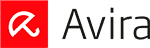Updated on: October 1, 2024
Short on time? Here’s the best PC repair software in 2024:
- 🥇 TotalAV . TotalAV provides simple-to-use PC repair software with great optimization tools. It has advanced malware detection that can eliminate any threat that’s slowing your PC down. It’s also cloud-based, so scans have a negligible impact on performance.
There’s nothing worse than having a broken or slow PC and not knowing what’s wrong. I’d been experiencing lots of slowdowns lately, so I tested several PC repair programs to see which ones helped fix my computer. Unfortunately, many of the programs didn’t work well — my problems resulted from malware on my system, so I needed a good antivirus program with optimization tools to get everything running smoothly again.
However, only a few antiviruses can effectively repair and optimize a PC’s performance. Some can’t identify and remove malware, and others lack tune-up tools to update software and fix registry issues. That’s why you need repair software to address all of the factors causing slowdowns.
Malware tends to be the biggest issue, but it isn’t the only one. If you don’t have malware, no magic switch will vastly improve PC performance, but optimization tools can improve your speeds depending on your PC’s circumstances. Ultimately, I found that TotalAV is the best tool for repairing, optimizing, and protecting PCs.
TRY TOTALAV (30 DAYS RISK FREE)
Quick Summary of the Best PC Repair Software
🥇 1. TotalAV — The Overall Best PC Repair Software
TotalAV is my top choice for PC repair software. I found it was the most comprehensive and reliable solution for optimizing my PC’s settings and dealing with the malware that was slowing it down.
TotalAV’s System Tune-Up is an all-in-one approach to PC repair and optimization. It offers a wide range of features designed to address various issues and improve system performance. I used it to hasten my startup time, uninstall useless applications, and free up space on my hard drive.
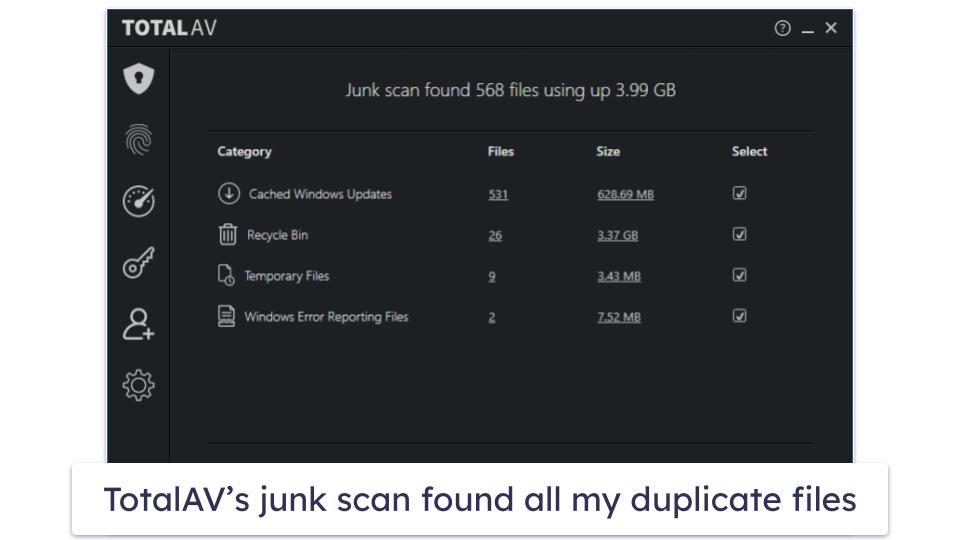
TotalAV’s cleanup tools were super efficient in identifying and eliminating unnecessary files. The Junk Cleaner found 3.99 GB of junk on my computer — 3.37 GB in my Recycle Bin and an additional 628 MB of cached Windows Updates. Unlike many antivirus programs, TotalAV can also remove junk from your browsers. This is a huge plus because the information stored in your browser cache is highly sensitive and can take up a lot of space.
By freeing up valuable disk space on my PC, I noticed a decent increase in my operating speed. Clearing junk won’t always make a huge difference, but if your hard drive is close to full, you’ll surely notice improved speeds while doing demanding tasks. I became a big fan of the Duplicate File Finder after it found a few movies I had multiple copies of.
TotalAV’s malware scanning and removal capabilities are also impressive. It can remove all types of malware, including cryptojackers which can have a devastating impact on performance. TotalAV removed over 99% of my test malware files. The scanner is cloud-based, so it has very little impact on performance while active.
Another noteworthy aspect of TotalAV is its user-friendly interface. All of the optimization tools are located in one tab, so you can utilize every feature with just a few clicks.

TotalAV goes beyond PC repair and has additional features that enhance overall system performance and security. In addition to blocking dangerous sites, it has an effective ad blocker. When I turned it on, my browsing experience was faster and mostly free of annoying ads.
TotalAV’s paid plans start at $19.00 / year, and they all include excellent clean-up tools. My favorite is the Internet Security plan, which includes a really good VPN (the best antivirus-bundled VPN in 2024), system tune-up tools, and real-time malware detection for up to 6 devices, all for $39.00 / year. All plans come with a 30-day money-back guarantee.
Bottom Line:
TotalAV’s user-friendly System Tune-Up delivers impressive results, significantly improving PC performance. Combined with its cloud-based real-time anti-malware protection, TotalAV is a top-notch and affordable PC repair tool.
🥈 2. Norton — Most Speedy Clean-Up and Optimization
Norton includes powerful PC cleanup and optimization tools. It excels at identifying and removing malware. If you choose the right plan, you’ll also get a range of extra optimization tools to speed up your PC.
Most of Norton’s antivirus plans have effective tools to speed up your PC. These include a disk defragmenter which worked better than the native Windows tool on my old laptop. There’s also a startup manager that makes it easy to reduce boot time and a tune-up tool that deletes temporary files. As an added bonus, Norton can display a chart showing actions it has taken and information about CPU usage, which you can use to track performance.

To get Norton’s best optimization features, you’ll need a specialized plan. One option is the Utilities Ultimate package. It includes a process manager, automatic cleaning, and a better junk remover. But it doesn’t get you the antivirus, so I can’t recommend it as a PC repair tool on its own. You can use it with Norton’s free Power Eraser tool, but it won’t protect your device in real-time. On the other hand, Norton for Gamers comes with Norton’s antivirus and a game optimizer that helped me get the most out of my outdated CPU.
Norton’s malware scanning capabilities are excellent (it’s our favorite antivirus in 2024). It has one of the strongest anti-malware engines on the market, detecting 100% of malware in my tests. If your device has malware, this can have a significant impact on performance.

Norton’s main antivirus plans offer more features than the plan aimed at gamers. Some even include identity theft resolution if your PC issues have left your life in need of repair. I also like the secure cloud storage Norton offers (up to 250 GB), as it’s a great place to store important files if your computer is broken beyond repair. So, unlike TotalAV, Norton’s full suite of optimization features is spread out across multiple subscriptions — which is pretty annoying.
Norton offers various subscription plans to cater to different needs and budgets, but my top pick for PC repair is the Deluxe plan, which starts at $49.99 / year*. It includes great PC repair software, an advanced antivirus, and dark web monitoring. Every Norton plan includes a 60-day money-back guarantee.
Bottom Line:
Overall, Norton 360 is a solid choice for PC repair software. Its powerful cleanup and optimization tools and robust malware scanning capabilities make it a good choice for PC repair in 2024. With Norton, I experienced noticeable improvements in my PC’s speed, security, and overall performance.
Read the full Norton 360 review
🥉 3. Bitdefender — Easy 1-Click Optimization
Bitdefender offers good PC repair software that’s effective and easy to use. The OneClick Optimizer is a straightforward cleanup and repair tool that proved highly efficient in my tests, successfully eliminating junk like temporary system files and broken registry items. There’s also a battery-saving mode that outperformed the default energy-saving setting on my laptop.

Bitdefender’s OneClick Optimizer excels in cleaning up junk files that slow your PC down. It was able to remove 1.3 GB from my hard drive. With just that touch of extra space, my computer was running faster than it had in a while. It can also remove unnecessary files from your browser caches. Though it didn’t remove as much junk as TotalAV, I do appreciate that I didn’t have to click through multiple windows to get the job done. Unfortunately, it’s missing a startup manager and a duplicate file finder. It would be great to see Bitdefender expand its feature set in the future.
That said, I really appreciate Bitdefender’s cloud-based malware scanner. It won’t slow down your computer while it runs, and it combines machine learning and traditional signature-based scanning to provide robust protection against various malware threats, including spyware, adware, and potentially unwanted programs (PUPs).

To access the OneClick Optimizer, users need to subscribe to Bitdefender’s premium plans, such as Total Security and Premium Security. Total Security, priced at $40.99 / year, covers up to 5 devices and offers a comprehensive set of additional security features. Premium Security provides all of Bitdefender’s features, including an unlimited-data VPN, and covers up to 10 devices at the cost of $63.99 / year.
Bottom Line:
Bitdefender is a good PC repair software for beginners. Its powerful OneClick Optimizer makes cleaning your PC a breeze, and it has robust malware scanning capabilities that found all the malware on my PC.
Read the full Bitdefender review
4. Avira — Decent Suite of Tools for PC Improvement
Avira has an advanced diagnostics tool, that provides detailed metrics about my computer’s performance while protecting it from malware. I liked being able to see the improvements made in each area after Avira’s cleanup process.
Avira’s cleanup tools are also highly efficient in identifying and removing various types of junk files and redundant data. The software excels at scanning and eliminating unnecessary clutter — in my tests, it removed a whopping 26.5 GB of files I didn’t need. My hard drive was perilously close to full, so this made a notable difference.

You also get extras like a driver updater, a game booster, and a battery manager. New updates can make drivers more secure and more efficient, so updates are key to preventing the need for repair software. Given how difficult Windows makes it to update drivers, this is a huge plus in my book. All of these features are easy to use, but I did find TotalAV even easier to navigate.
Finally, the scanner is effective and streamlined. It removed 100% of the malware that was slowing my PC down. It’s also cloud-based and had no noticeable effect on my computer’s speed, even during full scans.
I was excited to see that Avira offers a free plan. The free plan includes real-time malware protection and basic optimization tools. That said, I would still recommend Avira Prime. It costs $59.99 / year and lets you access the full suite of clean-up and optimization tools on up to 5 devices. Avira also stands behind its product with a generous 60-day money-back guarantee.
Bottom Line:
Overall, Avira is a good choice for PC repair. It provides a holistic solution for optimizing and securing your PC with its effective cleanup tools, advanced diagnostics features, malware scanning capabilities, and user-friendly interface.
5. Kaspersky — Good Range of Optimization Tools
Kaspersky provides a comprehensive suite of system cleanup tools that can help solve your PC’s problems. For example, there’s a PC cleaner, startup management tool, privacy cleaner, hard drive health monitoring tool, and an unused data cleaner.
During my tests, Kaspersky’s cleaner only took a few minutes to analyze my system — allowing me to choose whether to delete, ignore, or seek more information on flagged files. This ensured cautious and informed decision-making when removing files. The hard drive health checker proved particularly useful, but it would be nice if it provided more guidance on resolving identified issues like TotalAV does.

Kaspersky can save your time and space on your device in other ways too. The startup manager is easy to use and will produce real results if you find your PC is taking ages to boot up. The Privacy Cleaner lets you quickly delete information about your browsing history. There’s also a feature that is supposed to identify apps you seldom open. In theory, you could use this to save space by uninstalling excess apps, but the tool failed to find anything in my tests, which was frustrating.
Kaspersky has 3 plans that all incorporate the system cleanup tools. The Kaspersky Plus plan, which starts at $33.99 / year, offers an excellent value, covering up to 10 devices and featuring additional perks like an unlimited-data VPN and a password manager. All Kaspersky plans have a 30-day money-back guarantee. However, due to a government ban, Kaspersky’s premium products cannot be sold in the US.
Bottom Line:
Kaspersky is a decent choice for a quick and straightforward PC tune-up. Kaspersky effectively removes unwanted applications and files, addressing specific system issues. Additionally, its malware scanner provides protection against malicious applications that can hamper device speed.
Read the full Kaspersky review
Quick Comparison Table
Testing Methodology: Comparison & Ranking Criteria
- I made sure each antivirus could tackle malware. Though age and other factors take their toll on computers, malware might be the culprit if your PC runs abysmally slow. Malware like cryptojackers hoard resources, making your device run at a snail’s pace. All the software on this list was able to remove the vast majority of malware in my tests.

- I tested the cleanup features. When a hard drive reaches about 80% capacity, the computer will run noticeably slower. But rather than remove useful files and programs, it’s better to get rid of things you don’t need. Most antiviruses on this list come with a junk cleaner to eliminate bloat — Avira found 26.5 GB of files I didn’t need.
- I looked closely at the optimization features. Beyond getting rid of malware and excessive files, antiviruses can do other things to fix a creaky computer. Disk defragmenters, privacy settings optimizers, and tools that analyze your device’s performance are all great to have, too. Every product on this list has at least a few useful optimization features.
- I considered ease of use. Even if a piece of software can fix up any slow PC, its utility will be limited if you can’t figure out how to use it. With an eye on non-technical users, I ensured every antivirus on this list was easy to use. TotalAV is the strongest in this area, but none of the options here are that tricky to use effectively.

What Do PC Repair Tools Do?
PC repair tools can vastly improve a computer’s performance. To start off, malware can have a huge impact on your computer. Even if your information isn’t stolen, viruses like cryptojackers can cripple your speeds. You can use an effective antivirus to repair your PC with huge effects. There’s a lot of overlap between the best PC repair tools and the best PC cleaning software. The key difference is that if a tool can truly repair your device, it needs to be able to tackle malware.
Even if you don’t have malware, repair tools can help in other ways. You don’t need malware for your copy of Windows to develop registry issues. Problems with your registry can, among other things, result in a slower PC. If you have registry issues, a repair tool like Bitdefender can speed up your device in small but noticeable ways.
Old hard drives don’t run as well as new ones. This is true whether you have an SSD or a standard drive. Still, there are other factors that cause slow hard drives that can be addressed. Computers can suffer serious performance issues once their drives become about 80% full. This can be fixed by removing unneeded files. My drive was almost full, but after using TotalAV’s junk cleaner, my performance while playing video games and rendering videos improved noticeably. Unsurprisingly, there’s a lot of overlap between the best PC repair tools and the best antiviruses for gaming.
An outdated app or driver is software in need of repair. Updates fix security issues and can also improve performance, so it’s essential to keep everything on your PC fully updated. Even in 2024, Windows doesn’t make this easy. By using an antivirus with optimization tools, you can ensure your PC is as fast as possible by keeping everything up to date.
Top Brands That Didn’t Make the Cut
- Intego. Intego provides excellent optimization features for Mac, but the Windows version doesn’t measure up. It’s overly complicated and didn’t free up as much space as the competition.
- Panda Dome. Panda provides a range of cleanup tools for Windows PCs, but their functionality is relatively limited compared to the offerings from other brands on this list. While Panda’s tools are not flawed, they lack advanced features.
- Ashampoo. While Ashampoo offers some good PC repair features, it has limited functionality and lacks comprehensive optimization tools, making it less effective than other leading options in the market.
Frequently Asked Questions
What is PC repair software?
PC repair software is a set of tools that can find and fix various issues impacting the performance of your PC. The best options can remove malware while providing tools to optimize your computer. In the right circumstances, junk file finders, registry error fixers, and driver updaters can make a substantial difference.
TotalAV is my top choice for PC repair software. It offers a robust suite of features that encompasses not only system repair and optimization but also advanced malware detection and removal capabilities.
Is PC repair software safe?
Yes, PC repair software is generally safe to use. During my research, I found that the best PC repair tools actually all came from antivirus suites. But if you search for optimization tools online, you can download software that promises a lot while delivering virtually nothing. Some programs are outright scams that will steal your info or load your device with a cryptojacker. Remember that while optimization tools can make a big difference in certain circumstances, there’s no silver bullet that will give you more RAM or soup up your CPU. That said, some options, like Norton’s for Gamers, come with software that can help you get the most out of your existing hardware.
Does PC repair software actually work?
Yes, it does! PC repair software can work wonders — it can fix up all sorts of issues. From cleaning up junk files to getting rid of malware and optimizing your system, PC repair software does the job. Of course, you need to make sure you choose a good one, like TotalAV or Norton. But when you find the right software, it’s like waving a magic wand and watching your computer go from sluggish to speedy in no time.
Can PC repair software help when I’m having computer problems?
Absolutely! PC repair software like TotalAV can be a great help when you’re experiencing computer problems. Whether it’s sluggish performance, system crashes, error messages, or other issues, PC repair software can help diagnose and resolve them effectively.
That said, your circumstances will determine how big of an impact these tools can have. If you have malware, the programs on this list can make a huge difference. And if your hard drive is close to full, removing junk files can noticeably improve performance. On the other hand, if your device is simply old and your hardware is out of date but you don’t have malware, there’s only so much these programs can do.