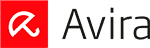Updated on: October 1, 2024
Short on time? Here’s the best malware removal tool in 2024:
- 🥇 Norton : Market-leading antivirus offering flawless malware detection and removal, plus useful extras like web protection, dark web monitoring, an unlimited-data VPN, and more. While Norton isn’t completely free, all plans come with a 60-day money-back guarantee, so you can try it risk-free.
Many companies offer free malware removal tools, and they all claim to be the best and most secure on the market. However, not only are most of these free antiviruses simply ineffective, but some are also just phishing scams in disguise.
I wanted to find products that offer reliable and effective malware removal for free. To do this, I tested a whole bunch of antiviruses. Every product that made it to my list offers excellent malware detection and removal capabilities, and the best free products even include extra security features like real-time protection and web protection.
Unfortunately, even the best free antiviruses have limitations. For example, many lack critical features like ransomware protection and a firewall to detect threats on your network. They’re also very light on additional tools and only offer basic versions of their extras. They can pose privacy risks, too. Some tools collect user data for targeted ads or to sell it to third parties. Others lack transparency about their data usage policies, leaving you in the dark about how your information is being handled and shared.
If you want truly comprehensive protection, I recommend choosing a premium product like Norton 360. It isn’t free, but its plans are affordable, and you can try it out risk-free thanks to its generous 60-day money-back guarantee.
Quick Summary of the Best Free Malware Removal Tools in 2024
🥇1. Norton — Best Overall Malware Removal Tool in 2024

Norton offers the best antivirus on the market, with flawless malware removal and much more. Though it isn’t free, there’s a generous 60-day money-back guarantee, so you have 2 months to try it out risk-free.
Norton’s antivirus scanner uses heuristic analysis, a massive malware directory, and advanced machine learning to detect and eradicate malware on your device. During my tests, I downloaded over 1,000 malware samples, and Norton detected all of them and safely removed them from my device. This is impressive, considering that some of the free antiviruses on this list, like Panda and Malwarebytes, only achieved a 95% detection rate.

The antivirus scanner also provides great real-time protection, which blocks malware before it gets a chance to damage your device. I tested it by attempting to download the same malware samples with real-time protection activated — Norton blocked every threat instantly. Some of the free antiviruses listed here, such as TotalAV, don’t include real-time protection at all.
Norton’s additional features include:
- Anti-phishing protection.
- Firewall.
- VPN (virtual private network).
- Secure Browser.
- Dark web monitoring.
- Password manager.
- Parental controls.
- And much more…
I was very impressed by Norton’s Safe Web browser extension, which blocks suspicious websites and prevents you from being targeted by phishing scams. Safe Web blocked every phishing site I tried to access, including sites that other antiviruses like TotalAV failed to catch. It also prevents malicious websites from collecting your personal information — which is excellent if you’re concerned about privacy.
In fact, Norton prioritizes your privacy in other ways (more so than other antiviruses on this list). It scans all the programs and apps on your devices, flags those that pose risks to your privacy, and offers dark web monitoring, which alerts you if your personal information is found on the dark web. Most free competitors limit you to checks on the Have I Been Pwned database, but Norton uses its own algorithms to find your data. Norton never shares your data with third parties. It provides detailed privacy settings, allowing you to control data-sharing preferences and ensure that your personal information remains secure and private.
What’s more, Norton’s Private Browser integrates Safe Web and all its other security extensions for a user-friendly, safe browsing option with a centralized dashboard for effortless customization. I really like the Privacy Guard and Web Shield, which serve as barriers against ads and malicious sites. Unlike the secure browses included in competitors, you can use Private Browser for everyday browsing, too, which I appreciate. However, the Extension Guard left me unimpressed, blocking nearly every extension I tested it with. Overall, though, Norton Secure Browser stands as a decent, zero-cost option, simplifying browsing safety for beginners.

Norton also comes with a Smart Firewall, which blocked every network intrusion in my tests, including some that Microsoft Defender couldn’t catch. While its default settings are great, advanced users will appreciate the customization options — you can set access rules for every file on your PC and traffic rules for Windows’s built-in programs. None of the free antiviruses listed here, including Bitdefender, include a free firewall.
There are a range of Norton premium plans to choose from. If you only need coverage for 1 device, Norton Antivirus Plus offers Norton’s excellent malware protection, a password manager, a Smart Firewall, and 2 GB of cloud storage for $29.99 / year*. But the best value plan is Norton 360 Deluxe, which costs $49.99 / year* and offers all of Norton’s features for up to 5 Windows, Mac, Android, or iOS devices. All plans come with a risk-free 60-day money-back guarantee.
Bottom Line:
Norton’s malware detection and removal are flawless, and its additional security features are excellent, too. In addition to real-time protection and anti-phishing protection, Norton has great extras like a password manager, VPN, and parental controls. While Norton isn’t free, you can take advantage of its 60-day money-back guarantee to test it out for yourself.
🥈2. Bitdefender — Cloud-Based Scanner With Great Real-Time Protection

Bitdefender’s free plan offers a flawless 100% malware detection rate, just like Norton. Bitdefender’s anti-malware engine combines a massive malware directory, advanced heuristics, and machine learning to protect your device against malware.
During my tests, Bitdefender removed every piece of malware from my system. What’s more, because its scanner is cloud-based, it didn’t slow my computer down at all. During full system scans, I could still play online games without any noticeable drop in performance.

Bitdefender’s free plan comes with the essential features, like malware detection and removal, anti-phishing protection, and web protection, but if you upgrade to the paid plans, you get:
- Advanced ransomware protection.
- Firewall.
- VPN (200 MB daily limit).
- Password manager.
- Parental controls.
- And a lot more…
Bitdefender’s free web protections are great — suspicious websites and phishing scams are automatically blocked before they can steal your info. I like that it has a notification screen that shows you which sites it blocks and why, which makes it super easy to whitelist safe sites. When I tested it out, it blocked every phishing site I attempted to visit, putting it on a par with Norton. However, I wish you could read community reviews of websites before you visit them, like you can with Norton.

With Bitdefender Free, you also get basic ransomware protection. However, if you choose one of the premium plans, you get access to Bitdefender’s more advanced ransomware remediation tool, which can restore encrypted files completely. You also get access to Bitdefender’s firewall, which is very easy to use and highly customizable for advanced users. Finally, you get Bitdefender’s VPN, which is good but limited to 200 MB a day on most plans — Norton’s paid plan gets you an unlimited-data VPN.
Unfortunately, Bitdefender’s free plan does share your user ID with third parties, but I don’t think this is a major concern — they’re quite transparent about data privacy and don’t reveal anything personal. That said, Norton never shares your data with third parties, so this is one area where Bitdefender could improve.
Bitdefender offers a basic free forever plan for PCs, which provides Bitdefender’s excellent malware protection and anti-phishing protection. However, it lacks useful features like ransomware remediation, parental controls, a password manager, and a VPN. There’s also a free Virus Scanner for Mac, but this is just a scanner and doesn’t include the anti-phishing protection that the Windows version does.
I recommend choosing one of Bitdefender’s affordable premium plans. My favorite is Bitdefender Total Security, which costs $40.99 / year and includes all of Bitdefender’s security features (except the unlimited-data VPN) and coverage for up to 5 Windows, Android, Mac, and iOS devices. That said, Norton 360 Deluxe provides better value with an unlimited-data VPN, 50 GB cloud storage, and more. All Bitdefender plans come with a 30-day free trial period and a 30-day money-back guarantee, giving you 2 months to see if Bitdefender works for you.
Bottom Line:
Bitdefender offers excellent malware removal and tons of useful extra features. Its scanner is cloud-based, so it won’t slow down your device. Bitdefender also has great anti-phishing protection, parental controls, a password manager, and much more. There’s a 30-day free trial and a 30-day money back guarantee on all premium plans.
Read the full Bitdefender review
🥉 3. Panda Dome — Removes Malware From External Devices

Panda has a pretty good free forever plan for Windows and Android that includes a reliable and lightweight malware removal tool with an impressive 95% detection rate. It uses machine learning to keep up with new threats, plus a large directory of known malware.
Panda’s free plan includes real-time protection (but only for Windows). The protection performed really well in my tests, detecting and blocking almost all of the malware samples I tried to download to my PC.
Panda also allows you to scan and eradicate malware on external devices. I like this feature a lot as it makes it convenient to scan a USB and remove malware before it can infect any other devices. Windows users can take advantage of Panda’s free Rescue Kit feature, too, which allows you to use a bootable version of Panda from a USB drive to clean infected PCs.

The free plan also includes a VPN with a 150 MB daily data limit. The data limit isn’t the only issue, though — Panda’s free VPN also doesn’t have very fast connection speeds and doesn’t let you choose between server locations. If you’re looking for a faster unlimited-data VPN that lets you select your server location, I’d recommend checking out one of Norton’s low-cost plans.
If you opt for a paid plan, you get Panda’s ransomware protection, which blocks unauthorized access to sensitive data. It let me choose which folders to protect and which apps can access them, ensuring only safe applications can interact with my important files.

I should also point out that Panda collects user data to improve its services, such as email, user ID, app activity, location, and more. This is considerably more than Norton and Bitdefender, but at least it doesn’t share any of it with third parties.
While Panda’s free plan is pretty good, the Panda Dome Premium plan offers more security features, including a firewall, password manager, ransomware protection, PC optimization tools, and an unlimited-data VPN. It also extends real-time protection to cover other operating systems as well as Windows, and it protects 1 device for $63.00 / year. All premium Panda plans come with a 30-day free trial and a 30-day money-back guarantee.
Bottom Line:
Panda offers a decent free plan with a better-than-average malware removal tool and a unique Rescue Kit for PCs. The free version also offers external drive scans and a limited VPN. If you upgrade to the premium plan, you get a firewall, ransomware protection, optimization tools, and more. There’s a 30-day free trial and a 30-day money-back guarantee on all paid plans.
4. TotalAV — Beginner-Friendly Malware Removal + Good Phishing Protection
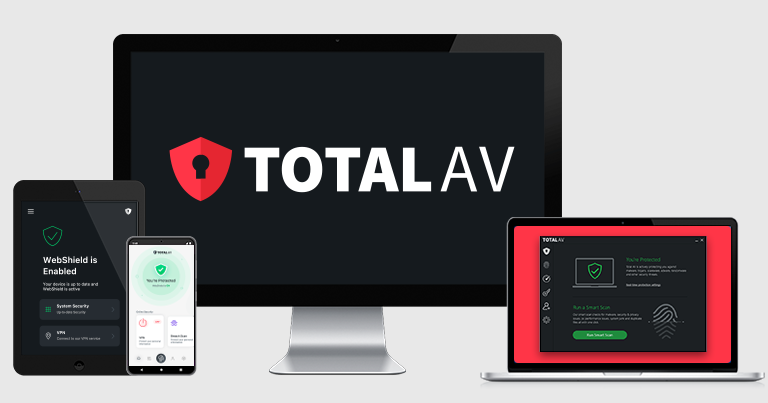
TotalAV’s malware scanner uses the same technology as Avira’s antivirus. To test it out, I downloaded over 1,000 malware samples — TotalAV was able to find and remove 99% of them. Although this isn’t quite as flawless a rate as Norton or Bitdefender, it’s still really impressive.
TotalAV’s forever free version offers a decent range of features but it lacks real-time protection, which is a vital part of keeping your device safe, and it doesn’t have system optimization tools or a VPN.
However, TotalAV does offer pretty good phishing protection with its free version, blocking malicious sites to protect you from scams and untrustworthy downloads. During my tests, TotalAV blocked most phishing sites I tested it against, but it’s not quite up there with Norton when it comes to web protection.

TotalAV is also very easy to use, with a simple and well-designed layout. So if you’re a beginner and you’re just looking for a good malware removal tool and effective phishing protection, the free plan is a decent choice.
TotalAV won’t specifically share your data with third parties for marketing purposes, however, they will share it with customer support operators, legal authorities, and during business changes if necessary. I honestly think sharing data like this is acceptable and I appreciate TotalAV’s transparency about it.
To access more of TotalAV’s features, I’d recommend upgrading to TotalAV Total Security. It gives you extra security features like real-time protection, a password manager, an unlimited-data VPN, ransomware protection, and coverage for up to 8 devices (Windows, Mac, iOS, and Android), all for $49.00 / year. At the same price point, Norton 360 Deluxe offers more value with better detection rates, 50 GB cloud storage, an excellent firewall, and more. All TotalAV’s plans come with a risk-free 30-day money-back guarantee.
Bottom Line:
TotalAV offers a free plan with an excellent malware removal tool and good web protections. While it uses the same scanner as Avira, it lacks the real-time protection and extra security features offered on Avira’s free plan. To get TotalAV’s real-time protection and other features like ransomware protection and system cleanup tools, you’ll need to upgrade to one of the premium plans, all of which come with a 30-day money-back guarantee.
5. Avira — Excellent Malware Protection With a Range of Free Extra Features

Avira offers a feature-rich forever free plan, with a great malware removal tool and real-time protection. Unlike most free antiviruses, Avira also comes with a repair tool — if your device has been damaged by malware, Avira can neutralize the threat and help restore your infected files.
Like Bitdefender, parts of Avira’s malware scanner operate using cloud-based technology, so there’s minimal system slowdown while it analyzes your files and eradicates malware in your device. During my tests, Avira detected and removed all of my sample malware, including malware, ransomware, and trojans.

I like the Smart Scan — it uncovered several privacy settings that could jeopardize my data security. This included unnecessary location sharing and excessive permissions that allowed apps to access my data. Hitting the “Fix issues” button fixed all these settings for me, keeping my data safe. I was also happy to see that Avira doesn’t share any data with third parties.
For a free antivirus, Avira has an impressive list of extra features, including:
- Real-time protection.
- VPN (500 MB monthly limit).
- Browser Safety extension.
- Performance optimization tools.
- And more…
Avira’s Browser Safety extension is pretty good. It blocked more phishing sites than Chrome or Firefox in my tests. However, the overall web protection isn’t quite as good as Norton’s or Bitdefender’s. I was particularly disappointed with Avira’s anti-exploit protection, which only caught about 10% of the exploit attacks I tested it against.
Avira’s forever-free plan is available for Windows, Mac, iOS, and Android. While it’s not the most feature-rich free plan on the market, Avira’s premium plans offer considerably more features. If you’re interested in a security suite that includes coverage for 5 devices, an unlimited-data VPN, a decent password manager, and advanced device optimization tools, consider Avira Prime. It costs $59.99 / year and comes with a 60-day money-back guarantee.
Bottom Line:
Avira’s free plan offers a flawless malware removal tool and more security features than any other free antivirus. It’s easy to use, and it’s one of the rare truly free antiviruses with real-time malware protection, a secure browser, and file repair. For a more comprehensive suite that includes an unlimited VPN and a password manager, consider Avira Prime, which comes with a 60-day money-back guarantee.
Bonus. Malwarebytes — Basic Malware Removal Tool
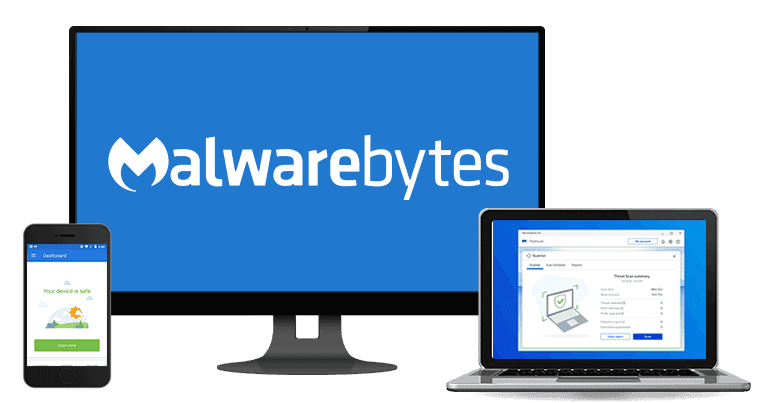
Malwarebytes offers a very simple free malware removal tool with higher-than-average malware detection rates. It’s a very small download on all devices it supports (Windows, Mac, iOS, Android), but it’s also the most feature-limited free antivirus on this list.
Malwarebytes uses machine learning and a virus database to detect and remove any malware it finds on your device. During my tests, Malwarebytes scored a 95% malware detection score, which, while better than most free antiviruses, wasn’t quite as good as contenders like Norton, or even other truly free antiviruses like Avira. It also lacks real-time protection, which both Avira and Panda offer on their free plans.
Malwarebytes has a free browser extension, Browser Guard, that blocks suspicious websites. While its anti-phishing isn’t quite as good as TotalAV’s, it’s particularly good at identifying and blocking tech support scams. Plus, its ad blocking was pretty effective in my tests.

Unlike Norton and Bitdefender, Malwarebytes doesn’t offer extra features like optimization tools, parental controls, or dark web monitoring, even on its paid plans. However, it does prioritize your privacy. It collects minimal data — mainly for improving user experience and product performance — and offers clear options to limit data sharing. While it does collect usage data, it provides settings to control what is shared, which I appreciate.
Malwarebytes’s Plus plan comes with an unlimited-data VPN that’s better than Panda’s. It offers decent speeds and torrenting support (it’s not much good for streaming, though). It features a strict no-logs policy and WireGuard protocol for enhanced security and performance.
Malwarebytes’s Free does the basics of malware removal just fine, but it lacks the security features you get with a premium antivirus package. To access real-time protection and ransomware protection, I’d recommend trying Malwarebytes Standard. It starts at $44.99 / year, and includes coverage for up to 20 Windows, Mac, iOS, and Android devices. But honestly, Norton 360 offers so much more value at a similar price point. All paid plans come with a 14-day free trial period and a generous 60-day money-back guarantee.
Bottom Line:
Malwarebytes offers an extremely lightweight malware removal tool with a high detection rate. It also has a free browser extension with good anti-phishing. However, to get real-time protection and ransomware protection, you need Malwarebytes Standard, which comes with a 14-day free trial and a 60-day money-back guarantee.
Read the full Malwarebytes review
Quick Comparison Table
Testing Methodology: Comparison & Ranking Criteria
I used our comprehensive testing methodology and real-life testing to rate these malware removal tools. I focused on essential features such as real-time scanning, effective malware and virus removal, web protection, firewall, ransomware protection, automatic updates. Here are the specifics:
- I tested malware detection and removal. The main function of a malware removal tool is, of course, to remove malware from your device. To do that, the software needs to include a quality scanner to detect all kinds of threats, like viruses, trojans, ransomware, rootkits, and more. Every one of my top picks has at least a 95% malware detection score, with some, like Norton, Bitdefender, and Avira, scoring a perfect 100%.

- I evaluated 100% free options. I wanted to find products that were completely free. A lot of ‘free’ antiviruses are just free trial periods of premium packages, not genuinely free products. Aside from Norton — which is our top overall premium antivirus — the products on this list all offer plans that are 100% free. And Norton offers a generous 60-day money-back guarantee to test it out risk-free. However, for a truly free plan, Bitdefender and Avira are my top picks because of their flawless scanners and real-time protection.
- I assessed real-time protection. Without real-time protection, you have no protection from active threats attempting to infect your device. Real-time protection is constantly working in the background to prevent malware from being installed and causing damage. While not all the products on my list offer real-time protection in their free versions, Bitdefender, Avira, and Panda do, and the other products I’ve chosen include real-time protection with their most affordable plans.
- I considered ease of use. A good antivirus program should be simple for anyone to install and use, regardless of whether or not they have a lot of technical experience. The antiviruses I chose are all beginner-friendly, with intuitive interfaces. TotalAV is super easy to use for both technical and non-technical users.

- I looked for quality extra features. The best antivirus packages come with great malware scanners and removal tools with a range of useful extra features. For example, Avira includes a free and highly secure Browser Safety extension. And Norton, while not completely free, offers a great value, with tools including dark web monitoring, an unlimited-data VPN that’s as good as some standalone competitors, a password manager, parental controls, and much more.
- I examined data privacy protections. Ensuring user data privacy is crucial, so I looked for antivirus programs that have strict no-logs policies and robust data protection measures to safeguard your personal information.
Risks & Disadvantages of Using a Free Malware Removal Tool
While using a quality free antivirus is definitely better than nothing, you need to be careful and choose a reputable company. Some cybersecurity companies are predatory, using their low-quality products to phish for your data. Some even try to install bloatware or PUPs (potentially unwanted programs) onto your device. Other free products might just have weak malware detection scores, or bombard you with lots of false positives or constant ads encouraging you to upgrade.
Even legitimate companies limit their free cybersecurity tools. They may lack real-time protection or additional features like a VPN — and if a free plan does include a VPN, it’s likely limited with a tight data cap.
Overall, I’d always recommend investing in a premium antivirus if you’re able to. An antivirus package like Norton 360 gives you complete protection from online threats and includes useful extras like advanced dark web protection and a Smart Firewall to block network threats.
Free Antivirus vs. Paid Antivirus
Free malware removal tools like Bitdefender Free and Avira Free can offer decent basic protection. However, they lack the advanced features necessary for complete online security. Free versions usually don’t include real-time protection, web protection, or additional security tools like VPNs, password managers, and cloud backup. Additionally, free tools may come with data privacy risks, as they often collect user data for targeted ads or sell it to third parties.
Premium malware removal tools provide a comprehensive solution. These tools come with all the essential features, such as advanced malware detection, real-time protection, and integrated web security. They also offer unlimited VPN access, full-featured password managers, and substantial cloud storage. For instance, Norton 360 provides a VPN, password manager, parental controls, and even up to $1 million in identity theft insurance for US customers.
Moreover, premium tools offer better data privacy protections, with detailed privacy settings that allow you to control data sharing preferences. They also have superior customer support, including live chat, email, and phone assistance, ensuring you can get help whenever needed. Free tools often limit support to FAQs and community forums.
Overall, while free tools can be effective for basic protection, investing in a premium malware removal tool offers far more comprehensive security, making it a worthy investment for complete peace of mind online.
Free Antiviruses to Avoid
When considering free antivirus software, it’s important to know that not all provide safe and effective protection. Some free antivirus programs can harm your device or harvest your data. Here are 3 free antiviruses you should avoid:
- Baidu Antivirus: Baidu Antivirus uses aggressive data collection practices and intrusive ads. Additionally, Baidu Antivirus hasn’t been updated since 2019, leaving you vulnerable to newer threats.
- Qihoo 360 Total Security: Qihoo 360 has faced multiple controversies over its data privacy practices. Its malware detection is unreliable, and its ransomware protection is ineffective. Additionally, Qihoo 360 has been known to install unnecessary and potentially harmful add-ons.
- Segurazo Antivirus: Segurazo, also known as SAntivirus, is notorious for being difficult to uninstall and for its aggressive marketing practices. It often flags non-malicious files as threats to scare you into purchasing the premium version. There are numerous reports of the software being bundled with other downloads without users’ knowledge.
Using reputable free antivirus software like Bitdefender Antivirus Free or Avira Free is a much safer choice. These programs offer reliable basic protection without compromising your privacy or system performance. Remember, investing in a premium antivirus solution can provide comprehensive protection, advanced features, and better customer support, ensuring complete online security.
Top Brands That Didn’t Make the Cut
- ESET. While ESET is a lightweight antivirus that boasts a high malware detection rating, it doesn’t offer a free version. On top of that, it isn’t very intuitive and is more complicated to use than the other antiviruses on this list.
- Kaspersky. Kaspersky is a great antivirus with high malware detection rates and tools to get rid of any threats on your device. Unfortunately, the free plan is fairly limited, lacking extra features like web protection that free antiviruses like TotalAV and Malwarebytes provide.
- McAfee. McAfee is a great antivirus, but it doesn’t have a free version. However, it does offer a 30-day money-back guarantee with its premium plans, so you can try McAfee risk-free.
Frequently Asked Questions
Is it safe to use a free malware removal tool?
Yes, as long as you’re using a reliable tool developed by a trustworthy antivirus provider.
A lot of free antiviruses are actually sub-par tools that either don’t properly protect your device or could be malware in disguise. Because of that, I made sure the malware removal tools on this list were all from reputable companies.
Many cybersecurity companies, like Norton, have even gone through independent audits to prove their products are safe.
Do I need a free malware removal tool if I have an antivirus?
No, you don’t need one. Premium antiviruses will not only generally have higher malware detection rates than free scanners — their security suites will contain more features, like unlimited-data VPNs, password managers, data breach protection, and a lot more.
If you already have an excellent antivirus suite, like Norton or Bitdefender, a free malware scanner won’t provide any additional protection.
How do antivirus programs handle data privacy while maintaining protection?
Antivirus programs handle data privacy by balancing real-time scanning, behavior analysis, and minimal data collection. Bitdefender uses multi-layered protection with minimal data collection to ensure your privacy while maintaining security. Norton provides comprehensive protection with detailed privacy settings, allowing you to control data sharing. This balance ensures robust protection without compromising your privacy.
What is the best truly free malware removal tool for mobile?
There are several decent free antiviruses for Android and iOS that provide excellent malware removal.
My personal favorite for Android and iOS is Avira, which offers a feature-rich — and truly free — mobile antivirus app with great cybersecurity protections. It includes malware scanning (Android only), web protection, a Network Scanner which detects vulnerabilities in all of the smart devices on your network, and Identity Safeguard, which alerts you if your email is leaked in a data breach, plus a 100 MB/day VPN. Avira’s iOS app also includes the VPN and web protection, and it has anti-theft tools, an iOS updater, and contacts backup.
Should I use a free antivirus if I have Microsoft Defender?
Yes, you should. Microsoft Defender is a decent antivirus, and its malware detection rates are very good, but it’s not as versatile or feature-rich as some of the free products on my list. It has real-time protection and anti-phishing protection, but it doesn’t block as many dangerous websites as Avira, which offers its Browser Safety web extension for free.