
Updated on: December 6, 2024
Short on time? Here’s the best firewall in 2024:
- 🥇 Norton : Norton's Smart Firewall is stronger than any firewall on the market. It offers 100% protection against network intrusions and other threats, and you get perfect malware detection rates with its antivirus. It also includes bonus features like a virtual private network (VPN), password manager, and parental controls.
I tested tons of firewalls to determine which ones offer the strongest security. I wanted to see which were able to prevent even the most dangerous of network-based attacks, but I also looked for ones that included bonuses, such as intrusion detection, packet filtering, comprehensive application control, and a good set of extra features.
Sadly, many firewalls aren’t good. They let network threats through, constantly issue annoying pop-ups, and require a lot of manual configuration. I drilled down to find the best of the best, and the 5 on my list offer excellent network monitoring tools, handy extra features, and lots of customization options.
The best firewalls aren’t standalone products; they’re part of excellent antivirus suites (although you may be able to find some free firewalls that are an exception to this rule). I recommend Norton 360 as my top choice since it excels in all the right areas. It offers a powerful Smart Firewall, comprehensive web security features, and intuitive apps for all of your devices. Plus it comes with a 60-day money-back guarantee.
TRY NORTON (60 DAYS RISK-FREE)
Quick Summary of the Best Firewalls in 2024
Editors' Note: Intego and this site are in the same ownership group.
🥇1. Norton 360 — Best Premium Antivirus With a Powerful Smart Firewall
Norton is my top choice if you want the best firewall in 2024. It did a far better job than both Windows Defender’s firewall and the one built into macOS — completely blocking all network intrusion attempts and other threats without being too intrusive. The antivirus functionality detected and removed all threats from my system, too, which is great!
The Smart Firewall actively monitors your internet connection for network-based threats. It blocks both unauthorized network and port access, along with other threats to your network — and I like that it’s easy to use and highly customizable. You can easily set specific rules and block any program you want. For example, I didn’t want Microsoft 365 accessing the internet, so I was able to quickly go into my firewall and restrict its access.
You can also customize access and create traffic rules for any application on your PC, including Windows’s core features like Network Discovery and Remote Desktop Connection. However, I think most users will benefit from the default settings, which run out of the box.
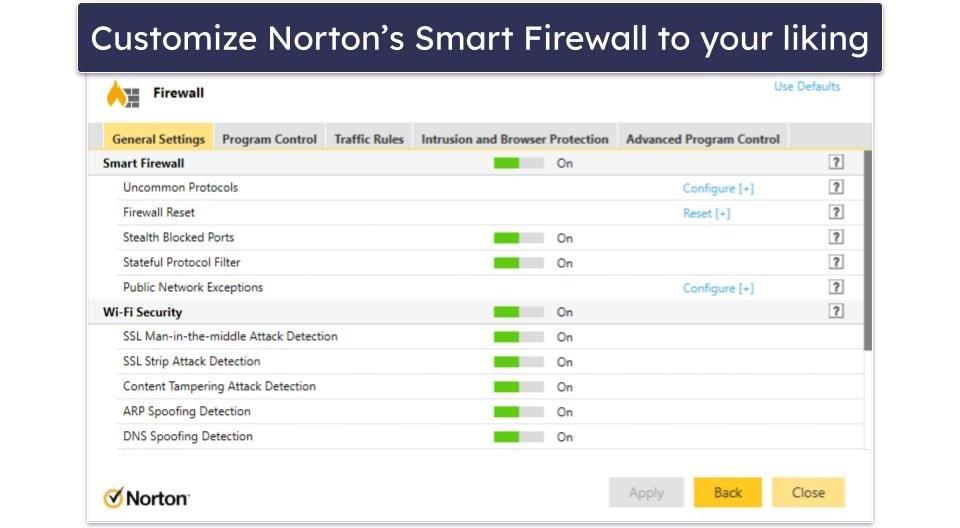
Norton also provides:
- Real-time protection.
- Web protection.
- Secure browser.
- Dark web monitoring.
- A VPN with unlimited data.
- Parental controls.
- Cloud storage.
- And much more…
Norton’s antivirus uses optimized technology that quickly identifies files at risk, which means fast and thorough system scans. I found that the process didn’t slow down my system at all, which was great to see. Some antivirus products cause noticeable system slowdowns during full system scans.
I also like the web protection, which protects you against phishing and unsafe sites across various browsers. It works seamlessly with popular browsers to screen out dangerous websites, helping prevent your personal and financial information from falling into the wrong hands.
However, I was a bit disappointed to see it lacked certain features. For example, it’s missing anti-theft tools for laptops and smartphones — but I think this is very minor compared to the overall value you get here.
Overall, Norton offers great value, especially considering its comprehensive protection features. The Deluxe plan, for example, covers up to 5 devices and includes all the mentioned features for $49.99 / year*.
Bottom Line:
Norton 360 is my favorite premium antivirus suite. It offers a powerful Smart Firewall that blocks more threats than Windows Defender and a suite of features designed to protect your online presence. Its fast scan speeds, effective web protection, and dark web monitoring performed by its own agents (instead of relying on outsourcing like most competitors) provide a comprehensive security solution. It also comes with a 60-day money-back guarantee.
Read the full Norton 360 review
🥈 2. Bitdefender — Best Customizable Firewall With Advanced Features
Bitdefender is one of the best full-featured antivirus suites that comes with a powerful firewall. In my testing, Bitdefender’s firewall did an excellent job at blocking unauthorized network access, and the antivirus had perfect malware detection rates.
The Bitdefender Firewall functions by monitoring both inbound and outbound connections, automatically blocking unauthorized attempts to infiltrate your network. It offers features like port scan protection, passive detection, and stealth mode. Its ability to operate effectively out of the box also means immediate, hassle-free protection.
Bitdefender can handle applications in 3 ways: Automatic, Allow, or Block. This feature simplifies controlling how applications interact with the internet, allowing you to customize security measures based on your preferences and trust level with each app. Most users will be fine with the Automatic mode, but advanced users will appreciate the option to use Allow and Block, which gives them better control over the firewall.
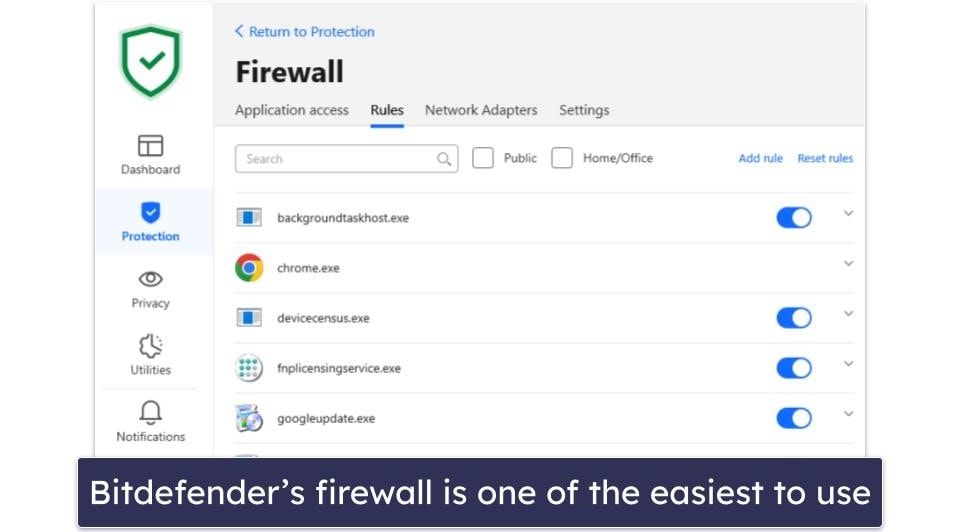
I also appreciate the inclusion of a VPN, which helps secure your online activities and enhance privacy. It ensures your browsing, banking, and online shopping remain private and secure from prying eyes by encrypting your internet traffic. The only downside is that the VPN is limited to 200 MB per day. In comparison, Norton doesn’t impose a data cap on its VPN.
Bitdefender has a range of additional features:
- Multi-layer ransomware protection.
- Web protection.
- Parental controls.
- A secure web browser for safe online payments.
- Webcam and microphone protection.
- Anti-theft protection for Windows and Android.
- And lots more…
I’m a big fan of Bitdefender’s web protection: it seamlessly blocks harmful websites and phishing attempts in real time. When I navigated to suspicious links, Bitdefender was quick to intervene, presenting a warning message and preventing access to potential threats. This level of web protection is crucial for maintaining online safety, especially when exploring less familiar internet territories.
Bitdefender offers various plans and pricing options to suit a wide range of budgets — however, I think Total Security offers the best value. You get Bitdefender’s firewall and protection on 5 devices for $40.99 / year. It also comes with a 30-day trial and a 30-day money-back guarantee.
Bottom Line:
Bitdefender offers a solid choice for staying safe online. Its automatic application handling, VPN, and advanced security measures provide robust protection against cyber threats in 2024. The inclusion of digital identity protection makes it a great all-in-one antivirus solution.
Read the full Bitdefender review
🥉3. McAfee — Best Easy-to-Use Firewall
McAfee’s firewall is ideal if you don’t want to fuss with complex settings. It delivers solid protection straight out of the box and works with Windows Defender’s built-in firewall, making it a great option for beginners.
During my tests, McAfee blocked all threats — from sneaky intrusions to exploit attacks and even unauthorized programs trying to call home. However, it only lets you manage applications that have already been blocked. I’d love to be able to use customized settings like you can with Norton 360.
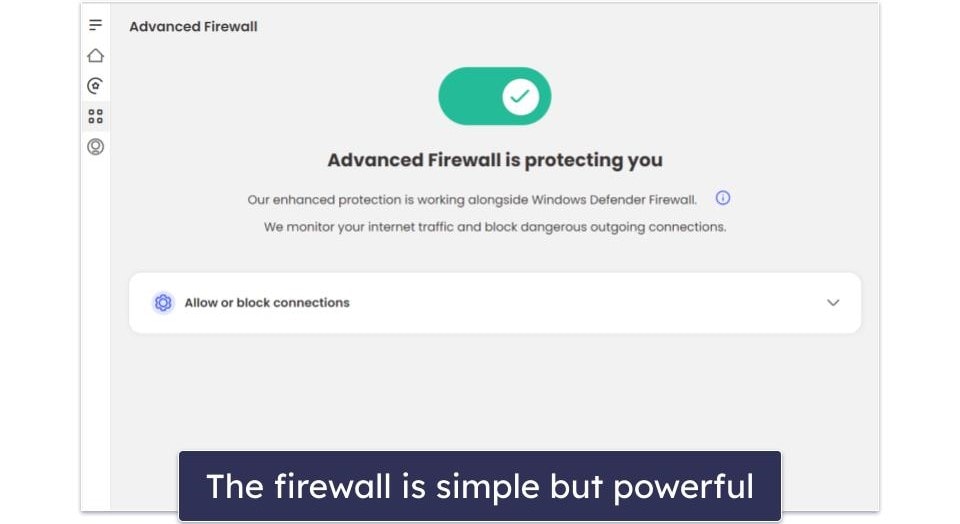
That said, with McAfee, you get one of the most powerful antivirus suites available. During my testing, it successfully identified and quarantined every malware sample I tested. This included viruses, ransomware, trojans, and more. I also found that a full system scan took around one hour to complete — which is on par with top competitors like Norton and Bitdefender.
Here’s a quick list of other features that make McAfee a solid pick:
- Anti-phishing protection.
- VPN.
- Tracker remover.
- Password manager.
- Parental controls.
- Identity theft protection.
- File shredder.
- And a lot more…
Overall, McAfee offers great value, especially with the McAfee Advanced plan. This plan offers all of the features you’ll need to stay safe online, including the firewall for $89.99 / year. You also get a 30-day money-back guarantee, so you can try it risk-free.
Bottom Line:
McAfee provides strong protection with minimal setup. With features like a firewall that complements Windows Defender’s firewall, a great antivirus, a VPN, and more, it’s designed to keep you safe without the need for constant adjustments. However, if you’re looking for more customizability, I recommend checking out Norton’s Smart Firewall instead.
4. Intego — Best Firewall for Mac
Intego offers the best antivirus and firewall for Mac users, primarily due to its advanced NetBarrier firewall. In my testing, it easily surpassed other Mac-based firewalls.
NetBarrier offers automatic network detection that adjusts its settings based on the detected network environment. This means whether you’re at home, work, or on a public Wi-Fi, NetBarrier intelligently tailors your Mac’s defenses. It also provides the flexibility to manually block or allow both incoming and outgoing internet and LAN connections, giving you complete control over your network security.
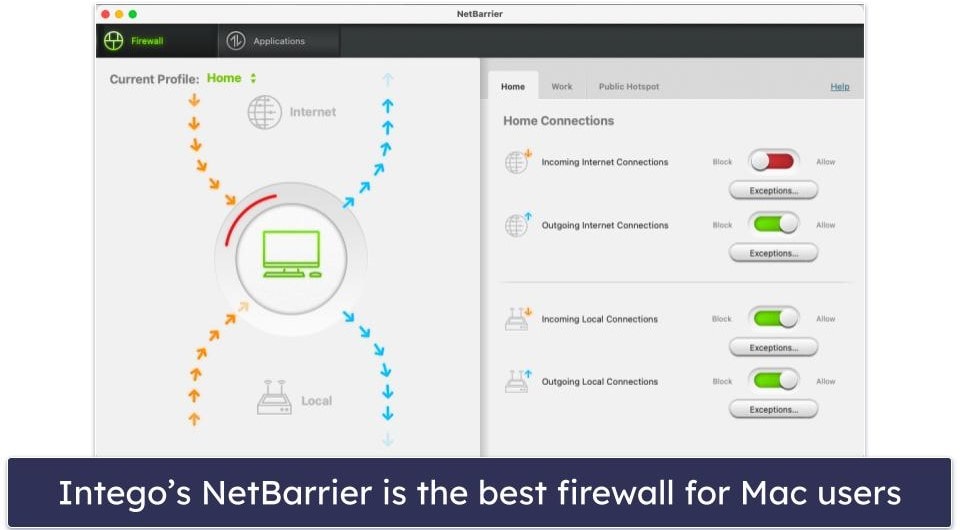
Intego’s VirusBarrier is also the best antivirus for Mac. It successfully removed all the threats I tested it with. Its comprehensive scanning options, real-time protection, and efficient handling of quarantined files ensure that your Mac is protected from a wide range of threats.
Intego also offers several other features for your Mac:
- Mac Washing Machine to clean and speed up your Mac.
- ContentBarrier (parental controls).
- Personal Backup.
While Intego does provide an antivirus and a VPN for Windows, its firewall is not included. So if you’re using Windows, I highly recommend checking out Norton 360 instead.
Intego supports up to 5 Mac computers. Each additional device after your first comes at an additional cost. I think the Mac Premium Bundle X9 ($34.99 / year) is the best plan in terms of value. With it, you get everything mentioned here, including NetBarrier and VirusBarrier. You also get a 30-day money-back guarantee, so you can try it risk-free.
Bottom Line:
Intego stands out for its excellent Mac-specific features. For example, the NetBarrier firewall, VirusBarrier antivirus, and the comprehensive suite of additional features like ContentBarrier and Personal Backup make it a no-brainer if you’re a Mac user. Its ability to automatically adapt to different networks, combined with powerful parental controls and great backup options, makes it the best antivirus suite for Mac.
Editors' Note: Intego and this site are in the same ownership group.
5. Panda — Best Windows-Only Firewall
Panda is one of the top firewall options for Windows thanks to its user-friendly interface and a mix of automatic and customizable rules. If you’re an advanced user, Panda’s firewall also offers the flexibility to make finer adjustments.
The firewall offers filtering rules, intrusion detection, and application control features. I also like that it tailors the firewall based on the network type (like Intego does) — it’s more restrictive on public networks and more lenient on private ones. It also offers two-way protection (the ability to monitor inbound and outbound traffic from your system).
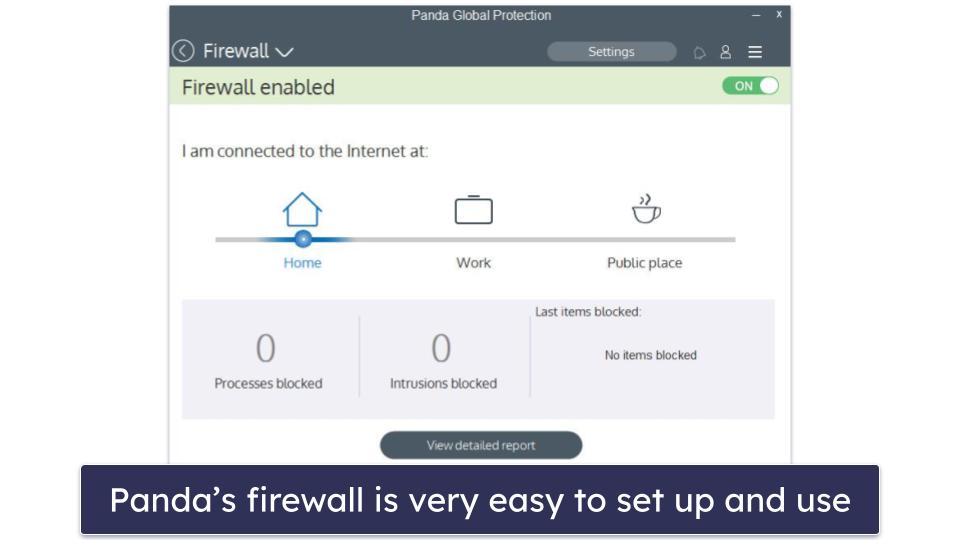
Panda’s antivirus functionality is also quite impressive. In my testing, it was able to detect 95% of the malware samples I presented to my PC. Though it’s not the absolute highest malware detection rate (like you’d get from Norton), I find this to be respectable.
With Panda Dome, you’ll also get:
- VPN with 150 MB/day limit for secure browsing.
- Wi-Fi protection.
- Secure online shopping.
- Email checker.
- Parental control.
- Remote control and device location.
- And more…
Panda is compatible with Windows, Mac, Android, and iOS, but its firewall is Windows-only. The best value plan is Panda Dome Essential, offering a basic antivirus, a firewall, and a limited VPN for $22.50 / year. For an unlimited-data VPN and features like parental controls and dark web monitoring, Panda Dome Premium is a good option, but pricier compared to Norton. Panda includes a 30-day money-back guarantee.
Bottom Line:
Panda is easy to use and offers good protection against a wide array of threats. I also like that Panda Dome includes a suite of additional features designed to enhance online safety, like a VPN and parental controls. However, I would have loved to see an unlimited VPN and lower prices — but I still think it is a solid option for Windows users.
Read the full Panda Dome review
Quick Comparison Table
Editors' Note: Intego and this site are in the same ownership group.
Testing Methodology: Comparison & Ranking Criteria
To determine and list the top firewall options for 2024, I applied our tried and tested methodology: I performed practical tests, assessing aspects like security, speed, usability, overall value, and support quality. Every antivirus on my list excelled beyond its competitors in the industry and successfully met all the criteria.
- I tested each firewall for ease of use. This process involved assessing how straightforward it was to set up the firewall, navigate through its various options, and understand any alerts or settings presented. Products that allowed me to easily configure and manage my security settings without needing extensive technical knowledge were rated higher. The goal was to identify software that could offer robust protection with minimal user input. Norton and McAfee scored the highest here by far.
- I examined cross-platform compatibility. I assessed each product’s support for key platforms such as Windows, macOS, Android, and iOS. The evaluation focused on the consistency of the user experience and security features across these platforms. Products that offered comprehensive and seamless support for a wide range of devices were rated higher.
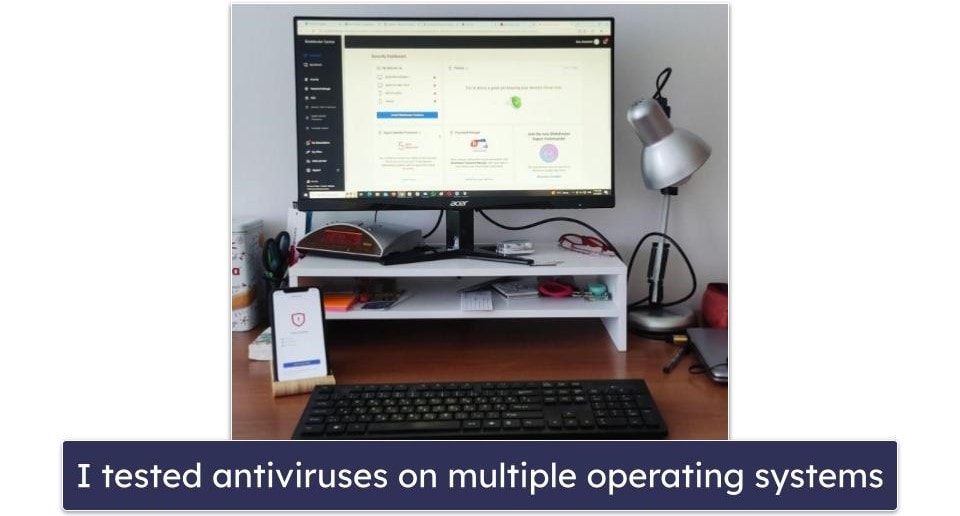
- I checked for customizability. Security needs can vary greatly among users, making the ability to customize settings a crucial aspect of any firewall or antivirus solution. I explored each product’s capacity for customization, including the granularity of rule creation, application whitelisting, and security level adjustments. Products that provided detailed and accessible customization options, allowing you to fine-tune your security settings, were considered more favorably. Products that worked well out of the box also scored highly. Bitdefender was my favorite product for customization.
- I looked into how good the antivirus functionality is. Malware detection rates and the efficiency of full system scans were the most important aspects I paid attention to. I subjected each product to a battery of tests against a variety of malware, including the latest viruses, trojans, ransomware, and spyware, and noted the speed of completing a full system scan. Solutions that demonstrated high detection accuracy and rapid scanning capabilities were deemed superior.
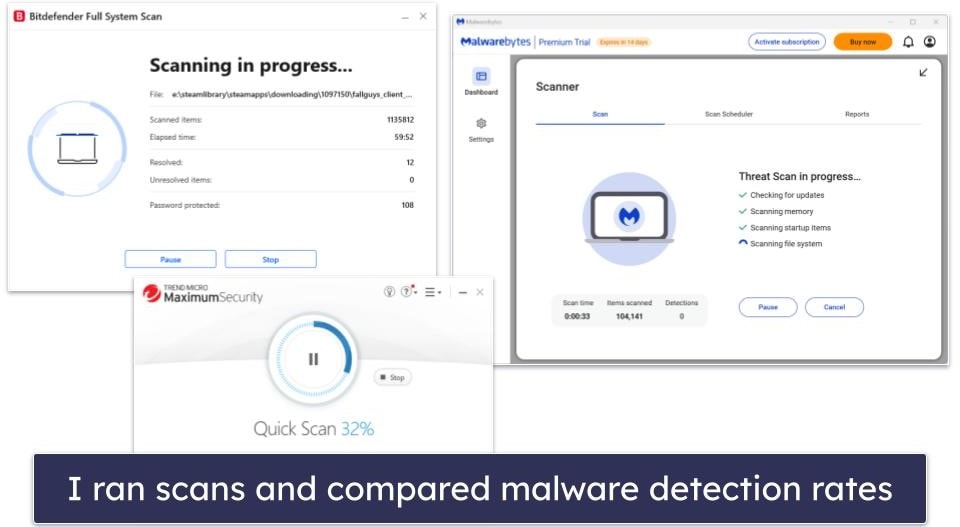
- I vetted other features. I also assessed the value of additional features such as VPN services, parental controls, dark web monitoring, and others. The evaluation considered how well these features were integrated into the overall product and their impact on enhancing your security environment. Products that offered a comprehensive suite of additional features that were both practical and beneficial scored higher in the evaluation.
Top Brands That Didn’t Make the Cut
- Kaspersky. Its firewall interface is a bit cumbersome and tricky to navigate, with some essential features scattered across various menus. For example, packet rules are found in the firewall menu, but things like port access detection are hidden in network settings. Additionally, the network monitor is tucked away in the Security menu, making it less user-friendly.
- TotalAV. TotalAV is one of the best antiviruses out there, and it has loads of excellent features (including the best antivirus-bundled VPN), but unfortunately, a firewall isn’t one of those features.
- Avira. It’s got a less intuitive setup, and users might find it challenging to locate and adjust specific features. The customization options are not as detailed or accessible as those offered by top competitors — which potentially limits its effectiveness for advanced users seeking in-depth control.
- ESET. The interface of ESET’s product suite can be overwhelming for new users, with a dense layout and technical terminology that might not be immediately clear. Navigation requires a bit of a learning curve, especially when trying to find specific settings or features. Additionally, some users may find the customization options to be extensive but not as straightforward to apply.
Frequently Asked Questions
What is the best firewall?
This really depends on your specific needs. While integrated firewalls like Windows Defender’s firewall or macOS’s are a decent start, they’re simply not enough. The best firewalls are part of a strong overall antivirus suite like Norton 360. Norton’s Smart Firewall does a far better job than Windows Defender’s built-in firewall — and it’s really easy to use and highly customizable.
Besides the firewall, a solid antivirus suite will come with a host of additional features like web protection, parental controls, dark web monitoring, a VPN, and much more. It’s always a great idea to purchase a solid antivirus suite that includes a powerful firewall as well.
Do I really need a firewall?
Yes, a firewall is highly advisable. It serves as a critical defense layer for your network, scrutinizing both incoming and outgoing traffic to prevent unauthorized access and cyber threats. Firewalls are essential to creating a secure environment by defining rules that allow or block traffic, effectively shielding your devices from attacks that could compromise your data.
This proactive measure is particularly important as it works to prevent malicious traffic and potential hackers from gaining access to your system, thereby complementing other security measures like antivirus software for comprehensive protection.
Do I need a firewall if I have antivirus?
Yes, you should use a firewall, even if you already use antivirus software. Fortunately, many of the top antivirus suites come bundled with one.
One of the best firewalls I’ve tested is the one from Bitdefender. It’s an effective and customizable firewall that comes as part of Bitdefender’s overall antivirus security suites. I particularly like it because of its ability to seamlessly manage network traffic and protect against unauthorized access while maintaining system performance. It also has a user-friendly interface along with advanced features like intrusion detection, safe web browsing, and good application controls. It works well out of the box — but for advanced users, I appreciate the extra customizability.
Does a firewall slow down internet speed?
Firewalls don’t usually make your internet slow. Whether you’ll notice any slowdown depends on the firewall’s type, how it’s set up, and what device it’s on. Firewalls that are built into routers (so-called hardware firewalls) don’t slow down your internet connection. If the firewall is a program on your computer (a software firewall), it might slow it down a little bit if your computer is old, but it’s usually not something you’ll notice. The more rules a firewall has to check, the more it might slow down internet use, but for most people using their home computer, it’s not a big issue. I didn’t notice any slowdown when testing the firewalls on this list.
Can a firewall stop malware?
Yes, firewalls can help stop malware by blocking unauthorized access to your computer or network. They act like gatekeepers, deciding which traffic is safe enough to enter.
While firewalls are good at preventing certain types of malware attacks, especially those coming from the internet, they’re not a complete solution. Malware can sometimes slip through, especially if it’s hidden in something you download on purpose. That’s why it’s important to use a firewall alongside other security measures, like antivirus software, to better protect your computer from malware.