
Updated on: July 16, 2024
Short on time? Here’s the best firewall program in 2024:
- 🥇 Norton : Norton includes a Smart Firewall that’s more customizable than Microsoft Defender’s firewall and gives you 100% protection against network intrusions and other threats. Plus, Norton offers a flawless malware scanner, a VPN, dark web monitoring, and much more. It isn’t free, but it comes with a 60-day money-back guarantee so you can try it out risk-free.
Choosing the best free firewall can be challenging. With so many options available, it’s tough to find one that effectively detects threats or offers you full coverage. Many free firewalls only offer inbound protection, leaving your network vulnerable if your device is compromised. Some may frequently attempt to upsell you, slow down your network, or even cause issues (there have even been instances of malware disguised as free firewalls).
I tested dozens of firewalls to find the top 5 best free programs in 2024. I wanted to find ones that avoided all of these pitfalls. I cut through all the sub-par products and found a few firewalls that provide excellent inbound and outbound protection — all without causing network slowdown. They come with bonuses, too, like network monitoring tools, extra security features, and a wide range of customization options.
Just know that a firewall isn’t a replacement for a good antivirus package. A firewall will only prevent network threats — it won’t offer protection against other malware types. Many premium antiviruses, like Norton 360, include great firewalls on top of security features like real-time protection, VPNs, parental controls, and more. Even my top free pick, TinyWall, can’t offer as much protection as a full-featured internet security suite like Norton can.
Quick summary of the best free firewall programs in 2024:
- 🥇 1. Norton 360 — Best overall antivirus with a premium firewall in 2024 (try it for 60 days risk-free).
- 🥈 2. Intego — Best premium firewall for Mac (perfect malware detection rates + system cleaning tools).
- 🥉 3. TinyWall — Best 100% free firewall program (user-friendly, effective, intuitive & lightweight).
- 4. ZoneAlarm — Feature-rich free firewall with useful extras like early boot protection.
- 5. GlassWire — Free firewall for Android & Windows with good network monitoring tools.
- Plus 2 More!
Editors' Note: Intego and this site are in the same ownership group.
🥇1. Norton 360 — Best Overall Firewall (Paired With the Best Antivirus)
Norton 360 contains my favorite firewall in 2024. Its Smart Firewall is top-of-the-line, blocking more threats than Microsoft Defender and every other firewall I’ve tested. Norton also happens to come with an excellent antivirus that detects and removes all threats from your system. While Norton isn’t free, it has a 60-day money-back guarantee, so you can try it out risk-free for 2 months.
Norton’s Smart Firewall protects against unauthorized connection attempts, port access, and other network intrusions. It’s simple to use and you can easily add or tweak firewall rules, block programs, and customize the firewall to your liking. During my tests, Norton successfully blocked 100% of network intrusions and other threats (even more than TinyWall did), and I found its network monitoring tools to be simple to use.
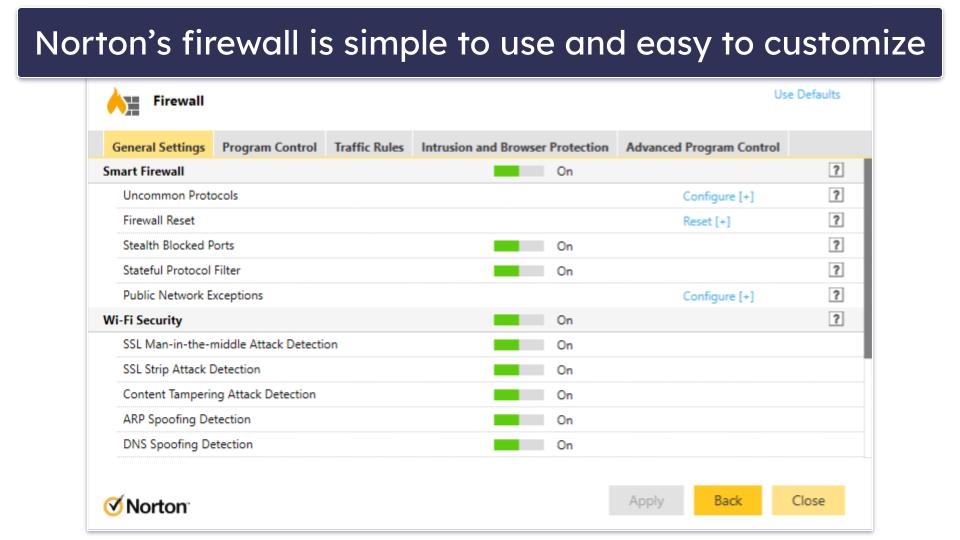
I was impressed with the firewall’s advanced protection. It comes with features like two-way protection, DNS and ARP spoofing protection, port access detection, and man-in-the-middle attack detection. It allows you to set detailed access and traffic rules for individual programs, including those built into Windows like Network Discovery, File and Printer Sharing, and Remote Desktop Connection. I also found that the default settings provided excellent protection in my testing — so you don’t have to change anything. But if you want to, Norton provides a super intuitive graphical user interface (GUI) that you can use to set rules, open ports, and more.
On top of a great firewall, Norton also includes:
- Real-time protection.
- Web protection.
- Secure Browser.
- An unlimited-data VPN.
- Dark web monitoring.
- Parental controls.
- Cloud storage.
- And a lot more…
Plans start at $54.99 / year* with Norton Antivirus Plus, which covers 1 device and gives you Norton’s antivirus and Smart Firewall. However, I think Norton 360 Deluxe offers the best value for most users. It covers 5 devices and comes with a fast unlimited-data VPN, great parental controls, and dark web monitoring, all for $49.99 / year*. All of Norton’s plans are backed by a generous 60-day money-back guarantee, so you can try it out risk-free.
Bottom Line:
Norton 360 offers the best firewall on the market. It also happens to be the best overall antivirus suite in general. The Smart Firewall will give you tools to monitor your network and block network intrusions. It’s quite customizable and effective even against advanced threats. Norton also has a great malware scanner and extras like dark web monitoring, an unlimited-data VPN, web protection, and more. Each of its plans is backed by a risk-free 60-day money-back guarantee.
Read the full Norton 360 review here
🥈2. Intego — Best Firewall (And Antivirus) for Mac
Intego is a full-featured antivirus for Mac, and it comes with a great firewall. Not only does Intego provide excellent network monitoring tools, but it’s also highly secure with flawless malware detection rates, and it massively improves on Apple’s built-in security features. It’s actually our top-rated antivirus for Mac. While Intego isn’t free, it offers a 30 day money-back guarantee, so you can try it out without any commitments.
I like that the firewall, NetBarrier, is highly customizable — it lets you set up custom rules and permissions while automatically adjusting its settings based on your network environment. It monitors incoming and outgoing data for you and will alert you to any programs trying to connect to the internet, which is especially helpful for detecting hidden spyware on your device.
NetBarrier is also really easy to navigate, the layout is very intuitive, and while advanced Mac users will appreciate the customization options, beginners will be equally happy using the firewall with its default settings.
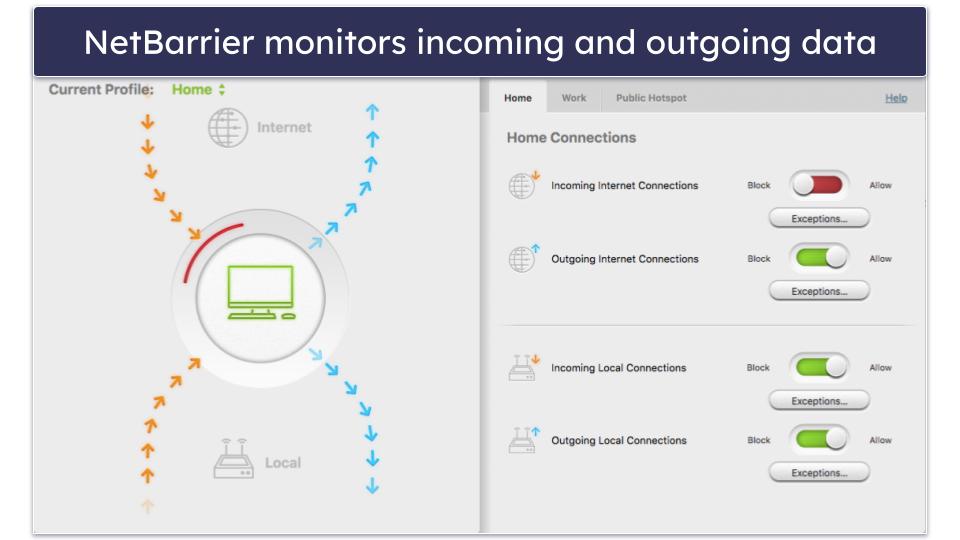
Intego further enhances Apple’s native security with features like:
- Real-time protection.
- Mac system optimization and cleaning tools.
- Network security options.
- Parental controls.
- And a lot more…
Intego offers 2 affordable plans that include the firewall. The cheapest plan, Mac Internet Security X9, offers the firewall and basic antivirus protection for $24.99 / year. The more advanced Mac Premium Bundle X9 adds parental controls and excellent Mac system optimization tools for $34.99 / year. Plans cover 1, 3, or 5 Macs and have a 30-day money-back guarantee so you can try them out risk-free.
Bottom Line:
Intego includes the best firewall for Mac. It’s highly customizable and blocked every network threat during my tests. It also has a lot of useful extra features, like real-time protection and the best Mac system optimization tools on the market. You can try it out yourself with a 30-day money-back guarantee.
Read the full Intego review here
Editors' Note: Intego and this site are in the same ownership group.
🥉3. TinyWall — Best Dedicated Free Firewall Program
TinyWall is a secure and lightweight firewall for Windows. It offers two-way protection and uses a uniquely non-intrusive design. Sometimes PC users experience “security fatigue” — they’re met with such frequent pop-ups from their firewall that they accept everything without questioning it (or just ignore it).
TinyWall solves this problem by removing pop-ups entirely. If an app triggers your security settings, you can’t access it until you’ve manually created an exception for that app. While this adds an extra step, it helps keep your device safer than traditional firewalls because you can’t blindly allow permissions on every network request.
It’s also intuitive and very beginner-friendly — during my tests, it was easy to install, set exceptions, tweak settings, and even do more advanced things like change ports. But while there are advanced settings experienced users can take advantage of, it doesn’t require any technical background to operate.
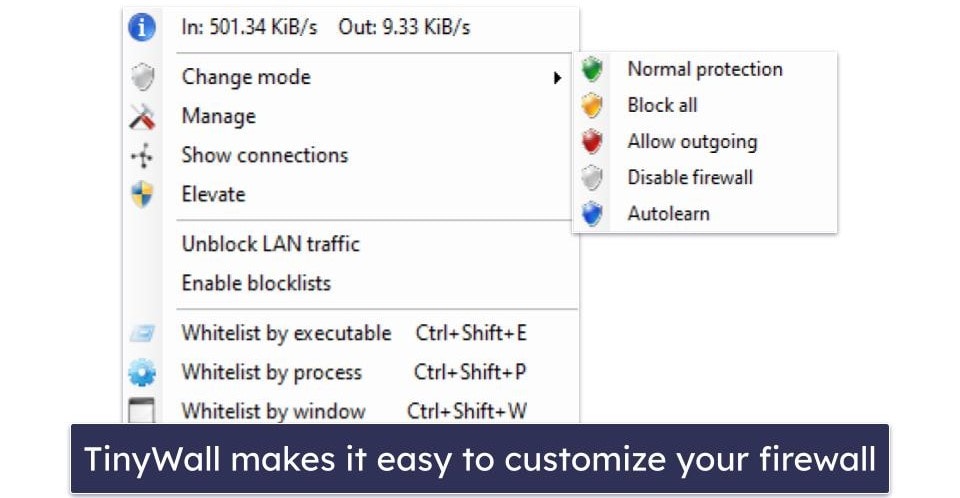
Despite being as good as some premium firewalls, TinyWall is completely free — and I love how there are no annoying ads, paid upgrades, or price-gated features. It’s also less than 2 MB in file size, which is really cool. And you get everything TinyWall has to offer at no cost at all. It’s compatible with Windows 7, 8, 10, and 11, and it’s super lightweight, barely taking up any resources on your system.
During my tests, TinyWall blocked more threats than the firewall in Windows Defender. As a standalone firewall, it’s excellent. However, TinyWall has no antivirus packages, so while it’s one of my favorite free firewall programs in 2024, it won’t provide comprehensive device security. Consider a premium antivirus like Norton 360 to access a quality malware scanner, a VPN, dark web monitoring, and more.
Bottom Line:
TinyWall is a lightweight and truly free firewall that helps prevent security fatigue by removing all pop-ups from its program. It has an intuitive design and requires no expertise at all — anyone can use it. TinyWall offers more customization options than Microsoft Defender’s firewall and is completely free for anyone to install and use.
4. ZoneAlarm — Feature-Rich Free Firewall Program
ZoneAlarm is a highly secure free firewall program with several standout features — plus it offers better protection than Microsoft Defender’s firewall. It has effective two-way protection and a lot of extra features — the free version includes:
- Wi-Fi protection. Monitors programs for suspicious behavior while you’re on an unsecured network.
- Early boot protection. Helps your PC detect whether it’s running a trusted OS or a dangerous rootkit.
- Traffic protection. Monitors in- and outbound network traffic and blocks any malicious connections.
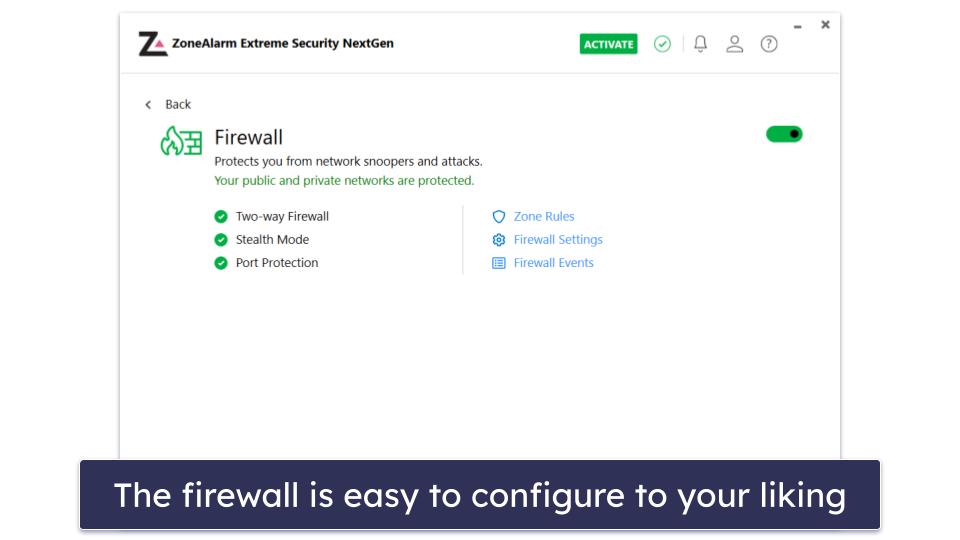
In my tests, ZoneAlarm was able to block the vast majority of network intrusions, performing substantially better than Microsoft Defender’s firewall. I appreciated ZoneAlarm’s extra features, too — the Wi-Fi protection gave me some peace of mind when I was out and about using public networks.
ZoneAlarm Free Firewall is pretty good, but some features like stealth mode are locked behind a paywall. ZoneAlarm Pro Firewall costs $21.95 / year for 1 device and comes with anti-phishing protection, the ability to configure the firewall’s rules, and 24/7 customer support — plus it removes ads. You can also pay extra for up to 50 device licenses.
The premium version of ZoneAlarm is a bit pricey compared to some competitors (like Norton 360, which includes a lot more than just a firewall), but all of ZoneAlarm’s plans come with a 30-day money-back guarantee so you can try them out risk-free.
Bottom Line:
ZoneAlarm is a secure two-way firewall with several good free features, like Wi-Fi protection. The free version doesn’t offer much customization but it’s simple to use. The best features are included in ZoneAlarm Pro Firewall, which offers more customization and web protection, but it isn’t free. That said, you can try out ZoneAlarm Pro Firewall risk-free with its 30-day money-back guarantee.
5. GlassWire — Best Free Firewall for Android
GlassWire is one of the few free firewalls that’s great on both Windows and Android. It’s very easy to use, with a lot of graphs and visuals displaying what would normally be complex info in a very simple way. I really appreciate the clean, well-designed interface. On both Windows and Android, it has an intuitive layout and lets you easily tweak many of the settings to your liking.
GlassWire Free doesn’t have as many features as ZoneAlarm or even TinyWall. Instead of a complete firewall, the free version only gives you network monitoring tools, letting you check for malicious Wi-Fi networks and track your bandwidth usage.
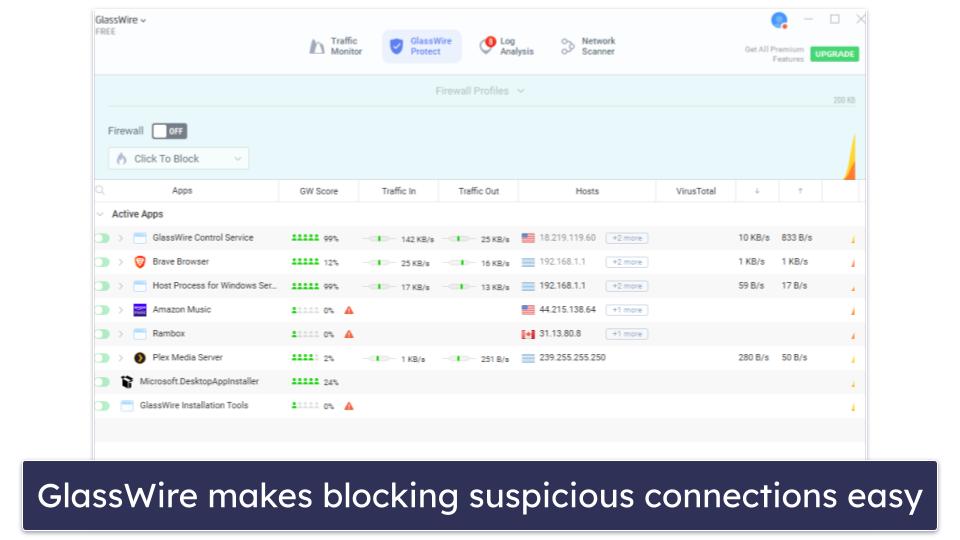
The free version also offers remote desktop protocol (RDP) connection detection, which alerts you if anyone has gained remote access to your PC. Since GlassWire Free offers network monitoring tools rather than a full firewall, it’s a great addition to other firewall programs (such as Norton 360).
I really like the network monitoring tools in GlassWire Free, but GlassWire Premium gives you a complete firewall. It includes unlimited remote connections, more customization options, a lockdown mode, and more advanced network monitoring tools. GlassWire Premium costs $2.99 / month for 1 device, but there are also plans that can cover up to 20 device licenses. It comes with a 14-day money-back guarantee, so you can ensure it’s the right tool for you before committing.
Bottom Line:
GlassWire Free contains great network monitoring tools and it’s user-friendly — it presents information using well-designed charts and graphs so you can keep on top of everything happening on your network. GlassWire Premium has a complete firewall, customization options, and other features like a lockdown mode. The paid plans include a 14-day money-back guarantee so that you can try them out risk-free.
Bonus #1. Comodo — Lightweight Firewall That’s Good for Beginners
Comodo Firewall is a reliable free firewall for earlier versions of Windows. It can protect your device from unauthorized access (both in- and outbound) and comes with a decent number of customization options.
One of the best things about Comodo Firewall is how easy it is to install and set up, even if you’re not a tech wizard. Plus, it’s compatible with most older versions of Windows, including 7, 8, 8.1, and 10. You can also use it on Windows 11, but it caused compatibility issues and frustration in my tests, so I don’t recommend doing so.
Comodo Firewall comes with a host intrusion prevention system that can detect and block malware attempting to execute on your device. It analyzes the behavior of applications and processes running on your system to identify suspicious activity. If it detects something unusual, it will automatically block the application or process and notify you of the potential threat.
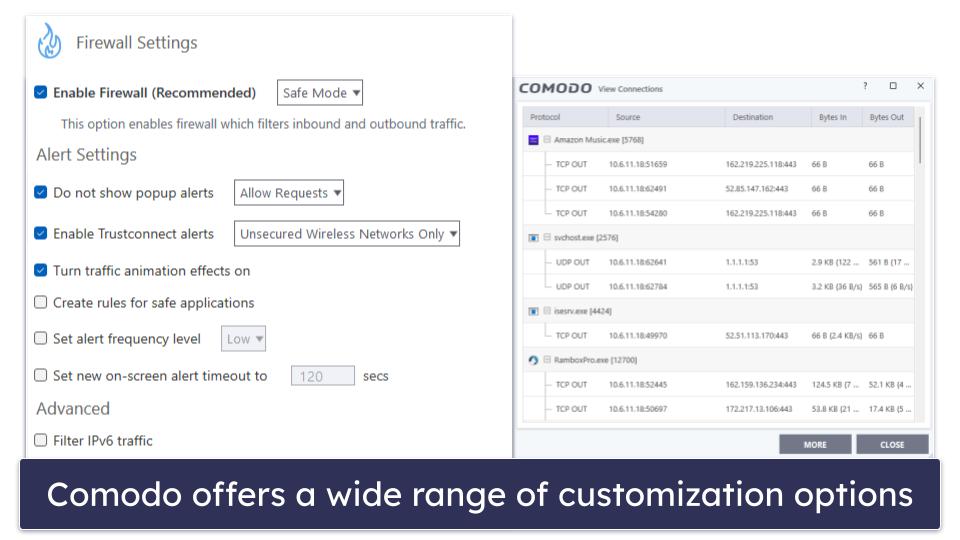
But while it has a decent set of features, Comodo Firewall isn’t perfect. Sometimes it can be overprotective, blocking applications you know to be safe. Its notifications and pop-ups can also get a bit annoying, so I’d recommend TinyWall if that’s something that you think will bother you.
Overall though, Comodo Firewall is a good free firewall. It’s lightweight and can give you the essential protection you need to stay safe online. If you’re looking for more comprehensive protection, you could consider upgrading to Comodo’s full antivirus package, which includes a virus scanner, a VPN, and other security features for $29.99 / year. That said, most of its features are second-rate, so if you’re going to pay for an internet security suite I’d recommend checking out our best antivirus software of 2024.
Bottom Line:
Comodo is a lightweight firewall for older versions of Windows. It offers a lot of customization options while remaining very beginner-friendly. It has a decent set of features, including a host intrusion prevention system. The premium versions of Comodo come with a malware scanner, a VPN, and more responsive customer service, and they’re backed by a 30-day money-back guarantee.
Bonus #2. Sophos Firewall Home Edition — Full-Featured Firewall With Its Own OS
Sophos Firewall Home Edition is a free firewall with its own operating system (OS), replacing Windows on your device entirely. It will overwrite your existing OS and all of your files when you install it, creating a dedicated security device that your other home devices can connect to. While this can be an effective setup, it won’t work unless you have a spare Intel-compatible PC. Other firewalls like TinyWall and ZoneAlarm work on Windows and don’t require an extra device.
That said, Sophos Firewall Home Edition is an effective and comprehensive free firewall — it protects you from viruses, increases your bandwidth, monitors your entire network, and uses dual antivirus scanning engines to catch threats at your network gateway. During my tests, it effectively blocked viruses in emails, file downloads, and those embedded on malicious websites.
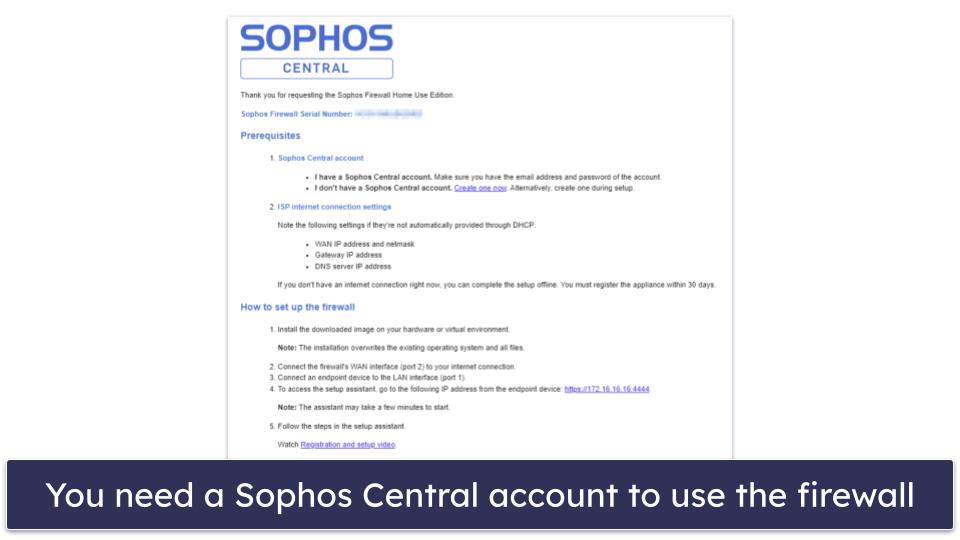
Sophos Firewall Home Edition includes a ton of free features, but for full antivirus protection, you should check out Sophos Home Premium, which offers excellent malware scanning and removal without relying on Sophos’s OS (though it’s not quite as good as Norton). It also comes with basic parental controls, remote device management, and more. It costs $44.99 / year, covers up to 10 computers, and comes with a 30-day free trial and a 30-day money-back guarantee.
Bottom Line:
Sophos Firewall Home Edition is a great free firewall that uses dual AV scanning engines to catch threats in real time. It installs its own OS onto any Intel-compatible PC and has many features that make it a great alternative to Microsoft Defender’s firewall. Sophos also offers a premium antivirus plan that includes excellent malware protection, basic parental controls, and more. It offers a 30-day free trial and a 30-day money-back guarantee on the premium plan.
Read the full Sophos review here
Quick Comparison Table
Editors' Note: Intego and this site are in the same ownership group.
Testing Methodology: Comparison & Ranking Criteria
By using our antivirus testing methodology as a basis and by performing some firewall-specific tests, I found and ranked the best free firewall programs for 2024. I looked at various factors,including effectiveness against network intrusions, presence of two-way protection, and impact on system performance.
Each firewall on this list outshined its competitors and successfully met every benchmark in our rigorous evaluation. Here are the specific testing criteria I used to determine which firewalls made it to my list and their respective rankings.
- I made sure each firewall offered effective two-way protection. Many free firewalls only protect from inbound threats and rely on Microsoft Defender to monitor outbound threats. This means that if one of your devices is already infected, it can easily damage every other device on your network. I ran tests to confirm that each firewall on this list has two-way protection.
- I prioritized intuitive design. Recognizing that many firewalls can be complex, I selected those with beginner-friendly layouts. While advanced settings may still require some technical knowledge, I looked for firewalls that make it easy to change settings and control which apps can access the internet.

- I chose firewalls without baked-in ads or attempts to upsell. None of the firewalls on my list overload you with ads or aggressive attempts to upsell you on a premium version. I’m quite impressed with TinyWall’s light touch in this area.
- I explored additional security features. Beyond basic protection, I examined the extra security features offered by each firewall, such as spoofing protection, easy port management, and more. Every option on this list offers something extra, with Norton bringing in the most extra features.

- I made sure each is better than native firewalls. A firewall must surpass or offer more customization than typical native options, like Microsoft Defender’s firewall. In my tests, each of these products blocked more threats than what you get on every PC and Mac.
Risks & Disadvantages of Using a Free Firewall
I generally don’t recommend relying on free cybersecurity tools. They usually aren’t as effective as premium tools and lack outbound firewall protection (needing Microsoft Defender to run alongside them for full protection). Others are packed with potentially unwanted programs (PUPs) or even malware. Even some of the good options will bombard you with ads and upselling attempts. That said, using a reliable free firewall is definitely better than having no protection at all.
Even a quality free firewall (like the ones on my list) can’t replace a full antivirus suite. Firewalls don’t offer real-time protection against malware or additional security features like a VPN, dark web monitoring, or anti-phishing protection. Their main function is to protect your network from intrusions and threats. I’d recommend a premium antivirus suite like Norton 360 instead, which offers all of those additional security features and much more. It also comes with a 60-day money-back guarantee so you can try it out risk-free for 2 months.
How Does a Firewall Work?
A firewall serves as a barrier between a trusted internal network and untrusted external networks (like the internet). The best firewalls offer two-way protection, meaning they monitor both incoming and outgoing traffic, but some free firewalls (especially those included with routers) only check incoming data. Additionally, firewalls can be hardware-based, software-based, or use a combination of both. Hardware firewalls are great for managing large networks and don’t consume system resources, but they can be costly. Software firewalls are typically cheaper and easier to configure but might slow down your system. In any case, a firewall will block or allow traffic based on predefined security rules. For example, if you have an application you don’t want connecting to the internet, the firewall can block its outbound traffic.
The main types of firewalls include:
- Packet Filtering Firewalls. This is the most basic type of firewall, which inspects packets and permits or denies them based on rules that you define.
- Stateful Inspection Firewalls. These are more sophisticated, tracking the state of active connections and determining which network packets to allow through based on the state of the connection.
- Proxy Firewalls. They act as an intermediary between two systems, intercepting all communications and filtering content.
- Next-Generation Firewalls (NGFW). These combine traditional firewall technology with additional functionality, like encrypted traffic inspection, intrusion prevention, and identity-based access controls.
Antivirus vs. Firewall: What’s the Difference?
While both firewalls and antivirus software are vital for your online safety, they serve different purposes. Firewalls are focused on the networks your devices connect to. Antiviruses (many of which include firewalls as part of the package) do a whole lot more.
Firewalls act as gatekeepers for data entering and leaving a network or device. They use a set of defined rules to block or allow traffic, which prevents unauthorized access and attacks from the network side. A firewall can’t detect or remove malware.
On the other hand, antivirus software is designed to stop malware on an individual device. They can scan your device for malicious activities and files, using signatures and heuristics to identify threats. Once malicious files are identified, they’ll be quarantined — at which point you can safely delete them. Many will also block dangerous phishing sites and other threats.
Firewalls are essential but only effective against a limited set of threats. Antiviruses often include firewalls and are effective against virtually every possible cybersecurity threat.
Top Brands That Didn’t Make the Cut
- NetDefender. While still available for download, NetDefender is a much older program that only works on Windows XP and Windows 2000 and doesn’t receive regular updates. Because of that, it’s not fit to deal with modern threats, nor is it suitable for a modern OS.
- McAfee. McAfee is a full antivirus suite, and one of the best in 2024, but it only offers a basic firewall that relies on Microsoft Defender to protect inbound traffic.
- Privatefirewall. While Privatefirewall is compatible with Windows XP, 7, 8, and 10, it hasn’t received any updates in a long time. Although it might be better than nothing, I’d highly recommend only using a firewall program that continues to receive updates. All the products on my list continue to receive regular updates to tackle advanced malware.
Frequently Asked Questions
Why can’t I use my firewall program?
Try disabling your computer’s native firewall if you just installed a firewall program and are having trouble getting it to work. Using a native firewall (like Microsoft Defender’s firewall) at the same time as a good firewall program (like Norton) might prevent either from functioning properly.
When two firewalls run simultaneously, it becomes almost impossible to manage the consistency of rules. Plus, you’ll most likely experience a huge delay in network traffic flow, and if one firewall attempts to disable the other they both will fail. It’s important to only have one firewall running at a time, so choosing the right one is vital.
Why is a firewall important?
A firewall protects your device from thousands of known threats — it acts as a shield between your devices and the network you’re on. Without a firewall, you’ll be vulnerable to threats like network intrusions, malware, and hackers gaining illegal remote access to your device.
That said, while finding a good firewall is an important first step if you value your online security, it’s not enough in itself. I recommend opting for a full-featured internet security suite like Norton 360, which combines a highly effective Smart Firewall with excellent antivirus protection.
Do I need an antivirus if I have a firewall?
Yes, you definitely still need an antivirus if you have a good firewall. While a firewall can block network threats and help maintain your online privacy, it doesn’t provide a malware scanner, real-time protection, web protection, or useful extras like a VPN or a password manager. You’ll be a lot safer with a good firewall than with nothing at all, but if you want comprehensive security, you’ll need to download a quality antivirus.
My favorite antivirus in 2024 is Norton 360. It comes with its own Smart Firewall (that performs better than any free tool I’ve found), the best dark web monitoring on the market, an unlimited-data VPN, and much more. All of Norton’s plans come with a generous 60-day money-back guarantee so you can try it out risk-free.
What is the best free firewall for Windows?
TinyWall is my favorite truly free firewall for Windows. Not only does it keep your device safe from hundreds of types of known threats, but it’s also very beginner-friendly. It’s a firewall without pop-ups, preventing users from experiencing “security fatigue” (ignoring security pop-ups and just accepting everything because it’s tedious to read through every pop-up).
While TinyWall is great, I’d still recommend a premium antivirus package for more comprehensive device security. Norton 360 has its own smart firewall and tons of extra features, like an unlimited-data VPN and a good password manager. Plans also come with a helpful 60-day money-back guarantee, so you have time to ensure Norton works for you.