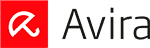Updated on: November 29, 2024
Short on time? Here’s the best antivirus with a password manager in 2024:
- 🥇 Norton : Best antivirus of 2024 with 100% malware detection rates and a password manager that is highly secure, feature-rich, and user-friendly. Norton 360 also has a VPN, firewall, dark web monitoring, and lots more.
I tested all of the most popular antiviruses on the market to find those that had both strong malware protection AND an excellent password manager that could generate, save, and auto-fill passwords across all of my browsers and devices.
There are some excellent standalone password managers, like Dashlane and 1Password, but I wanted to see if any of the top antivirus packages came bundled with a password manager of similar quality. And I was surprised to find that several of these antivirus password managers are just as good!
Choosing an antivirus suite that includes a quality password manager can be more cost-effective — you get 2 quality products in 1 bundle, there’s no need to renew or manage several subscriptions, and you don’t have to contact multiple company support teams to get answers to your questions and resolve issues.
So, after a few weeks of testing, I found 10 products that are better than the rest — they have advanced anti-malware scanners that are able to detect all types of malware, password managers that can compete with some standalone products, and additional internet security features that add to the overall value of the program. Norton is my #1 choice, but all of the products on this list are great options, so see which suits your needs and budget best.
Quick Summary of the Best Antiviruses With a Password Manager
🥇1. Norton 360 — Best Antivirus With a Password Manager in 2024
Norton 360 is my favorite antivirus with a password manager — the malware scanner uses artificial intelligence and machine learning to detect threats before they infect your system, and the included password manager is just as good as most standalone competitors. Plus, Norton comes with a whole lot of other useful internet security features.
Norton’s malware scanner performed extremely well in my tests — successfully detecting and removing 100% of the latest viruses, trojans, ransomware, and other malware samples from my computer. It’s also very fast, completing the full scan in less than an hour, and it doesn’t cause system slowdown, so you can continue using your computer while the scan is in progress.
The password manager is secure, feature-rich, and very user-friendly. Although it doesn’t have a desktop app, it’s available as an intuitive web-based app, a browser extension for Firefox, Chrome, Safari, and Edge, and a mobile app for both iOS and Android users. It uses unbreakable AES 256-bit encryption to protect your passwords, and it includes a wide range of features, such as:
- Unlimited password storage.
- Credit card and bank account data storage
- Multi-device sync.
- Auto-save and auto-fill.
- Password generator.
- Automatic password changer.
- Password health auditing.
- Two-factor authentication (2FA).
- Biometric login (on mobile).
- Secure notes.
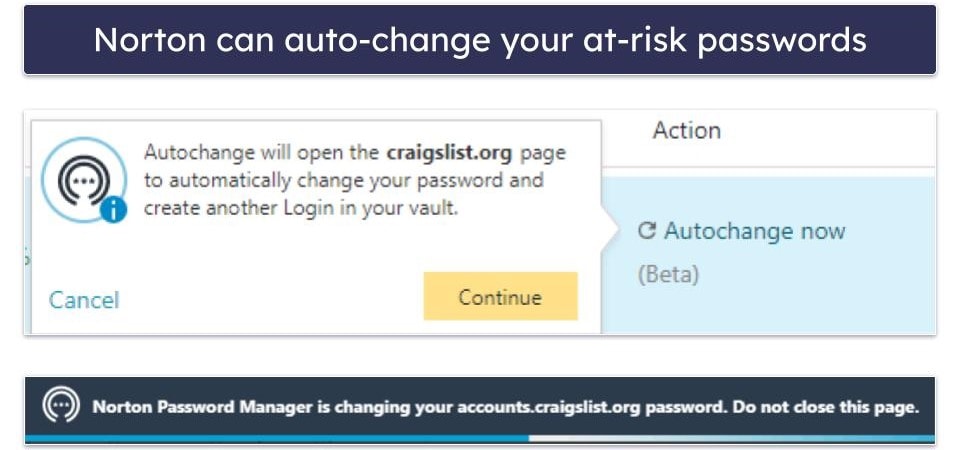
Norton’s password manager has an automatic password changer that lets you automatically change passwords for a selection of popular websites. You can access it via the Security Dashboard, but during my tests, it only worked on a handful of websites, so its usability is limited.
You also get password auditing, a feature that automatically checks your password vault for weak, duplicate, or outdated passwords and alerts you to any needing attention. While this is a common feature in standalone password managers like Dashlane and LastPass, not all antivirus-bundled password managers include this, so I was pleased to see Norton does. Norton 360 plans also include dark web monitoring which alerts you if your passwords or logins have been compromised in a cyberattack or data breach.
All of the Norton 360 packages include a password manager, a malware scanner, a firewall, a VPN, and dark web monitoring. Norton 360 Standard and covers 3 devices, so it’s a great choice for users looking for all these protections under one subscription. Norton 360 Deluxe ($49.99 / year*) covers up to 5 devices and adds extras like parental controls and 50 GB cloud storage, while Norton 360 with LifeLock Select starts at $99.99 / year* and adds identity theft protections, $1 million insurance coverage for identity theft damages, plus 250 GB cloud storage (for US-based users only).
Bottom Line:
Norton 360 is by far the best antivirus package I’ve tested. In addition to Norton’s powerful anti-malware engine, all Norton 360 plans include a really good password manager with advanced features like 2FA, an automatic password changer, and password auditing. All of Norton’s 360 plans also include a VPN, a firewall, privacy protection, and many other useful extras. You can try all Norton packages risk-free as they come with a 60-day money-back guarantee.
🥈2. Bitdefender Premium Security — Best Lightweight Antivirus With a Password Manager
Bitdefender has an advanced and lightweight anti-malware engine and a secure and feature-rich password manager. The anti-malware engine scored a perfect 100% detection rate during my tests. It uses machine learning and traditional scanning to identify and block even the most advanced malware threats, and as it’s a cloud-based scanner, it’s extremely lightweight, so it won’t slow your system at all during scans.
I was impressed with Bitdefender’s password manager. It’s secure, packed with features, and easy to use. It works as a browser extension for Windows and macOS devices, with extensions available for Chrome, Firefox, Edge, and Safari. And there are also mobile apps for both Android and iOS. The features included in the password manager are:
- Unlimited password storage.
- Credit card storage.
- Multi-device sync.
- Password generator.
- Auto-save and auto-fill.
- Password health auditing.
- Data breach monitoring and alerts.
- 2FA and biometric logins (on mobile).
- Account recovery.
- Secure notes.
- Remote logout.
Bitdefender’s password manager is really easy to use, which makes it a great option for non-tech-savvy users. It’s also about as feature-rich as antivirus-bundled password managers come, standing up well against Norton with features like 2FA, password auditing, data breach monitoring, and more.

It’s missing some of the advanced features that standalone products like Dashlane or 1Password offer, such as password sharing or emergency access, but I like that it includes account recovery options, as not all password managers offer this.
The password manager comes bundled with Bitdefender’s top-tier plan Premium Security. At $63.99 / year, it’s an excellent value, covering up to 10 devices and including all of Bitdefender’s anti-malware protections, an unlimited-data VPN, parental controls, performance optimization tools, and a lot more.
You can also get it with Ultimate Security, which includes all of the above plus identity protections, for $79.00 / year. If you choose a lower-tier security suite such as Bitdefender Internet Security ($37.99 / year) for up to 3 devices or Total Security ($40.99 / year) for up to 5 devices, you’ll need to purchase the password manager separately, but you can use the free trial to test it for up to 90 days.
Bottom Line:
Bitdefender offers advanced anti-malware protection and a great feature-rich password manager. While the password manager doesn’t have quite as many features as the best standalone password managers, it’s definitely one of the better antivirus-bundled options. It’s a shame that it’s only included in Bitdefender’s top-tier plan, but Premium Security is at least a great value internet security suite. All of Bitdefender’s plans are backed by a 30-day money-back guarantee.
Read the full Bitdefender review >
🥉3. TotalAV Total Security — Best for Intuitive Password Vault Interface
TotalAV provides a good antivirus package with a secure and intuitive password manager. The antivirus scanner detected over 99% of the sample malware files during my tests, missing only a couple of threats that Norton and Bitdefender detected and blocked. The highest-tier plan comes bundled with Total Password, TotalAV’s password manager, which is a great security tool.
I was impressed by the whole TotalAV package. In addition to a top-notch anti-malware kit, you get useful optimization tools and effective protection against phishing sites. TotalAV will even scan the dark web to see if anyone is trying to sell your information. My only complaint is the lack of a firewall.
Total Password has more features than most antivirus-bundled password managers. It can generate security reports, create virtually unbreakable passwords, and has a neat feature you can use to log out of all of your accounts remotely. All this comes on top of excellent security features like 2FA and top-notch encryption. That said, it’s missing features like password sharing, and it doesn’t have anything like Norton’s automatic password changer.

Total Password is super easy to use. It offers unlimited password storage and has good auto-save and auto-fill functions. You can also use it to store credit cards and other types of information. There isn’t any web dashboard, but there are extensions for all major browsers and well-designed mobile apps. Though I found every feature to be intuitive, I like that there’s a knowledge base covering all of Total Password’s main functionalities.
Unfortunately, you only get the password manager with Total Security, TotalAV’s most comprehensive plan. The bundle also comes with a good VPN, optimization tools, and more. It costs $49.00 / year and covers up to 8 devices. You can also get Total Password as a standalone product for $1.99 / month.
Bottom Line:
TotalAV is a reliable antivirus with a basic password manager that is very secure and easy to use. TotalAV’s anti-malware engine blocked just under 100% of the malware samples during my tests, and the password manager is basic but one of the most intuitive options around, making it a good choice for beginner or non-technical users. TotalAV is backed by a 30-day money-back guarantee, so you can try it out risk-free.
Read the full TotalAV review >
4. Avira Prime — Best for Password & Online Account Security Monitoring
Avira has an excellent cloud-based anti-malware scanner and a great password manager that’s particularly good for ensuring the security of your passwords and online accounts. The antivirus had a 100% malware detection rate in my tests, and the password manager makes it very easy to understand and access all of its features. I had no trouble generating secure passwords or auto-filling login fields.
The password manager is available as a web-based app (which is used together with Avira’s browser extensions for Chrome, Firefox, Opera, and Edge) and as a smartphone app for iOS and Android.
These are the features Avira’s password manager comes with:
- 256-bit AES encryption.
- Unlimited password storage.
- Credit card storage.
- Multi-device sync.
- Security status monitor.
- Password generator.
- Auto-save and auto-fill.
- Two-factor authentication (2FA).
- Biometric logins (on mobile).
- TOTP authenticator for saved accounts.
- Secure notes.
I really like Avira’s security status monitor — it gives you an overall score (from 0–100%) on how secure your passwords are, and it also alerts you if your passwords, usernames, and other details have been stolen or exposed on the dark web, making it very easy to keep your accounts secure.

I was impressed that Avira’s password manager also includes a 2FA generator for compatible saved accounts, e.g. Facebook, Dropbox, etc. This is a really useful and convenient feature that makes it easy to keep all your accounts as secure as possible.
At $59.99 / year, Avira Prime is the best-value plan for most users — it includes all of Avira’s features for up to 5 devices across all operating systems. There’s also Avira Internet Security ($34.99 / year), which covers 1 device and includes the password manager, anti-malware scanner, and some system clean-up tools.
Bottom Line:
Avira has a really good antivirus scanner with a fully functional and easy-to-use password manager. The scanner blocked all of my test malware, and the password manager has all of the essential tools, plus an intuitive security status monitor that warns users of weak passwords. Avira’s Prime package covers multiple devices and adds a VPN and system optimization tools, making it an excellent overall value. You can try Avira using a 60-day money-back guarantee.
5. McAfee — Powerful Malware Scanner & Password Manager for Enhanced Security
McAfee’s comprehensive malware scanner is designed to detect and eliminate a wide range of threats, including viruses, worms, Trojans, and ransomware. The scanner has an easy-to-use interface, fast scanning speeds, and a high detection rate — in my tests, it detected 100% of malware samples hidden on my PC, which is on par with my top picks, Norton and Bitdefender.
McAfee’s password manager, called True Key, offers a seamless and user-friendly experience for managing and securing passwords. On Windows and macOS devices, it can be downloaded as a web extension for Chrome, Firefox, and Edge (the Safari extension is only supported on iOS devices). Mobile apps for iOS and Android are also available.
McAfee’s True Key password manager includes:
- Multi-factor authentication.
- Auto-fill and auto-login capabilities.
- Secure storage for addresses and credit card numbers.
- Password generator.
- Cross-device syncing.
- Biometric logins (for mobile).
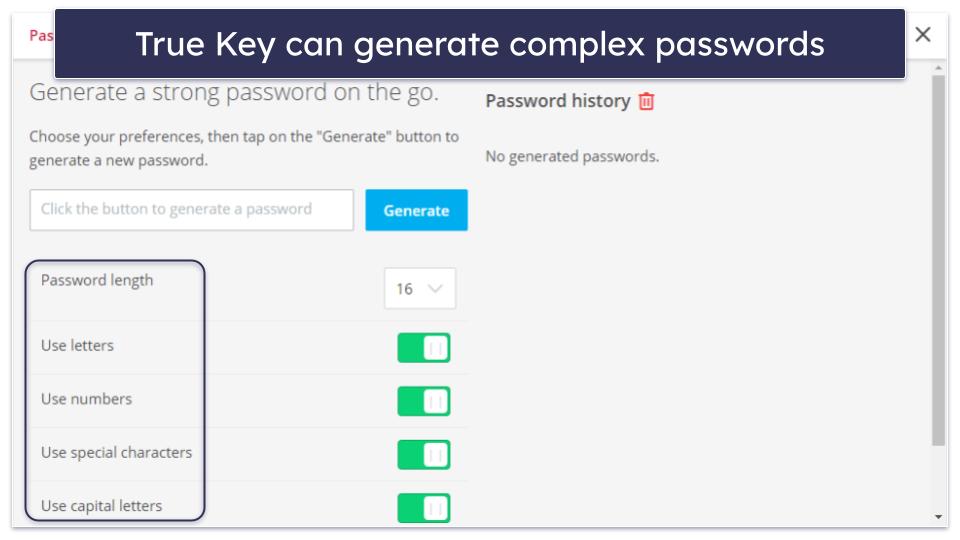
I like that the True Key password manager has multi-factor authentication. This feature adds an extra layer of security to your accounts, requiring you to verify your identity through multiple methods before accessing your stored passwords. For example, you can use a combination of facial recognition, fingerprint authentication, or a trusted device to confirm your identity.
McAfee offers various plans for individuals and families, catering to a range of user needs. The McAfee Total Protection plan is available in 3 tiers, all of which include the True Key password manager in addition to the antivirus, firewall, VPN, web protections, and file shredder, but plans differ in the number of devices and availability of additional features such as credit score monitoring. Prices start at $39.99 / year, and all plans are backed by a 30-day money-back guarantee.
Bottom Line:
McAfee’s offer combines a powerful malware scanner with a user-friendly password manager that offers a seamless experience for managing and securing passwords. With its multi-factor authentication, cross-device syncing, and a host of other features, McAfee’s True Key stands out as a reliable and comprehensive solution for protecting your online accounts.
6. Trend Micro Premium Security Suite — Best for Keylogging Protection
Trend Micro combines an AI-based scanning engine with a decent password manager. The antivirus engine is fast, powerful, and doesn’t impact system performance. It was very effective at detecting all kinds of malware during my tests, scoring a good 97% malware-detection rate overall.
Trend Micro’s password manager has a well-designed, uncluttered interface. It works with all operating systems and has browser extensions for Chrome, Firefox, Edge, and Safari.
Trend Micro’s password manager includes:
- Unlimited password storage.
- Credit card and other data storage.
- Multi-device sync.
- Secure notes.
- Two-factor authentication.
- Password generator.
- Password auto-save and auto-fill.
- Password auditing.
- Biometric logins (for mobile).

Trend Micro’s password manager is pretty basic when compared to Norton or Bitdefender. It’s lacking things like account recovery, but it still comes with essential features for password protection — including the superstrong 256-bit encryption and zero-knowledge architecture. It also features keystroke encryption, which stops keylogging malware from tracking the passwords you type.
Trend Micro’s password manager is included with its premium plans. Maximum Security ($49.95 / year) covers up to 5 devices and includes a range of antivirus and web protections, optimization tools, and parental controls. The Premium Security Suite ($54.95 / year) covers up to 10 devices and also includes a VPN and dark web monitoring, so you can receive alerts if your emails and passwords have been leaked.
Bottom Line:
Trend Micro offers good antivirus protection as well as a decent password manager. While the password manager isn’t the most feature-rich option, it includes all essential tools, plus keylogger protection. Trend Micro Maximum Security is a good value plan for up to 5 devices. The Premium Security Suite adds the VPN and dark web monitoring, but given its features are all pretty basic, personally I’d recommend Norton or Bitdefender if you want a really full-featured security suite. All of Trend Micro’s premium plans come with a 30-day money-back guarantee.
Read the full Trend Micro review >
7. Kaspersky — Reliable Antivirus Protection Paired With a Versatile Password Manager
Kaspersky offers a range of powerful antivirus suites, two of which include its proprietary password manager. Kaspersky’s password manager is available as a browser extension for Chrome, Firefox, Edge, Safari, and Yandex, and as a mobile app for iOS and Android devices.
Kaspersky’s malware detection is excellent — it picked up 100% of malware samples during testing. The antivirus software also comes with a range of additional features, including anti-phishing protection, a secure browser, parental controls, and a VPN.
Kaspersky’s password manager is also very secure — it uses 256-bit AES encryption and comes with 2FA, a zero-knowledge policy, and biometric login on mobile. It also features auto-fill, cross-device syncing, password checks, and a password generator, but it lacks password sharing, account recovery options, and other advanced features.

I like that Kaspersky’s password manager includes leak detection. This proactive security measure scans the web for leaked account information, alerting you if any of your stored accounts have been compromised. However, unlike Norton’s dark web monitoring or Avira’s security status monitor, it’s only available on Windows.
Kaspersky offers 2 plans that include its password manager: Plus ($33.99 / year) and Premium ($38.99 / year). These competitively priced plans also include various extras such as a firewall, an unlimited-data VPN, device optimization tools, and web and online banking protection. The Premium plan also comes with parental controls for a year and expert virus removals and health checks. Both plans are backed by Kaspersky’s 30-day money-back guarantee. However, as a result of regulatory restrictions, sales of Kaspersky products are banned in the US.
Bottom Line:
Kaspersky’s premium antivirus suites include a good password manager, which is secure and easy to use. The password manager covers all the basics you’d expect, but it’s not as feature-rich as its competitors. Its malware detection is excellent, and you’ll also get a few useful extras like parental controls and a VPN with top-tier plans, so it’s a decent all-in-one solution. All Kaspersky plans are backed by a 30-day money-back guarantee.
Read the full Kaspersky review
8. Panda Dome Premium — Best for Simple Password Management
Panda Dome has a good antivirus scanner as well as decent extras like a password manager, a VPN, and parental controls. The antivirus scanner detected 95% of the sample malware in my tests. While pretty good, it can’t compare with the 100% scores from the likes of Norton. But it is intuitive and easy to use.
Panda’s password manager is pretty good — I really like its simple, intuitive interface and how all of its main features can be accessed with one click. It doesn’t have a desktop app, but it has browser extensions for Chrome, Edge, and Firefox, as well as mobile apps for Android and iOS.
Panda’s password manager includes:
- Unlimited password storage.
- Credit card and other data storage.
- Multi-device sync.
- Password generator.
- Auto-login, auto-fill, and auto-save.
- Security reports.
- Two-factor authentication (2FA).

I particularly like Panda’s security reports, which make it really easy to see how strong your passwords are thanks to simple color coding, and I was also pleased to see Panda offers 2FA options (Google Authenticator, Authy, DuoMobile, and SoundLogin). However, Panda doesn’t reveal what encryption its password manager uses, which I find a little annoying.
Panda’s password manager comes bundled with its two highest-tier plans: Premium ($63.00 / year) and Complete ($40.50 / year). Both plans are priced a bit higher than most other programs on this list, but they include a wide range of features and are available for 1, 3, 5, 10, or an unlimited number of devices. The password manager is also available as a separate standalone subscription, but it’s not a great value.
Bottom Line:
Panda Dome offers feature-rich internet security suites that include good antivirus protection and a simple but effective password manager. Panda’s password manager is available with the Complete and Premium plans, which you can try out risk-free with a 30-day money-back guarantee.
9. ESET Premium Security — Well-Rounded Antivirus With a Solid Password Manager
ESET offers an effective cybersecurity suite to protect you from all manner of online threats. The malware scanner caught most of the threats I tested it against, including ransomware, keyloggers, and viruses. Though only one of its plans comes with a password manager, it’s still worth considering.
The password manager comes with all of the basic features that every password manager should have. However, it doesn’t have password sharing like the best standalone password managers offer, nor does it have biometric logins like Norton.
ESET comes with the following features:
- Multi-device sync.
- Auto-save and auto-fill.
- Leaked password check.
- Password auditing.
- Password generator.
- Basic 2FA.

You can store more than just passwords, but this feature is rather limited. I found it easy to add credit cards to my vault but was disappointed to see that there aren’t templates for things like insurance information and travel documents. Though you can store an unlimited number of entries, there isn’t any secure cloud storage for images or other documents.
To get the password manager, you need ESET Premium Security. The whole package costs $55.99 / year and includes the antivirus and password manager, plus extras like optimization tools and a firewall. All of ESET’s plans can cover up to 10 devices, come with a 30-day money-back guarantee, and are available with a 30-day free trial.
Bottom Line:
ESET is a solid antivirus suite that stopped most malware in my tests. It’s effective against viruses as well as phishing sites. The password manager is fairly limited but is still secure and easy to use. It’s only available on the Premium Security plan.
10. Aura — Good Identity Protections (Plus a Basic Password Manager)
Aura’s strength lies in its top-notch identity protection services. However, these are only available for US users. That said, everyone can benefit from its anti-malware toolkit that caught almost every malware sample in my tests. I also appreciate that every Aura plan comes with a VPN and password manager.
However, the password manager is missing essential features and the auto-fill is a bit buggy. There’s no automated process for importing passwords either — you have to do everything manually!
On the plus side, it does offer email spoofing. This means you can sign up for sites with a fake email and Aura will forward everything to your real address. It’s a great way to reduce spam. 1Password also supports this feature, but only as an add-on.
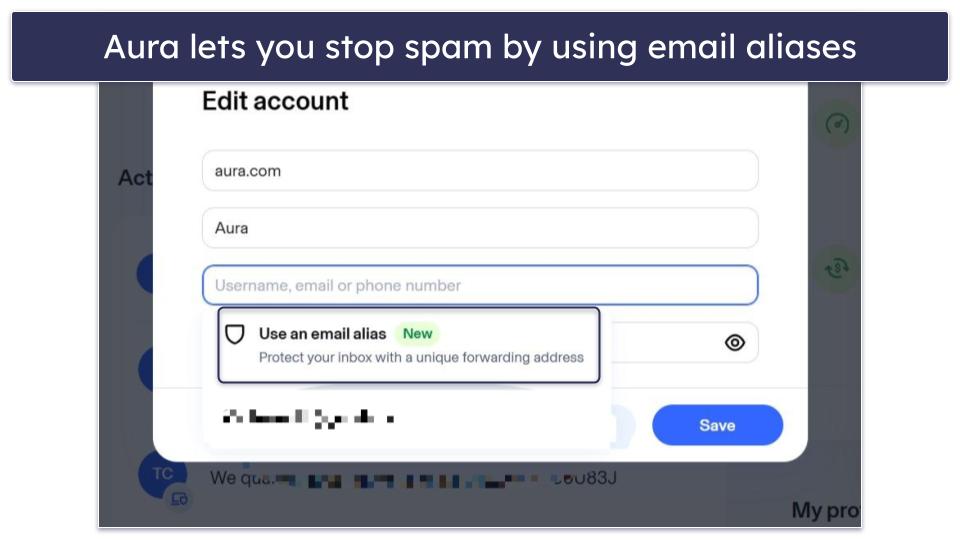
The identity and fraud protections are definitely Aura’s strong suit. As an antivirus and password manager, it’s quite limited in terms of features, but the anti-fraud measures on par with Norton Lifelock.
I can’t recommend Aura as an antivirus and password manager alone, but if you’re in the US and looking for insurance against identity theft also, it’s worth considering. There’s an Individual plan ($35.99 / year), a Couple plan ($35.99 / year), and a Family plan ($35.99 / year), all of which come with the password manager and a 60-day money-back guarantee.
Bottom Line:
Aura has good identity theft protections, but it’s lacking in the antivirus and password management departments. It offers American customers insurance of up to $5 million in the event of identity theft or fraud, while providing a very basic password manager and malware scanner. All plans come with the VPN and password manager.
Quick Comparison Table
How to Choose the Best Antivirus With a Password Manager in 2024
- Choose a product that uses the best security practices. Choose a product that uses the best security practices. The antivirus needs to protect against various types of malware — like ransomware, trojans, spyware, and more — and it needs to include real-time protection. The password manager needs to offer advanced encryption (256-bit AES is the market standard) and ideally have things like zero-knowledge architecture and 2FA, to ensure all your stored passwords are completely secure. I’ve checked and tested all the products on this list and made sure they’re capable of keeping your data and devices safe.
- Take every feature into account. Not all password managers will provide every function you require. Some of the antiviruses on this list possess features such as auto-fill, auto-save, synchronization across multiple devices, 2FA, and account recovery which are on par with the ones found in leading standalone password managers. However, their feature sets differ, so it’s crucial to invest time to determine precisely what you need.
- User-friendliness is pretty important when choosing a solution. Offering free trials or money-back guarantees provides users the flexibility to gauge a product’s usability without making immediate financial commitments. All the options provided here have been vetted for user-friendliness and come with a money-back guarantee.
- Ensure your chosen package delivers good value. The allure of an antivirus-package that includes a password manager is the cost-effectiveness. The top antivirus suites now pack so many different tools and features that finding great value products is relatively straightforward. Evaluate the other tools included in the antivirus suite you’re considering and choose the one that offers the most helpful features for you and your family.
How to Set Up Norton’s Password Manager
Here, I’ll show you exactly how to get started with Norton Password Manager. Whether you’re switching to Norton from another password manager or you’ve never used one before, it’s pretty easy to set things up. Here’s how to do it:
- Go to the Norton site and install the Password Manager browser extension.
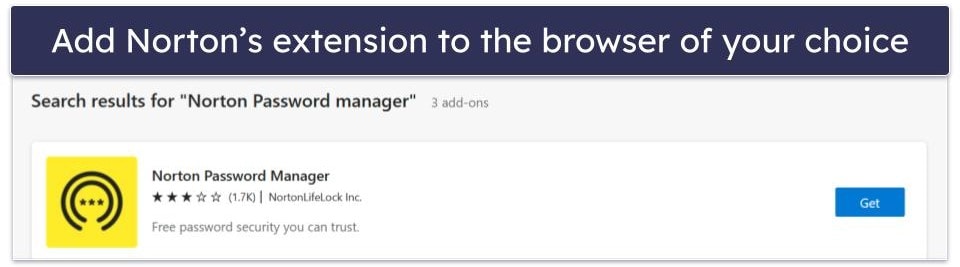
- Log into your Norton account and create a strong master password.

- Download your recovery PDF. I recommend writing down the 16-digit recovery key, storing it somewhere safe, and then deleting the file. If you ever forget your master password, you’ll need this key to get back into your account.

- Follow the prompts to set Norton as your browser’s default password manager.

- You’ll now be taken to your new password vault. To manually add passwords, click on the yellow circle.

- Enter the URL of the site you want to add, followed by your email/account name and password. Norton comes with a few popular sites loaded in, so these are super easy to add.

- If you want to import passwords from elsewhere, click on How to add more passwords.
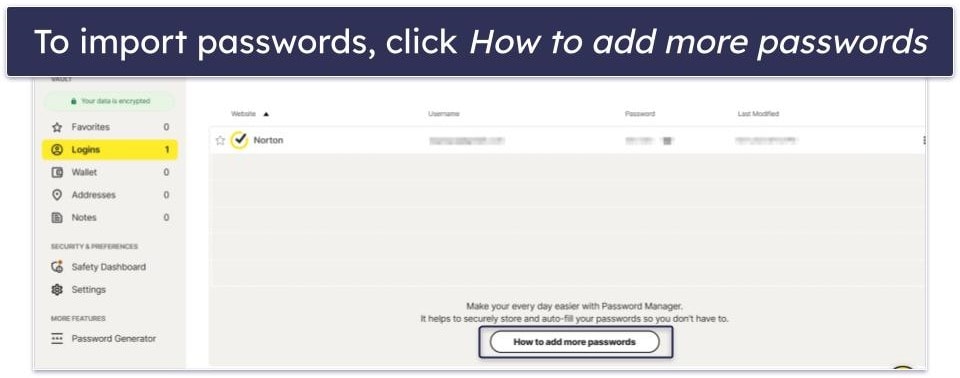
- Follow the prompts and upload a file to import. Norton will provide instructions on how to import from other password managers. If you have passwords stored in a browser, you should be able to download your passwords as a .csv file. Wherever they’re stored, upload the file with your stored passwords through the Norton extension.
Here’s an example if you have your passwords stored in 1Password: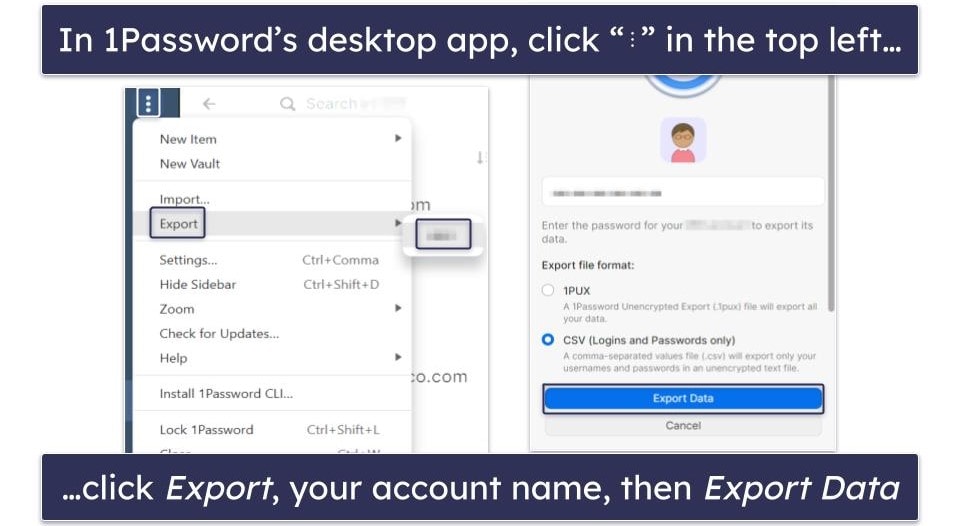
- Finalize the process by clicking Import in the Norton Extension. You can import the entire file or deselect any passwords you don’t want to save by unchecking the nearby box.
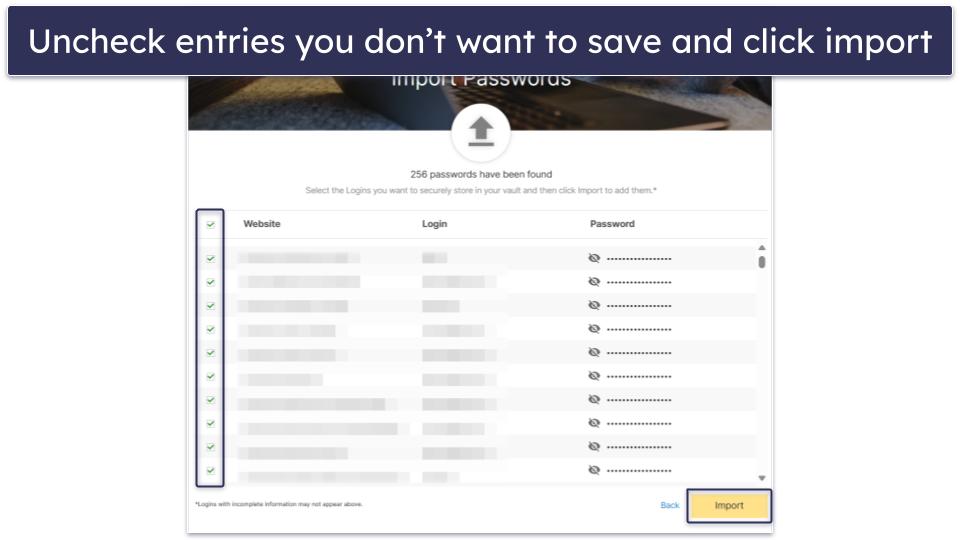
- Presto! Your Norton vault will be populated with all your passwords.
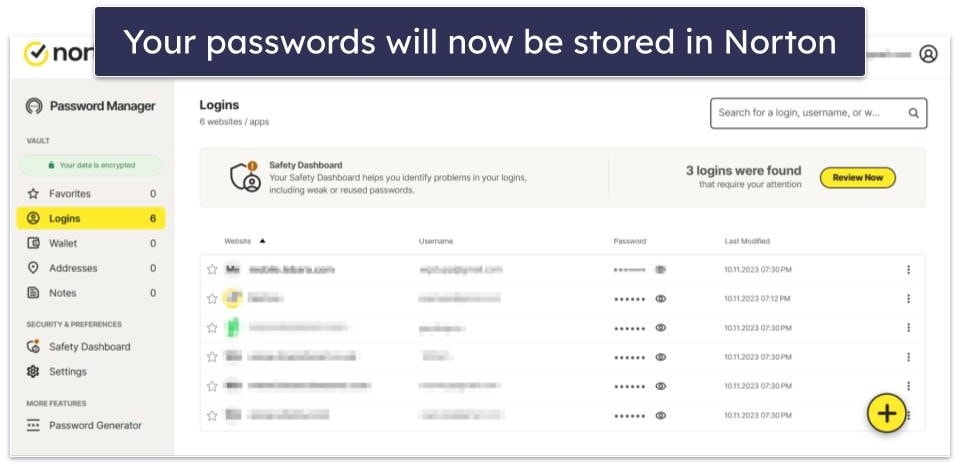
Top Brands That Didn’t Make the Cut
- F-Secure — F-Secure has a good antivirus, and it also comes with a password manager, but it doesn’t have essential features like 2FA. I’m also not a fan of the password manager’s browser extension, which doesn’t include the password generator — meaning you’ll have to open the desktop app every time you need a strong new password.
- iolo — While iolo does offer good optimization tools, neither the antivirus nor ByePass (the password manager) are quite good enough to earn my recommendation. The apps are somewhat limited, and ByePass is only included in the most expensive bundles.
- Avast — Avast is a good antivirus with great malware detection rates. However, while its higher-tier plans come with password protection, it doesn’t offer a full-fledged password manager.
Frequently Asked Questions
What’s the best antivirus with a password manager?
Norton 360 is my top choice — it has comprehensive malware and cybersecurity protections and a fully featured password manager. Both were outstanding during my tests. Its password manager has all basic password management features, plus some useful extras — like the automatic password changer feature that not many other password managers on the market currently offer.
Norton 360 is also a great value, as even its lowest-priced plan offers real-time protection from all kinds of malware and includes cloud backup, a secure VPN, a firewall, a password manager, and more.
Are antivirus-bundled password managers safe to use?
All of the antivirus-bundled password managers on this list are 100% safe. They use advanced encryption to protect all passwords and other data stored in a user’s password vault. Many also come with extra security features, like two-factor authentication (2FA) and biometric logins to further secure a user’s data.
The Norton 360 package offers one of the most advanced antivirus-bundled password managers. In addition to 2FA and biometric logins, all data stored in Norton’s password manager is secured by 256-bit AES encryption — the same level of encryption used by banks and governments.
Can I get a free antivirus with a password manager?
Most internet security companies don’t provide free antiviruses with bundled password managers. Avira does have a free plan that comes with a password manager, but it’s limited — it doesn’t let you analyze the strength of your passwords, it doesn’t alert you in case your accounts have been hacked, and it doesn’t check whether a website you’re registered for is safe or not (but all of these features are included in Avira Prime).
If you’re ready to invest in a premium product, you can try an antivirus and password manager bundle at a very low cost. For example, Norton 360 includes a password manager even in its cheapest plan, which you can try risk-free for 60 days using the company’s money-back guarantee.
Should I get an antivirus plan with a password manager, or is it better to go for a standalone password manager?
All of the password managers on this list are just as good as most standalone password managers (Norton 360 even has an automatic password changer, which is rarely found in the most popular standalone products).
Plus, when you get an antivirus with a password manager, you’re getting 2 high-quality products at the price of 1 — this doesn’t just save you money, but it can also save you the hassle of finding 2 separate products, getting 2 different subscriptions, and dealing with 2 different customer support teams.