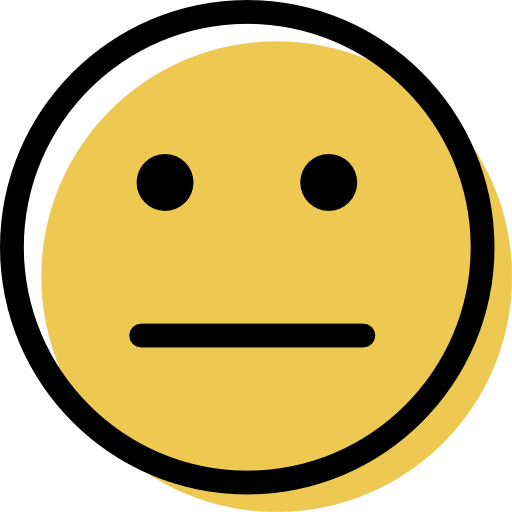Malwarebytes and TotalAV are popular antiviruses with excellent malware detection rates, real-time protections, and more. However, there are some key differences between the two antiviruses you need to know about.
TotalAV is a comprehensive security package that contains privacy protections, identity theft protections, system cleanup tools, and other additional features. Malwarebytes, on the other hand, is minimalistic and only provides essential malware protection.
Today, we’re going to look closely at TotalAV and Malwarebytes and detail the main differences between them, so you can make an informed decision on which antivirus to go for in 2024.
Short on Time? Malwarebytes vs. TotalAV — Final Verdict:
TotalAV is better for malware protection, features, and PC optimization. If you want a fully comprehensive antivirus package, go with TotalAV.
Malwarebytes is better for ease of use. If you want an antivirus that you can install and forget about, go with Malwarebytes.
Malware Protection
Malwarebytes
Malwarebytes includes an effective anti-malware engine that uses a huge malware database alongside heuristic analysis to block all kinds of malware threats, including trojans, worms, rootkits, and more.
I downloaded an archive containing 1,000s of known malware samples to my Windows 11 PC and then ran a full system scan. Malwarebytes completed it in about 3 hours and found 95% of the malware samples — which is pretty good (but not perfect).
I was impressed with Malwarebytes’s real-time protection. It was able to block 98% of the same malware samples when I turned it on. It also includes some pretty good exploit protections that work silently in the background. Each time, they blocked more exploits than the built-in protections of Edge, Chrome, and Firefox.
TotalAV
TotalAV uses Avira’s anti-malware engine. This is excellent because Avira’s anti-malware engine is among the best on the market. Like Malwarebytes, it uses heuristic analysis and a huge malware database, allowing it to find all kinds of malware threats — including zero-day threats.
TotalAV was able to find 99.6% of malware samples — which is better than Malwarebytes. To test it, I downloaded the same archive of malware samples that I used to test Malwarebytes and ran the full system scan. Overall, it took an hour to complete (much faster than Malwarebytes’s 3 hours).
I also really like TotalAV’s real-time protection. When I enabled it, the real-time protection blocked every malware sample. TotalAV even stopped malware samples in zipped archives, which is cool.
Web Security
Malwarebytes
Malwarebytes includes a free web extension called Browser Guard. It’s compatible with all major web browsers, including Chrome, Firefox, and Microsoft Edge. Browser Guard protects you from visiting dangerous phishing websites, receiving annoying pop-up ads, and having trackers steal your data.
I tested Malwarebytes’s web extension on Chrome, Edge, and Firefox. Each time, it blocked 90% of dangerous website samples listed on PhishTank. This is much better than the detection rates of most web browsers such as Chrome and Firefox.
Unfortunately, Malwarebytes’s ad blocker only blocked around 35% of ads when I tested it. TotalAV includes a really good ad blocker that consistently gave me much better results.
TotalAV
TotalAV includes a decent web shield that works on most major browsers. Like Malwarebytes, it stops you from accessing dangerous phishing websites. However, unlike Malwarebytes, TotalAV’s ad blocker is a separate download, which is pretty annoying.
That said, TotalAV had a 100% phishing site detection rate when I tested it. It uses its own AI-based system, which allows it to block every website listed on PhishTank — including the 10% of dangerous websites that Malwarebytes missed.
TotalAV’s phishing protection is also free, so I see no reason why you’d want to choose Malwarebytes over TotalAV in this category.
Features
Malwarebytes
Malwarebytes Premium + Privacy protects up to 5 devices and includes:
- Malware scanner.
- Real-time protection.
- Anti-phishing protection.
- VPN (virtual private network).
Overall, I quite like Malwarebytes’s VPN. It offers access to over 500 servers located in 40+ countries and has excellent connection speeds, a strict no-logs policy, a kill switch on Mac and Windows, and torrenting support. However, Malwarebytes’s VPN doesn’t work with Netflix, which is disappointing. If this is important to you, I suggest you opt for TotalAV.
Malwarebytes has far fewer features than most antiviruses on the market. However, that’s not necessarily a bad thing. Malwarebytes aims to offer the most minimalistic, essential protection that runs without any slowdown to your system — and it works well. If you’re a beginner user and a minimalist antivirus is all you need, then Malwarebytes is a good choice.
Malwarebytes also provides Identity Theft Protection as a separate product — it’s a comprehensive offering including dark web and credit monitoring and generous identity theft insurance, but it comes at a much higher cost than the standard plans.
TotalAV
TotalAV Total Security offers protection on 8 devices and includes more features than Malwarebytes. TotalAV has:
- Malware scanner.
- Real-time malware scanner.
- System cleanup tools.
- VPN.
- Password manager.
- Ad blocker.
TotalAV’s system cleanup tools are its standout feature. After running them, I noticed a significant speed increase on my PC. I also love how TotalAV includes a startup manager, so you can easily control which applications start up with your computer and therefore increase boot speeds.
TotalAV’s VPN works pretty well, too. Unlike Malwarebytes’s VPN, it can access popular streaming sites. I didn’t notice any slowdown with TotalAV’s VPN active either, and I could still stream HD video on Netflix and download files from the internet at full speed. No wonder it’s our top antivirus-bundled VPN for 2024.
Ease of Use
Malwarebytes
Malwarebytes is super straightforward to navigate and easy to use. The user interface is uncluttered, well laid out, and allows access to most features with just a few clicks. Downloading and installing Malwarebytes takes only a few minutes. You can download Malwarebytes for free and get started almost instantly.
Malwarebytes’s mobile apps are pretty good, too. The Android version is the same as the PC version of Malwarebytes and just as easy to use. I like how simple it is to schedule scans on the mobile app. Similarly, the iOS version of Malwarebytes is well laid out — however, it doesn’t include a malware scanner due to restrictions with iOS.
TotalAV
TotalAV is also easy to set up and use. It has one intuitive dashboard that makes features like the PC optimizer quick to access, and you can run all the tools in as little as one click. Even better, TotalAV only took a few minutes to download and install on my device.
TotalAV also has an online dashboard — which is something I’d like to see Malwarebytes include. The dashboard works like a knowledge base, and it also provides access to TotalAV’s marketplace and lets you see which devices are registered under your TotalAV license. It’s disappointing that there’s no remote device access, though.
Finally, TotalAV includes a feature-rich mobile app with a device-tuneup feature. When I tested it, it cleared over 1,000 MB of junk from my device — something Malwarebytes can’t do.
Customer Support
Malwarebytes
Malwarebytes doesn’t offer the best customer support. It lacks live chat or phone support — which is disappointing. TotalAV provides both of these options.
On the bright side, Malwarebytes boasts a comprehensive knowledge base and email support. However, the team required an entire day to respond when I reached out via email. The response was supportive and addressed all my queries, but a quicker response time would have been appreciated.
Malwarebytes also has a 24/7 chatbot, but honestly, it’s just like a search function for Malwarebytes’s knowledge base. It isn’t much help if you have specific questions.
TotalAV
TotalAV’s customer support is much better than Malwarebytes’s. TotalAV offers 24/7 phone support, email, and live chat. It also has a specific support number you can ring in 7 countries.
In my tests, TotalAV’s phone support team always answered instantly. They consistently gave me specific instructions for simple and complicated problems, making learning TotalAV much more straightforward than learning Malwarebytes.
TotalAV’s email responses arrived in roughly 18 hours, beating Malwarebytes’s 24-hour response time. The support reps offered clear, concise, and informative responses to help me address my issues.
Finally, TotalAV’s live chat is pretty good. It’s only accessible in certain countries, but the chat team was consistently helpful and responsive. They even helped me with follow-up questions after they resolved certain issues!