
Short on time? Here’s the best free online virus scanner in 2024:
- 🥇SafetyDetectives Known Vulnerabilities Scanner: Secure online tool that alerts you to unsafe programs on your computer using the world’s largest database of known cybersecurity vulnerabilities.
It’s difficult to find free online virus scanners. Most of them are just trial versions of paid software, a lot of them don’t really do anything, and some of them are phishing sites trying to steal your data or convince you to download malware.
However, there are a few really useful online cybersecurity tools that are genuinely free. There are one-time downloads, too, that can help you clean up your computer with just a few clicks. My recommendations cover 2 types of tools: vulnerability scanners that ensure your software’s native protections are up-to-date, and free downloadable virus scanners that can scan your whole computer for malware.
Personally, I always have a high-quality antivirus installed. Yet, if you just need quick answers as to whether your computer is infected, the tools below will help. If you’re willing to spend a few bucks for a premium product (which I highly recommend doing), Norton’s 360 packages are your best bet.
Quick summary of the top 5 free online virus scanners:
- 🥇 1. SafetyDetectives Known Vulnerabilities Scanner — Checks whether your software is up to date and looks for other problems with your device.
- 🥈 2. Norton Power Eraser — Downloadable tool that scans your Windows computer and erases viruses and other threats.
- 🥉 3. Bitdefender Toolbox — One-stop shop for all of Bitdefender’s free software (tools for all device types).
- 4. Kaspersky Virus Removal Tool — Free Windows download that checks for malware (customizable scanning options).
- 5. ESET Online Scanner — In-depth detection and reporting tool for Windows PCs (identifies malware).
🥇1. SafetyDetectives Known Vulnerabilities Scanner — Best Free Online Scanner
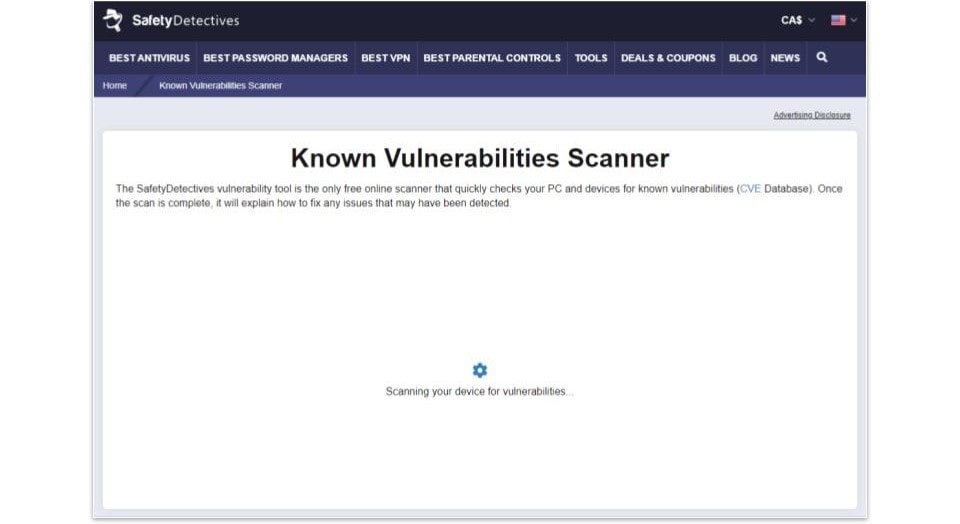
The SafetyDetectives Known Vulnerabilities Scanner is my favorite free online security tool. It’s a quick and secure way to find out if you have any unsafe programs running on your computer and if any of your programs need a security update.
The cross-platform tool was developed with the support of the CVE (Common Vulnerabilities and Exposures) database, the world’s largest database of known cybersecurity vulnerabilities. When a developer or cybersecurity researcher discovers a vulnerability in any program, they work first to develop a fix. After this potential threat has been eliminated, it gets reported to the CVE, so that any user can be aware of the vulnerabilities in their software — and download the update to patch up their security.
The SafetyDetectives vulnerability tool checks your browser and operating system’s settings against the CVE database, and it recommends fixes based on these vulnerabilities.
This tool is hosted entirely by the SafetyDetectives website, so there’s no need to download anything, and the scan completes in seconds. Plus, there are no annoying ads. Most hackers exploit systems that aren’t up to date — the Known Vulnerabilities Scanner will make sure you are as secure as you can be, without installing any software (though you should definitely have an antivirus installed).
Bottom Line:
The SafetyDetectives Known Vulnerabilities Scanner is a quick and effective method for testing system software for known bugs and vulnerabilities. It gives clear instructions based on the international CVE guidelines about how to patch up these vulnerabilities. It’s completely free and 100% online — no download necessary.
🥈2. Norton Power Eraser — Best Downloadable Virus Scanner and Virus Removal for Windows
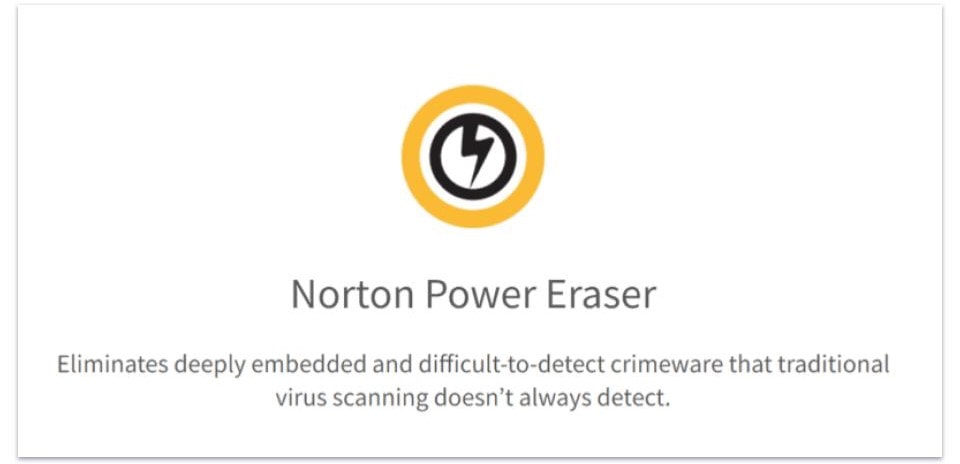
Norton’s Power Eraser is super effective at finding and removing malware. This is hardly surprising — it’s antivirus suite is after all the best on the market. Power Eraser is offered as a free online download for Windows computers. It’s a thorough and effective antivirus scanner — it found several PUPs and malware files during my testing, and it safely removed all of them from my computer.
The software is very minimal, so it’s super easy to use. After downloading it and agreeing to the terms, you have a few options:
- Full System Scan. Checks your whole system for various types of malware and security issues.
- Unwanted Applications Scan. Scans all program files for PUPs and offers to remove them from your system.
- Scan Files. Looks for malware and other threats in a specific file.
- Scan Folder. Scans all files in a selected folder for threats.
- Undo Previous Fix. Undoes your previous action (helpful if you accidentally remove a false positive).
I like how there’s an option to scan for rootkits. If you click the Settings button and toggle the Include Rootkit Scan switch, you’ll be prompted to reset your device. When you do, Power Eraser will automatically run when your PC starts back up and scan your device for rootkits among other threats. I recommend turning this feature on before running your first scan.
The scan took about 10 minutes on my laptop (though it could take much longer on some machines) and found 100% of the malware samples that I’d hidden on my computer. This is pretty impressive when you consider some premium antiviruses can’t even achieve a 100% malware detection rate.
Power Eraser is a useful scanning tool, but it lacks many of the features that make antivirus software so helpful. There’s no active scanning, so it would be easy to download and execute a virus without Power Eraser noticing. There’s also no firewall, VPN, real-time protection, or scheduled scans.
If you want to actually be protected from cyber threats, I recommend that you try one of Norton’s low-cost 360 plans, which start at just $54.99 / year* and come with a 60-day money–back guarantee. Plus, Norton’s paid plans cover all the main operating systems rather than being restricted to Windows.
Bottom Line:
Norton Power Eraser is the most comprehensive free antivirus scanner tool for Windows. It’s easy to download and install, and it detected and removed all of the malware on my computer during testing. I recommend turning on the rootkit detector in the settings tab to get more out of the tool. However, Norton Power Eraser is missing lots of vital features like real-time protection and a firewall, so I recommend investing in one of the paid Norton 360 plans instead.
🥉3. Bitdefender Toolbox — Download Free Tools to Protect All Kinds of Devices
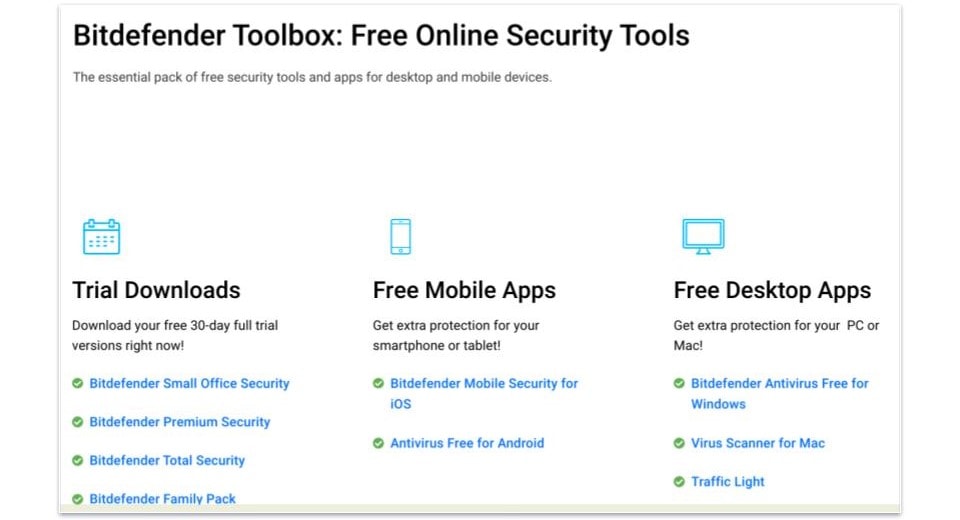
Bitdefender Toolbox is a web page that provides easy access to tons of free tools. It’s a great way to quickly check your device for threats. Whether you use a PC, Mac, iPhone, or Android, Bitdefender has free tools available for download.
Most of these tools are quite good, but if you want a truly free tool, Bitdefender’s free antiviruses for Mac, Windows, Android, and iOS are all available here. These are some of the best free products out there, with 100% malware detection rates and real-time protection included on most platforms.
That said, I recommend trying one of Bitdefender’s premium products like Internet Security. They’re linked on the left hand side of the Toolbox page with a 30-day free trial. Unlike the free versions, these plans come packed with essential features like firewalls, Wi-Fi protections, password managers, and more. You don’t even need to provide a credit card to try Bitdefender’s premium products for the trial period.
The Toolbox page also includes a link to Traffic Light, Bitdefender’s free web protection tool. It’s effective at identifying phishing links before you click on them. Search results are color-coded by risk level so you know what you’re getting into. It also blocks trackers, which is great.
Bitdefender’s Toolbox is a repository of excellent free security tools. There are great options for all kinds of devices. While the 100% free tools are some of the best out there, I recommend getting a free trial of a premium plan like Bitdefender Internet Security ($37.99 / year) and then upgrading if you like it.
Bottom Line:
Bitdefender Toolbox sets you up with free, lightweight tools that detected and removed all the malware on my test devices. There are lots of essential features missing with the free products, though they are certainly better than most. Toolbox also provides links to Bitdefender’s premium plans, which you can try for free for 30 days (no credit card required).
4. Kaspersky Virus Removal Tool — Downloadable Virus Checker (Quick and Effective)
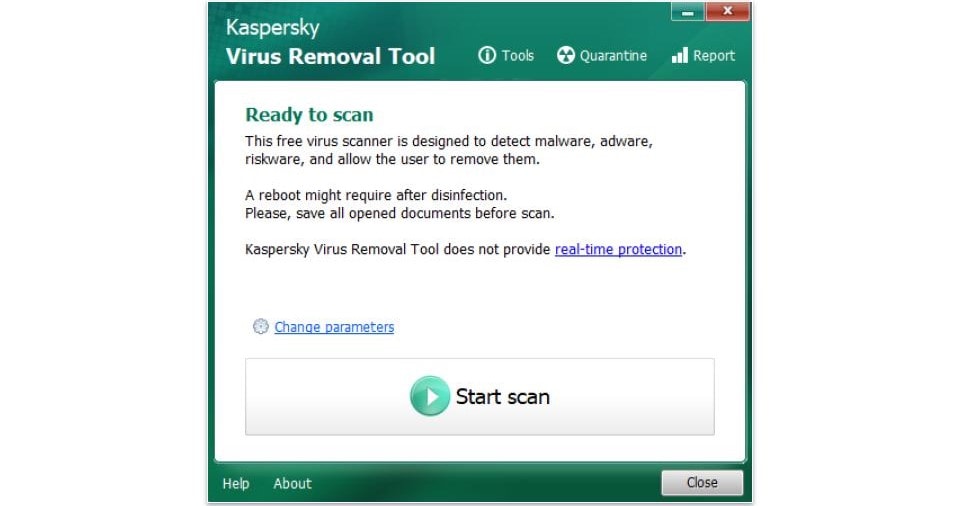
Kasperksy offers a free downloadable virus scanner in the form of Virus Removal Tool. Despite the name, it checks for all kinds of malware, including trojans, rootkits, and more. While it’s only compatible with Windows devices, Kaspersky Virus Removal Tool is a good way to check your PC for malware without spending any money.
I like that Kasperksky’s Virus Removal Tool lets you run custom scans. Full scans can take a long time (about 90 minutes on my desktop with 1.5 TB of files across various discs), so it’s great to be able to scan any combination of system memory, startup objects, boot sectors, system drives, and specific discs.
Kaspersky’s free tool found lots of malware samples that I added to my device, including trojans, viruses, and rootkits that slipped past Windows Defender. Once Kaspersky detects a threat, you can clean it, quarantine it, or remove it depending on the nature of the threat.
In addition to the malware scanner, Virus Removal Tool also comes with a System Analyzer feature. When I ran it on my PC, it generated a report in the form of a .txt file about my computer’s many processes. These reports are difficult to impossible to parse for most users, but it’s still a useful feature for advanced users and one I was surprised to see included in a free offline scanner.
If you’re worried about a specific threat already affecting your PC, Kaspersky’s Virus Removal Tool might be just what you need. However, if you’re looking to protect your entire computer, I recommend looking at a premium product like Kaspersky Premium ($38.99 / year, not available in the US). It will secure your devices with real-time protection while providing heaps of additional features.
Bottom Line:
Kaspersky Virus Removal Tool is effective at detecting threats embedded in Windows computers. Free to download, it supports a decent degree of customization options for scanning and an analyzer tool that technical users might appreciate. In my tests, it was good at detecting and dealing with threats.
5. ESET Online Scanner — Flawless Detection & Customizable Scans
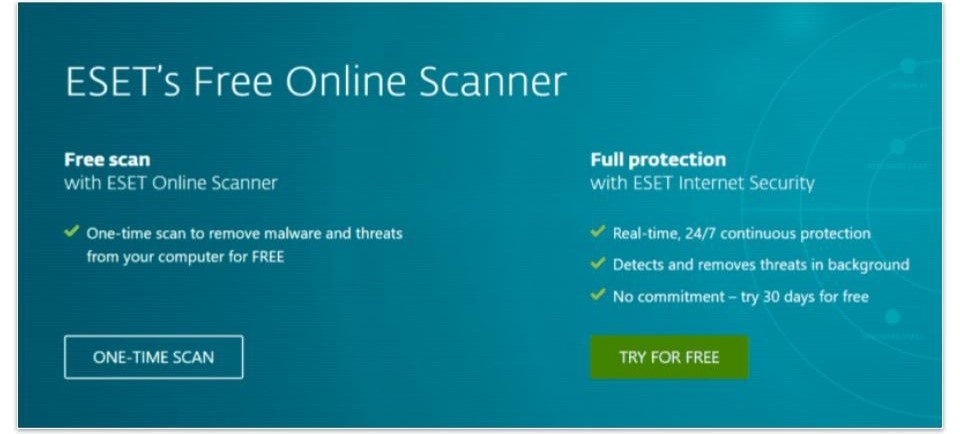
The ESET Online Scanner is a basic version of ESET’s paid antivirus. It offers flawless malware detection rates and very thorough scans for Windows devices.
At around 30 minutes, ESET Online Scanner’s scans are fairly long, but they are extremely in-depth, looking at every part of your computer including operation memory and local drives. Like Norton Power Eraser, ESET’s Online Scanner can delete and quarantine infections and also alert you to them.
ESET’s Online Scanner also includes anti-stealth technology, which effectively detects rootkits. This is really valuable, because rootkits can bury themselves very deep in your system and can be really hard to detect and remove.
Unfortunately, the ESET Online Scanner only works for Windows, so if you’re a Mac user you’ll need to choose another scanner (for example, Intego’s VirusBarrier Scanner).
Bottom Line:
The ESET Online Scanner is a high-quality, in-depth online scanner for Windows devices. Its scans are extremely thorough, and it can remove or quarantine infections.
Bonus. Intego VirusBarrier Scanner — Best Free Scanner for Mac Users
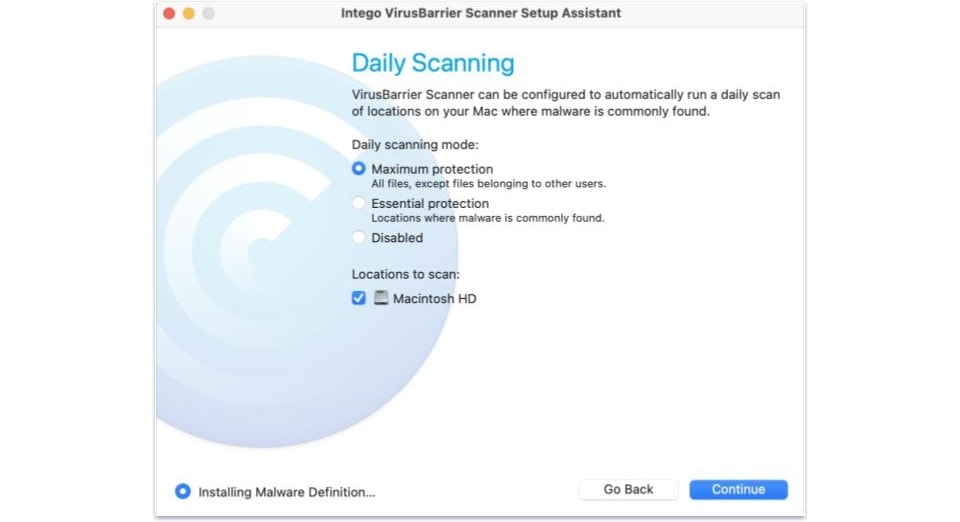
If you own a Mac computer, Intego’s VirusBarrier Scanner is the best free tool for you. You can download it from the Mac App Store and immediately start scanning your device for all kinds of threats.
In my tests, VirusBarrier Scanner detected 100% of the malware samples I’d added to my MacBook. Once the scan was finished, I had the option to quarantine or delete all threats that it detected. In addition to Mac-based malware, it also detects threats to Windows devices to ensure your Mac isn’t used to spread malware to any PCs on your network.
For a free tool, VirusBarrier Scanner is fairly versatile. You can scan your whole disc or run custom scans that only cover specific files or folders. It’s also possible to mark folders as “trusted”; doing so will exclude them from future scans. You can also set up daily automatic scans. These are slightly customizable, as there’s the option to scan your whole device or only specific locations where malware frequently ends up.
All that said, it’s a free tool with lots of limitations. To get real-time protections, versatile parental controls, advanced optimization tools, and a whole lot more, you’ll need to subscribe to one of Intego’s premium plans. I recommend Mac Premium Bundle X9, which goes for $34.99 / year.
Bottom Line:
Intego’s VirusBarrier Scanner is a free downloadable tool for detecting and removing malware from Mac computers. It does its job well and has some customization options when it comes to scanning.
Deleted:
Quick Comparison Table
How to Choose the Best Free Online Scanner in 2024
- Make sure it’s useful. It’s true — most free online virus scanners are worthless. To have any value, a free scanner needs to at least offer you actionable advice about the malware on your computer, and the best ones like Norton Power Eraser will remove it too. In fact, every item on this list either scans and removes malware, or provides you with useful information to help you protect your computer.
- Consider how efficient it is. The effectiveness of a virus scanner is paramount — it shouldn’t bog down your computer. All the antivirus scanners on my list are light in nature and didn’t place undue stress on my computer (which can’t accommodate CPU-demanding programs).
- Look for a tool that’s easy to use. A decent free scanner should be easy for non-technical users to manage. I’ve tested all of these cybersecurity tools to make sure they are simple to use and won’t clutter your computer with bloatware or annoying notifications.
- Confirm that it’s actually free. When an antivirus scanner markets itself as free, it should genuinely be free. I’m pleased to confirm that all products on my list are indeed free, and they don’t hide all their functions behind a paywall.
Risks & Disadvantages of Using a Free Online Scanner
There are very few genuinely free online virus scanners — all of the products on my list (except for the SafetyDetectives Known Vulnerabilities Scanner) require a download. And while the products I mentioned above can detect malware, they are confined to that function.
Even worse, if you choose a less trustworthy provider, you face other risks and disadvantages:
- Limited detection capabilities. Free scanners only check for malware in submitted files or URLs, missing sophisticated threats requiring dynamic analysis.
- No real-time protection. They can’t block or alert you about threats as they occur, leaving systems vulnerable between scans.
- Privacy concerns. Uploading files for scanning can risk sensitive data exposure, depending on the scanner’s privacy policy.
- Feature limitations. Online scanners lack advanced features like dark web monitoring and ransomware protection, which are critical for comprehensive security.
- False sense of security. Users may overlook the need for continuous protection, increasing the risk of unnoticed threats.
- The cost of free. The need to monetize free services could lead to advertisements, data collection, or prompts to purchase premium products, potentially conflicting with user interests.
For more comprehensive online defense, I recommend a premium antivirus solution. There are many affordable options that offer advanced features like real-time protection and dark web monitoring, without the limitations common in free versions. Investing in a premium antivirus guarantees enhanced system security.
Top Brands That Didn’t Make the Cut
- F-Secure. F-Secure’s Online Scanner is quick and effective at detecting and removing malware. However, unlike the others on my list, it doesn’t offer any custom scan options.
- Fortinet. Fortinet offers an online scanner called FortiGuard, which scans individual files and doesn’t require a download. However, there is a measly 10 MB size limit on files, which makes FortiGuard way less useful.
- Trend Micro. Trend Micro offers a free online virus scan called HouseCall. It’s really thorough, but it can take several hours to complete a scan, which makes it a less appealing choice than the others on my list.
Frequently Asked Questions
How do online scanners work?
Online scanners that don’t require you to download anything work in a number of different ways. For example, the Safety Detectives Known Vulnerabilities Scanner analyzes information that your device automatically sends to the website to assess whether it’s at risk.
Other tools allow you to upload a file which is then scanned for potential threats. The file is then cross-referenced with a large database of known viruses to determine whether or not it is safe.
What’s the difference between online and offline scanners?
Online scanners work with information that your computer sends as you access the web. This can tell the site a number of things about your browser and operating system, or any files you upload, but ultimately the scope of what an online scanner can determine about your device is more limited than a downloadable offline tool.
When it comes to taking concrete actions to close vulnerabilities, online tools can only point you in the right direction. They can’t automatically patch most issues. Software that you download will gain access to a lot more information about how your computer is configured and what files are on your system, including potentially destructive pieces of malware.
In part, because they can be much more thorough, offline tools tend to take much longer to work their magic. Online tools are a way to quickly get useful information about your system or a specific file but generally aren’t as effective as an offline tool.
Do online virus scanners really work?
Honestly, the answer is yes and no. While there are a couple of decent antivirus scanners hosted online, they don’t have the same functionality as a downloadable antivirus program. They can’t scan your whole system for antiviruses and remove them from your computer like antivirus software. It’s just not possible for a website to enter your computer in that way.
But there are some online resources which can scan individual files that you upload to them and assess the safety of different websites you may browse to.
Are there websites that can remove viruses from my computer?
No. Antivirus software needs to be downloaded and given permission to erase files from your computer. Any website that is claiming to remove viruses from your computer is being dishonest. That’s why I recommended Norton’s Power Eraser — it’s a free, simple download that can detect and destroy malware and adware on your Windows PC. For Mac users, I recommend Intego VirusBarrier, another free download that’s able to remove viruses from your system.
How do I know If I can trust a virus scanner?
There are a lot of fake cybersecurity companies looking to profit off of your data. I included large, reputable companies like Bitdefender and Norton on this list because they have a long history of respecting data privacy for their millions of worldwide users.
What’s the difference between an antivirus scanner and a vulnerability scanner?
Antivirus scanners look for known pieces of code in executable files — the “DNA” of a virus. A vulnerability scanner is designed to examine your software — whether it’s your browser, OS, or other program — to ensure that your systems are up-to-date with the latest security protections.
The SafetyDetectives Known Vulnerabilities Scanner can let you know if your software is vulnerable and recommend updates and fixes. But it won’t be able to scan your computer for malware. For that, you’ll need a downloadable antivirus.