
Updated on: November 12, 2024
Short on time? Here’s the best free antivirus in 2024:
- 🥇 Norton : Flawless virus and malware protection, plus heaps of useful extra features like an unlimited-data VPN, password manager, dark web monitoring, and parental controls. While it’s not 100% free, there’s a generous 60-day money-back guarantee, so you can try it risk-free for 2 months.
Finding an antivirus that’s actually free is difficult. Many “free” antivirus programs are just unsecured premium versions, leaving you widely exposed to malware.
The truth is, free antivirus software can’t always protect your device against cyber attacks. However, some free antivirus software can act as a decent layer of protection if you don’t need a high level of security. Personally, I carry a lot of sensitive data on each one of my devices, so I always use a low-cost premium antivirus like Norton and skip the hassle of using a free antivirus.
That said, I found a few good options after testing over 40 genuinely free antiviruses. I looked for free antiviruses that offer decent virus and malware protection, internet security, and additional features. While most of them were pretty bad, I found a few that actually worked pretty well. Any of the products on my list below will do a decent job of protecting you against online threats in 2024.
Try Norton (60 Days Risk-Free)
Quick Summary of the Best Free Antivirus Software in 2024
Best Free Antivirus for Windows — Bitdefender Antivirus Free

Bitdefender Antivirus Free is a contender for the best free Windows antivirus in 2024. Its malware scanner is super lightweight (it’s based in the cloud) and offers flawless malware detection without slowing down your system.
When I tested Bitdefender, it was able to detect every single piece of test malware I installed on my Windows PC, making it one of the most impressive free antiviruses out there. And I didn’t notice any impact on my computer at all, even during full scans.
Bitdefender Antivirus Free also offers:
- Real-time protection.
- Anti-phishing protection.
- Live customer support.
Bitdefender is way better than Windows Defender — it’s easier to use and offers more effective protections. I also love Bitdefender’s layout and ease of use. It’s very intuitive and perfect for non-tech-savvy users.
I’m a big fan of Bitdefender’s free anti-phishing protection. I tested it against various malicious sites that had managed to get past Chrome and Firefox’s built-in protections (and past several other antiviruses too). Bitdefender was able to block every single site.

What’s more, Bitdefender offers high-quality real-time protection for free. Most free antivirus software, including TotalAV’s free PC antivirus, requires users to upgrade to access real-time protection. That said, I would like to see Bitdefender offer a couple of other free features, like a VPN and PC optimization tools.
Bitdefender’s Windows-only paid plans are super affordable. Starting at just $24.99 / year, Bitdefender offers comprehensive protection for up to 10 Windows devices, including camera and microphone protection, parental controls, device optimization, identity protection tools, and a VPN. If you are also looking for affordable mobile protection, Bitdefender Mobile Security offers an additional feature for Android called App Anomaly Detection, which continuously monitors downloaded apps for any suspicious activity. There’s a 30-day money-back guarantee on all plans, giving you plenty of time to try Bitdefender out and decide whether it’s for you.
Bottom Line:
Bitdefender’s free Windows antivirus does a great job protecting your Windows PC against malware and web-based threats. Its lightweight scanner scored a perfect 100% for malware detection in my tests, and I was impressed with the anti-phishing protections too. While there are other free antiviruses out there with more features, Bitdefender keeps it simple and does the basics extremely well.
Read the full Bitdefender review here
Best Free Antivirus for Mac — TotalAV Free Mac Antivirus & Security
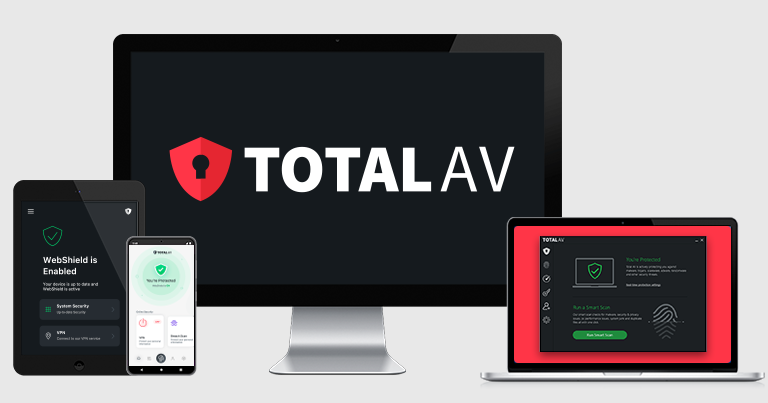
With near-perfect malware detection, TotalAV is an excellent choice for Mac users looking for free antivirus protection. In addition to a top-notch malware-beating scanner, you get tools to block adware and optimize your device — I used them to get rid of junk while speeding up my MacBook.
TotalAV offers plenty of free features for Mac, including:
- System optimization tools.
- Web protections.
- Ad blocker.
- Data breach checker.
The optimization tools really are impressive. You only get access to them for 48 hours on the free app, but like all of TotalAV’s other features, they’re super easy to use. I was able to clean several GB worth of junk and duplicate files off of my system with ease. After going through the boot speed tune-up, my MacBook started up much faster. TotalAV also has a tool that makes removing applications much easier. This is useful as some Mac malware comes in the form of malicious apps. You can also clean up your browser too, thanks to the intuitive tool that removes unnecessary files.
WebShield, TotalAV’s free online safety tool, worked well on my Mac. It blocked the majority of phishing sites and dangerous web pages in my tests and made it easy to create exceptions in the event of a false positive. WebShield can automatically block suspicious sites, or you can change the settings and have a warning appear before visiting a page that’s been flagged.

Though the scanner and extra tools are great, TotalAV’s lack of real-time protection on the free version is disappointing. Another complaint is that if you use the free version, you’ll often get ads telling you to upgrade to a paid plan.
To get real-time protection and other features for your Mac, you’ll need TotalAV Antivirus Pro ($19.00 / year). It can cover up to 5 Macs and also comes with advanced anti-ransomware tools. However, my favorite plan is Internet Security ($39.00 / year), which adds a VPN and lets you protect 6 devices of any type. All premium plans come with a 30-day money-back guarantee, but it’s worth noting you get a 2-day trial of TotalAV Internet Security when you download the free version.
Bottom Line:
TotalAV is the best free antivirus product for Mac users. It has an excellent malware scanner and great optimization tools. With WebShield you also get web protections at no cost. It doesn’t come with real-time protections, but I couldn’t find any decent free Mac products that do include this feature.
Read the full TotalAV review here
Best Free Antivirus for Android — TotalAV Mobile Security
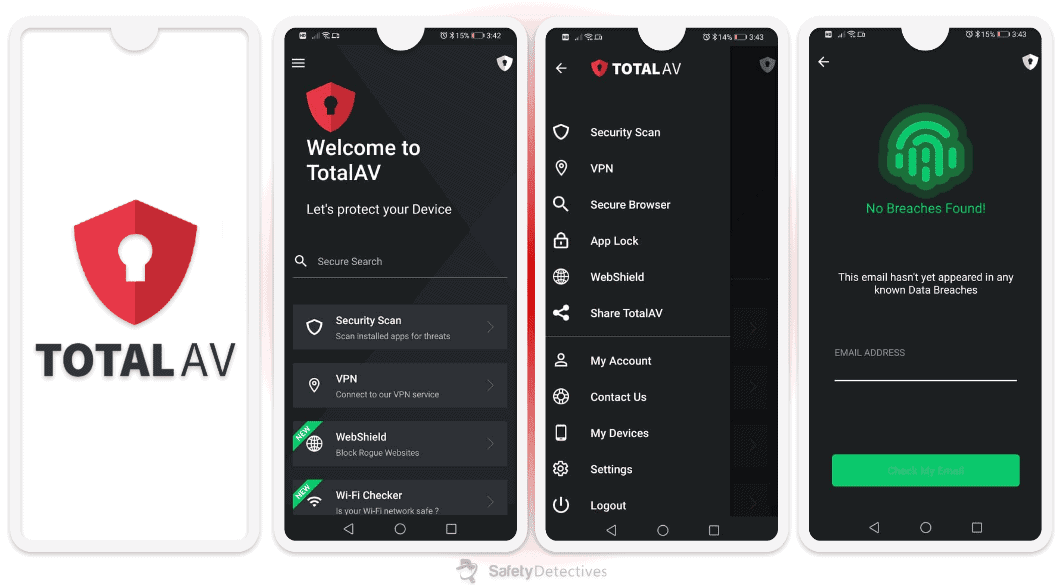
TotalAV also has a great free product for Android devices. It’s easy to use and includes a Smart Scan, network scanner, secure browser, and app locker.
I ran a Smart Scan which took less than a minute to complete. The scan alerted me to vulnerabilities in my phone’s settings and recommended solutions in the form of premium features to resolve these issues (such as enabling real-time protection). I was happy to see it didn’t have any worrying side effects like draining my battery or overheating my phone, but unfortunately, it doesn’t scan for malware (you need the premium plan to use the malware scanner).
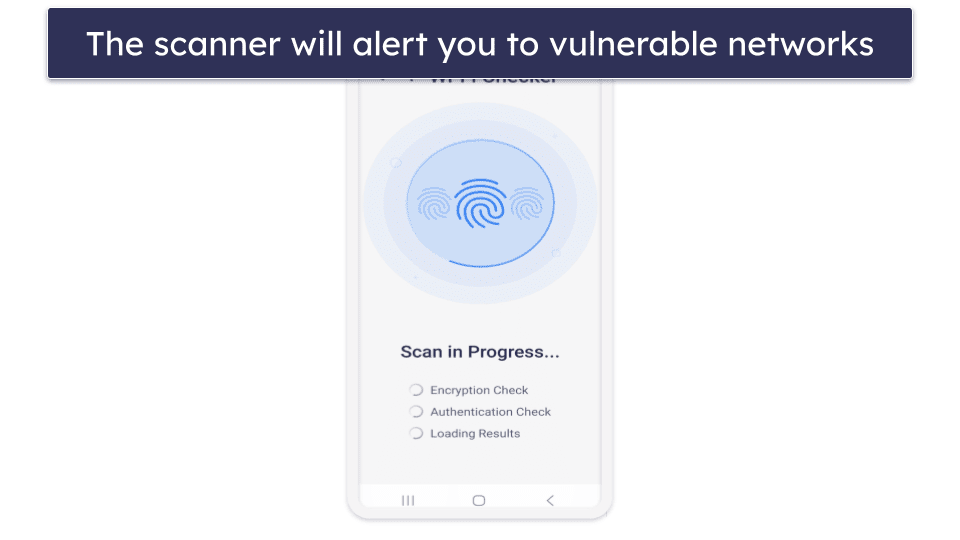
The free app’s safe browser worked well in my tests. It uses secure encryption and blocks some dangerous sites, but to get the full suite of web and real-time protections (and a useful duplicate file finder) you’ll need to upgrade. The premium Android plan costs $19.00 / year, but I recommend getting Internet Security so you can protect your computer and other devices as well. It costs $39.00 / year and gets you full protection and a VPN on up to 6 desktop and mobile devices.
Bottom Line:
TotalAV is my top pick for keeping your Android phone secure at no cost. It comes with a top-notch mobile scanner that can find all the vulnerabilities on your phone. You also get useful extras like an app locker and a safe browser. Unfortunately, to get real-time protection and other highly useful features, you need to upgrade to a premium plan.
Read the full TotalAV review here
Best Free Antivirus for iOS — TotalAV Mobile Security & Private VPN

TotalAV also has a great iOS app — it’s the best free one I could find. In terms of features and effectiveness, it’s very similar to the Android version. You get access to a Smart Scan that checks your iPhone for vulnerabilities and a breach scanner that you can use to see if your information has been leaked onto the dark web.
The Smart Scan feature is great. It looked through my device to make sure my security protocols were up to date and confirmed that all relevant settings (like Face ID) were turned on. I tried turning Face ID off and ran a second scan. Sure enough, TotalAV noticed the change and recommended I turn the feature back on.
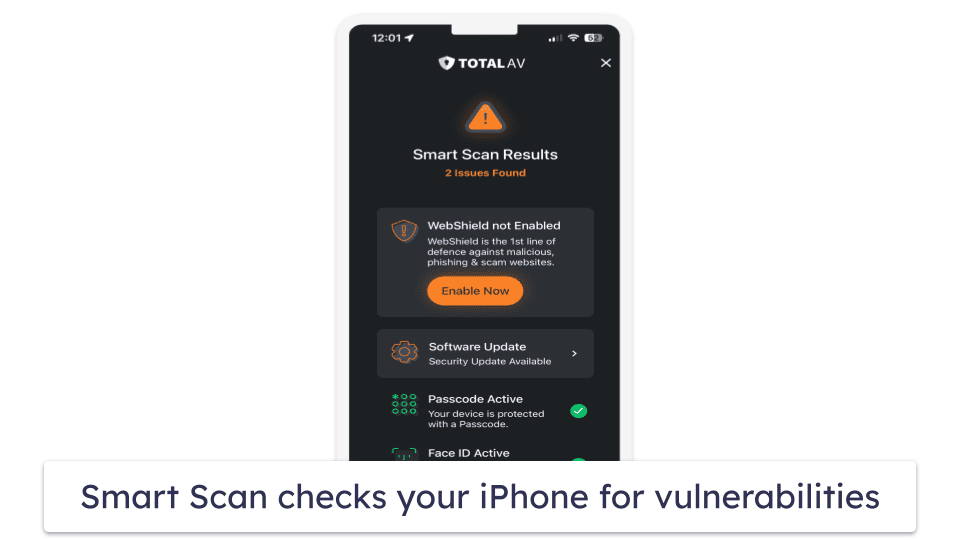
As you might expect, the premium version is a lot better. You need to upgrade to get WebShield, TotalAV’s web protection kit, which blocked most phishing sites in my tests. It also adds useful features like a duplicate photo/video finder (when I went premium and tested it I was able to remove 1 GB of junk off of my phone). You’re able to see most of these extra features in the free app, but you can’t use them until you upgrade.
I recommend Internet Security, one of TotalAV’s premium plans. It costs $39.00 / year and can protect up to 6 devices (phones and computers). You also get an unlimited VPN and other features, all backed by a 30-day money-back guarantee.
Bottom Line:
TotalAV has the best free iOS antivirus that I could find. It’s a useful tool for identifying and resolving security issues with iPhones. The premium version adds a bunch of features, including real-time web protection and optimization tools.
Read the full TotalAV review here
Best Free Antivirus for Chromebook — Bitdefender

Bitdefender’s Mobile Security app is the best free antivirus for Chromebooks. It includes solid malware protection — its scanner managed to detect all of the malware samples on my Chromebook in just a few minutes. Not only is the app very easy to set up and use, but it’s also lightweight. I hardly noticed any impact on my Chromebook’s performance when running a full system scan.
However, aside from malware protections, Bitdefender’s free version for Chromebook doesn’t include any other extra features. To gain access to its VPN, anti-theft tools, and more, you’ll need to upgrade to Bitdefender’s premium version (luckily, it’s one of the most affordable antiviruses on the market).

While Bitdefender is an excellent antivirus, Norton is my favorite choice for Chromebooks, as it includes flawless malware protection, advanced dark web monitoring, a VPN (with unlimited data), and more. That said, Norton doesn’t offer a free Chromebook antivirus. The premium version, while not officially supported on Chromebook, is on par with Bitdefender in terms of malware detection and even better in terms of usability and features, but they’re both great options.
You can get Bitdefender’s premium Chromebook app as a standalone purchase from the Play Store or bundled with its most popular plans, Total Security and Premium Security, which start at $40.99 / year. All Bitdefender plans come with a 30-day money-back guarantee.
Bottom Line:
Bitdefender offers excellent free malware protections for Chromebooks. Its Chromebook app (the same as the Android app) is very easy to use and doesn’t impact system performance. However, it doesn’t offer many extra features, like web protections and a VPN, unless you upgrade to its premium version. Bitdefender’s premium plans are low-cost, and they all come with a 30-day money-back guarantee.
Read the full Bitdefender Review
Best Free Antivirus for Linux — ClamAV
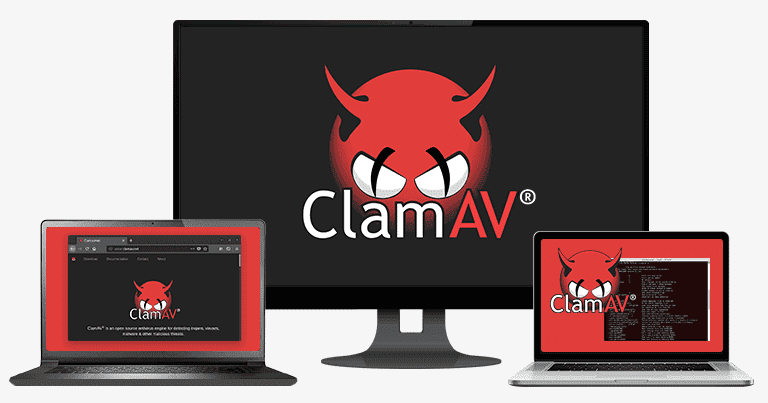
ClamAV is the best free antivirus for Linux users. It’s open source, just like Linux itself, and its huge virus directory is constantly updated by users around the world. When I tested ClamAV, it detected every single piece of malware I added to my device.
While ClamAV is a bit tricky to use, it’s worth doing the work to get to know it. If you’re a beginner, you can start with ClamTk. It’s a user-friendly version of ClamAV with a simple Graphic User Interface (GUI) and on-demand scanning.
However, if you’re a more advanced Linux user, I recommend trying ClamAV’s command-line scanner. The tutorials provided are good, and after I’d read a few, I was able to schedule scans of specific folders, whitelist software that I knew was safe, and configure ClamAV to delete suspicious files.
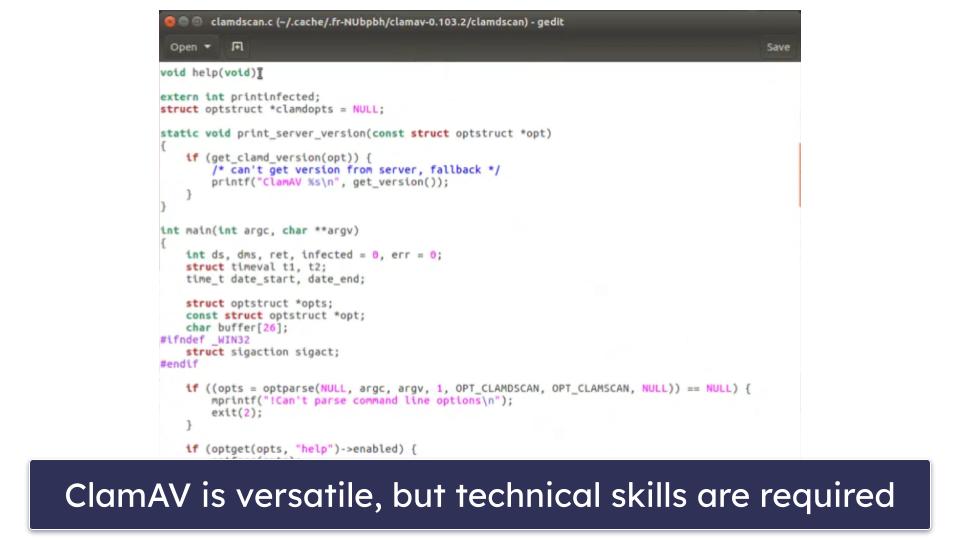
You can also configure ClamAV to scan your mail server, which is really useful, particularly if you’re in a network with Windows and Mac users. I tested ClamAV by scanning for PC and Mac-specific malware in my emails, and I was then able to delete anything risky before it could spread to others in my network.
Overall, I really like ClamAV. It’s a great tool if you’re willing to do the work to learn the ropes. However, if you’re happy to spend a bit of money on more intuitive and full-featured Linux protection, it’s worth looking at Bitdefender’s GravityZone plans. They’re designed for businesses, but the flexible pricing means that they’re a good option for home users who want protection for multiple Linux devices too
Bottom Line:
ClamAV is the best free antivirus scanner for Linux. It’s open-source with a massive malware directory that’s constantly being updated by users across the world. I had to work on my command line knowledge to get the most out of ClamAV, and it’s certainly not very beginner-friendly. But for more advanced users, ClamAV offers a lot of control. If you’re a beginner or you just want a quick and easy Linux tool, ClamTk is a user-friendly version of ClamAV with most of the same functionality.
Best Antivirus Overall (Premium) — Norton 360

Norton 360 is the best antivirus of 2024 without a doubt. It doesn’t offer a free plan, but its excellent malware protection and additional features are worth paying for. Best of all, its plans are pretty reasonably priced.
There are many reasons why I use Norton’s paid antivirus:
- Malware and virus scanner backed by machine learning.
- Dark web monitoring.
- Password manager.
- External device and USB hard drive scans.
- VPN with unlimited data.
- Parental controls.
- Cloud backup storage.
- Cross-platform compatibility.

Norton’s range of additional features is impressive. Its VPN is very good, with fast speeds, 28 server locations, unlimited data, and a no-logs policy (it doesn’t track your browsing data). Its dark web monitoring tool is one of the best on the market — it tracks a wide range of personal information, including addresses, credit card numbers, email addresses, ID documentation, and more.
Norton is without question the best antivirus for most people, especially those with PCs. If you’re a Mac user, Norton is still good, but I’d also recommend you take a look at Intego’s Mac-only antivirus.
While Norton doesn’t have a completely free version of its software, it offers a 60-day money-back guarantee on all of its 360 packages, so you can try it risk-free for 2 months to see if it works for you.
Bottom Line:
Norton offers the best protection of any antivirus on the market in 2024. It has powerful security features, and its additional features such as an unlimited-data VPN, parental controls, and cloud-based storage just can’t be offered by a free antivirus. While Norton isn’t free, its plans are reasonably priced, and it offers a generous 60-day money-back guarantee so you have plenty of time to try it out risk-free.
Read the full Norton review here
Quick Comparison Table
How I Rated the Best Free Antivirus Software in 2024
- I prioritized malware detection and removal. Whether you need to protect your phone or computer, the most important thing to look for in an antivirus is the ability to find and eliminate threats. To test this, I added malware to my device to see whether each product could safely remove all threats. Bitdefender was particularly good at this, scoring 100% in terms of detection.
- I considered extra features. Free antiviruses will always have fewer features than their premium cousins, but the best ones offer more than just a scanner. I looked for things like VPNs, optimization tools, and web protections.
- I tried to find antiviruses that don’t give lots of false positives. My ideal antivirus would find every threat and never label anything safe as dangerous. TotalAV was great in this area, with no false positives when I scanned my MacBook.
- I looked at speed and efficiency. If an antivirus is effective but takes hours to do a scan and eats up all my RAM, it loses points. This isn’t the most important factor, but I considered the speed and resource usage of each antivirus when testing it (Bitdefender barely drained my Chromebook’s battery).
- I explored all customer support options. The best free antiviruses provide good support even to free users. For example, Bitdefender has live chat, a rich knowledge base, and a customer support forum that anyone can access.
- I reflected on how my experience went. After testing tons of free antiviruses, I can say that some are the most pleasant to use. If you’re using a product a lot, the layout and user experience matter.
How to Choose the Best Free Antivirus in 2024
- Pick an antivirus that is 100% free. A free antivirus should offer good protection without you needing to spend money — there shouldn’t be any hidden costs such as additional fees to remove malware or block dangerous websites.
- Choose an antivirus that’s easy to use. There’s no point in downloading a free antivirus if you’re not going to be able to use it. It’s important for technical software (like an antivirus) to be easy to use for non-technical users too. Products like TotalAV and Bitdefender Antivirus Free are super sleek and intuitive, with all their features clearly laid out. ClamAV is more difficult product to use, but it is the best free option out there for Linux, and if you’re an experienced Linux user, you should be able to get to grips with it.
- Consider the potential for upgrades. Ideally, you’ll want to find a free antivirus that you can eventually upgrade. Premium antiviruses are safer and loaded with better features, so it’s great to find a free product that you might want to upgrade in the future. By sticking with the same brand, the transition can be smoother.
- Assess the impact on system performance. To be worth using, a free antivirus has to work well both with your device and with your operating system. I tested each program on my list for speed and CPU usage, and am happy to confirm that they all worked efficiently and didn’t slow my devices down too much during scans.
Risks & Disadvantages of Using a Free Antivirus
Free antivirus tools offer some protection, but they fall short compared to premium solutions like Norton. Features such as parental controls and dark web monitoring are typically reserved for premium versions.
Many “free” antivirus tools either underperform or compromise user data. That’s why I think it’s better to consider premium antivirus solutions. What’s more, free antiviruses aren’t regularly updated, so they can’t tackle the latest (and most dangerous) threats.
Even worse, some free antiviruses can be dangerous. Some hackers package their malware as ‘free antiviruses’ to get more victims. Looking at a file, there’s no way for you to know whether a free product does what it says it will. Instead of protecting you, a free antivirus could harm your device. Not all paid antiviruses are great, but there aren’t many that are actually malware in disguise.
My list features the top free antiviruses available. The products I’ve mentioned above present solid fundamental malware defense, with a few even offering beneficial additions such as system enhancement tools and potent web safeguards.
Free vs. Paid Antiviruses
Free antiviruses have a lot of disadvantages compared to premium cybersecurity tools. There are still some good free products out there (like the ones on this list), but they tend to fall well short of paid versions in terms of effectiveness, features, and customer support. What’s more, some free antiviruses are downright dangerous. Some contain malware while others are designed for the sole purpose of stealing your personal information.
Premium antiviruses tend to have better malware scanners because they’re constantly updated. Some free antiviruses were made years ago and haven’t been modernized to deal with contemporary threats. The free versions of paid products are usually an exception to this trend. Every free product on this list receives regular and comprehensive updates.
Most free products don’t offer real-time protection either. Without real-time protection, you still need to be extra cautious online and run scans regularly. A scanner can remove threats, but real-time protection will stop malware before it can infect your device. The Windows version of Bitdefender is an exception to this and comes with real-time protection (which is why I like it so much).
Free antiviruses don’t usually come with VPNs — none of the ones on this list do. This is a shame as VPNs are the best privacy tool you can own, making a great bundle when combined with an antivirus. Some premium products even come with dark web monitoring and other features (with Norton you can even get $1 million insurance against identity theft). Unfortunately, free products don’t get you anything like that level of broad-based protection.
Alongside VPNs, password managers are great tools that are often bundled with premium antiviruses. Norton, Bitdefender, and TotalAV all have plans that get you an antivirus, password manager, and VPN in one package. Norton also has great parental controls.
If you want full protection against the many threats out there in 2024, the fact is you need a premium antivirus.
Free Antiviruses to Avoid
Unfortunately, there are a lot of free antiviruses you need to avoid at all costs. Some are just bad, incapable of handling modern threats, and liable to give you a false sense of security. Others are much worse — there’s a long history of fake free antiviruses developed by criminals to steal users’s personal information and deliver malware.
Here’s a list of products to avoid:
- Spybot Search & Destroy. This one used to be good but it has certainly seen better days. The whole design is outdated and the fundamental malware-hunting technology is as well. It’s hard to use and ineffective.
- Wolfram Antivirus. This is one example of those antiviruses that are actually just viruses. It will add malware to your computer and try to get you to pay to remove it.
- Scareware. This isn’t a specific free antivirus, but it’s something everyone needs to look out for. If you see a pop-up telling you that you have a virus out of nowhere, don’t click. The link will probably take you to a fake free antivirus page.
Top Brands That Didn’t Make the Cut
Many brands offer free versions or free trials of their paid software. But oftentimes, they can be limited or add nothing of value to your device’s built-in security tools (like Windows Defender and Apple’s native security system). Here are a few reputable antiviruses that just fell short of making it my list.
- Webroot. Webroot offers great malware protection and additional security features. However, its free version is limited and doesn’t offer many extra tools.
- Kaspersky. Though it does have a free product, I don’t recommend the free version of Kaspersky. It lacks essential customization options as well as features.
- Avast. The free version of Avast has the annoying quality of bombarding you with ads. It’s normal to include some in freeware, but Avast takes things to a whole new level.
- AVG. With no web protections, I have a hard time recommending AVG if you’re looking for a free antivirus. It can scan for viruses, sure, but there are better options out there.
- ScanGuard. ScanGuard offers a feature-rich antivirus suite, but the free version is limited and isn’t as good as the products I’ve included in my list.
Frequently Asked Questions
Is a free antivirus going to keep me protected from malware?
Yes and no. All the free antivirus software listed here will give you a good basic level of security, including malware protection. But if you’re looking for anything other than malware scanning and real-time threat protection, you’re going to need something more advanced, like a low-cost premium antivirus that includes a wide range of security tools to keep your devices protected.
Are there any free antiviruses without ads?
There are, but companies need to make money somehow. If they aren’t showing you ads, they’re probably limiting features with the hope that you’ll purchase a premium upgrade. And that’s the best-case scenario!
My favorite free antivirus with no ads is Bitdefender. TotalAV is a bit more blatant about trying to get you to upgrade to the paid version. Still, both of these apps are among the best free antiviruses on the market.
Which is the best free antivirus for me?
It’s true that there’s a lot of free antivirus software out there. But the majority are ineffective, and some may actually be malware disguised as legitimate antivirus software!
The first thing you need to do is choose an antivirus that has been optimized for your operating system e.g. Windows, Mac, Android, iOS, Linux. Next, you need to see if the free antivirus will offer you all of the features you need to stay protected. Some offer a VPN, while others offer phishing protection, ransomware protection, or optimization tools. There are so many choices out there, but again, it’s crucial that you only download legitimate and trusted software.
How do I know which free antiviruses are good?
Personally, I look at things like features, effectiveness, and ease of use. Bitdefender has real-time protection, adding a critical level of defense. TotalAV’s products, on the other hand, are very easy to use and built around fundamentally strong technology.
Do I need a free antivirus if I have Windows Defender?
Yes, using a free antivirus program instead of Windows Defender is a good idea. Free antivirus software has superior detection rates and is more frequently updated against the latest threats. Free antivirus software is also likely to include additional features like email scanning, specialized web protection, and advanced heuristic analysis. While Windows Defender provides basic security, a dedicated free antivirus often delivers more comprehensive protection.
Which free antivirus is best for Windows?
After testing a bunch, I’d have to go with Bitdefender. It has a fast and flawless malware detection engine and even comes with real-time protection. This means it can stop viruses before they infect your device. Very few free products come with this feature, so it’s a huge plus for Bitdefender. On top of that, Bitdefender has great premium plans if you’re ever ready to upgrade.
If you use a different type of device, the best option might be something else.
Are free antiviruses as good as paid ones?
Sadly, no. Objectively, premium antiviruses bring lots to the table that free products don’t. You can get extra cybersecurity and privacy tools bundled in like password managers and VPNs. Free antiviruses usually have little to no customer support, meaning you could be left on your own if you encounter any problems. At the end of the day, Norton is better than any free antivirus out there.