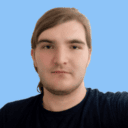Our latest blog posts
How to Use FanDuel With a VPN in 2024 — Fast & Secure
Only 3 Steps (Quick + Easy) to Use FanDuel With a VPN in 2024:
Download and install a VPN. I recommend ExpressVPN since it always works with FanDuel, has blazing fast speeds, strong security, and a large server network across...
How to Access KuCoin From the US — Complete 2024 Guide
Only 3 Steps (Quick + Easy) to Access KuCoin From the US in 2024:
Download and install a VPN. I recommend ExpressVPN, as it has a large server network in 105 countries, including ones where KuCoin is available. The VPN also ha...
How to Access Binance.com While in the US — 2024 Guide
Only 3 Steps (Quick + Easy) to Access Binance.com in the US 2024:
Download and install a VPN. I recommend ExpressVPN for its lightning-fast speeds and large server network, which includes locations in many countries where Bina...
5 Best VPNs for Iran in 2024 — Fast, Secure & Affordable
VPNs are the best way to protect your online data in Iran. They encrypt it so securely that not even the government can access it or spy on your online activities. Plus, they also circumvent firewalls and allow you to reclaim your...
How to Access Roobet From Anywhere in 2024 (Just 3 Steps)
Only 3 Steps (Quick + Easy) to Access Roobet From Anywhere:
Download and install a VPN. ExpressVPN is my top choice because it has servers in 105 locations (including 25+ locations where Roobet is permitted), provides high-end...
How to Watch the NFL 2024 Season Online With a VPN
Only 3 Steps (Quick + Easy) to Watch the NFL 2024 Season Online with a VPN:
Download and install a VPN that works with streaming platforms that broadcast live NFL games. I recommend ExpressVPN because it works with all of the...
How to Watch MLB Games Online With a VPN in 2024
Only 3 Steps (Quick + Easy) to Watch MLB Games Online With a VPN in 2024:
Download and install a VPN. ExpressVPN is my favorite VPN for watching MLB games on streaming sites like ESPN+, Fubo, and DAZN. It provides great speeds...
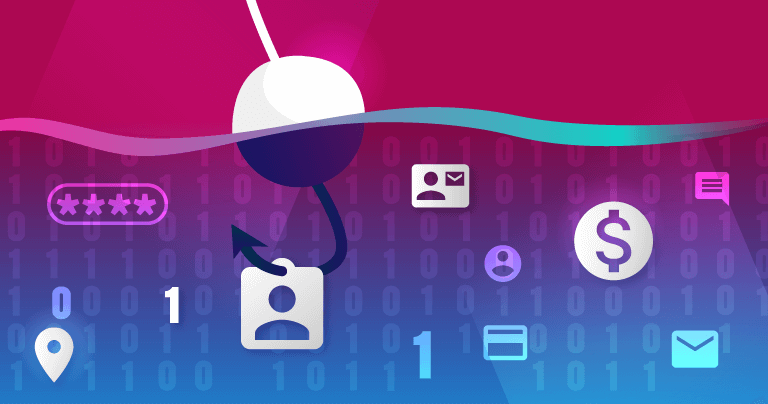
How to Watch The Vampire Diaries From Anywhere in 2024
Only 3 Steps (Quick + Easy) to Watch The Vampire Diaries From Anywhere in 2024:
Download and install a VPN. I recommend ExpressVPN, as it works with all platforms that show The Vampire Diaries. Plus, it maintains the fastest s...
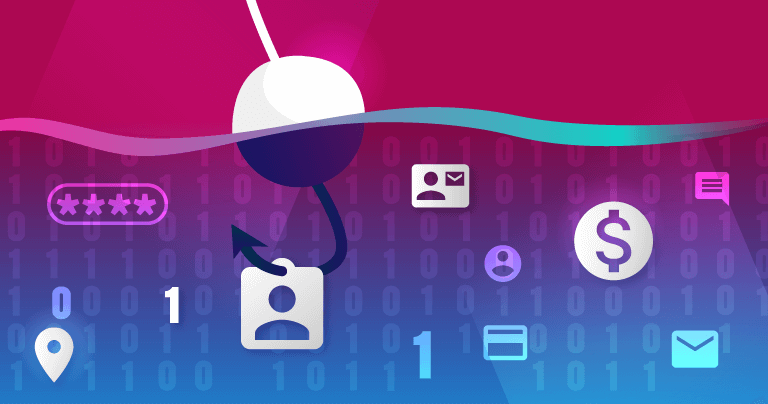
How to Watch John Wick Online With a VPN in 2024
Only 3 Steps (Quick + Easy) to Watch John Wick Online With a VPN in 2024:
Download and install a VPN. I recommend ExpressVPN, as it works with all the platforms that show John Wick, maintains the fastest speeds for streaming,...
How to Watch Blue Lock Online With a VPN in 2024
Only 3 Steps (Quick + Easy) to Watch Blue Lock Online With a VPN in 2024:
Download and install a good streaming VPN. Pick a VPN that works with streaming platforms that broadcast Blue Lock. I recommend ExpressVPN because it ha...