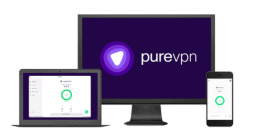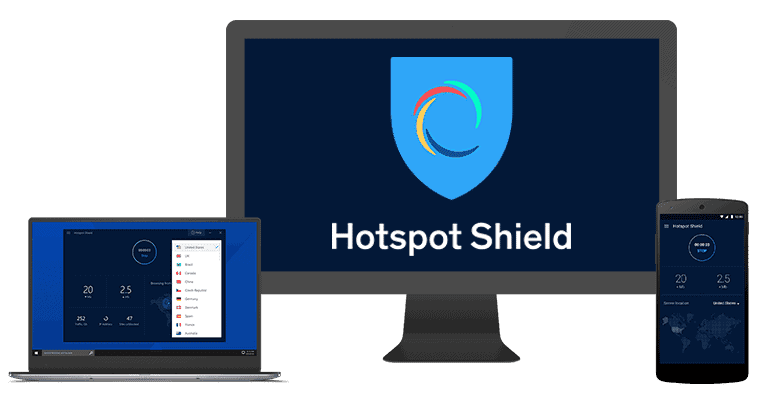Updated on: October 13, 2024
Only 3 Steps (Quick + Easy) to Getting a Russian IP Address in 2024:
- Pick a VPN. Choose a good VPN with at least 1 server location in Russia — I recommend CyberGhost VPN because it offers a server location in Russia that provides very fast speeds and has great streaming and P2P support.
- Install the VPN. Downloading and installing a VPN only takes around 1–2 minutes (you just need to follow the installation wizard’s instructions).
- Connect to a Russian server. Open the VPN app, find the list of server locations, and choose a Russian server. That’s it! Now you can enjoy the internet as if you were browsing in Russia.
The easiest and quickest way to get a Russian IP address is with a VPN, which is software that lets you connect to servers in different parts of the world. Once connected, the VPN server replaces your IP address with a new IP address that matches the location you’re connected to (for example, Russia). This way, you can browse the web as if you are in Russia.
VPNs also hide all of your online activities with a Russian IP address. This is because they encrypt your traffic, making it completely unreadable to anyone, including your internet service provider (ISP) or government.
CyberGhost VPN is my #1 recommendation for getting a Russian IP address — its Russian servers are the best for streaming, torrenting, and gaming, but all the other VPNs on the list are also good options. Editors' Note: CyberGhost and this site are in the same ownership group.
Best VPNs for Getting a Russian IP Address in 2024
🥇1. CyberGhost VPN — Best VPN for Getting a Russian IP Address in 2024
CyberGhost VPN is the best VPN for getting a Russian IP address — it has virtual Russian servers that can access lots of Russian streaming sites, like Okko, ivi.ru, and Kinopoisk, as well as Russian platforms including VK and Pikabu 100% of the time. A virtual server provides you with an IP address from the country it’s assigned to, but the server is physically located in a different country — CyberGhost’s Russian server is in Sweden.
CyberGhost’s Russian servers also work with Gosuslugi, the Russian government’s official portal for public services, as well as top news sites in the country, like RIA Novosti and Vesti.ru, which is particularly great for journalists.
I recommend CyberGhost for torrenting with a Russian IP address, too, because it allows P2P traffic on all Russian servers and works with popular torrenting apps like qBittorrent and Vuze.
The VPN provides great security for going online with a Russian IP address. It provides built-in DNS leak protection and automatically disables IPv6 traffic, so your online activities won’t accidentally leak. It uses RAM-only servers, which erase all data upon reboot, so it won’t share any information about your activities with a Russian IP address.
In terms of privacy, CyberGhost follows a strict no-logs policy that ensures the VPN won’t keep any data about any of your online activities. Plus, its no-logs policy has passed multiple independent audits and publishes a transparency report, proving it has no user data to share.
I like CyberGhost VPN’s Content Blocker, too. It blocks ads, trackers, and malicious sites as you browse with a Russian IP address. In my tests, it mostly blocked ads in search engines but wasn’t as good as blocking pop up ads on sites.
CyberGhost VPN provides convenient automation via its Smart Rules feature. For example, you can configure the app to automatically connect to a Russian server and open your web browser or torrent client app on launch. You can also have it connect to a Russian server when you open a specific app (like a streaming app) or launch a specific web browser.
CyberGhost VPN has several paid plans — the longest plan costs $2.19 / month and provides the best value. CyberGhost VPN backs its long-term plans with a 45-day money-back guarantee and its shortest plan with a 14-day money-back guarantee.
Bottom Line:
CyberGhost is the best VPN for getting a Russian IP address. Its virtual Russian servers work with lots of news, government, and streaming sites in Russia. It also allows torrenting on its Russian servers and can access popular Russian torrent sites. CyberGhost includes excellent security and privacy features and great automation via Smart Rules. It backs long-term plans with a 45-day money-back guarantee.
Read our full CyberGhost VPN review
🥈2. Proton VPN — Great for Private Connections to Russian Sites
Proton VPN is a great pick for privately visiting Russian sites. In addition to using 256-bit AES encryption when you connect to a server, Proton VPN also encrypts your data as it exits the server and passes through Russian ISPs. This protects your online activities with the Russian IP address from potential surveillance or interception by Russian authorities.
Proton VPN works with the top streaming sites in Russia, including Amediateka, Megogo, and Kinopoisk, and it accesses social networks like Odnoklassniki and Yaplakal hassle-free. However, you can’t torrent with a Russian IP address with Proton — instead, I recommend using CyberGhost VPN for P2P traffic.
When it comes to browsing with a Russian IP address, Proton VPN makes it smooth and unintrusive thanks to a really good ad and tracker blocker, called NetShield. In my tests, I was impressed to see that NetShield got rid of almost all ads on Russian sites, and the malicious site blocker also prevented me from accessing 10+ HTTP websites.
Proton VPN provides full leak protection against DNS, WebRTC, and IPv6 leaks and has an audited and confirmed no-logs policy. It doesn’t use RAM-only servers like CyberGhost, but all of its servers have full-disk encryption, meaning even if a server is compromised, the data on that server remains unreadable.
Proton VPN has paid plans that start at $3.59 / month — it does have a free plan, but it doesn’t include access to its Russian servers. Also, there’s a prorated 30-day money-back guarantee for all purchases.
Bottom Line:
Proton VPN is a great VPN for securing your data with a Russian IP address. It has a good ad, tracker, and malicious site blocker and works with many top Russian streaming sites and social media sites, but there’s no P2P support on its Russian servers. All plans come with a 30-day prorated money-back guarantee.
Read our full Proton VPN review
🥉3. VyprVPN — Good VPN With Strong Security
VyprVPN has great security for browsing, streaming, and torrenting on Russian servers (in Moscow). I particularly like its kill switch which you can configure to remain active even when you exit the VyprVPN app — this way, you won’t accidentally try to visit a Russian site without first anonymizing your traffic from your ISP.
The provider is great for streaming and torrenting. It works with all popular streaming sites like Kinopoisk, ivi.ru, and Okko, and allows torrenting on all of its servers, including the Russian ones. Plus, it works with top social media apps like VK.
VyprVPN has DNS leak protection and a strict no-logs policy that’s been independently audited and verified. However, there’s no built-in WebRTC leak protection, like with Proton VPN, or IPv6 leak protection, which CyberGhost VPN offers. While there’s no ad blocker, you get a feature that stops you from visiting malicious sites.
VyprVPN has several plans to choose from, starting at $3.00 / month. It backs all of your purchases with a 30-day money-back guarantee.
Bottom Line:
VyprVPN offers really strong security for surfing the web, streaming, and torrenting with a Russian IP address. It works with lots of streaming and social media sites in Russia, allows torrenting on its Russian servers, and has good privacy features. Plus, all plans are backed by a 30-day money-back guarantee.
4. PureVPN — Affordable & User-Friendly
PureVPN is a great choice for those looking for an affordable, user-friendly VPN that provides a Russian IP address — it has some of the lowest-priced plans on this list. I like how you can sort the countries alphabetically, so it’s super quick to find the Russian server location, which is located in Moscow.
PureVPN is also a solid choice for streaming as it accesses Okko, ivi.ru, and Amediateka, though I prefer CyberGhost VPN for streaming with a Russian IP address because it maintains faster speeds. PureVPN works with VK and Odnoklassniki, too.
I’m also happy with the VPN’s security and privacy features. It follows its “always-on” audit policy, where its contracted security firm can conduct audits without prior notice. It also has full leak protection.
PureVPN’s budget-friendly plans start at just $2.14 / month and are backed by a 31-day money-back guarantee.
Bottom Line:
PureVPN is a budget-friendly and user-friendly option for getting a Russian IP address. It works with Russian streaming and social media sites and has good privacy features, such as its “always-on” audit policy. Its plans are covered by a 31-day money-back guarantee.
5. Hotspot Shield — Good VPN for Beginners
Hotspot Shield is great for VPN beginners who need a Russian IP address. It automatically connects you to the last server you used (for example, the Russian server), and you can configure it to auto-connect to the Russian server when it detects a public Wi-Fi network.
Hotspot Shield is really good for streaming with a Russian IP address — it works with Amediateka, ivi.ru, and Okko. You also get good P2P support on its Russian servers, but CyberGhost VPN has faster download speeds.
Hotspot Shield paid plans start at $6.66 / month and are backed by a 45-day money-back guarantee. There’s a free plan, too, but it doesn’t include access to the Russian server so you can’t get a Russian IP address.
Bottom Line:
Hotspot Shield is a great VPN for getting a Russian IP address with user-friendly apps. It works reliably with top streaming services in Russia and supports torrenting on its Russian servers. There’s a 45-day money-back guarantee on all plans.
Read our full Hotspot Shield review
Bonus. Windscribe — Good VPN With Multiple Locations in Russia
Windscribe includes 3 different Russian locations to choose from — Moscow, Saint Petersburg (Hermitage), and Saint Petersburg (Shnur). This allows you to pick the server that is closest to your location to get the fastest speeds and avoid an overcrowded Russian server location.
Windscribe has good streaming support with a Russian IP address — it accesses Okko and ivi.ru. It works with VK, too, but it doesn’t allow P2P file sharing on its Russian servers (unlike CyberGhost VPN).
Windscribe’s plans are reasonably priced and start at $3.00 / month. However, it only has a 3-day money-back guarantee, which is a little disappointing. There’s also a free plan, but it doesn’t allow you to access the Russian server.
Bottom Line:
Windscribe is a great VPN for Russia since it has 3 server locations in the country. Its servers in Russia can access top Russian streaming sites and social media but lack torrenting support on its Russian servers. It also has a 3-day money-back guarantee.
Read our full Windscribe review
Quick Comparison Table
Testing Methodology: Comparison & Ranking Criteria
To find the best VPNs for getting a Russian IP address, I made sure to analyze the VPNs according to our rigorous testing methodology, which all of them passed. Here’s what I considered:
- I made sure the VPN has servers located in Russia. If you need a Russian IP, you’ll need a VPN with at least 1 server located there. My top pick, CyberGhost, has servers in Moscow.

- I checked that each VPN provides great support for streaming and torrenting. All the VPNs that I endorse perform well with leading streaming services in Russia like Okko. Moreover, the majority of my choices permit P2P traffic on their Russian servers.
- I tested for fast speeds. All VPNs will slow down your speeds due to the encryption they use, but the best VPNs will minimize the speed loss. All the VPNs I recommend provided me with fast speeds for torrenting, streaming, and browsing (CyberGhost VPN was the fastest).
- I only picked VPNs with strong security features. All the VPNs on this list have industry-standard VPN security features like 256-bit AES encryption, leak protection, a no-logs policy to prevent the VPN from logging your data, and a kill switch (disables internet access when the VPN connection drops to prevent data leaks).
- I chose VPNs that are easy to use. All my top picks have easy-to-install apps for all major platforms, which come with intuitive interfaces that make it very simple to find and connect to a Russian server.

- I only recommend VPNs that offer great value. My top picks not only provide extra features such as split-tunneling but also come at a reasonable price with money-back guarantees.
Frequently Asked Questions
What can I do with a Russian IP address?
A Russian IP address lets you access Russian websites, as some of them might not be available outside of Russia. In addition, a Russian IP address also lets you mask your real location to enjoy more privacy.
To get a Russian IP address, you need a VPN with at least 1 Russian server. I recommend CyberGhost VPN — it has virtual servers that provide you with a Russian IP address, and all of them can access top streaming sites in Russia like Okko. Plus, CyberGhost allows torrenting on all of them and offers excellent speeds for all online activities.
Can I watch Netflix with a Russian IP address?
Not at the moment. Netflix has suspended its services in Russia because of the country’s invasion of Ukraine. Therefore, Netflix Russia is unavailable at the moment.
Can I torrent with a Russian IP address?
Yes — to do that, you need to use a good torrenting VPN that also has servers in Russia. I recommend CyberGhost VPN because its virtual Russian servers allow torrenting, work with top torrenting apps like uTorrent and Deluge, and provide very fast download speeds.
Can I use a free VPN to get a Russian IP address?
No, since most free VPNs don’t have Russian servers. Even if you find a free VPN that has servers in Russia, I recommend avoiding it — free VPNs usually lack important security and privacy features, limit how much data you can use, have slow speeds, and have buggy apps.
Instead, I recommend getting a low-cost premium VPN like CyberGhost VPN — it has virtual Russian servers, provides very fast speeds, has great streaming and P2P support, and is very secure.
Is using a Russian IP address legal?
Yes, it’s legal to obtain a Russian IP address, and the best way to get one is with a VPN. Many VPNs don’t have servers in Russia, but luckily all of my top picks do — CyberGhost VPN, my #1 VPN, has Russian servers, really fast speeds, and high-end security and privacy features.
How can I check if I’m using a Russian IP?
There are a couple of good (and safe) third-party websites like www.whatismyipaddress.com that will allow you to quickly and easily check if you have a Russian IP address. In addition, some top VPNs (like CyberGhost VPN) have a free IP address checker or a free DNS leak test on their website.
What are the dangers of using a Russian IP address?
Honestly, there are few risks associated with using a Russian IP address. However, you should be aware that many websites are blocked in Russia, including social media sites and international news outlets. So if you want to access these types of sites, you likely won’t be able to do it with a Russian IP.
Which websites don’t work in Russia?
Unfortunately, there are a lot of websites that don’t work in Russia. Here are some of the top sites the country bans:
- Facebook.
- Instagram.
- Twitter.
- Google News.
- BBC News.
- Quora.
- NPR.
Which sites are only available with a Russian IP?
There are some sites only accessible to people in Russia, so you won’t be able to access them abroad since you’ll have a different country’s IP address. You might be able to access a few other Russian websites from a different country, but the features on these sites will be more limited, and you may struggle signing up for some of them. Here are a few examples of Russian websites with potentially restricted access:
- Yandex. This is a search engine similar to Google that offers cloud storage, maps, email, etc.
- Zvuk. A Russian music streaming service.
- Rutube. A video-sharing platform for user-generated content (similar to YouTube).
- VKontakte (VK). A social networking platform like Facebook.
- Odnoklassniki (OK). A Russian social networking site.
- Mail.ru. For e-mail, games, news, etc.
- Rambler. A Russian news site.