Windscribe Review: Quick Expert Summary
Windscribe has great security features, fast speeds, and easy-to-use native apps. It’s good for torrenting, works with top streaming sites, and allows an unlimited number of simultaneous connections with a single account.
What’s more, Windscribe protects user data with industry-standard VPN security features like 256-bit AES encryption, full leak protection, a firewall (acts like a kill switch), and a no-logs policy. It also has an ad blocker, malware protection, split-tunneling, port forwarding, and double hop. And it has servers in 68 countries, which are pretty well spread around the world so most users will be able to connect to a nearby server.
While Windscribe is pretty good, there are a few things that keep it from being one of the best VPNs — its firewall feature is only available on desktop devices, there’s no live chat customer support, and it only offers a 3-day money-back guarantee. There are better VPNs out there, like ExpressVPN and Private Internet Access, that provide great security features, fast speeds, live chat support, and more.
Windscribe offers a pretty good free plan, a monthly plan, a yearly plan, and even a build-your-own plan.
| 🏅 Overall Rank | #17 out of 82 VPNs |
| 🌍 Countries With Servers | 68 |
| 📱 Number of Devices | Unlimited |
| 💸 Starting Price | $3.00 / month |
| 🎁 Free Plan | ✅ |
| 💰 Money-Back Guarantee | 3 days |
Windscribe Full Review — Great for Streaming & Torrenting + Feature-Rich Apps
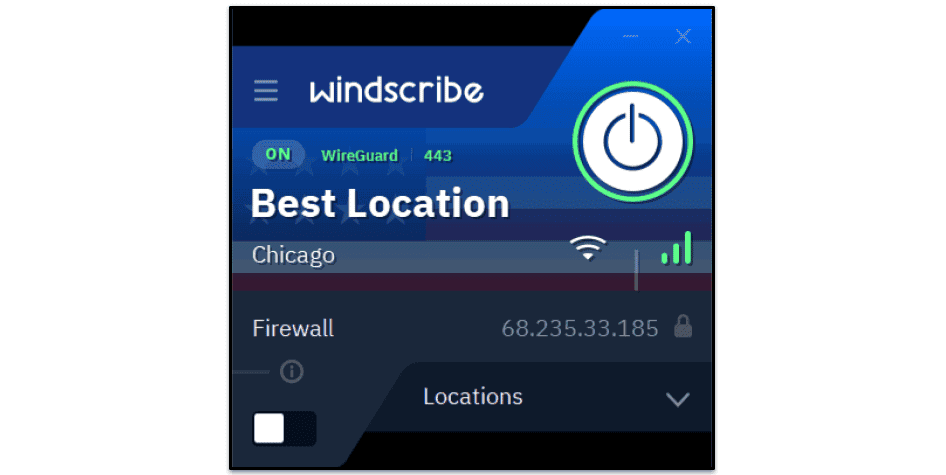
I spent weeks researching and testing Windscribe to see how it compares to the top VPNs on the market. I found it was good for streaming and torrenting, and I like how it includes extra features like split-tunneling and an ad blocker. It also has easy-to-use native apps for Android, iOS, Windows, macOS, Linux, and routers.
However, Windscribe doesn’t have the same features on all devices (for example, its firewall feature is only available on desktop), it only offers a 3-day money-back guarantee, and there’s no live chat support.
Windscribe Plans & Pricing — Competitive Prices + Decent Free Plan
Windscribe has a free plan, premium monthly and yearly plans, and a customized build-your-own plan.
Windscribe’s free plan gives you access to over 10 server locations, has good speeds, and allows streaming and torrenting. You get unlimited connections, but you’re limited to 2 GB of data per month (verifying your email address can increase your data limit to 10 GB). Windscribe’s R.O.B.E.R.T. is also limited to blocking only malware and ads on its free plan, and it doesn’t include any of the parental controls you get with a Pro account. Windscribe ranks high on our list of the best free VPNs, though Proton VPN still has a better free plan because it allows unlimited data usage.
Upgrading to a Pro plan (which starts at $3.00 / month) gives you access to all 110+ server locations, unlimited data, and the full protection of Windscribe’s R.O.B.E.R.T. ad blocker. Windscribe’s Pro plan comes with a 3-day money-back guarantee. This is terrible when compared to the competition — ExpressVPN offers a 30-day money-back guarantee on all plans and CyberGhost VPN offers a 45-day money-back guarantee for all long-term plans.
Windscribe’s custom plans let you choose individual server locations and charge you $1 per month for each server. Each additional server location adds 10 GB to your total data cap, or you can choose to upgrade your plan to include unlimited data and full access to the R.O.B.E.R.T. ad blocker for $1, just like adding an extra server location. This sort of plan is pretty unique, and I like that Windscribe allows you to customize a plan. If you only want access to a few servers, you could likely save a good bit of money when compared to the full monthly plan, but if you’d like to access even 10 servers, you’ll end up paying more with this option.
Windscribe Features — Includes All Essential Security Tools
Windscribe has the following industry-standard VPN security features:
- 256-bit AES encryption — Windscribe protects user data with the same encryption used by banks and governments.
- No-logs policy — Windscribe doesn’t collect data about the websites you visit or the files you download.
- Firewall — Blocks all connectivity outside the VPN tunnel, meaning there’s zero chance of any kind of data leak. It’s only available on Windows, macOS, and Linux.
Windscribe’s native apps use the OpenVPN, IKEv2, Stealth, and WireGuard protocols on all devices. I like to see WireGuard available on all devices because it’s one of the fastest and most secure connection protocols.
Windscribe also provides advanced security features like full leak protection (protection against IPv6, DNS, and WebRTC leaks) and perfect forward secrecy (frequently changes your encryption key to help prevent hackers from getting hold of your data). I ran leak tests on servers in 10+ countries and I was impressed that none of the servers reported any leaks.
It’s good to know that Windscribe has upgraded its infrastructure to RAM-only servers, meaning data on its servers is never written to a hard drive and is erased every time the server reboots. This is great, as only a few of the top VPNs on the market (like ExpressVPN and Private Internet Access) have RAM-only servers.
I also like that Windscribe offers some extra security features like two-factor authentication for account security and the option of deleting your VPN sessions and credentials whenever you want.
Windscribe also has:
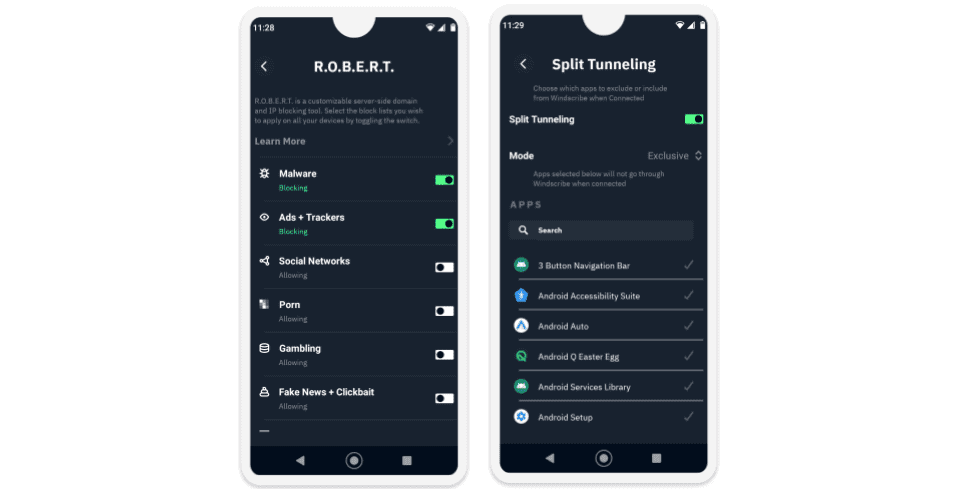
- Ad blocker (R.O.B.E.R.T.) — Windscribe’s ad blocker is incredibly customizable and also offers parental controls. R.O.B.E.R.T. can be set up to only block malware, pop-ups, and other ads, or you can use it to block certain categories of websites (gambling, porn, social networks, etc.). I reached out to customer service and was informed that R.O.B.E.R.T. stands for “Remote Omnidirectional Badware Eliminating Robotic Tool”.R.O.B.E.R.T. works really well at blocking banner ads on websites, and it also does a great job of blocking website categories that you’ve set as restricted. I tested this by blocking “social media”, and I was prevented from browsing Facebook, Twitter, and Instagram, but I could still access Reddit.
- Split-tunneling — Lets you choose which apps and IP addresses (websites) are routed through your VPN connection and which aren’t. You can create a list of exclusions (apps that won’t use the VPN connection) or inclusions (apps that will use the VPN connection). It was really easy to set up split-tunneling on both desktop and mobile devices, and I tested it by having only my browser route traffic through the VPN. When I opened the YouTube app to watch a video, everything worked as intended, and I was able to access regional content via my browser without issues. Unfortunately, it’s not available on iOS devices.
- Port forwarding — Redirects incoming traffic, giving a few benefits like faster torrenting speeds.
- Double hop — Lets you choose two server locations to route your internet activity through. While this can make it more difficult for anyone to track your activity, it can also significantly slow your connection due to having to route the traffic through a second location before it reaches its destination. In order to activate the double hop feature, you’ll need to connect to one server with your desktop app, then another server with your browser extension. Your connection will first be routed through the desktop connection, then the browser extension, so websites will see an IP address and location according to the VPN server your browser extension is connected to. This isn’t very intuitive, and I would recommend a VPN like Surfshark, which has very easy-to-use multi-hop features.
- Secure Hotspot — Allows you to share your secure Windscribe connection with any devices that can connect to your hotspot. It was really easy to set up on my desktop (I just had to choose a name and password for the hotspot), and connecting to it on my phone took less than 10 seconds. This is a really useful feature since you can connect to the hotspot on devices like gaming consoles and others that Windscribe doesn’t have apps for. Unfortunately, it’s only available on Windows.
- Custom DNS — Windscribe lets you override its default DNS server across all apps, meaning you get to choose exactly who handles your DNS requests. It’s perfect if you want to use a faster, more private, or trusted third-party DNS service, giving you the freedom to customize your connection to suit your privacy and performance needs.
- Circumvent censorship — This feature allows you to connect to servers optimized for overcoming censorship in regions with heavy internet restrictions like the UAE and on networks like at school or work that block access to certain content. The feature works on WireGuard, OpenVPN, and Stealth. Although it works on restricted networks well, there’s no guarantee it’ll do the same in countries that use advanced anti-VPN measures. If you need a VPN in regions like China, I recommend ExpressVPN.
Windscribe Privacy & Security — An Independent Audit Proved the VPN Doesn’t Log User Data
Windscribe has a strict no-logs policy and doesn’t collect information about the websites you visit or the files you download. Windscribe’s privacy policy states that it collects information about the amount of bandwidth you use over a 30-day period and a timestamp of the last time you used the service. It states this is to enforce data limits on free accounts and to weed out inactive accounts.
Although Windscribe’s no-logs policy hasn’t undergone an independent audit like top VPNs like ExpressVPN, its FreshScribe infrastructure underwent a third-party audit by PacketLabs in 2024 that included reviewing its code and RAM-only servers through external and internal penetration testing. The audit found minimal security concerns and no evidence of data storage or logging during normal operation.
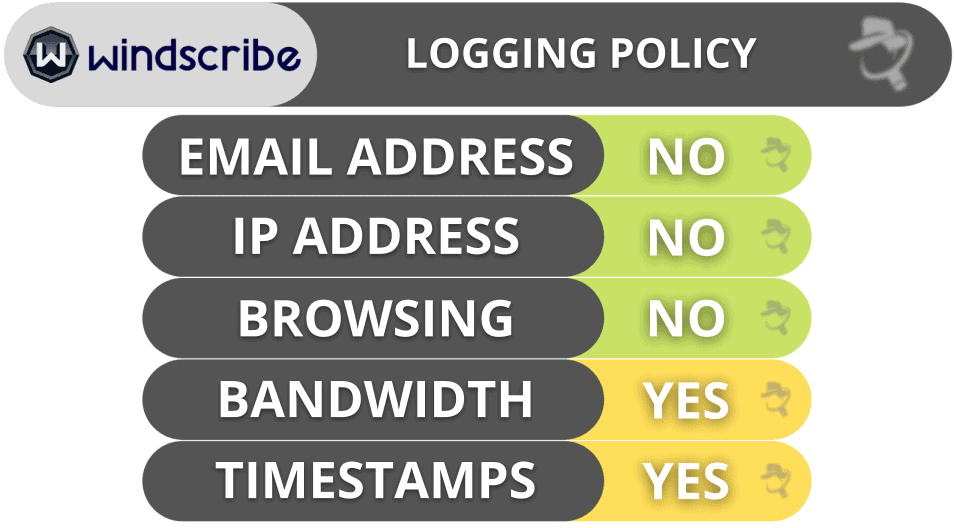
Windscribe is based in Canada, which is a member of the 5/9/14 Eyes Alliances (a group of countries that share security data). That said, since Windscribe doesn’t keep logs about your internet activity, even if a government requests user data, Windscribe has nothing to turn over.
An incident in 2021 saw two of Windscribe’s servers seized by the Ukrainian government. A series of blog posts on Windscribe’s website explain the seizure and the impact, which was that Ukrainian authorities could hypothetically impersonate a Windscribe server. The blogs explain the security measures taken to prevent a similar incident in the future. ExpressVPN also had servers seized by authorities a few years ago, and in both cases, there was never any user data collected because neither ExpressVPN nor Windscribe log data about the websites you visit.
Overall, Windscribe has a strict no-logs policy and only collects data about how much bandwidth you use and the last time you were active. Windscribe is based in a 5/9/14 Eyes Alliance member country.
Windscribe Speed & Performance — Blazing-Fast Speeds on Nearby & Distant Servers
I ran speed tests on my Windows PC (using the WireGuard protocol) on servers in more than 20 of the countries where Windscribe has servers. I had the fastest speeds when connected to a nearby server, but was very impressed that Windscribe was able to maintain really fast speeds even when I was connected to a distant server. Regardless of which server I was connected to, websites loaded instantly and I could stream HD video with no issues.
First I ran a speed test without being connected to a VPN server to determine my baseline speeds. I then chose the “best available” option from the server list and was connected to a local server in the US:

Lastly, I connected to a server on the other side of the world in Australia:

I was very impressed by these results — when connected to a local server, my speeds only decreased by about 4%, which is really good. Websites loaded instantly and I could stream HD video without any buffering at all. I was also able to download a 5 GB torrent file in around 20 minutes.
Even when connected to a distant server in Australia, my speeds only slowed by about 6%. My ping (the time it takes the request to reach the VPN server) was much higher, though — I experienced a bit of lag when playing online games (though nothing too serious), and HD videos sometimes took 1-2 seconds to begin playing.
Windscribe Servers & IP Addresses — Offers a Medium-Sized Network
Windscribe has an unspecified number of servers in 68 countries. I reached out to customer service to try to get a full server count but was simply told there are multiple servers at each location. Its servers are spread around the world pretty well, so most users will be able to connect to a nearby server for optimal speeds. Windscribe’s server network is pretty average — some VPNs have servers in many more countries (like ExpressVPN, which has servers in 105 countries), but there are also VPNs that have smaller networks, like TunnelBear (47 countries).
Windscribe offers static IPs in 10+ different locations for an extra monthly charge. A static IP address is an IP that always stays the same, no matter how many times you connect to the VPN server. Static IPs are useful for remotely and securely accessing sensitive data.
Most of Windscribe’s server locations allow P2P traffic (except India, Lithuania, Russia, Bosnia, and South Africa). The servers that don’t allow torrenting are clearly marked with an icon in the server list. While Windscribe allows torrenting on most of its servers, I’d recommend a VPN that allows torrenting on all of its servers like ExpressVPN.
Overall, Windscribe has multiple servers in 68 countries and offers static IP addresses for an extra charge. It allows P2P traffic on most servers, but there are better VPNs for torrenting.
Windscribe Streaming & Torrenting — Works With Most Streaming Apps & Provides Solid P2P Support
Windscribe is great for streaming — it consistently accesses top streaming sites like Netflix, Hulu, Amazon Prime Video, Disney+, and their multiple libraries. It also works with less popular sites like ITV, 9Now, DAZN, and Canal+. Still, I prefer ExpressVPN, which works with 100+ streaming services.
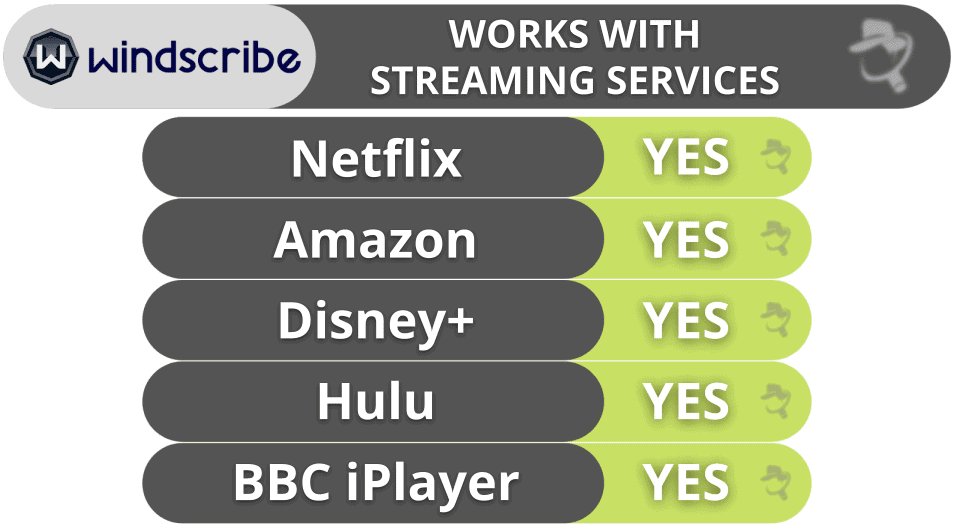
When it comes to torrenting, Windscribe is pretty good — it allows P2P traffic on almost all its servers (except in India, Bosnia, Lithuania, Russia, and South Africa), and it works with top torrenting clients like BitTorrent, uTorrent, and Vuze. Windscribe also offers port forwarding to get better torrenting speeds. While most users will have no problem being able to torrent when connected to a local VPN server, there are better VPNs out there for torrenting.
Overall, Windscribe is great for streaming and good for torrenting. It works with top streaming sites and it allows torrenting on most of its servers, but not all.
Windscribe Ease of Use: Mobile & Desktop Apps — User-Friendly Apps for Most Devices
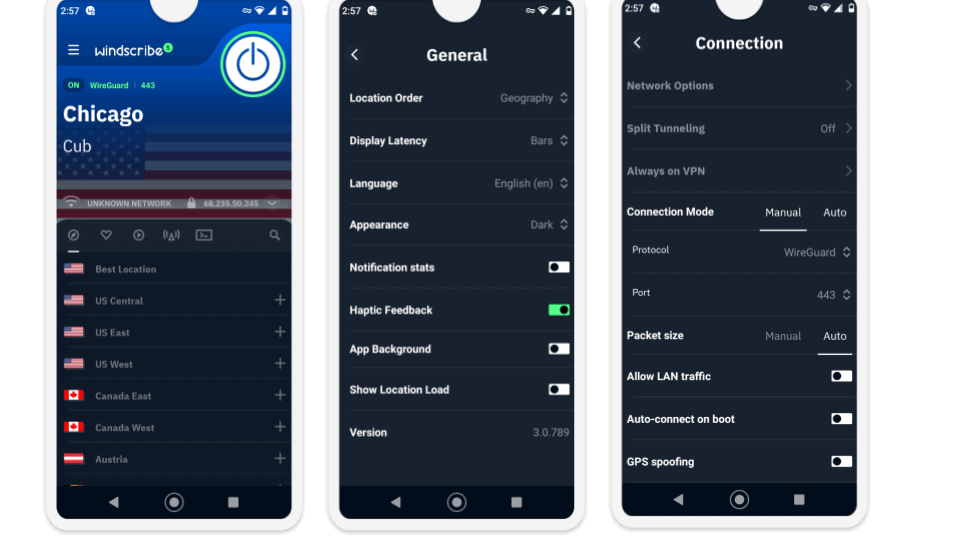
Windscribe has easy-to-use apps for Android, iOS, Windows, macOS, Linux, and Amazon Fire TV. It offers a sleek and intuitive interface on both desktop and mobile devices, and all the native apps have the same interface and options, though the firewall is only included on the desktop apps. The main screen has a large power button for one-click connections, and selecting a VPN server manually from the alphabetized server list is easy.
One thing I really like about the apps is that they show the server load of each location option. This way, you can easily tell which servers will have slower or faster speeds based on how many people are currently connected to that location. Plus, the apps also show which server locations have 10 Gbps speeds so you can choose the fastest option in your desired location. The Quick Connect button prioritizes these high-speed servers when picking a location, so you get the best performance available.
I like how Windscribe comes with convenient auto-connect features, too. For example, you can set the VPN to auto-connect to the last server location when the app launches, connects to a network, and even when the device starts. You can also choose the VPN protocol you want the VPN to switch to when you’re having connection troubles.
Downloading and installing the app to my Windows and Android devices only took about 2-3 minutes and there were no issues. I didn’t have any problems with any of Windscribe’s native apps or experience any glitches during my tests.
Overall, Windscribe has intuitive native apps for nearly all popular platforms. Its apps are sleek and easy to use, but the firewall feature is only included on desktop devices.
Windscribe Customer Support — Good Email & Troubleshooting Articles (But No Live Chat)
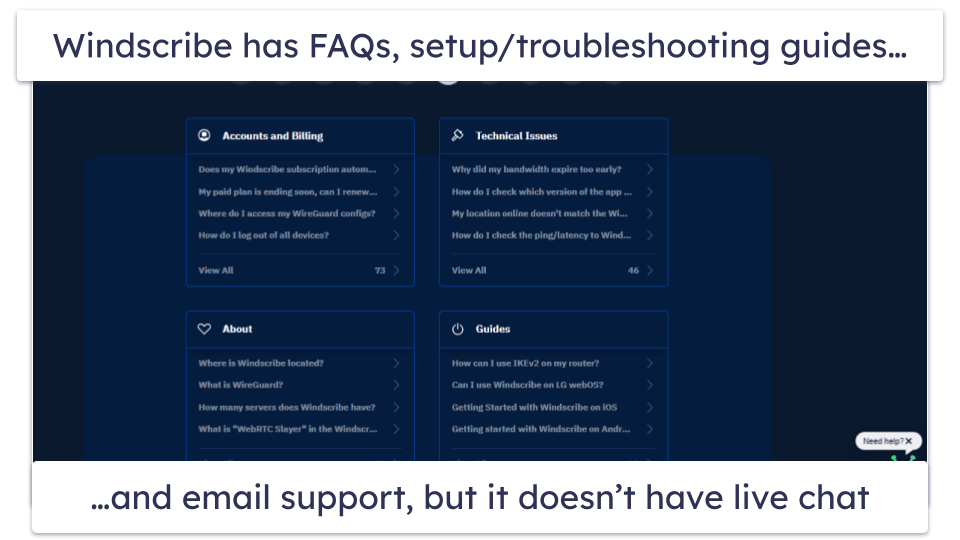
Windscribe’s customer service is decent, but it could be much better. It offers customer support via email, a chatbot, FAQs, setup guides, a general knowledge base for troubleshooting, and even a subreddit.
Windscribe only offers direct communication with customer service representatives via email. To test the responsiveness and knowledge of the customer support team, I sent emails at different times of the day — whether I submitted a ticket late at night, in the morning, or in the afternoon, it always took 12-24 hours to receive a response. This is a somewhat slow response time when compared to top competitors (ExpressVPN and Private Internet Access both typically respond to emails within 8 hours), though every response was knowledgeable and all my questions were answered without having to follow up for clarification.
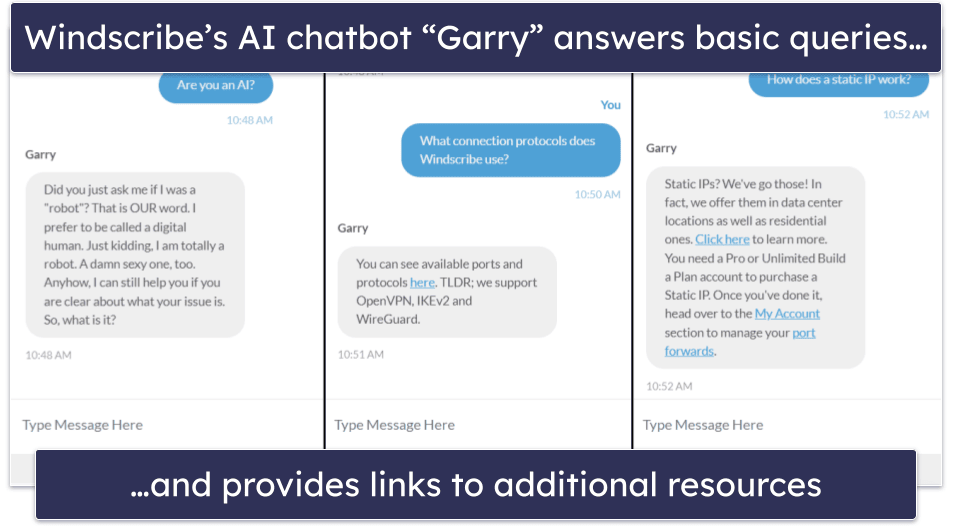
Windscribe’s live chat is handled by an AI chatbot, Garry, that can answer basic questions about Windscribe’s features. If you ask a more complex question like “How does a static IP work?”, it will direct you to related links to learn more. However, top competitors like ExpressVPN and CyberGhost VPN offer 24/7 live chat with real humans who can fully answer your questions.
The knowledge base, FAQ, and setup guide pages on Windscribe’s website all provide in-depth explanations of the VPN’s features, common troubleshooting topics, and instructions for installing Windscribe. Windscribe even has a subreddit where you can see what other users are saying about Windscribe and get help from an entire community of people in real time. The biggest issue with this is inconsistency. Windscribe doesn’t reply to many of the posts on the subreddit, and if you get an answer at all, it’s likely coming from a random internet user rather than someone who knows the software inside and out like a customer service rep. If you need real help, I recommend submitting a support ticket and waiting for a response.
Overall, Windscribe’s customer support is decent, but it could be better — It offers email support, FAQs, a knowledge base for troubleshooting, setup guides for all devices, and a subreddit to get help from other users. But it’s missing live chat with real people, and the email support can be a bit slow.
Is Windscribe Worth the Cost in 2024?
Windscribe is fast, has easy-to-use apps, and allows an unlimited number of simultaneous connections.
It has industry-standard security features including 256-bit AES encryption, full leak protection, and a no-logs policy, and it includes extra features like split-tunneling, double hop, and an ad blocker. Windscribe also provides advanced security features like perfect forward secrecy and full leak protection. It uses RAM-only servers, so no data is ever written to a hard drive and any data that’s written to the RAM is erased every time the server reboots.
That said, Windscribe has a few drawbacks that keep it from being one of the best VPNs on the market — it doesn’t provide the same features across all devices, there’s no live chat support, and it only offers a 3-day money-back guarantee.
Windscribe has a decent free plan, flexible pricing on its Pro plan (starting at $3.00 / month), and the ability to create a customized plan.
Frequently Asked Questions
Is Windscribe free?
Yes, Windscribe has a free plan — it gives you access to servers in more than 10 locations but limits you to 2 GB of data per month and 1 device. This data limit can be increased to 10 GB per month after verifying your email. Windscribe’s free plan also includes basic ad blocking and malware protection features, and it’s ranked on our list of the best free VPNs.
Is Windscribe safe?
Yes, Windscribe is safe — it protects your data with industry-standard security features like 256-bit AES encryption, full leak protection, and a no-logs policy. It also provides advanced security features like perfect forward secrecy and full leak protection. Its servers are RAM-only, meaning data is never written to a hard drive and all data is wiped every time the server reboots. The desktop apps also include a firewall to protect you from data leaks.
Does Windscribe work with Netflix?
Yes, Windscribe works great with Netflix. It also works with other popular streaming sites like Hulu, Amazon Prime, Disney+, and more.
That said, there are still better VPNs out there for streaming, like ExpressVPN. It has faster speeds, servers in more countries, native apps for more devices, and works with 100+ streaming sites.
Does Windscribe allow torrenting?
Yes, Windscribe allows torrenting, but not on all servers — you can’t torrent when connected to VPN servers in India, Bosnia, Lithuania, Russia, or South Africa.
If you’re interested in torrenting, I recommend ExpressVPN — it allows P2P traffic on all its servers, has servers in more countries to allow users to connect to a nearby server location for faster speeds, and can access 100+ streaming services without an issue.
Does Windscribe track or log my internet activity?
No, Windscribe has a strict no-logs policy and doesn’t track the websites you visit or the files you download. It runs on RAM-only servers which erase your data on every reboot. Plus, its FreshScribe infrastructure was audited in 2024, confirming that the company doesn’t log user data.

