
Updated on: July 23, 2024
Short on time? Here’s the best VPN service for most users:
- 🥇 ExpressVPN (#1 in 2024) — It’s got excellent security, ultra-fast speeds, and intuitive apps for all devices and operating systems. ExpressVPN maintains a strict no-logs policy, provides the best streaming, torrenting, and gaming experience, and protects all purchases with a risk-free 30-day money-back guarantee.
All VPNs claim they’re the best out there, but that’s rarely the case. In my experience, many of them lack important security features, don’t work with popular streaming sites, have poor P2P support, are really slow, and have buggy apps or are hard to use.
I really wanted to find the best brands so I tested 80+ VPN providers. I looked at their security and privacy features, speeds, streaming and torrenting support, compatibility with AI platforms, the size of their server networks, and their ability to access the web in restrictive regions. I also checked if they’re suitable for gaming, if they have user-friendly apps for all major devices, and how affordable they are. Finally, I examined whether each VPN can secure data against future threats from quantum computers, which are expected to crack VPN encryption protocols (that are now highly secure) — only ExpressVPN offers this protection.
I then compared and ranked the top 10 VPNs based on the value they provide. My no. 1 pick is ExpressVPN because it ticks all the boxes — it’s the fastest VPN out there, has excellent security and privacy features, comes with top-notch streaming and torrenting support, and provides extremely intuitive apps. Editors' Note: ExpressVPN and this site are in the same ownership group.
TRY EXPRESSVPN (30-Days Risk-Free)
Quick summary list of the best VPN services in 2024:
Editors' Note: Intego, Private Internet Access, CyberGhost and ExpressVPN are owned by Kape Technologies, our parent company
🥇1. ExpressVPN — Best VPN for 2024 Top Security, Speeds & Performance
ExpressVPN is the fastest VPN in the industry, offers some of the most intuitive apps out there, and has the best security features — both industry-standard and advanced security tools. The industry standard features include 256-bit AES encryption, an independently confirmed no-logs policy, and a flawless kill switch — it’s one of the few VPNs that has a kill switch for all of the major platforms.
ExpressVPN regularly releases biannual transparency reports, too, that show what kind of requests it received for user data and prove that it hasn’t complied with those requests.
It also has its own VPN protocol, advanced server architecture, split-tunneling on its Windows, Android, routers, and Mac clients, and extras like an ad, tracker, and malware blocker on Android, iOS, Mac, Windows, and Linux, and a free password manager.
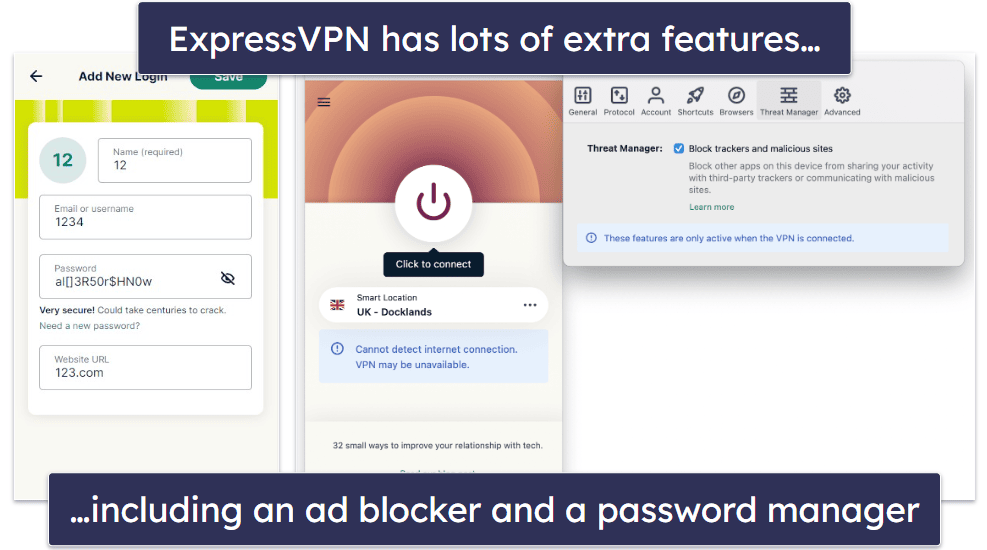
ExpressVPN has plenty of advanced security features to further protect you online. It has its own private DNS encryption service, which provides an extra layer of security by encrypting DNS requests running through its servers. ExpressVPN’s TrustedServer technology stores its server metadata on memory (RAM) as opposed to a hard drive, meaning all of your personal data is scrubbed when the servers reboot. And there’s perfect forward secrecy, which changes your encryption key after each session to prevent your future or past keys from being compromised by hackers.
If you’re looking for a VPN to use in restrictive countries, ExpressVPN is the best choice there is — whether you live or are traveling to a country with severe internet censorship, it can help you get around firewalls and regain your internet freedom. It also easily circumvents filters and blocks that network administrators use on restricted networks, like at school or your workplace, so you can access the full internet securely and freely.
ExpressVPN is a great option for streaming, torrenting, and gaming — it works with all major streaming sites, like Netflix, Amazon Prime, Apple TV+, and Disney+, as well as less known sites like Fubo, RaiPlay, and Crackle. When it comes to torrenting, ExpressVPN supports P2P traffic on all servers, and it provides the fastest gaming speeds out there, along with support for cloud gaming.
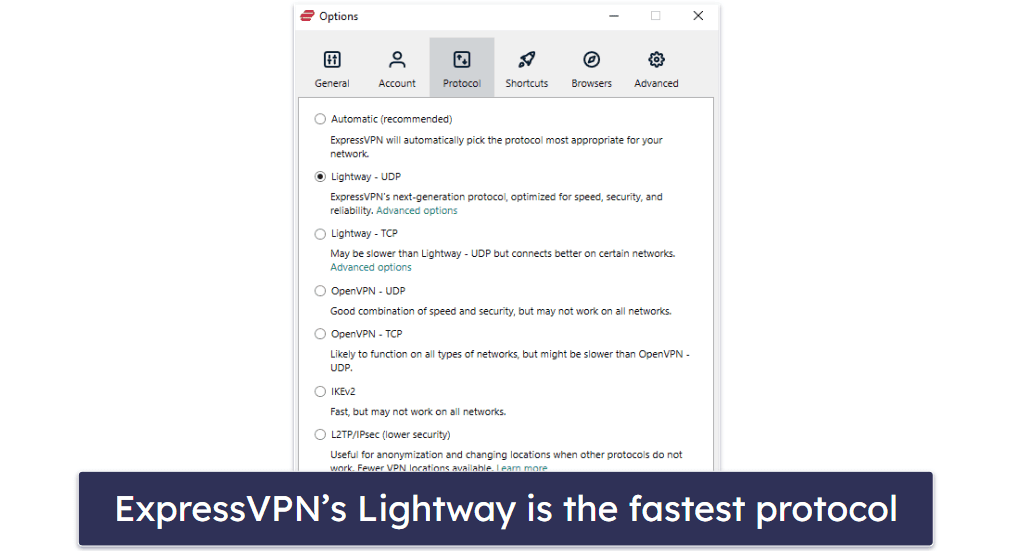
And then there’s ExpressVPN’s Lightway protocol, which is more reliable, faster, and maintains stronger security over other top VPN protocols like OpenVPN and WireGuard. Plus, Lightway is open source, which means anyone can inspect it for security flaws (and it also underwent and passed an external audit), and it uses DTLS 1.3, the latest version of the Datagram Transport Layer Security protocol, which secures communication over untrusted networks. This ensures better security, latency, and performance, compared to other VPN protocols.
On top of that, Lightway includes post-quantum protections, so it’s super secure, even against potential future threats from supercomputers. It includes quantum-resistant cryptography based on the Kyber algorithm, which uses complex mathematical structures that neither traditional or quantum computers could potentially break. Some of these quantum computers could break AES-265 encryption and its variations, as well as other VPN encryption algorithms that are currently very secure.
ExpressVPN’s apps are also beginner-friendly and easy to navigate. If you run into any issues, ExpressVPN has excellent customer support platforms, including friendly and helpful live chat representatives, a responsive email team, detailed setup and troubleshooting guides, and thorough FAQs.
ExpressVPN allows up to 8 simultaneous connections, accepts a wide range of payment methods (including Bitcoin), and has a risk-free 30-day money-back guarantee.
ExpressVPN Security Facts
- Number of countries with a server: 105
- Protocols: Lightway, IKEv2/IPSec, OpenVPN UDP/TCP, L2TP/IPSec
- Data encryption: 256-bit AES
- Specialty servers: Obfuscated, split-tunneling
- Leak protection: DNS, WebRTC, IPv6
- Kill switch: Yes
- No-logs policy: Yes
- RAM-only servers: Yes
- Perfect forward secrecy: Yes
ExpressVPN Speed Tests
With VPN servers located in 105 countries, ExpressVPN offers one of the most expansive networks on this list — and it has at least 15 countries with servers located in multiple cities. For example, the US has 20+ server locations (in New York, Chicago, Salt Lake City, Los Angeles, etc.), while the UK has 5 different locations (Docklands, East London, London, Midlands, and Wembley). I tested a connection in each country, and I tested each city in countries with multiple server locations.
Here are some highlights:
I connected via ExpressVPN’s Smart Location tool, which chooses the top server for your location. I was connected to every server almost instantly and maintained extremely fast speeds — even in locations that were more than 10,000 miles (16,000 kilometers) from my home server. These high speeds are due to ExpressVPN’s Lightway protocol, which performed much better than any other VPN protocol (including WireGuard).
Overall, ExpressVPN only reduced my speed by an average of 15% — substantially better than most competitors.
ExpressVPN Streaming: Strong
ExpressVPN is my top choice for streaming. It works with 100+ streaming services, including popular ones like Netflix, Amazon Prime, and Disney+ and their different libraries. It can access Hulu, Max, and Apple TV+ from anywhere, as well as lesser known services like Kodi, Sling TV, and Fubo.
Plus, ExpressVPN’s MediaStreamer feature allows you to access streaming sites it works with on devices that don’t have a VPN app, such as Roku, some smart TVs, and gaming consoles.
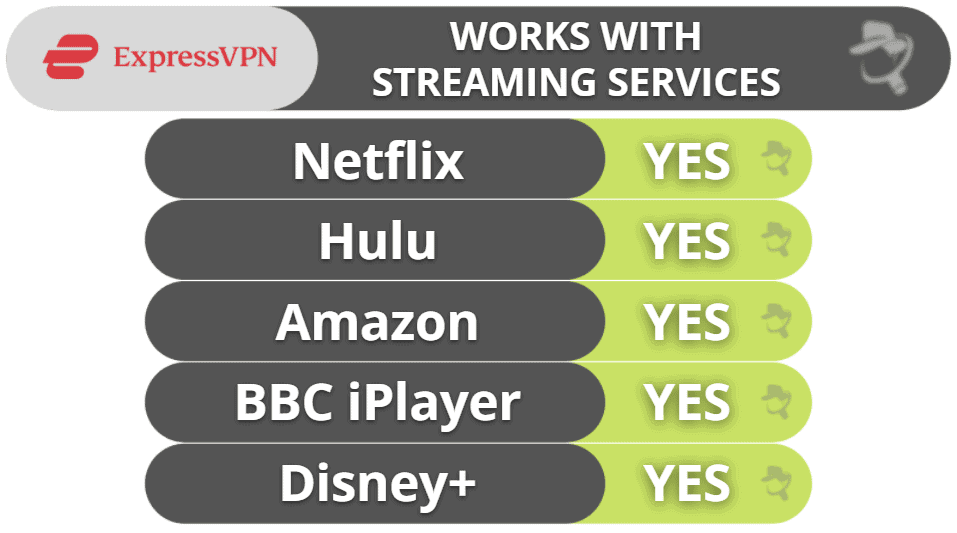
ExpressVPN Torrenting: Strong
ExpressVPN supports P2P file sharing and torrenting on each of its servers in 105 countries — this is in contrast to many other top VPNs, which only support torrenting on dedicated P2P servers. It also works with all of the top torrenting clients, including BitTorrent, uTorrent, Deluge, Vuze, and more (I had the fastest download speeds with BitTorrent).
You also don’t have to worry about your IP address leaking while torrenting — before I started to download any files, I ran a DNS, WebRTC, and IPv6 leak test in 20+ countries and never suffered a leak.
ExpressVPN also has split-tunneling — allowing you to have both internet traffic (apps only) going through a VPN and your local server. I like ExpressVPN’s split-tunneling tool a lot because it’s very easy to use and navigate. I often use the split-tunneling feature while torrenting to direct only P2P apps through the VPN, which increases my download speeds. Plus, ExpressVPN is one of the rare VPNs to provide split-tunneling for Mac devices (macOS 10.15 and below). Private Internet Access is the only other VPN on this list with split-tunneling for macOS (all versions).
The provider also allows port forwarding, which lets you connect to more peers to get faster downloads. However, you can only enable the feature via ExpressVPN’s router app — luckily, it’s very simple to install and use.
ExpressVPN Gaming: Strong
ExpressVPN is the best VPN for gaming on the market right now. I used it to play Dota 2, Fortnite, PUBG, and Counter-Strike: Global Offensive while connected to a server in my country (the US) and a distant server in Australia, and I always had a very smooth experience — on the distant server, I even maintained average ping and didn’t experience lag or random disconnects.
I also like how all of ExpressVPN’s servers come with protection against DDoS (distributed denial of service) attacks, which can force you offline — this way, even if a sore loser would try to DDoS you while you’re connected to ExpressVPN, they wouldn’t be able to do it.
ExpressVPN is also one of the only VPNs with a dedicated router app, which you can easily install on your router to use the VPN to game on devices that don’t natively support VPNs (like gaming consoles). ExpressVPN has helpful tutorials that show you how to set up its router app, and the whole process doesn’t take more than 7–8 minutes — plus, the router app is extremely intuitive and simple to navigate. Alternatively, you can get ExpressVPN’s own router, which comes with the VPN preinstalled (and even has passed an independent audit).
And with ExpressVPN, you also get support for cloud gaming platforms, which are services that stream games to smartphones, tablets, and other portable devices. ExpressVPN provides support for multiple cloud gaming services, including Google Stadia, GeForce Now, and PlayStation Now. When I tested ExpressVPN with my PlayStation Now account, I always enjoyed smooth streaming.
ExpressVPN Bypassing Censorship: Strong
ExpressVPN has obfuscated servers that are designed to help you reclaim your internet freedom by getting around firewalls. Thanks to its high-security focus, ExpressVPN is the easiest, quickest, and safest way to overcome internet restrictions and VPN blocks.
ExpressVPN’s obfuscated servers are located all over the world, so users in censor-heavy countries can find a server in a nearby country to get the fastest speeds. For example, users in Indonesia can connect to a server in Singapore. Users in China can connect to any server, but ExpressVPN has a recommended list of locations to provide the best and most reliable connections. While ExpressVPN recommends using the Automatic protocol to bypass firewalls, all of its protocols work in most countries.
ExpressVPN’s obfuscation also bypasses network restrictions at school and workplaces, giving you unrestricted access to social media, video platforms, and gaming sites that network administrators often block.
ExpressVPN AI Compatibility: Strong
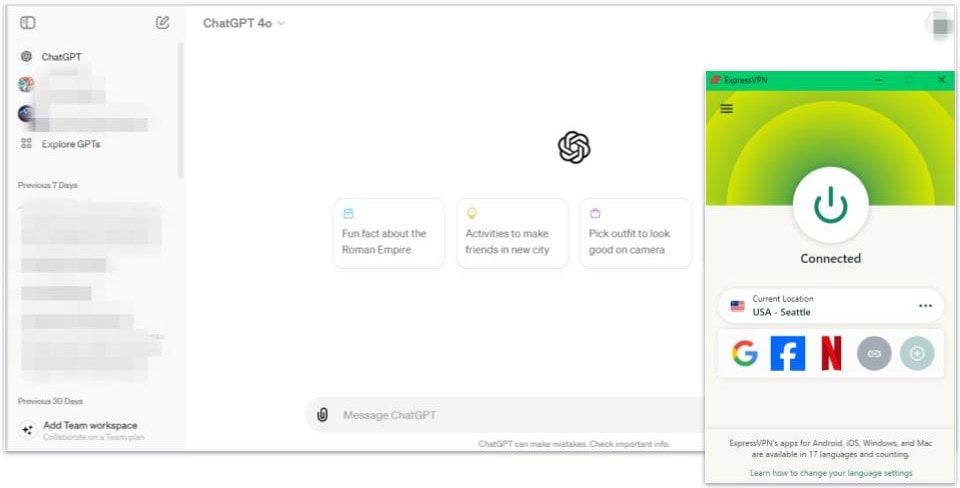
ExpressVPN worked perfectly with AI tools in my tests. I experienced no interruptions or slowdowns while using ChatGPT, and there were no CAPTCHA verifications needed at any point. The VPN also allowed me to use Gemini and Midjourney without any issues.
The VPN works in restrictive countries that ban ChatGPT and on networks that block OpenAi’s chatbot, like at school or work, so you can access these platforms from anywhere when connected to its servers.
ExpressVPN Ease of Use
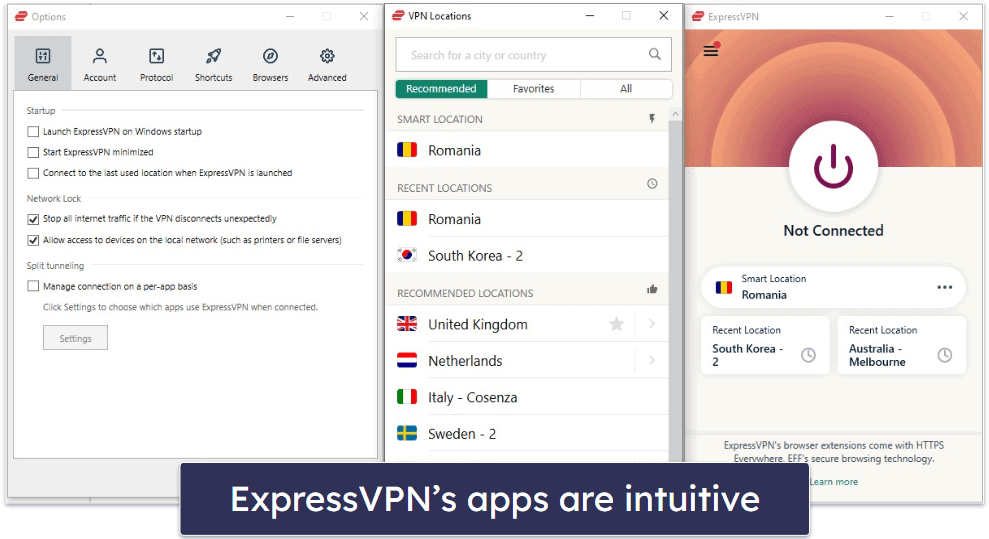
Whether you’re trying out a VPN for the first time or are an experienced user, you’ll have no problem navigating ExpressVPN’s intuitive interface. It takes just a couple of minutes to install on any device, and its features are easy to locate and use.
I particularly like that ExpressVPN divides its server locations into regions, so it took me less time to find the servers I was looking for. You can mark server locations as Favorites, which ExpressVPN keeps in a separate tab, or use the Recommended tab, where you’ll find a short list of server locations that are best for your current location.
There’s a Smart Location feature, too, which connects you to the fastest possible server. Plus, it’s very convenient that all of its features come with brief but helpful explanations, so you won’t feel lost when using its apps.
The settings are clearly labeled, and I think it’s great that you can customize your VPN connections. I also appreciate that ExpressVPN automatically configures all important features to their recommended settings, eliminating the need for manual adjustments.
Plus, ExpressVPN lets you set it up so it automatically connects you to the last server location you used and there’s an option to auto-launch the app on the desktop. On mobile, ExpressVPN similarly connects you to the last used server location when the device starts up and when you join networks that you haven’t listed as trusted. This means you can configure it to protect your traffic even if you forget to manually connect to it.
ExpressVPN Plans + Pricing

ExpressVPN offers a couple of monthly plans and an annual plan. Although it’s a little more expensive than some providers on this list, it has the best performance with excellent security, speed, and privacy features (and also its strong streaming capabilities). The good thing is you can get 49% off the annual plan so it’s just $6.67 / month. I’ve also seen ExpressVPN give away 3 months free from time to time so you could actually get a total of 15 months.
ExpressVPN accepts payment in many forms, including 7 different credit cards, PayPal, Bitcoin, and various online banking services — apps like Mint, Qiwi, iDeal, Sofort, and more. There is a 30-day money-back guarantee with each plan.
Read the full ExpressVPN review >
🥈2. Private Internet Access (PIA) — Flexible, Fast + Highly Versatile Great for Streaming & Torrenting
Private Internet Access (PIA) is secure, maintains fast speeds across all servers, and provides excellent streaming and torrenting support. PIA works with all of the most popular streaming services, like Netflix, Hulu, Disney+, and many others, and I experienced no lag or buffering in my speed tests.
PIA is also great for torrenting, as it supports P2P traffic on all servers, works with all of the top torrent clients, and also has port forwarding, which allows you to connect directly to peers to get faster downloading speeds. It offers SOCKS5 proxy servers, too, which change your IP address but don’t encrypt your traffic, providing much faster torrenting speeds.
PIA is very good at bypassing firewalls and restrictions in censor-heavy countries. It uses the Shadowsocks obfuscation protocol (a free and open-source encryption protocol project) that masks your VPN traffic as regular traffic to get around government firewalls. Shadowsocks is great at circumventing restrictions on education and company networks, allowing you to freely use all blocked social media and gaming sites at work or school.
Plus, I like that its apps are customizable and that the provider allows unlimited connections, meaning you can install and use its apps on as many devices as you want.
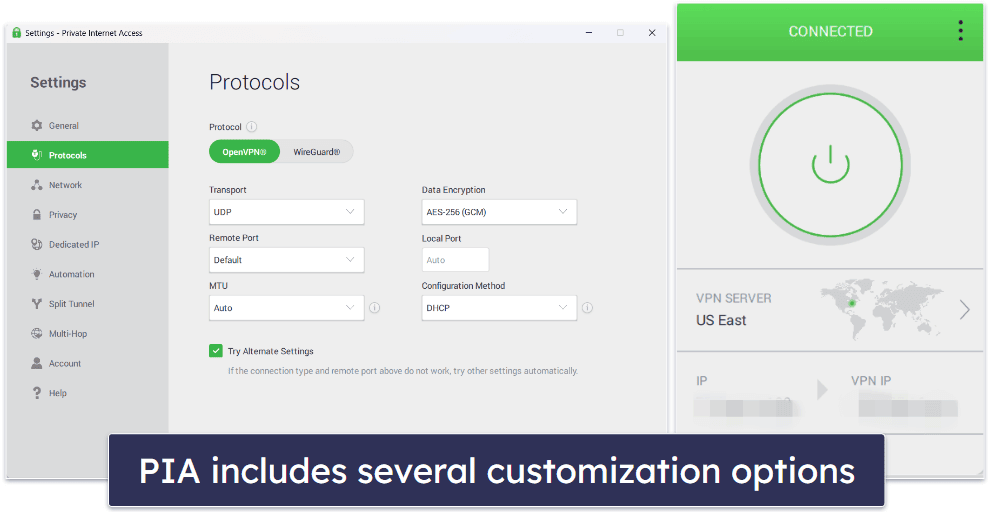
When it comes to server locations, PIA has servers in 91 countries and is the only VPN on the market that has a server in all 50 states in the US. This allows you to connect to a server in your own state to receive the best speeds.
My favorite thing about PIA is its strong commitment to user privacy — while most VPNs claim they don’t log user data (but can’t really back up that claim), Private Internet Access’s claims of not logging user data have been proven true both in an independent audit and multiple court cases. PIA even releases regular transparency reports where it shows how it doesn’t produce logs to investigators, and its apps are fully open source.
And speaking of security, PIA comes with RAM-only servers, perfect forward secrecy, a kill switch (including for iOS), and its own DNS. Split-tunneling is available on Android, Windows, Macs, and Linux, and you can exclude apps and website IP addresses (ExpressVPN only lets you exclude apps). PIA also has a very good and user-friendly ad blocker (PIA MACE) that blocks trackers and prevents you from visiting potentially malicious websites. Plus, it comes with a great breach monitoring tool, called Identity Guard, which checks if your email address, or any personal information related to it, has been compromised in a data breach and alerts you if your email is leaked.
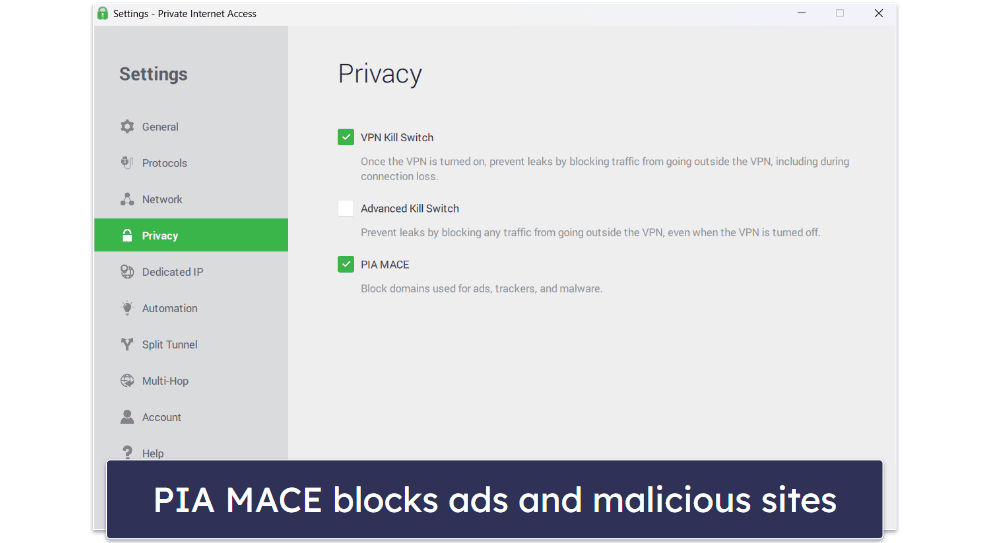
PIA backs each purchase with a 30-day money-back guarantee.
Private Internet Access Security Facts
- Number of countries with a server: 91
- Protocols: OpenVPN, WireGuard, IKEv2/IPSec (iOS only)
- Data encryption: 128-bit AES, 256-bit AES
- Specialty servers: Obfuscated, port forwarding, split-tunneling, SOCKS5, streaming, dedicated IPs
- Leak protection: DNS, WebRTC, IPv6
- Kill switch: Yes
- No-logs policy: Yes
- RAM-only servers: Yes
- Perfect forward secrecy: Yes
Private Internet Access Speed Tests
PIA lists the latency for every server on its network, helping you pick the fastest server. I chose the server with the lowest latency when I tested PIA’s connection speed in each country.
Here are some highlights:
PIA provides pretty fast internet speed. When I tested PIA, my speed decreased by only 6% on the fastest servers. However, when I connected to some PIA servers in Asia and South America, my speed dropped by about 40%, which is still way above average. Overall, PIA slowed down my internet connection by only 22%, which is better than most competitors.
Private Internet Access Streaming: Strong
PIA is excellent for streaming. It has optimized streaming servers in at least 7 countries (including the US, the UK, Italy, and Japan) that access Netflix, Disney+, Amazon Prime, Apple TV, and BBC iPlayer. PIA’s servers are also compatible with local streaming services in different countries like RaiPlay (Italy), Crunchyroll (US), HBO Nordic (Denmark), and Ruutu (Finland).
I like that PIA comes with Smart DNS, which can access popular streaming services’s libraries on devices that don’t have a VPN app (it’s very similar to ExpressVPN’s MediaStreamer).
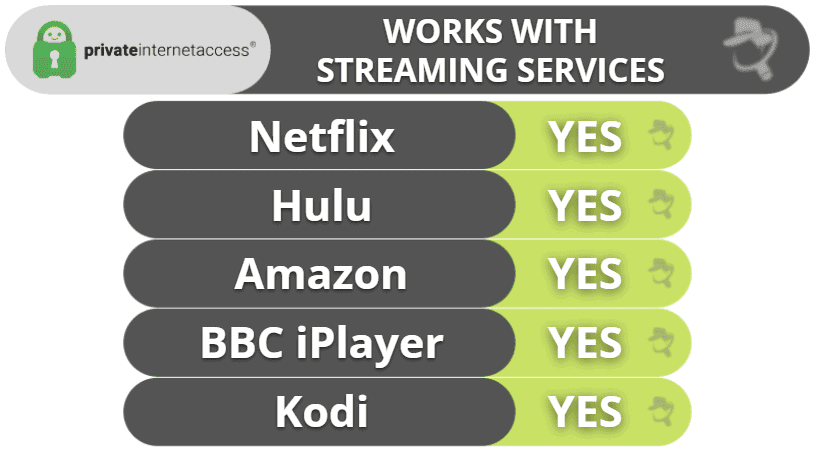
Private Internet Access Torrenting: Strong
Like ExpressVPN, PIA allows torrenting on every single server in 91 countries, so you don’t have to search for or connect to a dedicated P2P server like you do with some other VPNs (PIA is one of my favorite torrenting VPNs). I tested random PIA servers all over the world with uTorrent and BitTorrent, and I had no problems sharing files with either torrent client.
I also like PIA’s SOCKS5 multi-hop tool that routes your connection through a proxy server, which can slightly increase your torrenting speeds. Plus, it’s also great how PIA comes with port forwarding — it’s just a shame that, unlike ExpressVPN, it doesn’t support port forwarding on its US servers.
I put PIA through a number of DNS leak tests, and PIA passed each one with 0 leaks. I also really like that PIA automatically disables IPv6 traffic — I didn’t have to worry about manually disabling it (like I did with VyprVPN).
Private Internet Access Gaming: Mostly Strong
PIA is among the best gaming VPNs in 2024, as it provides very strong security and fast connections — in my tests, my ping never changed while gaming on a local VPN server. And even though I had slightly higher ping than I did with ExpressVPN while gaming on a distant VPN server, my gaming sessions were still smooth.
In addition, all of PIA’s servers come with anti-DDoS protection. You can also connect PIA to your router and then play games on your Xbox or PlayStation console, but you’ll need to perform a manual setup to do that — fortunately, PIA provides access to step-by-step tutorials that show you what you need to do. Even so, I think ExpressVPN’s router app is more convenient because it takes less time to set it up and it’s easier to use.
PIA doesn’t mention if it provides support for cloud gaming — I reached out to customer support, and the reps told me they can’t guarantee PIA will work with cloud gaming platforms. In my tests, it worked pretty well, but I can’t promise that it will also work for you. If you are mainly interested in using a VPN for cloud gaming, I recommend checking out ExpressVPN instead because it provides support for many cloud gaming platforms.
Private Internet Access Bypassing Censorship: Strong
PIA uses the Shadowsocks protocol and Multi-Hop feature to get around firewalls. The protocol hides the fact that you’re using a VPN so you can freely visit any site that blocks VPN traffic, both in censorship-heavy countries and on restricted networks, like at school or work.
Shadowsocks is easy to find (it’s listed under Proxy in the Settings menu), and it requires just one click to enable it. PIA gives you the option to connect to one of 7 different countries (choose the one closest to your location) like the US, Japan, or Israel to “hop” around a firewall.
Private Internet Access AI Compatibility: Strong
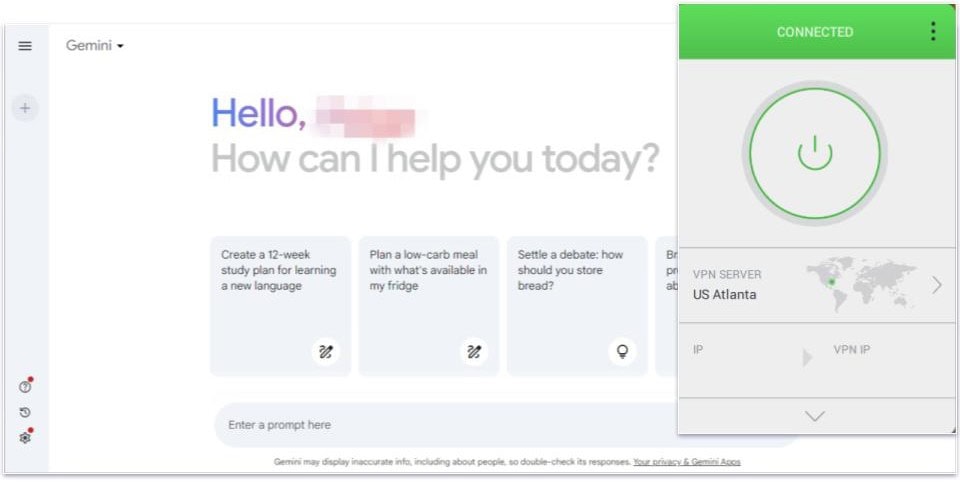
Private Internet Access easily accesses ChatGPT and DALLE-2. You might need to refresh the page and complete a CAPTCHA verification if you switch from one server to another, but once that’s done, you won’t have any trouble chatting with OpenAI’s chatbot via the site or the mobile app on Android.
In my tests, I also had no problem using Gemini and Midjourney.
Private Internet Access Ease of Use
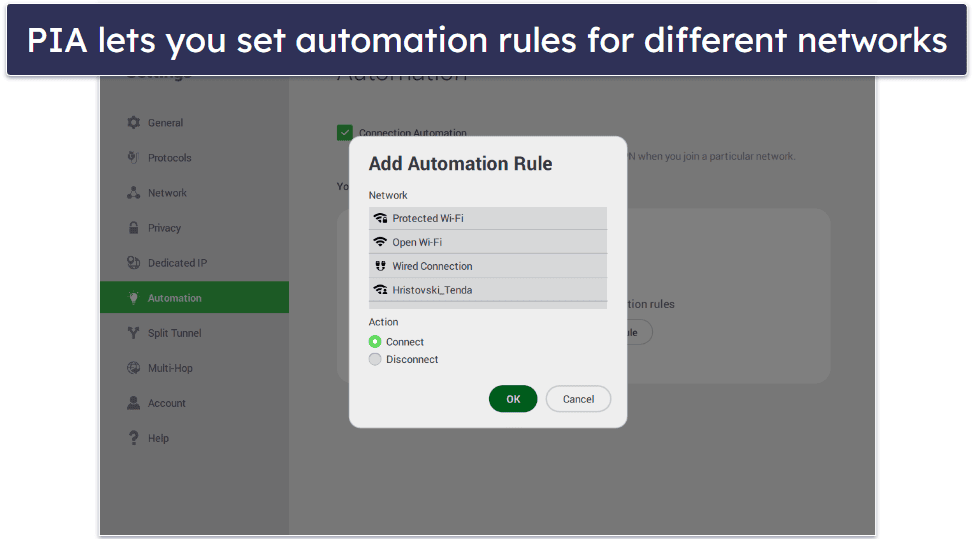
PIA has the most flexible and customizable apps out of any VPN on this list. For example, PIA lets you choose between different levels of encryption and change local port connections and it allows you to move around the sections on the main dashboard, so the most important features are at the very top.
It’s super convenient that the main window lists the last 6 server locations you used, which means you don’t have to manually search for them every time in the server list. Other handy tools include the tab with 1-click links to features like the ad blocker PIA MACE and port forwarding, a separate tab for all the servers you marked as a favorite on the main dashboard (on mobile), and there’s a Snooze option that lets you pause the VPN connection after a set amount of time.
All of its apps are well designed, but I found it a bit difficult to find the main settings menu. That said, once I got there, the settings were neatly divided, and I had no problem navigating through the app or finding any feature.
I also found PIA’s automation rules very handy. The app allows you to connect to a server whenever you join an unsafe public Wi-Fi network and disconnect when it detects you’re using your home Wi-Fi network.
Private Internet Access Plans + Pricing

PIA has 1 paid plan with 3 subscription options, and all are reasonably priced — in fact, PIA is one of the cheapest VPNs out there, with subscriptions starting at just $2.19 / month. PIA also offers add-ons like an antivirus and a dedicated IP address.
PIA accepts credit cards, PayPal, and cryptocurrencies like Bitcoin, Ethereum, and Litecoin. I also like how you can pay with Amazon Pay if you want. PIA covers each plan with a 30-day money-back guarantee.
Read the full Private Internet Access review >
Editors' Note: Private Internet Access and this site are in the same ownership group.
🥉3. CyberGhost VPN — High Performance With Large Server Network (Recommended for Gaming)
CyberGhost VPN has one of the largest server networks on the market, with servers in 100 countries. This makes it easy to maintain fast speeds, as you avoid overcrowded servers and can connect to local or nearby servers for the fastest connections — on average, I only experienced a 32% slowdown, which is really good.
The provider is also a good pick for gaming, as it comes with 90+ dedicated gaming servers in 4 countries (the US, the UK, Germany, and France). These servers are optimized to provide stable ping and smooth connections — in my tests, I always enjoyed fast gaming sessions when playing Dota 2 and Counter-Strike: Global Offensive.
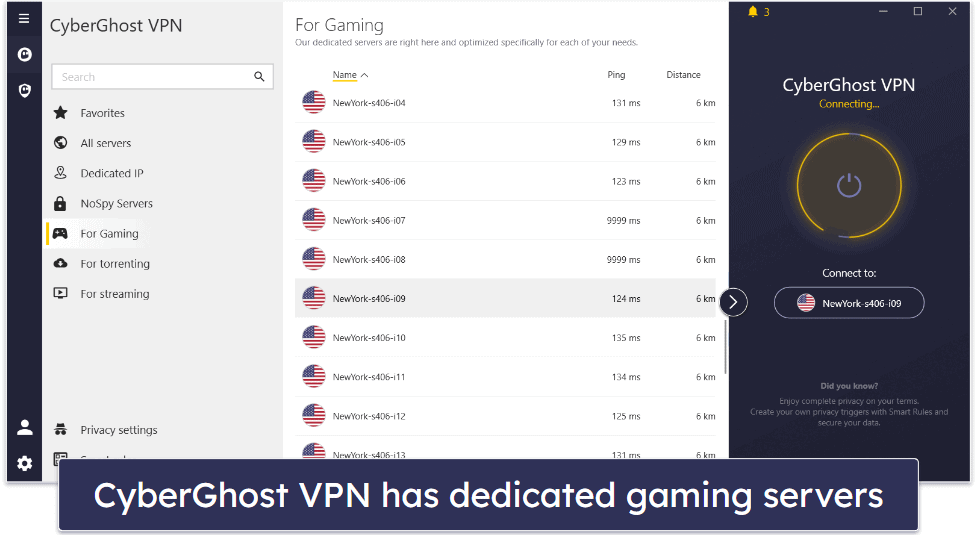
In addition, CyberGhost VPN has really good streaming support, as it has 100+ dedicated streaming servers in 20+ countries that are optimized for 50+ streaming platforms. These include Netflix, Amazon Prime, Apple TV+, and Disney+, as well as CBC, France TV, Rai Play, DAZN, and ITV.
It also provides great P2P support since it has P2P servers in 85+ countries. It’s a shame it doesn’t allow torrenting on all servers like ExpressVPN and Private Internet Access, but its P2P server network is still larger than most competitors.
I love CyberGhost VPN’s Smart Rules feature, which is available on desktop and allows you to automate VPN connection preferences and Wi-Fi protection rules and to choose which websites are routed through the VPN tunnel. For example, you can use Smart Rules to make the VPN app automatically connect to a specific streaming server and open a streaming app on launch. Or you can configure CyberGhost VPN to automatically connect to the fastest server when you open a specific app, like a gaming client.
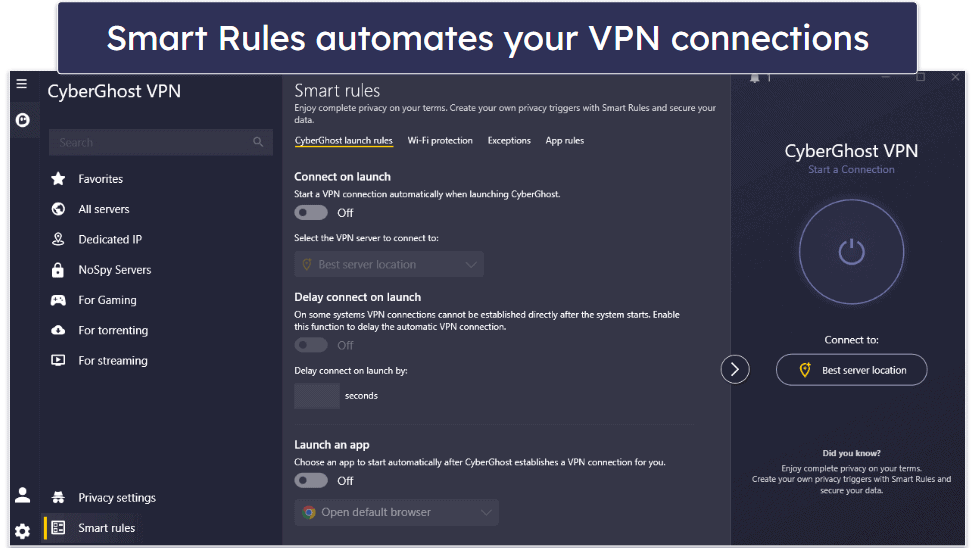
This VPN provides really strong security features — it has advanced features like full leak protection, RAM-only servers, and perfect forward secrecy. It also has NoSpy servers, which provide extra security and privacy, as only the provider’s staff has access to them. There’s also Content Blocker, which protects you from malicious sites, though it can’t get rid of ads as well as Private Internet Access’s PIA MACE.
CyberGhost VPN allows 7 simultaneous connections and backs all long-term plans with a 45-day money-back guarantee. Also, it backs its shortest plan with a 14-day money-back guarantee.
CyberGhost VPN Security Facts
- Number of countries with a server: 100
- Protocols: OpenVPN, IKEv2/IPSec, WireGuard
- Data encryption: 256-bit AES
- Specialty servers: NoSpy, P2P, streaming, gaming, split-tunneling
- Leak protection: DNS, IPv6
- Kill switch: Yes
- No-logs policy: Yes
- RAM-only servers: Yes
- Perfect forward secrecy: Yes
CyberGhost VPN Speed Tests
CyberGhost VPN has servers in 100 countries — more than most other VPN providers. I tested CyberGhost VPN’s connection speed in each country.
Here are some highlights:
Even though CyberGhost VPN isn’t the absolute fastest VPN on the market, it reduced my connection speeds by an average of only 32% — which is better than a lot of competitors. And I was still able to play games without any lag on each server I tried, even the most distant ones.
CyberGhost VPN Streaming: Strong
CyberGhost VPN has 100+ streaming servers in 20+ countries optimized to access and offer great speeds for 50+ streaming services. For example, there’s a specific US server for Hulu and a separate US server that works with Amazon Prime. Likewise, there’s a UK server optimized for Netflix UK (there are dedicated Netflix servers in 15+ countries), and so on.
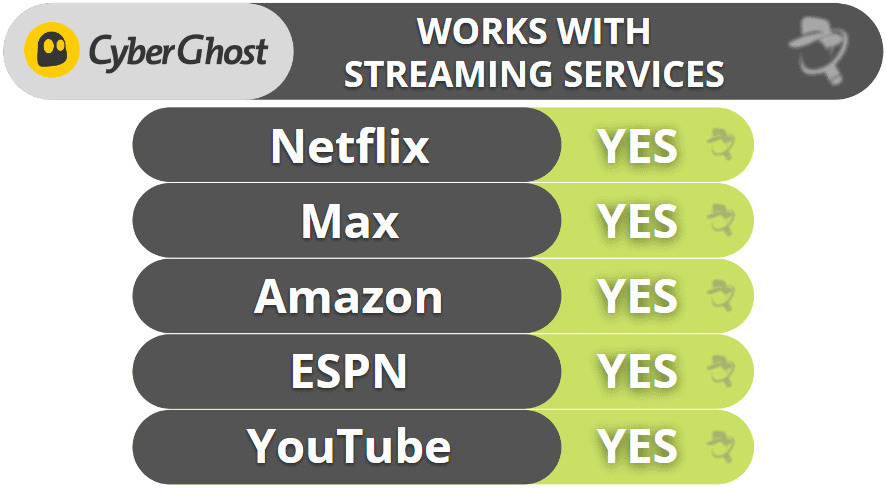
CyberGhost VPN Torrenting: Strong
CyberGhost VPN allows torrenting on servers in 85+ countries all over the world, so you’ll be able to find a P2P server near your location with fast speeds no matter where you’re located. I also really like that CyberGhost VPN shows how far the P2P servers are from you — just select the closest server to get the fastest download speeds.
CyberGhost VPN Gaming: Mostly Strong
CyberGhost VPN provides a great gaming experience and is actually one of the best VPNs for gaming out there. In my tests, CyberGhost VPN provided me with really smooth gaming — my ping was never too high (not even on distant servers), I didn’t experience lag or stuttering, and my connections never dropped.
I also really like that CyberGhost VPN provides access to 90+ dedicated gaming servers in 4 countries (the US, the UK, Germany, and France) and that they’re optimized to provide stable and fast multiplayer experiences. When I played a game of Dota 2 using the German gaming server, my ping was in the 108–112 ms range, which is slightly lower than it was when I used a regular German server.
All of CyberGhost VPN’s servers come with anti-DDoS protection. Also, you can set up CyberGhost VPN on your router by following the provider’s tutorials (which are helpful and even include screenshots) — but I think it’s more convenient to use ExpressVPN on your router, as it comes with a dedicated router app that’s very simple to set up and use.
I also asked CyberGhost VPN’s reps if the VPN is compatible with cloud gaming platforms, and they unfortunately said they can’t guarantee it will work. It worked with cloud gaming platforms in my tests, but keep in mind there’s a chance it might not work for you — if you mainly want to use the VPN for cloud gaming, try ExpressVPN instead since it provides support for cloud gaming.
CyberGhost VPN Bypassing Censorship: Weak
Unlike ExpressVPN and Private Internet Access, CyberGhost doesn’t have obfuscated servers, which means it isn’t the best VPN for getting around internet censorship in restrictive countries. But if you don’t live in or plan on traveling to a country with internet restrictions, CyberGhost VPN is still really good for gaming, streaming, torrenting, and keeping you and your online browsing anonymous.
CyberGhost VPN AI Compatibility: Strong
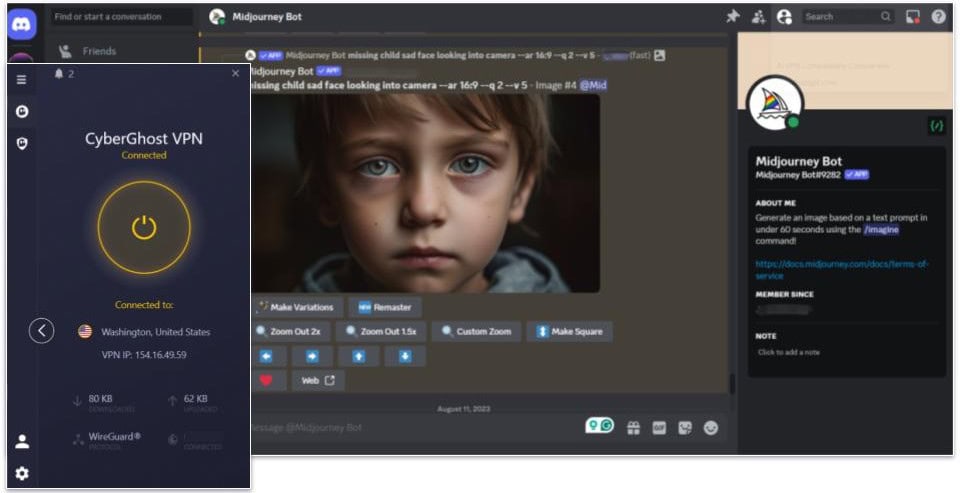
I had no problem using ChatGPT when connected to CyberGhost VPN’s servers. I sometimes encountered an error message in the chat, but this only happened when I connected to the VPN without closing the ChatGPT tab or the ChatGPT app on my Android.
The issue was resolved by refreshing the page and closing and opening the ChatGPT app on mobile. After that, using OpenAI’s chatbot was hassle-free.
Additionally, CyberGhost VPN works with Gemini and Midjourney.
CyberGhost VPN Ease of Use
CyberGhost VPN has beginner-friendly and modern apps for all major operating systems. You can quickly connect to the best server available with 1 click or choose from a list of specialized servers for streaming, gaming, torrenting, and more. CyberGhost VPN even separates its optimized servers from its regular servers in the Favorites tab, too, which makes it even easier to find and connect to the server you’re looking for in the app.
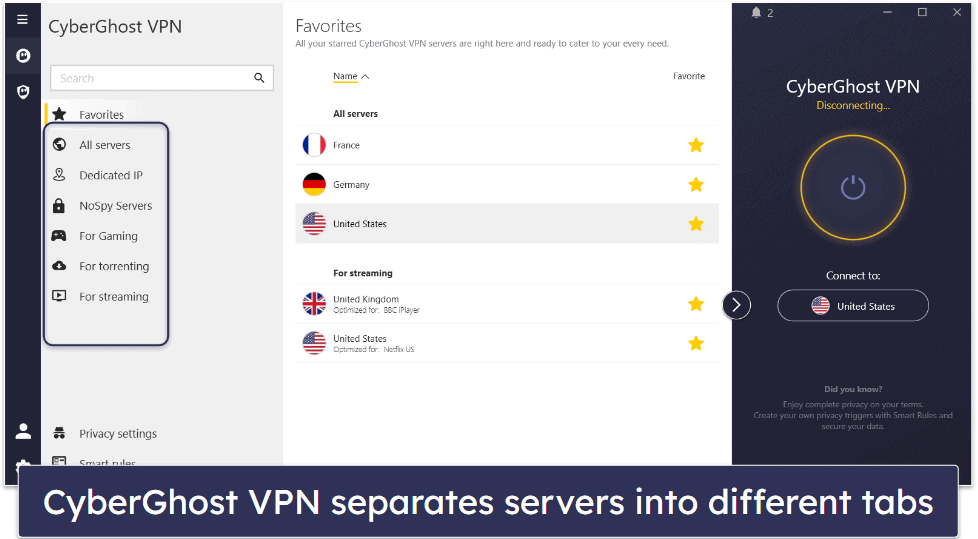
On top of that, CyberGhost includes Wi-Fi protection rules that let you decide whether to connect to a server when the VPN detects a certain type of network (like unsecure public Wi-Fi networks). Finally, CyberGhost allows you to automatically connect to the VPN when you open certain apps.
CyberGhost VPN Plans + Pricing

CyberGhost VPN offers several plans, including a monthly plan that’s pretty expensive ($12.99 / month) and a multi-year plan that’s one of the best deals out there ($2.19 / month). The multi-year plan isn’t just cheap, but it also often includes several months completely free. The monthly plan is backed by a 14-day money-back guarantee, whereas the long-term plans include a very generous 45-day money-back guarantee. CyberGhost accepts payment with credit cards, PayPal, and Bitcoin.
Read the full CyberGhost VPN review >
Editors' Note: CyberGhost and this site are in the same ownership group.
4. NordVPN — Great Security Features & Fast Speeds on All Servers
NordVPN provides access to multiple security features that keep your data safe online — it has advanced security features, including full leak protection, RAM-only servers, and perfect forward secrecy. Its strict no-logs policy has been independently audited (like ExpressVPN and Private Internet Access) and also proven true when one of the data centers that housed one of its servers suffered a data breach (and no user data was compromised).
NordVPN also has Threat Protection, which is one of the best VPN ad blockers on the market and also gets rid of malicious ads, blocks connections to shady sites, and protects your device from malware-infected downloads. Even better, Threat Protection remains active even if you’re not connected to a VPN server.
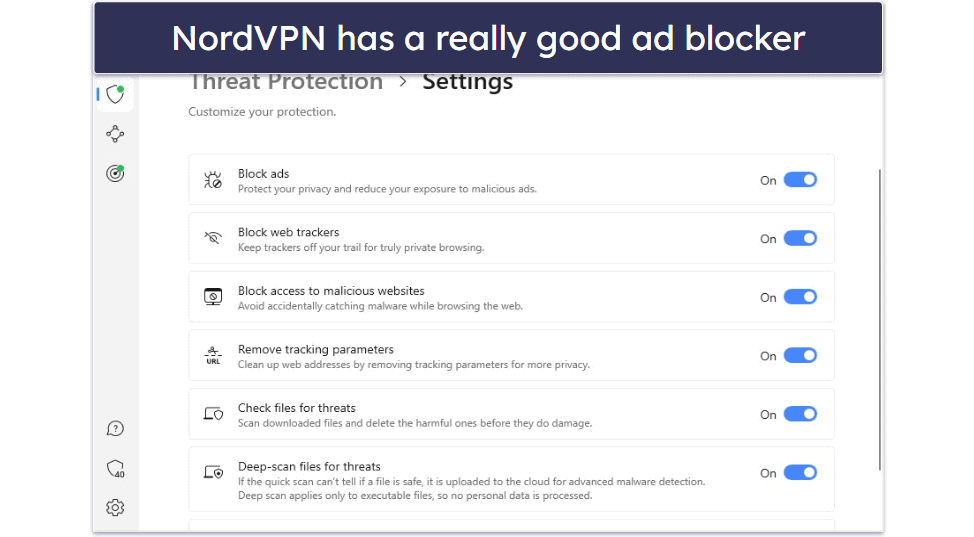
On top of that, NordVPN has double VPN servers, which add an extra layer of encryption by sending your traffic through 2 VPN servers instead of 1 VPN server, and it also comes with obfuscation, allowing you to hide your VPN traffic from your internet service provider.
Plus, the VPN has its own protocol called “NordLynx,” which is designed to provide strong security and really fast speeds.
In addition, NordVPN is one of the only VPNs on the market to have Dark Web Monitor, which scans the dark web and alerts you if the login associated with your NordVPN account has been leaked.
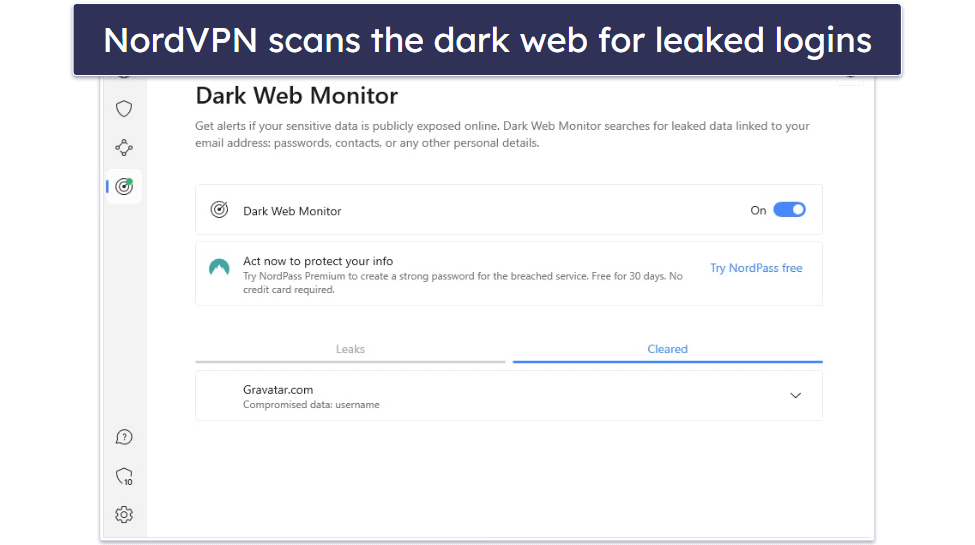
The provider is also great for streaming and torrenting — it works with multiple popular streaming services like Netflix and BBC iPlayer and has a whopping 4,500+ P2P servers. It also provides really good speeds for streaming, torrenting, and other online activities on all of its servers.
I also think NordVPN is a good gaming VPN thanks to its Meshnet feature, which lets you link up to 60 devices over encrypted VPN connections — this helps you host virtual LAN parties securely.
What’s more, this VPN has tons of other perks — it has 6,266 servers in 111 countries, comes with split-tunneling, and has really intuitive apps for all major platforms.
NordVPN allows 10 connections, has paid plans and several tier-based subscriptions, and it backs all purchases with a 30-day money-back guarantee.
NordVPN Security Facts
- Number of countries with a server: 111
- Protocols: NordLynx, OpenVPN, IKEv2/IPSec
- Data encryption: 256-bit AES
- Specialty servers: Obfuscated, double VPN, Onion over VPN, dedicated IPs
- Leak protection: DNS, WebRTC, IPv6
- Kill switch: Yes
- No-logs policy: Yes
- RAM-only servers: Yes
- Perfect forward secrecy: Yes
NordVPN Speed Tests
I tested a random server from each one of NordVPN’s 111 countries to see how its speeds compare to competitors.
Here are some highlights:
Overall, NordVPN performed really well in my tests. Even though it decreased my speeds by about 12% on the nearest servers, it still provided me with fast speeds for browsing, streaming, and gaming. And on distant servers, I only experienced a 37% slowdown on average — I had fast speeds for all online activities, and only experienced minor slowdowns on some servers.
NordVPN Streaming: Strong
NordVPN can access with 10+ streaming services, including Netflix, Amazon Prime, Disney+, Max, and BBC iPlayer. The provider’s smart DNS also lets you stream on devices that don’t support VPNs, like certain smart TVs and gaming consoles.
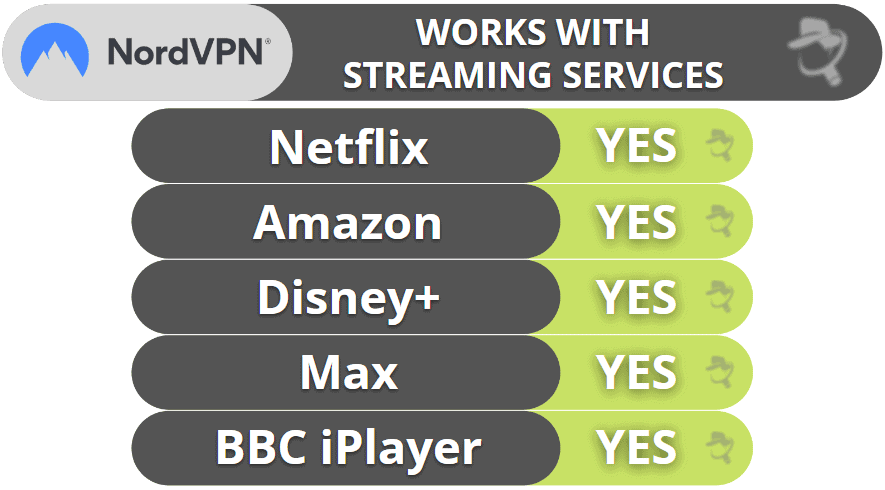
NordVPN Torrenting: Strong
NordVPN allows torrenting on 4,500+ servers in 45+ countries, so you don’t risk torrenting on overcrowded servers that can slow down your speeds. I tested the provider with popular P2P apps like uTorrent and Vuze, and I never experienced any issues.
You also get SOCKS5 proxy servers in 3 countries (the US, the Netherlands, and Sweden). These servers change your IP address like a VPN but don’t use encryption so you get significantly faster download speeds — in my tests, my P2P speeds were 25% faster when I used a SOCKS5 proxy server instead of a VPN server.
Like ExpressVPN, NordVPN comes with full leak protection — I ran leak tests while connected to servers in 10+ countries before I started torrenting, and I never experienced any leaks.
I also like NordVPN’s Threat Protection feature — it can protect you from malicious P2P downloads, as it scans executable files that are up to 20 MB for malware. In addition, it can also get rid of annoying ads on P2P sites.
NordVPN Gaming Support: Strong
NordVPN provides great gaming support, as it has smooth connection speeds — in my tests, I had really good and stable ping on local servers, and my ping remained average and stable when I gamed on distant servers. I also didn’t experience any dropped connections. And while I did experience lag while gaming on distant servers, it was really minor and it didn’t get in the way of my gaming.
The provider is able to prevent DDoS attacks (even though it doesn’t have an anti-DDoS feature), and it allows manual setups on many router models — it also has helpful tutorials that make the setup process pretty simple. That said, I think ExpressVPN has better router support, as it comes with a dedicated router app that’s simple to install and use.
Unfortunately, NordVPN’s reps told me they can’t guarantee that the VPN will work with cloud gaming platforms — I didn’t experience any issues while using NordVPN on platforms like Google Stadia, but you might not have the same results as me. If you’re a big fan of cloud gaming, I recommend picking ExpressVPN instead, as it comes with cloud gaming support.
That said, I really like NordVPN’s Meshnet feature — you can use it to host virtual LAN parties and secure your connection to your friends’ devices using VPN encryption. Plus, Meshnet uses the provider’s NordLynx protocol, which provides really fast speeds.
NordVPN Bypassing Censorship: Weak
Unfortunately, NordVPN isn’t the best option for circumventing firewalls in restrictive countries since it doesn’t work in places like China, Russia, and Iran. Top competitors like ExpressVPN and Private Internet Access are much better options in this case.
NordVPN AI Compatibility: Strong
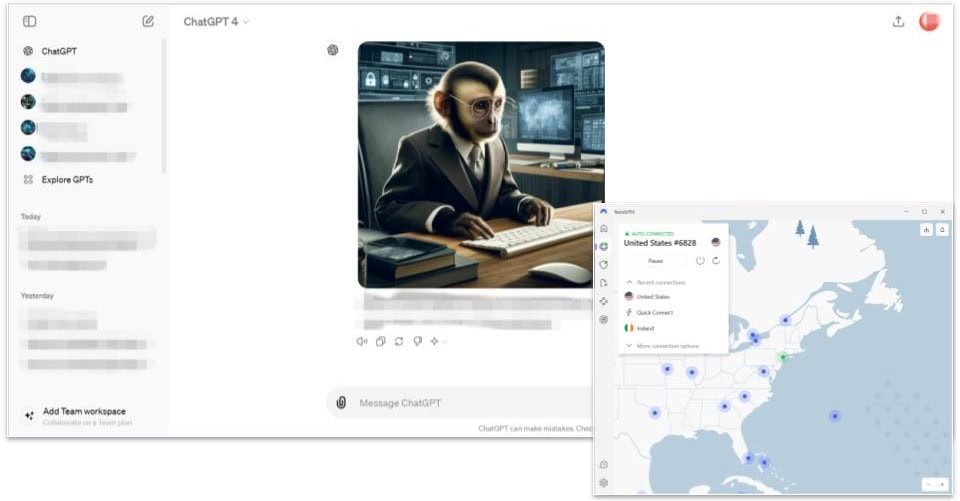
NordVPN provides consistent access to AI tools like ChatGPT, Gemini, and Midjourney. In my tests, both the desktop and mobile ChatGPT platforms worked without any CAPTCHAs, bugs, or interruptions, and the connections were stable throughout.
NordVPN Ease of Use
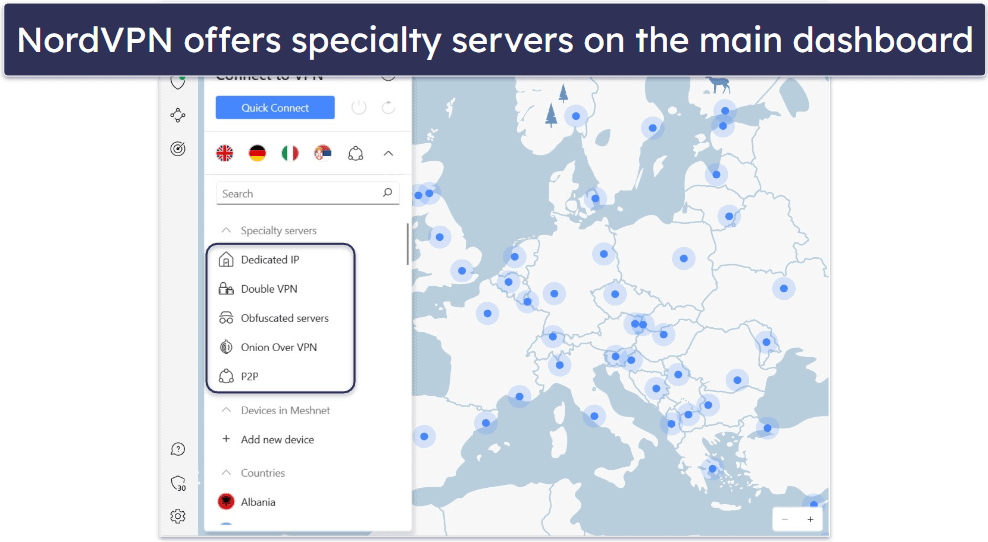
NordVPN offers intuitive and sleek apps that are great for VPN beginners. It has a 1-click Quick Connect feature that instantly connects you to the best server, an option to auto-connect to a server every time you start your PC or connect to the internet on mobile, and the option to connect or disconnect from a server every time it detects a trusted network.
My favorite feature is the interactive map — it lets you click on any location on the map to connect to it, which is much faster than having to look for the server location on the list of servers.
I really like the app’s design. The server list is organized alphabetically, so you won’t feel overwhelmed with the number of choices, and I like how specialty servers are kept in separate tabs on the main page for easy access, just like in CyberGhost VPN’s apps.
The settings are easy to spot and access, and all of them are clearly labeled, so you won’t spend too much time looking for what you need. Plus, each setting is accompanied by a brief explanation.
NordVPN Plans + Pricing

NordVPN has 3 paid plans called Basic, Plus, and Ultimate, and each plan is available in 1-month, 1-year, and 2-year subscriptions. NordVPN often adds an extra 3 months with each subscription.
The Basic plan starts at $3.39 / month and provides access to all of the provider’s VPN features.
The Plus plan starts at $4.39 / month and adds malware protection, an ad and tracker blocker, Data Breach Scanner, and NordPass, which is a pretty good password manager.
And the Ultimate plan starts at $6.39 / month and adds protection against identity theft and cyber extortion, as well as NordLocker, which provides 1 TB of encrypted cloud storage.
To make the deal even better, users who purchase a 2-year plan can get up to 20GB of free travel data from Saily: the Basic plan includes 1GB, the Standard and Plus plans offer 3GB, and the Ultimate plan provides 20GB. This extra travel data is a great offer for frequent travelers who want to stay connected securely while on the go.
NordVPN accepts several payment methods, including credit/debit cards, PayPal, Amazon Pay, Google Pay, and major cryptocurrencies. It also backs each purchase with a 30-day money-back guarantee.
Read the full NordVPN review >
5. Surfshark — Super Affordable VPN
Surfshark is one of the most affordable VPNs on the market, with plans starting at only $2.19 / month — so it’s also a good pick if you’re on a tight budget.
Surfshark comes with really good security features, including CleanWeb, which is a really good ad blocker — in my tests, it got rid of most ads on media outlets, though it wasn’t always able to block pop-up ads (like Private Internet Access’s PIA MACE and NordVPN’s Threat Protection). On the plus side, it always prevented me from connecting to shady HTTP websites.
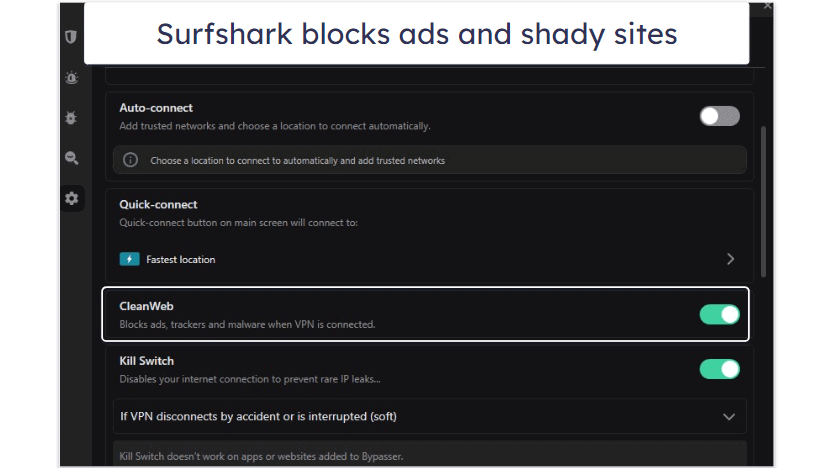
Surfshark’s unique Alternative ID feature will create for you an alternate online persona that hides your real email address, and if you like, your real gender, age, birthdate, mailing address, and country, too. If you value your online privacy, this is perfect for signing up on shopping or other websites where you don’t want to provide your personal details. Alternative ID then automatically and anonymously forwards emails from the fake address it creates to your real email address.
In addition, Surfshark provides obfuscation, double VPN connections for added security, and IP Rotator, which regularly changes your IP address to make it harder for someone to track your location. The provider also has an audited no-logs policy and advanced security features like RAM-only servers and perfect forward secrecy — however, unlike ExpressVPN and Private Internet Access, it’s missing full leak protection (but I never experienced any leaks in my tests).
Surfshark supports P2P downloads across all of its servers, and you also get pretty good streaming support, as the VPN works with top sites like Netflix, Max, and BBC iPlayer — though it doesn’t work with Disney+.
On the plus side, I like its Override GPS Location feature on Android. This cool feature matches your GPS data to your VPN-assigned IP address to prevent mobile streaming apps from detecting your VPN connection. This way, you can watch streaming content inside the streaming platform’s mobile app instead of on its site (like you need to do with most VPNs).
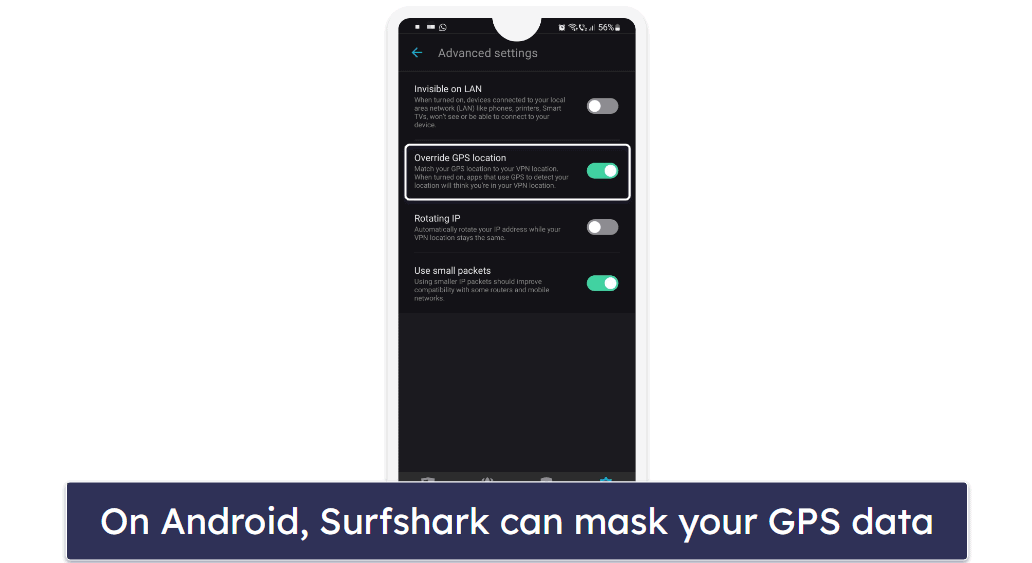
Surfshark has 3,200+ servers in 100 countries, which makes it simple to use nearby servers for fast speeds. Speaking of speeds, the provider has fast connections on most servers, but I did experience significant slowdowns on very distant servers. On the plus side, the VPN has easy-to-use apps, allows unlimited connections, and backs each one of its paid plans with a 30-day money-back guarantee.
Surfshark Security Facts
- Number of countries with a server: 100
- Protocols: WireGuard, OpenVPN, IKEv2/IPSec
- Data encryption: 256-bit AES
- Specialty servers: Dynamic MultiHop (double VPN), P2P servers, dedicated IPs
- Leak protection: DNS
- Kill switch: Yes
- No-logs policy: Yes
- RAM-only servers: Yes
- Perfect forward secrecy: Yes
Surfshark Speed Tests
I ran a speed test on a random server from all of Surfshark’s 100 countries to see what my average VPN speeds were.
Here are some of the highlights:
Overall, Surfshark provided me with good speeds on almost all servers. It decreased my speeds by around 13% on the closest servers, but I was still able to enjoy fast speeds for all online activities — and I continued to maintain those speeds on nearby servers and some distant servers. And while I also experienced very noticeable slowdowns (84% on average), it was only on very remote servers.
Surfshark also has a built-in speed test that lets you test its servers to see which ones provide the fastest speeds, but the feature isn’t very accurate (and is also somewhat inconvenient to use).
Surfshark Streaming: Mostly Strong
Surfshark is a pretty good streaming VPN since it works with most popular streaming services, including different Netflix, Amazon Prime, and Max libraries, as well as BBC iPlayer. Unfortunately, it doesn’t work with Disney+ like ExpressVPN and Private Internet Access do. The provider also has a smart DNS, which you can use to visit streaming services (only from the US) on devices that don’t support VPNs.
Also, this is one of the only VPNs that has a feature that lets you match your GPS location to your IP address — the feature is only available on Android, and it allows you to watch streaming videos inside streaming mobile apps (you normally have to watch them on streaming sites).
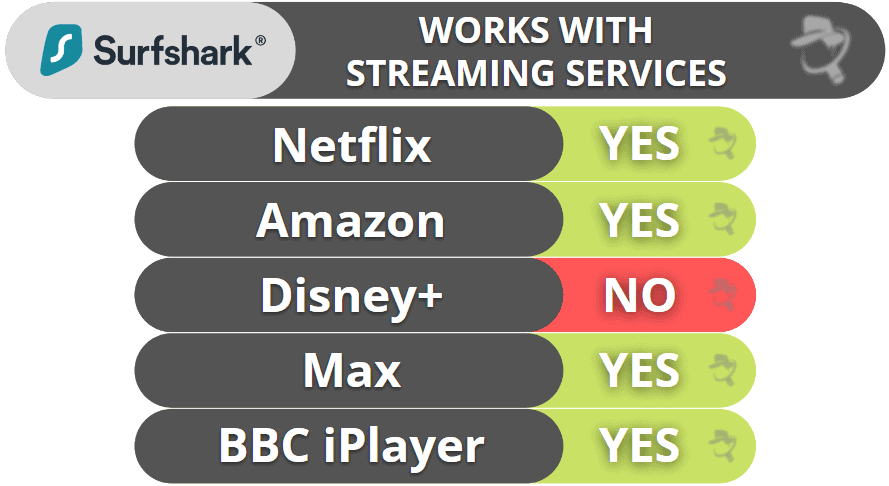
Surfshark Torrenting: Mostly Strong
Surfshark provides good torrenting support, as it allows P2P downloads across all of its servers. That said, Surfshark’s live reps suggest using its P2P-dedicated servers in 80+ countries — you can find them by typing “P2P” in the app’s search bar. I also tested it with popular P2P clients like qBittorrent and Vuze, and it worked without any issues. That said, I think it’s a shame that the provider is missing other P2P-related features, such as port forwarding.
I also ran leak tests before I started torrenting, and I didn’t experience any leaks with Surfshark — despite it not having full leak protection like ExpressVPN and Private Internet Access.
Plus, I like how its CleanWeb feature protects you from malicious P2P sites — in addition, it can get rid of most ads on torrent trackers.
Surfshark Gaming Support: Mostly Strong
Surfshark is pretty good for gaming, as it always maintained good speeds on nearby servers — my ping was always really low and stable. That said, I experienced high ping and also lag while gaming on distant servers, which sometimes got in the way of my gaming.
The provider also comes with anti-DDoS protection and supports setups on several router models. Although, if you’re mainly interested in using the VPN on your router to game, I recommend trying ExpressVPN instead because it has a native router app that’s very easy to install and use.
However, Surfshark doesn’t guarantee its service will work with cloud gaming platforms — it did in my tests, but I can’t promise you’ll have the same results. If you’re all about cloud gaming, try ExpressVPN instead since it provides support for cloud gaming services.
Surfshark Bypassing Censorship: Weak
Surfshark doesn’t work in restrictive countries like Russia, China, and Indonesia — 10+ support reps confirmed this for me. If you need a VPN that consistently works in restrictive regions, I recommend ExpressVPN and Private Internet Access.
Surfshark AI Compatibility: Strong
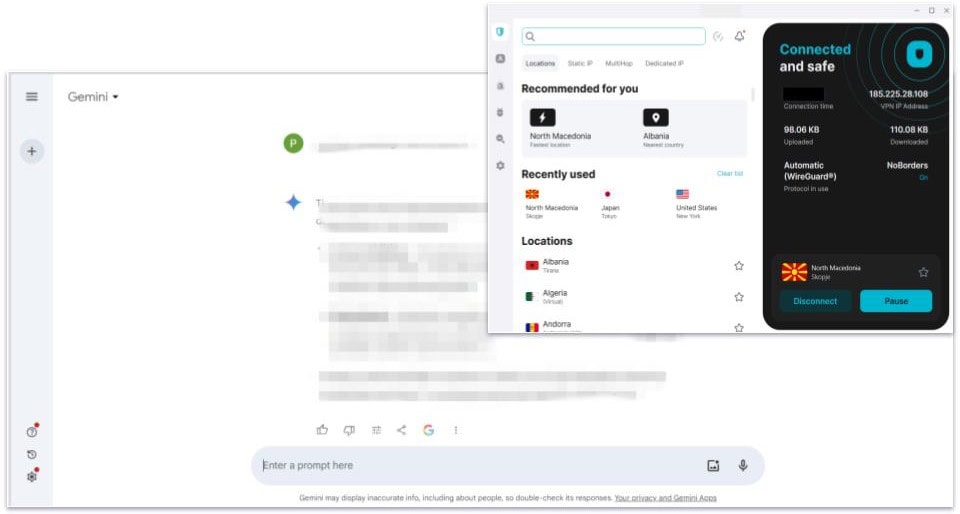
Surfshark worked with ChatGPT in my tests without any issues. I tested several server locations in the US and connected to servers in other countries like the UK and Germany, and I could always access the chatbot and talk to it without any interruptions.
Surfshark Ease of Use
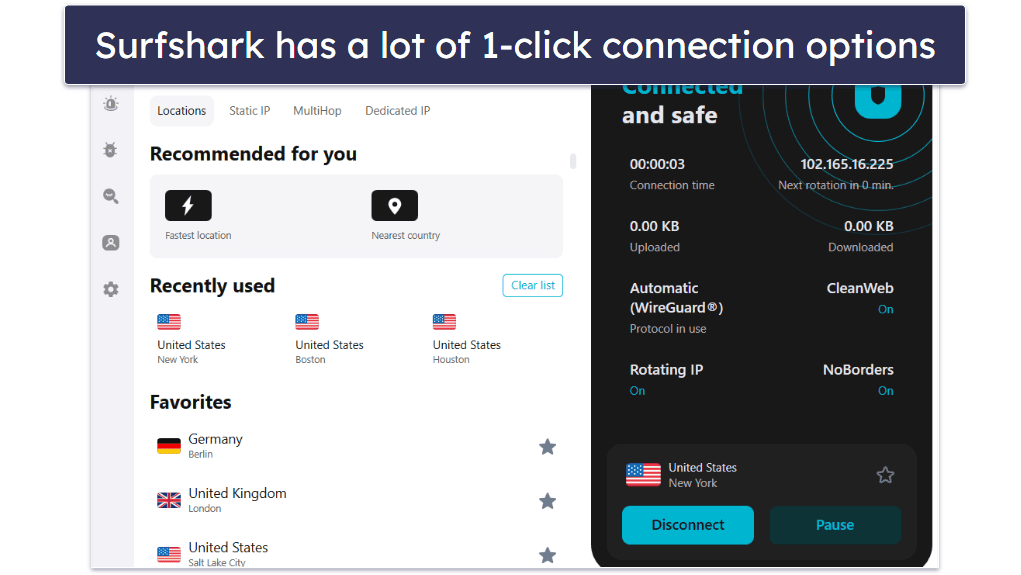
Surfshark’s apps are very intuitive. Whether you’re on a desktop or mobile device, the VPN is easy to navigate — all of the servers are listed on the main dashboard, and you can quickly find the server you’re looking for via the search function. You also have the option to mark servers as Favorites (like in the ExpressVPN app). The difference here is that Surfshark adds favorites at the top of the server list rather than in a separate tab, allowing for quick access and enabling you to see each server’s load time and latency.
I really like the convenient auto-connection options. Surfshark lets you connect to the Fastest Location or the Nearest Country with 1 click and has a separate Quick-connect button that’s customizable — it allows you to choose a server to connect to when you click on it.
The settings and features are intuitively laid out. Each feature has a short explanation attached to it, and enabling or disabling them only takes 1 click.
Surfshark Plans + Pricing

Surfshark has 3 tier-based, affordable paid plans, with subscription options of 1 month, 12 months, and 24 months. I think Surfshark Starter is enough for most VPN users, while its longest plan provides the best value since it starts at only $2.19 / month, which is super cheap, and it comes with 3 extra months for free. The provider accepts several payment methods, including credit/debit cards, PayPal, Google Pay, Amazon Pay, and cryptocurrencies. Plus, it backs each purchase with a 30-day money-back guarantee.
Read the full Surfshark review >
6. PrivateVPN — Good VPN for Streaming
PrivateVPN is fast, secure, and has good streaming support. It can access 20+ streaming sites, including Netflix, Hulu, and Amazon Prime.
PrivateVPN also supports torrenting on all of its servers, and it works with all popular torrenting clients.
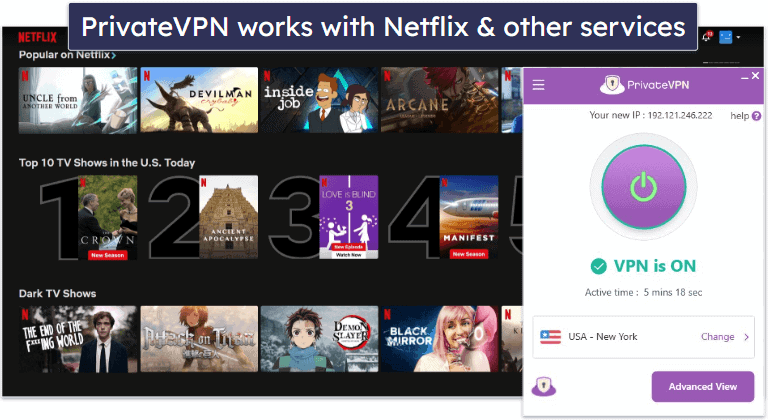
In addition to standard security features like 256-bit AES encryption, multiple connection protocols, and a kill switch, PrivateVPN also includes extra features like obfuscation for getting around VPN blocks and online restrictions in countries that censor the internet and Tor support for adding an extra layer of security while browsing the Tor network. Unlike top competitors like ExpressVPN and Private Internet Access, PrivateVPN doesn’t have split-tunneling.
One PrivateVPN account covers 10 devices, all plans are covered with a 30-day money-back guarantee, and there are flexible payment options (including payment with cryptocurrency).
PrivateVPN Security Facts
- Number of countries with a server: 63
- Protocols: OpenVPN UDP/TCP, IKEv2/IPSec, L2PT/IPSec, PPTP, SOCKS5, WireGuard
- Data encryption: 256-bit AES
- Specialty servers: Obfuscated, Tor over VPN
- Leak protection: DNS, IPv6
- Kill switch: Yes
- No-logs policy: Yes
- RAM-only servers: Yes
- Perfect forward secrecy: Yes
PrivateVPN Speed Tests
There are over 200+ servers on PrivateVPN’s worldwide network. I tested a random server in each of its 63 countries and measured how much each server slowed down my baseline connection. I connected to each server in the desired country almost instantly.
Here are some highlights:
PrivateVPN has really good speeds (especially the L2PT/IPSec protocol), and during my testing, no server’s download speed dropped below 50% (the general metric for a high-quality overseas connection). PrivateVPN has WireGuard, but you have to manually configure it on your device. The process took me less than 10 minutes, but it’s not very user-friendly and could be intimidating for less-experienced people. Instead, I prefer VPNs that include WireGuard as an in-app protocol (like Private Internet Access and CyberGhost VPN).
My speed tests show that PrivateVPN is very capable of streaming, downloading, and video calling. There was little slowdown in nearby connections, and there was only some slowdown in overseas connections.
PrivateVPN Streaming: Strong
PrivateVPN works with top streaming services, like Netflix, Hulu, Amazon Prime, BBC iPlayer, Disney+. It can also access their different libraries, including 10+ different Netflix libraries.
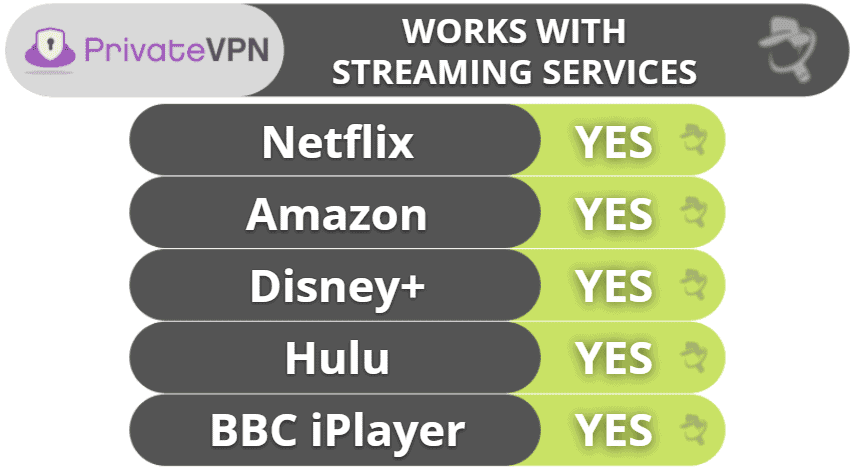
PrivateVPN Torrenting: Strong
PrivateVPN supports torrenting on all of its servers (like ExpressVPN). I tested random servers with all of the major torrenting clients — uTorrent, BitTorrent, Bitport.io, and several more — and PrivateVPN was fully capable of downloading and sharing content from all of these clients.
I also ran PrivateVPN through a series of 10 DNS leak tests, and there were 0 DNS leaks.
PrivateVPN Gaming: Mostly Strong
When I tested PrivateVPN with online games like Fortnite and Counter-Strike: Global Offensive, it provided me with a really good multiplayer experience — I had good ping values on both local and distant VPN servers, so my games never lagged or stuttered. I also like that I was never disconnected from the gaming server.
All of PrivateVPN’s servers come with anti-DDoS protection, and the provider also has easy-to-follow setup guides that show you how to configure the VPN on your router. That said, if you’re mainly interested in using a VPN on your router so that you can game with it on devices that don’t support VPN apps (like Xbox and PlayStation consoles), I recommend going with ExpressVPN instead since it has a router app that’s really simple to install and use.
Unfortunately, PrivateVPN doesn’t guarantee that its service will work with cloud gaming platforms — I tested it with Google Stadia and GeForce Now over the course of a day, and it worked only 70% of the time. To be honest, ExpressVPN is a much better option if you’re into cloud gaming, as it provides support for the most popular cloud gaming platforms.
PrivateVPN Bypassing Censorship: Strong
PrivateVPN has a Stealth Mode feature, which is an obfuscation tool that masks your VPN traffic, so it’s pretty good at overcoming internet censorship.
PrivateVPN AI Compatibility: Strong
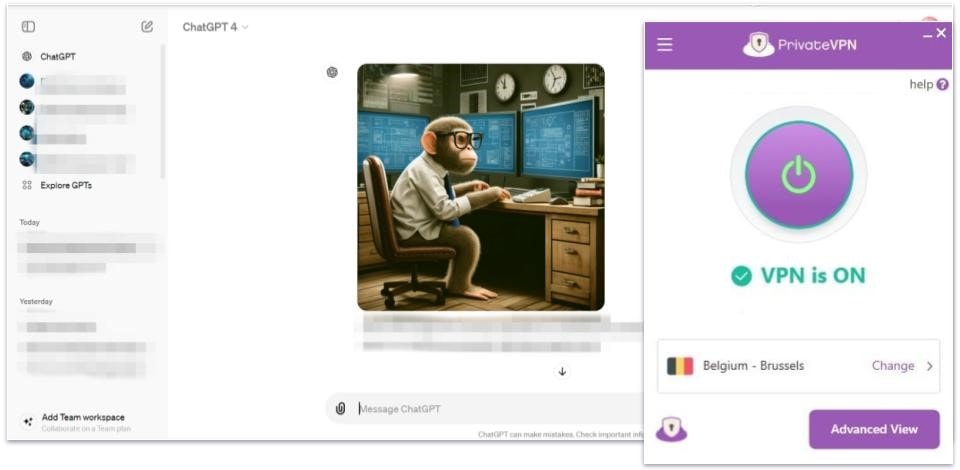
During my tests, PrivateVPN delivered stable connections to ChatGPT, Gemini, and Midjourney. I sometimes had to complete CAPTCHA verification with ChatGPT on desktop (but never mid-conversations) and, on occasion, I had to reload the ChatGPT app on my Android device to continue using it — which mostly happened when I switched between servers.
PrivateVPN Ease of Use
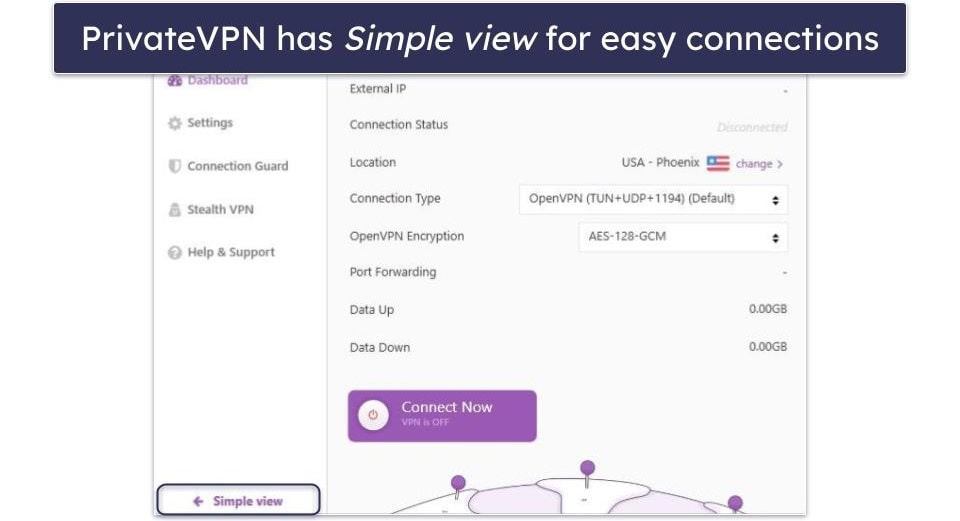
PrivateVPN’s apps are very easy to get used to. The VPN doesn’t have a ton of settings and features to enable or disable, so you’re unlikely to get overwhelmed. The home screen is very intuitive on both desktop and mobile, and I like how you can connect to the fastest server for your location with 1 click.
My favorite part about the desktop apps is that they come with 2 viewing modes: Simple view and Advanced view. Simple view is great for beginners — it shows only the connect button and provides access to the server list, so it’s great if you just want to connect to a server and forget about the VPN. Advanced view allows you to change settings, making it great if you want to customize your VPN connections. That said, ExpressVPN and Private Internet Access offer a lot more settings and features to customize.
Since it’s beginner-friendly, every setting and feature includes a short explanation, and there’s an auto-connect option that connects you to a server when you turn on your device, making sure you’re always protected.
PrivateVPN Plans + Pricing

PrivateVPN’s monthly plans are a bit on the expensive side, but its multi-year deal is one of the cheapest on this list — it costs only $2.00 / month, which is lower than most competitors. PrivateVPN accepts 7 different credit cards (including JCB and Diners Club International), PayPal, and 2 cryptocurrencies. Each payment plan is backed by a 30-day money-back guarantee.
Read the full PrivateVPN review >
7. Proton VPN — Great Privacy Features & Fast Speeds
Proton VPN is a secure, fast, and intuitive VPN developed by the same team that made the encrypted email service Proton Mail. Proton VPN has a strict no-logs policy (audited and verified), regularly issues a transparency report to prove it doesn’t hand over user data to authorities, and is based in Switzerland (which is outside the jurisdiction of 5/9/14 Eyes Alliances countries).
Proton VPN’s Secure Core VPN architecture bounces user traffic through multiple servers (which are located in underground bunkers and data centers in Switzerland, Iceland, and Sweden) before the data leaves Proton VPN’s network.
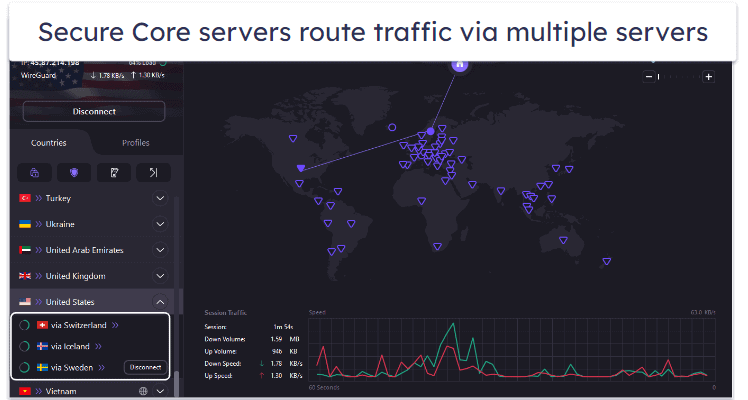
And all of Proton VPN’s apps are open source, allowing anyone to examine the software source code and look for holes in its security or privacy (the apps have also been independently audited and verified).
Proton VPN has full-disk encryption (encrypts all of the data on a server so it’s completely unreadable) and perfect forward secrecy, offers extras like split-tunneling and ad, tracker, and malware blocking, works with major streaming services, and supports torrenting. Proton VPN also provides access to Tor over VPN connections, allowing you to browse .onion sites in your regular browser while keeping your IP address hidden from any Tor node.
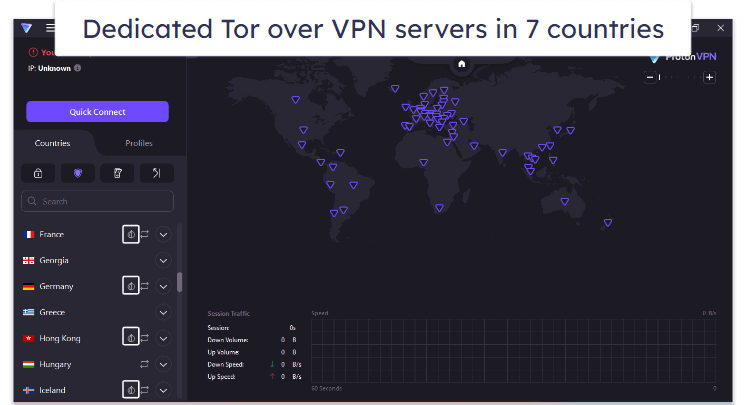
Proton VPN’s parent company also developed Proton Pass, a really good password manager with both a free and paid version. It comes with essential features like auto-filling, end-to-end encryption, and password generation. Also, it provides helpful extras like email aliases, which help you prevent your real email address from being disclosed or leaked.
Proton VPN offers a decent free version, as well as several paid subscriptions that are backed by a prorated 30-day money-back guarantee (prorated means you’re charged for each day of using the service until the 30-day deadline).
Proton VPN Security Facts
- Number of countries with a server: 100
- Protocols: OpenVPN, IKEv2/IPSec, WireGuard, Stealth
- Data encryption: 256-bit AES
- Specialty servers: Secure Core, P2P, streaming, Tor over VPN, split-tunneling
- Leak protection: DNS, WebRTC, IPv6
- Kill switch: Yes
- No-logs policy: Yes
- RAM-only servers: No
- Perfect forward secrecy: Yes
Proton VPN Speed Tests
I tested a random server in each of Proton VPN’s 100 countries to see how the VPN compared to its competitors.
Here are some highlights:
Proton VPN’s speeds were pretty fast in my speed tests. While it reduced my download speeds by an average of 24% (a bit slower than ExpressVPN), I was still able to seamlessly browse the internet, stream videos, and make VoIP (Voice over Internet Protocol) calls even when I was connected to a distant server. Proton VPN also has VPN Accelerator, which is a feature that uses high-tech tools to reduce latency and increase speeds, especially on distant servers (my speeds increased by up to 40% on some servers).
Proton VPN Streaming: Strong
Proton VPN consistently works with 50+ streaming services, from popular ones like Netflix, Hulu, Apple TV+, and Max to less known platforms such as DAZN, Peacock, and Fubo.
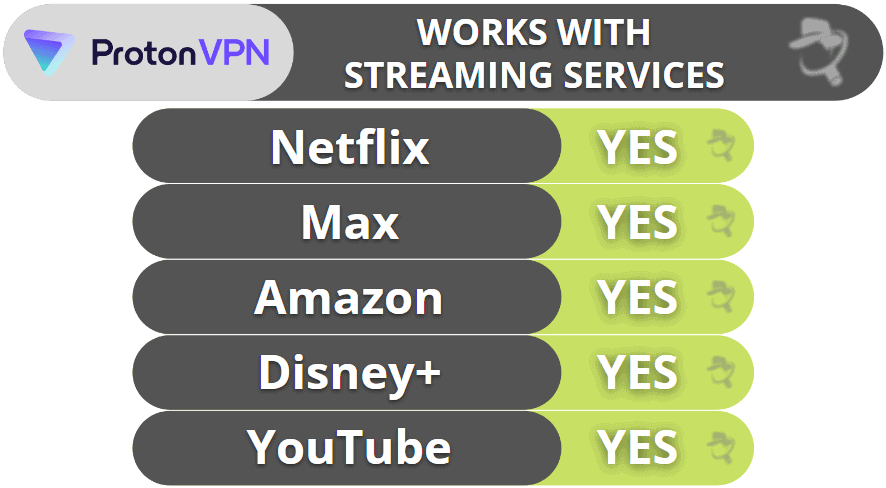
Proton VPN Torrenting: Mostly Strong
Proton VPN supports torrenting but only on dedicated P2P servers — it has 300+ P2P servers located in 20+ countries, including North America, Europe, Hong Kong, Nigeria, and Singapore (there are 140+ in the US). Proton VPN will automatically redirect you to one of its dedicated P2P servers if it identifies P2P traffic. However, I prefer VPNs that allow torrenting on all servers, like ExpressVPN and Private Internet Access.
I conducted a DNS leak test on each of Proton VPN’s P2P servers — and there were 0 DNS leaks.
Proton VPN Gaming Support: Strong
Proton VPN is pretty good for gaming — I had very low ping and fast connections while connected to a local server. My ping was much higher when I switched to a distant server and I did experience some lag, but it wasn’t that noticeable, so I was still able to enjoy my gaming session. Plus, my connections to the gaming server never dropped.
All of Proton VPN’s servers have anti-DDoS protection. You can also manually set up Proton VPN on your router, and the provider has several helpful tutorials (which even include screenshots) — but I think ExpressVPN is a better option if you need to game on a device that doesn’t support VPN apps, as it comes with a router app that’s easy to install and use (and it also has its own router).
When I asked Proton VPN about cloud gaming support, the reps told me they can’t guarantee that Proton VPN will work with services like PlayStation Now and GeForce Now. In my tests, it worked without any issues, but you may not have the same experience — if you need a really good cloud gaming VPN, check out ExpressVPN instead, as it works with 5+ popular cloud gaming platforms.
Proton VPN Bypassing Censorship: Weak
Unfortunately, Proton VPN doesn’t work in China and only maybe works in other restrictive countries — despite the VPN providing access to obfuscation. So it’s not a good option if you need to freely access the web in a restrictive country.
Proton VPN AI Compatibility: Strong
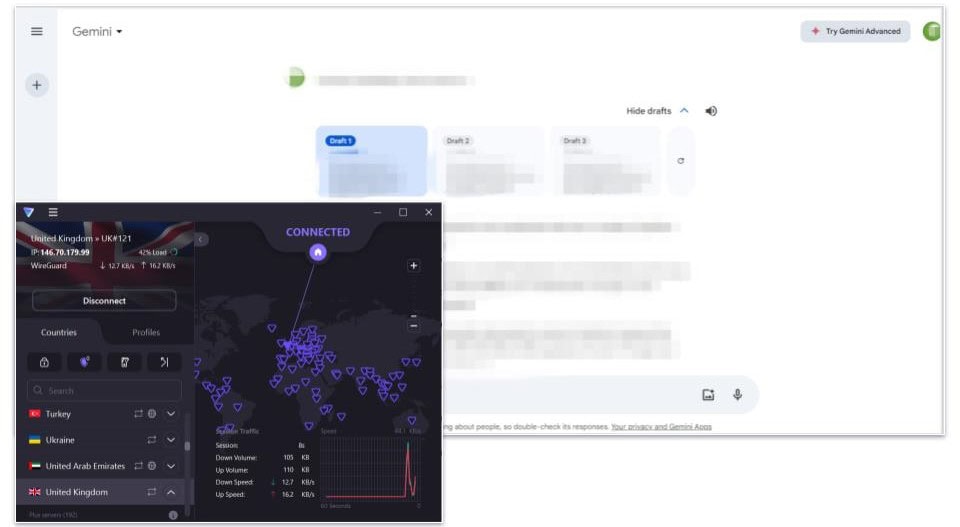
ProtonvVPN can access ChatGPT, Gemini, and Midjourney. In my tests, I encountered a couple of CAPTCHA verifications with OpenAI’s chatbot to confirm I’m not a bot, but it only took a couple of seconds of my time.
If by any chance, you’re having trouble using ChatGPT with Proton VPN, I recommend simply connecting to a different server from the same location or country — Proton VPN conveniently lists all servers it offers in every location (most VPNs only let you pick a server location).
Proton VPN Ease of Use
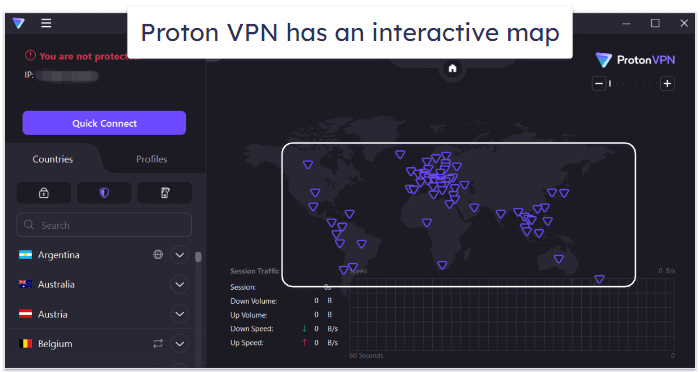
Proton VPN offers a user-friendly interface that’s suitable for both beginners and advanced users. All servers are listed on the home screen, and you can easily find and connect to the one you prefer via the search function.
All of Proton VPN’s main security settings are at the top of the server list for quick access, and there’s a Quick Connect feature that finds the fastest server available with 1 click. Advanced users will appreciate the detailed settings and customization options available, as well as all the connection details that Proton VPN shares on the main screen for each session.
Proton VPN lets you connect to specific servers, not just server locations like most other VPNs, and color codes server load, so you’ll easily find a server that’s not overwhelmed. Plus, I think it’s very handy that it offers an interactive map like NordVPN — all you have to do is click on a server location, and Proton VPN will connect you to the fastest server in that location.
I found everything to be well organized in Proton VPN’s settings. Toggling features was pretty easy, especially since each came with a brief explanation. I also really like the Profiles feature, which allows you to create your own personalized connection preferences — from choosing a country to enabling specific features like Secure Core.
Proton VPN Plans + Pricing

Proton VPN’s free version is pretty good since it allows unlimited data. But it also has some limits — you can connect only 1 device, and it gives you access to servers in only 7 countries, including Poland, Romania, the Netherlands, Japan, and the US.
Proton VPN has 1-month, 1-year, and 2-year premium plans. Its 1-year and 2-year plans are pricier than other top VPNs’ long-term plans, but they still provide good value — I recommend the longest plan, which starts at $3.59 / month since it provides the best savings.
Read the full Proton VPN review >
8. TunnelBear — Good VPN for Beginners
TunnelBear is one of the most intuitive VPNs on the market — it’s very easy to use (even if you’ve never used a VPN before), and it has a really cute design (there are cute bears all over the app).
TunnelBear is also very secure, provides decent speeds, allows unlimited connections, and has all of the standard VPN security features, including a strict no-logs policy that is annually audited and verified by an independent cybersecurity company. TunnelBear also has a kill switch, obfuscation, and split-tunneling for Android (allows you to exclude apps) — and it’s the only VPN on this list to include split-tunneling on iOS (allows you to exclude websites and even subdomains). Plus, it comes with a free ad blocker (for Chrome only). But unlike top competitors such as ExpressVPN and CyberGhost VPN, TunnelBear doesn’t work with all popular streaming services.
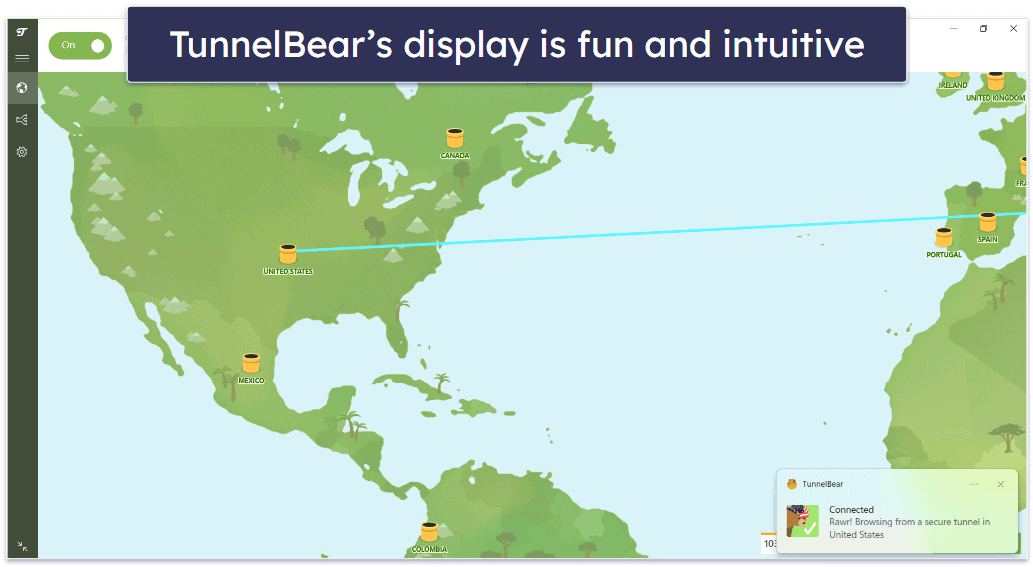
TunnelBear offers unlimited connections, but I’m pretty disappointed that it doesn’t offer a money-back guarantee. However, if you’re interested, you can try out TunnelBear with a free plan (only 2 GB available per month).
TunnelBear Security Facts
- Number of countries with a server: 47
- Protocols: OpenVPN, IKEv2, WireGuard
- Data encryption: 256-bit AES
- Specialty servers: Split-tunneling, obfuscated
- Leak protection: DNS, WebRTC, IPv6
- Kill switch: Yes
- No-logs policy: Yes
- RAM-only servers: N/A
- Perfect forward secrecy: N/A
TunnelBear Speed Tests
TunnelBear has servers in only 47 countries — fewer than many premium competitors, including ExpressVPN, Private Internet Access, and CyberGhost VPN. However, TunnelBear’s servers are spread out well across the globe in North, Central, and South America, Europe, and Australia, as well as in Singapore, Japan, and New Zealand. I connected to a server in every country to test TunnelBear’s speed.
Here are some highlights:
Overall, TunnelBear only reduced my download speed by an average of 42%, which is still pretty good — but slower than ExpressVPN and Private Internet Access. When I connected to a local server (USA), my browsing speed remained almost the same as without a VPN, and I was able to stream video without any lag (and my upload speed jumped!). When I connected to a server in Germany and in the UK, I also browsed the internet, streamed content, and downloaded files without any problems whatsoever. But my download and upload speeds significantly dropped when I was connected to distant servers in Japan, India, and Australia — it took up to 7 seconds for websites to load, and streaming content buffered for about 10 seconds before it began to play.
TunnelBear Streaming: Mostly Strong
TunnelBear is a decent choice for streaming. The VPN’s servers access 5+ Netflix and Amazon Prime libraries, Hulu, and less known sites like Pluto TV and Crunchyroll. Unfortunately, TunnelBear doesn’t work on Disney+, ESPN+ or BBC iPlayer.
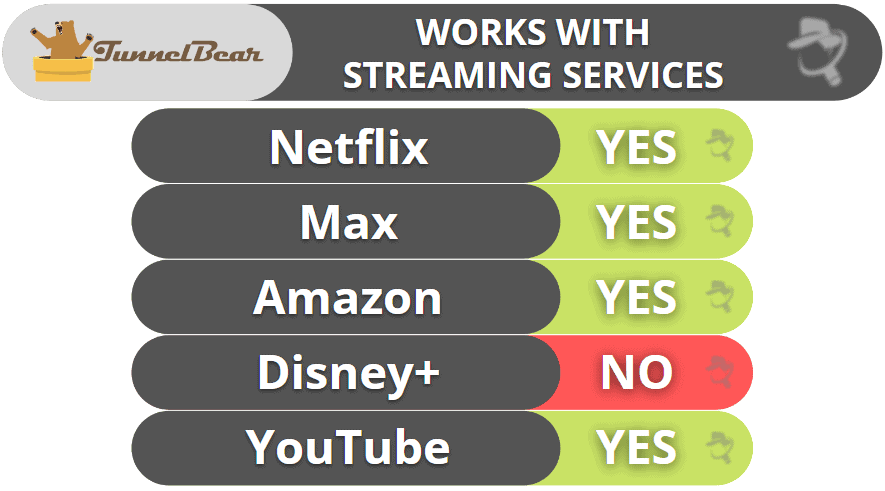
TunnelBear Torrenting: Strong
Like ExpressVPN, TunnelBear allows P2P sharing on all of its servers. But because it doesn’t have the fastest speeds, I recommend that you connect to a server using the Fastest Connection option or manually select a server located in the closest country.
TunnelBear Gaming: Mostly Weak
TunnelBear is decent for gaming, as it provided me with good ping while connected to both local and distant servers. I did experience some lag, but it wasn’t very noticeable — plus, I like that my connections to the gaming servers never dropped. That said, if you’re looking for a gaming VPN with no lag, I recommend checking out ExpressVPN, Private Internet Access, or CyberGhost VPN instead.
While I like that TunnelBear comes with anti-DDoS protection on its servers, it’s a shame that it doesn’t offer support for routers (like ExpressVPN, Private Internet Access, and NordVPN do) — so you can’t use TunnelBear to play games on devices that don’t natively support VPNs, like an Xbox console or Nintendo Switch. If this is a dealbreaker for you and you want to pick a different VPN, I suggest ExpressVPN because it has a dedicated router app.
TunnelBear told me its service might work with cloud gaming platforms, but that it can’t guarantee that. When I used TunnelBear with several cloud gaming services, it worked — but only 60% of the time. I honestly think you should use ExpressVPN if you mostly want a cloud gaming VPN, as it consistently works with all of the most popular cloud gaming platforms.
TunnelBear Bypassing Censorship: Strong
TunnelBear has an obfuscation tool (GhostBear) that you can enable with just one click. Like ExpressVPN and Private Internet Access, TunnelBear’s obfuscation tool is successful at overcoming internet restrictions and VPN blocks.
TunnelBear AI Compatibility: Strong
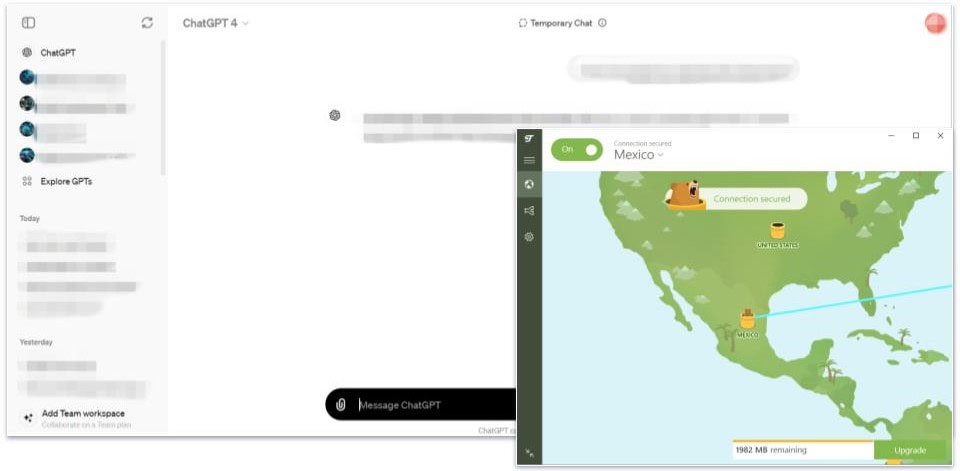
TunnelBear provides access to ChatGPT, Gemini, and Midjourney. I didn’t experience any issue chatting and getting answers from any of these platforms and my connections were stable throughout, so there were no interruptions.
TunnelBear Ease of Use
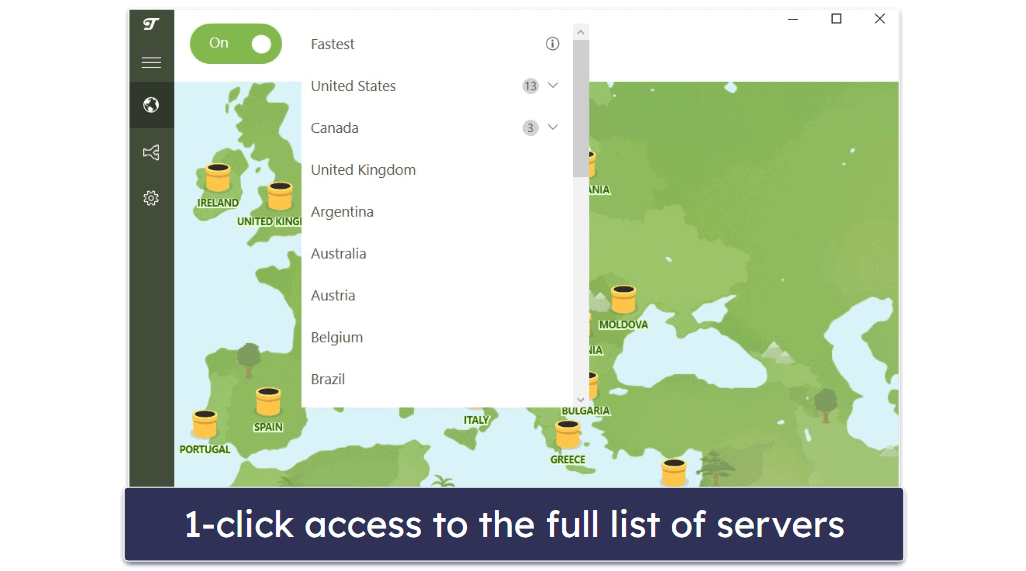
TunnelBear’s desktop and mobile apps are super simple and fun to use. When you connect to a server, the bear in the app digs a tunnel to that server location and pops out of the tunnel when it establishes a connection. On mobile, the bear roars when the app connects to the server and on desktop — the bear wears a hat that resembles that country.
All of its apps have a clear layout. You can access the full list of server locations by clicking on the drop-down arrow on the main screen and the settings by selecting the cogwheel on the left. The settings menu has a clear layout, which makes it very easy to navigate. Additionally, TunnelBear doesn’t have a whole lot of extra features, so you’re unlikely to feel lost when using the app on desktop or mobile.
There are some auto-connection features, but only on desktop — you can click on the interactive map to connect to a server location, set up the VPN to launch on startup, and receive an alert if an unsecured network is detected. For comparison, ExpressVPN and Private Internet Access’s apps let you set auto-connection rules on mobile, too.
TunnelBear Plans + Pricing

Unlike Proton VPN, which provides unlimited data for free users, TunnelBear’s free plan includes only 2 GB per month — this is good enough just to try out TunnelBear’s browsing speed (it’s not enough for streaming or torrenting).
The paid Unlimited plan includes monthly, 1-year, and 3-year subscription options, and all of the subscriptions include unlimited simultaneous connections. Starting at $3.33 / month, TunnelBear’s premium plans are a bit pricier than some competitors — although they are worth it if you’re looking for a really simple and intuitive VPN (plus, it has cute bears all over the apps). TunnelBear also offers a Teams plan for businesses with 2 or more users.
TunnelBear accepts only Mastercard, Visa, and American Express for payment (no PayPal or cryptocurrencies), and according to the company’s website, you can also pay with jars of honey (but I didn’t test this!). TunnelBear doesn’t have a money-back guarantee.
Read the full TunnelBear review >
9. VyprVPN — Good for Getting Around Internet Restrictions (+ Top Choice for Small Businesses)
VyprVPN is excellent at getting around firewalls and censorship — it uses its proprietary Chameleon protocol to bypass VPN blocks — this protocol uses obfuscation to mask your VPN traffic and allow you to surf the internet without any restrictions.
Plus, it works with 45+ streaming services, including all the most popular ones, like Netflix and Amazon Prime. And in my speed tests, streaming content started straight away, and there was almost no buffering (even on very distant servers).
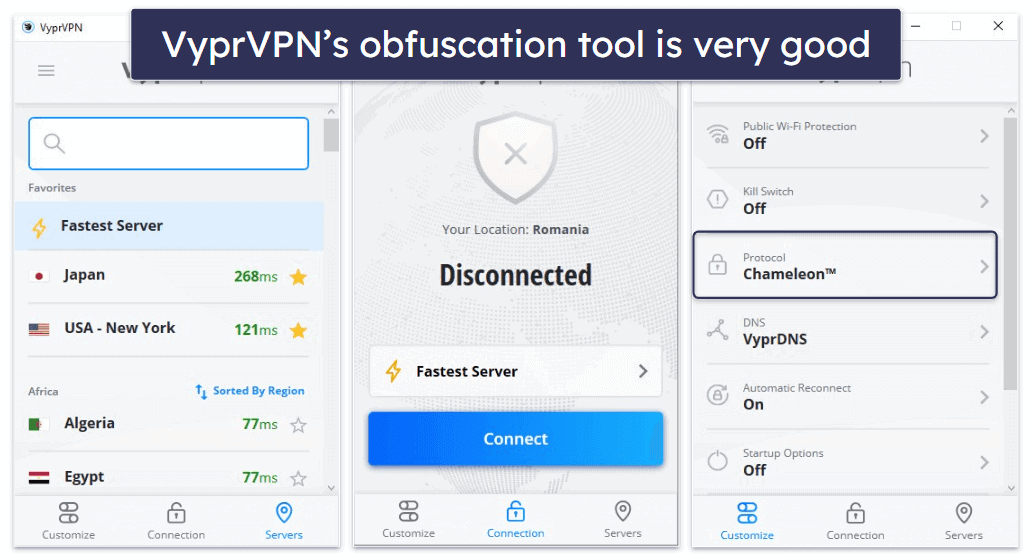
It’s also a pretty good choice for business users — it owns and operates all of its servers, it’s based in Switzerland (which has strict privacy laws), and it doesn’t keep logs of internet activity or files that you or your employees share.
VyprVPN provides up to 10 connections, has monthly and yearly plans, and offers a 30-day money-back guarantee.
VyprVPN Security Facts
- Numbers of countries with a server: 64
- Protocols: WireGuard, IKEv2/IPSec, OpenVPN, Chameleon (obfuscation)
- Data encryption: 256-bit AES
- Specialty servers: Split-tunneling
- Leak protection: DNS
- Kill switch: Yes
- No-logs policy: Yes
- RAM-only servers: N/A
- Perfect forward secrecy: Yes
VyprVPN Speed Tests
VyprVPN has servers located in 64 countries across the world. I tested VyprVPN’s speed by choosing a server in each of VyprVPN’s locations.
Here are some highlights:
VyprVPN provided me with excellent speeds when I connected to servers in the US, in Europe, and even in distant locations like Japan and Australia. However, VyprVPN’s speed decreased more than I would have liked when I connected to servers in Asia and South America. But overall, my average decrease in speed was 21%, which is pretty good.
VyprVPN Streaming: Strong
VyprVPN works with Netflix, Hulu, Amazon Prime, Max, BBC iPlayer, and ESPN+. But if you’re a big fan of Disney and Marvel titles, you’ll be disappointed to learn that VyprVPN doesn’t work with Disney+. To visit Disney+, I recommend using other top VPNs like ExpressVPN, Private Internet Access, or CyberGhost VPN.
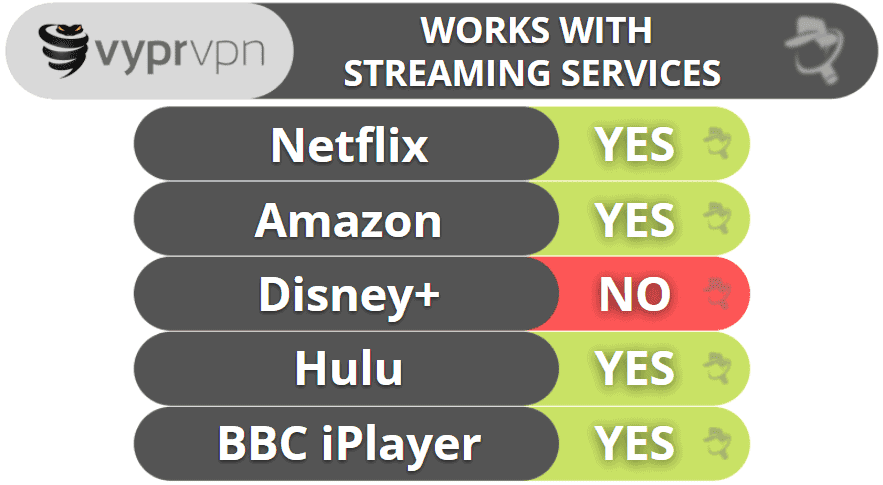
VyprVPN Torrenting: Strong
VyprVPN is a torrent-friendly service that allows P2P file sharing on all of its servers. I had fast speeds and a quick and seamless torrenting experience during my tests. VyprVPN also passed all of the DNS leak tests that I performed with 0 leaks.
VyprVPN Gaming: Mostly Strong
VyprVPN is among the best VPNs for gaming on the market — it consistently provides good ping values on both local and distant servers and also has very fast download speeds (it only took me about 20–22 minutes to download Dota 2, which is around 35 GB of data). Plus, in my tests, I never experienced lag or dropped connections while gaming with VyprVPN.
VyprVPN provides anti-DDoS protection across all of its servers, and it also has router support.
VyprVPN doesn’t mention if it supports cloud gaming — I reached out to customer support, and the reps told me they can’t guarantee VyprVPN will work with platforms like Google Stadia and GeForce Now. I ran tests and VyprVPN worked well for me, but the results might not be the same for you. If you mainly need a VPN for cloud gaming, get ExpressVPN instead because it’s compatible with 5+ top cloud gaming platforms.
VyprVPN Bypassing Censorship: Strong
VyprVPN has a special protocol called Chameleon that keeps your VPN traffic undetectable in restrictive countries. Chameleon also regularly refreshes your IP address during the VPN connection to better protect your privacy and protect you from IP blocks.
VyprVPN AI Compatibility: Strong
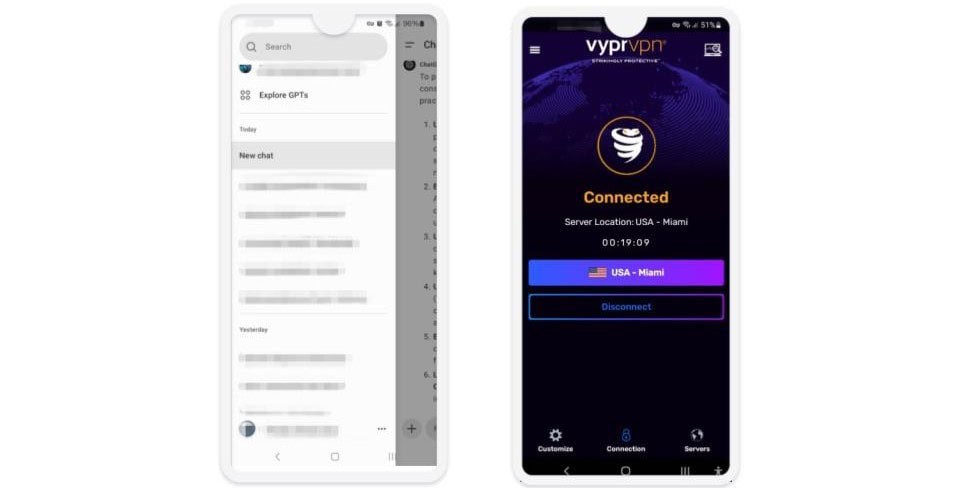
VyprVPN supports ChatGPT, Gemini, and Midjourney. In my tests, the mobile app functioned flawlessly on any server, and I experienced no interruptions. I never had to complete any CAPTCHAs when talking to OpenAI’s chatbot while connected to VyprVPN’s servers.
VyprVPN Ease of Use
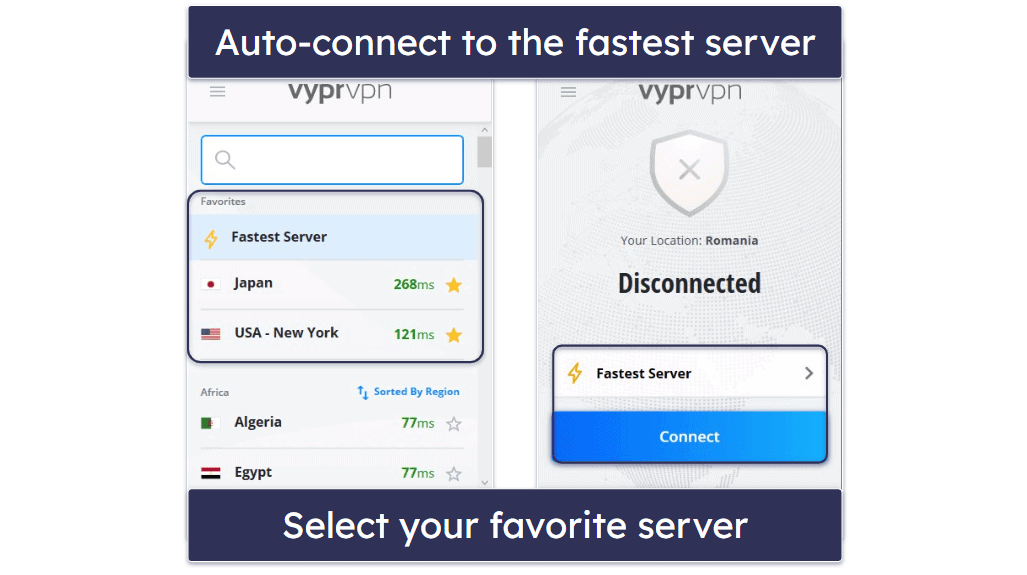
VyprVPN’s interface is very organized. Both the mobile and desktop apps have a 3-tab layout: Customize, Connection, and Servers, which makes it very easy to find what you’re looking for. If you like auto-connection options, VyprVPN has that, too. Its Public Wi-Fi Protection feature allows you to configure the app to automatically connect to a VPN server whenever you connect to an untrusted network.
The settings are available under the Customize tab and all come with clear labels and concise explanations. It didn’t take me more than a couple of seconds to find what I needed and enable/disable it.
The connection options are under Connection. Here, you’ll find the Fastest Server tool and the entire list of locations that you can manually search via the search function. What I really like here is how the ping for all locations is color coded (just like in Proton VPN’s app), and I think it’s very convenient that VyprVPN lets you sort servers by speed, region, and country.
VyprVPN Plans + Pricing

VyprVPN offers 1 paid plan with monthly, 12-month, and 24-month subscription options, and prices start at $3.00 / month. You can pay by credit card, UnionPay, or PayPal (but not with cryptocurrency), and every plan includes a 30-day money-back guarantee.
VyprVPN has a VyprVPN for Business plan and a VyprVPN for Business Cloud plan. Both business plans come with a free trial.
Read the full VyprVPN review >
10. IPVanish — Good for Torrenting
IPVanish is pretty good for torrenting. I especially like that all of its servers support P2P traffic and that it works with top torrenting apps like uTorrent and Vuze. IPVanish also has 20+ SOCKS5 servers, which provide faster downloads than VPN servers because they don’t use encryption (but they still change your IP address).
The provider also has user-friendly apps for all major platforms, and I really like how the VPN supports unlimited connections.
In addition, IPVanish provides good security, including advanced security features like perfect forward secrecy. And its apps are easy to install and have an intuitive design.
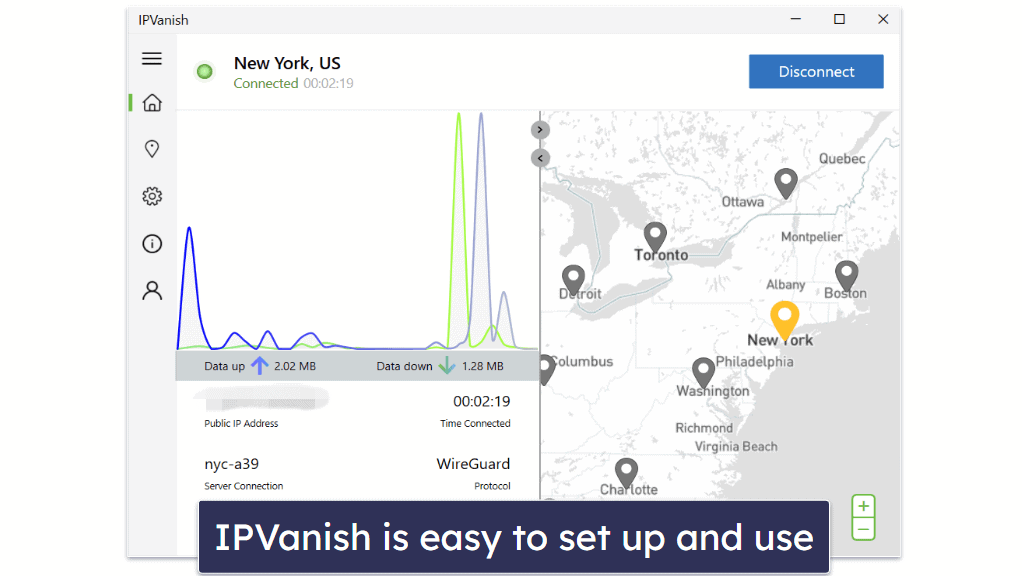
But unlike other competitors like ExpressVPN, Private Internet Access, and CyberGhost VPN, IPVanish is not very good for streaming.
IPVanish offers monthly and yearly plans that are backed by a 30-day money-back guarantee.
IPVanish Security Facts
- Number of countries with a server: 56
- Protocols: WireGuard, IKEv2, OpenVPN, and IPSec
- Data encryption: 256-bit AES
- Specialty servers: Split-tunneling, SOCKS5
- Leak protection: DNS, IPv6
- Kill switch: Yes
- No-logs policy: Yes
- RAM-only servers: No
- Perfect forward secrecy: Yes
IPVanish Speed Tests
IPVanish has over 2,400+ servers in 56 countries. I like that IPVanish gives you metrics such as the load and ping of every server because it makes it easy to find the fastest servers.
To test IPVanish’s speed, I connected to a server with the lowest load in 50+ countries.
Here are some highlights:
Throughout my speed tests, I maintained above average speeds. My speed decreased by about an average of only 33% — this is comparable to top competitors like CyberGhost. So, if you’re looking for a VPN with good speeds, IPVanish is a pretty decent choice.
That said, I didn’t like that it always took anywhere between 10 and 30 seconds to connect to a VPN server — with top VPNs like ExpressVPN, it always took me less than 5 seconds to connect to a VPN server.
IPVanish Streaming: Mostly Strong
IPVanish works with some popular streaming services, like Netflix, Amazon Prime and Disney+, as well as sites like BBC iPlayer and Channel 4, but it’s not very consistent — you may sometimes not be able to access these streaming platforms when connected to its servers. There are many other VPNs on this list (like ExpressVPN, Private Internet Access, and CyberGhost VPN) that are much better for streaming.
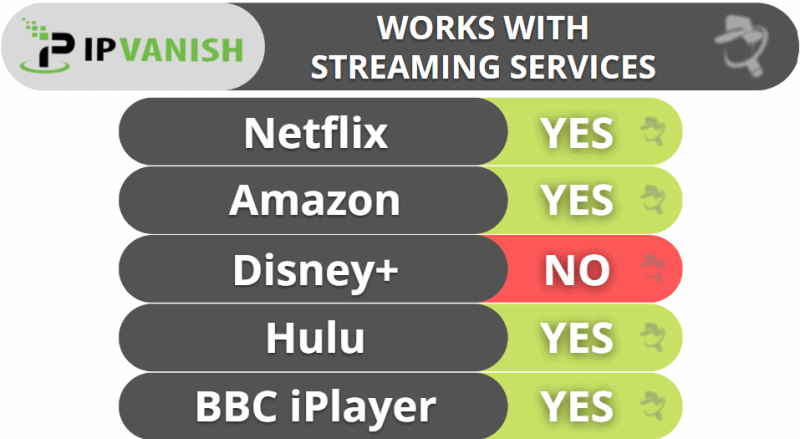
IPVanish Torrenting: Strong
All of IPVanish’s 2,200+ servers are P2P-friendly, and it also has SOCKS5 proxy servers that provide even faster downloads because they don’t encrypt your data — I ran tests and usually had 10% faster download speeds when using the SOCKS5 proxy servers.
IPVanish Gaming: Strong
IPVanish is really good for gaming. I spent a few hours playing Fortnite and Dota 2 using both a local and a distant server, and I always maintained good ping values — so I never experienced stuttering, freezes, lag, or dropped connections while gaming.
With IPVanish, you get anti-DDoS protection on all servers, and you can also manually set up the VPN on your router to use it while gaming on your PlayStation console or Nintendo Switch — while IPVanish has useful setup guides that include screenshots, I still think it’s much easier to use ExpressVPN’s router app instead because it’s very easy to set up (its interface looks very similar to all of ExpressVPN’s apps).
And I like that IPVanish supports cloud gaming, just like ExpressVPN — I had no problem using this VPN to play my favorite games on platforms like Google Stadia and GeForce Now.
IPVanish Bypassing Censorship: Weak
Unfortunately, IPVanish doesn’t work in restrictive countries. If you’re looking for a VPN that is consistently able to get around firewalls and censorship, consider using ExpressVPN or Private Internet Access.
IPVanish AI Compatibility: Mostly Strong
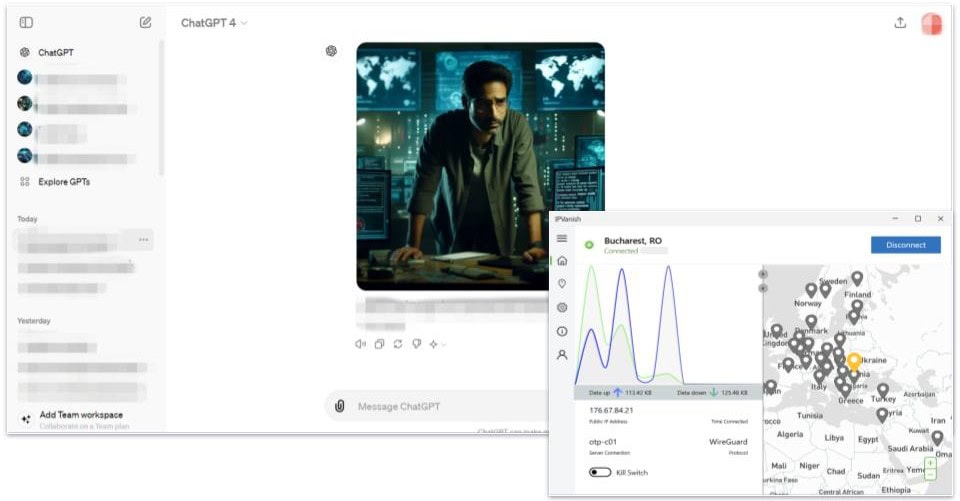
IPVanish accesses ChatGPT, Gemini, and Midjourney. During my tests, I occasionally needed to complete CAPTCHAs to continue interactions with the chatbot, and the mobile ChatGPT app sometimes showed me an error message (the issue was fixed when I closed and reopened the app).
Like Proton VPN, IPVanish also offers the flexibility to choose and switch between servers, which is particularly useful if one server becomes overcrowded.
IPVanish Ease of Use
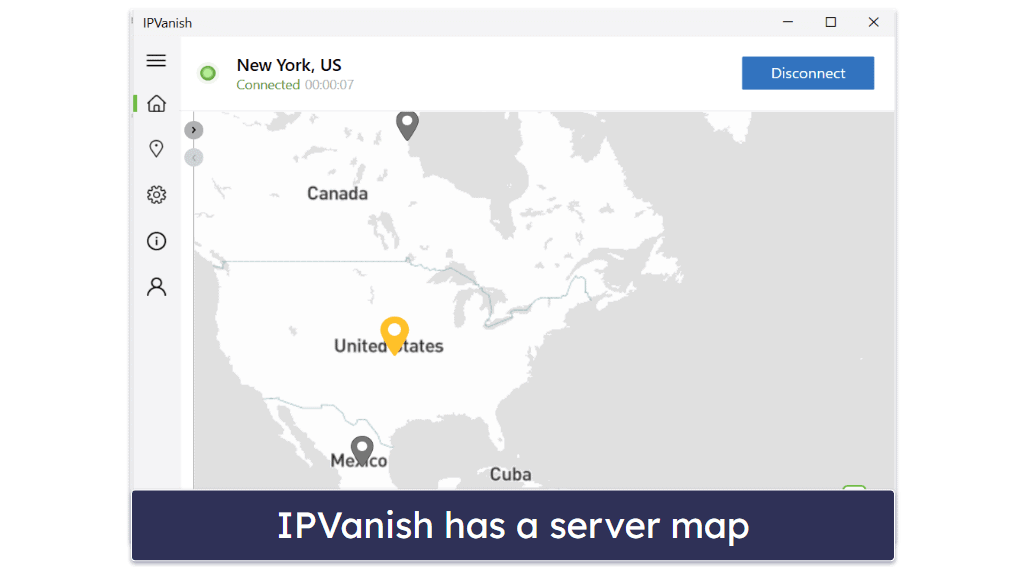
IPVanish’s apps are easy to use. You get a Quick Connect feature to connect you to the fastest server, and it’s super easy to manually connect to any of its other server locations — the app sorts all servers alphabetically by ping, city, and country, so it doesn’t take more than a couple of seconds to find and connect to your preferred server.
On desktop, there’s an interactive map, similar to NordVPN, Proton VPN, and TunnelBear, which shows how many servers IPVanish has in each country and location, and you can just click on your desired country to connect in mere seconds. If you prefer the list, all you have to do is click on the List option.
The settings have a very simple layout, and there aren’t too many of them, so the menu is easy to navigate. Plus, each comes with a short description, which helped me understand when it’s a good idea to enable or disable each feature.
IPVanish Plans + Pricing

IPVanish offers 1 paid plan with monthly, yearly, and 2-year subscription options that start at $2.19 / month. IPVanish accepts major credit/debit cards, PayPal, and Google Pay as forms of payment (cryptocurrency is not accepted). You get a 30-day money-back guarantee on the yearly and 2-year subscriptions.
Read the full IPVanish review >
Bonus. Norton Secure VPN — Beginner-Friendly VPN That’s Good for Streaming
Norton Secure VPN is a great choice for VPN beginners and those looking for an easy way to securely stream their favorite shows. Its user-friendly interface makes it simple to navigate, and it works with top streaming platforms like Netflix, Amazon Prime, Max, and BBC iPlayer.
The VPN comes with a couple of extras. You get an ad tracker blocker, split-tunneling, and Wi-Fi security that notifies you when its advanced scan detects that you’ve connected to an unsafe network. It’s got good security features, too, including DNS and WebRTC protection, and it supports torrenting on all servers.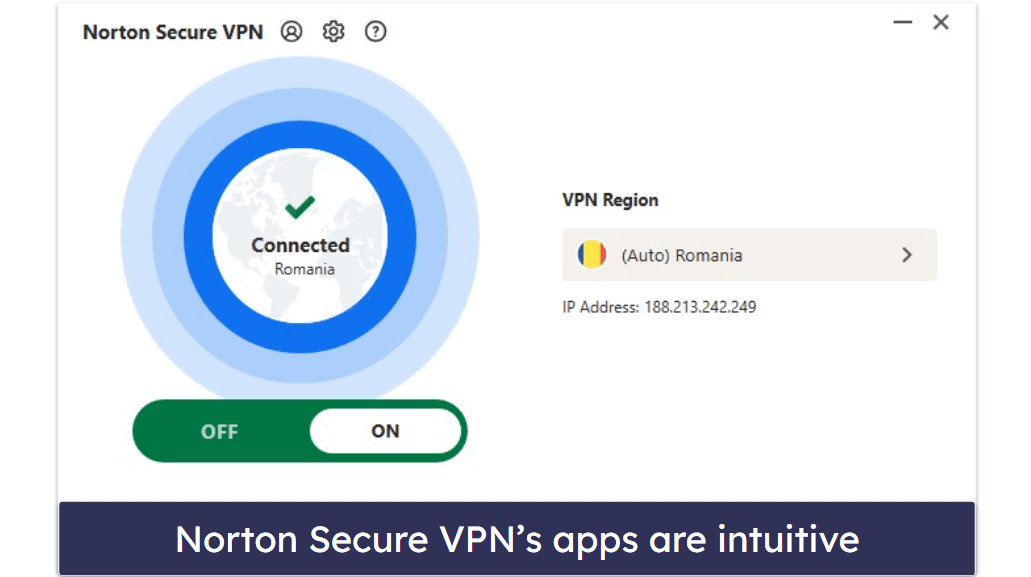
But Norton Secure VPN is missing some advanced security features, like RAM-only servers and perfect forward secrecy, which you get with ExpressVPN, and it doesn’t offer port forwarding or SOCKS5 proxy support like Private Internet Access. It also has a very small server network (only 29 countries), and I really don’t like how it logs your IP address.
Norton Secure VPN offers monthly and yearly plans backed by up to a 60-day money-back guarantee.
Norton Secure VPN Security Facts
- Number of countries with a server: 29
- Protocols: OpenVPN and IKEv2/IPSec
- Data encryption: 256-bit AES
- Specialty servers: Split-tunneling
- Leak protection: DNS, WebRTC
- Kill switch: Yes
- No-logs policy: Yes
- RAM-only servers: No
- Perfect forward secrecy: No
Norton Secure VPN Speed Tests
Norton Secure VPN has servers in 29 countries, which is a lot fewer than most top VPNs, including ExpressVPN, Private Internet Access, and CyberGhost VPN. It has great coverage in Europe and some coverage in Africa, North America, and Australia. I tested its speeds by connecting to a server in every location.
Here are some highlights:
When testing, the connection times to Norton Secure VPN servers were generally quick. I saw a speed reduction of around 55%, which is average for most VPNs. My speeds were great when connected to servers in the US and Europe, but I did experience noticeable slowdowns when I connected to very distant servers in Australia.
Norton Secure VPN Streaming: Strong
Norton Secure has great streaming support. It works with top streaming sites like Netflix, Hulu, Amazon Prime, BBC iPlayer, and Max. But, it can’t access any Disney+ libraries.
If you’re a Disney+ fan, I recommend checking out other top VPNs like ExpressVPN and Private Internet Access.
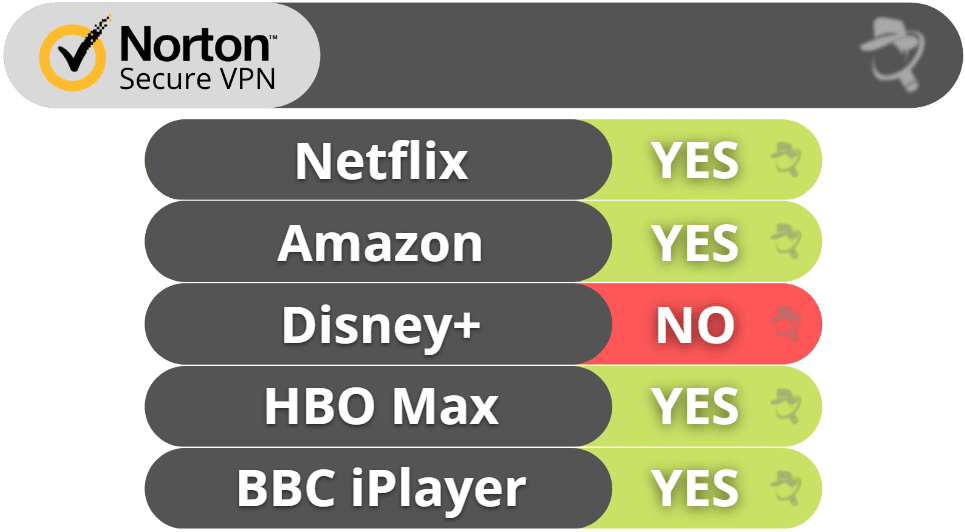
Norton Secure VPN Torrenting: Mostly Strong
Norton Secure VPN allows torrenting on all of its servers, and I had decent P2P speeds during my tests while connected to its servers. I also didn’t experience any leaks in my 10+ tests.
That said, Norton Secure VPN doesn’t come with any extra torrenting features like port forwarding or SOCKS5 support, which Private Internet Access has, and it doesn’t support P2P on iOS devices.
Norton Secure VPN Gaming: Mostly Strong
Norton Secure VPN offers decent performance for gaming. In my tests, I had fast speeds on local and nearby servers, and my connections to the servers never dropped. There was some lag in my gaming sessions, but it wasn’t too noticeable. My speeds dropped significantly on very distant servers and there was more lag, but it wasn’t game-breaking. If you’re looking for a gaming VPN that allows for zero-lag games, I recommend checking out ExpressVPN or CyberGhost VPN instead.
Norton Secure VPN protects you against individual DDoS attacks, but it doesn’t have anti-DDoS protection installed on its servers. This means that while a sore loser won’t be able to directly DDoS you, they can still DDoS the VPN server you’re connected to and force you to disconnect from it.
But it’s a real shame that you don’t get router support, so you won’t be able to use the VPN on your PlayStation or Xbox. Plus, its customer support reps told me there’s no guarantee it’ll work with cloud gaming platforms either.
Norton Secure VPN Bypassing Censorship: Weak
Norton Secure VPN doesn’t work in restrictive countries like Iran and China. If you’re in a country that restricts access to the open internet, you’re better off with ExpressVPN, which works well in censorship-heavy countries.
Norton Secure VPN AI Compatibility: Mostly Strong
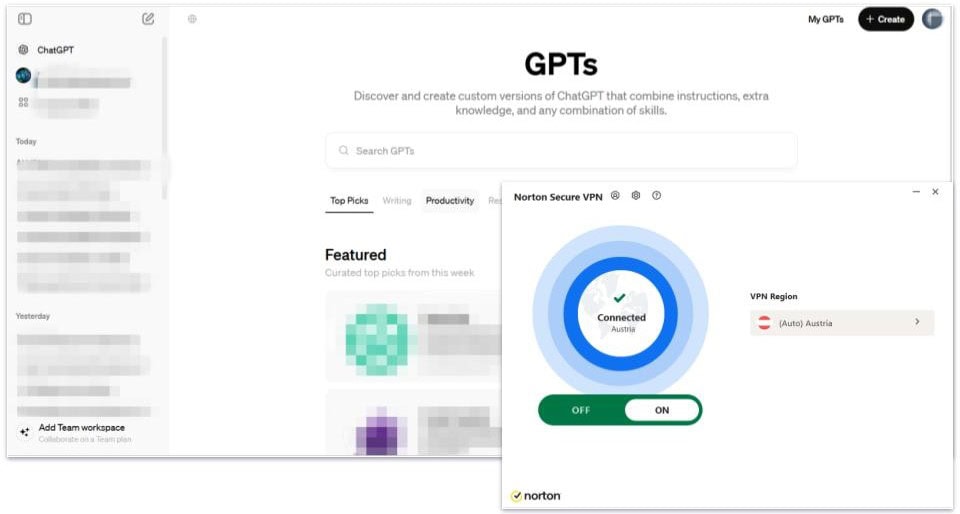
I could use Norton Secure VPN with ChatGPT, but I did encounter occasional network errors when using the ChatGPT mobile app while connected to Norton’s servers. When it did work, which was about 90% of the time, my interactions with the AI were uninterrupted.
Norton Secure VPN Ease of Use
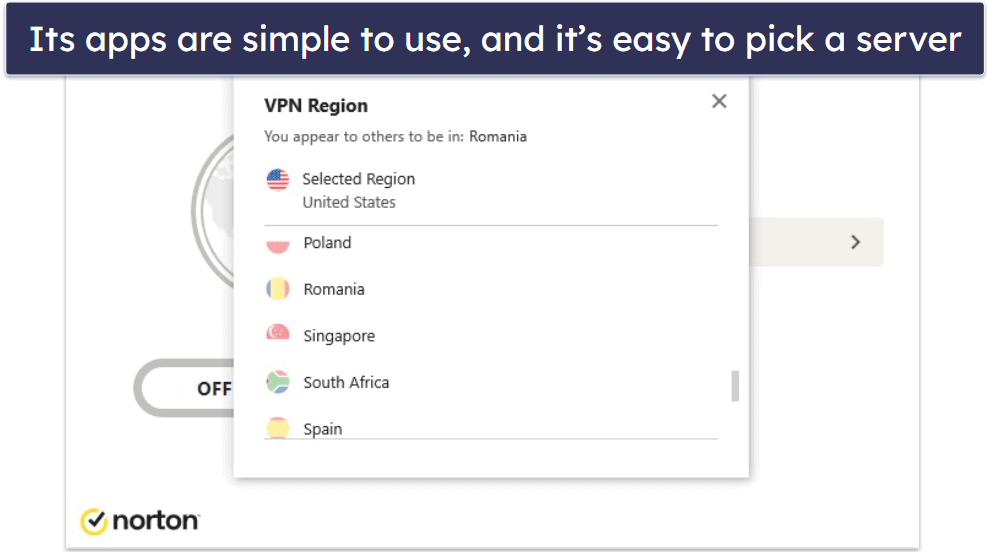
Norton Secure VPN’s mobile and desktop apps are very simple. The layout is straightforward, with a quick-connect option on the main screen. You also get an auto-connection feature, but if you want to manually connect to a server, all you have to do is click on the dropdown menu, pick a server location, and hit the slider that shows whether you’re connected to a VPN server or not.
Norton Secure VPN Plans + Pricing

Norton Secure VPN offers several subscription options. The pricing starts at $3.33 / month with plans for 1, 5, and 10 devices, both on a monthly and yearly basis, but note that if you get the longest plan the price doubles after the first year. The provider also sometimes offers a 30-day free trial.
You can also get Norton’s VPN product as part of Norton’s 360 antivirus packages — Norton it’s our #1 choice for the best antivirus on the market!
Norton Secure VPN accepts several payment methods, including PayPal, Google Play, and credit cards, but there’s no option to pay with crypto.
Its annual plans come with a 60-day money-back guarantee, which is particularly generous compared to the industry standard. For monthly plans, you get a 14-day money-back guarantee.
Read the full Norton Secure VPN review>
Quick Comparison Table
Editors' Note: Intego, Private Internet Access, CyberGhost and ExpressVPN are owned by Kape Technologies, our parent company
Testing Methodology: Comparison & Ranking Criteria
In short, I relied on our tried-and-true testing methodology to make sure every VPN on this list meets our high standards. This involved putting each provider through a variety of real-world tests to evaluate security, privacy, speed, and ease of use. Each VPN listed here met and exceeded our benchmarks and provided significant value beyond what other market options offer. To find the best VPNs on the market, I did the following:
- I looked for advanced security features. I only recommend VPNs that offer industry-standard VPN security features like 256-bit AES encryption, secure VPN protocols (like OpenVPN and WireGuard), and a kill switch (which prevents your internet data from getting exposed if your VPN gets disconnected) and leak protection. I also looked for additional features like split-tunneling (which allows you to route some of your traffic through a VPN and some of your traffic through your local connections), an ad-blocker, protection against future quantum threats, and more. Not all of the VPNs on this list have all of these extras, but all of my top picks, like ExpressVPN, Private Internet Access, and CyberGhost VPN, have strong security features.
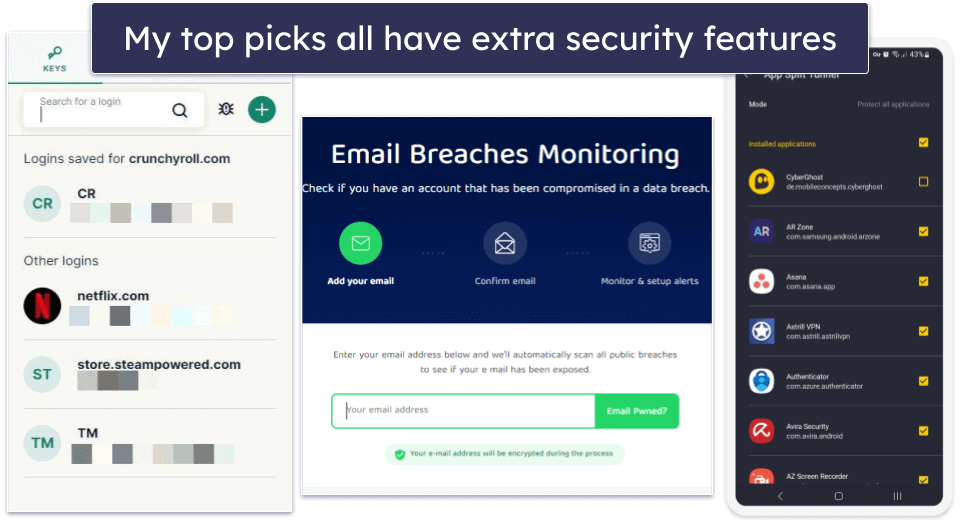
- I ensured each provider has a no-logs policy. This stops a VPN from storing your personal information and internet activity (websites you browse and files you share), — and all of the VPNs listed here have strict no-logs policies. In addition, most of the VPNs have even had their policies independently audited and confirmed.
- I opted for VPNs with a wide range of servers worldwide. The best VPNs have hundreds or thousands of servers all over the world. More servers in a location usually translate to faster internet connections and reduce the risk of overcrowding on a specific server, resulting in improved speeds.
- I tested each VPN for fast speeds. Every VPN will slow down your internet connection, but the best VPNs will minimize the decrease in speed, even when you connect to distant servers. The VPNs on this list reduced my speed by no more than 50% — the fastest VPNs (like ExpressVPN and Private Internet Access) slowed down my connection by an average of only 15–25%. Even in cases where speeds were considerably slowed down, I was able to browse the internet, stream videos, or download files with a fast and stable internet connection with all of the VPNs on this list.
- I checked for streaming, torrenting, and censorship bypassing capabilities. A good VPN works with top streaming services, allows you to safely share P2P files, and helps you bypass internet restrictions in countries that restrict internet content and on company and education networks. Not all VPNs are good for all online activities, but many of my top VPNs (like ExpressVPN, Private Internet Access, and PrivateVPN) are good for streaming, torrenting, and bypassing firewalls and internet restrictions.
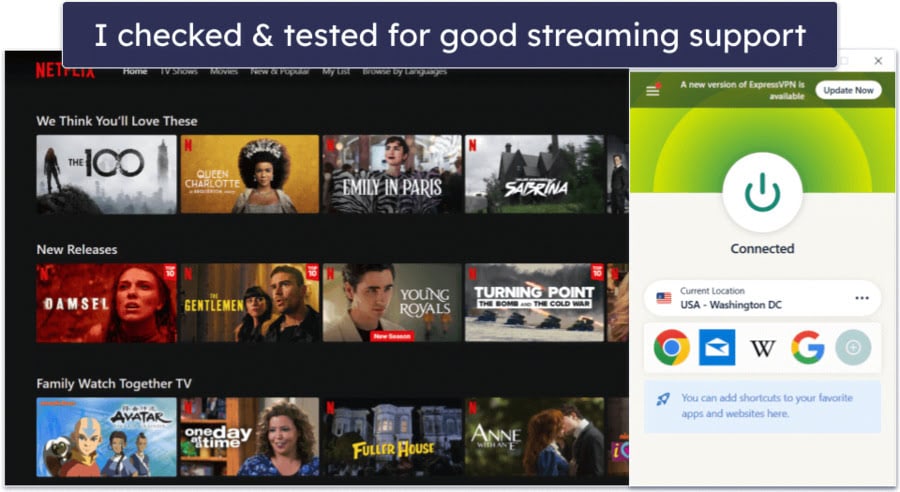
- I chose VPN providers that offer an overall great value. All of my choices allow you to connect 7–10 devices at the same time under a single account — and a few (like Private Internet Access, Surfshark, and TunnelBear) even provide unlimited simultaneous connections. Most VPNs offer monthly and yearly subscription plans, flexible payment options (including cryptocurrency), and 30-day money-back guarantees (CyberGhost VPN even has a 45-day money-back guarantee).
How to Pick the Best VPN for Your Operating System
When choosing a VPN, it’s important to consider the quality of its apps for your devices.
While all the listed VPNs offer secure and user-friendly apps for major operating systems, some excel on specific platforms. For instance, a VPN might have an outstanding Windows app but lack essential features on iOS. So, ensure the VPN you select has robust app support for all your intended devices.
I tested the Android, iOS, Windows, and Mac apps for every single VPN on this list. Here are the key aspects to consider for choosing the best VPN for each operating system:
- Best VPNs for Windows. A VPN’s Windows app is typically its most feature-rich and user-friendly app. Windows devices are compatible with many VPN tools, so you want to ensure your VPN comes with the essentials, including an intuitive interface, a kill switch, fast and secure protocols, and split-tunneling. Our top pick for Windows is ExpressVPN.
- Best VPNs for Mac. Macs usually come with many of the same VPN features as a Windows app, but there are some differences. For example, a lot of VPN Mac apps are missing the fastest protocols, IP leak protection, and split-tunneling. My favorite Mac apps are ExpressVPN and Private Internet Access.
- Best VPNs for Android. There are many VPN Android apps that simply don’t work, don’t have a lot of features, or have confusing designs — making it difficult to use your VPN on the go. Thankfully, top VPNs like ExpressVPN and Private Internet Access include an Android app that’s super easy to navigate and doesn’t have any bugs.
- Best VPNs for iOS. It’s common for VPN iOS apps to offer the fewest features out of all of the top operating systems due to restrictions Apple places on its mobile devices. Still, there are a handful of really good VPN iOS apps that include rare iOS features like a kill switch and a malware blocker. We rank ExpressVPN and CyberGhost VPN as our #1 and #2 iOS apps.
What Can I Use My VPN For?
- Enhanced Security. VPNs encrypt your data and protect it from hackers, especially when using public Wi-Fi networks.
- Better Privacy. VPNs hide your IP address behind its server’s IP address, which prevents sites and other parties from seeing your physical location. Good VPNs also have strict no-logs policies, which means they don’t monitor or log any information about your online activities.
- Bypassing Censorship. VPNs can help you access blocked websites or bypass internet censorship imposed by governments, allowing you to freely browse the web and access information.
- Streaming. A VPN lets you securely watch streaming sites from anywhere while protecting your privacy.
- Torrenting. VPNs protect your identity when downloading or uploading torrents. They mask your IP address and encrypt your traffic, ensuring your online activities are private and secure.
- Gaming. VPNs can help reduce the risk of distributed-denial-of-service (DDoS) attacks since your real IP address is hidden and attackers can’t target you directly. They can also enable you to access region-locked games or game servers.
- Avoid Bandwidth Limitations. A VPN can encrypt your traffic, which means your ISP can’t see your online activities. Lacking that data, they can no longer restrict your bandwidth when you use streaming platforms or game online for extended periods.
Top Brands that Didn’t Make the Cut:
- Hotspot Shield. Hotspot Shield is a good VPN for streaming and torrenting, with fast speeds and a big server network. However, it’s missing certain key security features, IPv6 and WebRTC leak protection only work on Windows, and it’s not reliable for bypassing firewalls in restrictive countries like China. Overall, it doesn’t provide as good a value as the VPNs on this list.
- HMA VPN. HMA VPN is secure, has good speeds, and supports torrenting on dedicated P2P servers and works with popular streaming sites. However, HMA VPN doesn’t work in restrictive countries, its customer support is terrible, and it’s very expensive.
- Mullvad VPN. Mullvad VPN has impressive security and privacy features, maintains pretty fast speeds, and works in restrictive countries. One of Mullvad VPN’s biggest drawbacks is that it doesn’t work with a lot of streaming services.
VPN Comparison Charts
Although there’s a lot to consider when choosing a VPN, the color-coded charts below will show each VPN provider’s features, privacy, pricing, customer support, and more.
Each column of the charts below represents an important part of each product, and there’s a simplified color-coded system to show how each VPN performs in each of the testing categories.
What does this information show?
- Virtually everything. Privacy, security, download and upload speeds, pricing, customer support, website usability, government data sharing and cooperation, technical specifications, and more.
There are two charts — a Simple VPN Comparison Chart and a Detailed VPN Comparison Chart.
The Simple Chart is great for non-technical users who want a quick look at what’s good, what’s bad, and what’s ugly. However, the Detailed Chart gives a much more in-depth insight into each VPN service provider.
How to Use the VPN Comparison Charts:
- Use the color-coded system. The color-coded system is used for both tables, and it helps to give you a quick insight into each aspect of a VPN provider. The simplified chart includes a 3-color system — Red (Major concern), Yellow (Some concerns), and Green (Good). The detailed chart adds two more colors — Orange (Not good) and Light Green (It’s okay) — to make a 5-color system. For those who are color-blind, simply turn on the “▣ Version for color-blind” button.
- Use filters. By clicking the “Filter” underneath the list of VPN providers, you can select a specific brand that you’d like to assess. By clicking Filter underneath each column, you can rearrange the table to show the best/worst VPNs for a specific feature.
- Choose the number of entries. Navigate to “Show # ▾ entries” on the top-left of each chart, click the ▾ down arrow, and select the number of entries you’d like to see.
- See list of term explanations. Underneath both the Simple and Detailed VPN Comparison Charts is a list of explanations stating what each term in the chart means.
- Horizontal scrolling. Use horizontal scrolling to see each column in the chart. Horizontal scrolling is essential to see all of the columns in the Detailed VPN Comparison Chart.
Simple VPN Comparison Chart

The chart below gives a brief overview of each VPN brand. The chart shows information such as each VPN company’s jurisdiction, logging policies, pricing, and more.
See the explanation infographics for a list of term definitions and why they’re important.
Detailed VPN Comparison Chart

Explanation Infographics
Explanation Infographics
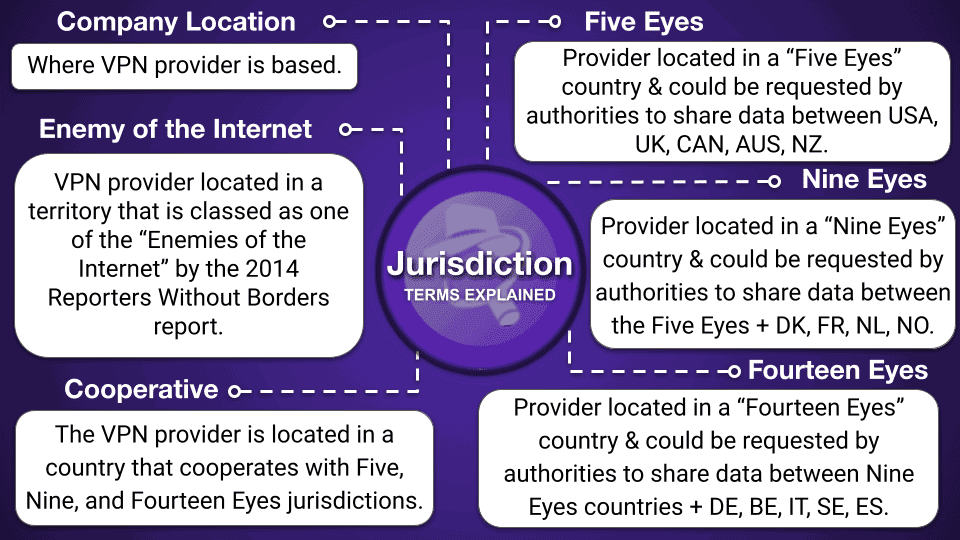
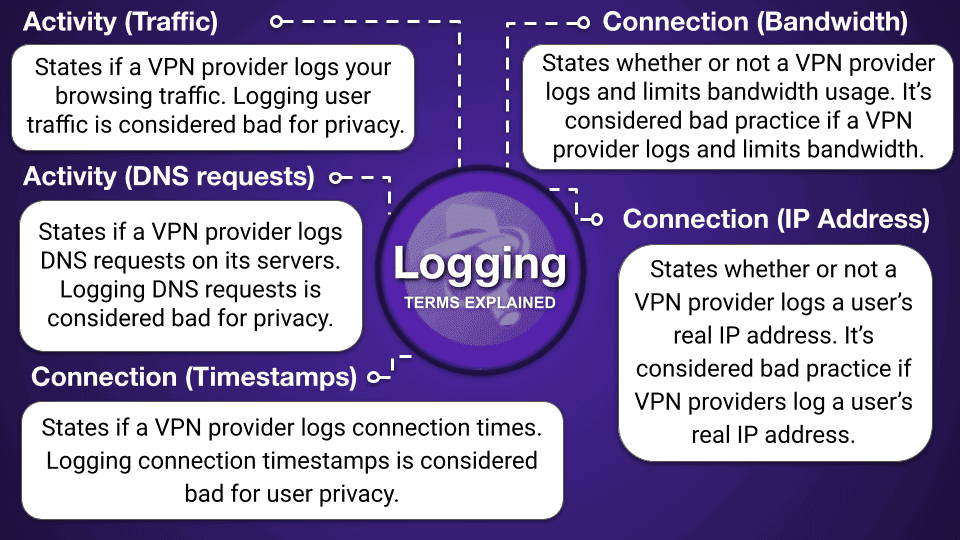
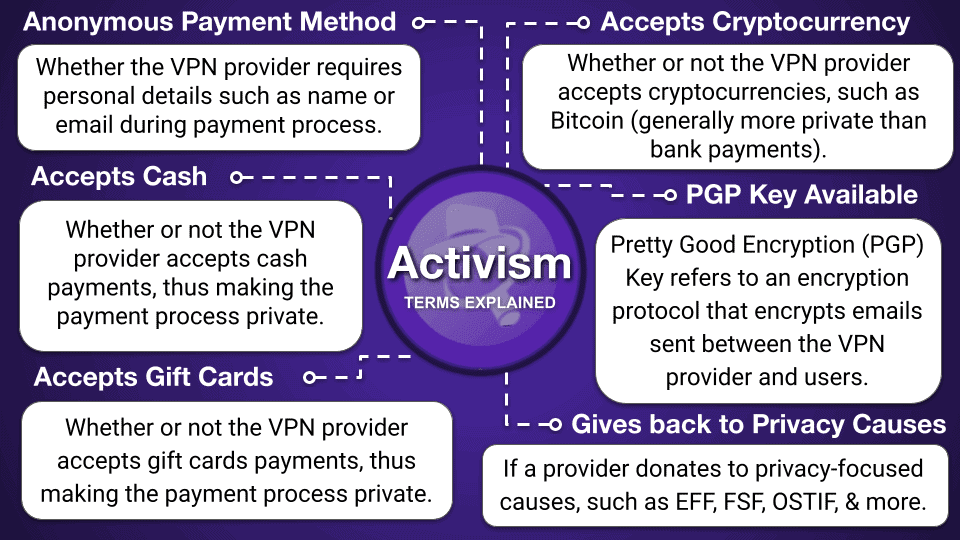
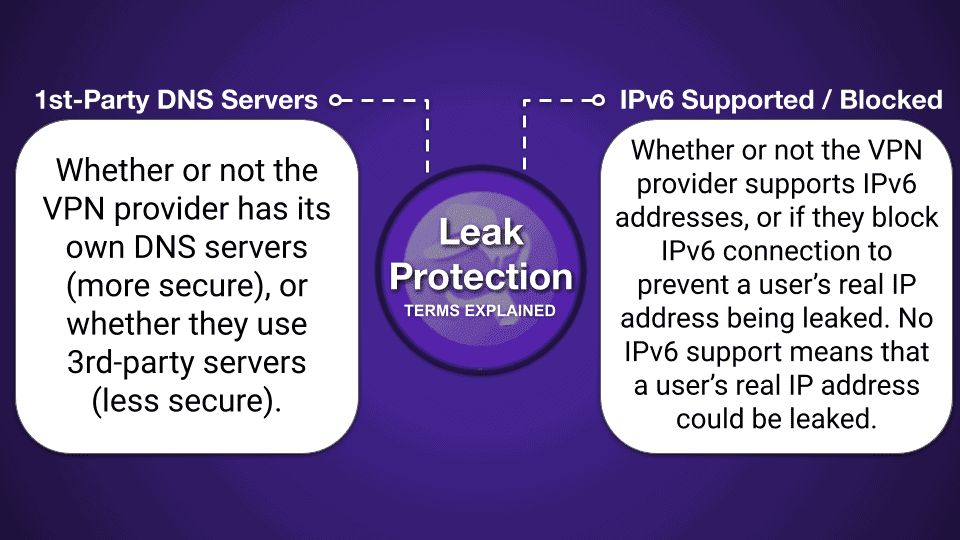
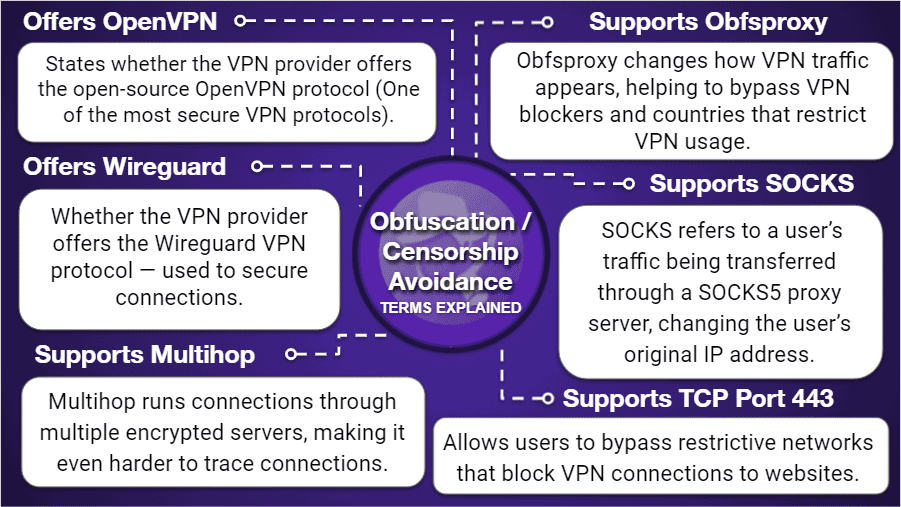
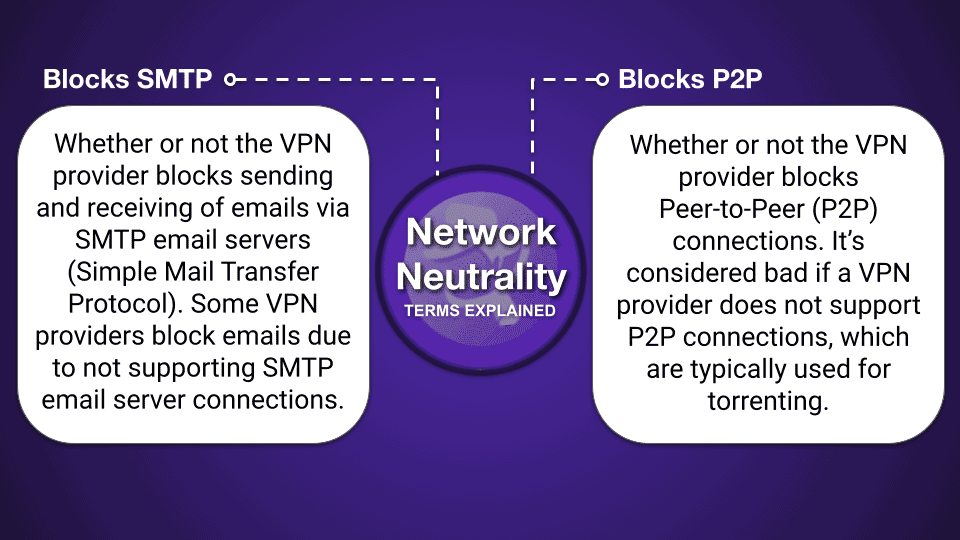
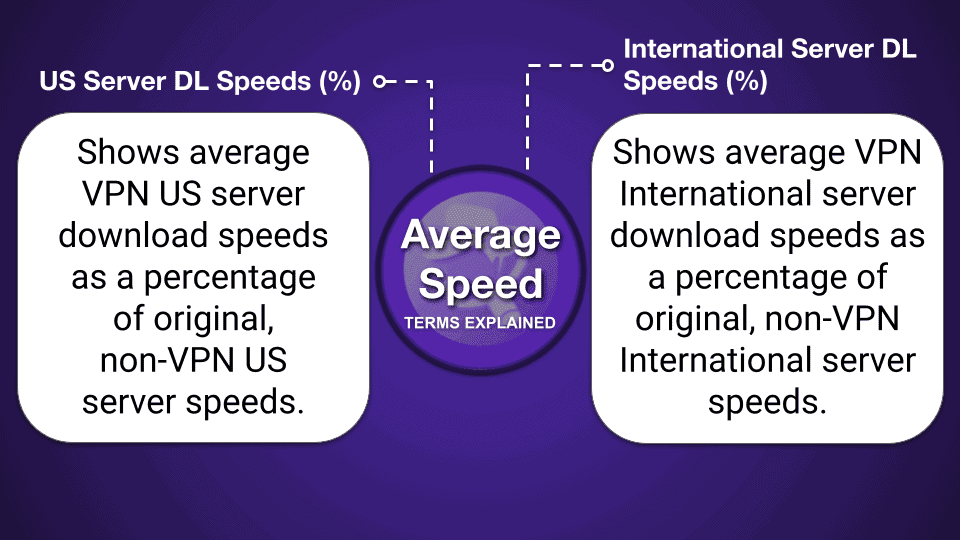
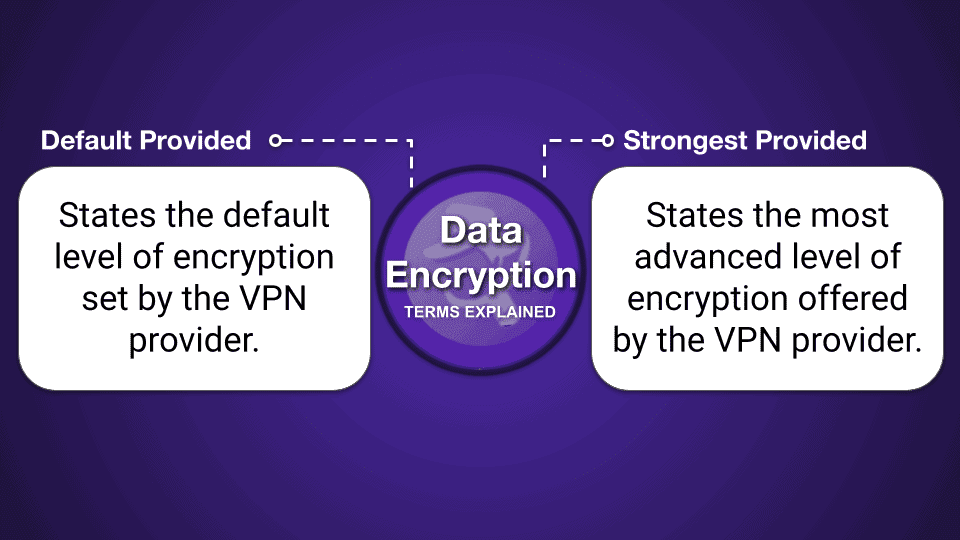
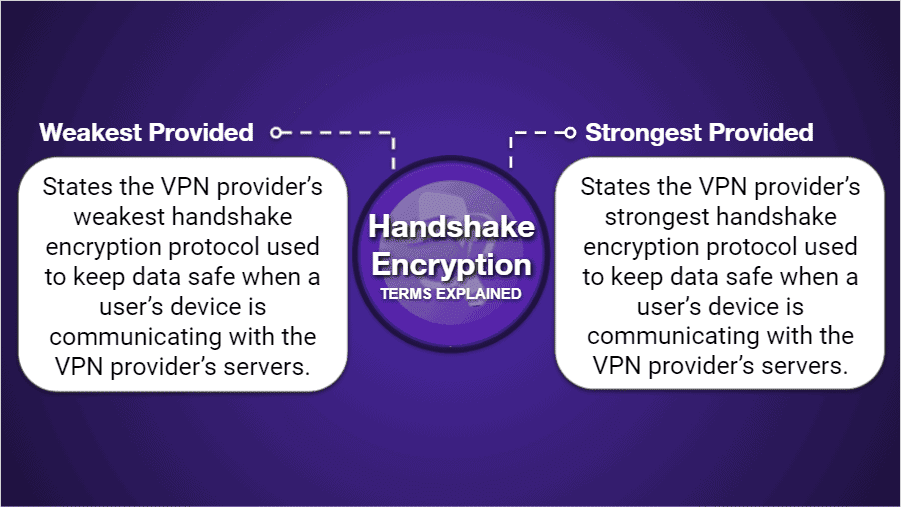
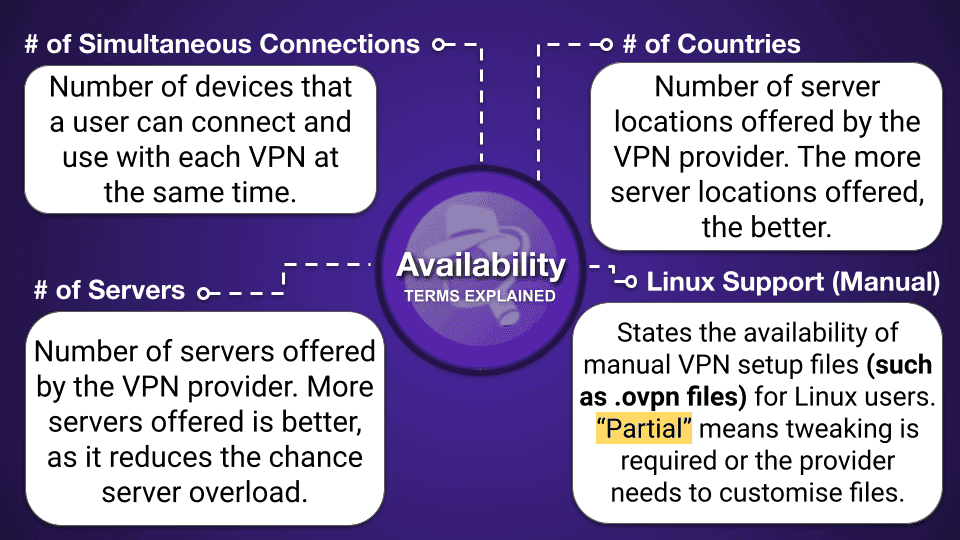
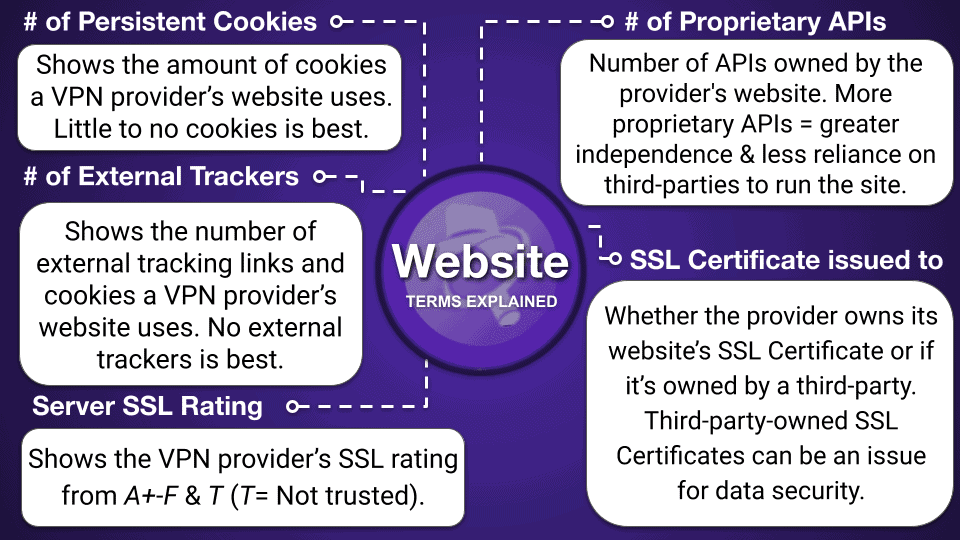
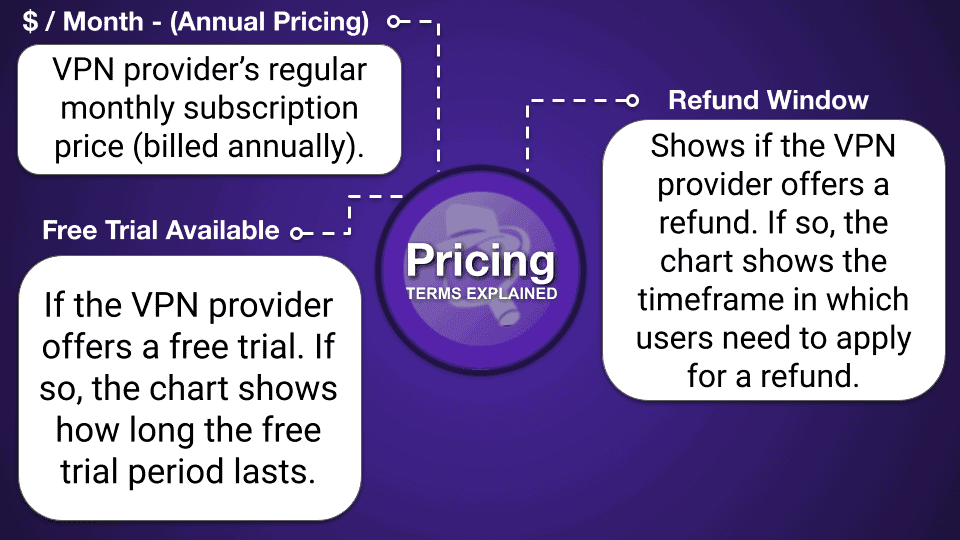
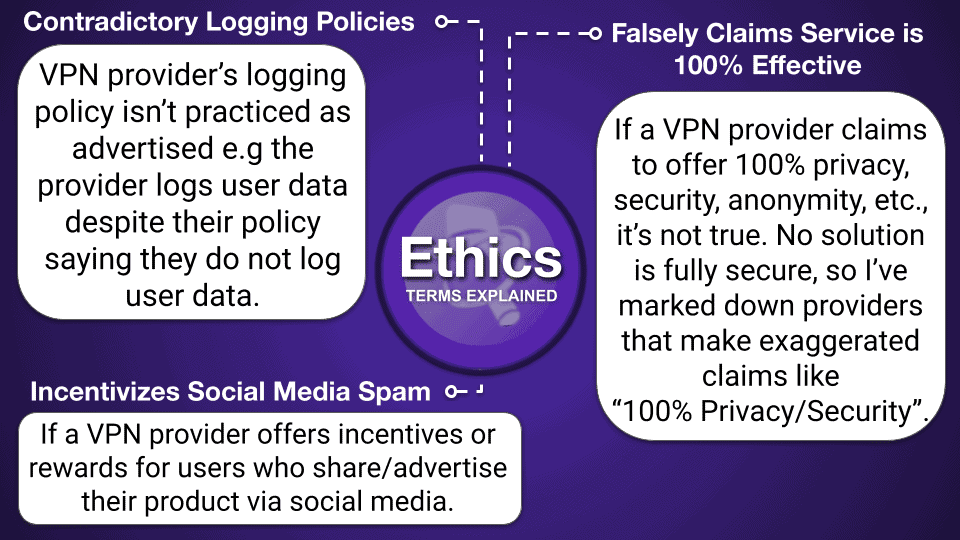
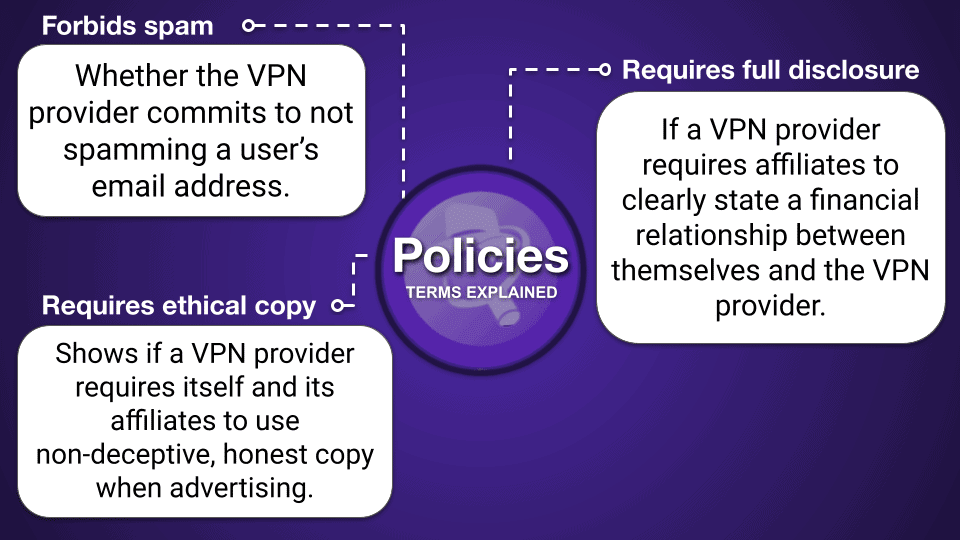
Frequently Asked Questions
What’s the best VPN in 2024?
ExpressVPN is my #1 pick for the best VPN in 2024. It has a large network of fast servers, is very easy to use, and has excellent security features (its own DNS encryption service, TrustedServer technology, and its own ultra-fast, secure protocol Lightway). It maintains user privacy with a strict no-logs policy, allows users to pay with crypto, and all of its servers run on RAM (not hard drives), so your browsing history is never recorded. It allows you to stream in HD on all major streaming sites, it supports P2P traffic on all of its servers, and it successfully bypasses firewalls in restrictive countries. You can connect up to 8 devices at once, and ExpressVPN is backed by a 30-day money-back guarantee. It’s just a matter of getting the perfect plan for you.
Are VPNs legal?
VPNs are legal in most countries around the world. However, a few countries have banned VPNs or don’t allow the use of VPNs to access censored content, including China, Iran, Russia, Iraq, Belarus, North Korea, the United Arab Emirates, and Venezuela. If you are using a VPN in a country that doesn’t allow VPNs, you may be breaking the law. And if caught, you may be prosecuted.
If you plan to live in or visit a country that restricts user content, you should buy a VPN now because you may be unable to access the VPN’s website from inside that country. ExpressVPN is particularly good at bypassing firewalls and internet restrictions.
In countries where VPNs are legal, it is illegal to use a VPN to engage in criminal activity. As long as you follow all local laws, a VPN is a perfectly safe and legal tool to add security, privacy, and versatility to your online experience.
How does a VPN protect you on the internet?
A VPN protects you in two ways. The most basic way is by routing your internet traffic through one of its own servers — instead of through your local network or a public Wi-Fi hotspot — thereby masking where your traffic comes from.
VPNs also encrypt all of this traffic in a tunnel, obscuring all of your browsing content. VPNs help secure your browsing data against third-party observers like hackers. All of the VPNs on this list are capable of doing this.
Are VPNs safe?
Yes, good VPNs have tons of different security features that protect your data and privacy. All of the top VPNs in 2024 come with industry-standard VPN security features like 256-bit AES encryption (the same encryption used by banks and militaries), a kill switch (automatically disconnects you from the internet if your VPN connection drops to prevent data leaks), protection against DNS, WebRTC, and IPv6 leaks, and a strict no-logs policy (to prevent the VPN from recording the websites you visit and files you download). And some VPNs like ExpressVPN and NordVPN have even conducted independent audits to verify their no-logs policies, while others like Private Internet Access and CyberGhost VPN also issue transparency reports to prove they don’t store or share user data.
Most quality VPNs also include advanced security features like RAM-only servers (data is never stored on the hard drive) and perfect forward secrecy (changes your encryption key to prevent future and past keys from being hacked) and come with cool extras like malware blockers and split-tunneling.
How much does a VPN cost?
A VPN subscription can cost you as little as $2 per month or as much as $15 per month, depending on which plan you choose. The longer-term plans (1-, 2-, and 3-year plans) offer the best value and are typically the cheapest ones, while the monthly plans are priced higher.
For example, Private Internet Access has one of the cheapest plans out there — its 1-month price is a little steep (though still comparable to other top VPNs), but its long-term plan is very budget-friendly at $2.19 / month. ExpressVPN’s prices, which start at $6.67 / month, are a bit higher than average, but it offers exceptional value and the long-term plan usually includes additional months for free. If you’re looking for the best low-cost VPNs on the market, check out our top picks here.
Is it worth paying for a VPN?
Yes, 100%! The top VPNs offer great security, privacy, and value at a reasonable price. My favorite VPNs in 2024 are ExpressVPN and Private Internet Access, which are both secure, fast, work with all of the top streaming services (including Netflix), allow torrenting, have easy-to-use apps for nearly every device that has an internet connection, and offer competitive pricing.
Another option you have is to get a free VPN, but I really don’t recommend it. Most free VPN plans set a limit on how much data you can use each day or month, throttle your speeds, limit the number of servers and countries you can access, may interrupt your browsing with ads, or even sell your online data (website you visit and products you purchase) to third parties for advertising purposes.
How do I know if my VPN is working?
You can check if your VPN is working by using an online IP address checker (like ipleak.net). If the IP address displayed on the website is different from your actual location, then your VPN is working correctly. You can also check the VPN’s status on your mobile or desktop app. Make sure it says “Connected”.
I tested all of the VPNs on this list for leaks. I tested 10+ servers from each provider, and I never experienced any leaks. So they all work as intended.
How to reduce the cost of a VPN?
To reduce the cost of a VPN, you should sign up for a long-term plan instead of a shorter plan. Usually, VPNs offer significant discounts for their annual plans compared to their monthly subscriptions — for example, ExpressVPN gives away 3 months for free on its longest plan.
Additionally, keep an eye out for promotional deals or coupon codes that can help you save money when signing up for a VPN service. The easiest way to find the best VPN deals is to bookmark and regularly check this page.
Will a VPN make me anonymous online?
VPNs protect your privacy and secure your data, but they don’t make you 100% anonymous. A VPN encrypts your internet traffic and changes your IP address, making it difficult for others to track your online activities and location. However, a VPN can’t prevent sites from collecting all of your data — for instance, it can’t stop social media sites from collecting any personal data you make public on them.
Does a VPN increase speeds?
Sometimes. VPNs don’t necessarily increase your speeds. In fact, VPNs typically slow down your connections because they encrypt your traffic, which takes time, and because your connection has to travel extra to get routed through the VPN server before it reaches its final destination.
However, if your ISP throttles your speeds because of bandwidth-heavy activities, like streaming or gaming, connecting to a VPN will give you a boost.
That said, the top VPNs I recommend will have a pretty minimal impact on your speeds. They all offer very fast speeds so you won’t even notice you’re connected to a VPN! In my tests, ExpressVPN was the fastest.
