IPVanish Review: Quick Expert Summary
IPVanish is secure, easy to use, and allows unlimited simultaneous connections, which makes it an ideal option for large households and people who use a lot of devices. IPVanish is also one of the top VPNs for torrenting.
It also has pretty fast speeds — in my tests, my speeds only decreased by 33% on average. It also has a large server network with servers in 105 countries, so it’s easy for most users to find a nearby server for the fastest speeds.
IPVanish also offers:
- Perfect forward secrecy.
- Split-tunneling.
- Ad, tracker, and malicious site blocker.
- Secure browser.
- Cloud storage + File & Sync.
- Tor support.
- And more…
IPVanish is a good VPN, but it has some drawbacks.
For example, it doesn’t work in censor-heavy countries like China and only offers DNS leak protection — there’s no WebRTC or IPv6 protection. I’m also unsure about whether it offers RAM-only servers (couldn’t get customer support to confirm).
IPVanish has 1-month, 1-year, and 2-year subscription plans that are competitively priced. It also includes a 7-day free trial for all mobile devices when you sign up for a yearly plan through your respective app store. It backs long-term plans with a 30-day money-back guarantee.
| 🏅 Overall Rank | #12 out of 82 VPNs |
| 🌍 Countries With a Server | 105 |
| 📱 Number of Devices | Unlimited |
| 💸 Starting Price | $2.19 / month |
| 🎁 Free Plan | ❌ (free 7-day trial for Android and iOS with 1-year subscription purchase) |
| 💰 Money-Back Guarantee | 30 days |
IPVanish Full Review — Strong P2P Support, Intuitive Apps & Unlimited Connections
IPVanish has a reputation for being one of the best VPNs for torrenting — it allows P2P traffic on all of its servers, has fast download speeds, works with all of the major torrent clients, and provides SOCKS5 proxy servers in 9 countries, including 10 US cities, which offer faster speeds than IPVanish’s regular servers.
It’s also decent for streaming and very secure. It doesn’t keep records of the files that you download or the sites that you visit, and it protects your data with 256-bit AES encryption and a kill switch.
IPVanish has other strengths that make it one of the top VPNs in 2024. It has user-friendly apps, cheap prices for its annual plans, and allows unlimited simultaneous connections with one account.
IPVanish Plans & Pricing — Low-Cost Plans (But There’s No Refund for the Monthly Plan)

IPVanish has monthly and yearly subscriptions. It offers a 1-month, a 1-year, and a 2-year plan, which you can get in 2 subscription tiers: IPVanish Essential and IPVanish Advanced. IPVanish Essential has VPN features like split-tunneling and an ad blocker, while IPVanish Advanced adds a secure browser with built-in VPN protection and a Livedriver subscription that includes cloud storage and backup.
IPVanish has good pricing for the first year of the long-term plans. The 1-year plan costs $3.33 / month, and the 2-year plan is more affordable at $2.19 / month, but both plans’ price doubles after the first year. If you opt for the IPVanish Advanced plans, it’ll cost you $4.49 / month for a 1-year subscription and $3.29 / month for the 2-year commitment.
It accepts PayPal, 6 different credit cards, and Google Pay, but I wish there was an option to pay with cryptocurrency, which provides more privacy. If you’re looking for a cheap VPN that accepts crypto payments, check out Private Internet Access and CyberGhost VPN.
IPVanish has a 30-day money-back guarantee for the long-term plans only (most VPNs offer a money-back guarantee on all of their plans). There’s also a 7-day free trial for iOS and Android devices when you sign up for the 1-year IPVanish Essential plan — but you must purchase the app through the Google Play Store or Apple App Store. That being said, I think it’s better to buy the 1-year plan through the IPVanish site because you get the 30-day money-back guarantee.
IPVanish Features — You Get Essential Security Features

IPVanish has the following industry-standard VPN security features:
- 256-bit AES encryption. IPVanish uses end-to-end bank-grade encryption to protect your data.
- No-logs policy. IPVanish doesn’t log personal information like your IP address, the files that you download, and the websites that you visit.
- Kill switch. This feature automatically disconnects you from the internet if your VPN connection drops. The kill switch is available on Android, iOS, macOS, and Windows, and there’s also a kill switch on its Fire TV app
I like that IPVanish includes perfect forward secrecy with OpenVPN and IPSec. Perfect forward secrecy is an excellent security feature that changes the encryption keys that encrypt and decrypt your traffic after each online session, preventing a hacker from accessing your data on any previous or future encryption keys.
However, customer support wouldn’t tell me if IPVanish uses RAM-only servers — which leads me to believe it doesn’t. This is disappointing as RAM-only servers are super secure and make it more difficult for hackers to access your data. Many top competitors (including ExpressVPN) use them.
IPVanish has DNS leak protection for all of its apps, but there’s no WebRTC and IPv6 leak protection — you have to manually disable them on your device. Many of IPVanish’s competitors like ExpressVPN and Private Internet Access have built-in leak protection for IPv6, DNS, and WebRTC.
IPVanish has 4 protocols, including WireGuard, OpenVPN (UDP and TCP), IKEv2, and IPSec. I like the variety of protocols available, and I’m really happy that IPVanish offers WireGuard, which has faster speeds than all of the other protocols.
| Android | iOS | Windows | macOS | Linux | Apple TV | |
| WireGuard | ✅ | ✅ | ✅ | ✅ | ❌ | ❌ |
| OpenVPN | ✅ | ❌ | ✅ | ✅ | ✅ | ❌ |
| IKEv2 | ✅ | ✅ | ✅ | ✅ | ✅ | ✅ |
| IPSec | ❌ | ✅ | ❌ | ✅ | ✅ | ❌ |
There’s also an Automatic Protocol setting in its VPN apps, which uses the best protocol available for your location.
IPVanish also offers a few extra security features, including:
- Split-tunneling.
- Threat Protection.
- Double Hop.
- Obfuscation.
- Secure Browser.
- Support for Tor traffic.
- Cloud backup + File Sync & Share.
Split-Tunneling — Select Apps & Websites to Exclude From the VPN Connection

IPVanish’s split-tunneling is available on Android, iOS, Windows, macOS, and FireOS, as well as on its dedicated Apple Vision Pro app. The split-tunneling works a lot like Proton VPN’s split-tunneling, which lets you exclude apps and sites from the VPN tunnel. This allows you to basically exclude specific websites from the VPN tunnel instead of your whole web browser.
However, I wish IPVanish allowed you to add only certain apps to the VPN tunnel, too, like NordVPN. This is useful if you only want to add torrenting apps to protect your P2P traffic, without the VPN affecting the rest of your online activities. I’d also like to see IPVanish offer split-tunneling on Linux like Private Internet Access.
Overall, IPVanish’s split-tunneling feature is easy to use, free of bugs, and works well for all apps. I hope to see IPVanish include the ability to add apps to the VPN tunnel.
Threat Protection — Good For Blocking Ads & Suspicious Sites

IPVanish’s Threat Protection feature blocks annoying ads, trackers, and malicious sites on Android, iOS, macOS, Windows and Fire TV devices, and even Apple Vision Pro. The VPN uses whitelists and custom DNS to detect and filter ads and shady HTTP sites. Just like with Private Internet Access’s MACE, which also blocks ads, trackers, and malicious websites, I had to connect to the VPN for Threat Protection to work. That said, I really like how NordVPN’s Threat Protection Pro doesn’t require you to connect to the VPN to make it work.
In my tests, IPVanish’s Threat Protection feature was decent. I visited a couple of ad-heavy websites — Threat Protection stopped all ads on every site I visited from loading, though I could still see the ads’ placements on some pages. I also tested it with 5+ known phishing sites, and IPVanish always stopped me from visiting them.
Overall, I like IPVanish’s Threat Protection. It does a good job of blocking ads and problematic sites, and it’s available on almost every device.
Double Hop — Routes Your Traffic Through 2 VPN Servers

IPVanish offers Double Hop, which routes your data through 2 VPN servers instead of one. This additional layer of encryption makes it significantly harder for anyone to track your online activities, providing an extra level of anonymity and security.
With Double Hop, you can manually select both your entry and exit server locations from any of IPVanish’s servers in 105 countries, just like with Surfshark’s Dynamic MultiHop. This means you have complete control over your internet traffic path. For example, you could select a server in Chicago as your entry point and one in Amsterdam as your exit point, depending on your needs.
While Double Hop provides excellent security, the dual encryption process requires more resources, which can lead to lower speeds. In my tests, my speeds dropped about 10-15% compared to my speeds on a regular VPN connection.
Overall, IPVanish’s Double Hop feature is ideal if you need extra security and privacy for protecting sensitive data or browsing sensitive information (like journalists) — rather than for general activities like streaming or gaming.
Obfuscation — Useful on Restrictive Networks + in Censor-Heavy Countries

IPVanish offers obfuscation with its Scramble feature (available only with OpenVPN) on Android, Windows, macOS, and FireOS, but Scramble is unable to circumvent internet firewalls. IPVanish’s customer support reps told me most restrictive countries block its service.
Scramble does a good job of hiding your VPN traffic from your internet service provider (ISP), but make note that it slows down your speeds due to the extra layers of encryption — my connection speeds were 41% slower with Scramble than with a normal OpenVPN connection, so I don’t recommend it for streaming or torrenting.
I like that you can customize your connection in case you’re still experiencing some blocks. For example, you can choose between TCP and UDP traffic and try different ports: 1194 (offers best performance), 443 (used for HTTPS traffic and hard to censor), and 8443 (a good fallback if 443 is throttled).
If you’re on iOS, IPVanish offers Alternative Connection Mode. Normally, when you connect to a VPN, your device requests the server’s domain name (like us-west.ipvanish.com) from the DNS server, and the DNS server translates it into an IP address. When you enable IPVanish’s Alternative Connection Mode, it bypasses the DNS request by connecting directly to the server using its IP address, making it easier to avoid DNS-based blocks. This can help in situations where your ISP or firewall is blocking you from using the VPN.
Overall, Scramble obfuscates your traffic, but it doesn’t work in restrictive countries, and it significantly slows down your speeds.
Support for Tor Traffic — Increases Privacy While Browsing the Tor Network
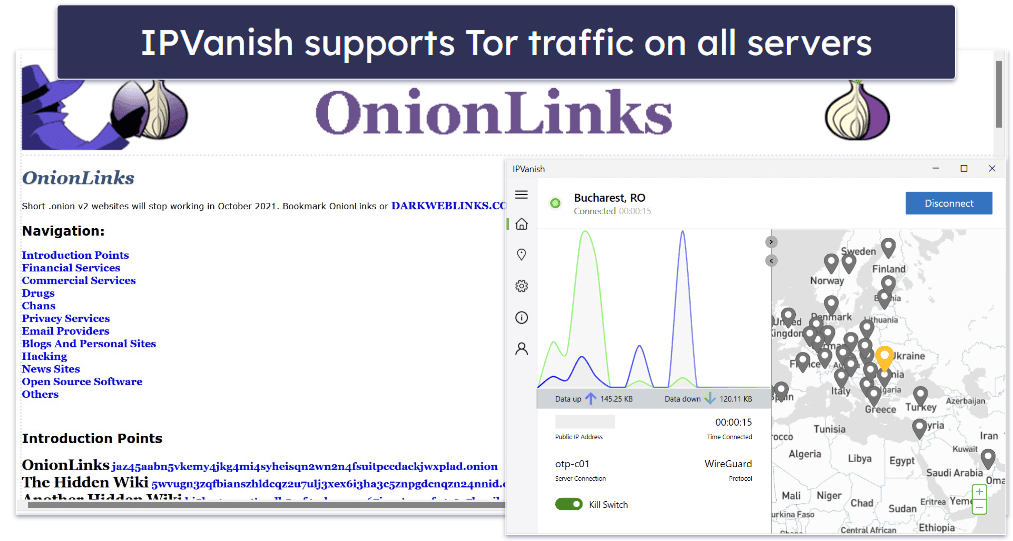
IPVanish supports The Onion Router (Tor) over VPN on all of its servers to provide an extra layer of protection on the Tor network — if your IP gets leaked, other Tor users will only see the VPN IP address, and not yours. To use IPVanish while browsing on Tor, all you have to do is connect to a server and launch the Tor browser.
In my tests, I was able to seamlessly surf the Tor browser while connected to a local IPVanish server. However, browsing on Tor is a little slower compared to other browsers, and when I added IPVanish’s VPN encryption on top of it, it took around 15–20 seconds for sites to load. This speed decrease is normal due to the extra layer of encryption on the Tor network.
While IPVanish has good Tor support, NordVPN and Proton VPN offer more convenience — these VPNS have specialized servers that let you browse .onion sites in regular browsers like Chrome and Firefox instead of with the Tor browser.
Overall, though, IPVanish’s Tor support is great. You get Tor support on all servers, it’s easy to use, and it’s got decent speeds on the Tor browser.
Secure Browser — Provides Extra Privacy

IPVanish’s Secure Browser is a cloud browser that makes your browsing private, but it’s only available on the Advanced plan. It works like a VPN and adds extra security and privacy features.
Secure Browser encrypts your browser activity and lets you connect to servers from 10+ countries, including the US, UK, and Canada. It blocks trackers, cookies, and other scripts, preventing cache snooping and digital fingerprinting. It also blocks malware, spyware, and other types of viruses, making it a great tool when you need to visit an unfamiliar site or open a suspicious email.
I also like that it operates entirely on the cloud. This means your browsing history isn’t saved on your device (so you’re not leaving any traces behind), it automatically deletes all history, and if you come across malware, it’ll be isolated and removed on the cloud, without getting the chance to reach your device.
Plus, every security feature is turned on automatically and there’s nothing for you to customize — it protects you straight from the box.
Secure Browser isn’t a separate app. You can access it directly through your IPVanish account, or install it as an extension for Chrome (this extension works on Brave and Opera, too), Firefox, and Edge. In my tests, I didn’t see an ad on any site I visited or in search engines, and it always stopped me from clicking on shady sites.
However, the browsing experience is slower than a regular browser. I had to go through a lot of CAPTCHAs, and I don’t like that there’s a 30-hour monthly allowance — once it’s up, you have to wait until the next month to use Secure Browser. Honestly, I prefer a regular VPN extension like Private Internet Access’s — it comes with tons of privacy features, there’s no delay, and you can connect to any server location.
Overall, Secure Browser is a convenient tool if you occasionally need extra privacy when browsing online, particularly on shared devices, like at school or work. But, it’s a shame there’s a time limit.
Cloud Backup + File Sync & Share — Securely Store & Access Files

IPVanish’s Advanced plans include a subscription to Livedrive, a cloud storage and backup service that offers encrypted backup and file syncing to keep your data secure and accessible from anywhere. It provides 1TB of storage and includes 2 main features: Cloud Backup and File Sync & Share.
Cloud Backup allows you to back up files from 1 computer and 5 mobile devices automatically, with continuous backup as you edit files or at scheduled intervals. It also retains deleted files for 30 days in case you need to restore them.
You get an encrypted cloud storage space called Briefcase, where you can keep files from all of your devices, which is great for sharing large files or keeping all of your important documents in 1 place. You can restore files from the Briefcase, too.
Additionally, Livedrive offers password protection, which ensures that your cloud storage and files are accessible only to you. You can configure Livedrive to prompt for a password every time it starts to prevent unauthorized access.
Overall, Livedrive is a decent addition to an IPVanish subscription. It’s useful for securely storing and accessing files when you work remotely, traveling and sharing large files, or simply want peace of mind about your data.
IPVanish Privacy & Security — Has a Verified No-Logs Policy
IPVanish is a no-logs VPN. Its privacy policy clearly says IPVanish doesn’t log your IP address, what sites you visit, or what files you download. IPVanish only records your email address (to communicate with you) and payment method (for processing payments and refunds). I really like that IPVanish’s privacy policy is well-formatted, not full of complicated legal terms, and easy to understand.
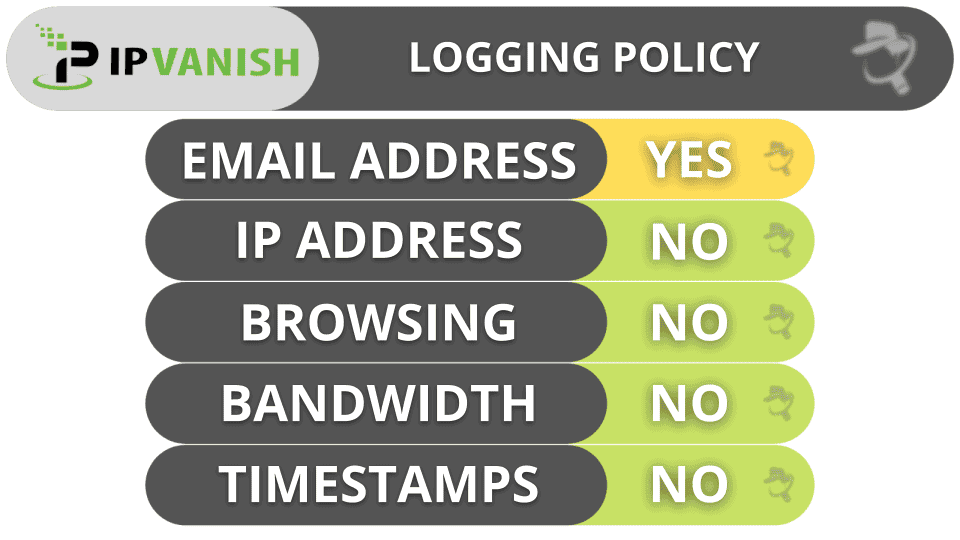
But in 2016, IPVanish shared a user’s email address, full name, and IP address with US authorities. Even though IPVanish helped catch a child pornography trafficker by sharing user data, IPVanish went against its no-logs policy, which stated at the time that it didn’t store user IP addresses.
In 2017, IPVanish’s parent company was acquired by StackPath, which performed an independent audit to prove that IPVanish was a strict no-logs VPN. In 2022, IPVanish had its no-logs policy reviewed by Leviathan Security Group — the results are available in the customer account portal.
IPVanish is headquartered in the US, which is part of the 5/9/14 Eyes Alliances (a group of countries that share surveillance data). But if the US government requested user data from IPVanish, I know IPVanish wouldn’t actually have any to hand over.
Overall, IPVanish has a strict no-logs policy — while it violated its no-logs policy in the past, it’s now under new ownership.
IPVanish Speed & Performance — Pretty Fast Speeds on All Servers
I ran speed tests by connecting to a server in all 105 countries where IPvanish has a server and used the WireGuard protocol because it was the fastest in my tests.
As expected, I had the fastest speeds while connected to servers in my country. But my speeds were also good while connected to distant servers in the US and Japan. Even though I experienced minor buffering on distant servers, I still had fast speeds for torrenting, browsing, and Voice over IP (VoIP) calls.
I first ran a speed test without being connected to an IPVanish server to get a baseline for my speeds. Next, I used IPVanish’s Optimal Location feature (which connects you to the fastest server for your location), and I was connected to a virtual server in Macedonia. My download speeds slowed down by only 15.5%, and my online experience was hardly affected — websites and 4K videos loaded instantly, and I was able to download large files very quickly.
When I connected to a US server, my download speeds dropped by 71% — websites took around 3–4 seconds to load, and 4K videos took about 5 seconds to start. I experienced some buffering while watching and skipping through 4K videos, but 1080p videos played without issues. Torrenting speeds were decent, as I could download 10–15 GB files in 15–20 minutes, and VoIP calls were smooth without freezing or disconnections.
Finally, I connected to a VPN server in Japan. My download speeds were 9% slower than my baseline speeds, and my online experience was smoother compared to the US server. Websites and 4K videos took around 2–3 seconds to load, and I didn’t experience buffering while watching or skipping through content.
Overall, IPVanish offers very fast speeds on local servers and decent speeds on distant servers. On distant servers in the US, my speeds slowed down noticeably, and there was a delay for websites to load. However, I had fast speeds for torrenting, gaming, and VoIP calls across all servers.
IPVanish Servers & IP Addresses — Server Network Covers Tons of Countries

IPVanish has servers in 105 countries and 130+ locations, which is on par with many top VPNs — for example, both ExpressVPN and CyberGhost VPN have servers in 100 countries as well.
I love that IPVanish is one of the few VPNs that displays both the ping (how long an internet signal takes to travel from your device to the VPN server) and the server load percentage (how many active users are connected to the VPN server) to help users find fast servers.
You can also pick specific servers to connect to, which not many VPNs offer. This is useful for finding the least overwhelmed server with the lowest ping, which is especially convenient for gaming.
I’m also a big fan of IPVanish’s P2P support — it permits torrenting on every server, so you can always find a nearby server. Some VPNs (like Proton VPN and CactusVPN) only let you torrent on dedicated P2P servers.
Plus, I think it’s great that it has SOCKS5 proxy servers in 9 counties, including the US, the UK, Australia, and Germany. These servers replace your IP address with an IP address from the country you’re connected to and provide faster downloads. But keep in mind that SOCKS5 proxies don’t use encryption.
IPVanish claims that it has 40,000+ IP addresses, which should make it easier to avoid reCAPTCHAs (a test websites use to determine if a visitor is a real user or a bot). But in my tests, I still often encountered reCAPTCHAs.
And IPVanish doesn’t offer dedicated IPs, which are IP addresses that are only assigned to you. Private Internet Access and CyberGhost VPN charge a small additional price for dedicated IPs, but PrivateVPN offers them for free.
Overall, IPVanish has a large server network that covers most parts of the world, displays the ping and server load to make it easier to find the fastest servers, allows P2P traffic on every server, and has 40,000+ IP addresses.
IPVanish Streaming Support — Accesses Most Popular Sites
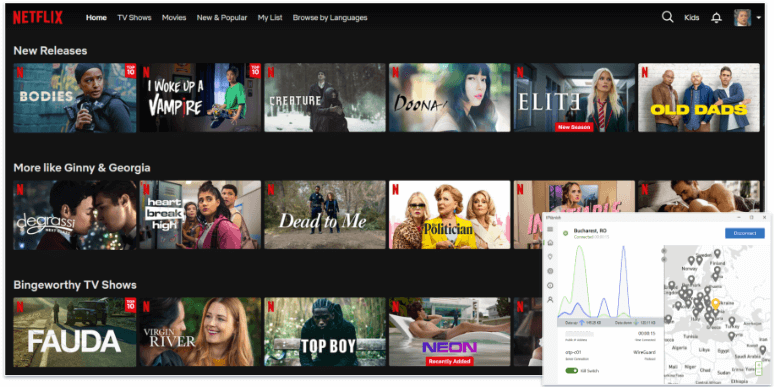
IPvanish has decent streaming support. It works with popular services like Netflix, Amazon Prime, BBC iPlayer, Hulu, and Max, plus smaller ones like Channel 4, Crunchyroll, and CBC. However, it doesn’t work with Disney+.
Overall, IPVanish is a good option for streaming. Still, if you’re looking for a VPN that’s great for streaming, I recommend ExpressVPN. You can also take a look at our curated list of the best VPNs for streaming here.
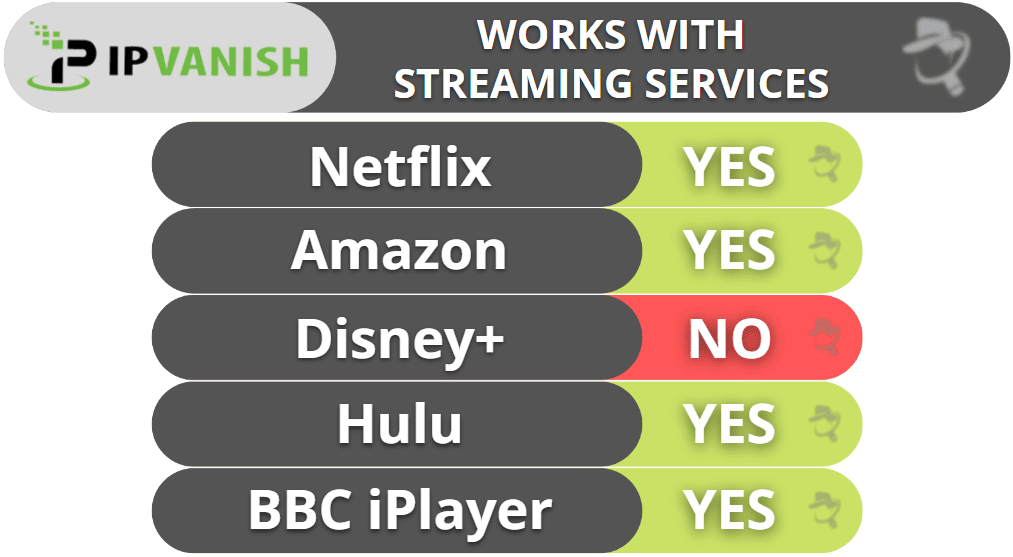
IPVanish Torrenting Support — Offers Speed-Boosting SOCKS5 Proxy Servers

IPVanish is really good for torrenting. It allows P2P traffic on all of its servers and works with all major torrent clients like qBittorrent, Deluge, Vuze, and uTorrent.
| qBittorrent | ✅ |
| Vuze | ✅ |
| Deluge | ✅ |
| uTorrent | ✅ |
| BitTorrent | ✅ |
| Transmission | ✅ |
One thing that I’m a fan of is how IPVanish has SOCKS5 proxy servers from 9 countries — in my tests, the SOCKS5 proxy servers increased my speeds by about 10%. It doesn’t offer port forwarding, which connects you to more peers for faster speeds, like Private Internet Access.
IPVanish only offers DNS leak protection, but before I began torrenting, I ran IPv6, DNS, and WebRTC leak tests on servers in 10 different countries. Thankfully, each test showed 0 leaks. That said, I recommend manually disabling WebRTC and IPv6 just to be on the safe side.
Overall, IPVanish is great for torrenting. It’s P2P-friendly, works with all of the top torrent clients, and includes SOCKS5 proxy servers that offer faster speeds.
IPVanish Gaming Support — Low Ping + Works With Cloud Gaming
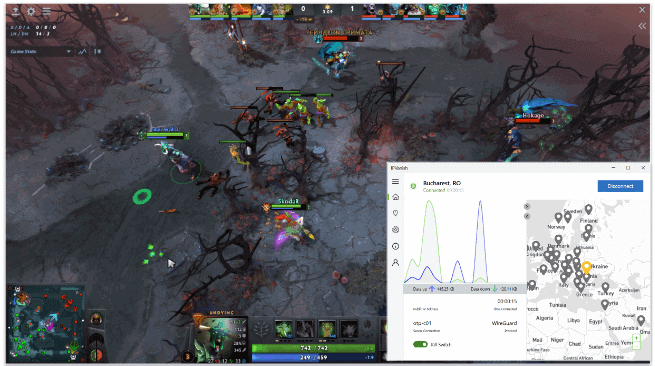
IPVanish works well for gaming — I played a couple of Dota 2 games online, and the experience was smooth. I first connected to a local server to download the game (around 40 GB of data), and it downloaded in about 20 minutes — which is pretty fast. In my games, I had an average ping (120-123 ms) and didn’t encounter any lags or freezes.
IPVanish protects you from DDoS (Distributed Denial of Service) attacks, which force you offline. But unlike ExpressVPN and Private Internet Access, its servers don’t come with anti-DDoS protection, so a lousy opponent can target the VPN IP address, in which case you may have to reconnect to another server.
I like that it has support for cloud gaming platforms — it’s one of the few top VPNs that do. In my tests, I didn’t have any issues using the VPN to game on GeForce Now.
Plus, you can play games on your gaming console with IPVanish. It supports manual configuration on a lot of popular routers — I was able to configure it on mine and play games on my PlayStation 5. Unfortunately, it doesn’t have a dedicated router app like ExpressVPN.
Overall, IPVanish is a decent pick for gaming — it has good speeds, protects you from anti-DDoS attacks, has router support, and supports cloud gaming services.
Bypassing Censorship — Fails to Get Around Firewalls in Restrictive Countries
IPVanish doesn’t work in restrictive countries. Its support reps told me many restrictive countries like Saudi Arabia, Qatar, and Egypt successfully block its service.
If you’re in a country that restricts access to the internet, I recommend ExpressVPN because it consistently works in restrictive countries, is very secure, and has fast speeds.

IPVanish Ease of Use: Mobile & Desktop Apps — Simple-to-Install Apps for Many Devices
IPVanish has apps for Android, iOS, Windows, macOS, Linux, Apple TV, Fire TV, and Apple Vision Pro. I easily installed the Android and iOS apps on my smartphones in 1 minute, and the desktop apps on my Windows 11 PC and MacBook Pro in 1-2 minutes.
How to Install IPVanish (Just 3 Simple Steps):
- Get an IPVanish subscription. Pick and plan that best fits your needs and create an account.
- Download and install the app. Get the VPN app on all of your devices.
- Launch the app. That’s it! You can now connect to any server you want.
Android — Feature-Rich & 1-Click Connections
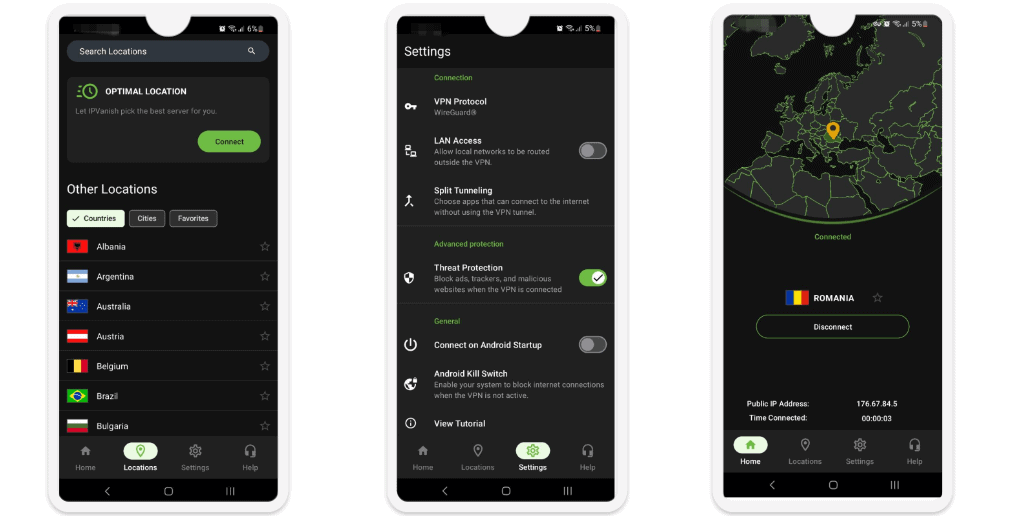
IPVanish’s Android app is easy to use and has an intuitive interface. In addition to connecting to the fast server with the Optimal Location feature, it’s simple to manually find a fast server. IPVanish sorts the servers alphabetically by country and city, and it has a separate Favorites tab, which is convenient if you often connect to a couple of locations.
Plus, the Android app has descriptions for each of the connection settings. I also like how it comes with a tutorial, which shows you how to use the VPN app, that you can come back to at any time in the Settings menu. The Android app comes with WireGuard, OpenVPN, and IKEv2, has split-tunneling, and includes IPVanish’s ad, tracker, and malicious site blocker (Threat Protection).
Overall, I like IPVanish’s Android app. It offers secure protocols, good split-tunneling, an ad blocker, and a user-friendly design.
iOS — Comes With Siri Shortcuts + Split-Tunneling

IPVanish’s iOS app has a similar design to the Android app, and it’s just as feature-rich. I like how the iOS app comes with Siri Shortcuts that help you start and stop the app. IPVanish’s iOS app also comes with WireGuard, IKEv2, and IPSec, and it has a kill switch.
I like how it offers split-tunneling, as most VPNs don’t support split-tunneling on iOS due to the operating system’s restrictions — this is why you can only split-tunnel sites on iOS, and not apps. TunnelBear, one of the few top VPNs that offers this feature on iOS, also allows you to exclude sites from the VPN tunnel only.
It includes IPVanish’s Threat Protection feature and convenient On Demand settings that allow you to set the VPN to automatically connect when it detects cellular networks, trusted Wi-Fi networks, and untrusted Wi-Fi networks. You can even set the VPN to connect when you visit a specific domain.
Overall, it’s a decent iOS app. It’s easy to navigate, has a split-tunneling feature, and it even works with Siri commands. But, there are better iOS apps out there.
Windows/Mac (Desktop) — Automation Options for Instant Connections
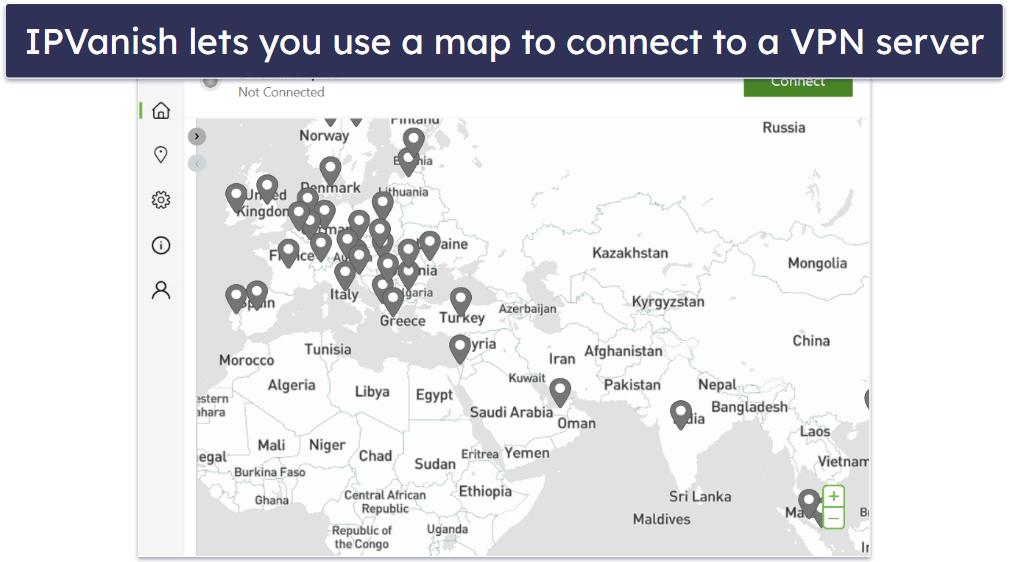
IPVanish’s desktop apps are also easy to use and include really good features. The apps have the Optimal Location feature, let you configure the VPN to auto-connect when on certain networks or on launch, and they make it easy to manually select a server — there’s even a map that displays all of the server locations (competitors like Proton VPN and TunnelBear also offer maps).
Both the Windows and macOS apps provide an excellent variety of protocols, allowing you to choose different ones for different functions. The Windows app comes with WireGuard, OpenVPN, and IKEv2. The macOS app also includes WireGuard, OpenVPN, and IKEv2, but it adds IPSec.
I like that you can use the kill switch on both desktop apps, but only the Windows app has IPv6 and DNS leak protection — the macOS app is missing DNS leak protection and split-tunneling.
Overall, IPVanish’s desktop apps have an intuitive interface, good security features, and a huge menu of protocols. But the Windows app is better than the macOS app because it comes with DNS leak protection.
Router Support — Works With Many Models & Firmware
You can manually configure IPVanish on your router — it’s compatible with a lot of popular router firmware, including AsusWRT and DD-WRT, which is great since there are some really good VPNs, like TunnelBear, which don’t have router support at all.
IPVanish has detailed tutorials on the site, complete with screenshots, which makes them very easy to follow — it took me only around 15 minutes to configure IPVanish on my router. If you don’t want to go through the trouble of setting up the VPN on your router and are in the market for a new one, IPVanish comes pre-configured on some routers. And if that’s not an option, I recommend checking out ExpressVPN, which has an intuitive app you can install on your router that won’t cost you extra.
All in all, IPVanish’s router support is great if you don’t mind taking the time to set up the VPN on your router.
IPVanish’s Apps: Is IPVanish Easy to Use?
Yes, IPVanish has easy-to-use apps for iOS, Android, Windows, macOS, Linux, Apple TV, Fire TV, and Apple Vision Pro. The mobile apps and desktop apps have different interfaces, but both have an intuitive design.
All of its apps have split-tunneling, a kill switch, and DNS leak protection. Plus, both its mobile and desktop apps are secure and have a great selection of protocols.
| Android | iOS | Windows | macOS | Apple TV | Apple Vision Pro | |
| Graphical User Interface (GUI) | ✅ | ✅ | ✅ | ✅ | ✅ | ✅ |
| Kill Switch | ✅ | ✅ | ✅ | ✅ | ✅ | ✅ |
| Split-Tunneling | ✅ | ✅ | ✅ | ✅ | ✅ | ✅ |
| Threat Protection | ✅ | ✅ | ✅ | ✅ | ✅ | ✅ |
| Double Hop | ✅ | ✅ | ✅ | ✅ | ❌ | ❌ |
IPVanish Customer Support — Offers Various Platforms
IPVanish has a good range of customer support options:
Live Chat Support — Friendly & Knowledgeable Representatives
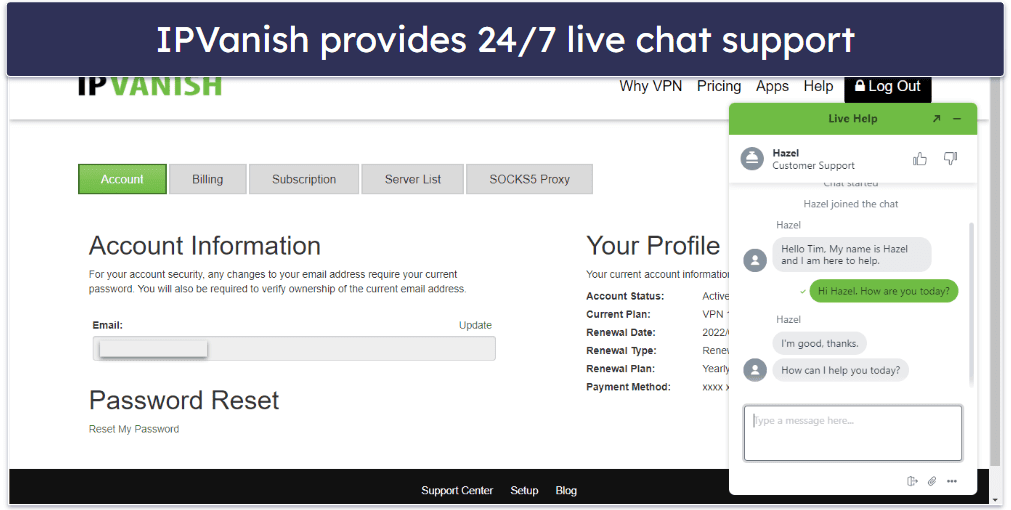
IPVanish has really great live chat support that’s available around the clock. When I tested IPVanish’s live chat, I was usually connected to someone in under 10 seconds. All of the support reps I talked to were polite, helpful, and responsive. Some took a couple of minutes to answer my questions, but, in fairness, they were quite technical questions. IPVanish offers support in English, but the reps can use a translation tool for other languages.
Email Support — Responds Within a Day
IPVanish’s email support is very good. I sent a couple of emails to its reps and was really happy with how they handled my queries. It took between 7 and 8 hours for the reps to respond via email. All of my questions were technical, and each reply was thorough and resolved my issues.
Phone Support — Offered in 6 Countries
IPVanish stands out as one of the rare VPNs offering phone support — it’s only available on the Advanced plan. It caters to 6 countries, including the US, Mexico, the UK, Spain, Australia, and Brazil, and operates from 7am–7pm CT (UTC -6) from Monday to Saturday.
Support Guides — Well Organized & Thorough
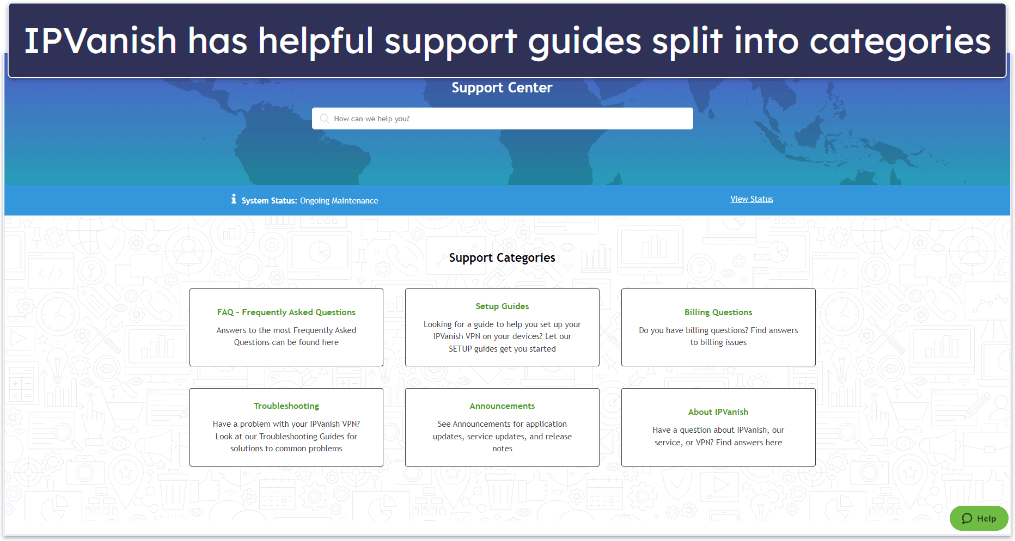
IPVanish’s support articles are very informative — they resolved most of my issues, and I didn’t need to contact customer support that often. I also like how they’re split into well-organized categories, including billing questions, setup guides, frequently asked questions (FAQs), and troubleshooting guides, and that IPVanish has really helpful video tutorials (like ExpressVPN and NordVPN).
Additional Tools on the Site — Good Password Generator + Convenient IP Checker
IPVanish provides a few additional tools on its website, including:
- Password generator — IPVanish has a free password generator that’s very easy to use. In my tests, it took me just a couple of seconds to create a password — just pick the password length from the dropdown bar (up to 20 characters) and choose whether or not you want to include symbols. I like this feature because it’s really useful, but I prefer ExpressVPN’s password generator which helps you create much stronger passwords that also are longer and use special characters.
- IP checker — IPVanish’s “What’s My IP Address” tool is a great way to see whether your VPN is leaking your IP address. Once you visit the site, it shows you the IP address you’re accessing the internet with and tells you where you’re located based on that string of numbers.
- Link checker — This tool uses VIPRE’s advanced technology to quickly scan URLs and see if they’re safe before you click. It checks for phishing, malware, and other malicious content, and it’s pretty useful if you’re visiting an unfamiliar site or before clicking on a link you received via email.
- Internet speed checker — IPVanish’s Internet Speed Checker is powered by Ookla’s Speedtest and gives you a quick read on your upload and download speeds, along with ping times. It’s a handy tool to check if your VPN is slowing down your connection or to see how your internet is performing in general.
What IPVanish Can Do Better — Better Streaming & Advanced Security
IPVanish is a solid VPN, but it can do some things better. Namely, it has only OK streaming support, it’s missing some advanced security features top VPNs offer, and it’s not good for censorship-heavy nations.
IPVanish is compatible with top apps like Netflix, Amazon Prime, and BBC iPlayer, but it doesn’t work with Disney+, and it doesn’t access as many streaming platforms and libraries as competitors like ExpressVPN, which works with 100+ streaming sites.
IPVanish only has built-in DNS leak protection. While I didn’t experience any leaks in my tests, top VPNs like Private Internet Access have full built-in leak protection for DNS, WebRTC, and IPv6 leaks. I also don’t like how IPVanish refuses to say whether the VPN uses RAM-only servers, which is an important advanced security feature that most of its competitors use.
IPVanish also doesn’t work in restrictive countries like China and Russia. It does have obfuscation for bypassing internet restrictions, but only on a company or school network.
Is IPVanish One of the Best VPNs in 2024?
IPVanish is secure and good for torrenting, plus it provides unlimited simultaneous connections. It offers industry-standard security features like 256-bit AES encryption, a kill switch, a no-logs policy, secure protocols, and extra features like perfect forward secrecy. It also has servers in 105 countries, allows P2P traffic on every server, and has intuitive apps for iOS, Android, Windows, macOS, Linux, and Fire TV.
In my tests, I had really fast speeds on local servers and pretty fast speeds on distant servers — my gaming, torrenting, and VoIP call speeds were fast and stable on all servers. I downloaded large 10+ GB torrents in 15-20 minutes using popular torrent clients like qBittorrent, Deluge, uTorrent, and more. And IPVanish has SOCKS5 proxies in 9 countries, including the US, that provide even faster download speeds.
While there are a lot of things I like about IPVanish, it has a handful of flaws. It only offers DNS leak protection, can’t access Disney+, and doesn’t work in restrictive countries like China.
IPVanish has several payment plans to choose from and backs long-term plans with a 30-day money-back guarantee. There’s also a 7-day free trial for mobile devices when you sign up through your app store.
Frequently Asked Questions
Does IPVanish work with Netflix?
Yes, IPVanish works with Netflix, as well as other popular streaming sites, including Amazon Prime Video, Hulu, and BBC iPlayer. However, it doesn’t work with Disney+.
Will IPVanish slow down my internet connection speeds?
Yes, IPVanish will slow down your internet connection speeds, but all VPNs reduce your speeds because of the added layer of encryption. In my speed tests, IPVanish only slowed down my internet speeds by an average of 32%, which is above average. I had fast speeds for browsing, torrenting, and gaming across most of IPVanish’s servers.
Does IPVanish keep logs?
No, IPVanish doesn’t keep logs and has a strict no-logs policy. It passed two independent audits to prove it doesn’t store logs, but only IPVanish users have access to the latest report.
Is IPVanish free?
No, IPVanish doesn’t have a free plan. But IPVanish has a 30-day money-back guarantee for its 1-year and 2-year plans, allowing you to test out the product before making a longer commitment, and it has a 7-day free trial for iOS and Android devices when you download the app via the App Store or Google Play Store.
There are free VPNs available, but I don’t recommend using them. They often have very slow speeds, set a limit on your data, are missing essential security features, log your internet traffic, have buggy apps, and offer poor customer support.
Instead, I recommend sticking with a low-cost premium VPN like IPVanish. IPVanish’s 1-year plan is $3.33 / month, and its 2-year plan costs $2.19 / month.
Does IPVanish have an Apple TV app?
Yes, IPVanish has a dedicated Apple TV app that you can download directly from the app store and install on your Apple TV in just a couple of minutes. It’s one of the few VPNs to offer a native app for Apple TV — with most VPNs, you have to set up the VPN on your router to be able to encrypt your Apple TV traffic. Plus, it’s very easy to use. I like how you can connect to the fastest server in just 1 click and that it lists your most recent server locations for quick access on the main screen.

