
Updated on: October 2, 2024
Short on time? Here’s the best VPN for Omegle in 2024:
- 🥇 ExpressVPN : Works with Omegle 100% of the time, has the fastest speeds in the industry, has a massive server network, and includes robust security features, including an audited no-logs policy. Also, all plans are backed with a 30-day money-back guarantee.
There was a time when you could access Omegle with just about any VPN. Unfortunately, that’s no longer true, as many VPNs are unable to access Omegle, which has gotten more aggressive in banning VPN IP addresses.
In my tests, Omegle gave me a connection error most times when I tried to access it using a VPN. Some VPNs worked with Omegle, but they were too slow for video chats and lacked the essential security features you need to stay safe and anonymous on the site, like 256-bit AES encryption, a kill switch, and strong leak protection.
But I eventually managed to find 7 VPNs that work consistently with Omegle. They also have robust security features, really fast speeds, and help you maintain the highest level of privacy when using Omegle in 2024 — ExpressVPN is my favorite due to its huge number of servers, super fast speeds, and very user-friendly apps. Editors' Note: ExpressVPN and this site are in the same ownership group.
Quick Summary of the Best VPNs for Omegle
November 2023: Omegle has officially ceased operations. The VPN services discussed can still provide privacy and other benefits for other websites.
Editors' Note: Intego, Private Internet Access, CyberGhost and ExpressVPN are owned by Kape Technologies, our parent company
1. 🥇 ExpressVPN — Best VPN for Omegle in 2024
ExpressVPN is my favorite VPN for Omegle — it has servers in 105 countries, lightning-fast speeds, and high-end security features.
I was able to access Omegle using more than 10 ExpressVPN server locations, including the US, Japan, UK, Germany, and Australia. In my speed tests, ExpressVPN maintained fast speeds across all server locations, but the servers near my home gave me the best speeds. I had video chat sessions on Omegle without any problems and my text chats loaded instantly.
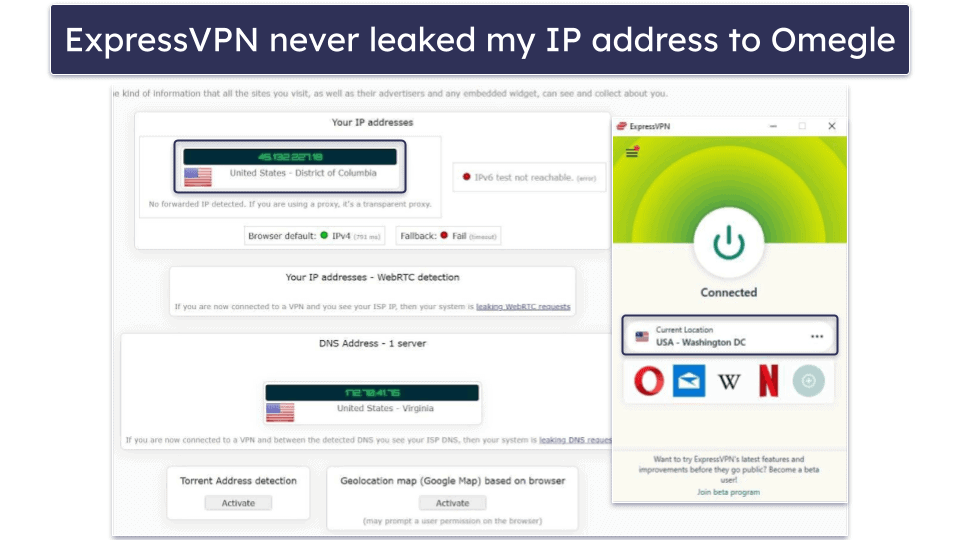
ExpressVPN also has advanced security features like:
- RAM-only servers — They wipe out your data every time they’re rebooted.
- Perfect forward secrecy — This feature periodically rotates your encryption keys, making it impossible for hackers to break your past or future encryption keys.
- Full leak protection — I tested 20 different server locations for leaks and I never saw any DNS, WebRTC, and IPv6 leaks.
IP leak protection is very important if Omegle has suspended or banned your account. When Omegle bans a user, it actually bans your IP address. However, you can easily circumvent the ban by changing your IP address and connecting to one of ExpressVPN’s servers, which will automatically change your IP address and get you back on Omegle. The IP leak protection ensures that your real IP address will never be exposed to Omegle — or any other site.

I like ExpressVPN’s extras, like split-tunneling. With this feature, you can choose which apps pass through a VPN server and which apps continue using your local internet connection (it’s available on Android, Windows, and Macs). I used split-tunneling to make sure that my Omegle connection was routed through the VPN while other apps like video games and cloud backup were routed through my local network.
It’s a breeze using ExpressVPN — clicking the quick-connect button automatically picks the best server location for you, and it’s also very easy to manually connect to a server. Countries are listed by region so you don’t have to scroll through the entire server menu, and there’s also a search bar.
ExpressVPN has several plans that start at $4.99 / month. All plans are backed by a 30-day money-back guarantee.
Bottom Line:
ExpressVPN is the best VPN for Omegle out there. It has really fast speeds, a large number of server locations, and top-notch security features. You can enjoy high-quality video chatting without any connection drops while ensuring that you remain anonymous on Omegle. ExpressVPN backs all its plans with a 30-day money-back guarantee.
Read the full ExpressVPN review
2. 🥈 Private Internet Access (PIA) — Flexible Apps + Really Fast Speeds
Private Internet Access (PIA) has fast speeds and is one of the most customizable VPNs out there. In my testing, PIA performed very well with Omegle. I was able to connect to chats quickly and experienced no interruptions during Omegle video chat sessions.
I’m a big fan of how PIA’s apps also let you customize your settings. For example, you can change your encryption level from 256-bit AES to 128-bit AES to get faster speeds (I got a 10% speed boost after making this switch).
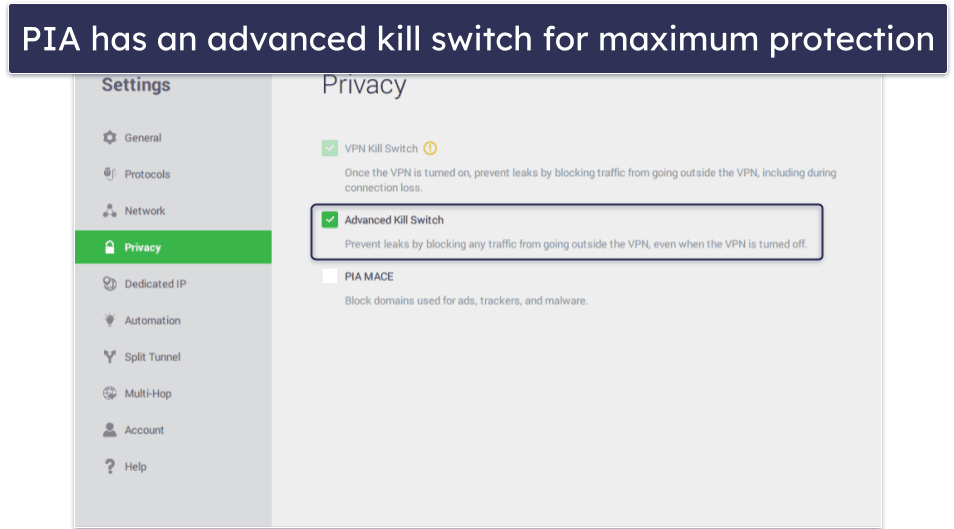
PIA’s leak protection is one of the best I’ve tested and is on par with ExpressVPN. I like PIA’s advanced kill switch, which prevents you from accessing the internet without a VPN connection, making sure you never accidentally access Omegle while not connected to a PIA server.
PIA also has advanced security features, like RAM-only servers and perfect forward secrecy. And in addition to having a no-logs policy that’s been verified in a security audit and court documents, PIA issues a transparency report that shows that the provider doesn’t share user data. Moreover, PIA uses open-source apps, which means that anyone can independently check the apps’ code for security problems.
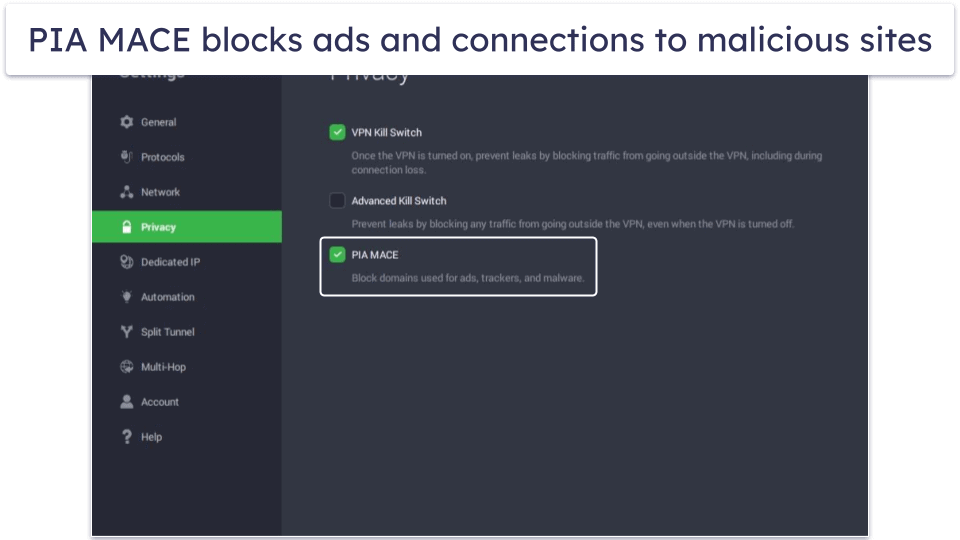
PIA has a handful of really useful extra features. Its split-tunneling is available on Android, Windows, Mac, and Linux. In addition to selecting apps that you want to bypass your VPN connection, you can also select website IP addresses. Plus, PIA has an excellent ad blocker (called MACE) that blocks shady sites, like clones of Omegle.
Beginners will find PIA very user-friendly. The quick connect tool on the main screen allows you to choose up to six locations to set as a default for instant connections. PIA also allows unlimited connections, which means you can use it on as many devices as you want — so it’s a perfect choice if everyone in your family needs a good VPN for Omegle.
Private Internet Access is one of the most affordable VPNs out there at $2.19 / month, and all plans come with a 30-day money-back guarantee.
Bottom Line:
Private Internet Access has fast speeds to support video chats and customizable apps that allow you to adjust encryption levels and enable an advanced kill switch. With a 30-day money-back guarantee on all of its plans, you can try PIA with Omegle risk-free.
Read the full Private Internet Access review
Editors' Note: Private Internet Access and this site are in the same ownership group.
3. 🥉 CyberGhost VPN — Beginner-Friendly VPN for Omegle
CyberGhost VPN is easy to download, set up, and use, making it a really good option for new users. And with its huge server network (servers across 100 countries), it’s easy to find a server location that works with Omegle.
Many of the provider’s apps have useful customization features, too. I really like the Smart Rules feature, which lets you personalize connection preferences. I used it to set up a rule so that CyberGhost automatically connects to my home server location as soon as I launch the app. This way, I could immediately visit Omegle.
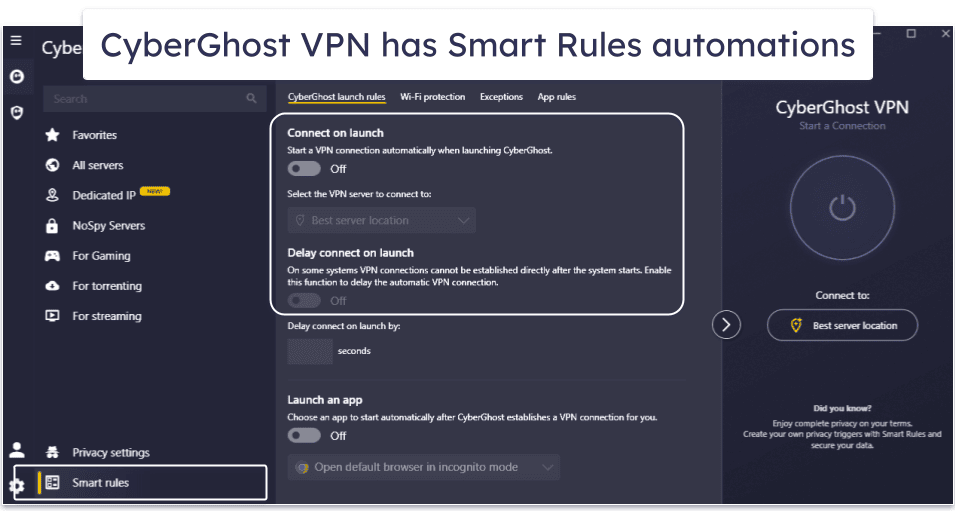
The VPN also has some advanced privacy protection features like its Cookie Cleaner which deletes all tracking cookies with one click. In addition, CyberGhost VPN has leak protection, RAM-only servers, perfect forward secrecy, a strict no-logs policy that has been audited by major third-party firms, and it issues a transparency report.
CyberGhost maintains speeds fast enough to support smooth video chats. I’m happy to report that I never experienced any buffering or delays.
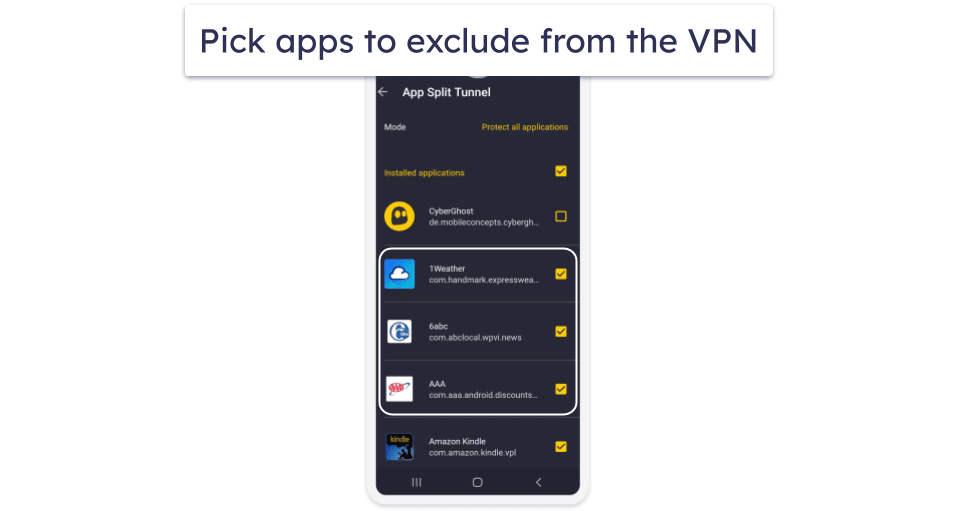
It has some nice additional features as well. It has an easy-to-use split-tunneling feature, but it’s only available on Android (ExpressVPN and Private Internet Access have this feature on more operating systems). And there’s an ad blocker, which is pretty good at protecting you from malicious websites.
CyberGhost VPN has affordable plans starting from $2.19 / month. All long-term plans are backed by a generous 45-day money-back guarantee, while the shortest plan has a 14-day money-back guarantee.
Bottom Line:
CyberGhost VPN is a solid choice for people who have never used a VPN. It’s very secure, has a massive server network, and maintains fast speeds to ensure a good and safe experience on Omegle. You can try CyberGhost VPN risk-free with its generous 45-day money-back guarantee on all yearly plans.
Read the full CyberGhost VPN review
Editors' Note: CyberGhost and this site are in the same ownership group.
4. NordVPN — Good VPN With Strong Security Features
NordVPN has great security features that keep you safe on Omegle. It provides advanced features like full leak protection, RAM-only servers, and perfect forward secrecy. Plus, its no-logs policy has passed several security audits.
I also like the provider’s Threat Protection feature — in addition to blocking ads, it also protects you from shady sites and malware-infected downloads. Plus, you don’t need to be connected to a VPN server for Threat Protection to be active, which is really convenient.

The provider also has good speeds, but they’re not as fast as ExpressVPN, Private Internet Access, and CyberGhost VPN’s speeds. Omegle’s site usually loaded in 1–2 seconds, and I was able to enjoy smooth, stable video chats with only minor buffering 20% of the time.
All of NordVPN’s apps are well-designed, easy to set up, and intuitive to use. Installation takes just 1–2 minutes on Windows, Mac, iOS, and Android. It’s really easy to find the server you want to connect to, and I also like how all settings and features come with helpful explanations.
NordVPN has tier-based subscriptions and its plans start at $2.99 / month. There’s also a 30-day money-back guarantee for all purchases.
Bottom Line:
NordVPN is a really secure VPN for Omegle. In addition to advanced security features like RAM-only servers and perfect forward secrecy, it also has an ad blocker and dark web monitor. It also provides good speeds and has very user-friendly apps. NordVPN backs all purchases with a 30-day money-back guarantee.
5. Surfshark — Good VPN With Affordable Prices
Surfshark is one of the most affordable VPNs out there, so it’s a great pick if you’re on a tight budget. Plus, the VPN comes with really user-friendly apps for all major platforms and also allows unlimited connections.
In my tests, Surfshark had good speeds for Omegle. I was able to enjoy video chats without any major delays. Plus, by using Surfshark’s split tunneling feature, I found that I was able to further boost my speeds. Even so, the other top VPNs on my list were still faster.
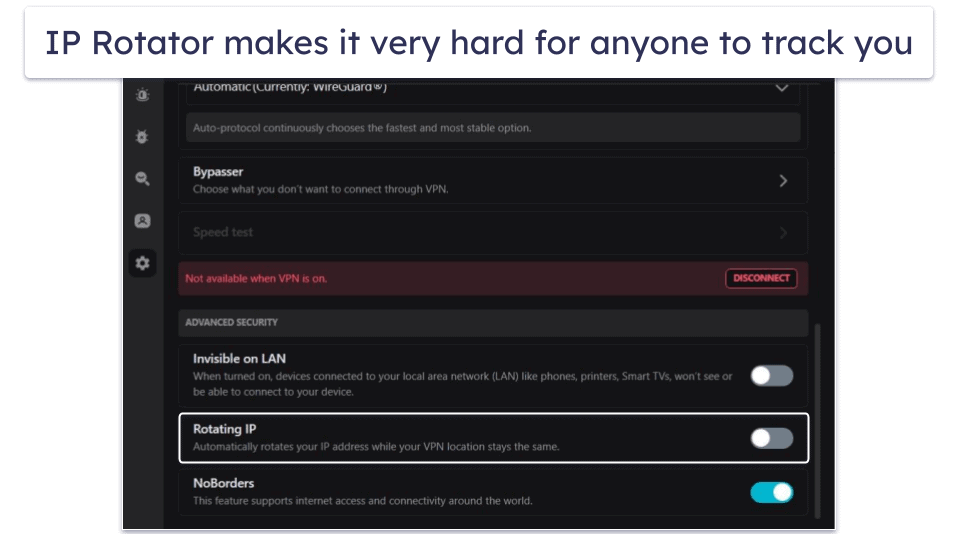
I found Surfshark’s security features quite good. This includes advanced features like perfect forward secrecy, RAM-only servers, and DNS leak protection, as well as IP Rotator, which changes your IP address throughout your session without disconnecting from the server.
Surfshark’s plans start at only $1.99 / month. Also, every plan is covered by a 30-day money-back guarantee.
Bottom Line:
Surfshark is one of the rare VPNs to allow unlimited simultaneous connections, so it’s great for multi-device households and large families. It’s also secure, fast, and offers good speeds for smooth video chats. It has affordable plans and provides a 30-day money-back guarantee for all purchases.
Read the full Surfshark review
6. PrivateVPN — Minimalistic VPN With Decent Speeds
PrivateVPN has decent speeds and very simple apps — to connect, you can manually choose a server location or let PrivateVPN pick the best one for you. The VPN’s Simple Mode is great for beginners who just want to see if the VPN is connected. And if you’re a technical user, PrivateVPN offers lots of settings that you can change, including your encryption levels.
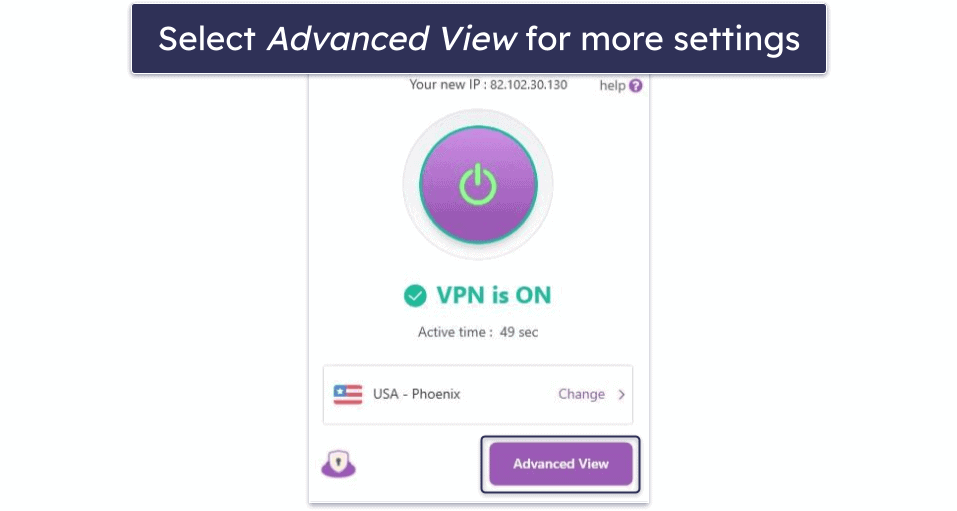
The provider performed well in my speed tests — it took about 5 seconds for new video chats to connect and load up, but this was only a minor inconvenience.
Unfortunately, PrivateVPN is missing additional features — it doesn’t have split-tunneling or ad or malicious site blocker like ExpressVPN, Private Internet Access, or CyberGhost VPN.
PrivateVPN offers low-cost payment plans (starting at $2.00 / month) and backs all plans with a 30-day refund policy.
Bottom Line:
PrivateVPN is a minimal but secure and fast VPN that works with Omegle. Its apps feature intuitive designs and functionality to make them simple to use for beginners. All of its plans come with a 30-day money-back guarantee.
Read the full PrivateVPN review
7. Proton VPN — Good Free Plan for Accessing Omegle
Proton VPN has a good free plan that’s great for accessing Omegle. It allows unlimited data, so you can use it with Omegle as much as you want. The free plan also includes strong security features, such as an audited no-logs policy, perfect forward secrecy, and full leak protection.
That said, the free plan has some limits — you can only use servers in 5 countries (the US, the Netherlands, Romania, Poland, and Japan), and you can only connect 1 device.
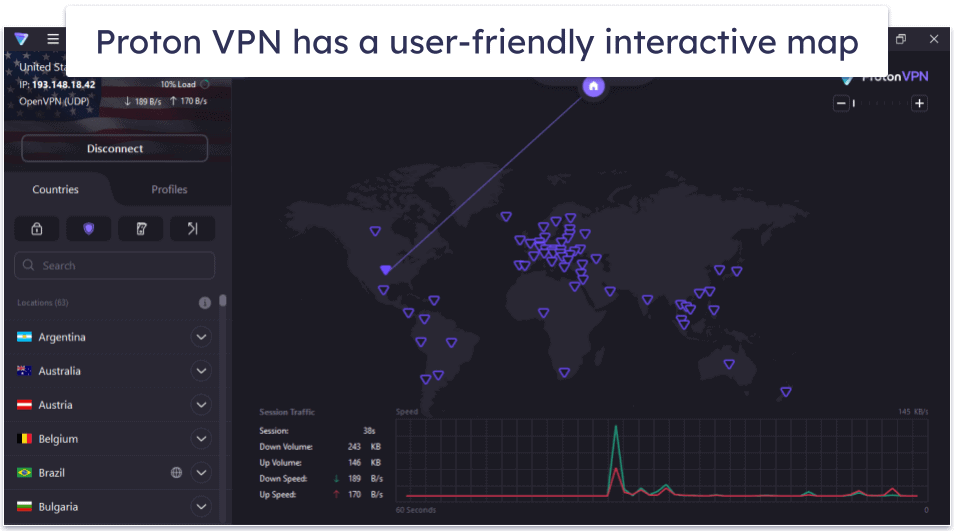
Upgrading to the provider’s paid version removes those limits, and allows you to use 9,119 servers in 112 countries and connect up to 10 devices. Proton VPN is also pretty fast, but it’s still the slowest VPN on this list.
Proton VPN has reasonably priced plans starting at $3.59 / month. It also has a prorated, 30-day money-back guarantee.
Bottom Line:
Proton VPN has a great free plan for accessing Omegle securely since it comes with unlimited data. All Proton VPN paid plans come with a prorated, 30-day money-back guarantee.
Read the full Proton VPN review
Quick Comparison Table
Editors' Note: Intego, Private Internet Access, CyberGhost and ExpressVPN are owned by Kape Technologies, our parent company
How to Choose the Best VPN for Omegle in 2024
- Choose a VPN that works reliably with Omegle. The VPNs I’ve listed are all compatible with this platform and can consistently help you circumvent Omegle bans.
- Choose a VPN with a large server network. I only recommend VPNs that have server locations in different parts of the world. This way, you can easily find a server close to your location to get the fastest speeds. CyberGhost VPN has servers in 100 countries, while ExpressVPN has servers in 105 countries.
- Choose a VPN that offers high speeds. The VPNs I use for Omegle always provide fast speeds for a seamless and uninterrupted experience (ExpressVPN proved to be the quickest in my tests).
- Your VPN choice should have strong security and privacy features. Essentials like a kill switch, superior encryption standards, and a no-logs policy are non-negotiable. All VPNs I reviewed also successfully withstood rigorous leak tests, ensuring your data remains uncompromised.
- Pick a VPN with good value. The best VPNs for Omegle offer at least 5 simultaneous connections, competitive pricing plans, and 30-day money-back guarantees on their best plans.
Why Should You Use a VPN With Omegle
Using a VPN with Omegle makes sure that your sessions remain private and secure. Omegle collects various types of information from its users, including IP addresses, online identifiers (cookies), browsing history, and even geolocation data based on your IP address.
VPNs encrypt your online traffic, which means that they hide all of your online activities from your ISP (Internet Service Provider) and anyone else who might be trying to monitor you. This prevents third parties and your ISP from figuring out when you’re using Omegle, how much time you’re spending on it, or who you’re communicating with on the platform.
It also stops Omegle from gaining access to your browsing history or information about your interaction with other websites and apps. For instance, if you were browsing another website before connecting to Omegle, Omegle wouldn’t be able to see this in your browsing history. This is because the VPN encrypts all of your online activities, not just the traffic going to and from Omegle.
VPNs also offer some level of protection against cyber threats. All of the VPNs I recommend offer 256-bit AES encryption, and even if a bad actor were to intercept your data, they wouldn’t be able to understand it without the encryption key. Some VPNs, like ExpressVPN and NordVPN, also come with features like malware protection as well, so they can protect your device if you come across any such threats on Omegle.
A VPN masks your IP address, too, which can prevent Omegle and other Omegle users from determining your physical location. This helps you access Omegle when you’re abroad if Omegle is blocked in your region or on your network.
With a VPN, you can also avoid an unfair ban. Omegle is very strict in applying all of its rules and regulations, but there have been cases where the platform has wrongly banned users. While it’s essential to respect the platform’s terms and conditions, using a VPN while connected to Omegle means that the platform can never ban your actual IP address.
How to Use Omegle Safely
Omegle is a fun place to meet new people, but they’re still strangers. That’s why it’s important to take precautions to protect your privacy and safety. Here are some tips on how to use Omegle safely:
- Don’t share any personal information. Avoid giving out details like your full name, address, phone number, or other identifiable information in your Omegle conversations. This can help prevent identity theft, stalking, and other types of harassment.
- Be wary of links and downloads. Cybercriminals often use links and files to spread malware or launch phishing attacks. Be skeptical of any links or files shared by strangers on Omegle, even if they seem harmless.
- Avoid video chats with strangers. Video chats can expose you to risks such as inappropriate content or recording without your consent. If you do choose to video chat on Omegle, you might consider remaining anonymous by not showing your face. However, keep in mind that anything in the background of your video can be enough for someone to recognize the place and potentially pinpoint your location. It’s also worth noting that in the case of video chats, Omegle takes visual snapshots for moderation purposes, so if you’re not willing to share that much and take on that risk, I suggest avoiding the video chat option altogether.
- Use a VPN. VPNs hide your IP address and encrypt your online activities, making it harder for others to track or access your data. Top VPNs like ExpressVPN also come with malware protection, which is a great plus, considering a lot of cybercriminals use malicious links to steal your private information on Omegle.
Top Brands That Didn’t Make the Cut
- DroidVPN. DroidVPN might work with Omegle, but I wouldn’t recommend it. DroidVPN is dangerous for your privacy since it doesn’t say if it uses encryption, it lacks a kill switch, and it suffers DNS leaks.
- Hola VPN. Hola VPN is attractive mainly because it’s a free VPN. However, it’s a P2P VPN that replaces your IP address with another user’s IP address. This can be risky because another user’s illegal activities can be tracked to your IP address. On top of that, Hola VPN doesn’t have 256-bit AES encryption or even a kill switch — making it a bad choice for using Omegle in many ways.
- Panda Dome VPN. Panda Dome VPN is missing essential security features like a kill switch and DNS leak protection, plus it has a small server network and poor customer support, so it’s not a safe or reliable VPN for accessing Omegle.
Frequently Asked Questions
What is the best VPN for Omegle?
ExpressVPN is the best VPN for Omegle — it works 100% of the time with the site, lets you access it from many locations, has the fastest speeds for smooth video chats, and provides some of the best privacy and security features like RAM-only servers, perfect forward secrecy, and full leak protection.
Does Omegle ban VPNs?
Yes — if Omegle detects you’re using a VPN, it will ban your IP address and deny you access to your account. However, this is only a risk if you’re using a low-quality VPN app. Premium VPN services like ExpressVPN will assign you a new IP address that works with Omegle 100% of the time so that you can get around the ban. Besides, the best VPNs have massive server networks, so even if a single IP address gets banned, you can easily find another server to get a working IP address.
How do I get unbanned from Omegle with a VPN?
VPNs help you bypass Omegle bans by changing your IP address — basically, when you connect to a VPN server, it replaces your actual IP address with a virtual one, allowing you to log back in on Omegle.
My favorite VPN for getting unbanned on Omegle is ExpressVPN, which has servers in 105 countries, works all the time with Omegle, and has top-tier security features like 256-bit AES encryption, a kill switch, and a strict no-logs policy to secure your data and keep you anonymous on Omegle.
How long is an Omegle suspension?
Omegle doesn’t usually specify how long it suspends a user. If you’ve broken only a trivial rule for the first time, your suspension may last only about a week. However, a more serious violation or repeat offenses can lead to a suspension lasting a month or even a permanent ban. If you haven’t broken any rules and feel you’ve been wrongly suspended, you can start accessing Omegle again using one of these VPNs right away.
What free VPN works with Omegle?
I’ve tested dozens of free VPNs and only Proton VPN’s free plan was good — it worked with Omegle most of the time, but I had to wait 8–10 seconds for Omegle video chats to load. Also, you have access to servers in only the US, the Netherlands, and Japan, and you can use only 1 device.
Instead, I recommend using a top paid VPN like ExpressVPN, which includes industry-leading security features, has lightning-fast speeds, provides a huge server network, offers affordable plans, and comes with a 30-day money-back guarantee.

