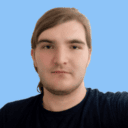
Updated on: October 7, 2024
Short on time? Here’s the best VPN for Call of Duty: Modern Warfare 3 in 2024:
- 🥇 ExpressVPN : It’s the fastest VPN on the market, meaning constantly low ping for all of your Call of Duty: Modern Warfare sessions. Offers protection against IP leaks and DDoS attacks, has servers in 105 countries, so you can easily find a server in a different time zone, and is compatible with PlayStation and Xbox. All plans come with a 30-day money-back guarantee.
A VPN is the best solution for all the troubles you might have playing Modern Warfare 3 (except for poor shooting skills). It protects you from DDoS attacks and constant lags caused by your ISP (Internet Service Provider) throttling your gaming speeds.
Plus, it’s the quickest and easiest way to try and get around the SBMM (Skill-Based Matchmaking) without having to use Smurf accounts or tank your K/D ratio — VPNs change your IP address, so you’ll be put in a different lobby and might potentially get more favorable matchups.
Very few VPNs are good for playing CoD: Modern Warfare, so I’ve spent weeks testing the top VPNs with the original Modern Warfare, the sequel, and Modern Warfare 3.
The best VPN for MW3 and its predecessors is ExpressVPN, as it offers the fast speeds necessary for a smooth gaming session, has servers in 105 countries, and offers secure, easy-to-use apps for all major platforms, including routers. Editors' Note: ExpressVPN and this site are in the same ownership group.
Quick Summary of the Best VPNs for Call of Duty: Modern Warfare
Editors' Note: Intego, Private Internet Access, CyberGhost and ExpressVPN are owned by Kape Technologies, our parent company
🥇 1. ExpressVPN — Overall Best VPN for Call of Duty: Modern Warfare 3
ExpressVPN is my top recommendation for Call of Duty: Modern Warfare 3 because it consistently delivers blazing fast speeds and reliable connections. ExpressVPN uses its proprietary Lightway protocol that’s much faster than more commonly used VPN protocols like OpenVPN and IKEv2/IPsec. In my tests, Lightway gave me the lowest ping and best server connections — I had no noticeable lag and the gameplay was smooth, even when connected to far-off servers.
You get servers in 105 countries. This means you have plenty of server locations to choose from to access servers with less skilled or more highly skilled players that match your level or players with a higher ping.

ExpressVPN has excellent security features to keep you safe while playing CoD:MW. It hides your IP address, which protects you from direct DDoS attacks, and it has anti-DDoS protection on all servers, so even if a tech-savvy loser tries to target the VPN IP address, they’ll fail. It also offers full leak protection against DNS, IPv6, and WebRTC leaks — I ran multiple leak tests and only ever saw the ExpressVPN server’s IP address.
If you’re a PC gamer like me, you’ll appreciate how easy it is to set up ExpressVPN on PC — it divides its servers into regions so you can easily find and connect to any server location in just a couple of clicks. If you prefer playing CoD:MW on your PlayStation or Xbox console, ExpressVPN has a dedicated app for routers that’s super easy to set up — it took me just 7–10 minutes to configure it so I can play CoD: MW3 on my PlayStation.
I really like ExpressVPN’s Threat Manager. This feature stops ad trackers from collecting information about your browsing, which means advertisers won’t be able to target you with ads based on what you browse about Call of Duty: Modern Warfare. It also prevents you from visiting shady sites that claim to have certain MW discounts.

I like that ExpressVPN offers split-tunneling, a feature that lets you route only specific apps through the VPN while allowing other apps to access the internet directly. For example, if you use a VoIP app while gaming, by routing it through your normal network you’ll get better speeds, because only your connection with CoD:MW will be encrypted by the VPN.
ExpressVPN’s plans start at $4.99 / month. Also, it backs all purchases with a 30-day money-back guarantee, so you can try it out risk-free.
Bottom Line:
ExpressVPN is the best Modern Warfare 3 VPN and is my top pick for any CoD mode or MW games (MW 1 and 2). It’s consistently the fastest VPN out there, it has excellent security and anti-DDoS protection, and it’s easy to set up on your PC or router for playing on your PlayStation or Xbox console.
Read the full ExpressVPN review
🥈 2. Private Internet Access — Customizable VPN + Good Gaming Speeds for CoD:MW
Private Internet Access has customizable settings for the best CoD:MW experience. It lets you toggle between VPN protocols like OpenVPN, which has a good balance of speed and security, and WireGuard, which offers low latency. It also lets you pick between 256-bit AES encryption (more secure, but slower) and 128-bit AES encryption (faster speeds, but less secure).

In my tests, I barely noticed any lag with all the settings oriented towards speed, and my ping was very stable. However, ExpressVPN still gave me better speeds consistently.
PIA has good security, with DDoS protection on all servers in its network across 91 countries. It also has full leak protection to keep your IP address private and a feature called Identity Guard which alerts you if any of your login credentials (such as your Activision account, connected to your CoD:MW game) are compromised.
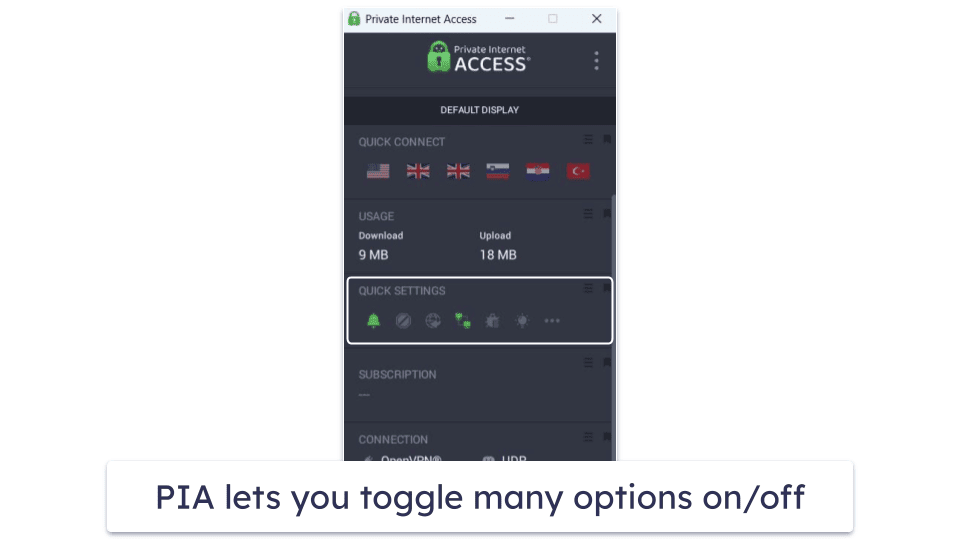
The PIA app is also super easy to use. I like that PIA lets you sort servers by latency, making it easier for you to select the best one for playing CoD: MW3. You can also search for specific server locations via the search function if you want to join lobbies in a different location, and you can set it up to automatically connect you to a server when it detects an unsecure Wi-Fi network.
PIA allows an unlimited number of connected devices on a single subscription, which is super useful if you play CoD: MW3 on several devices and have other family members that play the game. It has router support too, but you’ll have to manually set up the VPN, which took about 12 minutes for me.
Private Internet Access is fairly cheap, starting at $2.03 / month, and offers a 30-day money-back guarantee.
Bottom Line:
Private Internet Access is customizable for good speeds while playing CoD:MW3, has servers with low latency, great security features for safely playing CoD: MW, and a user-friendly desktop app, plus router support. It allows unlimited connections, and backs its plans with a 30-day money-back guarantee.
Read the full Private Internet Access review
Editors' Note: Private Internet Access and this site are in the same ownership group.
🥉 3. CyberGhost VPN — Gaming-Optimized Servers for Playing CoD: MW3
CyberGhost is another great CoD: MW3 VPN — it has specialized gaming servers in the US, UK, Germany, and France. These servers are optimized to provide low ping and stable speeds, so they’re great for a first-person shooter game like CoD: MW3.
In my tests, the gaming-optimized servers had lower ping and more stable speeds than the standard servers. That said, I had good speeds when I connected to a normal server in my location and a regular distant server in the US. So even if its dedicated gaming servers are not really close to your location, you can connect to any of its regular servers in 100 countries for a smooth gaming session.

CyberGhost VPN comes with DDoS protection, DNS and IPv6 leak protection, a strict no-logs policy, RAM-only servers, and perfect forward secrecy. I wish it had WebRTC leak protection as well, like ExpressVPN and Private Internet Access, but the good news is that I didn’t experience any leaks in my tests.

CyberGhost VPN has a very user-friendly Windows app. I really like the Smart Rules feature, which lets you customize what happens when you open a chosen app. For example, I set it up to automatically connect to a gaming-optimized server as soon as I launched Call of Duty: Modern Warfare. This means you don’t have to go through the process of selecting a server every time you want to play.
CyberGhost VPN has competitive prices, starting at $2.19 / month. Also, it offers a 45-day money-back guarantee for its long-term plans and a 14-day guarantee for its monthly plan.
Bottom Line:
CyberGhost VPN has gaming-optimized servers for playing Call of Duty: Modern Warfare with good speeds and low ping. It has strong security, excellent automation, and very good speeds for playing MW3. It backs long-term plans with a generous 45-day money-back guarantee.
Read the full CyberGhost VPN review
Editors' Note: CyberGhost and this site are in the same ownership group.
4. NordVPN — Secure VPN with Virtual LAN Parties for CoD: MW3
NordVPN secures your CoD: MW3 gaming sessions with very good security features. It offers full leak protection, and there’s a useful Dark Web Monitor feature that notifies you if your CoD login shows up on risky websites.
It also protects you against most DDoS attacks, but NordVPN doesn’t have anti-DDoS protection on its servers like ExpressVPN, Private Internet Access, and CyberGhost VPN do. If someone targets your VPN IP address while you’re gaming, you’ll have to switch to another VPN server.
What I like the most is that NordVPN lets you host secure CoD: MW sessions with your friends through its unique Meshnet feature. This feature allows you to connect up to 60 devices on an encrypted network.
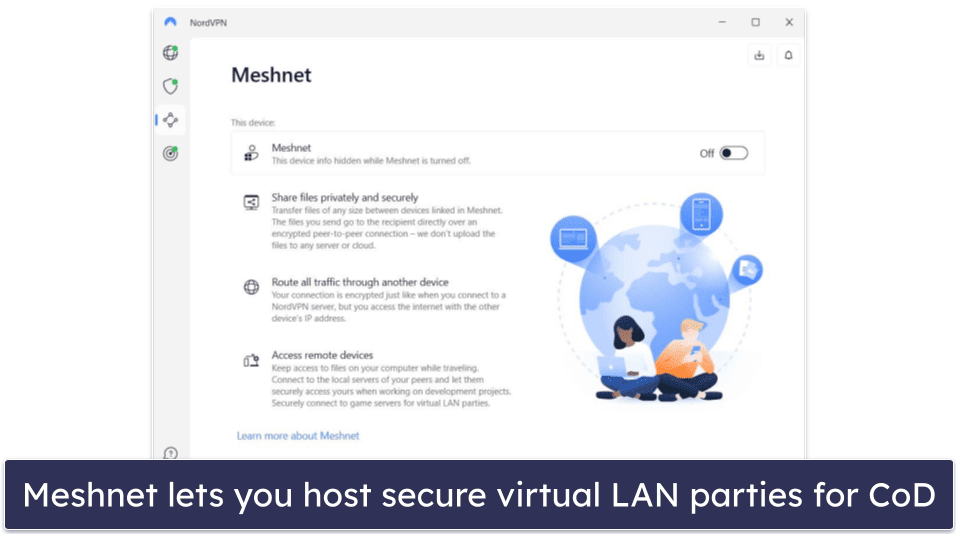
In my tests, NordVPN had steady speeds for playing CoD: MW3. I had stable ping on both close and distant servers. I encountered some lagging while connected to faraway servers, but this was rare.
I like how it offers both typical and inverse split-tunneling, which means that you can either route everything you do online through the VPN and add some apps as exceptions, or choose which apps specifically use the VPN connection. This means you can exclude your VoIP apps where you talk to your CoD: MW friends, so they don’t affect your speeds while gaming.
NordVPN’s plans start at $2.99 / month, and there’s a 30-day money-back guarantee if you want to give it a try.
Bottom Line:
NordVPN lets you create a secure CoD: MW LAN party with your gaming friends over encrypted VPN connections. It has great security, monitors the dark web for any credential leaks, and its speeds are very good for playing CoD: MW3. NordVPN covers purchases with a 30-day money-back guarantee.
5. Surfshark — Affordable + Beginner-Friendly VPN for CoD: MW3
Surfshark is an affordable option for CoD: MW3 players without VPN experience, so it’s a very good pick if you need an intuitive VPN to protect your MW games and find better lobbies while you’re on a budget.
Surfshark has ok speeds that hold up well on both nearby and distant servers. In my tests, the ping occasionally increased on distant servers and there was some minor lag, but not enough to significantly impact my gameplay. I used Bypasser, Surfshark’s split-tunneling feature, to isolate my MW3 game on PC and send other internet traffic outside the VPN, and that helped my speeds a little — especially since I could use Discord out of the encrypted tunnel.
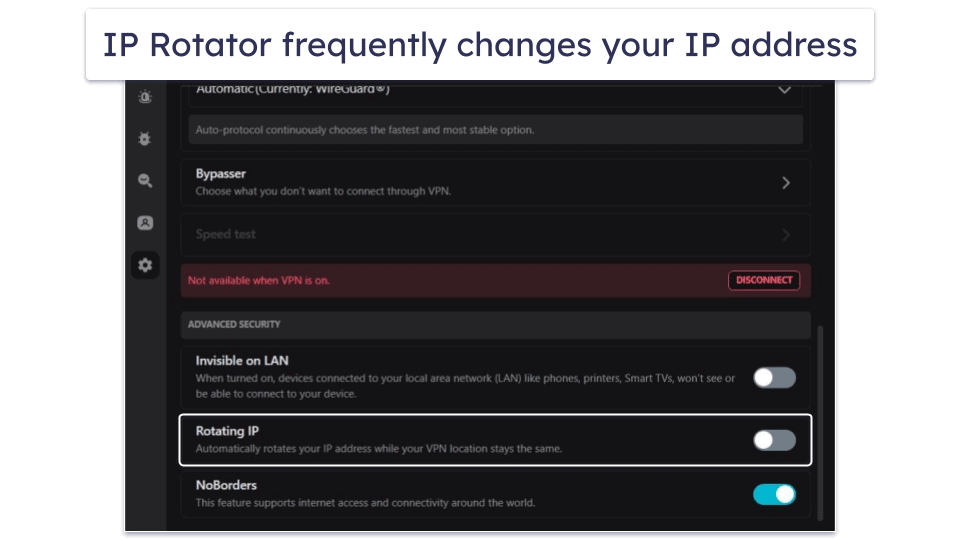
Surfshark protects you from DDoS attacks with an IP Rotator feature that frequently changes your VPN IP address without disconnecting you from the VPN, making it more difficult for others to target you. It also has anti-DDoS protection on all servers and DNS leak protection, but doesn’t protect against WebRTC and IPv6 leaks like ExpressVPN and Private Internet Access do.
Surfshark’s apps are simple to use. My favorite part is that it puts all the server locations you mark as Favorites at the top of the server list, so they’re very easy to find and connect to. Plus, Surfshark allows unlimited connections, so everyone in your family can use it.
Surfshark’s plans start at $1.99 / month, and it backs all subscription plans with a 30-day money-back guarantee.
Bottom Line:
Surfshark is great for CoD: MW3 players on a budget. Its apps are very user friendly, which is great for anyone new to VPNs. You also get great security features, good speeds for gaming, and an unlimited number of connections. Its plans come with a 30-day money-back guarantee.
Read the full Surfshark review
Bonus. Proton VPN — Secure VPN For Gaming with a Good Free Plan
Proton VPN is one of the few VPNs whose free plan is good for playing CoD:MW3. That’s because it offers unlimited data, so you can play CoD: MW without worrying about data caps. The Free plan lets you connect to the fastest of 5 server locations (the US, the Netherlands, Japan, Romania, and Poland) on 1 device. You can connect up to 10 devices with the paid plans.
Both the free and paid plans come with excellent security features for gaming. You get anti-DDoS protection and full leak protection, as well as an ad, tracker and malicious site blocker (NetShield), which is great but not quite as good as PIA MACE.
Even on the Free servers, I had ok speeds and ping while gaming. Some occasional lag aside, I had smooth sessions on all servers I tested. I still had faster speeds on the paid plan, where you can choose from servers in 112 countries, which is a good number (but lower than ExpressVPN’s 105 countries).
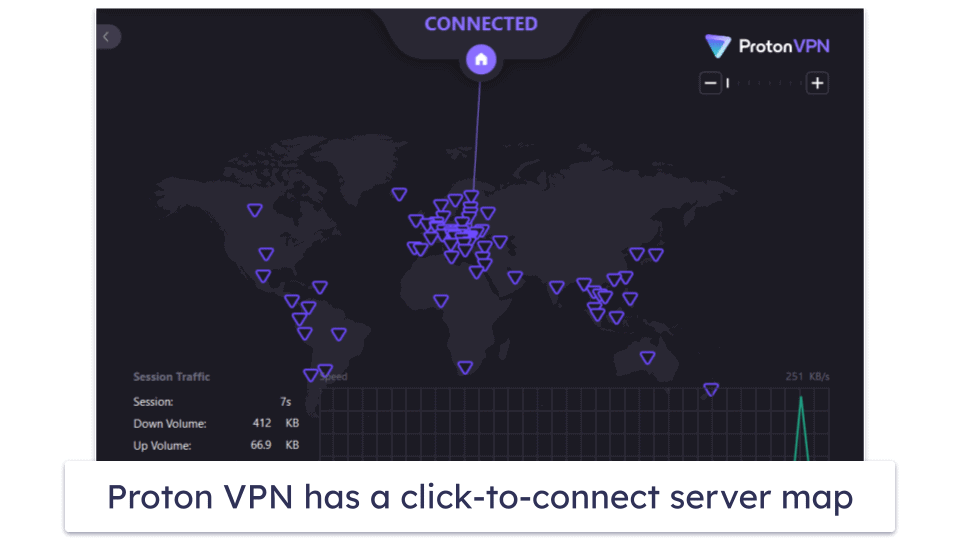
Its apps are user-friendly, and I like that it has an organized list of servers and a map that lets you click on it to connect. Plus, one of the best parts about Proton VPN’s apps is that you can choose specific servers to connect to (not just server locations), and you can see the load of each server, making it super simple to find the fastest one in a specific location.
Pricing for Proton VPN’s Plus plan begins at $2.99 / month, and all purchases are backed by a prorated 30-day money-back guarantee.
Bottom Line:
Proton VPN is a very secure VPN for playing CoD: MW3 with a great free plan and decent speeds. The paid plans offer faster speeds, access to servers in 112 countries, and 10 device connections. All plans are backed by a prorated 30-day money-back guarantee.
Read the full Proton VPN review
Quick Comparison Table
Editors' Note: Intego, Private Internet Access, CyberGhost and ExpressVPN are owned by Kape Technologies, our parent company
How to Choose the Best VPN for Call of Duty: Modern Warfare 3 in 2024
- Look for a VPN that works on routers. CoD:MW is available on PC, as well as PlayStation and Xbox consoles that don’t have native VPN support. All the VPNs on my list support router configuration, though ExpressVPN is the only one that has a router app (which is easier to setup and use).
- Pick a fast VPN. VPNs slow down your connection because of the encryption process and the physical distance between you and the server. A premium VPN, like the ones I recommend, should be fast enough for you to play CoD: MW without any interruptions.
- Find an easy-to-use VPN. It should take you no more than a couple of minutes to install the VPN on your device and start gaming. All the VPNs on my list have intuitive, easy-to-use apps.
- Choose a VPN with DDoS protection. Since all it takes is one tech-savvy sore loser to launch a DDoS attack and kick you from the game, it’s good to choose a VPN whose servers have anti-DDoS protection.
- Opt for a VPN with good value-for-money. All the VPNs on my list come with extras like split-tunneling, and allow multiple simultaneous connections. They also have money-back guarantees of at least 30 days, so you can try the VPN risk-free.
Top Brands That Didn’t Make the Cut
- PrivateVPN. PrivateVPN is very user-friendly and has anti-DDoS protection, but it’s not as fast as the VPNs I recommend.
- TunnelBear. TunnelBear comes with good security, privacy, and speeds, but I really don’t like that it doesn’t have any router support, as you won’t be able to use it to play CoD: MW3 on your gaming console.
- IPVanish. IPVanish offers anti-DDoS protection and router support for playing CoD: MW3 on PlayStation or Xbox, but it has servers in fewer countries (105) than all the VPNs on my list.
Frequently Asked Questions
Why do I need a VPN while playing Call of Duty: Modern Warfare?
VPNs (virtual private networks) mask your IP address, which protect you from DDoS attacks and bandwidth throttling, so nothing can interrupt your CoD: MW game sessions. VPNs also help you find better matches in different regions — they have servers all around the world and once you connect to a server, you’ll appear as if you’re playing CoD: MW from that location and get placed in a different lobby.
My top recommendation is ExpressVPN because it’s the fastest on the list, has a large server network, and all its servers have DDoS protection.
Will a VPN affect my performance while playing Call of Duty: Modern Warfare?
A VPN with good speeds and low latency will make up for the speed decrease that comes with the encryption process, so you shouldn’t have any noticeable lag with a super fast VPN like ExpressVPN. What’s more, a VPN might improve your connection stability and reduce ping if your ISP throttles your speed or if there’s server congestion.
How do I set up a VPN for Call of Duty: Modern Warfare?
You can set up a VPN on your gaming device by following these easy steps:
- Choose a VPN. I compiled this guide to help you pick the best VPN for CoD: MW.
- (for PC gamers) Download and install the Windows app. This shouldn’t take more than 2–3 minutes.
- (for console gamers) Follow the VPN’s guide for router setup. All the VPNs on this list have detailed guides for setting up router support, and ExpressVPN even has a router app.
- Connect to a server. That’s it — you’re all set to play Call of Duty: Modern Warfare!
Can I use a free VPN for playing Call of Duty: Modern Warfare?
You can, but I don’t recommend it. Free VPNs often come with limitations like data caps, slower speeds, and fewer server options. Moreover, they might compromise security or sell user data. I suggest using a good paid VPN, like ExpressVPN, to avoid all of these issues.
If you really want a free VPN, Proton VPN offers a free plan with unlimited data, so you can try it out to get the hang of using VPNs for gaming.

