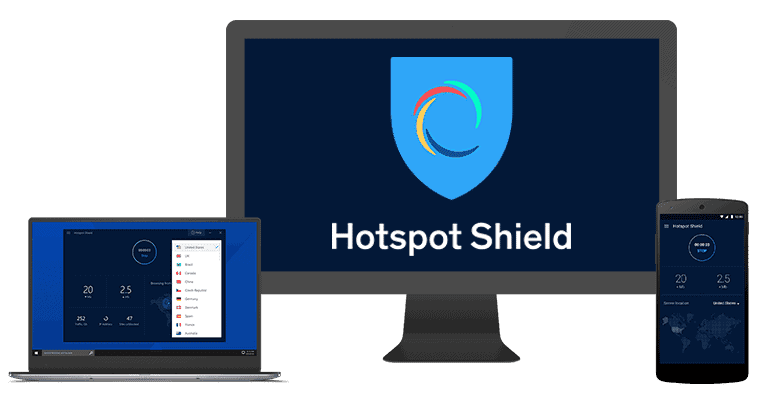Updated on: November 12, 2024
Short on time? Here’s the best free VPN for gaming in 2024:
- 🥇 ExpressVPN : It isn’t free, but it backs all of its plans with a 30-day money-back guarantee, so you can try it out risk-free. You won’t find a better VPN for gaming in 2024, as it has excellent security, lightning-fast speeds, and easy-to-use apps for all major gaming platforms — it even has a router app for gaming on consoles.
I generally don’t recommend using a free VPN. This is especially true for gamers, as free VPNs often lack important security features like anti-DDoS protection, put limits on how much data you can use, and/or throttle your connection speeds, negatively impacting your in-game performance. This is why I always recommend getting an affordable premium VPN like ExpressVPN — it will save you time and headaches in the long run.
However, if you’re only in the market for a free VPN, there are a handful of good ones. I spent a couple of weeks researching and testing all the top free plans on the market and found the best ones for gaming. All of these VPNs provide fast speeds for lag-free gameplay, include strong security features, and have easy-to-use apps for all platforms and router support for console gaming. Editors' Note: ExpressVPN and this site are in the same ownership group.
Quick Summary of the Best Free VPNs for Gaming in 2024
🥇1. ExpressVPN — Best VPN for Gaming in 2024
ExpressVPN is my favorite VPN for gaming in 2024. It doesn’t have a free plan, but it backs all purchases with a 30-day money-back guarantee, which lets you try it out risk-free.
It also has top-tier security, the fastest gaming speeds on the market, and easy-to-use apps. You also get useful extra features for gaming like cloud gaming support and split-tunneling. I like how it’s one of the few VPNs with a router app, which is very convenient for console gaming — these are the reasons why it’s ranked as the best VPN for gaming in 2024.
In my tests, ExpressVPN delivered a smooth and lag-free gaming experience. With servers in 105 countries, I had no problems finding nearby locations to connect to so that I could get the fastest speeds. Additionally, my connections to gaming servers never dropped, and my ping remained low and stable.
ExpressVPN’s apps are also very user-friendly. Downloading and installing them takes only 1–2 minutes, and the interface is really intuitive. Plus, I like the Shortcuts feature that lets you set up 1-click app and site shortcuts (for gaming sites), which show up on your screen after you connect to ExpressVPN.

The provider also has Advanced Protection, which blocks ads and malicious sites — this feature is useful for getting rid of ads on free online gaming websites (like CrazyGames). Also, you get access to ExpressVPN Keys, which is a password manager that secures your logins for online gaming sites.
I like that ExpressVPN has a dedicated router app. This makes it a lot easier to connect to a VPN on consoles such as Xbox and PlayStation without needing to perform a manual setup. I was able to get ExpressVPN’s router app installed and ready to go in a little over 5 minutes. You can also purchase the provider’s own router (Aircove), which has the app preinstalled.

Split-tunneling is supported on ExpressVPN’s Android, Windows, and macOS apps. This feature allows you to choose which app traffic you want to send through the VPN and which app traffic you want to send through your local network.
ExpressVPN is the only VPN on this list that supports cloud gaming services, which let you stream video games to any device. ExpressVPN works with all top cloud gaming services, including Xbox Cloud Gaming, Amazon Luna, and more.
ExpressVPN’s plans start at $4.99 / month. It has monthly and yearly plans and backs all purchases with a 30-day money-back guarantee.
Bottom Line:
ExpressVPN is the #1 VPN for gaming. It’s got lightning-fast speeds, advanced security features (including an ad blocker and a password manager), easy-to-use apps, and even a dedicated router app for console gaming. On top of all this, it provides split-tunneling and is one of the few VPNs on the market that supports cloud gaming. ExpressVPN isn’t free, but all of its plans come with a 30-day money-back guarantee.
Read the full ExpressVPN review
🥈2. Proton VPN — Best Free VPN for Gaming in 2024
Proton VPN has the best free plan for gaming. It provides unlimited data, so you can game to your heart’s content — some free VPNs limit how much data you can use each day or month. However, as with all free VPNs, there are some limitations.
The free plan limits you to servers in 5 countries, including the US, the Netherlands, Japan, Romania, and Poland. In addition, the free version doesn’t let you pick your server location.
However, despite the small number of free server locations, Proton VPN’s free version still provides fast gaming speeds (I never experienced lag or high ping while gaming with it). Plus, it automatically connects you to the fastest gaming servers. What’s more, you can configure the VPN app to auto-connect you to a server when you launch the VPN client.

You don’t get a dedicated router app (unlike ExpressVPN), but Proton VPN works with many routers for console gaming — you’ll just have to perform a manual setup. On the plus side, its router setup guides are really easy to follow.
Proton VPN’s plans start at just $2.99 / month. The premium plans include the use of servers across 112 countries, allows 10 simultaneous device connections, and includes cool extras like NetShield (excellent ad blocker), and VPN Accelerator, which boosts speeds on distant servers. All of Proton VPN’s premium plans come with a prorated 30-day money-back guarantee.
Bottom Line:
Proton VPN is my favorite truly free VPN for gaming in 2024. It provides unlimited bandwidth, it has pretty fast speeds for gaming, and its apps are user-friendly, providing instant access to the fastest server for your location. Proton VPN’s premium plans are very affordable, and all purchases are backed by a prorated 30-day money-back guarantee.
Read the full Proton VPN review
🥉3. hide.me — Multiple Free & Fast Server Locations
hide.me’s free plan provides fast speeds and access to 5+ server locations. It gives you access to servers in the US, the UK, the Netherlands, and Germany and provides unlimited ad-free data.
I also like that it offers very fast speeds for gaming, despite the VPN saying the free plan limits speeds. In my tests, I had low ping most of the time when I played games like Fortnite. I also didn’t experience any lag or random disconnects. This is mostly because the free plan lets you use the SoftEther VPN protocol, which is pretty much as fast as the WireGuard protocol (WireGuard is only available via hide.me’s paid plans).

In addition, free users get access to split-tunneling. This is great since you can use that feature to boost your gaming speeds by only routing gaming traffic through hide.me.
Unfortunately, hide.me doesn’t support cloud gaming and lacks a router app (like ExpressVPN). For routers, it provides easy-to-follow setup guides — plus, you can purchase a pre-configured router (Vilfo) to skip the manual configuration process.
hide.me has both monthly and annual plans, which start at just $2.39 / month. Its premium plans provide access to servers in 58 countries and allow 10 device connections. All backed by a 30-day money-back guarantee.
Bottom Line:
hide.me’s free version allows unlimited data and provides access to free servers in 5+ countries. It also maintains very fast speeds via the SoftEther protocol, and it lets you optimize VPN speeds with split-tunneling. Also, it backs all of its paid plans with a 30-day refund.
4. Hotspot Shield — Great for Gaming on Desktop + Has Fast Gaming Speeds
Hotspot Shield’s free plan is great for gaming on desktop. The free version provides unlimited data, maintains fast speeds, and provides access to user-friendly desktop apps. I don’t recommend using its free plan to game on mobile since it logs your IP address, and it also forces you to watch a 30-second ad every 15 minutes to be able to use the VPN.
The VPN provides access to 3 server locations in the US, UK, and Singapore. This is great since you can connect to a server location in Europe, America, and Asia and get good speeds. Plus, you also get access to split-tunneling to boost your speeds, the provider’s proprietary Hydra protocol that’s very fast, and a built-in speed test that lets you quickly test how fast the server you’re using is.

In my speed tests, I had low ping when I played a couple of rounds of Hearthstone while connected to a server in Singapore (the closest one to my location), and I also didn’t experience any lag.
You get router support, but there’s no router app (like you get with ExpressVPN). Also, the VPN doesn’t guarantee it works with cloud gaming platforms either.
Hotspot Shield’s paid plans start at $2.99 / month, and they add access to all of Hotspot Shield’s servers in 85 countries, gaming-optimized servers, and 10 simultaneous connections. Also, all purchases are backed by a generous 45-day money-back guarantee.
Bottom Line:
Hotspot Shield’s free version is really good for gaming on desktop, as it provides unlimited data, access to intuitive desktop apps, and really fast speeds. You also get access to extras, like split-tunneling and a built-in speed test.
Read the full Hotspot Shield review
5. Windscribe — User-Friendly Free VPN for Gaming
Windscribe comes with beginner-friendly apps for all major platforms. The design is intuitive, so it’s really easy to find and connect to a server. Plus, most settings and features have helpful explanations. And the VPN also allows unlimited connections.
It also has servers in 10+ countries and allows up to 15 GB per month (you get 2 GB by default, 8 GB extra for providing your email address, and 5 more GB for participating in its Twitter campaign). For reference, the most data-intensive games like Counter-Strike: Global Offensive only use approximately 250 MB of data per hour, so 15 GB gets you about 60 hours of playtime each month. If you need more data, though, just get Proton VPN or hide.me since they both have unlimited bandwidth.

I like how Windscribe doesn’t throttle the connection speeds of free users. I was able to maintain a low in-game ping while connected to Windscribe’s servers. I also experienced no random lag spikes or disconnects while gaming.
Split-tunneling is available on Windscribe’s Android, Windows, and macOS apps, so you can use it to further boost your speeds. However, it’s a shame the VPN doesn’t guarantee cloud gaming support or have a router app (like ExpressVPN does).
Windscribe has both monthly and yearly plans, which start at only $3.00 / month. All of Windscribe’s premium plans give you unlimited data and access to all of its servers in 68 countries. Windscribe’s plans only come with a 3-day money-back guarantee.
Bottom Line:
Windscribe is a really user-friendly VPN for gaming. It provides unlimited simultaneous connections, up to 15 GB of data per month, access to servers in 10+ countries, and maintains low latency for gaming. Plus, it also comes with split-tunneling. Windscribe’s paid plans are backed by a 3-day money-back guarantee.
Read the full Windscribe review
Quick Comparison Table
Editors' Note: ExpressVPN and this site are in the same ownership group.
Testing Methodology: Comparison & Ranking Criteria
I used our proven testing methodology when picking and ranking the VPNs on this list. I used different relevant metrics, like data caps, gaming speeds, security features, and ease of use. Here’s a closer look at the exact criteria I used to rank these providers:
- I only picked free VPNs with good data allowances. Free VPNs usually limit daily or monthly data usage, so I only picked providers whose free versions allow at least 15 GB per month (this should allow you to enjoy a decent number of gaming hours). Plus, most of my top picks, like Proton VPN for example, even allow unlimited data.

- I prioritized free VPNs with fast gaming speeds. When you use a VPN, your original speeds will always take a hit due to the added layer of encryption — and free VPNs tend to be slower than paid providers. But I tested all of the free services on my list to ensure they all provide fast connections, stable ping, and a lag-free experience.
- I only ranked VPNs that are secure. I made sure to only include VPNs that come with all industry-standard security features, including 256-bit AES encryption, a kill switch to prevent traffic leaks, and a no-logs policy. Plus, most of the VPNs on my list have protection against Distributed-Denial-of-Service (DDoS) attacks on their servers, meaning nobody can DDoS your VPN connection to disconnect you from the server.
- I only added user-friendly free VPNs to my list. I ranked VPNs that come with really user-friendly apps. On average, it won’t take you more than 2 minutes to download and install the VPN on your device, and it also won’t take you more than 5–7 seconds to find and connect to a server to start gaming.

- I only included VPNs that provide good value via their paid plans. If you plan to upgrade to the paid version, I made sure to only include VPNs with paid plans that provide access to useful additional perks, like split-tunneling or an ad blocker. Also, all of my top picks have affordable plans, and they all also come with a money-back guarantee.
How to Get a Free VPN Trial for Gaming
- Choose a good gaming VPN. I recommend ExpressVPN because it’s the fastest VPN on the market, has excellent security for gaming, and comes with a no-questions-asked 30-day money-back guarantee.
 Editors' Note: ExpressVPN and this site are in the same ownership group.
Editors' Note: ExpressVPN and this site are in the same ownership group. - Choose a plan that best fits your needs. ExpressVPN’s longest-term plan offers the best value.
 Editors' Note: ExpressVPN and this site are in the same ownership group.
Editors' Note: ExpressVPN and this site are in the same ownership group. - Create an account. Once you pick a plan, you’ll need to provide an email address and select a payment method. All VPNs on my list offer multiple payment methods, including credit cards and PayPal.
 Editors' Note: ExpressVPN and this site are in the same ownership group.
Editors' Note: ExpressVPN and this site are in the same ownership group. - Download & install the VPN app. ExpressVPN takes you directly to a page where you can download the app onto your device. You’ll also need to copy the activation code to sign into your account.
 Editors' Note: ExpressVPN and this site are in the same ownership group.
Editors' Note: ExpressVPN and this site are in the same ownership group. - Log into your account. With ExpressVPN, you’ll either have to paste the activation code or ask ExpressVPN to send you a sign-in link via email.
 Editors' Note: ExpressVPN and this site are in the same ownership group.
Editors' Note: ExpressVPN and this site are in the same ownership group. - Download the app on your other devices. You can then go to the official website and download the apps for your other devices.
 Editors' Note: ExpressVPN and this site are in the same ownership group.
Editors' Note: ExpressVPN and this site are in the same ownership group. - Connected to a server. For the fastest speed possible, pick a nearby server. You can now game safely on all of your devices.
 Editors' Note: ExpressVPN and this site are in the same ownership group.
Editors' Note: ExpressVPN and this site are in the same ownership group.
Risks & Disadvantages of Using a Free VPN
- Bad security. Free VPNs often fail to provide adequate protection. For example, some free VPNs don’t have encryption, and others lack full leak protection, which renders you vulnerable to DDoS attacks and come with other privacy risks. However, all the VPNs on my list can be trusted to safeguard your privacy and security.
- Slow speeds. Free VPN plans often restrict the number of servers you can access. This can result in overcrowded servers or force you to connect to servers far from where you live, both of which will increase your in-game ping. Additionally, some free VPNs put limits on your connection speed. The VPNs I recommend are all capable of maintaining good speeds for responsive gameplay.
- Restricted data. Free VPNs limit data either daily or monthly. Proton VPN and Hotspot Shield are among the handful of VPNs available that provide free users with unlimited data, guaranteeing non-stop gaming.
- Sells your data. Some free VPNs sell user data to third-party advertisers, which is used by companies to target you with ads. This is why getting a VPN with a strict no-logs policy (especially one that’s been independently audited and confirmed) is very important to protect your privacy.
Free vs. Paid VPNs for Gaming
The free VPNs I recommend on the list have standard security features like 256-bit AES encryption, a kill switch, and a no-logs policy, which will ensure your gaming sessions remain private. Some of them also provide more advanced features like anti-DDoS protection, leak protection, RAM-only servers (every server reset wipes all data), and perfect forward secrecy that ensures each VPN session uses a different encryption key. This adds extra layers of security during gaming sessions, protecting your data, and maintaining anonymity.
However, most free VPNs lack features that premium VPNs offer. Free VPN services often come with throttled speeds and data caps, which can seriously hinder your gaming performance. They also typically don’t have anti-DDoS protection, making you vulnerable to attacks that can disrupt gameplay and compromise your gaming experience.
For example, Proton VPN’s free plan has unlimited data and good speeds for gaming, but it limits you to servers in 5 countries and doesn’t let you pick which server you connect to. On the other hand, Hotspot Shield provides fast speeds and unlimited bandwidth, but it only lets you connect 1 device.
Upgrading to a premium VPN significantly enhances your gaming experience. Premium VPNs provide better speeds, and more servers, ensuring a smoother and more reliable connection. They’re also much more secure on average, and often come with a money-back guarantee, so you can try them out without any financial risk.
Free VPNs for Gaming to Avoid
- TouchVPN. TouchVPN has a very large server network (larger than some premium VPNs!), but it logs your IP address and all your online activities. Also, it has a data cap of 500 MB/day, which is really not enough for any serious gaming.
- Hola VPN. Hola VPN is very risky because it’s a peer-to-peer VPN. This means it doesn’t use a typical server network, but rather assigns users the IP addresses of other users. Someone could do illegal things online with your IP address, which could land you in trouble.
- HoxxVPN. HoxxVPN keeps logs of a large amount of your personal information, such as your IP address, location, device identifying info, and your online activities. It may even keep all that data after you delete your account.
- SuperVPN. SuperVPN also logs a lot of your data, such as your IP address, operating system, or browser type. It also fails at protecting that data, since it suffered a massive data breach that covered 133 GB of users’ information.
Top Brands That Didn’t Make the Cut
- TunnelBear. TunnelBear’s free plan is great for beginners, allows unlimited simultaneous connections, and provides access to all of its servers in 47 countries, which is incredibly generous compared to many of its peers. However, its 2 GB per month data usage limit is not enough if you game with any kind of regularity.
- Avira Phantom VPN. Avira Phantom VPN is fast, offers unlimited simultaneous connections, and provides free users with access to servers in over 35 countries. However, this comes at a cost of a 500 MB per month data usage limit. Additionally, the PC and macOS versions of its free app don’t allow you to select a server manually — it automatically connects to the nearest location.
- PrivadoVPN. Privado VPN’s free plan is user-friendly and has servers in 10 countries, but it’s not as fast as the others on my list and limits you to 10 GB of data per month.
Frequently Asked Questions
Are there any 100% free VPNs that are good for gaming?
Yes, there are some completely free VPNs that are decent for gaming. Proton VPN is a particularly good one, as it provides great speeds, unlimited bandwidth, and very easy-to-use apps.
That said, free VPNs come with many downsides compared to a good paid VPN, with limited speeds and server locations being big ones for gaming. So if budget allows, I would strongly recommend getting an affordable paid VPN instead.
Which free VPN is best for gaming?
Proton VPN is the best free VPN for gaming in 2024. Its free plan provides unlimited data, solid speeds, and allows you to connect to servers in 5 different countries (Japan, the US, Romania, Poland, and the Netherlands). Proton VPN’s free version also provides very fast gaming speeds and intuitive apps.
ExpressVPN deserves special mention as well. It may not be free, but it’s got lightning-fast speeds, great security, supports cloud gaming, and has easy-to-use apps for all major platforms, including a native router app, so you can easily set it up for console gaming. ExpressVPN’s plans also come with a 30-day money-back guarantee, so you can try it out risk-free.
Will a VPN lower my ping?
Probably not. Most of the time, using a VPN will actually increase your ping slightly. This is because your traffic is routed through an additional server owned by your VPN provider. Most times, you’re actually increasing the distance your data needs to travel to reach its original destination. A VPN also takes some extra time to encrypt your traffic in order to safeguard your privacy and security.
All of the free VPNs I recommend are able to maintain decent speeds. However, if you’re a hardcore gamer, you should consider going for an affordable paid VPN instead as those will always provide faster speeds and are better choices for multiplayer games where milliseconds difference might be all that separates victory from defeat.
What is the fastest VPN for gaming?
ExpressVPN is the fastest VPN on the market in 2024, which makes it my top pick for gaming. During my tests, I was able to maintain good ping across all servers, I never experienced any lag spikes or disconnects, and I could download large game updates very quickly.
Why use a VPN for gaming?
The main reason to use a VPN while gaming is to secure your privacy and security. VPNs encrypt your traffic, which makes it unreadable, and the top VPNs for gaming also protect you from DDoS attacks. A gaming VPN also helps you bypass region locks while you’re traveling abroad and get around IP bans. Finally, a VPN can sometimes increase your speeds. For example, if your internet service provider (ISP) is throttling your bandwidth (slowing down your internet), a VPN can help you get around it.
If you’re looking for a high-quality VPN for gaming, I recommend ExpressVPN. It’s speedy, secure, offers cloud gaming support, and has user-friendly apps for all major platforms (including a router app for console gaming).
Can I use a free VPN to play games from other countries?
Yes, you can use a free VPN to play games when you’re abroad. A VPN masks your IP address and makes it appear as if you’re connecting from a different location. This means that when you travel abroad, you can connect to a VPN in your home country and play games that are only available in your home region.
But free VPNs give access to a very limited number of server locations, and if your home country isn’t on that list, then you’re out of luck. That’s why I always recommend upgrading to a paid plan or getting an affordable alternative like ExpressVPN, which is the best VPN for gaming in 2024 and also has servers in 105 countries.
Will a free VPN work with Steam?
Yes, a free VPN can work with Steam — all you’ll have to do is connect to a server and join the game. However, I recommend making sure that the game you’re playing allows players to use a VPN. Steam doesn’t say it prohibits VPN usage, but there are many games on Steam that do, so it’s best to check first.
I tested all of the VPNs on my list with Steam, and I never experienced any issues. I was always able to log into my account once I connected to the VPN and join any of the games in my library. ExpressVPN is my favorite VPN for Steam since it’s the fastest.
Can I use a free VPN on my PlayStation?
Yes, but it’s more complicated than using a VPN on a PC. PlayStation consoles don’t natively support VPNs, so you’ll need to configure the VPN on your router or use your PC as a hotspot. This can get a little technical, but every VPN on my list that offers router support offers easy-to-follow step-by-step instructions on how to set up the VPN on your router.
I think ExpressVPN is the best for gaming on a PlayStation because it has a dedicated router app that only took me about 15 minutes to set up.