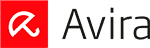Updated on: December 11, 2024
Short on time? Here’s the best Kaspersky alternative in 2024:
- 🥇 Norton : A US-based antivirus that’s better than Kaspersky. Norton has an excellent malware engine and a great range of additional tools, including a virtual private network (VPN), a password manager, parental controls, dark web monitoring, and cloud backup.
Kaspersky is a legitimate antivirus, but it has become controversial. This skepticism doesn’t stem from the software or the company’s actions. The doubt surrounding Kaspersky comes solely from the fact that its parent company is based in Russia. The US government has banned the sale of Kaspersky products, and other Western countries may follow America’s lead.
For many users, now is the time to look for an alternative to Kaspersky. Whether you’re skeptical of Russian software, or your hand has been forced by the government, you may need to find a new antivirus. Kaspersky is one of the top antiviruses on the market, with many extra features, so former users will doubtless want an antivirus that measures up to Kaspersky. This is a high bar to clear.
Nevertheless, I found 5 great Kaspersky alternatives in 2024. My list only includes products with features comparable to those of Kaspersky, and in some cases, the tools on offer work even better than Kaspersky. The brands I recommend are all based in the US or EU and offer generous free trials or money-back guarantees so that you can try them out risk-free. My top pick, Norton, for example, offers a generous 60-day money-back guarantee.
Quick Summary of the Best Kaspersky Antivirus Alternatives in 2024
🥇1. Norton — Best Antivirus Alternative to Kaspersky
Norton isn’t only the best Kaspersky alternative — it’s the best antivirus on the market in 2024. Like Kaspersky, Norton provides excellent malware protection, advanced security tools, a wide range of features, and a beginner-friendly user interface. However, unlike Kaspersky, Norton was developed and is based in the US.
Norton has a powerful anti-malware engine that uses machine learning, heuristic analysis, and a massive malware directory to identify all types of malware. I put over 1,000 malware samples onto my PC, including viruses, adware, worms, trojans, and more. Norton’s full system scan detected 100% of this malware. Kaspersky and other top competitors also have excellent detection rates, but Norton’s full scans are the quickest, taking just 40 minutes on my computer.

Norton’s other security tools include:
- Real-time protection.
- Firewall.
- Web protection.
- VPN (unlimited data).
- Secure browser.
- Password manager.
- Parental controls.
- Dark web monitoring.
- Cloud backup.
- ID theft protections (US only).

I like Norton’s VPN, too. In terms of features and functionality, it’s comparable to Kaspersky’s VPN, as it comes with 256-bit AES encryption, a no-logs policy, a kill switch, and split-tunneling, and it’s a decent choice for streaming. While it’s not as good as the best standalone VPNs, it’s still one of the best antivirus-bundled VPNs around.
As a US-based company, Norton is more practical for most people. But it’s not just a matter of convenience: it is simply the better antivirus. It’s passed more transparency audits, includes top-shelf identity theft protections for US customers, and has a faster VPN.
For $29.99 / year*, you can get Norton’s cheapest plan, Antivirus Plus for Windows, Mac, Android, or iOS. It includes malware and real-time protection, a firewall, web protections, 2 GB of cloud storage, and a password manager. The price and feature range are similar to Kaspersky’s Standard plan (you get a password manager, but it lacks webcam protection), but the downside is that it only covers 1 device instead of Kaspersky’s 3.
The 360 Deluxe plan, although a bit pricier, provides better value. It protects up to 5 devices and adds a privacy monitor, a VPN with unlimited data, 50 GB of cloud storage, and parental controls for $49.99 / year*. And Norton’s Lifelock plans for US users include credit monitoring and identity theft protection that Kaspersky doesn’t offer on any of its plans. All Norton subscriptions come with a 60-day money-back guarantee.
Bottom Line:
Norton is the best alternative to Kaspersky in 2024. It’s based in the US and offers flawless malware detection and excellent extras like a password manager, parental controls, dark web monitoring, and a VPN with unlimited data. It also provides ID theft protection and coverage for US users, and all of its plans have a 60-day money-back guarantee.
🥈2. Bitdefender — Best Kaspersky Alternative With a Lightweight Cloud-Based Scanner
Bitdefender comes with a lightweight antivirus scanner that has perfect malware detection rates — it found all the malware samples I hid on my Windows PC. Like Norton, Bitdefender’s malware engine uses machine learning, advanced heuristics, and an immense malware directory to detect all threats. And because it’s cloud-based, I didn’t experience any slowdown during full system scans.

Other Bitdefender features include:
- Web protection.
- Ransomware remediation.
- Secure web browser.
- Password manager.
- VPN (200 MB/day).
- System optimization.
- Parental controls.
- Webcam protection.
Some of Bitdefender’s features are simply better than Kaspersky’s. For example, Bitdefender’s web protections blocked every phishing site I tried to visit, while Kaspersky’s missed quite a few. The optimization tools are also much more streamlined, allowing you to utilize every tool in a single click.

Bitdefender has a secure web browser called Safepay, which is similar to Kaspersky’s Safe Money but loads much more quickly. Safepay prevents hackers from accessing your device and stealing personal information during online transactions. I tested this by logging into my Payoneer account — I found I couldn’t copy and paste info or take screenshots while using Safepay. Like Kaspersky, it’s got keylogger protection (a virtual keyboard).
Though it has offices worldwide (including in California), Bitdefender is based in Romania, a member of the European Union. Romania is not an espionage power or member of the 5/9/14 Eyes intelligence sharing group, so Bitdefender is great for users concerned about government meddling.
Bitdefender has several plans to choose from. Comparable to Kaspersky Standard, Bitdefender’s entry-level plan, Antivirus Plus, costs $24.99 / year, covers 3 devices, and includes malware protection, anti-phishing protection, a VPN with a 200 MB daily limit, and ransomware protection. However, unlike Kaspersky Standard, it only covers Windows devices.
If you want to cover multiple operating systems, Total Security is a great choice. It protects up to 5 devices (Windows, macOS, iOS, and Android) and adds parental controls, webcam protection, and a device optimizer for $40.99 / year. Bitdefender backs all plans with a risk-free 30-day money-back guarantee.
Bottom Line:
Bitdefender has a powerful cloud-based malware engine that can detect any threat on your device. Based in the EU-member state of Romania, it also offers web protection, system optimization, a VPN, a password manager, and identity theft protection — all of which make it an excellent Kaspersky alternative. All plans are backed by a 30-day money-back guarantee.
Read the full Bitdefender review here
🥉3. TotalAV — Beginner-Friendly With Great Internet Security Tools
TotalAV offers a similar level of protection as Kaspersky. In addition to great features, it’s remarkably easy to use. As a UK-based company, TotalAV is a reliable option for Western consumers. It detected 99.6% of threats compared to Kaspersky’s 100%, but the extra features and better design more than make up for this small gap.
In addition to the anti-malware engine, TotalAV comes with:
- Web protection.
- Secure browser.
- Password manager.
- Unlimited-data VPN.
- Optimization tools.
- Identity theft protections.

I really like Total Browser, TotalAV’s secure browser. Compared to Kaspersky’s Safe Money browser, Total Browser comes with a much better ad blocker. It has unique features that you don’t see in Safe Money. For example, you’ll be notified whenever you visit a site that’s suffered a data breach in the past. It also has features like anti-phishing protection and a download checker (but there’s no screenshot blocker like with Bitdefender’s secure web browser). Even if you don’t use Safe Browser, TotalAV will block dangerous sites regardless of which app you use.
You also get some handy optimization tools. I was able to speed up my PC’s boot time, and TotalAV detected a similar amount of unnecessary files and registered issues as Kaspersky. But TotalAV’s tune-up tools do some things that Kaspersky simply doesn’t. For one, they can be used to fix issues and remove bloat files from your browser. And unlike Kaspersky, they even include a duplicate file finder and other nifty features on Android and iOS.

The whole process of installing and using TotalAV is simple. The apps all have clean interfaces to the extent that you don’t need any technical knowledge to use them effectively. If you do have any issues, TotalAV offers excellent email support, plus live chat and a helpful knowledge base.
At $19.00 / year, TotalAV’s basic plan, Antivirus Pro, is cheaper than Kaspersky’s Standard plan while offering more device licenses (5 instead of 3). My favorite TotalAV plan, however, is Total Security. It costs $39.00 / year, includes all of TotalAV’s features, and covers up to 8 devices. TotalAV offers 7-day free trials and backs all purchases with a 30-day money-back guarantee.
Bottom Line:
TotalAV is an excellent choice for users moving away from Kaspersky. The apps are intuitively designed and offer great protection paired with all the features you get with Kaspersky, plus a few more. TotalAV is based in the UK and available worldwide. All plans are backed by a 30-day money-back guarantee.
Read the full TotalAV review here
4. McAfee — Better Web Protection + Easy-To-Use Apps
McAfee offers great malware protection and unbeatable web security features. Its antivirus scanner uses machine learning, heuristics, and behavioral detection to detect, isolate, and remove all sorts of threats. Just like Norton, McAfee is based in the US and had a 100% detection rate in my tests. However, unlike with Norton and Bitdefender, my system slowed down when I carried out full system scans with McAfee.
McAfee’s extra features include:
- Firewall.
- Anti-phishing protection.
- Wi-Fi network protection.
- VPN (unlimited with auto-renewal).
- Password manager.
- Performance optimization.
- Parental controls.
- Identity theft protection.
WebAdvisor is McAfee’s browser extension that blocks exploit attacks, phishing sites, and browser-based cryptojackers. In my tests, it successfully blocked every phishing site and exploit attack. This is much better than Kaspersky’s web protection, which allowed me to access more phishing sites than Google Chrome’s built-in protections.

In terms of extra features, McAfee is better than Kaspersky. Both come with a VPN, parental controls, and a password manager, but I found McAfee’s apps to be easier to use and more rich in terms of features. I had no problem watching several different streaming services while using McAfee’s VPN. This wasn’t the case with Kaspersky.
McAfee Total Protection Essential costs $39.99 / year and covers 5 Windows, Android, iOS, macOS, or ChromeOS devices. It provides web protection, a VPN (unlimited data with auto-renewal), a password manager, a file shredder, and identity monitoring. Compared to Kaspersky’s similarly priced Premium plan, it’s slightly cheaper and offers more device licenses, but it doesn’t include parental controls.
My favorite plan is Advanced, which costs $89.99 / year. It protects an unlimited number of devices (the best Kaspersky plan only comes with 20 licenses) and includes personal data cleanup scans, and the family version of this plan adds parental controls. Every McAfee subscription comes with a 30-day money-back guarantee.
Bottom Line:
McAfee is an excellent US-based Kaspersky alternative with a flawless antivirus scanner and great online security features. Its WebAdvisor browser extension protects you from unsafe websites and other malicious threats better than Kaspersky does, and its firewall is very effective at preventing network intrusions and exploit attacks. McAfee also comes with extras like parental controls, a VPN, and a password manager. All plans are backed by a 30-day money-back guarantee.
Read the full McAfee review here
5. Avira — Excellent Free Plan With Good Cleanup Tools
Avira uses one of the most powerful malware engines on the market. Based in Germany, its anti-malware technology is so good that it’s been licensed to competitors such as TotalAV. Like Kaspersky, Avira’s malware engine is cloud-based, so it doesn’t strain your system.
When I tested Avira, it detected all the sample malware on my computer, and the scan didn’t slow my system down at all. My only problem with Avira’s full scan is that it takes over an hour — Kaspersky’s scans only take about 45 minutes. However, this isn’t a big deal since you can use your computer as normal while Avira is scanning.
I really like Avira’s free plan. Kaspersky’s free plan is Windows-only and offers just bare-bones antivirus protection, whereas Avira’s free plan comes with extras such as:
- Safe Shopping browser extension.
- Performance optimization tools.
- VPN (500 MB monthly limit).
- Password manager.
- File shredder.

Although Bitdefender and TotalAV have decent free plans, too, if you have been using the free version of Kaspersky, Avira is the best replacement thanks to its wider range of features.
I particularly like Avira’s PC junk file cleaner, which detects and removes junk files and folders from your PC. It found over 26 GB of junk files on my system. It also has a driver updater, a startup manager, and a duplicate file finder. Kaspersky has all those features but lacks a battery monitor, game booster, and system speed-up tools on the free plan.
Upgrading to Avira Prime unlocks all features, including web protection, a firewall, an unlimited-data VPN, and advanced optimization tools, for $59.99 / year. Avira plans come with a 60-day money-back guarantee.
Bottom Line:
Avira has a powerful cloud-based malware engine and good system optimization tools. The free plan includes a VPN, a password manager, and a Safe Shopping browser extension. Avira’s premium plans are also a good value, and they’re all backed by a 60-day money-back guarantee.
Bonus. Intego — Best Kaspersky Alternative for macOS
Intego is my favorite internet security suite for macOS. Its antivirus scanner — VirusBarrier — has near-perfect malware detection rates. While Kaspersky is based in Russia and geared more toward Windows users, Intego is a US-based company offering an excellent range of Mac-specific security tools (although it provides protection for Windows, too).
Intego’s full scan took about an hour to scan over 1 million files, but because it uses a file caching system (the same technology Norton uses to skip previously scanned files), subsequent scans took only a few minutes. VirusBarrier also lets you scan external drives or iOS devices you connect to your Mac, making it easy to protect your other devices.
Intego’s features include:
- Advanced firewall.
- Mac optimization and cleaning tools.
- Customizable backup options.
- Parental controls.

I was impressed with Intego’s NetBarrier firewall. It alerts you to incoming and outgoing network connections and gives you the option to allow or block them. It also adjusts settings depending on the network you’re using — home, work, or public Wi-Fi. Kaspersky, on the other hand, only includes a network attack blocker in its Mac version rather than a comprehensive firewall, which is disappointing.
Another stand-out Intego feature is the Washing Machine system optimizer, which scans your Mac for junk files and duplicates and helps you arrange apps and files on your system. After scanning my MacBook for about a minute, Washing Machine discovered over 100 duplicate files. Overall, it’s a great optimization tool, on a similar level to Kaspersky’s system cleanup tools.
Intego has 2 plans — Mac Internet Security X9 and Mac Premium Bundle X9. Priced at $19.99 / year, Mac Internet Security X9 offers malware protection and a firewall. But to access parental controls and optimization tools, you should get Mac Premium Bundle X9, which costs $34.99 / year. Both plans protect up to 5 Mac devices and are covered by a risk-free 30-day money-back guarantee.
Bottom Line:
Intego is an American company that provides excellent malware detection and removal and a range of excellent Mac-specific security features. Its advanced firewall, backup tools, and parental controls are much better than Apple’s built-in features. Intego’s plans come with a 30-day money-back guarantee, so you have plenty of time to test it and see if it’s right for you.
Editors' Note: Intego and this site are in the same ownership group.
Quick Comparison Table
Testing Methodology: Comparison & Ranking Criteria
I considered several factors to determine which antiviruses are the best alternatives for Kaspersky. First, I was guided by our rigorous methodology for testing and rating antiviruses. Then, amongst other things, I compared each antivirus to Kaspersky regarding its effectiveness against malware and extra features. With the issues surrounding Kaspersky, I also looked into the company behind each software.
- I tested each antivirus against a wide range of malware. Kaspersky detected 100% of malware in my tests, so the ideal alternative will offer a similar level of protection. I found several that met this high bar, with every antivirus on this list detecting at least 99.6% of threats.

- I considered the number and quality of extra features. The ideal alternative has just as many bonus features as Kaspersky. This wasn’t easy to do because Kaspersky comes with a VPN, password manager, parental controls, and more. But every antivirus on this list has a comparable number of extra features. As it happens, Norton’s extra features are far better than Kaspersky’s.
- I looked into the company behind each antivirus. Kaspersky has been targeted due to its Russian origins. Anyone looking for an alternative will want an antivirus that isn’t likely to suffer the same scrutiny. Every product on this list is based in the US or EU and is unlikely to be targeted by Western governments. Bitdefender is based in Romania, for example.

- I made sure the products were worth the money. In addition to testing the efficacy of each piece of software, I considered whether they were worth the money. I balanced the quality of each antivirus’s features with its cost. Every product on this list is comparable to Kaspersky when it comes to value for money.
Is UltraAV a Good Kaspersky Alternative?
In September 2024, Kaspersky antivirus users in the US experienced a sudden transition when their software was automatically replaced by UltraAV. Forced to leave the US market following the ban on its products, Kaspersky partnered with UltraAV, a product from the American company Pango Group, to transition its US customers.
Although the transition was announced through various channels of communication, many users were surprised by the sudden disappearance of Kaspersky and the appearance of UltraAV on their computers (to which they never formally consented). Some even initially thought that they had become victims of a malware attack.
While UltraAV is a legitimate antivirus that’s been around for over 20 years, it is relatively unknown in the antivirus market compared to well-known brands like Kaspersky or any of the antiviruses from my list. UltraAV offers malware detection with advanced threat detection techniques, including artificial intelligence and sophisticated heuristics, and coverage for up to 10 devices. A US-based antivirus, it comes with features like identity theft protection, including transaction monitoring and real-time fraud alerts, which Kaspersky lacks.
However, UltraAV lacks some features that Kaspersky users might miss, such as webcam protection and online payment protection. It’s not very affordable either: after the initial transition period for former Kaspersky users, the cost of UltraAV is $149.99 per year for antivirus protection across multiple devices. This is more expensive than other well-regarded antivirus options like Norton 360 Deluxe or Bitdefender Total Security, which offer more comprehensive features.
So, should you use UltraAV? If you received it as a free replacement due to the transition, it may be worth keeping until your original Kaspersky subscription expires. However, once that period ends, I suggest exploring other well-known antivirus solutions that offer more robust features at competitive prices.
Top Brands That Didn’t Make the Cut
- Trend Micro. Trend Micro’s antivirus scanner is decent, detecting around 97% of the malware samples in our tests, but the brands that made it to this list have better malware detection and removal rates.
- Malwarebytes. Malwarebytes offers great web protection and a VPN with unlimited data. However, I’m not impressed with its 95% malware detection rate. Plus, Malwarebytes doesn’t offer much in the way of additional features.
- Heimdal. Heimdal has a 98% malware detection rate and a couple of useful tools for advanced users, but it’s also somewhat buggy and lacks additional features like a VPN and password manager.
Frequently Asked Questions
What’s the best alternative to Kaspersky?
I recommend Norton as the best overall alternative to Kaspersky. It has a powerful malware engine with a 100% detection rate. What’s more, it’s based in the US and has passed more independent audits than Kaspersky. Norton also provides useful extra features like web protection, a VPN, a password manager, dark web monitoring, parental controls, and identity theft protections (US only).
How secure is Kaspersky?
According to independent audits and third-party tests, Kaspersky is very secure. However, Russia’s war against Ukraine has raised concerns about Kaspersky’s security. Whether because of politics or genuine security threats, countries have started to ban the product, with the US set to stop all sales by the end of 2024. Kaspersky has denied all allegations, and there’s no proof to support any of these suspicions. Nevertheless, Kaspersky announced that they would cease operations in the US. If you live in the US, getting a new subscription is impossible, so you’ll have to check out one of these great antivirus alternatives.
Is Kaspersky owned by Russia?
No, Kaspersky isn’t owned by Russia. Kaspersky was founded in Russia, and its headquarters are in Moscow. Also, Eugene Kaspersky, the current CEO of Kaspersky Lab, worked in The Ministry of Defense of the Russian Federation before co-founding Kaspersky Lab in 1997. However, this doesn’t mean that Kaspersky is a pawn of the Russian government.
Nevertheless, Western governments have started to clamp down on Kaspersky. If you live in the US, you need to find an equally effective alternative. Other countries may well follow suit.
Is Microsoft Defender better than Kaspersky?
No, Microsoft Defender is not better than Kaspersky. Kaspersky has a flawless antivirus engine that detects malware more effectively than Microsoft Defender. Plus, it offers a secure browser, webcam protection, a VPN, and a password manager, all of which Microsoft Defender lacks. It also has better web protection and more advanced parental controls than Microsoft Defender.
Overall, Kaspersky’s excellent features put it more on par with premium antivirus competitors like Norton and Bitdefender.