
Updated on: November 8, 2024
Short on time? Here’s the best antivirus for notebooks in 2024:
- 🥇 Norton : Norton safeguards notebooks against a wide array of threats, including viruses, spyware, ransomware, adware, and more. The comprehensive suite not only ensures top-notch malware protection but also offers great extra features, such as web and phishing protection, a built-in VPN, parental controls, and an intuitive password manager.
I tested several antiviruses on my HP EliteBook and MacBook to find the best ones for protecting notebooks from malware and other cyber threats. Many antivirus solutions fell short, either by offering inadequate protection, causing system slowdowns, or being exorbitantly priced. But after rigorous testing and careful analysis of security features, performance, and value, I’ve shortlisted the top contenders.
Norton stands out as the best antivirus for notebooks in 2024, providing strong protection against viruses, spyware, ransomware, and more. I’ve provided a detailed review and comparison of Norton and other great antivirus brands for notebook users in the following sections — read on to see which solution is right for you.
Quick Summary of the Best Antiviruses for Notebooks in 2024
Editors' Note: Intego and this site are in the same ownership group.
🥇1. Norton — Best Antivirus for Notebooks in 2024
Norton is my top pick for notebooks in 2024, offering solid malware protection and a heap of top-notch extra features that suit the needs of notebook users. Its anti-malware engine employs machine learning, a huge malware directory, and heuristic analysis to detect threats — it’s both comprehensive and fast.
During my tests, Norton detected 100% of the malware I hid on my notebook, including viruses, ransomware, worms, trojans, adware, spyware, and more. What’s more, there was no noticeable system slowdown during the scans on my MacBook and my EliteBook, which is great.
Norton’s range of features really makes it stand out:
- Firewall.
- Web protection.
- Virtual private network (VPN).
- Password manager.
- Parental controls.
- Secure Browser.
- Device optimization.
- Webcam protection.
- And many more…
Norton’s Smart Firewall is an exceptional tool for notebook users, offering comprehensive protection against network intrusions. It provides SSL man-in-the-middle attack detection, ARP and DNS spoofing protection, port access detection, and several customization options for tech-savvy users. During my tests, Norton detected every single network intrusion, including the ones that my Windows firewall failed to block.

Norton’s Secure Browser is available for both Windows and Mac — its centralized dashboard allows easy customization for better privacy and security. Features like Privacy Guard and Web Shield ward off ads and malicious sites, although Extension Guard had hiccups, blocking almost all the extensions I tested it with. While Privacy Cleaner is a simplified rebrand of Chrome’s feature, Norton Secure Browser is a solid free choice, especially for beginners.
I really like Norton’s dark web monitoring, too. It scans dark web forums, credit reports, and breach databases for your personal information, including phone numbers, stolen bank details, insurance documentation, home addresses, and more. One notable aspect is that Norton uses live human agents to search the dark web, rather than relying on breach databases like most of its competitors.
Norton also has the best antivirus-bundled password manager on the market. The password manager offers 256-bit AES encryption, password health auditing, multi-device sync, a password generator, and auto-saving and auto-filling capabilities. While Norton’s password manager is great, it’s not as feature-rich as standalone password managers like 1Password. Nevertheless, it provides all the basic password management features, and they all work as advertised.
I’m also a fan of Norton’s VPN, which comes with a strict no-logs policy, unlimited data, a user-friendly interface, and good streaming speeds. In my testing, it worked with Netflix and Amazon Prime without any major slowdown on my notebook, but it can’t reliably access Disney+ (standalone VPNs like ExpressVPN work reliably with all major streaming platforms). That said, Norton’s VPN is still one of the best antivirus-bundled VPNs on the market, and it offers great peace of mind when you’re using your notebook to connect to public Wi-Fi.

Norton’s 360 Deluxe, which costs $49.99 / year*, provides all the features outlined above and covers up to 5 devices. The entry-level Antivirus Plus, which costs $29.99 / year*, is Norton’s most basic plan and is worth considering if you use just one notebook and don’t need the VPN, dark web monitoring, or parental controls. Meanwhile, if you’re based in the US, you can go for the Norton 360 with LifeLock plans, which start at $99.99 / year* and add on identity theft protection. Every Norton plan comes with a risk-free 60-day money-back guarantee.
Bottom Line:
Norton is a comprehensive antivirus solution for notebooks, with its fast threat detection, extensive features, and varied plans catering to different users. Its efficient anti-malware engine and features like the Smart Firewall and unlimited-data VPN make it an excellent choice for notebook users seeking security without compromising performance. Plus, all of Norton’s plans are backed with a 60-day money-back guarantee, allowing you to try it out risk-free.
🥈2. Bitdefender — Advanced Malware Protection for Notebooks
Bitdefender offers top-notch anti-malware protection, using a cloud-based engine that ensures excellent results without slowing down your notebook. I tested it against the same malware samples I used to test Norton, and it caught every single one of them.
Bitdefender also provides:
- Secure web browser for safe online payments.
- VPN (200 MB/daily).
- Anti-theft protection (Windows & Android only).
- System optimization.
- Password manager.
- And more…
I like Bitdefender’s VPN. It provides fast connection speeds, offers P2P support, uses unbreakable 256-bit AES encryption, has a strict no-logs policy, and comes with a kill switch. However, I don’t like that it’s limited to only 200 MB browsing data per day on most plans — Norton’s VPN comes with unlimited data on all of Norton’s 360 plans. It does let you make multi-hop connections, which is a plus.

Bitdefender’s secure web browser, Safepay, is really great. Safepay allows you to carry out secure online transactions and keeps hackers away from your personal data by blocking screenshots and automatically turning on Bitdefender’s VPN for added privacy. It also provides you with a virtual keyboard to prevent keylogging. I like using SafePay whenever I shop on my MacBook, as it gives me peace of mind.
Another notable feature is Bitdefender’s anti-theft protection. I tried it out with my HP EliteBook, and it accurately pinpointed its location. It also has an alert feature and a remote lock function that both worked well in my tests. I only wish Bitdefender’s anti-theft tools worked for macOS and iOS as well as Windows and Android.
Bitdefender’s OneClick Optimizer is decent — it freed up 1.3 GB on my notebook. That said, while Bitdefender efficiently clears out temporary files, Windows junk, browser history, and more, I’d like to see it include more optimization tools. However, I genuinely felt a boost in my notebook’s speed post-optimization.

Bitdefender’s Total Security plan provides all its features and covers up to 5 devices across various platforms (Windows, Android, Mac, or iOS) for only $40.99 / year. However, if you want Bitdefender’s unlimited-data VPN, you have to opt for Premium Security, which covers up to 10 devices for $63.99 / year. Both plans are backed by a 30-day money-back guarantee.
Bottom Line:
Bitdefender offers unbeatable protection against all sorts of malware threats. With an abundance of features, it caters to various security needs and provides comprehensive protection. Although there are minor limitations, such as the limited VPN in lower-tier plans, Bitdefender remains a top contender in the market, especially considering the great value-for-money it offers. All plans come with a 30-day risk-free money-back guarantee.
Read the full Bitdefender review
🥉3. TotalAV — Comprehensive Notebook Protection With Intuitive Optimization Tools
TotalAV’s impressive malware detection capabilities make it an excellent choice for notebook users looking for extensive security. With a 99.6% malware detection rate — just shy of Norton and Bitdefender — TotalAV provides top-tier protection against various threats in a very simple and beginner-friendly interface.
The antivirus also has some of the best and most intuitive optimization tools in the game — for both Macbooks and Windows notebooks. TotalAV was able to clear over several GB of junk and duplicate files on both my EliteBook and my MacBook, which boosted the overall performance of both my devices. Its browser cleanup, application uninstaller, and startup manager tools also worked well in my tests.
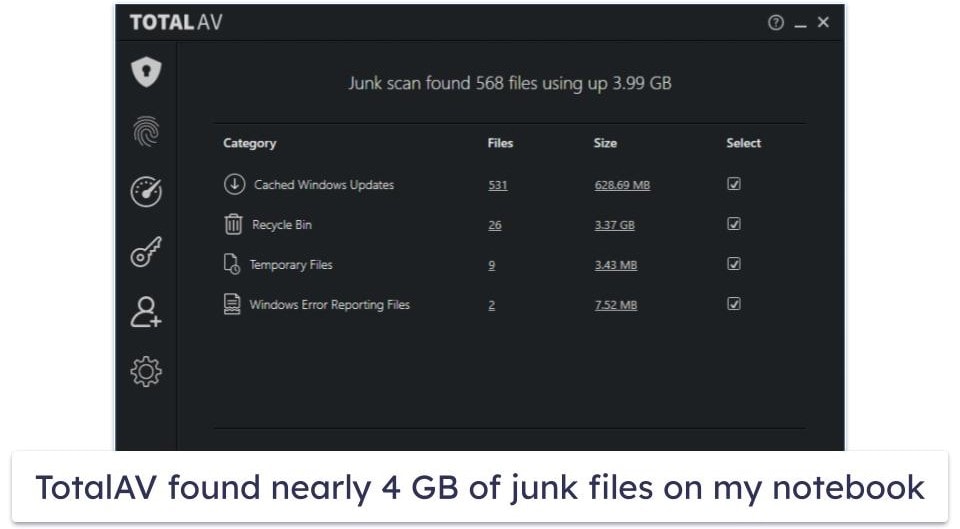
Other TotalAV features include:
- Anti-phishing protection.
- VPN (unlimited data).
- Password manager.
- Ad blocker.
- Data breach monitoring.
- And more…
TotalAV’s anti-phishing protection, WebShield, is also pretty good. It combines well-known blacklists of dangerous websites and its own AI-based dangerous website detection system to provide top-notch anti-phishing protection. When I tested it out, it successfully blocked many malicious sites. What’s more, you can get WebShield as a free download, which is pretty cool. That said, I find that Norton’s anti-phishing protections are more advanced.
I found TotalAV’s data breach monitoring to be pretty basic, especially compared to Norton’s dark web monitoring tool. While it monitors your email address and lets you know if it’s found in a data breach, Norton scans the dark web for your email address along with phone numbers, online banking info, credit card details, and more.
TotalAV’s VPN is the best antivirus-bundled VPN, offering fast servers in 30+ countries, secure 256-bit AES encryption, a no-logs policy, a kill switch, and IKEv2 and OpenVPN protocols, two of the fastest and most secure VPN protocols. It also supports torrenting and streaming, and it has unlimited browsing data.

My favorite TotalAV plan is Internet Security. It is available at $39.00 / year for 6 devices and provides all of TotalAV’s features except the ad blocker and password manager. However, if you’re interested in those two extra tools, you should go for TotalAV Total Security, which costs $49.00 / year and covers 8 devices. All plans offer a 30-day money-back guarantee.
Bottom Line:
TotalAV offers comprehensive protection for notebooks, with a powerful malware scanner and efficient optimization tools. Whether you’re a business traveler, student, or casual notebook user, TotalAV’s blend of security, usability, and performance-enhancing tools make it a solid choice for notebooks.
4. McAfee — Top-Notch Web Protection for Notebooks
McAfee provides quality malware and web protection, well suited for notebook users. Its 100% malware detection rate ensures that all forms of threats are eliminated from your notebook, with real-time protection blocking every major cyber threat. However, unlike Norton and Bitdefender, it might somewhat slow down notebook performance during full scans.
I was impressed with McAfee’s web protection. It blocks dangerous phishing sites and assigns color-coded safety ratings to your search results to let you know whether an URL is safe before you click it. McAfee performed perfectly in my tests, blocking every malicious site I tried visiting on my notebook, including ones that Chrome, Firefox, Edge and competitors like TotalAV missed.
McAfee also offers additional features like:
- Firewall.
- Virtual private network (VPN).
- Performance optimization.
- Password manager.
- Parental controls.
- And much more…

I think McAfee’s firewall is really good. It’s a beginner-friendly network protection tool, supplementing the in-built firewalls included with Windows and Apple laptops. In my testing, it detected a variety of my test threats, including exploit attacks, network intrusions, and malware programs attempting to communicate with remote servers on my HP EliteBook. However, Norton’s Smart Firewall caught more network intrusions during testing.
McAfee’s included VPN is also pretty decent. It has very fast speeds, provides 1,900+ servers in 45+ countries, comes with a strict no-logs policy, and works with Netflix. It’s not perfect, but it’s definitely suitable for notebook users who need secure and casual browsing. I only wish it was available on MacBook and not just Windows notebooks.
Overall, McAfee is a solid option for notebook users who need comprehensive protection. It offers several plans that start at $39.99 / year and cover from 5 to an unlimited number of devices. Also, all its plans include a 30-day money-back guarantee, allowing you to try McAfee out risk-free.
Bottom Line:
McAfee offers a well-rounded antivirus solution suitable for notebook users. From real-time malware protection and web security to extras like a VPN, it covers all essentials, making it a strong contender for comprehensive notebook protection.
5. Intego — Best Choice for MacBook Users
Intego emerges as a top contender for MacBook protection. It offers a feature-rich package that has positioned it as the best overall antivirus for Mac in 2024, with features extending well beyond virus protection.
Intego’s VirusBarrier is renowned for its powerful malware scanning, including real-time protection, quick scan capabilities, and versatile threat handling. Its ability to scan external drives and iOS devices further enhances its appeal for MacBook users. During my tests, VirusBarrier detected the vast majority of the malware samples on my MacBook, including trojans, adware, and many other potentially harmful files. What’s more, the scans didn’t significantly impact my MacBook’s performance.
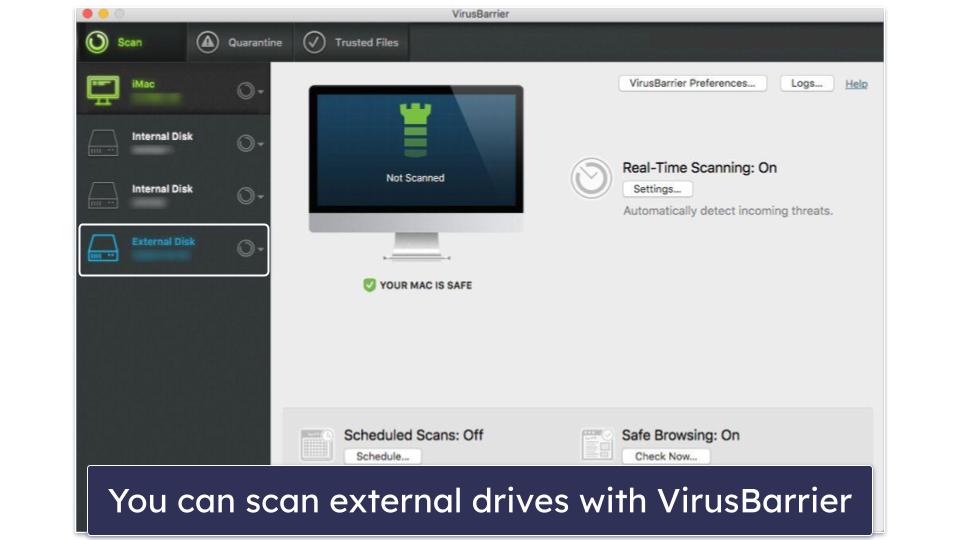
VirusBarrier also offers a ‘Safe Browsing On’ feature, which checks whether your browser’s anti-phishing protection is on. However, this is the closest Intego gets to web protection, so if you’re after an antivirus with great web protection, Norton is a better choice.
NetBarrier, Intego’s advanced firewall, outshines many Mac-focused antiviruses. With its automatic network detection and adaptive security settings, it provides really good protection, including when connected to public Wi-Fi networks on your MacBook. NetBarrier also informs you when apps or background scripts try to connect to the internet and gives you the option to allow or block the connections. During my tests, several apps kept trying to connect to the internet, and Intego did well to point all of them out.
Intego’s Washing Machine, a Mac system optimizer, is also quite impressive. It offers options to reclaim disk space, identify and remove duplicate files, and organize files and apps on your Mac. Intego did a great job removing junk files and duplicate files from my MacBook and organizing my files into smart folders.
The most basic Intego plan is Mac Internet Security X9 ($19.99 / year) — it covers up to 5 Macs and provides a malware scanner and firewall. Intego’s best value plan, Mac Premium Bundle X9 ($34.99 / year), adds on backup tools, advanced optimization tools, and parental controls. Both plans are covered with a 30-day money-back guarantee, so you can try them before you commit.
Bottom Line:
Intego stands as the best overall antivirus for MacBooks. Its robust malware protection, advanced firewall, and system optimization tools ensure a well-rounded protection and maintenance suite for MacBooks. There’s a 30-day money-back guarantee on all plans, so you can try Intego risk-free.
Editors' Note: Intego and this site are in the same ownership group.
Quick Comparison Table
How to Choose the Best Antiviruses for Notebooks in 2024
- Examine the security capabilities of the antivirus. Your chosen antivirus should offer comprehensive protection against a wide range of threats, such as viruses, ransomware, adware, and more. I rigorously tested each antivirus, including top brands like Norton and Bitdefender, to ensure they meet the highest security standards and can detect and neutralize various malware forms.
- Choose an antivirus that won’t slow your notebook down. Opt for an antivirus that seamlessly operates on notebooks without hindering performance. During my tests, products like Norton and Bitdefender demonstrated excellent efficiency, maintaining system speed even during comprehensive scans.
- Pick an antivirus with useful additional features for notebooks. Beyond basic protections, an ideal antivirus should offer valuable extras, such as a VPN, parental controls, a password manager, or dark web monitoring. I found that Norton’s dark web monitoring and TotalAV’s VPN really stood out, adding significant value to their overall offerings.
- Go for a product that’s intuitive to use. Choose an antivirus that’s user-friendly from download to daily usage. All the antivirus brands on my list provide intuitive apps for notebooks.
- Select a brand that offers a good value. Look for an antivirus that provides comprehensive protection across multiple devices at a fair price. I evaluated the feature set, device coverage, and pricing options of several antivirus brands to identify the best deals. All the brands on my list consistently offer a blend of quality and affordability.
Top Brands That Didn’t Make the Cut
- Malwarebytes — Malwarebytes is a simple, intuitive antivirus that covers the basics well, but its malware detection rate wasn’t quite as good as the brands that made it onto my list, and it also offers less in terms of extra features than my top picks do.
- Webroot — Webroot’s has a decent cloud-based malware scanner that won’t slow down your notebook, but it doesn’t offer many useful extras, and its basic features don’t make up for its costly price.
- ESET — ESET provides great malware protection, but it’s missing a lot of the useful extras offered by the antiviruses that made it to my list. Also, the majority of its features don’t work on MacBooks.
Frequently Asked Questions
Do notebooks need antivirus?
Yes, notebooks need antivirus protection. They are susceptible to a variety of cyber threats, including viruses, malware, ransomware, and phishing scams. Antivirus software acts as a vital shield, continuously scanning and monitoring the system for suspicious activities. Not only does an antivirus detect and remove malicious files, but it often includes firewalls and web protection to prevent attacks from ever reaching the device in the first place. Investing in a reputable antivirus solution like Norton ensures that your notebook remains safe and your sensitive data is protected.
Which antivirus makes a laptop faster?
Antivirus software like Norton and Bitdefender can help boost laptop performance alongside its core security functions. Both brands provide system optimization tools that remove unnecessary files, manage startup programs, and clear browser caches, thereby improving the laptop’s speed.
Which laptop does not need antivirus?
No laptop is completely immune to the need for antivirus protection. While some users believe that macOS and Linux-based systems are less vulnerable to viruses, they can still fall victim to other cyber threats such as phishing attacks. In fact, the growing popularity of these platforms has led to an increase in targeted attacks. Built-in security features provide a basic level of protection, but a dedicated antivirus solution like Norton or TotalAV offers comprehensive coverage against a far wider array of threats.
Will antivirus software slow my notebook’s speed?
The antiviruses on my list shouldn’t impact on your notebook’s speed, even if it’s an older model. But there are products out there that will slow your system down, so make sure to choose carefully.
Some top antiviruses such as Norton and TotalAV come with excellent system optimization tools that can enhance your notebook’s efficiency, meaning you should actually see an improvement in its overall performance.
