
Updated on: November 3, 2024
Short on time? Here’s the best antivirus for businesses in 2024:
- 🥇 Bitdefender : Bitdefender GravityZone antivirus business suites include endpoint protection, device and application control, a strong firewall, mobile protection, and more. Each plan is competitively priced and even includes the option to purchase individual features.
I tested all of the top antiviruses on the market — I wanted to find the best solution for small businesses, medium-sized companies, and large enterprises.
During my tests, I was pretty disappointed with the majority of business suites I tried. Many providers were either too limited in their offerings, or their antivirus solutions were far too complex to set up for most small-to-medium-sized companies. Some lacked the features necessary to secure remote employees, while others didn’t offer advanced threat protection to combat sophisticated malware.
But I did find a few antivirus programs that offer a great range of security features for a reasonable price. Whether you’re looking for a simple antivirus solution for your one-person startup or you want to upgrade your company’s enterprise network security system, you’ll find an option suitable for your business and your employees on this list.
Bitdefender stands out as the most versatile and comprehensive solution, with top-notch security features and competitively priced plans for businesses of any size, but all the other products I recommend are also decent options.
Quick Summary of the Best Antiviruses for Businesses
Editors' Note: Intego and this site are in the same ownership group.
🥇 1. Bitdefender — Best Overall Antivirus for Businesses of All Sizes in 2024

Bitdefender is my favorite antivirus for both small and medium-to-large businesses in 2024 — it provides advanced security for computers, mobiles, and networks, is easy to use, and doesn’t negatively impact the performance of a device. Beyond its strong malware detection, which uses a combination of cloud-based technology, traditional signature-based scanning, and machine learning, Bitdefender has various features that can protect both in-office and remote workers:
- Cloud-based management console. Bitdefender’s centralized cloud console allows administrators to deploy, configure, and manage security policies across all devices, whether on-site or remote, making it easy to monitor and protect all endpoints, regardless of their location.
- Remote deployment and configuration. Bitdefender makes installing security agents on remote devices easy; you don’t need access to the endpoint to deploy the antivirus.
- Zero-trust security model. By enforcing strict verification for devices attempting to access network resources, Bitdefender secures remote connections, keeping sensitive company data safe from unauthorized access.
Bitdefender’s malware scanner is effective and lightweight, using minimal amounts of CPU and disk space during scans. During my tests, Bitdefender’s scanner caught every single malware sample on my endpoints, including trojans, keyloggers, rootkits, and more.
Bitdefender provides a wide range of basic and advanced features suitable for small, medium, and large businesses. Some additional features that Bitdefender offers include:
- Firewall.
- Network security.
- Web and exploit protection.
- Threat intelligence solution.
- Endpoint risk analytics, detection, and response.
- Application and device control.
- Sandbox analyzer.
- MITRE event tagging and anomaly defense.
- Root cause analysis.
I particularly like the sandbox analyzer, which allows IT admins to perform in-depth testing on potential threats. If a threat is uncovered, admins can visualize and understand its root cause through detailed reports. Additionally, the MITRE techniques help identify unique cyberattacks based on real-world adversary tactics.
It’s easy to assess any issues with your security configurations and modify them accordingly, because Bitdefender provides you with a prioritized list. I found the list really simple to understand and use, and it was great to get a clear picture of what needed fixing and how urgent or otherwise each fix was.
I also appreciate Bitdefender’s threat intelligence solution, which is managed through the IntelliZone cloud portal. It gives businesses insight into global threat data and malware sandboxing, helping them to understand potential cyber threats and their implications. It also improves malware detection and offers information on threat actors and malware types. I really like how the IntelliZone interface provides a clear overview of the threat landscape and can be easily integrated with other systems via APIs, too.
Bitdefender offers a number of plans, including Bitdefender Small Office Security, which is great for small businesses. Bitdefender GravityZone Business Security Premium is a fantastic option for medium and large businesses that require more advanced protections, including endpoint security. Finally, there’s Bitdefender’s highest-tier plan, GravityZone Business Security Enterprise, which is the only one that provides access to MITRE event tagging and manual sandbox investigation.
There are also plenty of add-ons available for the GravityZone plans, so you can tailor them with things like full disk encryption, email security solutions, or patch management to suit your business’s needs. I particularly like GravityZone Security for Mobile Devices — it uses on-device machine learning to protect physical and virtual endpoints on Android, iOS, and ChromeOS, and it can integrate with MDM (mobile device management) solutions.
All of Bitdefender’s plans are very reasonably priced, starting from $89.99 / year. However, pricing may vary for businesses looking for custom solutions. There are annual plans available for 1, 2, or 3 years, and businesses can select the number of devices and servers that require protection. All of Bitdefender’s business plans include a 30-day money-back guarantee, and there’s also a 1-month free trial for those who want to test the software before they buy it.
Bottom Line:
Bitdefender offers excellent security solutions for businesses of any size. It is one of the most effective, lightweight, and easy-to-use antivirus programs on the market, with a wide range of security tools that are suitable for all business types. Bitdefender is very affordable compared to other business antiviruses, and it offers flexible subscription options — making it great for growing companies. All Bitdefender plans are backed by a 30-day money-back guarantee.
Read our full Bitdefender Review
🥈 2. Norton — Best Antivirus for Small Businesses With Easy Setup

Norton offers an excellent small-business solution — Norton Small Business — that is highly effective and easy to set up. Getting started with Norton Small Business is incredibly simple, with lots of guidance during the entire installation. It’s also super simple to upgrade from a personal Norton account to Norton Small Business, which is handy if you’re already a Norton user.
Like Bitdefender, Norton’s malware scanner combines various detection methods, including a comprehensive malware directory, heuristic analysis, and machine learning. Norton caught 100% of my malware samples in my tests, including trojans, keyloggers, rootkits, spyware, potentially unwanted programs (PUPs), and ransomware. The real-time scanning technology didn’t negatively impact my device performance during setup and testing either.
Norton Small Business also addresses the unique security challenges posed by remote work:
- Cloud-based management portal. This intuitive online portal lets you remotely deploy and manage security for all endpoints — including those used by remote employees. Administrators can access and adjust settings from anywhere, ensuring comprehensive oversight of devices regardless of location.
- Multi-device protection. Norton secures PCs, Macs, smartphones, and tablets, safeguarding all devices your employees may use, whether in-office or remotely.
- Automatic updates. Norton provides automatic security updates to all devices to minimize vulnerabilities in remote environments.
Along with these features, Norton Small Business includes essential protections like:
- Real-time protection — against spam and social networking scams.
- Wi-Fi security — for employees connecting to unsecured networks while working remotely.
- Download Insight — to warn employees against risky downloads.
- Identity Safe — for securely storing login credentials.
Norton’s online device management hub makes it simple to onboard or offboard employees — just email the employee from the portal, and they’ll follow straightforward instructions to add their device to the Norton plan. For larger organizations, Norton’s parent company, Symantec, offers a more advanced endpoint solution with additional features like threat remediation and SaaS asset protection.
Norton also has great customer support, which is available 24/7 to help resolve malware-related issues. Customer support can even freeze access to lost or stolen devices at any time.
Norton Small Business offers annual subscriptions for 5, 10, or 20 devices, starting at $99.99 / year*. Norton also offers businesses the option to add new features as they’re required, which is great because it means you don’t have to pay for any protection that you won’t use. All Norton annual subscription purchases include a 60-day money-back guarantee.
Bottom Line:
Norton Small Business is an easy-to-use product for start-ups and small businesses. It’s a cloud-based service with easy deployment and device management, which is perfect for small businesses as an IT department isn’t necessary for implementing it.
🥉 3. ThreatDown (Powered by Malwarebytes) — Innovative Tools for Dedicated Server Protection
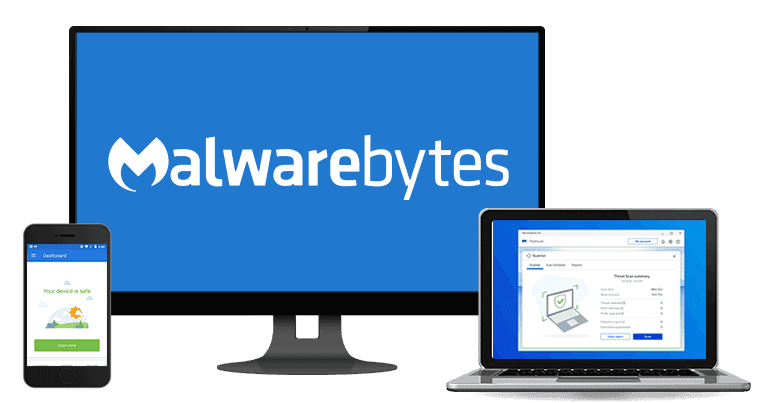
Malwarebytes has recently rebranded and split into 2 units. Malwarebytes, the first unit, is marketed toward consumers and smaller businesses, while ThreatDown, the second unit, is predominantly marketed to larger firms.
ThreatDown (powered by Malwarebytes) takes a proactive approach to combating malware. It employs heuristic analysis to detect previously unknown malware strains and provides 4 cybersecurity bundles to protect servers and other endpoints. ThreatDown offers:
- Cloud-based endpoint protection. ThreatDown provides consistent security across all endpoints via a cloud-managed platform, including those used remotely. This allows for unified security policies and protections regardless of employee location.
- Remote deployment and management. Security agents can be deployed and managed on endpoints you don’t have physical access to, including those in-house and on your remote employee’s computers.
- Real-time threat monitoring. ThreatDown’s platform gives administrators real-time visibility into threats and incidents on all endpoints, enabling swift responses to potential security issues, no matter where employees are located.
It includes a range of effective security tools, such as advanced endpoint detection and response suites for large enterprises. Some other core features ThreatDown offers to businesses include:
- Real-time protection.
- Ransomware, zero-day exploits, and phishing protection.
- Threat remediation.
- Patch management.
- Windows ransomware rollback.
ThreatDown comes with innovative tools, including Flight Recorder, which lets you search event data over the last 7 days for all endpoints, meaning you can hunt down or analyze any security issues that might occur. Flight Recorder lets you search files, registry, networking, and processes (and these different types of events are color-coded to help you interpret the report easily).
ThreatDown doesn’t require a dedicated IT team to manage, as it’s exceptionally lightweight and user-friendly. Its intuitive cloud-hosted Nebula security platform enables teams of all skill levels to take care of their endpoint security. However, it is missing features that competitors like Bitdefender and Norton have, such as Wi-Fi protection.
All ThreatDown plans are reasonably priced. The most basic plan, ThreatDown Core, starts at $69.00 / year per endpoint. There are also more advanced protection plans — Advanced starts at $79.00 / year, while Elite starts at $99.00 / year and adds managed detection and response. The most comprehensive plan, Ultimate, costs $119.00 / year and brings malicious website filtering to the table. Every plan has optional add-ons for added mobile and server protections.
Bottom Line:
ThreatDown (powered by Malwarebytes) is a simple cybersecurity program with dedicated solutions for servers. It has a decent range of features, providing both small and medium-sized businesses with good antivirus protection.
Read our full Malwarebytes Review
4. Intego — Best Antivirus for Mac-Based Businesses

Intego is my favorite business antivirus solution that is tailor-made for macOS. Its business offerings include VirusBarrier X9 (the antivirus protection suite) and NetBarrier X9 (the network security suite).
Intego Mac Internet Security X9 can protect both in-office and remote employees with features like:
- Two-way firewall protection (NetBarrier X9). Intego’s NetBarrier X9 adapts to home, public, and work networks, providing smart two-way firewall protection. This means employees are shielded against network-based threats, no matter where they connect from.
- Real-time malware protection. VirusBarrier X9 continuously monitors for malware threats, including those that may be introduced via unsecured public Wi-Fi networks — a common risk for remote workers.
- Anti-phishing protection. Intego’s anti-phishing feature guards against phishing attempts that frequently target employees through deceptive emails or fake websites.
VirusBarrier X9 features also include:
- Real-time and anti-phishing protection.
- Automatic external drive scans.
- Windows-based threat identification.
Intego effectively detected and removed various malware types, including ransomware, trojans, adware, and rootkits, without impacting my Mac’s performance. The scanner is fast and efficient, using file caching to skip previously scanned files, saving valuable time.
I like the automatic external drive scanning feature, which is helpful for client meetings where a third-party USB drive might be connected to your company’s network.
NetBarrier X9, Intego’s network security suite, also protects employees by monitoring incoming and outgoing network traffic and blocking suspicious domains. This feature is invaluable for companies that allow remote work or require employees to use public Wi-Fi while traveling — the firewall automatically adjusts to the appropriate settings based on the type of network.
Intego lacks advanced remote management tools, such as a centralized management hub or sandboxing features. For those needs, businesses may want to consider options like Bitdefender or Kaspersky. However, Intego offers custom packages; for example, you can request additional features, like Intego’s Mac optimization tools, in your business plan.
You can buy VirusBarrier X9 and NetBarrier X9 as standalone products (you’ll need to request a custom quote depending on your needs) or as part of Intego’s Mac software bundles. Intego’s plans come with a 30-day refund policy.
Bottom Line:
Intego is a market leader for Mac device security, and its business offerings are a good choice for companies that primarily use Macs. Intego provides both antivirus and network security, and custom plans can be created to include Intego’s optimization tools.
Read our full Intego for Mac Review
Editors' Note: Intego and this site are in the same ownership group.
5. Kaspersky — Best Antivirus for Small-to-Medium-Sized Businesses

Kaspersky has a great anti-malware scanner, combining a malware database and cloud-based machine learning to detect the most recent threats. Similar to Bitdefender, Kaspersky’s malware scanner caught a large number of the malware samples I hid throughout my PC, including rootkits, keyloggers, trojans, ransomware, and others.
Kaspersky Endpoint Security Cloud offers some core remote security capabilities:
- Cloud-based management console. Kaspersky’s web-based console allows administrators to manage security remotely, so both in-office and remote endpoints have consistent protection.
- Unified security for multiple platforms. Kaspersky supports Windows PCs and servers, Mac computers, iOS, and Android devices.
- Remote Deployment and Configuration. Kaspersky streamlines the process of deploying security policies and configurations to remote devices without physical access, which is essential for securing distributed teams.
Kaspersky also includes a wide range of useful features, such as:
- Firewall and network protection — to guard against external threats.
- Encryption and patch management — to keep systems secure and up to date.
- Centralized control and company-wide policies — for managing web and application access.
- Shadow IT discovery tool — allows administrators to monitor apps employees use on their work devices, so only authorized software is allowed.
For larger companies with more advanced needs (over 1,000 employees), Kaspersky also provides enterprise solutions featuring:
- Sophisticated threat analysis and reporting.
- Cloud sandboxing.
- Penetration testing and application security assessment.
- In-house security training on incident response and malware and threat detection analysis for IT teams.
Kaspersky’s key business plans are Small Office Security and Endpoint Security Cloud, which comes in 3 versions: Standard, Plus, and Pro. All plans support Windows, macOS, iOS, and Android. In addition, the medium business products, Endpoint Security for Business Select and Endpoint Security for Business Advanced, support Linux systems. Kaspersky’s pricing starts at $136.00 / year. All plans include a 30-day trial and are backed by a 30-day money-back guarantee. Unfortunately, due to regulatory reasons, Kaspersky cannot be sold to US customers.
Bottom Line:
Kaspersky is a secure, reliable antivirus with a wide range of business solutions for businesses of all sizes. All of its business plans are scalable depending on your company’s IT management and needs.
Read our full Kaspersky Review
Quick Comparison Table
Editors' Note: Intego and this site are in the same ownership group.
Testing Methodology: Comparison & Ranking Criteria
I followed our comprehensive testing process to find and rank the best antivirus solutions for businesses in 2024. My evaluation included analyzing malware protection, ease of use, business-specific features, multi-device coverage, value, and advanced solutions for modern security challenges. Each product on this list excelled in real-world tests, surpassing its competitors. Here’s a breakdown of the criteria I used:
- I tested malware detection rates and security capabilities. I looked at each antivirus’s ability to defend against advanced threats like ransomware, spyware, and rootkits. Additionally, I checked for solutions that included endpoint protection, essential for securing multiple devices on a business network.
- I considered remote work security challenges. I looked for antivirus solutions offering advanced endpoint protection, VPN integration, and remote management capabilities to secure off-site employees. As remote work increases, protecting the expanded security perimeter is essential for businesses.

- I evaluated ease of use across different user types. I tested each software’s interface and features to ensure that technical and non-technical users could easily navigate it. I paid special attention to whether these solutions were appropriate for businesses of varying sizes.
- I assessed business-focused features. I checked for administrator tools, sandboxing options, and the strength of the firewall. I also looked at each product’s ability to detect and protect against unsecured Wi-Fi connections, which is increasingly important as more employees work remotely.
- I tested for multi-device coverage. I ensured each antivirus solution could protect various devices, including PCs, Macs, smartphones, and tablets. I also reviewed whether the plans offered by each provider were scalable enough to grow with a business’s needs, with solutions like Bitdefender standing out for their mobile security offerings.
- I evaluated regulatory compliance and reporting features. Many businesses must comply with industry regulations such as GDPR, HIPAA, or PCI DSS. I sought solutions that offer compliance support through detailed reporting and data protection tools to help companies meet their regulatory obligations.
- I evaluated the overall value of each product. I considered how much businesses would get for their money, looking at features, scalability, and risk-free guarantees like Norton’s 60-day money-back policy.

- I evaluated the customer support and service offered by each provider. Businesses need prompt and reliable assistance to resolve security issues. I reviewed the quality and accessibility of each company’s customer support, including 24/7 availability and whether they provided dedicated account managers.
Personal vs. Business Antivirus Solutions
Do you need a dedicated business antivirus suite to protect your business from cyber threats? Or is a personal antivirus you already use to protect your home devices enough? To help you decide, I’ve compiled this list of key differences between personal and enterprise antivirus solutions:
- Scalability. Personal antivirus solutions are typically designed to protect a single device or a few of them, whereas enterprise antivirus solutions can be deployed across multiple devices and networked systems.
- Customization. Compared to personal antivirus solutions, enterprise antiviruses usually offer more customization options. IT administrators can alter the security settings to cater to the organization’s unique needs more effectively. Additionally, the security of all systems and devices can be supervised and controlled from a centralized console.
- Management. Personal antivirus solutions are typically managed by the individual user, whereas enterprise antivirus solutions are centrally managed, which allows for greater control over security settings and better coordination of security protocols across the organization.
- Pricing. Individual antivirus solutions are often free or available through an affordable subscription model, while enterprise antivirus solutions may be pricier owing to their extra features and customization options.
- Technical support. This is typically better in business-grade antivirus than personal ones. While company IT departments can get dedicated help with deployment, setting up, and troubleshooting, individuals might have to rely on community forums or knowledge bases for support.
Does My Small Business Really Need an Antivirus?
Every business, regardless of size, needs antivirus software. With cyber threats rapidly evolving, small businesses are increasingly becoming targets. Hackers take advantage of the fact that many small business owners believe they don’t have enough valuable information on their servers to be worthwhile targets — whereas, in reality, small businesses often hold sensitive data like customer information, payment details, and more.
An antivirus is the first line of defense against cybercriminals trying to steal this information, protecting your digital assets from malware, ransomware, and other forms of cyber attack. This is also important for small businesses with remote employees, as remote work can bring added security risks if devices aren’t adequately protected.
Additionally, your role as a business owner extends beyond protecting your assets — it involves safeguarding the data of your employees and clients, too. Cyber attacks can result in extensive data breaches that put everyone at risk. A reliable antivirus program is critical to upholding this responsibility, preserving the trust and confidence integral to your business relationships.
Lastly, it’s your legal obligation to comply with data privacy laws such as GDPR or the California Consumer Privacy Act. These laws require businesses to implement reasonable measures to ensure data protection, and non-adherence can lead to severe penalties.
Overall, prevention is indeed the best strategy when it comes to cybersecurity. Don’t let the size of your business determine your level of protection.
Top Brands That Didn’t Make the Cut
- Avira. Unfortunately, Avira no longer offers a dedicated business product line. While Avira Prime is a great antivirus for home use, and it could technically be used for protecting your business devices as well, there are simply better business-focused offerings on the market.
- Heimdal. While I think Heimdal offers very advanced cybersecurity protection, it may be too complex for many businesses looking for an easy-to-use antivirus suite. That said, it could be a good option for larger enterprises with dedicated IT teams that can install and manage the software.
- Webroot. Webroot is lightweight, has good malware scanning, and comes with an excellent password manager, but its ransomware protection is disappointing. Additionally, Webroot’s system optimization tools are very basic.
Frequently Asked Questions
What is the best antivirus for businesses?
Bitdefender is my #1 pick for businesses looking for an antivirus. Depending on the business suite your business chooses, the following features are available:
- Endpoint detection and response.
- Application and device management.
- Network security.
- Mobile device protection.
- Sandbox analyzer.
- Threat intelligence solution.
- MITRE event tagging.
Bitdefender GravityZone’s dedicated business solutions are highly versatile, including plans for small businesses as well as plans with more advanced tools for medium-to-large enterprises.
How do antivirus solutions support businesses with remote workers?
Most modern business antiviruses offer specialized features to help secure remote work environments. These include cloud-based management consoles, which allow IT administrators to deploy, manage, and monitor security policies across all devices, even those outside the office. Platforms like Bitdefender and Norton also provide remote deployment capabilities, so security agents can be installed on off-site devices without requiring physical access. Some solutions also offer tools like zero-trust security models, shadow IT discovery, and real-time threat monitoring to protect against external threats and unauthorized access on networks commonly used by remote employees, such as public Wi-Fi.
What is the best antivirus for businesses using Mac computers?
Intego is my preferred provider for businesses that primarily use Macs. Intego’s products are developed specifically for Mac users, so businesses using Mac computers can be assured that the anti-malware scanner can protect against the most up-to-date Mac-based threats.
Intego doesn’t offer as many advanced features as Bitdefender, like a sandbox or a central hub, but its reputation as a Mac-specific security suite is well-earned, and it will provide Mac-dominant companies with the best all-around protection.
If your company uses a mix of Mac and PC devices, Intego is still a good option, as it also offers protection for Windows devices. It’s able to identify Windows-based threats as well as Mac-based ones, so your business will be protected against all vulnerabilities.
How do I choose the best antivirus for my business?
Here are some things you should consider when choosing the best antivirus for your business:
- What features your business requires. Consider whether your employees travel often, how many employees work remotely, and if confidential information is handled. Depending on factors like these, certain features like protection against unsecured Wi-Fi connections and file encryption should be prioritized. Bitdefender is a great option for businesses that require a lot of features like these and more.
- Who will be managing the antivirus program? Regardless of whether your company has an IT administrator, department, or a non-technical person managing the system, you will want to choose a solution that they can use efficiently. Norton Small Business is a great user-friendly antivirus option for businesses without a dedicated IT team.
- Number and type of devices requiring protection. If you’re a growing company, you’ll want to find a company with scalable license options. If you want to protect PCs, Macs, tablets, and smartphones, be sure to choose an antivirus program compatible with all your devices.
- Pricing and money-back guarantees. You should choose an antivirus solution that offers a good value and suits your business’s budget. It is difficult to know if a solution works well with your business’s needs and workflow without actually testing it out. That’s why you should always pick a solution with a money-back guarantee.
Do you need an antivirus for your business?
Yes! While some devices have built-in security features, they are far from sufficient to protect your business and client data.
Many jurisdictions require businesses to comply with strict data protection laws, so it’s important to have high-level security solutions in place, including antivirus protection.
Hackers and cybercriminals are constantly looking for vulnerabilities to exploit with things like advanced ransomware attacks. By choosing an antivirus program specifically designed for business use, you can protect your business from the inconvenience and huge cost of cyber attacks by keeping up to date with the latest emerging threats.
Bitdefender is my top choice as it has plans for small businesses and plans for larger businesses that can be tailored to provide optimal protection for all types of companies.
Can I use a personal antivirus plan for my small business?
You can use a personal antivirus for your small business, but there are important considerations to think about before doing so. For example, personal antiviruses will have limitations in terms of scalability and are less likely to offer features that many businesses find essential (such as centralized management).
That said, with an antivirus like Norton, it’s very easy to take the step from personal protection to small business protection, and it means you can get an oversight of your employees’ devices in a way that you would never be able to with a personal plan.
How concerned should I be about cyber attacks on my small business?
Small-to-medium size businesses are common targets of cybercriminals. What’s more, the damage can be far-reaching: a successful cyber attack can severely impact a small business by causing financial losses, disrupting operations, affecting employee morale, eroding customer trust, and potentially leading to legal repercussions. Such consequences may hinder growth and, in severe cases, force the business to close.
So it’s really important to invest in a comprehensive cybersecurity package like Bitdefender Small Office Security. It offers flawless protection against all kinds of malware, webcam and microphone protection to secure your online meetings, and a secure browser for financial transactions. It’s super intuitive and easy to use, too, making it a good option for small businesses that don’t have tech expertise on hand.
