
Updated on: December 5, 2024
Short on time? Here’s the best anti-ransomware program in 2024:
- 🥇 Norton : Norton is easily my favorite anti-ransomware software in 2024 thanks to its flawless malware scanner that can find and remove 100% of ransomware on your device, as well as its robust security tools. Norton also comes with an unlimited-data VPN, a firewall to protect you against network threats, excellent real-time protection to block ransomware on the spot, and more. It has a 60-day money-back guarantee, so you can try it out risk-free.
Leaving your device vulnerable to ransomware is an easy way to find your data compromised. Recovering encrypted files is a lengthy (and often unsuccessful) process, and actually paying the ransom likely won’t end with the hackers releasing your data. Fortunately, some antivirus programs have excellent anti-ransomware capabilities included in them.
I tested all of the top antivirus programs in 2024 to find the best anti-ransomware software on the market. Every antivirus I included in this list won’t just find and remove ransomware on your machine; it’ll block those nasty threats in real time before they can even come near to your files. This is important because fixing the damage ransomware causes is very hard.
It’s crucial to protect yourself by choosing the right antivirus and backing up your files. Norton is my favorite anti-ransomware software thanks to its flawless scanner, real-time protection, vast array of extra features, and 60-day money-back guarantee. That said, all of the options on my list have unique features worth considering, and you’ll get effective anti-ransomware protection from any one of them.
Quick Summary of the Best Anti-Ransomware Programs in 2024
Editors' Note: Intego and this site are in the same ownership group.
🥇 1. Norton — Best Overall Anti-Ransomware Program in 2024
Norton is the top anti-ransomware program in 2024 thanks to its flawless malware scanner, great extra features, and, of course, its excellent ransomware protection.
When I tested it out, the scanner caught 100% of the malware I tried, including every bit of ransomware. It does this by combining a massive malware database with heuristic analysis that constantly adapts to beat the most complex ransomware out there, including zero-day threats. My full scan only took about 40 minutes, which is a lot faster than any of its competitors.
Norton’s Data Protector prevents ransomware from encrypting your files. It’s a powerful anti-ransomware tool that even blocks whitelisted ransomware (a trick some hackers use to deceive your system into believing the ransomware is safe). It’s also very customizable; you can easily add the files and folders you want to be protected.

On top of ransomware protection, Norton comes with a great set of extra features, including:
- Web protection.
- Real-time protection.
- Unlimited-data VPN.
- Dark web monitoring.
- Password manager.
- Smart firewall.
- Parental controls.
- Cloud storage.
- And much more…
Norton’s industry-leading real-time protection blocked every ransomware sample I tried out. All you have to do is make sure it’s turned on, and your device will stay safe from the worst cyber threats that a hacker could program. Its web protection is also really good — and since ransomware is often delivered via social engineering scams, having excellent web protection is a must.

Norton has several plans to choose from, and even the priciest is still pretty affordable. The cheapest plan, Norton Antivirus Plus, comes with basic anti-malware (including anti-ransomware) and real-time protection, a password manager, a firewall, and 2 GB of cloud storage for $29.99 / year*. Norton 360 Standard covers 3 devices and adds some extra features (namely the unlimited-data VPN, dark web monitoring, and 10 GB of storage) for $39.99 / year*.
That said, the best-value plan is Norton 360 Deluxe, which costs $49.99 / year*, covers 5 devices, and includes a privacy monitor, 50 GB of storage, and some of the best parental controls I’ve tested. If you’re a US customer, you can take advantage of Norton 360 with LifeLock to get credit monitoring and identity theft protection as well. All of Norton’s plans come backed by a 60-day money-back guarantee, so you’ll have plenty of time to test it out risk-free.
Bottom Line:
Norton is my favorite anti-ransomware software in 2024 for a lot of reasons. Its malware scanner is flawless, using advanced AI to defeat even complex zero-day threats. Its plans also offer a lot of extra features while still being more affordable than some competitors. Norton has the best dark web monitoring in the industry; its unlimited-data VPN beats a lot of standalone VPNs; and it comes with great advanced ransomware protection (to name just a few of its features). It has a pretty generous 60-day money-back guarantee too, so you can take your time making sure it gives you the protection you need.
🥈 2. Bitdefender — Excellent Cloud-Based Scanner With Plenty of Extra Features
Bitdefender’s cloud-based scanner scored 100% for ransomware detection in my tests. Not only is it powerful, using a known malware database and artificial intelligence to beat advanced threats, but since it’s cloud-based, it won’t tax your system while it analyzes your device. It’s great for low-end devices that still need strong ransomware protection.
Bitdefender also comes with a robust set of cybersecurity tools, including:
- Real-time protection.
- System optimizer.
- VPN (200 MB/day).
- Password manager.
- Web protection.
- Parental controls.
- And a lot more…
Bitdefender’s web protection has perfect scores across the board — it successfully blocked every malicious website I visited. It’s also easier to customize your whitelisted websites with Bitdefender than with Norton’s web protection (but be careful — whitelisting a flagged website is done at your own risk).

Bitdefender’s VPN is one of the best antivirus-bundled VPNs on the market — but the unlimited-data version is only available as a paid add-on or with the most expensive plan (unlike Norton’s VPN, which comes with most of its paid plans). That said, it’s as fast as most standalone VPNs and has over 4,000 servers to choose from, so it’s a great way to make sure your online data is encrypted and you stay safe while browsing.

There are a few plans to choose from, but my favorite is Bitdefender Total Security. For $40.99 / year, you get all of Bitdefender’s features on up to 5 devices except the unlimited-data VPN (that, along with coverage for up to 10 devices, is available on Bitdefender’s highest-end Premium Security package). Bitdefender also has an entry-level Antivirus Plus plan, which gives you the malware scanner, real-time protection, web protection, and a handful of other goodies for $24.99 / year, but it’s only for Windows. Regardless of which plan you go with, it’ll have a 30-day money-back guarantee, so you can take your time testing out its various features.
Bottom Line:
Bitdefender’s cloud-based malware scanner is one of the best in the industry. Since it’s so lightweight, it won’t slow down your older devices while it combs through your files for malware. Its real-time protection is also market-leading, able to block every incoming threat I tested it against. The VPN is as fast as a lot of standalone VPNs, and the rest of its features work great too. You can also connect up to 10 devices at once, so it’s pretty good for families. All purchases are backed by a risk-free 30-day money-back guarantee.
Read the full Bitdefender review
🥉 3. TotalAV — Most User-Friendly Anti-Ransomware Program
TotalAV offers a powerful scanner that keeps your devices secure from ransomware. On top of ransomware, it scans for various types of threats, including viruses, worms, and trojans. By using advanced algorithms and artificial intelligence, it consistently scored over 99% for malware detection in my tests (which is admittedly very slightly lower than my top picks, Norton and Bitdefender). But I love how the scanner is designed with a very user-friendly interface, making it extremely simple for new users to run scans.

TotalAV’s other security features are pretty good, too. Its real-time protection is just as good as the best, and it has decent anti-phishing protection. I especially like the Safe Site extension, which works with all popular browsers and identifies and blocks malicious websites to prevent phishing and other online threats. What’s more, TotalAV’s VPN is the best antivirus-bundled VPN on the market — it’s fast, secure, and works with the top streaming sites.
TotalAV has a free version, but it isn’t enough to protect you from ransomware as there’s no real-time protection. It only includes basic malware scanning and anti-phishing protection. I’d definitely recommend one of its premium plans over its free version.
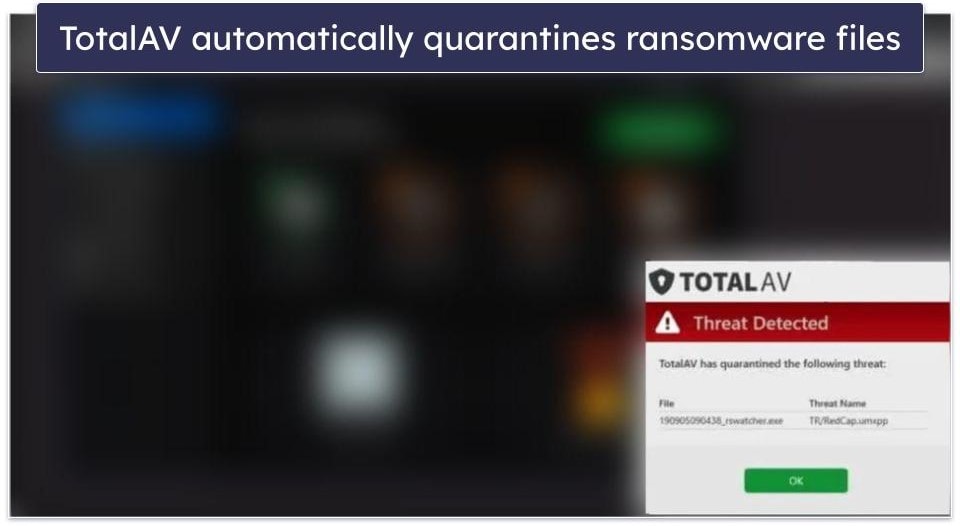
TotalAV Antivirus Pro is a great entry-level antivirus that only costs $19.00 / year. It covers 5 devices and comes with most of TotalAV’s features, like the scanner, real-time protection, and advanced ransomware protection. My favorite plan, TotalAV Internet Security, covers up to 6 devices and includes the excellent VPN for $39.00 / year. The priciest plan, TotalAV Total Security, adds a top-notch password manager and an ad blocker while protecting up to 8 devices for $49.00 / year. All of TotalAV’s plans come backed by a 30-day money-back guarantee.
Bottom Line:
TotalAV has great security and offers the best user experience, especially for beginners. If you’re looking for reliable ransomware protection but have never used an antivirus before, it’s an excellent choice. It comes with a ton of extra features, too, like a VPN with unlimited data and good anti-phishing protection. All TotalAV plans are backed by a 30-day money-back guarantee.
4. McAfee — Great Ransomware Scanner + Good Family Plans
McAfee is affordable, great for families, and comes with a strong malware scanner. Like with every antivirus, I started out by testing its scanner, and it was able to find and remove every bit of ransomware I tested (and all other forms of malware, too!). Full scans took about an hour, which is on par with most antiviruses, but unlike Bitdefender, McAfee’s scans did slow my system down somewhat.
McAfee’s large array of extra features includes:
- Firewall.
- Web protection.
- VPN.
- Password manager.
- Parental controls.
- File shredder.
- And more…
The security features work great across the board. McAfee’s real-time protection is flawless, and its web protection is among the best I tried. I especially like its WebAdvisor extension, which is available for free for Windows and Mac users. It blocks 100% of phishing attacks and stops you from accessing malicious websites, meaning most ransomware will be filtered out before your real-time protection or malware scanner is even needed.

The firewall included in all of McAfee’s plans is pretty good — it caught and prevented every exploit sample I threw at it in my tests. However, it doesn’t really have any customization options. This will doubtless disappoint some, but if you’re not an advanced user, the firewall works well out of the box. My biggest gripe is that it gives you a lot less information about the threats it detects than Norton’s or Bitdefender’s firewalls do.

McAfee has 4 individual and family plans, starting with the Essential plan ($39.99 / year), which provides coverage for up to 5 devices and includes most of McAfee’s features, like the firewall, password manager, and ransomware protection. The Premium Family package covers unlimited devices and adds parental controls for $69.99 / year, making it especially great for families; while the Advanced plan offers $1 million in identity theft coverage and costs $89.99 / year. The most expensive Ultimate package costs $199.99 / year and includes up to $25,000 in ransomware coverage. All plans have a 30-day money-back guarantee.
Bottom Line:
McAfee is a leading antivirus suite with really good family plans. On top of blocking every piece of malware I tested, its real-time protection was excellent, ensuring that ransomware can’t sneak its way onto your device. Since it has excellent phishing protection, you won’t accidentally download ransomware and have your data stolen right out from under you. Plus, if you want extra protection, this is the only antivirus on my list with a plan that specifically includes ransomware insurance coverage.
5. Intego — Best Anti-Ransomware Program for Mac
Intego provides top-notch ransomware protection for Mac products. It’s one of the few antiviruses to improve on Mac’s native antivirus program, and it includes a flawless malware scanner (which had a consistent 100% ransomware detection rating) and a comprehensive set of cybersecurity tools.
Intego also has excellent system backup features. By keeping your system regularly backed up, you ensure that even if the worst-case scenario happens and hackers attempt to extort money in exchange for decrypting your data, you can simply recover your important files using the backup. You can create bootable backups, synchronize your files among multiple devices, create scheduled backups, and restore your files at any time.

In addition to its robust ransomware protection, Intego offers a range of extra security features to enhance your online safety. The NetBarrier firewall keeps your device secure by monitoring incoming and outgoing traffic and blocking unauthorized connections. Its web protections are excellent, and it has some of the best parental controls on the market. The VPN is good too, but it’s sold separately, which is a disappointment since other top antiviruses (Norton and Bitdefender, for example) have bundled VPNs for extra security.

Intego’s plans are a bit pricey, but there just aren’t any other Mac antiviruses that can compete. (There is an Intego antivirus for Windows, but I’d argue that any other antivirus on this list is better if you’re only covering Windows devices). Intego’s Mac Internet Security X9 package costs just $19.99 / year for 1 device but only comes with a scanner, real-time protection, and a firewall. The Mac Premium Bundle X9 gives you parental controls and system cleanup tools, and it covers up to 5 devices for $34.99 / year.
Bottom Line:
Intego is one of the few antiviruses that builds on Mac’s already solid antivirus. Its malware scanner caught 100% of the ransomware (and trojans, viruses, rootkits, etc.) on my device, making it the best antivirus I’ve ever tested for Mac. The customizable firewall is also great for extra network protection, and Intego’s web protection will prevent you from accidentally downloading ransomware on your device. If you have a Mac, it’s my clear recommendation — but since it has a 30-day money-back guarantee, you don’t have to take my word for it. You can try it out for yourself, risk-free.
Editors' Note: Intego and this site are in the same ownership group.
Bonus. Avira — Comprehensive Ransomware Security (With the Best Free Antivirus Plan)
Avira deserves a spot on this list for its quality cloud-based malware scanning engine, which combines a giant malware database with AI learning to constantly adapt to new threats. It’s actually so good that it licenses out its engine to some of its main competitors, including TotalAV. It caught 100% of the ransomware samples on my device — meaning you can be confident that your device will be protected against hackers at all times.

Avira’s extra features are pretty good, but they have some flaws that hold them back. For example, the web protection is a mixed bag — Avira reliably blocked phishing attempts during testing, but the exploit protection was really weak. And its VPN is as fast as some standalone VPNs, but it doesn’t work well with most streaming sites.
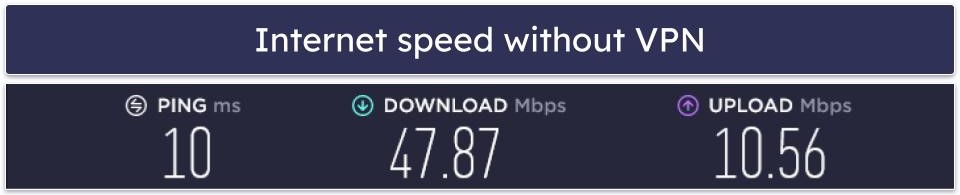

The real reason Avira makes my list is that it has a really good free plan. The free version includes malware scanning, real-time and ransomware protection, and Avira’s Phantom VPN (limited to 500 MB/month).
Avira Prime will cost you $59.99 / year, which is a bit more expensive than some other antiviruses, but it includes all of Avira’s features and an unlimited-data VPN. You could opt for a cheaper plan, like Avira Internet Security (which costs $34.99 / year), but you lose out on the unlimited-data VPN, device optimizer, and a handful of other features that all work well. If you do end up grabbing a premium plan, you get a 60-day money-back guarantee to really test out all of its features and see if it’s right for you.
Bottom Line:
Avira offers a lightweight scanner with a 100% ransomware detection rate. It also has the best free version of any antivirus on my list, which includes ransomware protection. The premium version adds an unlimited-data VPN, a file encrypter to protect your files, and more, while also coming with a pretty generous 60-day money-back guarantee.
Read the full Avira Prime review
Bonus. Panda Dome — Good Malware Scanner With a Focus on Anti-Ransomware Capabilities
Panda just narrowly makes my list thanks to its anti-ransomware capabilities. While its scanner only had a 95% general malware detection rate, it found and removed 100% of the ransomware I tested. Its real-time protection also prevented all of the threats I tested from entering my device, making it just as good as Norton’s or Bitdefender’s real-time protection.

That said, where Panda falls short is in its extra features. I’ll start with what I like — the USB Rescue Kit, which lets you perform offline scans and disinfect heavily infected machines, worked great during my tests. Panda also has its own file encryption system, which can safeguard data against prying eyes. Unfortunately, Panda’s VPN is very limited, its web protection falls woefully short compared to any of my top 3 picks (not great considering a lot of ransomware attacks are delivered via online phishing scams), and its dark web monitoring is bare bones compared to Norton’s.

But while there are some issues, Panda is definitely good and has flexible pricing options. It offers a decent free plan with a scanner and real-time protection and 4 customizable premium plans. Panda Dome Advanced is the cheapest plan with advanced ransomware protection; it costs $27.00 / year and also comes with a firewall, parental controls, Wi-Fi protection, and safe browsing. Panda’s most expensive plan, Premium, costs $63.00 / year and includes an unlimited VPN, a password manager, device optimization tools, and more. Regardless of which plan you pick, Panda comes with a 30-day money-back guarantee, so you have time to make sure it works for you.
Bottom Line:
Panda Dome’s malware scanner is particularly good at fighting ransomware. It removed 100% of the ransomware samples on my device. It also comes with a firewall, a VPN, and excellent real-time protection. You can try it out for yourself risk-free, too, since it has a 30-day money-back guarantee.
Quick Comparison Table
Editors' Note: Intego and this site are in the same ownership group.
How to Choose the Best Anti-Ransomware Program in 2024
- Look for perfect malware detection. Only use antiviruses with as close to perfect malware detection as possible. My top picks — Norton, Bitdefender, and TotalAV — all have over 99% malware detection rates, meaning they’ll catch any kind of ransomware that’s hidden on your device.
- Consider which extra features you need. There’s more to antiviruses than just malware scanning — the best antivirus suites nowadays come with excellent tools like VPNs for online privacy, firewalls to prevent network intrusions, a password manager to protect your sensitive login information, and more. The best ones, like Norton, will come with all of these and more, but it’s best to consider which extra features you need.
- Use antiviruses with great real-time protection. Once ransomware has been deployed on your device, it might be too late. Even the best decryptors won’t always work if hackers have already stolen and completely encrypted your data. That’s why real-time protection is vital in any premium antivirus kit.
- Consider the value of the whole antivirus package. Compare plans across competitors to make sure you’re not overpaying and that the plan you’re choosing has all of the features you need (and covers enough devices). Keep an eye out for free trials and money-back guarantees so you can try it out for yourself before deciding if it’s right for you. All the products on my list offer at least 30-day money-back guarantees.
Top Brands That Didn’t Make the Cut
- MacKeeper. MacKeeper is a great antivirus for Mac, with a malware scanner that’s on par with Intego. Unfortunately, though, it doesn’t come with anti-phishing protection, which is vital for protecting against ransomware attacks since a lot of malicious actors use phishing scams to smuggle ransomware onto your device. It’s also a little light on special features, and it doesn’t include a firewall or parental controls.
- Malwarebytes. Malwarebytes offers a good antivirus package and has a decent free version, but it just isn’t as powerful as some of the top contenders — it only caught about 90% of the malware samples (including ransomware) on my device. It’s also lacking extra features such as a firewall, optimization tools, parental controls, and more.
- Trend Micro. Trend Micro actually has pretty good security features, but it’s just shy of being as powerful as top antiviruses like Norton or Bitdefender. It also lacks a VPN, which is included in my favorites’ plans. It has particularly good phishing protection, which can help prevent you from accidentally installing ransomware, but it’s better to be on the safe side and shoot for the most protection you can get.
Frequently Asked Questions
What is ransomware?
Ransomware is a type of malware that takes a user’s files hostage by encrypting them, making them inaccessible until a ransom is paid. Typically, attackers demand payment in cryptocurrency to avoid traceability. Ransomware can enter a system through various channels, such as phishing emails, malicious websites, or software vulnerabilities.
Antiviruses like Norton (or any antivirus program on my list) scan your device for ransomware and remove any traces of it they find, while also providing you with real-time protection that blocks threats before they can reach your device.
How does an antivirus protect against ransomware?
Antiviruses like Norton detect and block malicious files before they execute on a device. Most antivirus software includes advanced features, such as real-time scanning, threat detection, and automatic updates, to safeguard against new and emerging threats. Norton combines a massive malware database with advanced heuristic analysis to protect you from zero-day ransomware as well, keeping you safe from the newest and most advanced forms of ransomware out there.
What do I do if my device has ransomware?
Scan your device with a reliable antivirus like Norton or Bitdefender immediately. To prevent the malware from spreading, disconnect the device from the internet and any network connections. Contact a cybersecurity professional or utilize a reputable decryption tool to attempt to recover your files.
It’s essential to understand that paying the ransom doesn’t guarantee that the files will be decrypted, and it could encourage attackers to continue their malicious activities. The best course of action is to refrain from paying the ransom and seek alternative solutions. Under no circumstances should you use any disreputable antivirus, as it could make the problem much worse.
Is a free antivirus good enough to protect against ransomware?
For tackling ransomware, I’d always recommend a premium antivirus over a free one. While free antivirus software can offer some protection against ransomware, it may not provide the same level of features and support as paid versions. Free antivirus software may lack advanced features like real-time protection, automatic updates, and customer support. A lot of illegitimate companies will also release free antivirus tools that actually cause harm to users’ devices.
That said, there are some good free antiviruses. Avira offers a decent free antivirus — not only does it use Avira’s flawless malware scanner, but it’s also one of the only free antiviruses to offer real-time protection against ransomware (and all other forms of malware).
