MonoDefense Review: Quick Expert Summary
MonoDefense is an internet security suite by KeepSolid. It contains a few key security tools that can keep your device and data protected, but I wouldn’t consider it to be a traditional antivirus suite as it doesn’t include a malware scanner.
The MonoDefense suite includes:
- DNS firewall.
- VPN (unlimited data).
- Password manager.
- SmartDNS.
- Two-factor authentication (2FA) app.
The DNS firewall offers pretty good real-time protection — it detected all the malware samples I used in my tests. I also like the VPN and the password manager, both of which work well and are very easy to use. MonoDefense also provides really helpful customer support and intuitive apps for all major platforms including Windows, Mac, Android, and iOS.
Unfortunately, MonoDefense isn’t perfect. Its anti-phishing protection failed to block any of the phishing websites I tested it against, and it doesn’t provide a malware scanner, which is a standard feature in most security suites. MonoDefense is also quite expensive considering the fact it’s so light on features — top brands like Norton and Bitdefender include advanced malware scanners and additional tools like parental controls, system cleanup tools, and webcam protection at more affordable prices.
Overall, MonoDefense has some decent security tools, but it’s not the best antivirus suite in 2024. That said, it has very intuitive apps, great customer support, and a 30-day money-back guarantee, so there’s no risk in trying it out if the features seem right for your needs.
| 🏅Overall Rank | #34 out of 71 antiviruses |
| 🔥 Firewall | ✅ |
| 🌐 VPN | ✅ (unlimited data) |
| 🎁 Free Plan | ❌ |
| 💵 Pricing | $11.99 / month |
| 💰 Money-Back Guarantee | 30 days |
| 💻 Operating Systems | Windows, Android, Mac, iOS |
MonoDefense Full Review — Good Protections That Work Well

MonoDefense is a decent cybersecurity bundle that provides a few good security features. It doesn’t offer a malware scanner, but the other protections it does provide work very well. The firewall’s real-time protection detected and blocked all the malware samples I threw at it, the password manager has a lot of advanced features, and the VPN works with major platforms like Netflix. I also like its customer support team, which was very helpful and quick to respond.
MonoDefense is a bit more expensive than most competitors, but you can try it out risk-free thanks to its 30-day money-back guarantee.
MonoDefense Plans & Pricing — Expensive Plans, but They Cover up to 5 Users
MonoDefense offers 3 different subscriptions: monthly ($11.99 / month), yearly ($79.99 / year), and lifetime ($399.99). All plans cover up to 5 devices and come with all of the features discuss in this review.
MonoDefense is pretty expensive compared to other competitors. For instance, Norton’s Advanced plan, which has more features than MonoDefense, goes for $54.99 / year*. That said, MonoDefense offers a 30-day money-back guarantee on all its plans, so you can try it out risk-free and see if it suits your needs.
Here’s an overview of MonoDefense’s plans:
| MonoDefense (Monthly) | MonoDefense (Yearly) | MonoDefense (Lifetime) | |
| Platforms | Windows, Mac, Android, iOS | Windows, Mac, Android, iOS | Windows, Mac, Android, iOS |
| Price | $11.99 / month | $79.99 / year | $399.99 / year |
| Number of device licenses | 5 | 5 | 5 |
| Malware scanning & removal | ❌ | ❌ | ❌ |
| Real-time protection | ✅ | ✅ | ✅ |
| Ransomware protection | ❌ | ❌ | ❌ |
| Web protections | ✅ | ✅ | ✅ |
| Firewall | ✅ | ✅ | ✅ |
| Wi-Fi protection | ❌ | ❌ | ❌ |
| Password manager | ✅ | ✅ | ✅ |
| VPN | ✅ | ✅ | ✅ |
| Webcam protection | ❌ | ❌ | ❌ |
| SmartDNS | ✅ | ✅ | ✅ |
| Dark web monitoring | ✅ | ✅ | ✅ |
| Parental controls | ❌ | ❌ | ❌ |
MonoDefense Security Features — Great DNS Firewall, Real-Time Protection & More (But There Isn’t a Malware Scanner)
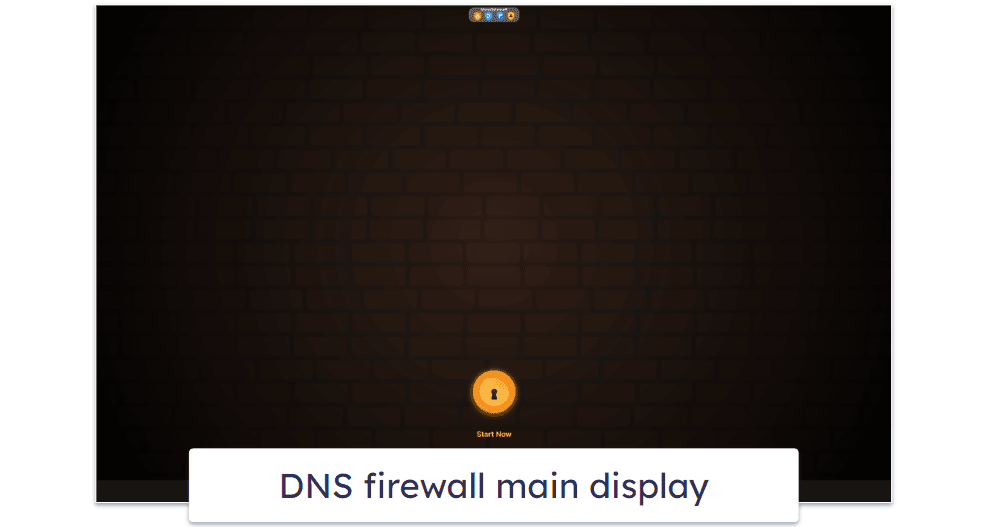
MonoDefense doesn’t include an antivirus scanner, but the DNS firewall provides real-time malware protection — it detects and blocks malicious websites before your device gets infected. I particularly like how it provides a long list of websites and content categories you can block, such as adult sites, fake news, games, gambling, and more. You can even create a custom list of websites you wish to block or allow.
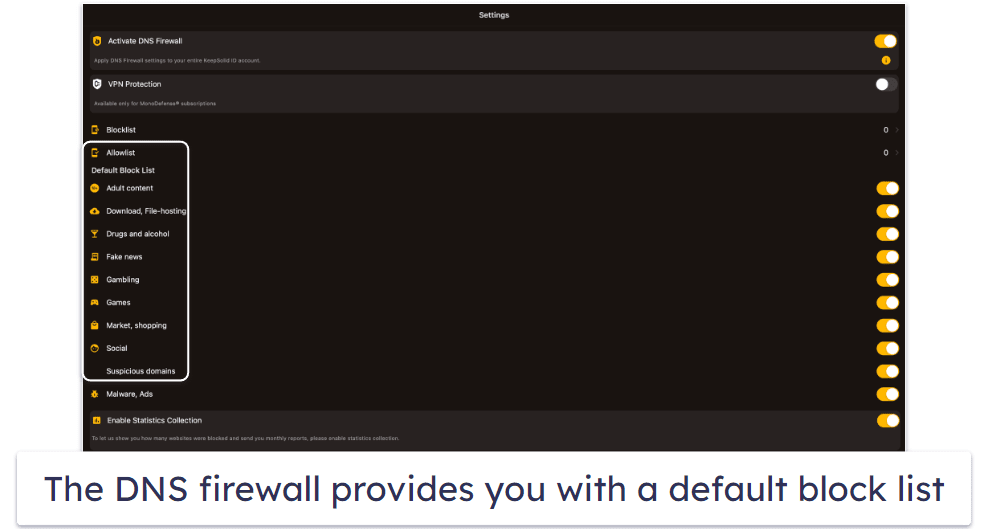
The real-time protection worked well in my tests — I tried downloading a database of nearly 1,000 malware files, including exploits, viruses, keyloggers, worms, trojans, rootkits, spyware, cryptojackers, and PUPs (potentially unwanted programs). The DNS firewall blocked all of them before I could download them.
However, I was disappointed with the firewall’s phishing protection. During my tests, I visited several known phishing sites, but MonoDefense failed to detect and block any of them. Even default protections on Chrome and Firefox caught more phishing sites than the firewall did.
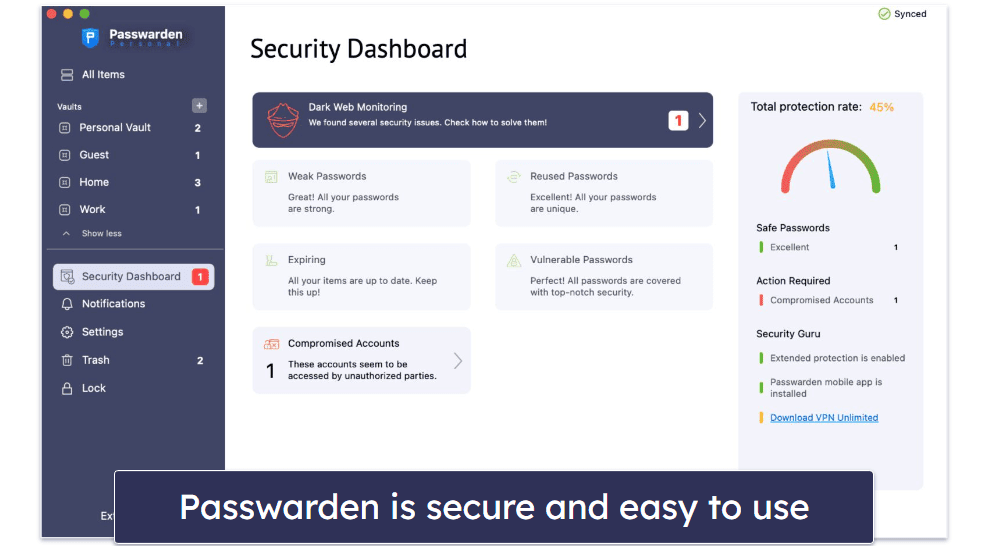
I’m a big fan of the bundle’s password manager, Passwarden. It’s a secure and feature-rich password manager that uses 256-bit AES and EC P-384 encryption protocols to keep your passwords and other data secure.
Passwarden has a wide range of features, including:
- Password generator.
- Password auditing.
- Password sharing.
- Two-factor authentication (2FA).
- Auto-fill.
- Dark web monitoring.
All these features worked well in my tests except the auto-fill function — it only worked for logins on sites like Facebook and failed to fill in my details on online payment platforms. In contrast, Bitdefender’s password manager was able to auto-fill my information seamlessly on all websites.
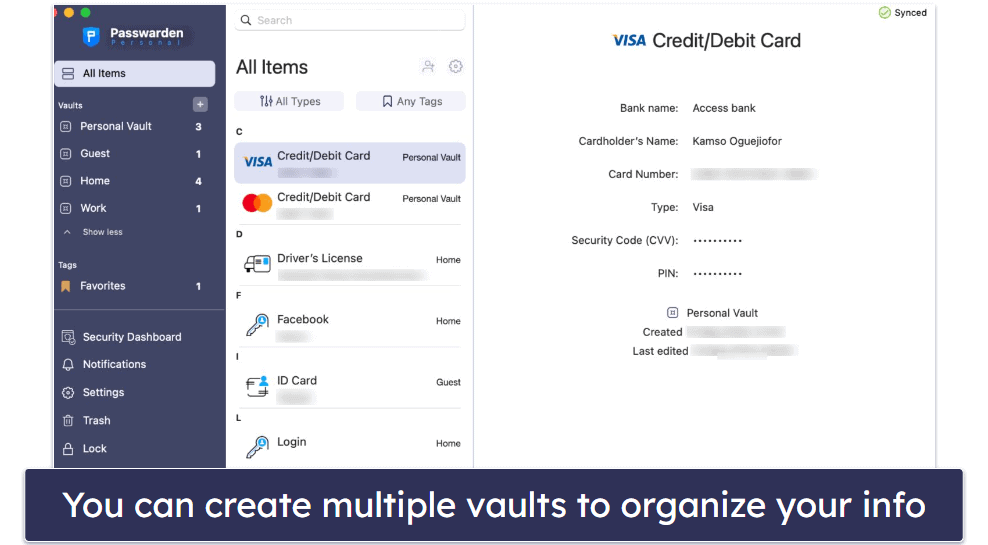
Passwarden’s vaults are excellent — they’re as good as you’d get from many of the top standalone password managers. I like that you can store a lot more than just passwords, including things like IDs, social security numbers, contacts, and bank account information. I also really like that you can create multiple vaults, providing an easy way to organize your information into different sections like Work, Personal, Guest, and Home.
I was also really impressed with Passwarden’s Duress Mode. It’s a great tool that protects your most important information if you’re under duress or pressured by law enforcement to provide access to your password vault — it’s very similar to 1Password’s Travel Mode.
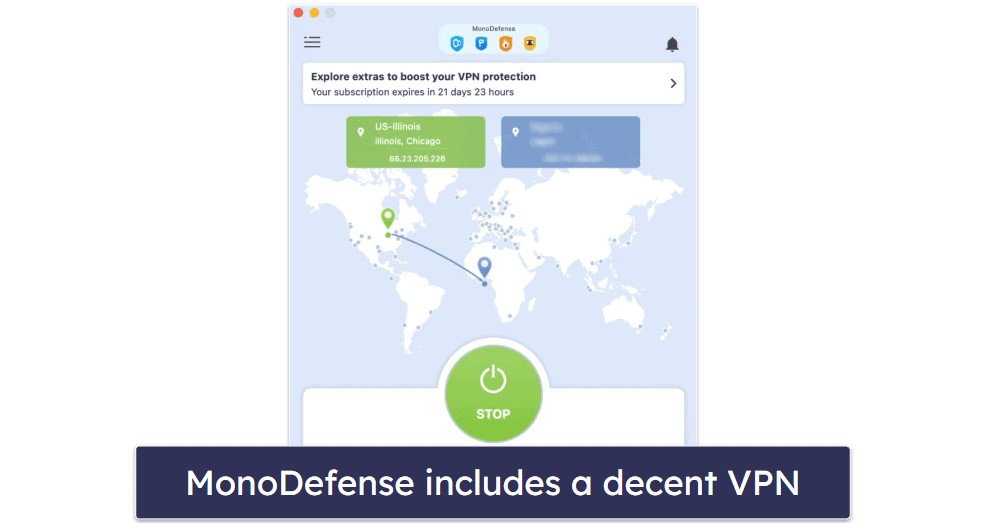
MonoDefense also includes KeepSolid’s VPN (VPN Unlimited) with unlimited browsing data. It uses 256-bit AES encryption to protect your data, provides a kill switch that turns off your internet access if you’re disconnected from the VPN server, and has a no-logs policy that ensures that your online activity won’t be logged in any way. VPN Unlimited has 3,000+ servers in 80+ locations worldwide — which is an impressive network on par with some of the best standalone VPNs.
I like how you can run ping tests with VPN Unlimited. Ping tests show you how long it takes your device to transmit information to KeepSolid’s VPN servers. You can run a test on multiple servers at once, and you’ll quickly be able to find the fastest servers available.
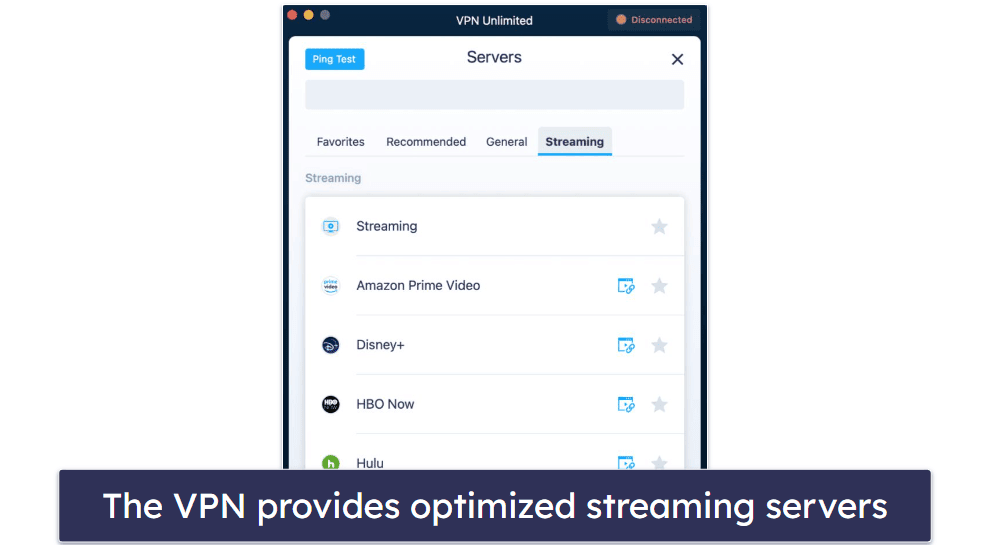
I was also impressed with VPN Unlimited’s streaming capabilities. It provides optimized streaming servers for platforms like Netflix, Hulu, Amazon Prime Video, Disney+, and more. During my tests, I was able to watch every major streaming service I usually watch without any difficulty.
KeepSolid’s VPN also allows torrenting, but I wouldn’t recommend it. The VPN only allows P2P file sharing on 3 of its servers (located in Romania, France, and Canada) and doesn’t have port forwarding. If you want a good VPN for torrenting, I recommend ExpressVPN.
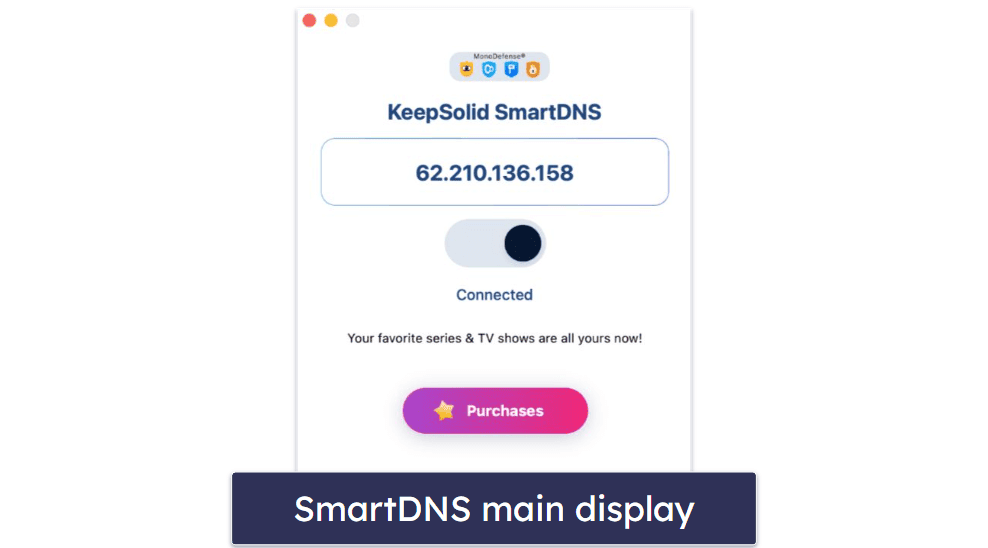
The MonoDefense bundle also includes a smart DNS service. This helps you to use the VPN on devices that don’t natively support VPNs, such as smart TVs, routers, media players, and gaming consoles.
Overall, MonoDefense offers some really decent security tools. The firewall provides strong real-time malware protection, the VPN is great for streaming but not so good for torrenting, and the password manager comes with all the basic password management tools you need, plus a few advanced features.
That said, the anti-phishing protection isn’t great, and I would like to see MonoDefense include an antivirus scanner as well as extras like parental controls, system optimizations tools, and Wi-Fi protection — all tools that top competitors like Norton, Bitdefender, and McAfee provide.
MonoDefense Ease of Use & Setup — Easy to Download & Install (Good Mobile Apps)
All the tools in the MonoDefense bundle are super easy to download and install. There are 4 separate apps — one each for the firewall, password manager, VPN, and smart DNS. Each app is available for Windows, macOS, Android, and iOS.
You’ll need to create a KeepSolid account, which you’ll use to access all the products. To do this, simply input your email address during the payment process, and once your purchase is complete, you’ll receive a download link for each product in your email. Clicking on any of the links will direct you to a webpage where you can download the product for your device. You can also manually locate each tool on KeepSolid’s website and download them before making any payment.
I like how simple the DNS firewall app is to use. Once you open the app, you’ll see tabs at the bottom of the app’s interface. In the Home tab, there’s a Start Now button that turns on the firewall with one click. Meanwhile, in the Settings tab, you can customize the type of content you want to block and create a Blocklist and Allowlist. The interface is similar for the desktop and mobile apps.
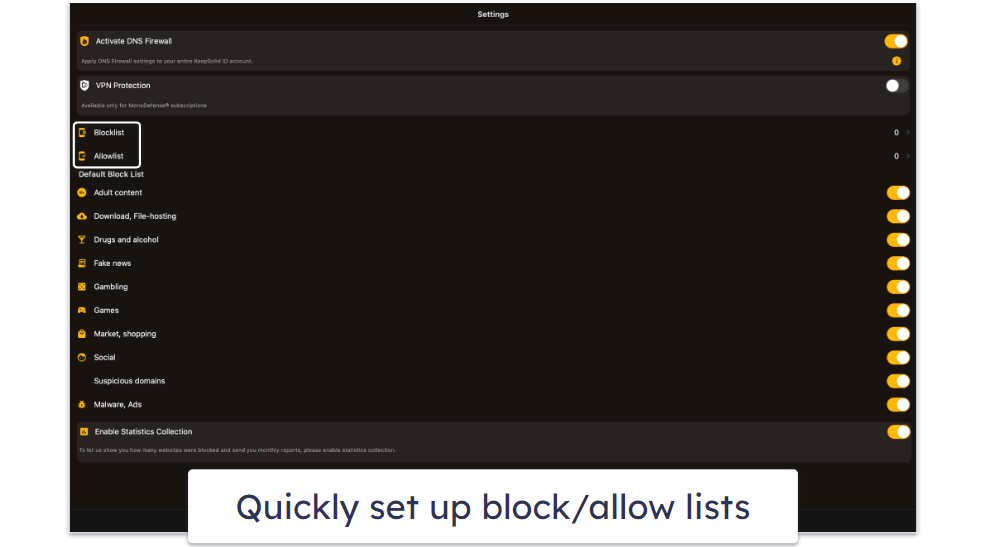
The password manager (Passwarden) provides intuitive apps for mobile and desktop devices. It is really easy to create vaults in Passwarden — simply navigate to the left section of the main display and click the plus sign next to “Vaults.” Adding items to the vault is equally easy, and you have a long list of items to choose from including passport, ID card, driver’s license, contacts, Wi-Fi password, and more.
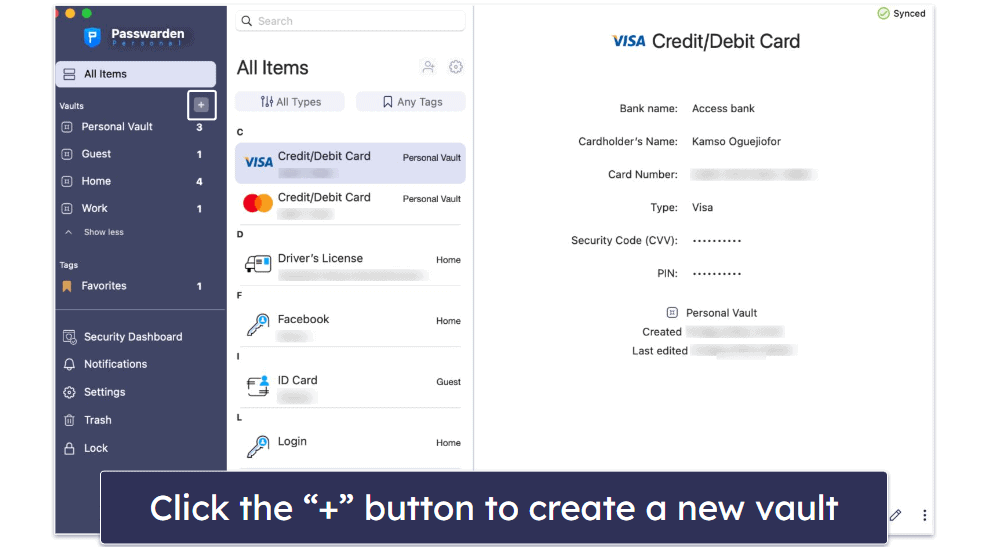
The VPN app is also very intuitive. It’s super easy to connect to a server — just click on the big Start button on the main display. If you want to connect to a specific server, click on the tab below the Start button and you’ll be directed to the Servers section which is categorized into Favorites, Recommended, General, and Streaming.
I like how easy it is to run a ping test. I also like that the ping speed of each server is displayed next to it on the list once the test is completed. The lower the ping value, the faster the server will be.
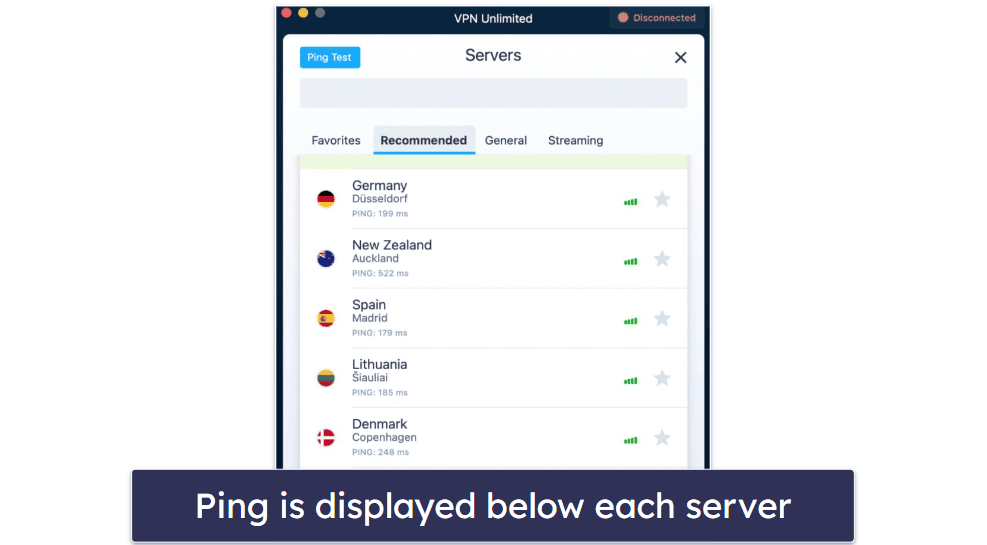
The SmartDNS app has 3 tabs located at the bottom of its interface — Manuals, Home, and Settings. The Manuals tab contains links that tell you how to set up SmartDNS on different devices. There’s also a pop-up section that explains how to use the smart DNS service (you can access it by clicking the How to Use button on the bottom of the screen).
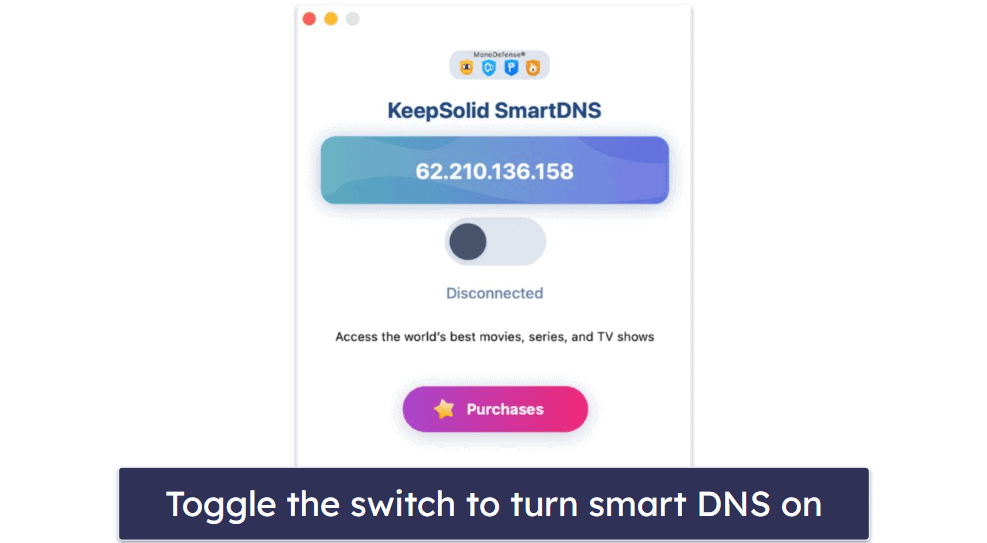
Connecting to a SmartDNS server is pretty straightforward — simply navigate to the Home tab and turn on the toggle button. All the apps (including iOS and Android) have a similar interface. It’s only the Windows app that’s a bit different, but still very easy to navigate.
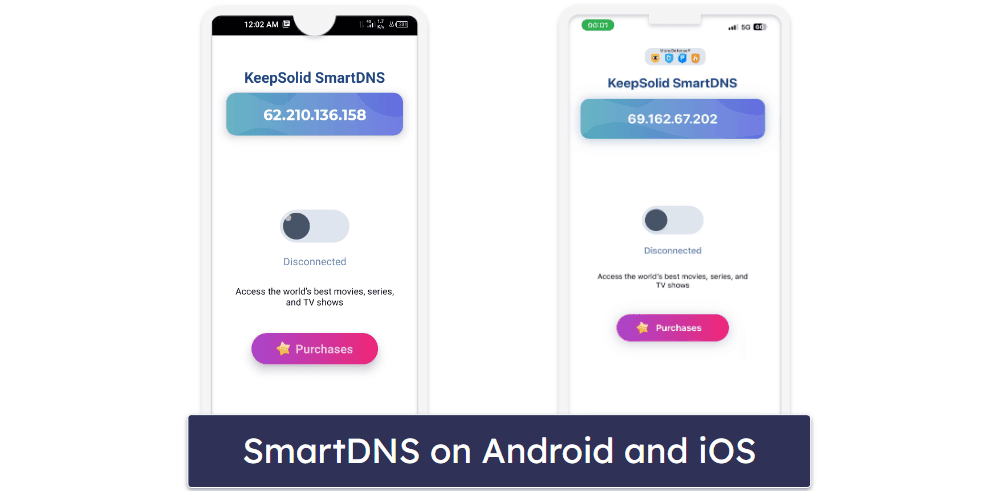
Overall, the apps for MonoDefense’s tools are all user-friendly and very easy to set up. I particularly like how simplistic the firewall and SmartDNS apps are, and I think it’s great that the mobile and desktop apps have very similar user interfaces. Both tech-savvy and non-technical users will be able to understand and use all the tools in a short period of time.
MonoDefense Customer Support — Great Email Support & Knowledge Base (But Not Much Else)
MonoDefense has only 2 customer support options: email support and a comprehensive knowledge base. The knowledge base is detailed and has a vast collection of FAQs, use cases, comparison articles, guides, and more. Whenever I encountered a problem with MonoDefense’s products, their information resource typically provided solutions, eliminating the need for me to contact a representative by email.
When I did speak to an email rep, they were always very helpful and straightforward. I was also really impressed with the response speed. When I sent out an email query, the agent replied to me in under 10 minutes! This is super impressive, considering that most support teams of security suites reply within 24 hours.
Overall, I had a highly satisfactory experience with MonoDefense’s customer support. While I would appreciate the inclusion of more support options such as live chat and phone support (which competitors like McAfee provide), I found the available options highly effective in resolving my concerns.
Is MonoDefense a Good Internet Security Suite for 2024?
MonoDefense is a decent internet security suite for 2024. Its real-time protection blocked all my malware samples before I could download them, including threats like keyloggers, trojans, rootkits, spyware, and cryptojackers.
Its password manager, Passwarden, is pretty good and can compete with standalone password managers. It provides a variety of features including advanced ones like dark web monitoring, biometric login, and two-factor authentication (2FA).
I also like MonoDefense’s VPN. It offers a kill switch and a helpful ping tester, uses industry-standard encryption protocols, and has a strict no-logs policy. It’s also good for streaming, as it works with major streaming sites like Netflix, Amazon Prime, Disney+, and Hulu.
While all these tools are impressive, I do have some complaints about MonoDefense. For starters, it doesn’t have a malware scanner. This is a standard feature that all top-notch cybersecurity suites provide, including Norton and Bitdefender.
Also, MonoDefense’s web protections don’t work well, and the VPN isn’t great for torrenting. What’s more, the cybersecurity bundle is pretty costly, and it’s missing additional features like parental controls, Wi-Fi protection, system cleanup tools, and webcam protection.
While MonoDefense lacks an antivirus scanner, it provides other basic security features such as real-time malware protection, a password manager, and a VPN. Plus, MonoDefense offers a risk-free 30-day money-back guarantee, giving you time to decide if the security suite is right for you.
Frequently Asked Questions
What is KeepSolid MonoDefense?
MonoDefense is a cybersecurity bundle that consists of 4 major security tools — a VPN, a password manager, a DNS firewall, and a smart DNS service. Each tool provides its own unique features that keep your online activities secure. They are also available as standalone products.
Is it safe to use VPN Unlimited?
Yes, VPN Unlimited is safe to use. The VPN uses military-grade 256-bit AES encryption to protect all of your traffic from third parties, and it provides a kill switch that shuts off your internet access if your VPN connection drops. VPN Unlimited also offers a no-logs policy which ensures that the VPN provider doesn’t track, store, or log any of your browsing data.
Does MonoDefense have a free version?
No, MonoDefense doesn’t have a free version. The cybersecurity bundle only offers paid plans which are available as 3 subscription types — monthly, yearly, and lifetime. All plans are backed by a 30-day money-back guarantee, so you can try MonoDefense risk-free and decide if it’s right for you or not.
Is Passwarden a reliable password manager?
Yes, Passwarden is a reliable password manager. It employs 256-bit AES and EC P-384 encryption protocols (which is the same encryption used by banks and militaries around the world), and it supports two-factor authentication (which enhances security by requesting a second form of verification when logging into your account). It also provides a unique feature called Duress Mode, which hides your data if you’re ever forced or pressured to provide access to your password vault.

