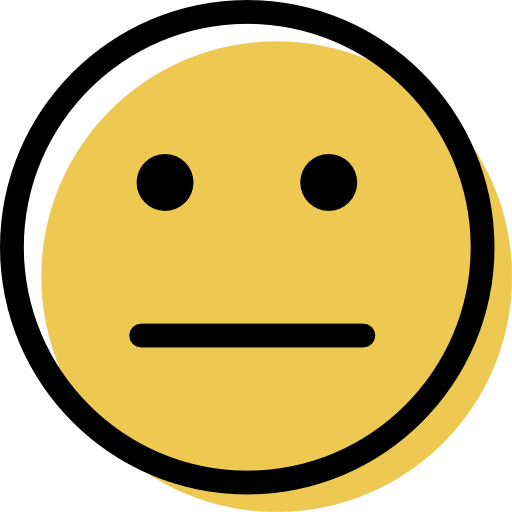Both Comodo and McAfee are popular antivirus programs in 2024. However, there are some differences you need to know about.
In particular, McAfee is a lot better than Comodo. While Comodo and McAfee both offer a wide range of features, Comodo disappointed me with its malware protection rates and additional features. On the other hand, McAfee consistently proved itself reliable, and its additional features all worked well.
Short on Time? Comodo vs. McAfee — Final Verdict:
McAfee has better malware protection, web protection, and parental controls. It offers consistently good malware detection rates and has some of the best additional protections I’ve seen in an antivirus. If you want an all-around reliable antivirus program, go with McAfee.
Comodo has a few advanced features, but the majority of them are disappointing. That said, it does have a good firewall and virtual desktop feature. If you want strong network protection, go with Comodo.
Malware Protection
Comodo
Comodo uses heuristic analysis and an online malware database to find malware threats. But honestly, its results aren’t that great.
The malware scanner is disappointing. I tested it by downloading an archive containing 1,000s of malware samples. This archive included rootkits, spyware, adware, cryptojacker, trojans, and more. I hid the malware in various locations throughout my Windows 11 PC and ran Comodo’s full scan. The scan took 3 hours to run to completion on my PC and only found 93% of the malware samples.
The real-time protection was a bit disappointing, too. I turned on Comodo’s real-time protection and tried downloading the same malware archive. Comodo blocked around 90% of the samples. This isn’t the worst detection rate I’ve ever seen, but it’s still not as good as McAfee, which detected 100% of samples.
McAfee
McAfee’s malware scanner works similarly to Comodo’s, using a large malware database and heuristic analysis to find spyware, adware, rootkits, cryptojackers, trojans, and more.
However, it performs a lot better than Comodo’s scanner. I tested McAfee by downloading the same archive containing 1,000s of malware samples I used to test Comodo. I then ran McAfee’s full system scan. It only took an hour to complete, as opposed to Comodo’s 3 hours, and quarantined 100% of the malware samples — which is great!
The real-time protection is really good too. I turned it on and tried downloading the same malware archive. McAfee blocked 100% of the samples before they could damage my computer, which is much better than Comodo’s 90% detection rate.
Web Security
Comodo
Comodo’s web security attempts to stop you from visiting dangerous phishing websites, but it isn’t very good.
It only blocked a few websites when I visited over 50 dangerous ones. When I switched Comodo’s web protection off and tried visiting the same phishing websites on Chrome, Edge, and Firefox, the default web protection on these browsers blocked more dangerous websites than Comodo.
Comodo also includes a web filtering feature, but it’s not good either. It’s only compatible with Internet Explorer, which is an obsolete web browser. McAfee, on the other hand, can filter websites on Chrome, Edge, and Firefox.
McAfee
McAfee’s web protection performed much more efficiently than Comodo’s. It has a web-based extension called WebAdvisor, and it’s compatible with Edge, Chrome, and Firefox.
McAfee blocked every dangerous website when I tried visiting the same 50 — including ones missed by Comodo and the default protections on Firefox, Edge, and Chrome.
I also like how McAfee offers website ratings before you even click on a link. If you highlight a suspicious URL, McAfee will tell you if the website is safe or dangerous. It’s a good second layer of defense to stop you from visiting dangerous sites.
Features
Comodo
Comodo Internet Security Pro covers 1 device, but you can cover up to 3 devices for an additional cost. It includes:
- Malware scanner.
- Real-time protection.
- Secure firewall.
- Secure browser.
- Virtual desktop.
- Ad blocker.
- Gaming mode.
- And more…
Honestly, I’m not a fan of many of these features, but Comodo’s firewall is surprisingly good. It can be left to run out of the box and still provides great network intrusion protection, or you can customize it to have maximum control if you’re an advanced user. For example, you can enable or disable the anti-ARP spoofing protection or block individual network protections.
I also like Comodo’s virtual desktop, which lets you test potential malware files in an isolated environment without any risk that they’ll infect your computer. However, it’s more suited to advanced users, and beginners won’t find much use for it.
McAfee
McAfee Total Protection Premium covers an unlimited number of devices and includes:
- Malware scanner.
- Real-time protection.
- Web protection.
- Password manager.
- VPN (virtual private network).
- Parental controls.
- Identity theft protection.
- Computer optimizer.
- And more…
I’m a big fan of McAfee’s parental controls, which are included with the top-tier Family plans. They’re comprehensive, easy to set up, and can fully protect your kids when they’re online. For example, with McAfee, you can track your child’s device and receive an alert when they arrive safely at a location. Comodo, on the other hand, doesn’t offer parental controls at all.
McAfee’s password manager also works well, although it’s pretty basic and doesn’t include as many features as a standalone password manager. However, it’s a good choice if all you need is a good password generator and auto-saving and auto-filling capabilities.
Ease of Use
Comodo
Comodo’s user interface offers a clean and uncluttered design with two different view options: Basic and Advanced.
Basic is ideal for beginner users and only shows the essential features, and Advanced provides access to the firewall, virtual desktop, and more.
I also found Comodo’s mobile apps pretty well designed and easy to navigate. However, the features themselves aren’t that great. Many of them were buggy, and they didn’t work very well on my device.
McAfee
McAfee’s interface is also well laid out and easy to navigate. Downloading and installing it doesn’t take very long either.
That being said, some of McAfee’s features are hidden away, so beginner users might struggle with using it at first. For example, the parental controls are only available on McAfee’s web dashboard and not in the desktop app. So if you don’t know to look on the web dashboard, you can easily miss out on certain features.
I like how McAfee’s mobile apps for Android and iOS keep everything in one place. I never struggled to find my way around the mobile interface in my tests. Most features are accessible in a few taps, with additional features accessible through a button on the top corner of the screen.
Customer Support
Comodo
Comodo provides a good range of customer support options. It has email and phone support, live chat, a knowledge base, and an online forum.
Comodo’s phone and live chat support is great. I got connected to an agent in less than a minute every time and all agents I talked to were quick to respond to all of my questions and provided clear instructions that were very easy to follow. I also think it’s great that you can connect to Comodo’s live chat rep from the antivirus’s UI, which is very convenient.
Finally, the email support team only took 30 minutes to respond to me, which is good. Honestly, it’s one of the fastest email response times I’ve had when testing antiviruses. Again, the agent was helpful and able to answer all of my questions.
McAfee
McAfee also offers a good range of customer support options. It has 24/7 phone support, live chat, an online knowledge base, a community forum, and email support. Each of these works pretty well, and I always got quick responses. However, I was a little disappointed at the knowledge base, which is outdated and didn’t give actionable advice for the latest versions of McAfee. Additionally, the community forum is currently offline as it undergoes a relaunch.
I tested the phone support by calling it throughout the day. I never struggled to connect with an agent, and they were always really helpful.
I also found the live chat quick and easy to connect to. Again, the agents were helpful. However, I prefer how Comodo lets you connect to live chat right from the UI, and I wish you could do this in McAfee.
McAfee’s email team took a little longer to respond than Comodo. When I emailed them, I got a reply in 6 hours. Like with the phone support team, the email support agents were friendly and helpful.