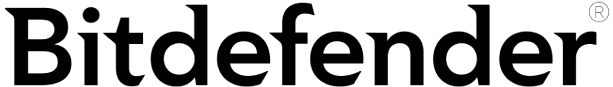Bitdefender is one of the best antiviruses in 2024. It uses a lightweight scanning engine to protect your devices from all types of malware and offers a wide range of features for an affordable price.
AVG is also an excellent antivirus. It comes with a good range of features, and it can protect you from all types of malware. However, it isn’t quite as intuitive as Bitdefender and is slightly more expensive.
Short on Time? AVG vs. Bitdefender — Final Verdict:
Bitdefender is better formalware protection, web security, features, ease of use, and customer support. If you’re after a lightweight antivirus with more features than most competitors on the market, go with Bitdefender.
AVG also has excellent malware protection, and it includes a useful rescue disk to recover infected computers. If you want great malware protection and a portable rescue tool, go with AVG.
Malware Protection
Bitdefender
Bitdefender’s scanner keeps your device protected through machine learning and a huge malware database. Since Bitdefender uses a cloud-based scanning engine, it only uses a small amount of CPU while scanning your computer.
Bitdefender found and removed every malware sample. I downloaded an archive containing thousands of malware samples, including trojans, spyware, ransomware, rootkits, and more. I ran Bitdefender’s full system scan, and it found and removed every piece of test malware in less than an hour.
I also like Bitdefender’s real-time protection, which stopped me from downloading harmful files from the web and my email inbox.
AVG
AVG includes a comprehensive anti-malware scanner too. It uses machine learning and a huge online database to protect your computer from both known malware threats and zero-day attacks.
Similar to Bitdefender, AVG removed all malware samples during testing. I downloaded the same malware archive with thousands of malware samples and hid them on my Windows 11 PC, and even though I was impressed with the scanning results, I was a bit disappointed that AVG had a slightly higher CPU impact than Bitdefender did.
AVG’s real-time protection works just as well as Bitdefender’s. I wasn’t able to download any malicious files from the internet or my email inbox while AVG’s real-time protection was running.
Web Security
Bitdefender
Bitdefender compares websites you visit against a database of dangerous websites. If the website you try to visit is dangerous, Bitdefender blocks access to it.
In my tests, Bitdefender blocked every dangerous site I tried to visit (even sites Chrome and Firefox’s default protections missed). Bitdefender also provides clear reasons for blocking the site and states the risks you take by visiting it, which is helpful if you’re an advanced user and think Bitdefender blocked a website by mistake.
It’s easy to whitelist a website Bitdefender has blocked by mistake, and you can also adjust how strict Bitdefender’s web protection is. Many competitors make whitelisting false positives quite difficult, but you can whitelist websites with one click from Bitdefender’s user interface.
AVG
AVG’s web protection also stops you from visiting dangerous websites. Like with Bitdefender, AVG blocked more websites than the default protections on Chrome and Firefox. It also gave me clear reasons as to why it blocked a particular site.
However, it’s much harder to whitelist a safe website with AVG than it is with Bitdefender. There’s also no way to adjust how strict AVG’s web protection is (like you can with Bitdefender).
Overall, AVG’s web protection works well. It can stop you from accessing dangerous websites, but it’s not quite as intuitive as Bitdefender’s web protection.
Features
Bitdefender
Bitdefender offers a variety of plans, which cover up to 10 devices and include:
- Secure browser.
- Web protection.
- Wi-Fi network protection.
- Virtual private network (VPN).
- Password manager.
- Firewall.
- Parental controls.
- File shredder.
- 30-day money-back guarantee.
- And more…
I like Bitdefender’s secure web browser, which stops hackers from stealing your data on secure websites. I tested it while I was visiting my online bank account. With the secure web browser switched on, I couldn’t take screenshots of my screen. Bitdefender also made me enter my data using a virtual keyboard, making it impossible for keyloggers to record and steal it.
Bitdefender’s VPN is also great — secure, fast, and good for streaming and torrenting — but it’s limited to 200 MB/day on all plans except Premium Security.
Bitdefender’s parental controls are also some of the best on the market. They allow you to set device limits, usage schedules, and more. I really like how they allow you to track your child’s location with pinpoint accuracy.
AVG
AVG also offers a variety of plans that can cover up to 10 devices. AVG’s features include:
- Web protection.
- Firewall.
- Rescue disk.
- VPN (with unlimited data).
- Password protection.
- Dark web monitoring.
- Anti-tracking.
- System tune-up tool.
- 30-day money-back guarantee.
- And more…
I really like the rescue disk feature. Many antiviruses only include a rescue disk as a separate download, but AVG includes it as part of its main antivirus program. I was able to install AVG on a USB and run a malware scan on my friend’s computer without having to boot it into Windows.
That said, I’m not a huge fan of AVG’s VPN. I noticed slight slowdowns while connected to it, and AVG logged certain data, such as when I connected to the VPN and how much I downloaded while I was connected to it. That said, it does provide unlimited data. Bitdefender has a 200 MB daily limit on all but the most expensive plan.
Ease of Use
Bitdefender
Bitdefender is straightforward to install and use. Once I’d downloaded Bitdefender, it only took 5 minutes for me to fully set it up. From there, Bitdefender took me to a super intuitive and spacious user interface with most of its features presented as large buttons. I really like how you can add your own buttons to the main menu to make the Bitdefender features you frequently use more accessible.
You’re also given extra customization options in each of the 3 sidebar tabs, which is pretty neat. For instance, you can enable or disable web protection by opening the Protection tab and changing the settings.
AVG
AVG is also straightforward to install and use, but it isn’t nearly as intuitive as Bitdefender. Unfortunately, to access every AVG feature, you need to download 5+ separate apps. Each of these apps runs in the background, collectively using CPU. Bitdefender is packaged in one intuitive app that doesn’t have a high CPU drain.
However, as said, AVG itself is quite easy to use. It’s simple to navigate, with the main features available from the front of the user interface (UI). The majority of additional features are accessible through a drop-down menu in the top right corner of the screen. You can even open the separately installed AVG apps from this dropdown menu, so it’s strange that the developers didn’t just include everything in one app.
Customer Support
Bitdefender
Bitdefender offers a wide range of customer support options:
- Phone support.
- Live chat support.
- Community support.
- Email support.
- Extensive knowledge base.
Chatting with the live chat support agents was a pleasure. I was promptly connected to knowledgeable representatives who answered my queries quickly every time.
I’m also a big fan of Bitdefender’s phone support. Most antiviruses I’ve tested put me on hold before connecting me with an agent, but I always connected with a Bitdefender agent instantly. I found the agents to be knowledgeable, helpful, and friendly.
Finally, Bitdefender’s knowledge base includes tutorials on every aspect of Bitdefender. I like how most of the tutorial pages have video tutorials too, which answered most of my questions.
AVG
AVG also offers a good range of customer support options:
- Live chat support.
- Phone support.
- Email support.
- Knowledge base.
- Community support.
AVG’s live chat support is pretty good. I connected with an agent quickly, and they were able to answer all of my questions. However, I was surprised that they needed my subscription details before they answered the most basic of queries.
In my experience, I found AVG’s phone support to be pretty good. However, unlike Bitdefender, there was a wait time before reaching an agent. Once connected, the agent provided friendly assistance and addressed all of my questions effectively.
Finally, AVG also provides a knowledge base — but while it includes some pretty helpful guides, I wish it had more video tutorials like Bitdefender does. AVG mostly just uses screenshots.