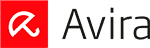Short on time? Here is the best lightweight antivirus in 2024:
- 🥇 Bitdefender : The fastest and most lightweight antivirus solution on the market. It boasts a high malware-detection rate and comes with a ton of additional features.
The best antivirus programs in 2024 shouldn’t slow down your devices — whether it’s a PC, Mac, Android, iPhone, or iPad. Antivirus programs used to have a bad reputation for slowing down your devices, but modern solutions include a variety of tools and features to help avoid slowdowns, such as cloud-based anti-malware engines and system optimization tools.
There are some instances where you might see slowdown from your antivirus, particularly during full disk scans. However, there are also many other reasons why your device might not be performing as fast as it once did — out-of-date software, hardware limitations, background applications, bloatware, malware, and a range of other issues can all affect your device’s performance.
Below is a comprehensive guide on the different reasons a device may slow down, what to look out for, and what you can do to improve performance. I also offer my top picks for the most lightweight antivirus solutions in 2024 that can speed up your PC while protecting you from malware and other threats.
Try Bitdefender (30 Days Risk-Free)
Will Antivirus Software Slow Down Your Computer?
Most antivirus programs include a range of features to mitigate system slowdowns, but it can still happen sometimes. Especially if you’re on an older computer with outdated hardware.
Usually, there are logical causes behind slowdown, which may or may not be linked to your antivirus software. For instance, some antiviruses’ full disk scans can slow down your device, and some web shields and VPNs can affect your browsing speeds, but usually system slowdown is due to other factors (like malware, junk files, outdated software, or just too many programs running on your device).
If you think your antivirus might be affecting your device’s performance, or you’re worried about your system slowing down, here are some common issues to look out for.
How to Know if Your Antivirus Is Slowing Down Your Device
Monitor System Activity
Open your Task Manager (Windows) or Activity Monitor (Mac) and check which programs are using most of your system resources — CPU, RAM, battery power, etc.
If your antivirus is using up a lot of system resources, especially if there isn’t a full disk scan running, then you should try to quit the antivirus and relaunch it. If it continues to use up a lot of system resources, then you should consider uninstalling the software and installing a new antivirus.

Your Device Runs Very Slowly During Scans
Make a note of when your device is running slowly. A lot of computers experience slowdown during antivirus scans. If the scans are running for more than an hour, or your device is unusable during scans, you may want to change your antivirus — or at the very least, schedule scans for a different time.
If you’re looking for an alternative antivirus that won’t use too many system resources, I recommend Bitdefender.
Your Device Is Very Hot
If your device is hot to the touch or the fan is especially noisy, that’s a sign the CPU is working close to its limits. Antivirus scanners can use a lot of processing power, so if overheating only occurs during antivirus scans, it’s likely your antivirus is causing the system to work harder than it can handle.
When a computer has been pushed past its capacity, it will typically shut down unexpectedly, and you can even permanently damage your hardware by running at high temperatures for too long.
If you’re worried about your device getting hot, there are several apps that let you check its temperature. For example, CCleaner offers a free app called Speccy that can display the temperature of your computer’s different components.

Constant Device Crashing
Sometimes a device can become unresponsive or even simply turn off or restart itself. Similar to overheating, this is an indication of a computer being pushed beyond its capacity. If this is a regular occurrence during antivirus scans, it may be that your antivirus program isn’t well suited to your device’s operating system. Take a look at my list of recommended lightweight antivirus software to try something less CPU intensive.
Other Reasons Why Your Computer Might Be Slow
Your antivirus may not be the only reason your device’s performance is lagging. A variety of factors can impact system speed — below are a few of the most common reasons behind a computer’s performance issues.
- Cryptojackers, spyware, and malware. Malware infections — like trojans, cryptojackers, and spyware — are one of the main culprits for a device’s poor performance. Malware can consume a significant amount of your device’s memory and cause damage to programs and files. Cryptojackers and spyware both run passively on systems, meaning a device can be infected for months or even years without you knowing that your system is compromised.
- Outdated software. Software updates generally include security and performance patches that are necessary to run your programs as safely and effectively as possible. Failing to regularly update software will result in buggy, slow programs, as well as exposing software vulnerabilities that can be exploited by hackers.
- Too many background apps running. When a computer attempts to load and run countless applications at once, the system will become sluggish. Use the Task Manager and Activity Monitor to check which programs are taking up the most processing power on your device, and make sure to fully close apps when you’re not using them.
- Too many programs run on startup. If you have too many programs trying to open when your computer is booting up, this can place a lot of stress on your computer and slow down your boot sequence.
- Your computer’s fan is clogged. Without a properly functioning fan, a device can’t cool down, which can cause unexpected crashes. Sometimes your fan can become clogged with dust and needs to be cleaned (preferably by a specialist if you’re not confident with computer hardware). Your fan might even be broken and need to be replaced.
Will Mobile Antivirus Apps Slow Down Your Android or iOS Device?
Buggy mobile antivirus apps can slow down both Android and iOS devices. There are also plenty of bad mobile antivirus scanners that can put a huge strain on your battery, so it’s always best to use a trusted Android antivirus app or iOS security app.
However, there are usually other reasons why your mobile device is slow, including:
- Malware. It’s exceptionally rare for iOS devices to get malware, but Android-specific malware is a major threat in 2024. Mobile malware is an issue for your privacy and safety, but also for your phone’s performance, so it’s important to install a mobile security app, like Norton Mobile Security.
- Too many files or apps. If you have too many files or apps (especially memory-intensive games or social media apps) on your device, you’re going to experience performance issues.
- Out-of-date software. If you ignore your operating system’s updates, your phone won’t perform optimally and will be more vulnerable to online threats. Make sure you install all updates when they become available.
- Buggy apps. Apps can be buggy and have a negative impact on your mobile device’s performance. If you’ve recently noticed changes in your device’s performance, check for recently installed apps and remove any you suspect of slowing your device.
How Can You Speed Up Your Computer & Mobile Devices?
Below are my top tips for how to speed up your various devices — and for even more tips on speeding up your PC, check out our 20 Easy Ways to Speed Up & Clean Your PC blog post.
How to Speed Up Your PC or Mac
- Limit the number of startup programs. Too many programs launching when you boot up your computer will affect your startup speeds, so try to keep the number of programs that launch during startup to a minimum. To do this on Windows 11, open the Start menu and type Startup in the search bar. Open Startup Apps and toggle the switches to disable any programs you don’t want to run on startup.

- Uninstall unused and unnecessary programs. Routinely audit what programs are installed on your computer, and uninstall those that you don’t use. By removing what you don’t use or need, you’ll free up memory on your computer which allows for faster processing speeds. To do this on Windows 11, open up your Start menu and type Remove programs. Open “Add or remove programs” and in the next menu, uninstall any program you want to remove. When done, Avira Prime’s registry cleaner can remove any leftover entries in your registry file. On Mac, simply drag and drop the program you want to remove to the trash icon in Finder.
- Maintain your device. Make sure your computer’s software is up to date and the hardware is maintained. This includes cleaning your fan regularly using compressed air, periodically defragmenting your hard drive, and using external storage if/when your hard disk fills up.
- Change your antivirus. If your computer is running very slowly during antivirus scans, or if your antivirus software is using a lot of system resources unnecessarily, you need to switch to a quality, lightweight antivirus (like Bitdefender) that won’t slow down your computer.

- Use system optimization tools. System optimization tools speed up your device by removing junk files, uninstalling unused programs, and reallocating your system’s resources. The best antiviruses come with system optimization tools included.
How to Speed Up Your Mobile Devices (Smartphone or Tablet)
- Install software updates. Software updates include important fixes, including performance improvements, that can significantly improve your device’s performance. Whenever a software update becomes available, you should install it as soon as possible. Your device will usually prompt you with a notification when new updates are available.
- Uninstall unused and unnecessary apps. Regularly audit the apps you have installed on your mobile and remove the ones you don’t use. Unused apps can take up a surprising amount of space on your device, and less space generally means slower performance.
- Use a quality mobile security app. This type of app can improve your device’s performance by detecting and eliminating malware, bloatware, junk files, and other factors that could be reducing its speed. Moreover, it offers protection from possible online threats.
- Free up memory. If you’re constantly running out of storage space, consider using cloud storage for media files or, depending on the device, purchasing an SSD card. Auto-deleting texts and disabling automatic media downloads on messaging apps will also help greatly in decreasing the memory used.
How to Choose a Fast & Lightweight Antivirus (That Won’t Slow Down Your Device)
- Effective real-time malware protection. You should use an antivirus with real-time protection, which constantly scans for viruses, malware, and other online threats to detect and stop them before they can infect your device. This means you won’t need to run as many full disk scans — making the antivirus software less CPU intensive.
- Cloud-based scanning. Cloud-based scanners use remote servers to run scans and analyze your drive, reducing the impact on your device’s performance.
- File caching. Smart antiviruses remember the files from every scan, marking files as safe and instructing the program to skip them in future scans. This significantly decreases the amount of time and processing a scan requires.
- Scans scheduling. Your antivirus should include scan scheduling, which enables you to run CPU-intensive full system scans while you’re not using your computer, so you’re less likely to experience system slowdowns.
- System tune-up tools. System optimization tools are designed to clean and speed up your system, by removing junk files, optimizing your boot sequence, flagging out-of-date software, optimizing your CPU for gaming, and more.
- Frequent updates. The best antivirus programs are updated frequently to optimize the application’s performance, fix bugs, and apply security patches. If your antivirus software isn’t frequently releasing updates, chances are it’s not going to be as effective against malware threats, or as efficient on your device.
3 Best Antiviruses That Won’t Slow Down Your Device in 2024
Quick summary of the best lightweight antiviruses in 2024:
- 🥇 1. Bitdefender — Best lightweight antivirus, cloud-based scanner & 100% detection.
- 🥈 2. Avira — Easy-to-use antivirus with excellent system optimization tools.
- 🥉 3. Intego — Best Mac antivirus with fast scans & good device optimization.
Editors' Note: Intego and this site are in the same ownership group.
Frequently Asked Questions
Can antivirus software slow down your devices in 2024?
Antivirus software might slow down your system while performing a full disk scan, but things like lightweight scanners, flexible scan scheduling features, and system optimizers can minimize slowdown on your device.
Antivirus programs with cloud-based scanners, such as Bitdefender, run their scans externally to your device which means you won’t experience slowdown, even during a full disk scan.
But remember that slowdown can also be caused by other issues on your device. Malware infections, out-of-date software, insufficient hardware, and an excessive amount of background programs running may all factor into why your device is experiencing sluggish performance. Top antivirus suites, such as Bitdefender, have a wide range of tools that can find and fix the majority of issues that might be affecting your device’s performance.
What is the fastest antivirus program available for Windows?
Bitdefender is the fastest antivirus for PC users. Because Bitdefender uses cloud-based technology, the anti-malware scanner doesn’t use a computer’s own resources when scanning. This results in quick scans that cause no interruptions to the device’s performance.
In addition to being lightweight, Bitdefender is one of the best antivirus suites on the market. It has an excellent malware-detection rate, is easy to use, and is cost-effective, making it a great choice.
What is the fastest antivirus program available for Mac?
Intego is my #1 antivirus choice for Mac users — it’s secure, lightweight, and comes with some great additional tune-up features.
Intego uses file caching technology, which marks files as safe after the initial scan. So while the first scan can take a while (over an hour), subsequent scans will usually be as short as 10–15 minutes.
How can I improve the performance of my device?
System optimization tools are great ways to improve a device’s performance, and luckily, most good antivirus programs will include some. Both Bitdefender and Intego come with excellent optimization tools that are easy to use and effective at removing junk files and programs in order to improve your system’s performance.
There are a lot of easy ways to improve your device’s performance — it’s important to keep your system’s OS up to date, and to routinely audit the programs and apps installed on your device and remove unused applications. Purchasing external storage (i.e. a physical external hard drive or cloud storage) can also help remove the burden on your local hard disk, which will in turn speed up your device.
How do I monitor my device’s performance?
For PC users, right-click on the Start menu or press Ctrl+Alt+Delete and select the Task Manager. The Processes tab will list all the applications currently running, alongside how much CPU power and memory they are each using. The Performance tab provides a live graphical depiction of your CPU’s performance.
For Mac users, click on the search icon in the top right corner and type in “Activity Monitor” to bring up the application. You can see both CPU and memory usage for each application, and quit those that don’t need to be running.
If you notice any programs that are using up a lot of system resources, then you should try to quit them if you don’t need them. If your antivirus software is using up system resources unnecessarily, even though no full disk scans are running, then you should consider uninstalling the software and trying an alternative antivirus.