
Torrenting has existed for a long time, but people still don’t understand it. It’s still unclear how to use torrents, how you get access to torrents, and how torrent downloads work.
It doesn’t help that a lot of online resources are inaccurate. When researching this topic, I came across many online articles that were using torrenting claims incorrectly. I have also spent time on many P2P-related forums and subreddits where a lot of P2P users provided incorrect information about torrenting.
So, I decided to put together this in-depth guide. In addition to using torrents for 15+ years, I also researched the technical aspect of torrenting to try and make that easy to understand as well.
Just remember that torrenting comes with some privacy issues, the most notable being that anyone can see your real IP address. That’s why I strongly recommend using a good P2P VPN (like ExpressVPN) to protect your privacy when you’re downloading torrents.
Torrenting is generally legal, but it can quickly become illegal if you use torrents to download copyrighted content. We at SafetyDetectives don’t encourage illegal torrenting, and we strongly recommend only using torrents to download legal content.
Editors' Note: ExpressVPN and this site are in the same ownership group.
What Is Torrenting?
Torrenting is the act of downloading and uploading files via the BitTorrent protocol, which is a communication protocol that’s used for file-sharing. Torrenting is the most popular type of file-sharing.
With regular file downloads and uploads, users get their files from a centralized server. With torrenting, users download the files from other users that use the BitTorrent protocol to upload said files.
What Is a Torrent?
A torrent is a file that tracks information related to the content you want to download — the content in question being hosted across a wide network of computers. Essentially, the torrent file is what you need to share content via the BitTorrent protocol.
To use a torrent, you need a torrenting client — this is essentially a third-party app that you download and install on your device, which you then use to open torrents. Torrenting clients are generally free to use.
To keep things extremely simple — the torrenting client will use the torrent to find and download the content you want.
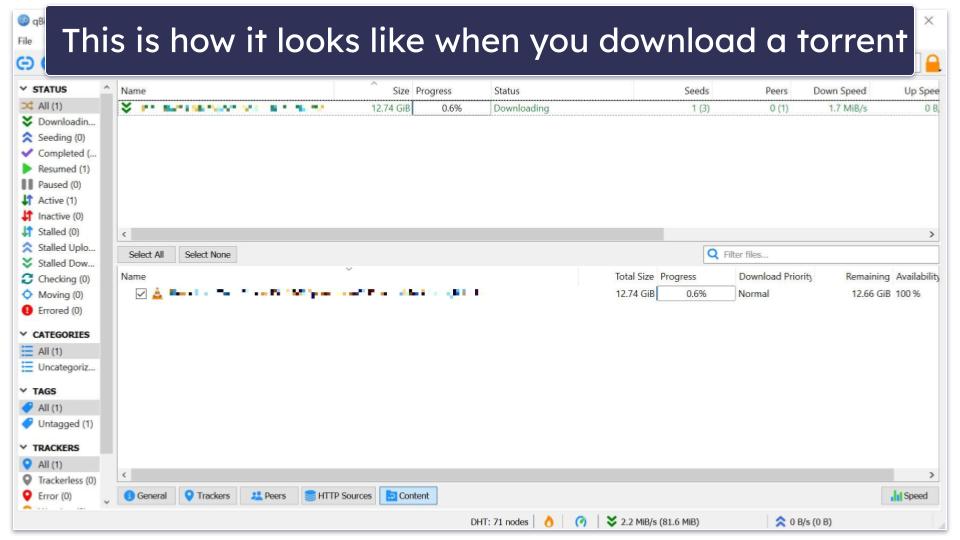
How Large Are Torrent Files?
Torrent files take up very little space, as they’re only around 20–60 KB, on average. That’s because the torrent file itself doesn’t host all the content you want to download — it only keeps track of it.
As for the content downloaded via torrent files, the size depends on what you’re downloading. Stuff like eBooks and audio files might only take up a few MBs, whereas video files and software could average around a few GBs — in some cases, they could even take up tens of GBs of space.
How Does Torrenting Work?
Torrenting relies on a peer-to-peer (P2P) network, which means you download content from multiple peers at the same time. A peer is just a computer that engages with the P2P network. Instead of downloading a file from a centralized server, you download multiple parts of that file from multiple computers.
To exemplify this, imagine you wanted to download a 10 GB file. If you were to download it from a centralized server, you’d download the entire file from that server. If you torrent the file, you download “pieces” of it from other users who are also torrenting it — basically, you download the data packets that are available on each user’s computer.
What Are the Benefits of Torrenting?
Based on my extensive research and personal experience with torrenting, I have found that these are the main perks of using torrents:
- The downloads are faster. P2P downloads are faster than centralized downloads because you download the file from multiple sources. If a file were hosted on just one server, and tons of users would download it at the same time from the same source, the download speeds would likely be really slow since the server would quickly reach its upload limit (or, even worse, it might crash).
- Torrent downloads can easily be restarted. If the torrent download stops due to an unstable connection, you can easily pick up the download from where you left when you regain your internet access. This is much more convenient than having to restart the download from scratch as you would have to do with regular downloads.
- Sharing large files is more accessible. Hosting and sharing large files on a centralized server isn’t accessible to everyone, as it requires a lot of resources to cover expensive server hosting fees. With torrenting, hosting costs are virtually non-existent since there’s no need for a centralized server.
- The download process is decentralized. You’re not downloading the file from a centralized server but from multiple sources at the same time. This makes the downloads more stable — if one download source becomes unavailable, you can simply use other sources.
Common Torrenting Terms
What Devices Can You Torrent on?
You can torrent on any device you can install a torrenting client on. Most people usually torrent on laptops or computers, including Windows, macOS, or Linux devices.
It’s also possible to torrent on mobile, though most people only do it on Android because there are plenty of torrenting clients available on the Play Store. On iOS, however, torrenting clients are banned from the app store — it’s still technically possible to download torrents on iOS, but it involves inconvenient workarounds.
It’s technically also possible to torrent on certain smart TVs, like the one running Android TV. However, it’s not worth it, as I found that most Android TV torrenting apps are outdated and don’t work.
What’s the Difference Between Public and Private Torrenting Sites?
A public torrenting site is available to everyone. You can access it and use it to download torrent files without needing an account (although some public torrent websites allow you to create accounts).
A private torrent site, on the other hand, requires you to have an account to use it. Creating an account isn’t very easy, as you either need an invitation, or you might have to make a donation to be eligible for an account. Also, on private torrent sites, you’ll need to maintain a good seed ratio to continue using the site — essentially, after you finish downloading a torrent, you need to continue uploading it.
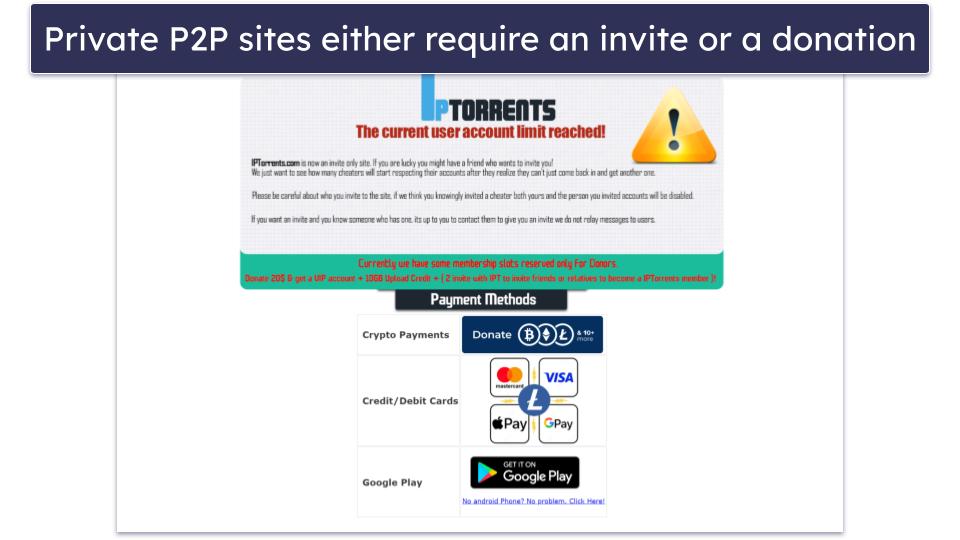
Generally, private torrent websites are supposed to be safer than public sites because the site owners whitelist all the torrents that are published on the site to ensure they’re not malicious.
What Are the Best Torrenting Sites?
There are tons of popular torrenting sites on the web right now — the main ones are The Pirate Bay, 1337x, Nyaa, and YTS.mx. There’s also Public Domain Torrents, which only hosts legal torrents. Most popular torrenting sites are public. If you’re looking for a private site, try IPTorrents.
Many torrent sites might host illegal content, which breaks copyright regulations. We here at SafetyDetectives don’t encourage illegal torrenting and strongly recommend you only use torrent sites to download copyright-free content.
What Is the Best Torrenting Client?
There are many popular torrenting clients out there, including qBittorrent, uTorrent, Deluge, Transmission, Vuze, and BitComet.
My personal favorite is qBittorrent. It’s very lightweight, and it also doesn’t feature any in-app ads — some P2P apps, like uTorrent for example, make you pay to remove in-app ads. What’s more, qBittorrent is also open-source, meaning anyone can inspect the code to make sure the app is safe to use. Also, it’s available for all major desktop platforms, including Windows, macOS, and Linux.
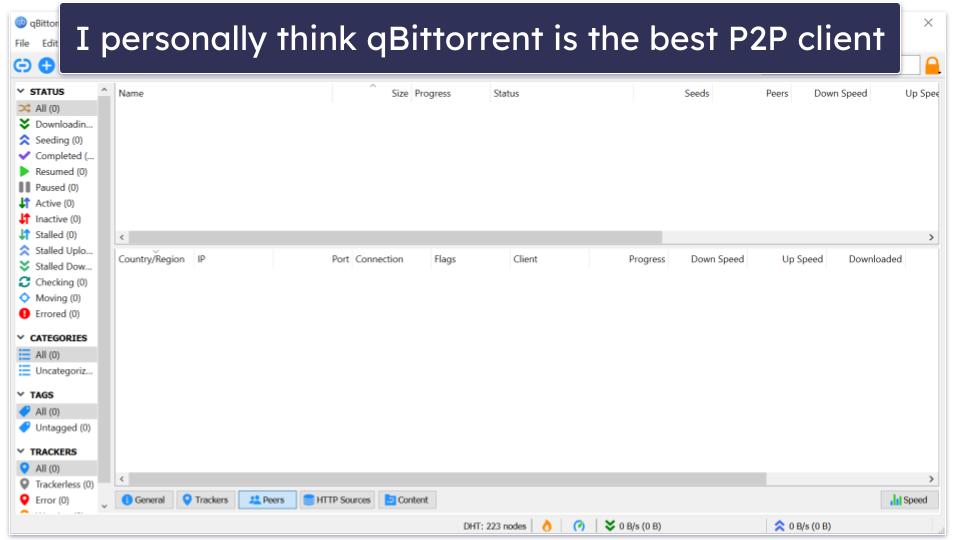
Is Torrenting Legal?
Torrenting itself is generally legal in most parts of the world. However, it’s illegal when you use it to break copyright laws — when someone uses torrenting to obtain copyrighted content (like a movie, music, or a video game) without paying for it.
Most countries criminalize torrenting that goes against copyright regulations. That said, many countries that have laws against illegal torrenting don’t actively enforce them. Also, some don’t fully criminalize it — for example, in Switzerland, it’s legal to torrent copyrighted content as long as it’s for personal use (but it’s illegal to upload copyrighted content and try to profit from it). I recommend only using torrenting to get access to legal and non-copyrighted content.
What Could Happen If You’re Caught Downloading Illegal Torrents?
It’s impossible to provide a 100% accurate answer that applies to all countries because copyright laws vary from country to country — even though the main idea is the same (it’s illegal to download copyrighted content), the repercussions are different.
To get an idea of what might generally happen, I read multiple articles on this topic, checked out discussions on P2P-related forums, and talked with P2P users from different countries. Generally, illegal torrenting might be punished in one (or more) of the following ways:
- You might receive a fine. If the country you live in has harsh copyright laws, you might be forced to pay a legal fine if you’re caught downloading illegal torrents. Refusing to pay the fine might result in more serious legal repercussions, like being taken to court.
- You might be targeted by copyright trolls. This is a third party that gathers data on people who engage with illegal torrents. Then, they make a deal with the copyright holder, allowing them to pursue legal action on their behalf. The copyright troll might then try to intimidate you into paying a large settlement fee — for example, they could threaten to sue you for $100,000 or more, but agree to $5,000 in the settlement.
- Your internet service provider (ISP) might throttle your speeds. ISPs can detect torrenting traffic, and they might intentionally slow down your torrenting speeds if they don’t want you using P2P downloads. ISPs might do that to avoid legal issues or simply to prevent high bandwidth usage.
- Your ISP might terminate your internet service. If your ISP’s terms of service prohibit torrenting, you could be left without internet access if the ISP decides to terminate your service if they catch you downloading torrents.
Is Torrenting Safe?
Torrenting is generally safe, but there are risks. Due to its decentralized nature, it’s easy for cybercriminals to take advantage of torrenting. For example, they could upload malware-infected downloads — interacting with them could infect your device with malware, which would compromise all data on it.
Similarly, some torrenting sites might host malicious ads or links. Accidentally clicking on them could redirect you to a phishing page, or infect your device with malware.
Also, torrenting comes with a privacy risk — the fact that your IP address is visible to anyone in the torrent swarm. This means anyone could use your IP address to find out details about your location, including what city you are from and which ISP you use. Scammers could use that data to target you with phishing attacks, while copyright trolls could use that information to try and intimidate you into paying a large settlement fee.
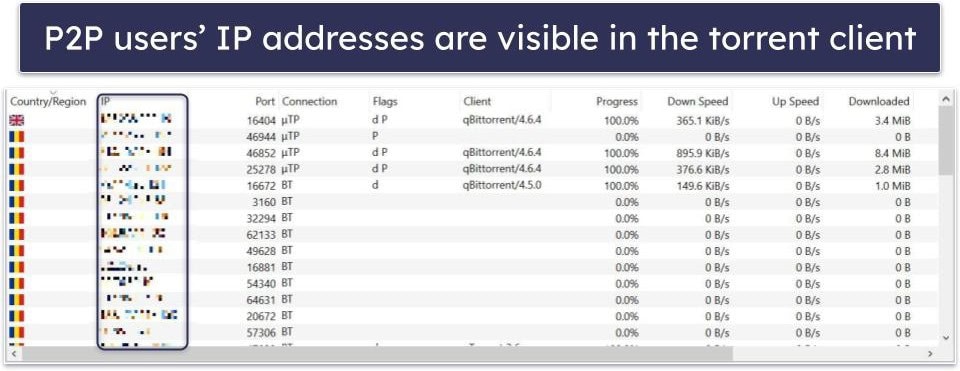
How to Stay Safe While Torrenting
1. Only Use Legitimate Torrenting Sites
It’s very easy for someone to set up a fake torrenting site that hosts fake links. If you interact with those links, you’ll end up downloading malware-infected content on your device. Also, shady P2P sites might display malicious ads — and accidentally clicking on them could compromise your device.
That’s why I strongly recommend only using popular torrenting sites, like The Pirate Bay, 1337x, and YTS.mx. These kinds of websites might also host ads and even malicious torrents, but they’re still safer to use than unknown P2P sites.
2. Double-Check the Torrent Files Before You Download Them
Before downloading a torrent, I recommend doing the following:
- Check if the size of the content is representative of what you’re downloading. If it’s a video file in 4K quality, it should take up at least 10 GB (usually more) — not 30–50 KB or MB.
- Make sure the format of the content is correct. Following on the example above, if the content is supposed to be a 4K video, the file should be in video format (like .MP4 or .MKV, for example) — it shouldn’t be a .JPG or an .EXE file.
- Check the comments (if comments are enabled) under the torrent file. If the torrent is malicious, P2P site users will usually mention that in the comments.
- Check if the torrent is verified. On most legitimate P2P sites, popular uploaders are verified by the site’s moderators, and are given a visible element to signify that they’re trustworthy — for instance, The Pirate Bay marks safe uploaders with pink and green skull and bones icons. While not all unverified uploaders are likely to upload malicious content, using their torrents is still pretty risky.
3. Use a VPN
A VPN is an online app that encrypts your internet traffic, essentially making it unreadable. This means your ISP won’t be able to detect your P2P traffic — if it tries to inspect it, it will only see gibberish. Similarly, your ISP won’t know that you’re accessing P2P sites.
In addition, a VPN also changes your IP address. It does that by letting you access the web via a VPN server — by doing that, anyone you interact with online will only see the IP address of the VPN server you’re connected to. This means P2P sites won’t see your real IP address, and that your IP address won’t be visible to anyone in the torrent swarm.
Finally, some VPNs even come with ad blockers. These features not only get rid of potentially malicious (and annoying) ads on torrenting sites, but they can also block connections to shady P2P sites.
There are tons of good P2P VPNs out there, but my favorite one is ExpressVPN — it supports P2P downloads on servers in 105 countries, it provides the fastest download speeds on the market, and it comes with industry-leading security and privacy features that keep you safe while torrenting.
4. Use an Antivirus Program
An antivirus is a security program that protects your device from malware infections, so malicious torrents can’t compromise it. In addition, a good antivirus also provides great real-time protection that keeps you safe from shady torrenting websites.
When torrenting, I always use Norton 360 — it’s extremely good at detecting and getting rid of the newest malware strains, and it even includes ransomware protection (some malicious torrents could try to infect your device with ransomware). What’s more, it has a feature that hides inactive ports on your device to protect you from port scanning attacks, which can occur while torrenting.
Editors' Note: ExpressVPN and this site are in the same ownership group.
Frequently Asked Questions
Is it legal to torrent?
Torrenting is legal in most parts of the world — the legality only changes depending on what you torrent. In most countries, it’s against the law to download copyrighted content, and doing that is usually punished with steep fines. That’s why I only recommend using torrents to download public domain files, or media files you have already purchased (and ideally still have the receipt as proof).
Can torrents infect my device with malware?
Torrent files themselves are unlikely to contain malware, but they can be used to download malware-infected content. This is usually the case when dealing with shady P2P sites, or when downloading from unknown uploaders. To stay safe when torrenting, I recommend following my tips, such as only using legitimate P2P sites, double-checking a torrent before you download it, using a VPN, and using an antivirus.
What are seeders and leechers?
Seeders and leecher are common torrenting terms that refer to the users who are actively downloading and uploading a torrent. “Seeders” refers to the users who are uploading (so “seeding”) a torrent, whereas “leechers” refers to the users who are downloading (“leeching”) a torrent.
Do you need a VPN when torrenting?
It’s not mandatory to use one, but I strongly recommend doing it because a VPN provides good security and privacy for torrenting. It stops anyone in the torrent swarm from seeing your real IP address, and it also prevents anyone (including your internet service provider) from seeing your P2P traffic. My favorite P2P VPN is ExpressVPN since it allows torrenting on servers in 105 countries, it’s super fast, and it has high-end security and privacy features.