
Short on time? Here’s the best torrent site & VPN to stay safe while torrenting in 2024:
- TorrentGalaxy is the best torrent site since it has tons of popular TV shows, movies, and video games, all of the torrents are verified, and lots of the torrents have enough seeders.
I’ve been torrenting for 15+ years and I know that finding good P2P sites isn’t easy. Many torrenting sites either expose you to malware-infected files or spam you with tons of annoying ads, some of which are also malicious.
So I decided to put my experience to good use and create a list of the best P2P sites in 2024. On top of that, I will also discuss how to avoid dangerous torrent sites, if torrenting is legal, and how to torrent safely.
Pro Tip: Using a VPN can protect your devices and data while torrenting. I recommend ExpressVPN — it supports torrenting on all its servers in 105 countries and has industry-leading security and privacy features. While none of the VPNs we recommend keep logs of what you do online, please note that torrenting copyrighted content is illegal, and we at SafetyDetectives don’t condone illegally downloading files.
Editors' Note: ExpressVPN and this site are in the same ownership group.
1. TorrentGalaxy
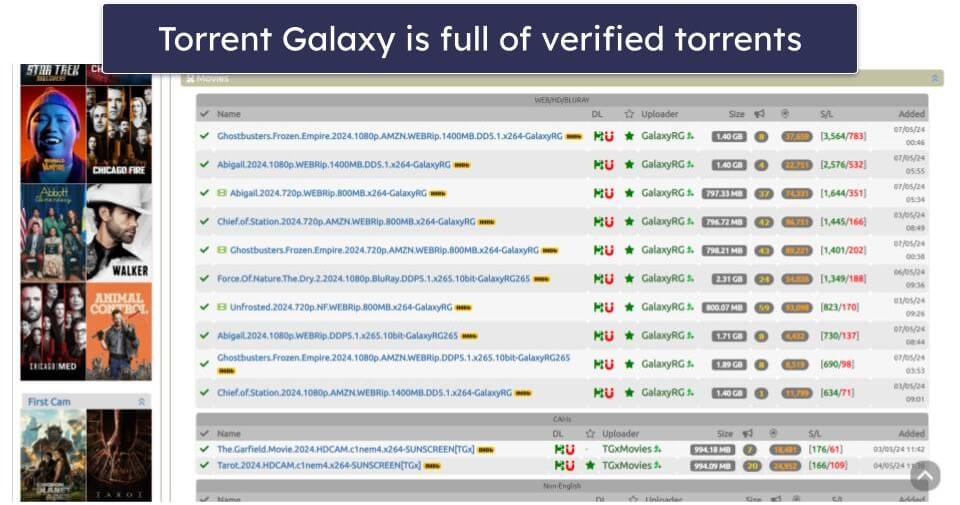
TorrentGalaxy has a massive catalog organized into categories like movies, TV shows, music, and games, with subcategories for detailed sorting such as 4K and HD. I found torrents for lots of popular, recent, and older movies and TV series.
I like how each torrent file on the site is verified, and you can check whether the file was uploaded by a trusted user or a moderator. Plus, TorrentGalaxy displays the number of seeders and leechers for each torrent, helping you decide on the fastest downloads, it supports magnet links for easier file access, and most torrents include screenshots.
The site offers community features, too, including a forum and an “Arcade-hall” with games like Pacman. Plus, you can stream torrents on the site directly in the “Now Streaming” section — I found lots of HD streams of the latest episodes of popular TV series in the tab!
The site has a user-friendly homepage, so you won’t have too much trouble finding what you’re looking for. It features user-recommended and staff-recommended torrents if you’re not sure what you want to watch and a search bar for quick access using titles or IMDB IDs.
Finally, I found it very convenient you can use TorrentGalaxy without logging in or creating an account, making it accessible for quick, anonymous access.
However, the site does have some ads, so you’ll benefit from a VPN with a good ad blocker.
Please make sure the torrents you download from TorrentGalaxy comply with relevant copyright restrictions.
2. 1337x
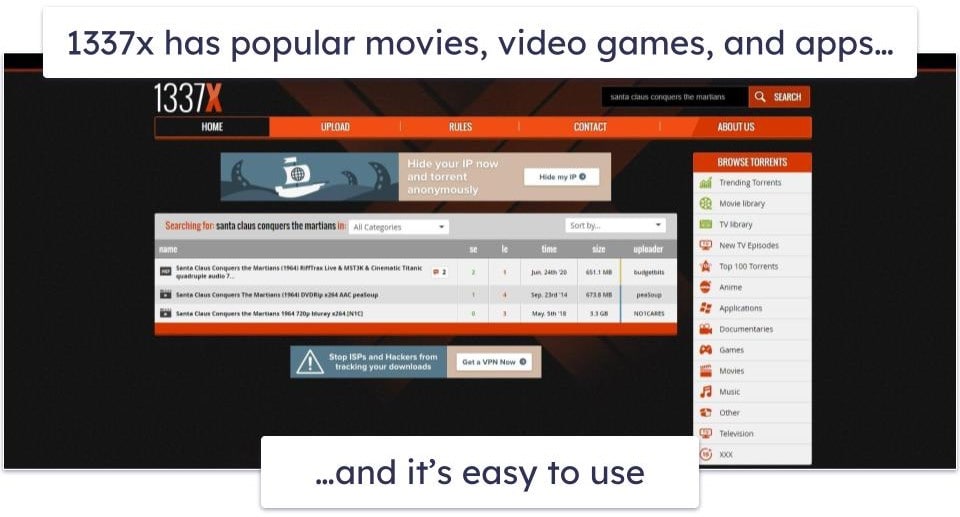
1337x provides access to a huge variety of torrents. I had no problem finding popular albums, TV shows, and movies. I also like how pretty much any torrent has a huge number of seeders — I was always able to download large files very fast. But please make sure you only download copyright-free materials to avoid any legal issues.
1337x is also very easy to use. Pretty much all torrents come with screenshots, magnet links are available, and you can easily check which torrents are trending each day, week, or month. 1337x also supports advanced search functionalities that help refine searches according to date, size, and even the type of files.
If you’re not sure what you’re in the mood for watching, the site keeps a list of popular torrents for movies, TV series, foreign movies, as well as music and application torrents. Plus, it sometimes recommends torrents based on what most users search for on the site.
But unlike on TorrentGalaxy, not all torrents are verified on 1337x — to stay safe, I recommend only downloading torrents from trustworthy uploaders (which are marked with a yellow or blue bar before their names).
1337x doesn’t have a lot of ads, but I still recommend using an ad blocker for a safer and more convenient experience.
Please ensure that whatever you download from 1337x complies with relevant copyright restrictions.
3. The Pirate Bay
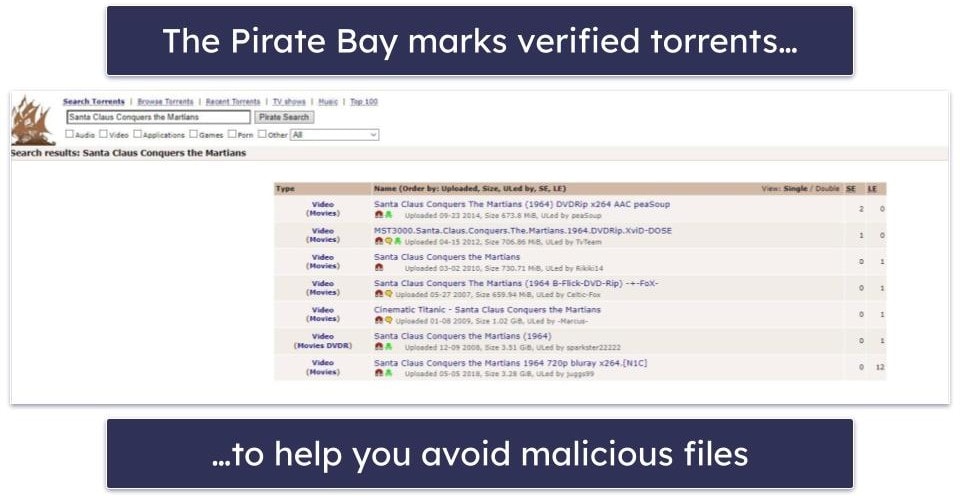
The Pirate Bay is a popular torrent site, but you might come across some malicious torrents. For example, I found 20 KB .exe files claiming to be torrents for popular video games (which would normally be around 5–20 GB or more). The file was uploaded by a random, unknown uploader — so I recommend only downloading torrents from verified uploaders (which are marked with green and pink skull and bones icons). Also, I strongly recommend using an antivirus like Norton to protect your device from potential malware infections.
When I used The Pirate Bay, I was able to find pretty much everything I wanted, no matter how popular or unknown it was (when using the Pirate Bay, make sure you don’t accidentally download any copyrighted material). However, not all torrents have a big number of seeders, so you might have to sometimes settle for slower downloads.
I also like that this torrent site has magnet links and lets you sort torrents by size, seeders, and leechers. Plus, the site has an active community, so you’ll find tons of helpful comments on most torrents — for example, when I wanted to download a torrent of a TV show, many comments mentioned how one of the episodes didn’t work, so I knew to avoid that torrent.
The Pirate Bay has tons of annoying ads, which can endanger your privacy by sharing your online preferences with third parties — some ads could even be malicious and infect your device with malware if you interact with them. So I strongly recommend using an ad blocker with this torrent site.
Please ensure that whatever you download from The Pirate Bay complies with relevant copyright restrictions.
4. Nyaa
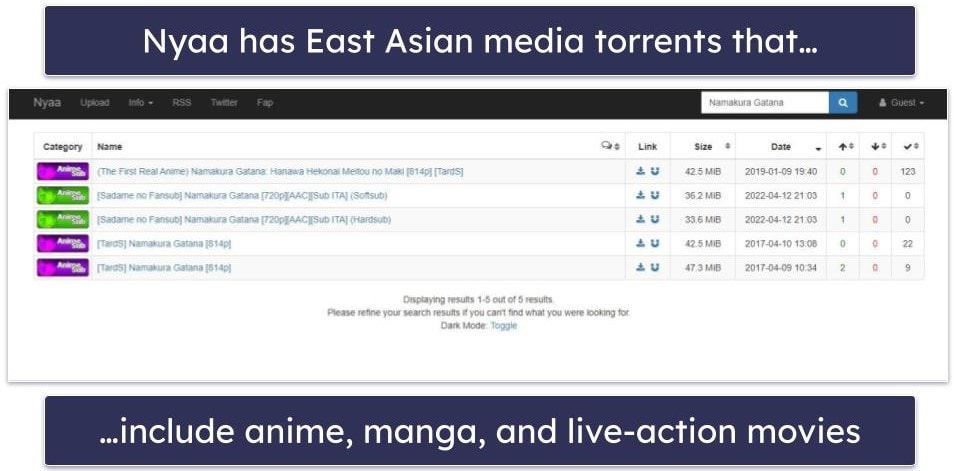
Nyaa is a great torrent site for East Asian media. I really like how you can find tons of popular anime shows and movies with audio and subtitles in multiple languages. You can also find tons of East Asian manga, video games, and live-action movies (but again, you need to be careful not to download any copyrighted material).
Nyaa’s interface is very basic, but that also makes it easy to use. It’s simple to look for specific shows and manga, sort the torrents by the number of seeders, and magnet links provide instant downloads. Few torrents include screenshots (unlike TorrentGalaxy), but pretty much all torrents include a list of files (so you know what you’re downloading and what format it’s in).
I also like how there are tons of helpful comments on the majority of torrents — for example, I was about to download a torrent of an anime movie in 4K quality, but one of the comments mentioned that the movie was actually in cam quality (meaning it was filmed with a handheld camera in a movie theater), so I was able to avoid it.
And my favorite thing about Nyaa is how there are no ads — the site and its web pages always load very fast, and annoying pop-ups won’t prevent you from downloading torrents.
5. YTS.mx
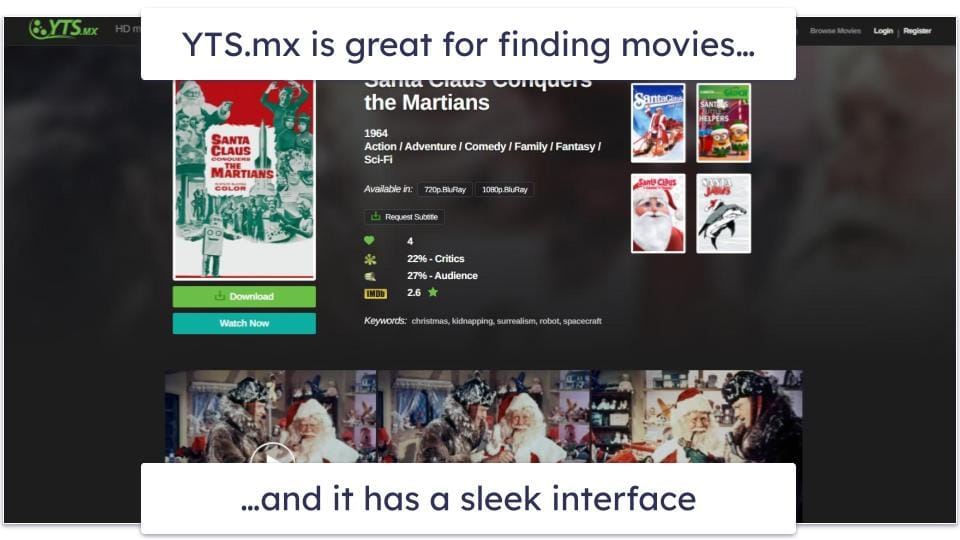
YTS.mx is great for people who are only interested in movies — most movies are available in 720p and 1080p, but you can also find torrents that provide 4K quality. To avoid getting into any trouble, only download copyright-free content from YTS.mx.
I really like that this site keeps the torrents small, so this is a perfect pick if you’re low on storage or using a mobile device. For example, I found 4K movies that only had a size of about 3–6 GB (most 4K movies take up 20–30 GB or even more). Even better, YTS.mx reduces the file size without compromising video quality.
YTS.mx also has a very sleek interface (it almost reminds me of streaming sites like Netflix). And I especially like that, if I hover over a torrent, it conveniently tells me what genre the movie is and what IMDb rating it has. Also, you can stream most movies on YTS.mx without needing to download them, which saves space on your device and time downloading them.
However, this site has tons of pop-up ads.
Please ensure that whatever you download from YTS.mx complies with relevant copyright restrictions.
6. TorLock
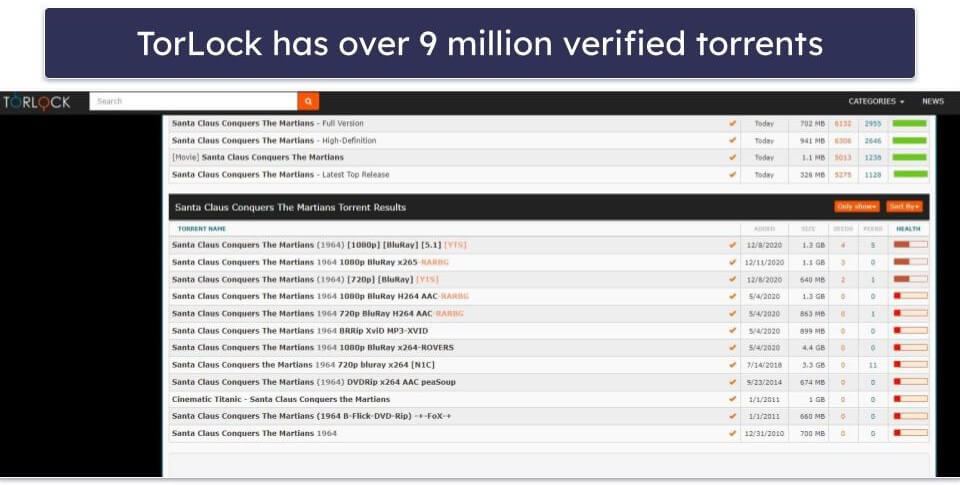
TorLock is very safe to use because it only allows verified torrents on its platform. There are over 9 million torrents on this site, so you can pretty much find whatever you want — from movies and video games to eBooks, software, and anime shows (ensure you download only materials free from copyright restrictions to avoid legal complications). And there are tons of seeders (even for obscure torrents).
TorLock has a user-friendly design, splits torrents across relevant categories, and lists the specifications for each torrent (size, seeders, leechers, and time when it was added) next to it — but it doesn’t let you sort torrents by seeders.
Make sure you use an ad blocker when you use TorLock, though — it’s full of annoying pop-up ads (many of which feature adult content).
7. TorrentDownloads
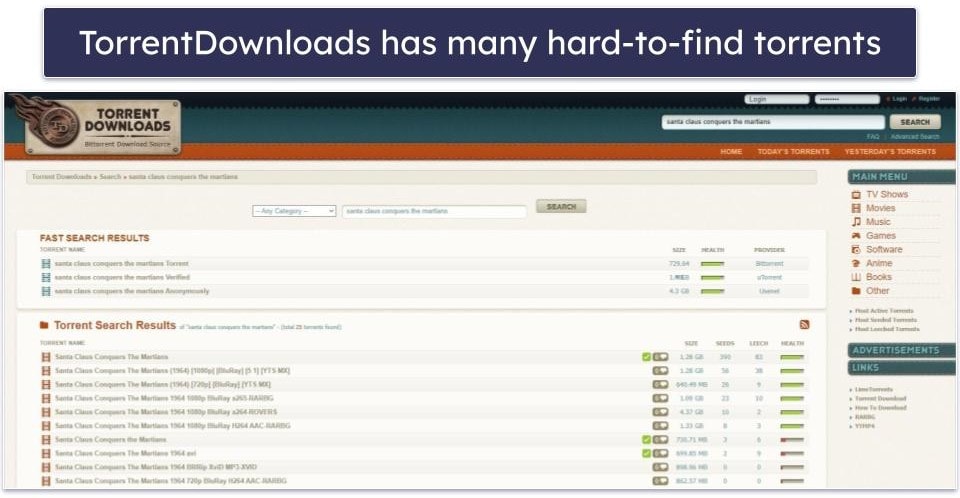
TorrentDownloads is good for finding torrents that don’t show up on other torrent sites. For example, I used it to successfully find torrents for older, under-the-radar Eastern European video games, which I couldn’t find on the other sites on this list (only download non-copyrighted materials to avoid any legal issues). I was also pleasantly surprised that those torrents had enough seeders, so I was able to torrent those files pretty fast.
TorrentDownloads is also easy to navigate, but you can’t sort torrents, the torrents don’t display screenshots, and the community is not very active (most torrents don’t have any comments). Like most torrent sites, TorrentDownloads is also pretty ad-heavy.
8. LimeTorrents

LimeTorrents comes with a massive torrent library, so you can find tons of popular movies, TV shows, video games, apps, and more (be cautious not to download copyrighted content unintentionally). Most torrents have a large number of seeders (especially trending torrents), but I also came across some torrents that barely had any seeders, so downloading small files took hours or days.
The site is easy to navigate, but I wish it allowed you to sort torrents by seeders. I also wish that torrents would display screenshots (not link to them).
LimeTorrents has the most ads on this list, to the point where it’s completely unusable without an ad blocker.
9. IPTorrents
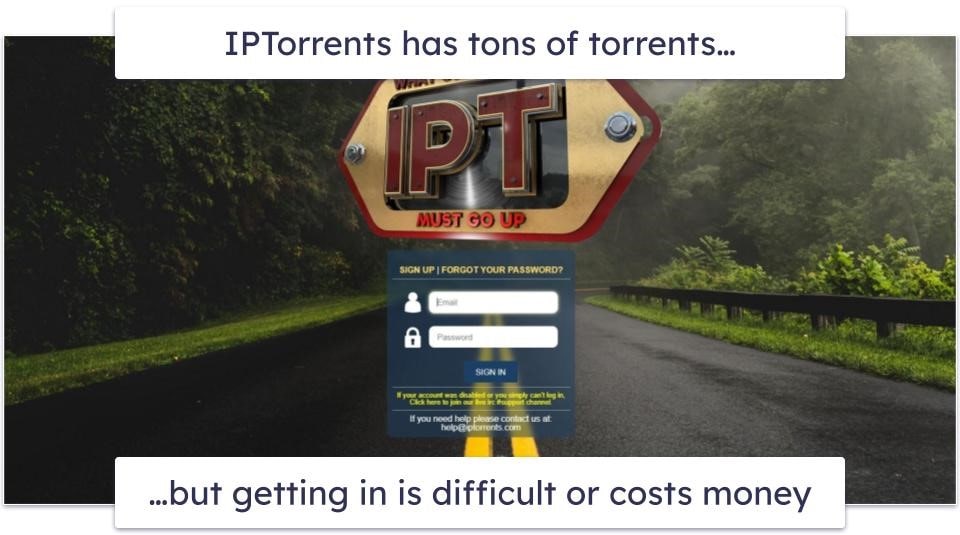
IPTorrents is a private tracker, meaning you can only use it if you have an account — and you can only sign up if you get an invite or make a small donation, which I think is worth it since you get access to a huge library of torrents (that all have tons of seeders). Plus, you won’t come across malicious torrents or have to deal with ads.
But keep in mind you’ll need to maintain a good seed ratio (this is usually mandatory on private trackers), which shows that you have uploaded more content than you have downloaded. To upload, you have to leave the torrent open even after you finish downloading it, so that other users can download from you. On the plus side, IPTorrents makes large downloads freeleech, which means downloading them won’t affect your seed ratio.
10. Public Domain Torrents
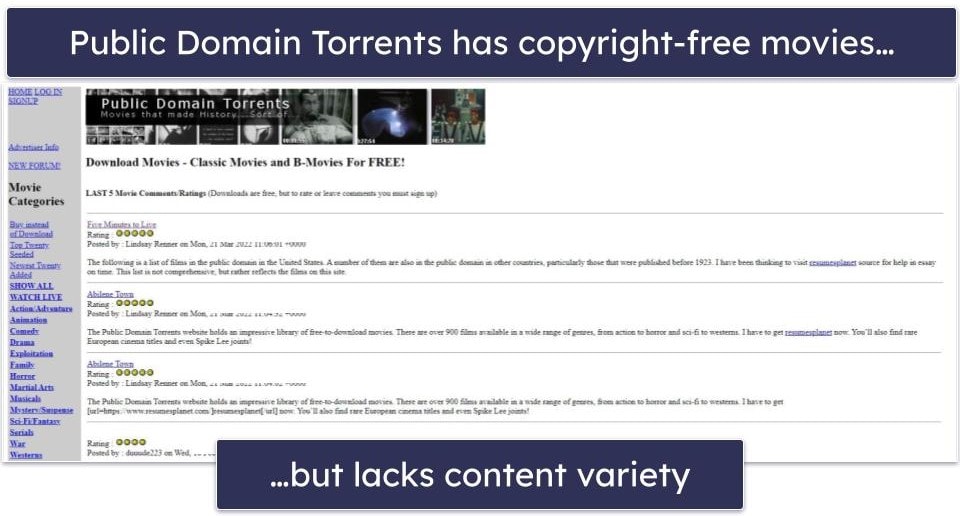
Public Domain Torrents is a legal torrent tracker, meaning all content found on it is copyright-free — this site is a good option if you don’t want to risk breaking the law by accidentally downloading copyrighted content.
I ranked this torrent site last because it lacks a lot of content variety. You can only find movies on Public Domain Torrents — while there are around 900+ movies, most of them are lesser-known movies from the ‘50s, ‘60s, or ‘70s. I also don’t like that there are tons of ads, that 4K videos are not available, and that there are no magnet links.
Is It Illegal to Use Torrenting Sites in 2024?
No, it’s completely legal to use torrent sites in most countries — that said, in many places, it’s against the law to torrent copyrighted files, like movies, TV shows, video games, music albums, and more. So you can only legally torrent open-source software and public domain files. But there are a few countries (like Switzerland) where it’s legal to download copyrighted content as long as you don’t monetize it.
Also, some countries ban torrenting (no matter if you’re downloading legal or copyrighted files) or block access to torrent sites and make it against the law to try accessing them. So, I strongly recommend you check your local laws before you try visiting and using torrent sites to make sure you can’t get fined or be prosecuted.
Is Torrenting Files Safe?
It’s safe to torrent, but it’s crucial to be careful not to download harmful files or click on dangerous links and advertisements. For safety, make sure you only use authorized torrent platforms, like the ones included in my list.
In addition, I also recommend using a top VPN (an online tool that changes your IP address and encrypts your traffic) while torrenting. That way, you can stay protected from cyber threats and potentially malicious third parties, navigating the web more securely. My favorite P2P VPN is ExpressVPN because it allows torrenting on all of its servers in 105 countries, has excellent security and privacy features, including an audited no-logs policy, a kill switch, full leak protection, and a feature that blocks dangerous torrent sites. It also has an excellent ad blocker and provides very fast download speeds.
Also, I strongly believe you need to use an antivirus while torrenting. It can detect malware and removes malware infections from your device if you accidentally download malicious torrents. What’s more, an antivirus has real-time protection that can also block connections to malicious P2P sites. If you’re looking for a great antivirus, I recommend Norton — its malware scanning engine successfully detects and removes the newest and most advanced types of malware, it has ransomware protection (some malicious torrents can include ransomware), and it can protect you against port scanning attacks, which can happen while torrenting, by cloaking inactive ports on your device.
Editors' Note: ExpressVPN and this site are in the same ownership group.
How to Spot Scam Torrenting Sites
- Use private search engines. Popular search engines like Google and Bing sometimes don’t show links to official P2P sites to avoid breaking the law. Instead, they display alternative links (which are usually okay), but they might also display links to copycat sites, which can be dangerous. So, I strongly recommend using a private search engine like DuckDuckGo, which displays the official addresses of top torrenting sites.
- Check the site’s address. Fake torrent sites copy the names of popular torrent trackers, but with minor misspellings. For example, instead of thepiratebay.org, you might see thep1ratebay.org.
- Avoid unverified torrents. These are torrents uploaded by unknown uploaders, which have not been verified by a torrent site’s moderators, and they can often contain malware-infected files. I recommend only downloading verified torrents (and also checking the uploader’s history to make sure they only upload verified torrents). Alternatively, just use torrent sites that only host verified torrents, like TorrentGalaxy and TorLock.
- Avoid shady file extensions. Avoid small, single .exe files that claim to be movies, TV shows, video games, or eBooks. Also, .wma and .wmv files (which are outdated formats) and .rar, .tar, and .zip files tend to contain malicious content. To help provide an extra layer of protection against malware, I recommend using a high-quality antivirus like Norton if you plan on downloading these kinds of files.
- Read the comments. Check user comments before downloading a torrent — they’ll often tell you if a torrent contains malware or fake files.
- Check the torrent’s release date. For example, if you’re downloading a new movie, check the movie’s official release date and then the torrent’s release date — if the torrent was released earlier than the movie, it’s fake.
Here’s a Quick & Easy Guide to Torrenting Files Safely:
- Choose a trusted torrenting site. Pick a safe P2P site, so that you don’t risk downloading malicious torrents. All the torrent sites on my list are safe, but I like TorrentGalaxy the most because it verifies its torrents, hosts tons of popular shows and movies, and pretty much all torrents have tons of seeders.
- Install a VPN that allows torrenting. Get a top P2P VPN to secure your torrent traffic — I like ExpressVPN the most because it has excellent P2P support, high-end security, and blazing-fast download speeds.
- Install an antivirus to scan torrent files. Use a good antivirus to prevent malicious torrents from accidentally infecting your device. My top pick is Norton for its excellent malware scanning engine and ransomware protection.
- Proceed to torrent. Start securely downloading any torrents!
Editors' Note: ExpressVPN and this site are in the same ownership group.
Is It Safe to Visit Torrenting Sites Without a VPN?
No, because your ISP will see which torrenting sites you’re accessing. In addition, your ISP can see your torrent traffic and throttle it. But if you use a VPN, it encrypts all of your data — making it unreadable, so nobody can spy on it.
Without a VPN, everyone in the torrent swarm can see your real IP address, making it possible for malicious third parties to trace it back to you, compromising your anonymity and potentially exposing you to unwanted risks. By using a VPN, your original IP address is replaced with that of the VPN server, ensuring your online activities remain private and preventing others in the swarm from identifying or monitoring you.
And some VPNs (like ExpressVPN) have features that block malicious sites — so they can protect you from fake P2P sites.
Quick summary of the best VPNs for torrenting files safely in 2024:
- 🥇1. ExpressVPN — Best VPN for torrenting (P2P support on all servers & fast downloads).
- 🥈2. Private Internet Access — Best for mobile torrenting (customizable, P2P-friendly apps).
- 🥉3. CyberGhost VPN — User-friendly VPN with convenient automation settings.
Editors' Note: Intego, Private Internet Access, CyberGhost and ExpressVPN are owned by Kape Technologies, our parent company
Frequently Asked Questions
What are the best torrent sites?
Some of the top torrent sites include platforms like TorrentGalaxy, 1337x, and The Pirate Bay. They have huge torrent libraries with various types of content and are pretty easy to use. And they also include verified torrents, which are safe to download (website moderators check them to make sure they’re legit).
If you need recommendations for specific types of content, check out this list:
- Movies — I recommend YTS.mx because it only has movies (and tons of them) and keeps the torrents small. TorrentGalaxy is also a good option, especially if you’re interested in 4K releases. If you want old movies that are copyright-free, try Public Domain Torrents.
- TV shows — 1337x is a good pick because it always has the latest TV show torrents and many of them are verified. TorrentGalaxy and The Pirate Bay are also good options.
- Video games — I usually find any video game I need on The Pirate Bay and TorLock. I also recommend TorrentDownloads if you need to track down old or less popular games.
- Animes — Nyaa is full of anime torrents and most of them have audio and subtitles in tons of languages. In addition, you can also find torrents with manga and East Asian live-action movies.
- Music — The Pirate Bay, 1337x, and LimeTorrents have tons of torrents with audio files.
- Apps — You can find tons of apps for all platforms on 1337x and The Pirate Bay. TorrentGalaxy is also a good option if you only need Windows apps.
Keep in mind that using torrent sites to download copyrighted content is illegal in some countries. Make sure you check the laws in your country to make sure it’s safe and legal to access and use torrent sites.
Are torrenting sites safe?
All of the top P2P sites I recommend are generally safe. That said, there’s always a risk you might come across a malicious file if you download unverified torrents. Also, many torrent sites have ads, which might be malicious.
To stay safe on P2P sites, I recommend using an antivirus and a VPN — the antivirus will protect you from malware-infected downloads and malicious links, while the VPN will secure your P2P traffic so that nobody can spy on it.
Why do I need a VPN to torrent files safely?
A VPN encrypts your traffic (makes it unreadable, so nobody can see what files you download), and it changes your IP address, so only the VPN’s IP address is visible online. Without a VPN, your ISP can see your P2P traffic, which they can throttle if they want to “discourage” you from torrenting. Also, anyone in the torrent swarm will be able to see your real IP address.
If you need a good P2P VPN, I recommend ExpressVPN — it supports torrenting on servers in 105 countries, has blazing-fast P2P speeds, and provides high-end security and privacy features.
What is a torrent client?
It’s an app you install on your device, which you use to download torrents. The torrent client is responsible for reading the metadata in the torrent files and connecting you to users who are uploading the file so that you can download it from them.
Torrent clients are free to use, though some (like uTorrent) have paid plans. qBittorrent is my favorite one because it’s open-source, lightweight, and doesn’t have ads.