
Like many parents, I’ve faced the dilemma of when to give my child their first phone. It’s not just about connecting with friends or having a new gadget — it’s a balance of invaluable benefits, like emergency contact and social development, against genuine concerns about online safety and screen addiction. You’re not alone in navigating this challenging decision.
I’ve dug deep into the key issues you should consider when deciding on the right age for your child to have their first phone. I’ll share insights and provide actionable tips to assist you in this decision. In this post, we’ll explore the psychological, technological, and social implications, as well as delve into practical alternatives to smartphones.
When the time comes, you don’t have to throw them into the digital deep end without support. Tools like Qustodio can help you manage and monitor their digital lives, offering you peace of mind while also giving them a sense of independence.
What’s the Ideal Time to Give Your Kid a Phone?
There’s no one-size-fits-all answer, but many parents choose to give their kids a phone between the ages of 10 and 14. The ideal age varies greatly depending on the child’s maturity level and the family’s unique needs. So, let’s break down the signs that indicate your child might be ready for this significant step.
Maturity is a key indicator a child could be ready for a phone. Children who demonstrate responsibility in other areas of life are often better prepared to manage the responsibilities of a smartphone. This could mean consistently completing homework, doing chores without being asked, or even just demonstrating a good sense of judgment when interacting with adults and friends.
Independence is another milestone to look out for. As your child starts to crave more independence — perhaps walking to school alone or spending unsupervised time at friends’ houses — a phone can be a practical tool for keeping in touch. This desire for autonomy usually lines up with them becoming mature enough to handle having their own phone.
However, before getting a phone, your child should be able to talk openly with you. Trust works both ways. If they’re already coming to you about their ups and downs, chances are they’re ready for the responsibility that comes with a phone. This kind of open talk will be super important for tackling any online issues, like cyberbullying or stumbling upon stuff they shouldn’t see.
You need to think about the social factors, too. Peer pressure shouldn’t be the primary reason for getting your child a phone, but social interactions do play a role. If all of your child’s friends have phones, your child may feel left out or socially isolated without one, which can impact their emotional well-being.
That said, giving your child a phone isn’t a one-time event but a long-term commitment to their digital education and safety. It involves regular check-ins and adjustments to the rules to ensure their continued safety and responsible device usage. And when you do decide to take this step, a good parental control app can be invaluable in helping you monitor and manage your child’s digital world.
When Not to Give Your Kid a Phone
There are some great perks to kids having phones, but it’s important to spot the warning signs that your child might not be ready to handle the digital world responsibly.
One of the most evident signs is a general lack of maturity and irresponsibility in daily life. If your child struggles with basic tasks like keeping track of their belongings, completing chores, or sticking to household rules, it’s a strong indicator that they may not be able to manage the responsibilities that come with a phone.
Furthermore, face-to-face social interactions are crucial for a child’s development. If your child is struggling with social skills, giving them a phone could encourage more screen time and less real-world interaction. Until they’re more comfortable in social settings, it might be wise to hold off. If you notice your child is already overly reliant on other forms of technology, like tablets or gaming consoles, introducing a smartphone could worsen an already unhealthy balance between screen time and other activities.
Your child needs to understand the idea of a digital footprint. They need to grasp the lasting consequences of their online actions, from photo sharing to comments. If they don’t yet understand this, it might be too soon for a smartphone.
Remember to consider your child’s unique circumstances. If they are living with conditions like ADHD, or have challenges with impulse control or distraction, introducing a smartphone might exacerbate those issues. For some kids, a phone could further divert their attention from schoolwork or face-to-face interactions, leading them toward screen addiction. Fortunately, there are apps designed to help mitigate these potential problems.
How to Protect Your Kid on Their First Phone
1. Install a Parental Control App
Your child is about to get their first phone, and that’s a big step. But before you hand over their new device, you need a plan for online safety. That’s where parental control apps like Qustodio and Norton Family come into play.
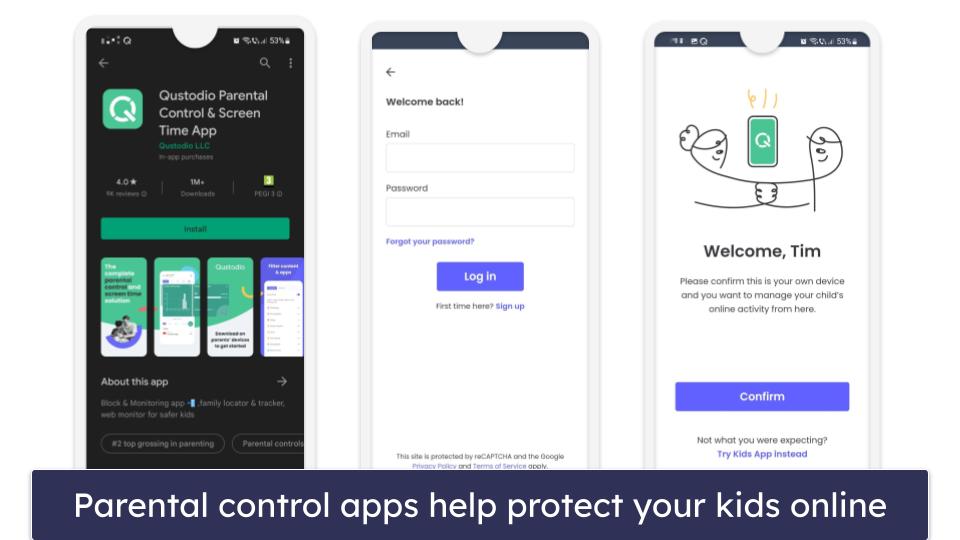
These apps come with an array of features tailored to ensure your child’s safety. For instance, both offer web and app filtering, allowing you to block specific websites or categories. Additionally, the screen time management tools present in both are invaluable — they let you set daily and weekly limits for online activities, ensuring a balanced digital lifestyle for your child.
Qustodio comes equipped with a panic button, ensuring your child can instantly notify you in case of emergencies. While Norton may not have a direct panic button feature, it offers more expansive geofencing capabilities — making it a favorable choice if you’re aiming to grant your child a bit more freedom while still keeping tabs on their location.
If you’re managing several young tech users, look for a parental control app that allows for profile customization like Qustodio. This way, you can tailor restrictions to fit the unique needs of each child. Some apps like Bark even offer content monitoring that scans for concerning language or themes in text messages and social media — alerting you without invading your child’s privacy.
Ultimately, the best parental control apps offer a variety of valuable features, so evaluate them based on your family’s specific needs to ensure a safer online environment for your child.
2. Have an Open Dialog About What’s OK and What’s Not
The key to responsible phone usage is open and candid communication between you and your child. Before the phone even comes out of the box, it’s crucial to sit down together and set the ground rules. This first chat sets the stage for how your kid will interact with their device — and the online world — from here on out.
For younger children, start with the basics. Explain what a smartphone is capable of and why it’s important not to talk to strangers online or share any personal information like your name, school, or where you live. It’s just like the “stranger danger” talk you’d usually have but tailored to the digital landscape. Use simple language and relatable analogies to help them understand the do’s and don’ts.
As for teenagers, this conversation will naturally be more complex. Teens are likely to already have some understanding of smartphones and the internet, so focus on the tougher topics. Talk about things like online privacy, how what they post online can stick around forever, and the serious implications of sexting or sharing explicit stuff. Use real-life examples or news stories to drive these points home, so they really get how serious this all is.
In both cases, end the discussion by setting clear rules and expectations. Make sure both parties understand what is acceptable behavior and what isn’t. This lays the groundwork for your child using their phone responsibly and sets the stage for a trusting relationship and more open talks down the line.
3. Set Screen Time Limits
Managing screen time is not just about setting a cap on how long your child can use their phone or tablet. It’s about creating a balanced digital diet that accommodates their needs and lifestyle. Tools like Time Supervision in Norton Family can be instrumental in this. It allows you to set screen time allowances in 30-minute increments and even lets you schedule different limits for weekdays and weekends.
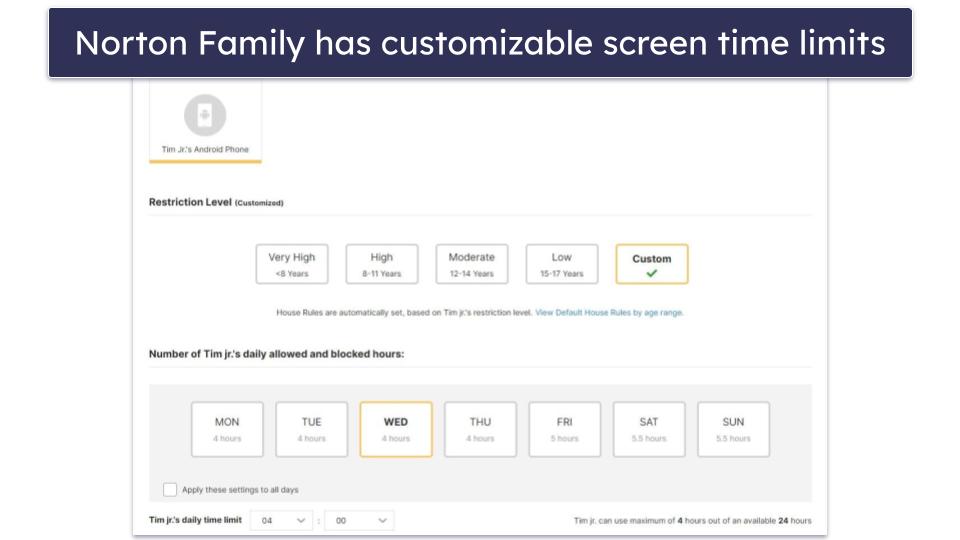
For instance, you might permit more relaxed screen time during the weekend but want to enforce stricter limits on school days. Norton Family’s predefined time limits offer suggested schedules based on the child’s age, making it simpler for you to decide what’s appropriate.
When the screen time limit is reached, your child can still make emergency calls to whitelisted contacts or request additional time for specific needs, like finishing homework. This sets up a give-and-take system that teaches your kid how to use their device wisely without simply putting limits on them. Plus, keeping an eye on their digital behavior provides insights into their digital habits, helping you fine-tune your approach over time.
4. Make Use of Web and App Filters
Web and app filters in tools like Qustodio are essential for controlling your child’s online exposure. These tools allow you to determine which websites and apps are blocked, ensuring only age-appropriate content is accessible. Predefined categories like “Games” or “Mature Content” simplify setup, and customization options help you adapt as your child grows.
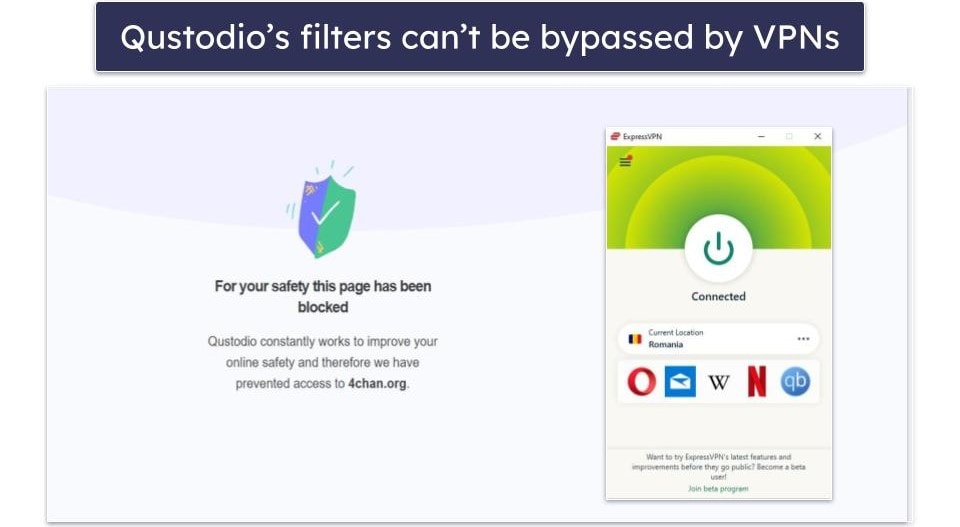
These filters are tough to bypass, even for tech-savvy kids who use tools like VPNs or incognito mode. Norton’s filters even encourage open dialogue by allowing your kids to send access requests for blocked sites — so if a site is wrongly blocked, your child can request a review. This feature helps refine settings and opens the door for important conversations about safe online behavior. Additionally, alerts triggered by attempted access to blocked sites can act as invaluable conversation starters.
5. Set Up Emergency Contacts
Setting up emergency contacts on your child’s phone is a critical safety measure. Make sure key numbers like parents, grandparents, and trusted neighbors are preloaded. This is particularly crucial for younger children who may not know how to respond in emergencies.
Familiarize your child with their phone’s emergency call features. Ensure they know how to use built-in SOS functions or emergency dialing, which can be a lifesaver in critical situations. Some top parental control apps like Qustodio come with panic buttons that send an SMS and email alert to you when activated, indicating your child’s location and the exact time the alert was issued. This feature can be instrumental in quickly responding to any potential emergency.
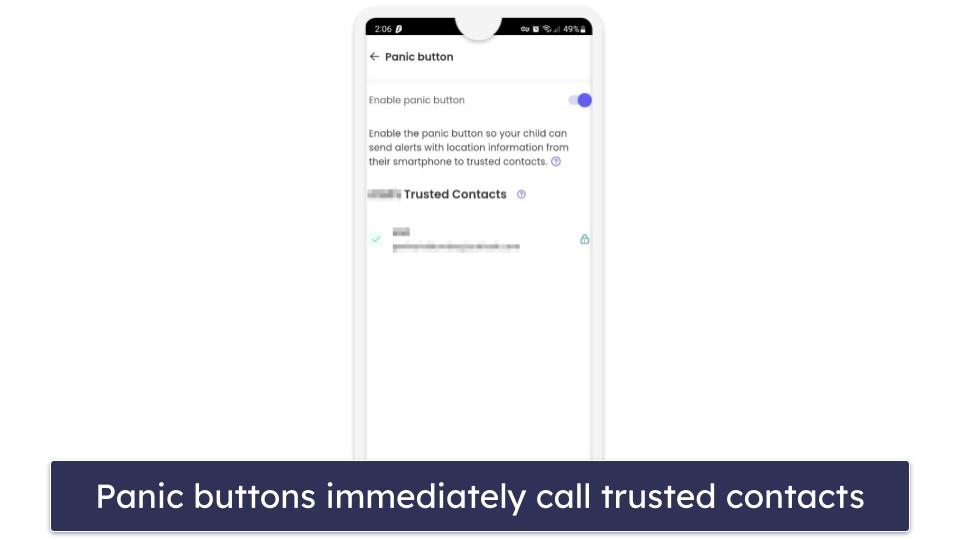
Preparation and education are crucial when introducing your child to emergency features on their phone. Begin by walking them through the essential contacts they should be aware of and how to use emergency functions. Discuss different scenarios where they might need to use these tools. Additionally, it’s vital to regularly update the list of contacts to reflect any changes, such as new caregivers or adjustments in your family’s emergency plan.
6. Establish a ‘Phone-Free Zone’ at Home
Creating ‘phone-free zones’ in your home fosters better family interactions and sleep quality. Designate areas like the dinner table and bedrooms as tech-free spaces. This sets a clear boundary, helping everyone — especially younger children — understand the difference between digital and real-world experiences.
The rationale behind phone-free zones goes beyond minimizing screen time. It’s about enhancing your kid’s quality of life. By keeping phones away from the dinner table, you encourage meaningful conversations and closer family bonds. Making bedrooms a gadget-free zone can lead to better sleep, as screens can upset normal circadian rhythms and negatively impact sleep quality.
Consistency is key when implementing these zones. Make it a rule rather than a suggestion, and set consequences for violations. Take this chance to chat about the reasons behind these guidelines. It helps your kid understand why balance is key when it comes to screen time, and it makes them feel more responsible about their digital choices.
7. Take Advantage of Location Tracking Features
Real-time location tracking features in parental control apps are more than just a tool — they’re a lifeline for concerned parents. Not only can you pinpoint your child’s current location without the need for constant phone calls, but you can also view their location history, seeing where they’ve been at specific times. This is especially reassuring when your child is out with friends or on their way home from school. Apps like Norton Family and Bark also offer a check-in feature, allowing your child to signal their arrival at a specific location. These capabilities not only bolster their safety but also cultivate trust between you and your child, creating a balanced sense of independence and security.
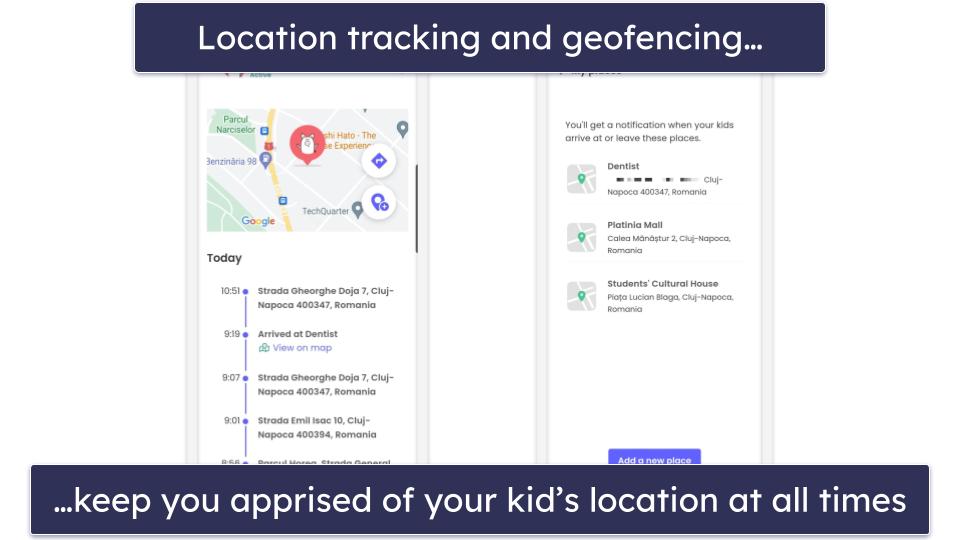
Geofencing is an advanced feature that takes location tracking a step further. You can set up a virtual boundary around safe areas — like school, home, or a friend’s house. If your child leaves or enters one of these designated areas, you’ll receive an immediate alert on your phone. For instance, I use geofencing to get notified when my child arrives at school. This way, I know they’ve reached school safely without the need for them to send a check-in message. It offers peace of mind without being overly intrusive, fostering a sense of trust and independence for your child.
8. Watch Over Their Social Media Accounts
Monitoring your child’s social media activities is crucial, especially for teenagers who are increasingly online. Luckily specialized apps like Bark are making it significantly easier for parents. Bark can scan 30+ social platforms for harmful content and alert you if necessary.

Bark provides insights into potential issues across any device by monitoring social media at the account level and flagging concerning content without intruding on every single message. Whether it’s text-based conversations or visual content like photos and videos, Bark’s monitoring system can alert you to a range of concerns like cyberbullying, exposure to inappropriate content, or signs of mental health issues. This way, you can engage in meaningful conversations with your child about responsible social media use.
9. Analyze Their Activity Reports
Regularly reviewing your kid’s activity reports is an essential practice, giving you a nuanced understanding of your child’s digital activities. These reports can show you a variety of data points, such as which apps are most frequently used, the websites visited, and even the search terms entered.
For instance, Qustodio offers a YouTube monitoring feature that I find particularly useful. This feature allows you to track your child’s YouTube activity in detail, showing you their searches and the specific videos they watch. It’s an invaluable tool, especially considering how popular YouTube is among kids and teens.
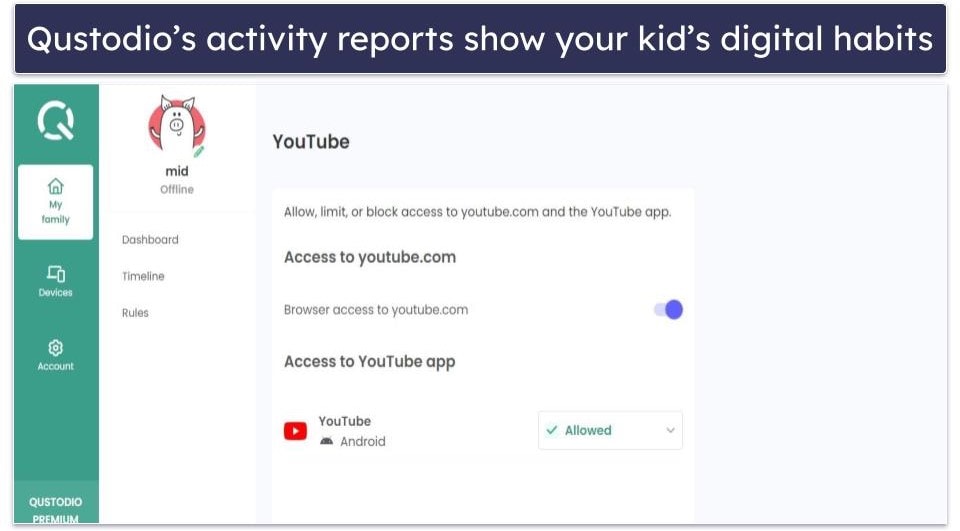
Understanding these specific data points is crucial for making informed decisions about your child’s online safety. Knowing what they’re watching on YouTube can help you gauge their interests and identify any potential areas of concern. This feature goes beyond general screen time metrics, diving deeper into the content your child is actually consuming.
Why Would Young Kids Need a Phone?
People have different views on why young kids might need a phone, but there are some pretty solid benefits worth thinking about.
First and foremost, a phone serves as a lifeline in emergencies. If your child is lost or in danger, immediate communication is vital. Giving your kid a phone lets them call for help on their own, instead of searching for someone else to do it. For many parents, this peace of mind is the main reason to consider getting their young child a phone in the first place.
As your kids grow up, they will get involved in more activities like sports or music. A phone helps them keep you in the loop about schedule changes or pickups. It’s a great way for them to start managing their lives, while also staying safe.
Smartphones aren’t just for texting and games — they’re also educational tools. Tons of apps can help with schoolwork and offer interactive learning. This is where a parental control app can be a great help in keeping their activities in check.
These days, social life often includes online interactions. A phone can help your child stay connected, whether they’re planning a playdate or working on a group project. Just make sure to teach them about the do’s and don’ts of online communication, like avoiding cyberbullying and not oversharing personal info.
Having a phone also teaches kids about responsibility and prepares them for adult life. They’ll learn about digital security, how to budget for in-app purchases, and the importance of respecting other people’s digital space.
The idea of giving your child a phone might make you nervous, but there are plenty of benefits, from safety to education to social development. It’s up to you to balance these perks against any risks and to make sure the right safety measures are in place.
What Are the Risks of Giving a Kid a Phone?
While phones offer numerous benefits, it’s crucial to weigh up the potential risks, too. Here’s a closer look at possible pitfalls, accompanied by precautions you can take:
Risks for 4-8-year-olds:
- Accidental exposure to inappropriate content. Using parental controls can help filter out mature content, ensuring they only see what’s age-appropriate.
- Lack of understanding about online risks. Regularly educating them on the importance of not sharing personal info can be preventative.
- Unintended in-app purchases. Disable in-app purchases or set up a password requirement to prevent unexpected charges.
Risks for 8-12-year-olds:
- Increased risk of cyberbullying and explicit material. Open communication lines and check-ins can help them report any online mistreatment they might encounter.
- The pressure of social comparison leading to anxiety. Encouraging offline activities and hobbies can help balance their online interactions.
- Potential for screen addiction. Set screen time limits and encourage regular breaks to prevent overuse.
Risks for teenagers:
- Engaging in risky online behavior. Talk openly about the dangers of sharing private images or messages and encourage them to come to you with concerns.
- Mental health issues from social media. Limiting social media usage during certain hours and promoting digital detox days can be beneficial.
- Smartphone distractions affect schoolwork. Set phone-free zones and limit phone use during study hours to boost concentration.
Universal risks:
- Smartphone addiction can lead to sleep deprivation, reduced physical activity, and strained family bonds. Encourage regular offline activities and set bedtime phone restrictions to counteract these effects.
Smartphones are invaluable tools, but they come with challenges. Balancing benefits and risks involves ongoing education, conversation, and vigilant oversight from parents.
Alternatives to Smartphones for Kids
Considering a digital device for your child? Here’s a breakdown of alternatives to traditional smartphones:
- Smartwatches for kids. Designed with children in mind, these offer basic communication. Parents can input crucial contact numbers, and some models feature GPS tracking. Smartwatches are a top pick for younger children. They cater to the primary needs of safety and location awareness without overwhelming features.
- Wi-Fi-only tablets. These allow kids to dive into educational games and apps, with parents steering the online access ship. These tablets have larger screens suitable for reading and assignments. However, their size restricts portability, often confining them to home use.
- Prepaid cell phones. They provide the fundamental call and text functions, minus the typical smartphone distractions. This is an affordable gateway to the mobile world for your child. The absence of internet functions on many models diminishes potential online hazards.
- Specialized phones for children. Tailored to young users, these phones emphasize safety. Enhanced parental controls like location monitoring, internet access restrictions, and message oversight are standard. Devices such as the Bark Phone even offer guidance for parents, encouraging them to have discussions on digital safety with their children.
Frequently Asked Questions
What is the ideal age for a child to get their first phone?
The ideal age for a child to get their first phone varies from family to family and depends on individual needs and maturity levels. Generally, the age range of 10-14 is considered appropriate by most experts and parents.
The key factors to consider are the child’s level of responsibility, the need for them to be reachable (especially if they’re involved in after-school activities), and how well they understand the risks involved with using a smartphone. Evaluating these elements will help parents make an informed decision tailored to their family’s unique circumstances.
Are parental control apps effective for managing my child’s phone usage?
Yes, parental control apps are effective tools that add a layer of protection and management over your child’s smartphone activities. They offer various features, such as content filtering, screen time management, and real-time location tracking. However, it’s crucial to understand that these apps should not replace open and honest communication with your child about the safe and responsible use of technology. They are a complement to an overall parenting strategy aimed at guiding children in the digital world.
What are the primary risks of giving my child a smartphone?
The risks of giving a child a smartphone are multifaceted and can vary by age. Younger children, aged 4-8, are more likely to accidentally come across inappropriate content. Kids aged 8-12 face risks like online bullying and excessive screen time, which can interfere with sleep and school. Teenagers are susceptible to issues like cyberbullying, online harassment, and smartphone addiction, which could have long-term mental health implications.
Why is it important to review the activity reports from parental control apps?
Regularly reviewing activity reports generated by parental control apps is crucial for understanding your child’s online behavior. These reports provide a wealth of data, including websites visited, apps used, and even specialized features like YouTube monitoring. This information is invaluable for parents aiming to guide their children through the complexities of the digital world responsibly. It’s not just about control; it’s about teaching them to be savvy digital citizens.
Do phones offer any social benefits for kids?
Indeed, smartphones can enhance social interaction and communication skills, especially for older children who may be involved in extracurricular activities or have friends in different schools. The ability to text, make calls, and use social media platforms can be empowering for them. However, the key is to set appropriate boundaries and monitor usage to ensure that the social benefits do not turn into social liabilities, such as cyberbullying or exposure to inappropriate content.