
The digital landscape is an ever-changing frontier, brimming with educational and social opportunities for young users. But as enriching as the internet can be, it also comes with its own set of challenges and risks. As parents, our duties extend beyond the physical world; we must also become adept at navigating the complexities of online safety.
To help in this endeavor, I’ve compiled a comprehensive guide filled with expert-backed strategies. I’ll walk you through effective communication techniques to discuss internet safety with your child, introduce you to specialized products that can assist in monitoring their activities, and point out key red flags that could signify potential concerns.
A good parental control app like Qustodio can make a world of difference — I’ll show you how technology can be your ally in ensuring your child’s online well-being. Such apps allow you to keep an eye on your kids’ online behavior and set appropriate boundaries, thus creating a safer environment for them to explore and learn.
16 Internet Safety Tips for Parents
1. Install a Good Quality Parental Control App
Parental control apps have become an invaluable ally for parents. In today’s tech-driven age, think of these apps as tools to maintain your child’s online freedom and your peace of mind.
A good parental control app like Qustodio allows you to see which sites your child visits, the apps they use, and even the duration of their online sessions. This helps you to understand and monitor your kid’s digital habits.
These apps filter out what you tell them to, keeping mature content and potential threats out of reach of your children. With cyberbullying becoming an increasing concern, some apps like Qustodio will even flag concerning messages — giving you a chance to intervene.
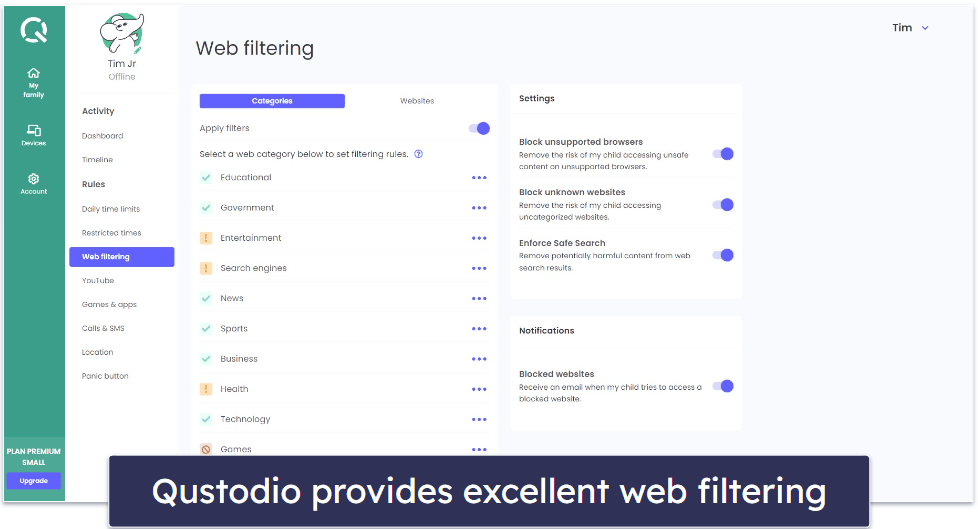
Parental control apps can also be used to enforce screen time limits, ensuring that children take regular breaks and aren’t glued to their screens. Parents of younger children can set up ‘safe zones’ using geofencing — alerting them if the child leaves a specified area when they’re at school or seeing friends.
In summary, parental control apps are comprehensive solutions for both online and real-world safety. These apps not only safeguard your child’s online activities but also provide functionalities like screen-time management and geofencing. Parental control apps offer a 360-degree approach to your child’s well-being, making them indispensable tools for modern parenting.
2. Educate Your Children About Online Risks
The internet is a wild place, and our kids are right in the thick of it. Just as we teach them to look both ways before crossing the street, we’ve got to guide them online, too.
Explain to your children why they need to stay vigilant online. Make them understand that not everyone behind the screen is who they say they are. And that not all “friendly” requests come from friendly people.
Teach them to think twice before sharing that cool pic from their favorite café — it might just give away more than they think. And those fun quizzes might be fishing for more than just their favorite color. Encourage them to keep personal details strictly private and to always question things that seem a bit off.
It’s all about balance — enjoying the online world but with eyes wide open. Equip them with the right smarts and they’ll be surfing safely their whole life.
3. Install Antivirus Software
We always teach our kids to wash their hands for physical hygiene. Think of antivirus software as digital hygiene. The online world is filled with unseen germs in the form of malicious links or deceptive pop-ups. Here’s a quick breakdown:
- Viruses: These malicious programs can duplicate and spread to other files or programs. A virus can corrupt or delete the data on your computer, use your email to spread itself onto your contacts’ devices, or even delete everything on your hard disk.
- Trojans: Named after the famous Trojan horse, these programs appear to be legitimate, but in reality, they perform malicious tasks. They can allow cybercriminals to spy on you, steal your sensitive data, and gain backdoor access to your system.
- Ransomware: As the name suggests, this malware encrypts your files and demands payment for their release. If you don’t pay up, you might permanently lose access to your files.
- Spyware: This malware is designed to spy on you. It can capture information like web browsing habits, personal information, and even your login credentials.
- Worms: These spread across computers exploiting vulnerabilities, often causing damage or turning your PC into a botnet.
A single misguided click can expose devices to harmful malware. By installing top-tier antivirus software, you’re not just arming your computer with a one-time shield — you’re investing in ongoing protection for you and your kids. This is crucial because just like real-world germs, cyber threats evolve.
Most premium antivirus solutions (including Norton) have automated features like real-time scanning and automatic updates. These updates ensure your antivirus software is always a step ahead and is equipped to tackle the latest malware, allowing your kids to explore and learn in a safer digital environment.
4. Establish Internet Rules
Navigating the internet safely requires you to set clear rules and boundaries. The problem is in ensuring your kids are actually following these rules.
Setting up a list of approved websites is a great idea. But you can’t stand behind them and watch every click — and that’s where a parental control app like Qustodio shines. These apps block access to the sites you don’t want your kids to see. They often come with predefined categories, like Education, Entertainment, or Games, allowing you to easily block or grant access based on your preferences.
Screen time management is another challenge these apps are perfect for. Designating specific online hours, especially during school nights, helps maintain a healthy balance between the digital and real world. Some parental control apps can completely block your kid from using the computer. Others disable internet access after a certain time, turning the device into an offline-only tool that’s ideal for homework or reading.
Finally, some parental control apps let you block web browsing while still allowing access to internet-reliant functionalities like educational software. This ensures that your child can continue using their computer for specific educational purposes without the allure and distraction of the wider internet.
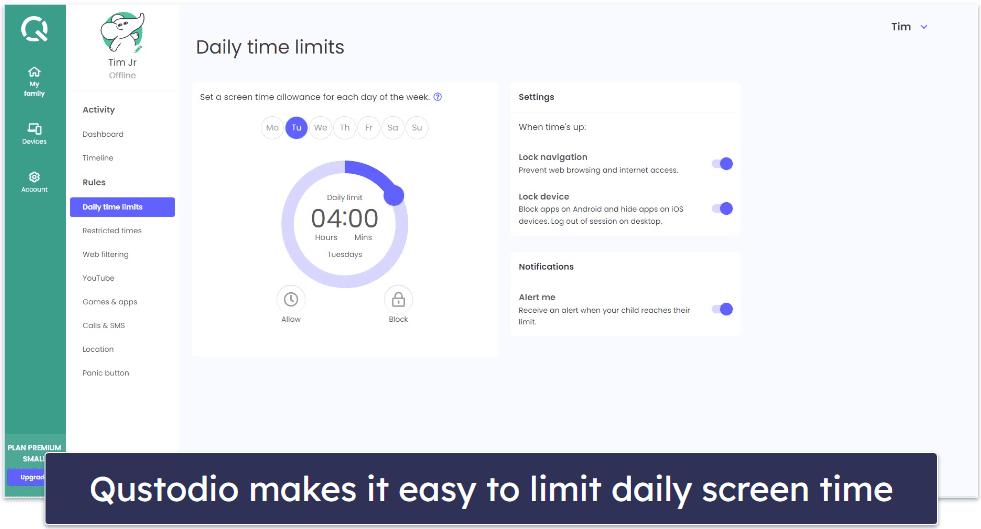
As your child grows their interests will evolve, so you’ll need to revisit these rules at some point. With an app, changes can be made at any time, always ensuring a safe, age-appropriate online environment.
5. Position Desktop Computers Strategically
Centralize desktop computers in shared spaces like the living room or kitchen. This strategic positioning not only deters kids from accessing inappropriate content but also encourages spontaneous, open conversations about what they’re seeing and doing online.
Moreover, it naturally limits secretive or isolated browsing. When a device is in a public area, there’s an implicit understanding that anyone can walk by or glance over. It’s not about policing but building mutual respect.
For parents, it’s a chance to engage, ask questions, and even learn from their kids. It becomes a shared experience, where the internet isn’t a solitary venture but a communal exploration, blending safety with connection.
6. Recognize the Warning Signs
Sudden changes in your kid’s behavior can often be red flags pointing to online troubles. When their online experiences shift, so can their offline demeanor. Maybe they’re hunched over their screens, guarding them more than usual. Or perhaps there’s a noticeable dip in their mood after an online session. And while it’s normal for friendships to evolve, a sudden influx of new friends or the abrupt disappearance of old ones could hint at something that needs addressing.
It’s crucial for parents to stay vigilant and to notice these subtleties. Engage them in casual conversations about their online day, much like you’d ask about their school day. This not only helps you spot potential issues but reinforces the idea that their online world is a topic of genuine interest and concern for you.
Early recognition means timely conversations, allowing you to step in, offer guidance, and prevent minor issues from snowballing into major concerns.
7. Know Their Friends
Kids now connect with peers from across the world — right from the comfort of their homes. While exciting, this can be a double-edged sword. As parents, it’s essential to have a finger on the pulse of these digital interactions. Who’s that new friend they’re always chatting with on their gaming platform? What’s that new group they’ve joined on social media?
Modern parental control apps like Bark prioritize both safety and trust. Rather than letting you monitor every text or friend request, Bark focuses on alert-based monitoring.

This means you’re only notified when something potentially risky comes up, such as inappropriate messages or new friend requests from suspicious accounts. It strikes a balance between respecting your child’s independence and ensuring their online activities align with the family values and safety protocols you’ve set.
8. Teach About Digital Footprints
It’s essential for children to grasp that the internet has a long memory. Every click, share, or post on the internet is like a footprint on a sandy beach — it leaves a mark. But unlike footprints on sand that are washed away, digital footprints can last indefinitely.
To manage this, parents can guide their kids through a periodic “digital audit.” This includes searching their name online to see what information is publicly available and reviewing their social media posts with a fresh perspective. Parents can help children adjust privacy settings on social media accounts to limit exposure and archive old, irrelevant, or potentially harmful posts.
The idea is to be proactive in managing their online identity. In addition to what they post, even their browsing history and stored temporary files can pose a risk, so regular clean-ups are advisable.
Every action in cyberspace contributes to their online identity. Whether it’s a photo they upload, a comment they make, or even a ‘like’ on a post. Encourage them to pause and think before they share or post. Ask them, “is this something you’d be proud of years from now?” By fostering this forward-thinking mindset, they’ll be more equipped to build a digital legacy they’re proud of — one that reflects their true self.
9. Foster Open Communication
The foundation of any strong relationship is trust, and this holds true for the parent-child bond in the digital age. Create a space where your child knows they can come to you with any online hiccup, be it a confusing message or an uncomfortable interaction. Establish regular check-ins, perhaps during dinner or car rides, to casually discuss what they’ve encountered online. Share your experiences too; it’s a two-way street.
Make it clear that these conversations aren’t about blame but about understanding and guidance. They should instinctively know that you’re their go-to resource. When they know there’s a safe space for open dialogue, they’re more likely to seek your advice during digital dilemmas.
And when they do approach you, listen more and advise less initially. Fostering this environment of trust transforms the internet into a shared journey with lessons and discoveries for everyone.
10. Invest in Data Privacy — Get a VPN
A VPN (virtual private network) like ExpressVPN isn’t a “nice-to-have” commodity — it’s essential for family cybersecurity. A VPN does more than just encrypt your family’s online data; it gives each user a virtual IP address, effectively masking their real location. This is crucial for dodging hackers and keeping prying eyes at bay. With a zero-logs policy, you can rest assured that your family’s online activities aren’t being tracked or stored online. Think of a VPN as a non-negotiable seatbelt for your family’s online journey.
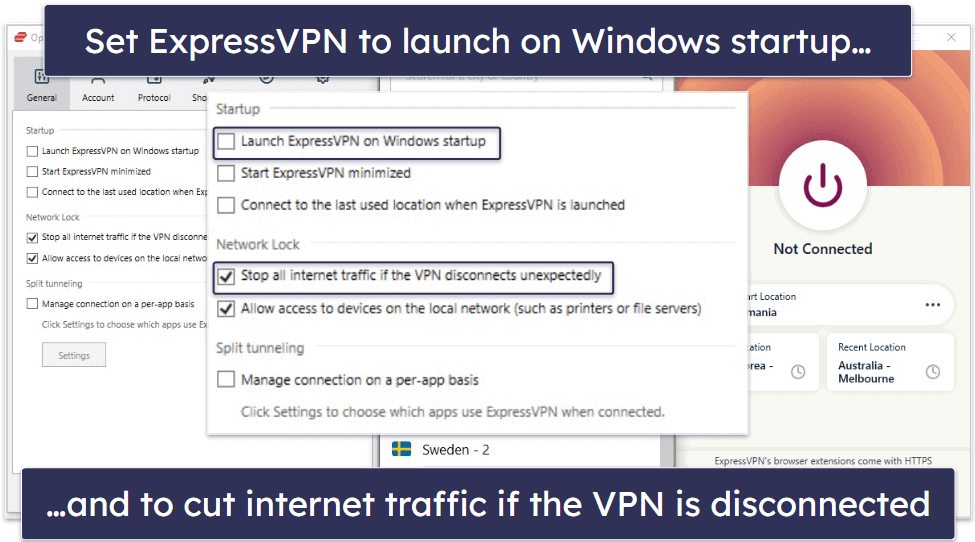
To make life easier, many VPNs offer an option to connect automatically upon starting your device or accessing the internet, so you don’t have to constantly check in to ensure your kids are using one. Make it a household rule: no internet without the VPN. By integrating this into your family’s online habits, you’re taking a simple yet powerful step toward robust data privacy.
That said, some VPNs may be able to bypass certain parental control tools, so you have to ensure the tool you pick is VPN-proof. Qustodio is one example of a good parental control tool that your child won’t be able to bypass using a VPN, but you can also check out our top parental control tools in 2024 for more.
11. Understand App and Game Ratings
The realm of apps and games is vast, but not all are suitable for children. Familiarize yourself with rating systems like ESRB for games or Apple’s App Store guidelines for apps. These ratings offer a quick snapshot of what’s age-appropriate and what’s not.
Don’t just rely on these ratings, either — it’s a good idea to dive deeper. Read reviews from other parents or trusted platforms. The more information you gather, the better you’ll be at making informed decisions about what your child can and cannot access.
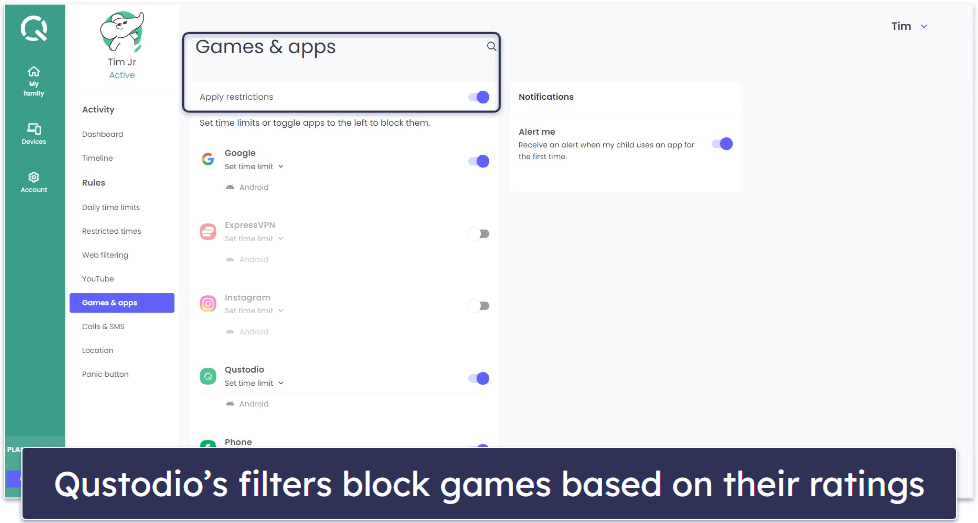
But even with ratings and reviews, there’s no substitute for parental controls. Apps like Qustodio come equipped with app and game filters based on these very ratings, allowing you to automatically block content that doesn’t meet your standards. So, while you’re doing your research, your parental control software is working in the background, ensuring that your child is only exposed to age-appropriate content.
12. Disable In-App Purchases
In-app purchases in “free” games can lead to unexpected and often high bills. Take preventive action by disabling this feature in the settings of your child’s device. This ensures that they can’t make purchases without your consent.
Here’s a quick guide on how to disable in-app purchases:
- Access device or app store settings: Whether you’re on a mobile device, tablet, or desktop, start by navigating to the settings menu of your device or the specific app store (like Google Play Store or Apple’s App Store).
- Locate purchase or privacy settings: Often, in-app purchase settings are located under sections labeled as “purchases,” “privacy,” or “authentication.”
- Enable purchase restrictions: Look for options that mention purchase restrictions, authentication requirements, or password protection for purchases.
- Select the strongest restriction level: Depending on the device or store, you might have options to always require a password or authentication for purchases, or to entirely disable in-app purchases.
- Save and confirm settings: After adjusting the settings, ensure you save or confirm the changes.
Beyond just technical solutions, it’s essential to educate your child about in-app purchases. Let them understand that virtual spending equates to real-world money. This lesson in financial responsibility extends beyond the digital realm, preparing them for future financial decisions.
13. Teach Social Media Etiquette
Social media isn’t a free-for-all. Teaching your children good social media etiquette is crucial in ensuring they have positive and respectful interactions online. Here are some guidelines and points of discussion to consider:
- Pause before posting: Stress the importance of thinking twice before sharing anything. A good rule is to tell your kids to only post what they’d be comfortable saying in a public setting.
- Privacy is key: Educate your kids about the risks of oversharing personal information. This includes not only addresses and phone numbers but also personal experiences and locations.
- Respect others: Just as in face-to-face interactions, it’s essential to be kind and respectful online. This means not sharing others’ photos or stories without permission, avoiding gossip, and steering clear of online drama.
- Beware of ‘deep fakes’: With technology advancements, it’s now possible to create very convincing fake videos or images of people. Teach your kids to be critical and not believe everything they see online without verifying.
- Role modeling: Your behavior on social media sets a standard. Make sure you’re modeling the kind of respectful and thoughtful behavior you want to see from them. After all, they learn a lot by watching you.
14. Create Digital Emergency Protocols
It’s crucial to be prepared for unexpected or disturbing online encounters. Draft a digital emergency plan that outlines the steps your child should take when faced with inappropriate or unsettling content. Discuss this plan with them to ensure they understand it fully. Here’s an example of guidelines you could set for your kids:
- When a stranger says ‘Hi’:
- Don’t chat: If you don’t know them, don’t talk.
- Click ‘report’ or ‘block’: Use the website or app’s buttons.
- Tell an adult: Always let mom, dad, or a teacher know.
- If you see something weird or scary:
- Close it: Click out or shut the app.
- Hit the ‘report’ button: If you can, tell the website or app hosting the content.
- Talk about it: Share with an adult so they know.
- When someone’s mean online:
- Take a picture: Save the mean messages.
- Stay calm: Don’t send mean messages back.
- Use ‘block’: Keep the mean person out.
- Share with an adult: They’ll know what to do.
- Funny-looking links or messages:
- No clicking: If it looks odd, don’t touch it.
- Change your password: If you clicked it by accident.
- Tell an adult: They can help.
- If your tablet or computer goes missing:
- Let someone know: Tell an adult right away.
- Find or lock it: Adults can help with this.
- Feeling sad or worried online:
- Pause: Put the device down and breathe.
- Chat with an adult: They can help you feel better.
Remember to tell your kids to trust their instincts. If something feels strange online, they should step back and tell someone they trust.
Example Scenario: Imagine your child is playing an online game, and suddenly a message pops up with threatening language. The protocol could guide them to:
- Take a screenshot or record the details of the message.
- Immediately log out of the game.
- Inform a trusted adult about the incident.
- Do not respond to the message or engage with the sender.
- Review online safety guidelines and adjust privacy settings if necessary.
You can print this emergency protocol and place it near your child’s study desk. It serves as a constant reminder that safety is a priority and provides a go-to guide for what to do when the unexpected occurs.
15. Schedule Family Tech Time
Transform tech time into a family bonding activity. Designate specific times to explore the internet or play online games together. It’s a win-win: you get to understand their digital interests while imparting valuable lessons in safe browsing.
But don’t just make it a lecture session — make it interactive. Ask your child to show you their favorite websites or online activities. This opens the door for a two-way conversation, making the learning process more engaging for both of you.
16. Review Security Settings Regularly
Cybersecurity isn’t a set-it-and-forget-it affair. It requires ongoing vigilance. Set reminders to review and update the security settings on all your family’s devices. Outdated software can be a vulnerable entry point for malware and hackers.
Make life easier by opting for automatic updates whenever possible. This ensures that your devices are always running the latest security patches. Reinforce the idea that cybersecurity is a family responsibility, one that everyone must participate in to ensure collective safety.
Editors' Note: ExpressVPN and this site are in the same ownership group.
What Are the Dangers of the Internet for Children & Teenagers?
- Online predators. The internet allows for the easy concealment of true identities. Predators can misrepresent themselves, aiming to exploit unsuspecting young users.
- Cyberbullying. The digital world can sometimes mask real-world consequences, leading individuals to post hurtful or embarrassing content about others.
- Inappropriate content. The internet is full of content that’s unsuitable for children or teens. Explicit material, or even distressing and violent imagery, can be stumbled upon without much effort.
- Desensitization. Regular exposure to extreme online content can lead to desensitization, affecting your kid’s empathy and understanding of real-world consequences.
- Echo chambers. The internet can sometimes create isolated communities where only one viewpoint or belief is promoted, limiting exposure to diverse perspectives.
- Loss of privacy. Children might unknowingly give apps or websites permission to access personal data, photos, or even their location.
- Digital strain. Prolonged screen time can lead to physical health issues like eye strain, poor posture, and even disrupted sleep.
- Peer pressure. Online platforms can sometimes amplify the pressure to conform to the latest trends or challenges.
- Hidden costs. Many online games or apps lure users with a “free-to-play” tag but contain in-app purchases (see tip 12 for how to prevent this issue).
- Oversharing. Kids might unintentionally reveal too much personal information that could be exploited for malicious purposes.
- Addiction. The alluring nature of online games and social platforms can contribute to unhealthy screen time habits.
- False information. Lack of critical thinking skills can lead children to believe in misinformation, affecting their understanding of the world.
What to Do If You’re Concerned About Your Child’s Online Activity
If you’ve discovered something worrying about your kid’s online activity, remember to stay calm. You can take the following steps to try to rectify the situation:
- Initiate a conversation. Begin with a calm and non-confrontational discussion. Make it clear that your primary concern is their safety and well-being, not to blame or punish them.
- Review activity together. Sit down with your child and review the concerning content or interactions. This provides context and allows them to share their perspective.
- Educate and inform. Use this as an opportunity to educate them about the potential risks and dangers of the internet, providing guidance on how to handle similar situations in the future.
- Adjust privacy settings. Together, revisit the privacy settings of their devices and online platforms to ensure they’re set to the highest security levels.
- Consider parental controls. If not already in place, think about using parental control tools or apps to monitor and manage their online interactions, ensuring they align with safety standards.
- Check-in regularly. Maintain open communication, checking in on their online experiences periodically. This keeps the dialogue ongoing and reinforces safety practices.
- Seek professional guidance. If the content is particularly distressing or involves severe issues like self-harm or suicidal thoughts, seek guidance from professionals or counselors who specialize in child and teen issues.
- Connect with other parents. Share your concerns with the parents of your child’s friends. They can offer support, share their experiences, and together, you can create a safer online community.
- Report and block. If your child has encountered cyberbullying, predatory behavior, or other forms of online harassment, report the individuals involved to the platform administrators and block them. If the bullying behavior is coming from their classmates, initiate a discussion with your child’s school.
- Reiterate trust. Assure your child that they can always approach you with online concerns, regardless of their nature. Reinforcing trust ensures they’ll confide in you during future uncertainties.
- Attend online safety workshops. Consider enrolling in workshops or webinars focused on online safety for children and teenagers. Many organizations offer these sessions for both parents and kids. By attending together, it becomes a shared learning experience.
Frequently Asked Questions
My child has been a victim of cyberbullying. What immediate steps should I take?
First, offer your support and reassure your child that they’re not alone. Document the bullying — take screenshots and save messages as evidence. Report the behavior to the platform where it occurred and consider blocking the perpetrators. Depending on the severity, you might also want to inform your child’s school or even local authorities. Ensure your child has resources and support, whether it’s counseling or simply ongoing conversations with you.
Why is it essential to monitor my child’s online activity?
It’s vital to monitor your child’s online activity to ensure their safety and well-being. The digital world, much like the real one, contains both enlightening experiences and potential hazards. By keeping an eye on your kid’s online interactions, you can guide them toward positive content, help them navigate challenges, and ensure they’re not exposed to harmful elements, be it cyberbullying, inappropriate content, or potential predators.
How can I talk to my child about internet safety without seeming intrusive?
Start with open-ended questions and genuine interest. Instead of directly questioning their activities, ask about their favorite websites, games, or online friends. Share your online experiences, creating a two-way conversation. This approach fosters trust, making them more receptive to guidance and discussions about safe online practices.
Are parental control apps effective, or do they just give a false sense of security?
Parental control apps are effective tools when used correctly. They offer features like content filtering, screen-time management, and activity monitoring. However, they’re most effective when combined with open communication and education. While these apps provide a safety net, it’s essential to ensure your child understands the reasons behind the controls and remains informed about online dangers.