
Updated on: September 30, 2024
Short on time? Here’s the final verdict:
- 🥇 Surfshark — Winner in Extra Features, Privacy, Speeds, Streaming, Gaming, Plans and Pricing, and Customer Support. Surfshark has better extra features, more transparent privacy, maintains faster speeds on distant servers, is better for streaming and gaming, provides more value, and has a 24/7 live chat.
Surfshark and Windscribe are both good VPNs — they’re fast, secure, and great picks for streaming, torrenting, and gaming. They also have easy-to-use apps for all major platforms.
Both providers have all the industry-standard VPN security features you’d expect from a top VPN, such as 256-bit AES encryption, a strict no-logs policy, and a kill switch.
They come with advanced features, too, like:
- Split-tunneling.
- DNS leak protection.
- Ad, tracker, and malware blocker.
- Perfect forward secrecy.
- RAM-only servers.
- Obfuscation.
- Tor (The Onion Router) support.
- Double VPN.
However, I think Surfshark is the better VPN. It has better extra features, which are more intuitive, and better privacy. It also maintains faster speeds on distant servers, has better streaming support, offers better value with its premium plan, and has 24/7 live chat support.
Windscribe is still a great VPN, especially if you’re interested in a custom plan, which allows you to build your own servers network. It also lets you filter certain content, which not a lot of VPNs offer.
I compared Surfshark and Windscribe based on a wide range of metrics, including security, extra features, privacy, servers, speeds, streaming, torrenting, gaming, the ability to bypass censorship, user-friendliness, pricing, and customer support.
My conclusion is that Surfshark beats Windscribe in a lot of areas. However, the two VPNs were often pretty close, so I still recommend reading the full comparison to learn which is the best VPN for you.
Surfshark vs. Windscribe — Quick Overview
Security — Both Providers Are Very Secure
Surfshark and Windscribe both come with industry-standard security features, including:
- 256-bit AES encryption. Military-grade encryption that makes all of your data unreadable.
- No-logs policy. The VPN provider doesn’t collect your IP address or log your online activities.
- Kill switch. If your VPN connection drops for any reason, this feature automatically blocks your internet connection to prevent accidental data leaks. However, I don’t like that the Windscribe Firewall feature, which does the job of a kill switch, is only available on Windows and macOS.
Each VPN has advanced security features like perfect forward secrecy and RAM-only servers. Perfect forward secrecy changes your encryption keys constantly, so even if a threat actor obtained one of your keys, they wouldn’t have access to your past and future data. RAM-only servers write your data on a volatile memory, which is wiped whenever the servers are turned on/off.

But only Windscribe provides full leak protection. While Surfshark protects against DNS leaks, there’s no built-in protection against WebRTC and IPv6 leaks. However, I tested each provider by connecting to servers in 10+ countries and didn’t find any leaks — I only saw the VPN’s IP address.
That said, each VPN uses fast and secure VPN protocols: IKEv2, OpenVPN, and WireGuard. Windscribe also has the Stealth and WStunnel protocols, which can help you bypass school or workplace network restrictions.

Plus, both VPNs let you secure your account with 2-factor authentication, which requires all login attempts to be validated by a time-sensitive code generated by an app or a security key. This adds an extra layer of security to your VPN account.
Winner (Security): It’s a tie
Both VPNs provide excellent security. Besides industry-standard security features, both have advanced security features, offer secure VPN protocols, and allow you to secure your account with 2-factor authentication.
Extra Features — Surfshark Has Better Extra Features
Both VPNs have a good set of extra features, but I like Surfshark’s features more.
They both include split-tunneling, which lets you choose which traffic uses the VPN tunnel and which traffic you want to use your local network. Surfshark allows you to split apps and websites, while Windscribe lets you split IP addresses and apps on desktop and apps only on mobile. Surfshark supports the feature on Windows and Android, and Windscribe has it for Windows, Mac, and Android.
The VPNs also have obfuscation, which disguises VPN traffic as regular internet traffic for more privacy. Surfshark also has NoBorders, which provides a list of servers that work better on restrictive networks — like college or workplace Wi-FI networks.

You get a great ad, tracker, and malicious site blocker with each VPN. In my tests, both Surfshark’s CleanWeb and Windscribe’s R.O.B.E.R.T. did a good job of stopping most ads from loading on ad-heavy social media sites. But I like R.O.B.E.R.T. better since it also lets you block website categories like gambling, porn, or social networks, and there aren’t many VPNs that do that.

Each VPN supports Tor traffic on all of their servers, too. This means you can connect to a VPN before accessing the dark web for an extra layer of privacy.
I like that both VPNs have a double VPN feature, which provides more security by routing your traffic through 2 VPN servers rather than just 1. However, I found Surfshark’s double VPN feature much easier to use — to activate Windscribe’s double VPN feature, you have to use both its desktop app and a browser extension and connect to different VPN servers on each.

Surfshark also has some other features that Windscribe doesn’t have:
- IP Rotator. Gives you better privacy by changing your IP address every few minutes without dropping your VPN connection.
- Override GPS Location. An Android-only feature that makes your GPS data match the location of the VPN server you’re connected to. Some mobile apps, such as streaming apps, won’t work if they detect a discrepancy between the two.
Winner (Extra Features): Surfshark
Surfshark has more extra features. Both providers have split-tunneling, obfuscation, and an ad, tracker, and malware blocker. But Surfshark’s double VPN feature is easier to use, and it has other useful features like IP Rotator and Override GPS Location.
Privacy — Surfshark Is Slightly Better for Privacy
Both VPNs are pretty good for privacy, but Surfshark is slightly better.
Each provider is based in a country that’s part of the 5/9/14 Eyes Alliances, an international group that shares surveillance data with all members. That said, they both have strict no-logs policies, which means that even if they were asked to share user data, they would have nothing to share.
However, only Surfshark’s no-logs policy has undergone an independent audit. This makes it easier to trust Surfshark compared to Windscribe.

Winner (Privacy): Surfshark
Surfshark beats Windscribe in privacy. Both Surfshark and Windscribe have strict no-logs policies and both accept cryptocurrency payments. But only Surfshark’s no-logs policy has undergone an independent audit.
Servers — Both VPNs Have Great Server Networks
Both providers have good server networks. Surfshark has 3,200+ servers in 100 countries, and Windscribe has servers in 68 countries (it doesn’t publish its total server count). Since Surfshark has servers in more countries, it may be easier for you to find nearby servers to connect to for the best possible speeds. But Windscribe still has very good coverage, as its servers are spread out in major locations across the world.
Surfshark is the only one that uses virtual servers. Virtual servers work just like physical servers — they’re just as safe and assign you an IP address from the country you connect to. The only difference is that they’re physically located in a different country. I ran leak tests on 5+ virtual server locations from Surfshark, and I was always assigned the correct IP address.
And only Surfshark allows torrenting on all of its servers. Windscribe supports P2P traffic in 60+ countries — it only doesn’t allow torrenting in a couple of locations where it has servers because P2P traffic in those regions is either highly restricted or illegal. Both VPNs support Tor traffic on all of their servers, so you can use Tor over VPN for extra privacy when browsing the dark web.
You also get obfuscation on all servers with each VPN. Surfshark’s Camouflage Mode is automatically enabled whenever you use the OpenVPN protocol, and Windscribe offers obfuscation via the Stealth or WStunnel VPN protocols, which are also based on the OpenVPN protocol.
Plus, they each have double VPN support. I still prefer Surfshark’s Dynamic MultiHop servers as they’re a lot easier to use, and you can choose the entry and exit point of your connection.

Surfshark and Windscribe both offer dedicated IP addresses for a small fee. This is useful for avoiding reCAPTCHAs and accessing sites that block shared VPN IP addresses, such as bank sites. Surfshark has dedicated IP addresses in 5+ locations, while Windscribe lets you get a static IP address in 10+ different locations.
Winner (Servers): It’s a tie
I like the server networks of both Surfshark and Windscribe. Surfshark has 3,200+ servers in 100 countries, and Windscribe has servers in 68 countries. Both VPNs support torrenting, obfuscation, and Tor traffic, offer dedicated IPs, and have a double VPN feature, though Surfshark’s double VPN feature is more intuitive to use.
Speeds — Surfshark Is Slightly Faster
Surfshark and Windscribe are fast on nearby servers. With each VPN, websites loaded instantly, HD videos took 1–2 seconds to load, and 4K videos took 2–3 seconds to load. Windscribe only took a couple of minutes longer to download a 20 GB file — it took 15 minutes with Surfshark and around 18 minutes with Windscribe.

Surfshark maintains slightly better speeds on distant servers, though there’s a noticeable slowdown with each. While connected to a distant server on Surfshark, websites took approximately 3 seconds to load, HD videos took 2–3 seconds to load, and 4K videos took 5+ seconds to load (and I experienced some minor buffering when skipping through them). Downloading the same 20 GB file took 25–27 minutes. On the other hand, while connected to a distant server on Windscribe, websites took approximately 4 seconds to load, HD videos took 3–4 to load, 4K videos took 5–6 seconds, and the same 20 GB file took almost 30 minutes to download.

Winner (Speeds): Surfshark
Both Surfshark and Windscribe provide very fast speeds on nearby servers, but Surfshark is a bit faster on distant servers. So if you plan on connecting to distant servers frequently, Surfshark is the better choice.
Streaming — Surfshark Is Better for Streaming
Surfshark has slightly better streaming support. It works with 50+ streaming services, whereas Windscribe only works with 10+.

Both providers work with top streaming services available in our regions, including Netflix, BBC iPlayer, Max, Disney+, and Amazon Prime.
That said, Surfshark is the only one of the two that has a smart DNS tool, which lets you use the VPN on devices without native VPN apps, such as your Xbox or PlayStation and certain smart TVs.
Winner (Streaming): Surfshark
Surfshark is the better overall pick. Both providers work with all the top streaming services, including Netflix, BBC iPlayer, Max, Disney+, and Amazon Prime, but Surfshark works with more streaming services overall (50+) and has a smart DNS tool.
Torrenting — Both Providers Are Good for Torrenting
Surfshark and Windscribe are great for torrenting. Surfshark allows torrenting on 3,200+ servers in 100 countries, whereas Windscribe allows torrenting on its servers in 60+ countries. Each provider also works with all major torrent clients, including uTorrent, qBitorrent, Vuze, and Transmission.

Both VPNs have excellent privacy tools for torrenting, such as a kill switch, a no-logs policy, and full leak protection. And both come with an ad, tracker, and malware blocker, which can be handy on ad-laden P2P websites and prevent you from visiting malicious P2P websites. That said, only Surfshark’s no-logs policy has undergone an independent audit.

Windscribe is the only one of the two to offer port forwarding. This lets you connect to more peers for faster download speeds.
Winner (Torrenting): It’s a tie
Both have good P2P support. Surfshark and Windscribe allow P2P file sharing on a large number of server locations, work with popular torrent clients, and have strong privacy features to keep your identity and online activities anonymous. However, only Windscribe offers port forwarding.
Gaming — Surfshark Is a Bit Better for Gaming
I had a good experience gaming with both Surfshark and Windscribe. I had low ping and 0 lag when I played a few Dota 2 matches while connected to a nearby server. But when I connected to distant servers, there was some minor lag.
I like that they have router support, so you can benefit from a VPN connection on your Xbox or Playstation consoles. That said, neither provider has support for cloud gaming platforms. They still might work with them, but there’s no guarantee.

But only Surfshark’s servers are equipped with anti-DDoS protection. While Windscribe will prevent threat actors from DDoSing your IP address directly, a sore loser can still target you indirectly by DDoSing the VPN server you’re connected to, which will force you to reconnect to a different server.
Winner (Gaming): Surfshark
The difference isn’t huge, but Surfshark is better for gaming. I had a lag-free gaming experience when connected to nearby servers with both VPNs, and I only experienced minor lag when connected to distant servers. Both VPNs can also be manually set up on your router, but only Surfshark has anti-DDoS protection on its servers.
Bypassing Censorship — I Don’t Recommend Either Provider

Neither VPN is good for bypassing censorship in restrictive countries. While Surfshark and Windscribe each have obfuscation, their customer support reps told me there’s no guarantee the VPNs will work in countries like China, Russia, and Iran.
If you’re traveling to a restrictive country, consider getting ExpressVPN instead — it’s our #1 VPN for bypassing government restrictions in 2024.
Winner (Bypassing Censorship): None
I don’t recommend either Surfshark or Windscribe for restrictive countries. If this is a feature you need, try ExpressVPN instead.
Apps & Ease of Use — Both Providers Have Great Apps
Surfshark and Windscribe both have apps for all major platforms, including iOS, Android, Windows, macOS, Linux, Android TV, Fire TV, and Chromebook. You can also manually set both up on routers.
I like the mobile apps of both providers. They have clean and easy-to-navigate interfaces and great convenience features like quick-connect that lets you find and connect to the fastest server for you with a single tap. That said, I don’t like that Windscribe is missing a kill switch (Windscribe Firewall) on its mobile apps — most top providers at least have a kill switch on their Android app.
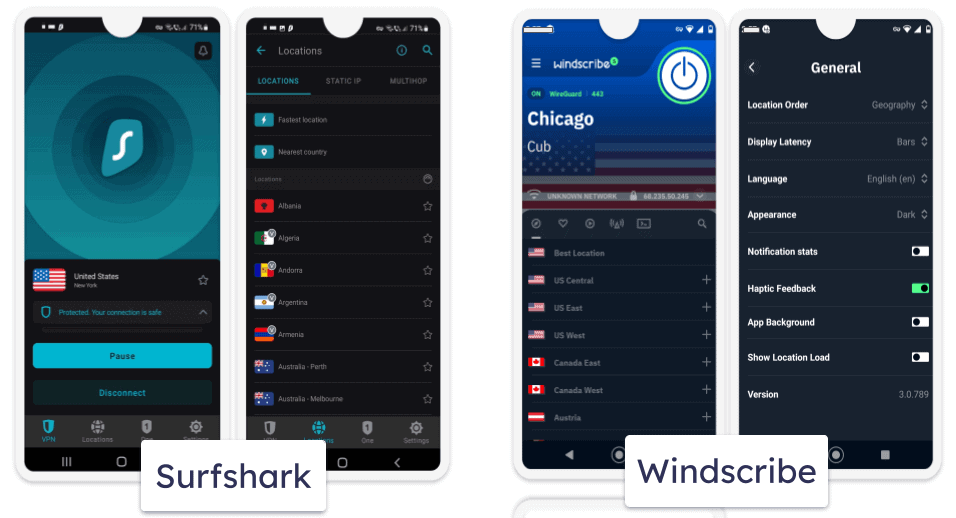
Surfshark and Windscribe’s desktop apps are also really good, and their Windows and macOS apps have access to similar features. Neither provider has split-tunneling on their macOS app but very few VPNs do.
Winner (Apps & Ease of Use): It’s a tie
Both providers have really good apps for all major operating systems and can be set up manually on routers. The only difference is that Surshark’s Android app is more secure because Windscribe’s kill switch (Windscribe Firewall) isn’t available on its mobile apps.
Plans & Pricing — Surfshark Provides Better Value
Surfshark has monthly and yearly plans which start as low as $1.99 / month. All subscriptions come with every VPN feature, and you get unlimited simultaneous connections. 
Windscribe has paid monthly and yearly plans, which start at $3.00 / month. Like Surfshark, you also get access to all the premium features that Windscribe offers, no matter which plan you pick.
Windscribe also offers a good free plan, which gets you access to 10+ server locations, decent speeds, and streaming and torrenting support (which is pretty rare for a free VPN plan). But it limits you to 1 device and 2 GB of data per month — you can get 10 GB per month if you verify your email address.
Windscribe is one of the few VPNs that allow you to build your own custom plan. This option lets you pay for only the server locations that you want access to, and it’s great value if you don’t need a lot of server locations. Each server location you pick gets you 10 GB of data per month, and you can pay a small additional fee to get unlimited data (and unlock all the features of R.O.B.E.R.T.).
Both providers accept payment via credit/debit cards, PayPal, and cryptocurrencies. Surfshark accepts payment via Google Pay and Amazon Pay, too, and Windscribe also accepts payment via Paymentwall.
Both VPNs offer a money-back guarantee, but I prefer Surfshark’s. Windscribe only has a 3-day money-back guarantee, which is really short compared to most other providers. Surfshark backs all subscriptions with a 30-day money-back guarantee.
Winner (Plans & Pricing): Surfshark
Surfshark wins this round because it offers better value and its plans are cheaper. I like that both Surfshark and Windscribe accept multiple payment methods, allow unlimited simultaneous connections, and back all subscriptions with a money-back guarantee. But Windscribe’s money-back guarantee only lasts 3 days, while Surfshark has a standard 30-day money-back guarantee.
Customer Support — Surfshark’s Customer Support Is Better
Although both VPNs offer great customer support, Surfshark’s is simply better.

Both Surfshark and Windscribe have excellent FAQs and support articles on their websites, which should answer most of your questions. I particularly appreciate the use of visual aids like images and videos, and I think it’s great that both support centers have a search function, so you can quickly find what you’re looking for.
They also offer very good email support. I sent a couple of emails to test their responsiveness, and both Surfshark and Windscribe’s support reps got back to me in less than a day. The answers they provided were also accurate and easy to understand.

However, only Surfshark has live chat support. I tested it at random times of the day, and I was always connected to a support rep in less than 10 seconds. Additionally, the support reps I spoke to were all friendly and knowledgeable.
Winner (Customer Support): Surfshark
Surfshark has better support options than Windscribe. Both providers have in-depth support libraries and offer email support, and the support reps I spoke to were friendly and helpful. However, only Surfshark has 24/7 live chat support, which is the most convenient and fastest way to get in touch with a customer support rep.
Overall Winner: Surfshark
Surfshark has a lot of cool extra features. It provides excellent privacy and security, fast connection speeds, excellent streaming and torrenting support, feature-rich and easy-to-use apps, affordable plans, and 24/7 live chat support.
Windscribe is fast and secure, has good streaming and torrenting support, and offers a lot of flexibility in its plans — it has a good free plan, and you can build your own custom plan.
Both VPNs are really good, but I prefer Surfshark. It provides more value overall, has stronger privacy (and security on Android devices), and is the better choice for streaming and gaming.
Frequently Asked Questions
Is Surfshark better than Windscribe?
Yes, Surfshark is slightly better than Windscribe. It comes with better extra features, stronger privacy tools, faster connection speeds, and better streaming and gaming support. Its premium plans also provide better value, and it has more customer support options. That said, Windscribe has a great free plan and a flexible build-a-plan option.
Which is better for streaming — Surfshark or Windscribe?
Surfshark is better for streaming. Both VPNs work with Netflix, BBC iPlayer, Amazon Prime, and Disney+ and offer fast speeds for instant video load times and buffer-free streaming. Surfshark works with 50+ streaming services, whereas Windscribe only works with 10+, and it has a smart DNS tool while Windscribe doesn’t yet offer one.
Are Surfshark and Windscribe good for torrenting?
Yes, both VPNs are good for torrenting. Surfshark allows P2P file sharing on all of its 3,200+ servers in 100 countries, whereas Windscribe allows it on its servers in 68 countries. In my tests, they both worked flawlessly with top torrent clients, such as qBitorrent, uTorrent, and Vuze. Additionally, both providers have strong privacy tools to keep your online activities anonymous. However, only Windscribe supports port forwarding.
Are Surfshark and Windscribe trustworthy?
Yes, both Surfshark and Windscribe have strong privacy and security features, including industry-standard security features like 256-bit AES encryption, a no-logs policy, and a kill switch, plus advanced security features, like perfect forward secrecy and RAM-only servers.




