
Updated on: September 30, 2024
Short on time? Here’s the final verdict:
- 🥇 Surfshark — Winner in Extra Features, Speeds, Streaming, Torrenting, Gaming, and Customer Support. Has more additional features than PureVPN, is faster on distant servers, works with more streaming sites, and allows P2P traffic on all servers. It also has good gaming support and better customer service.
Surfshark and PureVPN are very good VPNs. They come with user-friendly apps for all major platforms and good support for streaming, torrenting, and gaming. Both VPNs have essential security features, including 256-bit AES encryption, a kill switch, and a no-logs policy that has been independently audited and verified.
They also have advanced security features like:
- Leak protection.
- Perfect forward secrecy.
- Obfuscation.
- Support for Tor (The Onion Router).
- Dedicated IP addresses.
However, there are noteworthy differences between them. Surfshark offers 3,200+ servers spread across 100 countries, affordable plans, an unlimited number of simultaneous connections, and a wide range of extra features. PureVPN’s server network has 6,075 servers in 66 countries, but it only allows torrenting on 1,000+ servers in 35+ countries and lacks a lot of extras.
In this article, I’ll compare Surfshark and PureVPN across multiple criteria, including security, extra features, privacy, server distribution, speed, streaming support, torrenting, gaming, bypassing censorship, user-friendliness, pricing plans, and customer support. Both Surfshark and PureVPN have their strengths and weaknesses, but I prefer Surfshark because it just offers better value. That said, I recommend reading the entire comparison to make an informed decision about which VPN is best for you.
Surfshark vs. PureVPN — Quick Overview
Security — Both VPNs Are Pretty Secure
Surfshark and PureVPN servers have industry-standard security features, including:
- 256-bit AES encryption. Scrambles your data to make it unreadable, preventing anyone, including your ISP (Internet Service Provider), from spying on your online activities.
- No-logs policy. Neither provider logs your web traffic or IP address, so they can’t share this information even if legally required to.
- Kill switch. Automatically disables your internet access if you lose your connection to the VPN. This prevents accidental leaks. I like how both VPNs also let you choose whether the kill switch disables all internet traffic unless you’re connected to the VPN. This is handy if you don’t want to accidentally go online without protecting your traffic first.
Only PureVPN has full leak protection — it protects against DNS, WebRTC, and IPv6 leaks. Surfshark only protects against DNS leaks. That said, in my tests, I never experienced any leaks with either VPN — I connected to servers in 10+ locations with each VPN, and I only ever saw the VPN IP address.

It’s great that Surfshark and PureVPN have perfect forward secrecy. This feature regularly changes the encryption key for each VPN session, so even if a cybercriminal compromises 1 key, they won’t be able to access your traffic on past or future keys. Plus, both providers use secure protocols, including OpenVPN, IKEv2/IPSec, and WireGuard, which is the fastest VPN protocol on the market.
However, only Surfshark uses RAM-only servers. These servers never store any data on the hard drive and also wipe all data every time they’re reset, which means the VPN can’t keep any data long-term.
Lastly, I think it’s great that Surfshark allows for 2-factor authentication. This requires you to verify each login attempt with either a security key or a time-sensitive code generated by an app. This feature adds an additional layer of security to your VPN account.
Winner (Security): It’s a tie
Surfshark and PureVPN are very secure VPNs. Each provider offers industry-standard and advanced security features, including a kill switch feature and perfect forward secrecy. They both also support secure VPN protocols, and Surfshark gives you the option to secure your account with 2-factor authentication.
Extra Features — Surfshark Takes the Win
PureVPN provides useful extras, but it can’t match Surfshark’s additional features.
Both VPNs include split-tunneling, which allows you to decide which apps are routed through the VPN and which access the internet via your local network. I like that Surfshark lets you split-tunnel both apps and IP addresses, which is much more convenient if you want to exclude specific sites from your VPN traffic, like bank sites, which typically ban VPNs.
Both providers also offer obfuscation and support Tor traffic. Obfuscation is a feature that makes your VPN traffic look like normal internet traffic to bypass restrictions, while Tor support means you can browse the dark web via the Tor browser while connected to their servers for even better privacy.
However, only Surfshark has an ad blocker, which works really well. Surfshark’s CleanWeb blocks intrusive ads, trackers, and malicious websites. PureVPN, on the other hand, doesn’t have an ad blocker.

Surfshark provides a few unique features that PureVPN lacks:
- Smart DNS. Allows you to use the VPN on devices that don’t support VPNs, such as gaming consoles and some smart TVs.
- Double VPN. Surfshark’s double VPN feature, called MultiHop, routes your traffic through 2 separate servers for an additional layer of security. It also lets you choose the entry and exit server locations, which gives you a lot more control over your connections.
- GPS Override. This feature ensures your GPS location matches your IP location. It’s only available on Android.

PureVPN also has some extra features that Surfshark doesn’t:
- Shortcuts. Lets you set up 1-click shortcuts for your preferred sites and VPN servers. After clicking the shortcut, PureVPN will connect you to the selected VPN server and open the specified app.

- Port forwarding. Allows you to connect to more peers, which means faster torrenting speeds. However, PureVPN charges a small extra fee for this feature.
Winner (Extra Features): Surfshark
Surfshark comes out ahead because it offers more additional features than PureVPN. Although both VPNs offer obfuscation and have split-tunneling, Surfshark also has an ad blocker, a double VPN feature, and a smart DNS.
Privacy — Each VPN Is Privacy-Friendly
You get top-notch privacy with both Surfshark and PureVPN. Each VPN has a strict no-logs policy, so neither Surfshark nor PureVPN logs your IP address or web activities, including the sites you browse and files you download. And, I like that both VPNs have had their no-logs policy independently audited and confirmed.

I also really like that PureVPN has an “always-on” audit policy, which means its no-logs policy can be checked by the contracted security firm at any time without prior notice. I think it’s great that Surfshark has had its browser extensions and its server infrastructure reviewed and confirmed by a third-party firm, too.

PureVPN is located in the British Virgin Islands, which has no mandatory data retention laws. It’s outside the jurisdiction of the 5/9/14 Eyes Alliances, an international surveillance alliance that shares data with every member of it.
Surfshark’s headquarters are in the Netherlands, which is part of this alliance, but the VPN’s strict no-logs policy means it doesn’t store any data to share.
Winner (Privacy): It’s a tie
Both PureVPN and Surfshark provide excellent privacy, with strong no-logs policies that have passed independent audits. I particularly like PureVPN’s “always-on” audit policy and although Surfshark is headquartered inside the 5/9/14 Eyes Alliances, its no-logs policy means it can’t share any data anyway.
Servers — Both VPNs Have Great Server Networks
PureVPN and Surfshark provide extensive server networks. PureVPN has a slight edge in the number of servers, with 6,075 servers compared to Surfshark’s 3,200+. However, Surfshark provides a more diverse global coverage with servers located in 100 countries, compared to PureVPN’s 66 countries, so there’s plenty to choose from with each VPN.
When it comes to P2P traffic, each VPN is a great option, but only Surfshark allows torrenting across all of its servers and locations. PureVPN has 1,000+ P2P-friendly servers in just 35+ countries — this is still a solid number of locations, and they’re spread out all over the world.
Surfshark and PureVPN use physical and virtual servers. Virtual servers assign you an IP address from the chosen country, but the physical servers are located elsewhere. I ran 10+ tests with each VPN and was happy to see that I was always provided with the correct matching IP address. I also think it’s great that both VPNs clearly label their virtual servers — both physical and virtual servers are just as safe and secure, so it doesn’t really make much of a difference if you’re using one or the other, but I appreciate the transparency.
PureVPN also has Quantum Resistant servers that are designed to withstand potential future threats from quantum computing. It’s not something you absolutely need now, but it’s good to see that PureVPN is trying to get ahead of the curve in protecting its users’ privacy. Both VPNs support obfuscation across all servers, which is helpful if you want to hide your VPN traffic.

Lastly, both VPNs offer dedicated IP addresses in 5+ locations for a small fee. PureVPN has dedicated IP addresses in the US, UK, Singapore, Malta, Germany, Australia, and Canada. Meanwhile, Surfshark provides them in 3 locations in the US, as well as in the UK, Germany, and the Netherlands.
Winner (Servers): It’s a tie
In the end, I couldn’t pick a winner here as each VPN has a large server network. PureVPN has 6,075 servers, which is more than Surfshark’s 3,200+ servers, but Surfshark’s server network is spread across 100 countries, while PureVPN has servers in only 66 countries. Both providers also offer good P2P support, obfuscated servers, and dedicated IP addresses.
Speeds — Surfshark Edges Out PureVPN
Surfshark and PureVPN offer pretty fast speeds, but Surfshark is slightly faster.
I was quite happy with Surfshark’s performance on nearby servers. I connected to several nearby servers, and all sites and HD videos loaded instantly, and there wasn’t any buffering. When I tried torrenting a 20 GB file on a nearby server, it was completed in a reasonable timeframe, taking about 13 minutes.

My speeds slowed down quite a bit on distant servers in the US (I’m in Macedonia). Although web pages still loaded instantly, it took 2–3 seconds for HD videos to load, while 4K videos took about 5 seconds with minor buffering. When I tried downloading the same 20 GB file on a distant server, it took up to 22 minutes to complete.
PureVPN was also great on nearby servers. Websites and HD videos loaded instantly, and 4K videos only took 1–2 seconds to load without any buffering. The torrenting speed was slightly slower than Surfshark’s — the same 20 GB file took about 20 minutes to download.

PureVPN’s speeds dropped significantly on servers in the US. My web pages took 4–5 seconds to load, and HD videos needed around 5–6 seconds to start. The loading time for 4K videos was longer, taking about 8 seconds to start, with noticeable buffering when skipping through them. The torrent download speed also slowed down, with the same 20 GB file taking about 31–35 minutes to download.
Winner (Speeds): Surfshark
Although both VPNs offer decent speeds, Surfshark is slightly faster. Surfshark maintains better speeds on distant servers, which means less buffering and faster torrenting. PureVPN has great speeds on nearby servers, but I experienced significant slowdowns when I connect to more distant servers.
Streaming — Surfshark Has Better Streaming Support
Although PureVPN has pretty good streaming support, Surfshark is simply better. Surfshark works with 50+ streaming services, and PureVPN works with 10+, so you can stream a good variety of streaming sites with both providers — more so with Surfshark.

Surfshark also works with 15+ Netflix libraries, as well as other popular streaming platforms such as BBC iPlayer, Max, and Amazon Prime.
PureVPN claims to be compatible with 10+ Netflix libraries, and it works well with Amazon Prime, Disney+, and BBC iPlayer, but not with Max.

When it comes to smart DNS, only Surfshark has this useful feature. It lets you use the VPN on devices that don’t natively support VPNs, including gaming consoles and some smart TVs like Apple TVs.
Winner (Streaming): Surfshark
Surfshark gets the edge as it works with more streaming services and Netflix libraries. It also has a smart DNS feature, whereas PureVPN doesn’t. But PureVPN has decent streaming support, too — it works well with 10+ streaming sites and 10+ Netflix libraries.
Torrenting — Surfshark Wins This Round
Surfshark and PureVPN offer great P2P support, but Surfshark is the superior option. Surfshark allows torrenting on all of its 3,200+ servers in 100 countries, while PureVPN only has 1,000+ P2P servers that are spread across 35+ countries. This means that it’s much easier to find a nearby server for faster speeds with Surfshark.

Both providers work well with popular torrent clients. In my tests, I had no problems accessing and torrenting files via Vuze, qBittorrent, and Deluge with either VPN.
Only PureVPN has port forwarding, which allows for faster P2P downloads by connecting you to more peers. However, this feature is a paid add-on, which is a bit disappointing considering most VPNs that have it include it for free.
Each VPN has excellent security features for safe torrenting, but I prefer Surfshark. They both have a kill switch, leak protection, and an independently audited no-logs policy, but only Surfshark has an ad blocker, which does a pretty good job at getting rid of annoying ads on P2P sites. It also blocks malicious torrenting sites.
Winner (Torrenting): Surfshark
Surfshark wins the torrenting round. It allows file sharing on all of its 3,200+ servers in 100 countries, which is a lot more compared to PureVPN’s 1,000+ P2P servers in 35+ countries. It also has an ad and malicious site blocker that stops you from visiting shady P2P sites and prevents annoying ads from loading on your favorite torrenting websites.
Gaming — Surfshark Is Better for Gaming
I liked gaming with Surfshark better. I played several rounds of DOTA 2 and Counter-Strike: Global Offensive with both VPNs and got decent ping and speeds on nearby servers. However, my ping with PureVPN was slightly higher, especially on distant servers, leading to noticeable lag. There was some lag with Surfshark, too, but only on distant servers and it didn’t cost me the game.

I love that Surfshark offers anti-DDoS protection on all of its servers, and it was a little disappointing to find out that PureVPN doesn’t have that. This means that if someone tries to DDoS you while you’re connected to PureVPN, they might disconnect you from the server (but it will only affect PureVPN’s IP address, and not your own).
It’s great that both VPNs allow manual router support. This allows you to connect all of the devices connected to your router to the VPN. I was able to play Call of Duty: Warzone on my PlayStation and gaming consoles, which don’t support VPNs.
Unfortunately, neither VPN supports cloud gaming, meaning they might not work with services that stream video games to portable devices like laptops or smartphones.
Winner (Gaming): Surfshark
Surfshark takes the win here. Although both VPNs provided me with a great gaming experience, Surfshark offers lower ping on nearby and distant servers and there wasn’t any game-breaking lag in my tests. Also, both VPNs have router support, but only Surfshark also has anti-DDoS protection.
Bypassing Censorship — Neither VPN Is a Good Choice

Neither Surfshark nor PureVPN works well in restrictive countries, despite both providing obfuscation, which hides VPN traffic to get around internet restrictions. Surfshark reps confirmed that it doesn’t work in China, Russia, Iran, Indonesia, and Saudi Arabia, and PureVPN reps said there’s only a 50-50 chance the VPN might work in China and Iran. Multiple PureVPN reps told me that some of their customers were also able to use the VPN in Russia, Saudi Arabia, and Indonesia.

Instead, I prefer ExpressVPN since it consistently works in countries where governments restrict access to the internet or limit VPN use. It’s also why it takes the #1 spot on our list of best VPNs for getting around government restrictions.
Winner (Bypassing Censorship): None
Neither VPN is a reliable choice for using in restrictive countries. If you’re planning to travel to or are in a country with strict internet censorship, I recommend using ExpressVPN, which is our top pick for working in restricted countries.
Apps & Ease of Use — Both VPNs Have Great Apps
Surfshark and PureVPN provide user-friendly apps for all major operating systems, including iOS, Android, Windows, macOS, Linux, Android TV, Fire TV, and Chromebook.
I like both VPN’s mobile apps. They have a simple design that makes it super easy to navigate through all of their features. I think it’s great that all settings in the apps are well-explained, and I really like that you get convenient features like a Quick-Connect button and the option to mark servers as Favorites for quick access.
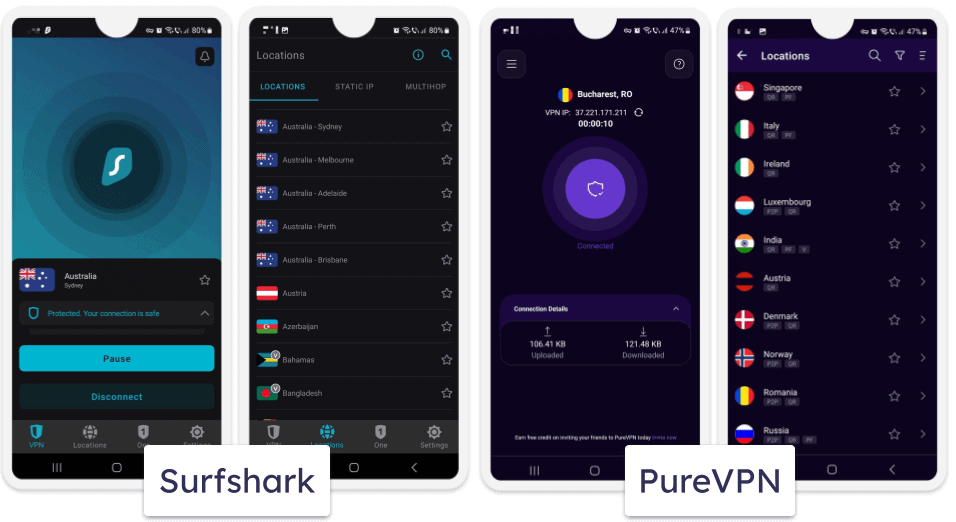
Their desktop apps are also easy to use and feature-rich. I like Surfshark a little bit better because it offers a bit more convenience — it lists the last 3 server locations you connected to, puts your Favorites at the top of the server list, and lets you customize the Quick-Connect button to connect to any server. But PureVPN also allows you to quickly find and connect to any of its server locations, and I like the simple layout of its main menu.
Both VPNs also allow manual router configuration and are compatible with a lot of popular router brands. Plus, each provides easy-to-follow guides for how to configure the VPN to your router — it took me about 10 minutes to complete the process for each one.
Winner (Apps & Ease of Use): It’s a tie
Each VPN has well-developed and user-friendly apps for all major OSs, including Android, iOS, Windows, and macOS. They’re easy to install and navigate, making both a solid choice. In addition, both VPNs offer the ability for manual router setup.
Plans & Pricing — Both VPNs Are Very Affordable
If you’re in the market for a budget-friendly VPN, Surfshark and PureVPN fit the bill. In terms of pricing, their plans are pretty close, but I do think Surfshark offers a bit more value. Surfshark also allows unlimited connections (PureVPN allows 10, which still covers a lot of different devices).
Surfshark offers a 1-month, a 1-year, and a 2-year plan, with the longest plan providing the best value at only $1.99 / month. Surfshark also offers a Surfshark One bundle add-on that includes real-time alerts on breaches related to the personal information on your account, a good antivirus, and an ad-free search engine.

PureVPN has a 1-month, a 1-year, and a 2-year plan. Its longest plan offers significant savings, starting at a reasonably low price of $2.14 / month. If you want to add some extras, PureVPN also has tier-based subscriptions, called: Standard, Plus, and Max. The Standard subscription includes its VPN product only, the Plus adds PureKeep, a solid password manager, and PureEncrypt (end-to-end file encryption), while its Max plan includes all of the above plus a personal privacy manager, called PurePrivacy.
Both providers accept a variety of payment methods, including credit/debit cards, PayPal, Google Pay, and cryptocurrencies. Surfshark also accepts Amazon Pay. Each provider backs its plans with a money-back guarantee; Surfshark offers a 30-day guarantee, and PureVPN extends this to 31 days.
Winner (Plans & Pricing): It’s a tie
This was a tough one. Surfshark and PureVPN both have affordable plans and offer a good number of simultaneous connections — Surfshark allows unlimited connections and PureVPN allows 10. They also support multiple payment methods and offer money-back guarantees on all of their plans.
Customer Support — Surfshark Provides Better Support
I prefer Surfshark’s customer support over PureVPN’s because it’s more helpful.
Both VPNs offer 24/7 live chat support, but with Surfshark, I didn’t have to wait for more than 10 seconds to get in touch with a live chat agent, and its reps always provided me with accurate and straightforward answers. With PureVPN, I sometimes had to wait for 2–3 minutes to get connected to a rep, and some of the reps I talked to weren’t very knowledgeable. I also don’t like that PureVPN’s live chat feature is only available to paid users.

In terms of email support, both providers respond in a reasonable time frame. I sent Surfshark’s email support a couple of emails and it typically replied within a day. PureVPN’s email support was slightly faster — I generally got a response within 4-5 hours. However, I found Surfshark’s team to be more helpful compared to PureVPN’s.

Each provider offers a helpful support library, which includes FAQs, setup tutorials, and troubleshooting guides, but I found that some of PureVPN’s FAQs are a bit outdated. Also, only Surfshark provides video guides in its support articles, which is pretty convenient.
Winner (Customer Support): Surfshark
Surfshark emerges as the winner in this category as it offers superior customer service with quick, helpful responses via both live chat and email. On top of that, it has an extensive and up-to-date support library that includes screenshots and video guides. PureVPN also provides multiple support resources, but the quality and consistency of its customer support fall short compared to Surfshark.
Overall Winner: Surfshark
Surfshark is a very secure VPN that offers a large server network of 3,200+ servers in 100 countries. It also comes with a lot of extra features, including a pretty good ad blocker, beginner-friendly apps for all major OS, decent speeds, as well as solid streaming and torrenting support.
PureVPN provides a large server network of 6,075 servers across 66 countries and offers strong security and privacy features. While it may not be as fast as Surfshark on distant servers, it does deliver impressive speeds on nearby servers. PureVPN also works well with popular streaming platforms and has a decent number of P2P servers across 35+ countries.
However, when it comes to overall performance, I prefer Surfshark. Not only does it outperform PureVPN in terms of speed, especially on distant servers, but it works with more streaming services, allows torrenting on all of its servers, and has better customer service.
Frequently Asked Questions
Is Surfshark better than PureVPN?
Both VPNs are pretty good, but Surfshark has a slight edge over PureVPN. Surfshark is faster, works with more streaming services, allows P2P traffic on servers in more countries, and provides better customer support. Surfshark also has servers in more countries (100) than PureVPN (66).
Which VPN is faster: Surfshark or PureVPN?
Surfshark is a bit faster than PureVPN. In my tests, both VPNs provided me with pretty fast speeds on nearby servers, but Surfshark maintains better speeds on distant servers and allowed for faster downloads on both nearby and more distant servers than PureVPN.
Which VPN is cheaper: Surfshark or PureVPN?
Both VPNs are very affordable, but I think Surfshark provides better value. Both providers offer money-back guarantees and accept multiple methods of payment.
Which VPN is more secure: Surfshark or PureVPN?
Both Surfshark and PureVPN provide excellent security and privacy features, including strong encryption, secure protocols, and an independently audited and confirmed no-logs policy. They also have advanced security features like perfect forward secrecy, but only Surfshark has RAM-only servers and an ad, tracker, and malicious site blocker.
Which VPN is better for streaming: Surfshark or PureVPN?
Surfshark is the better choice for streaming. In addition to delivering faster speeds, it also works with 50+ streaming services, including Netflix and Amazon Prime Video. That said, PureVPN also has great streaming support — it works with 10+ streaming services.




