
Updated on: October 16, 2024
Only 3 Steps (Quick + Easy) to Watch NBC Sports From Anywhere in 2024:
- Download and install a VPN. I recommend ExpressVPN — it has the fastest speeds in the industry for an uninterrupted streaming experience on NBC Sports and is super easy to use.
- Connect to a VPN server. Choosing a nearby server will get you faster speeds.
- Start watching NBC Sports. That’s all there is to it! Grab a snack and enjoy some sports from the comfort of your own home.
A VPN protects all of your NBC Sports traffic, which is why I always recommend using one with the streaming site. When you connect to a VPN, it scrambles your online traffic, which means nobody, not even your Internet Service Provider (ISP), can see you’re streaming. This has the additional benefit of preventing your ISP from throttling your speeds when you’re watching matches on NBC Sports.
NBC Sports is only available in the US. A VPN can access NBC Sports from anywhere because it can change your IP address to a US one. When you connect to a US server, the VPN assigns you an IP address that matches that server’s location, which makes it appear as if you’re going online from there.
I conducted extensive tests to find the best VPNs for streaming NBC Sports privately and securely. My top VPN is ExpressVPN, which works with NBC Sports 100% of the time and has lightning-fast speeds, so you can watch sports content in HD buffer-free.
Editor’s Note: All of the VPNs we recommend have strict no-logs policies that prevent them from monitoring your online activity, so it’s up to you to ensure you’re using the VPN appropriately. None of us at SafetyDetectives condone copyright infringement.
Editors' Note: ExpressVPN and this site are in the same ownership group.
How to Watch NBC Sports on Any Device
1. Choose a VPN that works well with NBC Sports.
I like ExpressVPN for watching NBC Sports because it always works with the streaming service, has fast speeds for streaming, and offers user-friendly apps.

2. Download the VPN app and install it on your device.
Download the correct app for your device from the app store or VPN website and install it by following the installation wizard’s instructions — this takes 1-2 minutes.

3. Open the app, choose a server, and watch anything on NBC Sports.
Now, you can enjoy streaming NBC Sports content securely with a VPN.

Best VPNs for Watching NBC Sports in 2024
Quick summary of the best VPNs for watching NBC Sports in 2024:
- 🥇1. ExpressVPN — Best VPN for NBC Sports with a router app to watch on the big screen.
- 🥈2. CyberGhost VPN — Excellent VPN for beginners with dedicated server for NBC Sports.
- 🥉3. Surfshark — Customizable VPN for NBC Sports (many server locations in the US).
🥇1. ExpressVPN — Best VPN for Watching NBC Sports in 2024
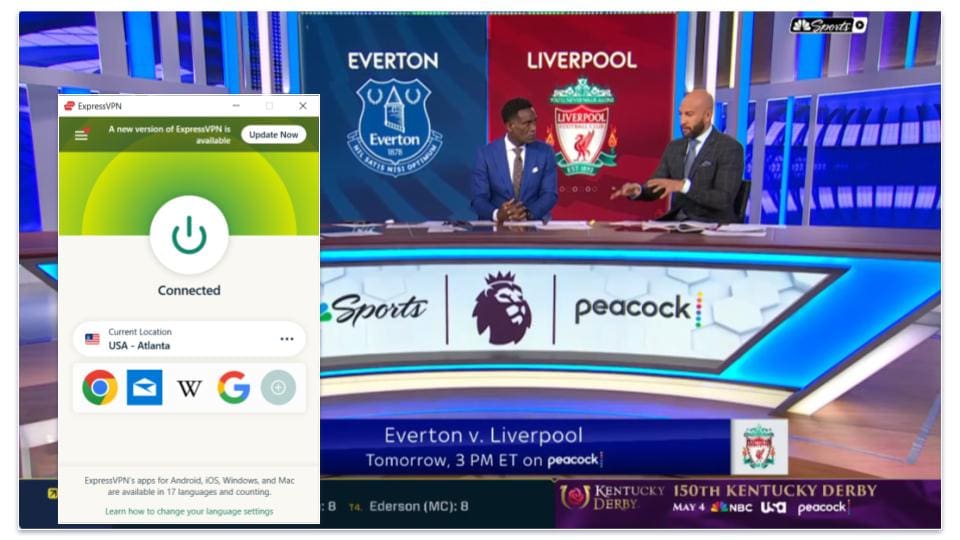
ExpressVPN is the best VPN for watching NBC Sports content online. The VPN has 20+ servers in the US that work with NBC Sports 100% of the time and are well spread out around the country, including Washington, New York, and Texas, so most users can connect to a nearby server for the best possible speeds.
I really like that you can watch NBC Sports with ExpressVPN on all of your devices at home or on the go. This provider is compatible with Android, iOS, Windows, and macOS, has dedicated apps for smart TVs, including Android TVs and Apple TV, as well as devices like Amazon Fire Stick. Additionally, ExpressVPN comes with a smart DNS tool (MediaStreamer), which lets you watch NBC Sports on smart TVs that aren’t compatible with VPNs.
ExpressVPN offers dedicated IP addresses in 5+ major US cities that access NBC Sports for a small additional fee. This means you’ll get an exclusive IP address that only belongs to you. Unlike dynamic IPs shared by other users, a dedicated IP helps avoid blacklisting from services like NBC Sports — all while maintaining privacy by keeping your IP address anonymous, including from ExpressVPN itself.
ExpressVPN’s plans start at $4.99 / month, and it backs every subscription with a 30-day money-back guarantee, allowing you to test its features risk-free.
Read our full ExpressVPN review
🥈2. CyberGhost VPN — User-Friendly VPN + Dedicated Servers for NBC Sports
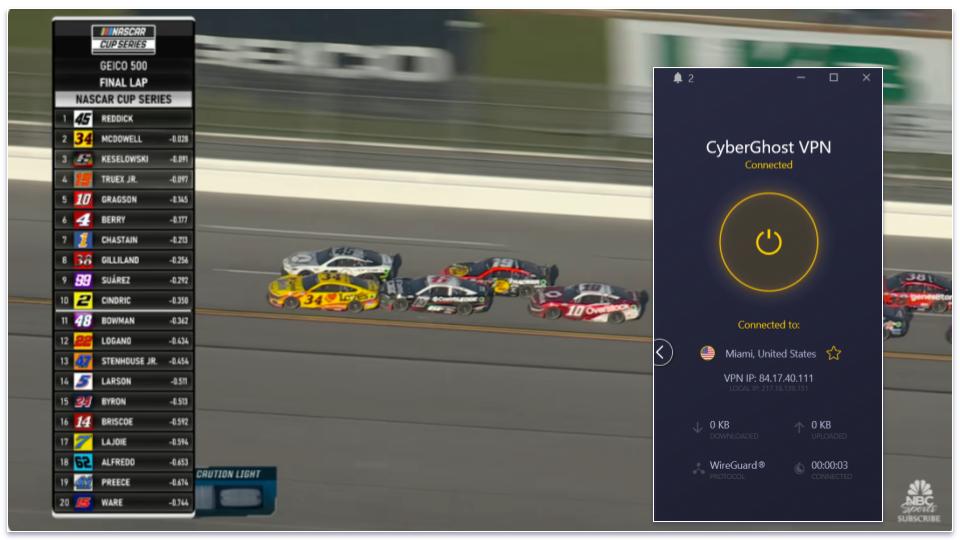
CyberGhost VPN has servers dedicated specifically for streaming NBC Sports content, which work consistently with the streaming platform. It also has a really intuitive interface, which makes it easy to find and connect to the appropriate VPN server — its dedicated streaming servers are kept in a separate tab in the server selection menu, and you can favorite the NBC Sports-dedicated server location to save it in a separate favorites tab. I like that CyberGhost also lets you get a dedicated IP address from 5+ US states for a small additional cost.
I’m a big fan of CyberGhost’s Smart Rules feature, too, which lets you streamline your NBC Sports viewing experience by automating your VPN connections. You can configure it to connect to CyberGhost’s dedicated NBC Sports streaming server whenever you launch the NBC Sports app. You can also make it so that the NBC Sports app launches automatically after you connect to a specific VPN server.
CyberGhost VPN’s plans start at just $2.19 / month, and it backs every purchase with a money-back guarantee (up to 45 days for long-term plans).
Read our full CyberGhost VPN review
🥉3. Surfshark — Plenty of Server Locations in the US + Customizable Apps
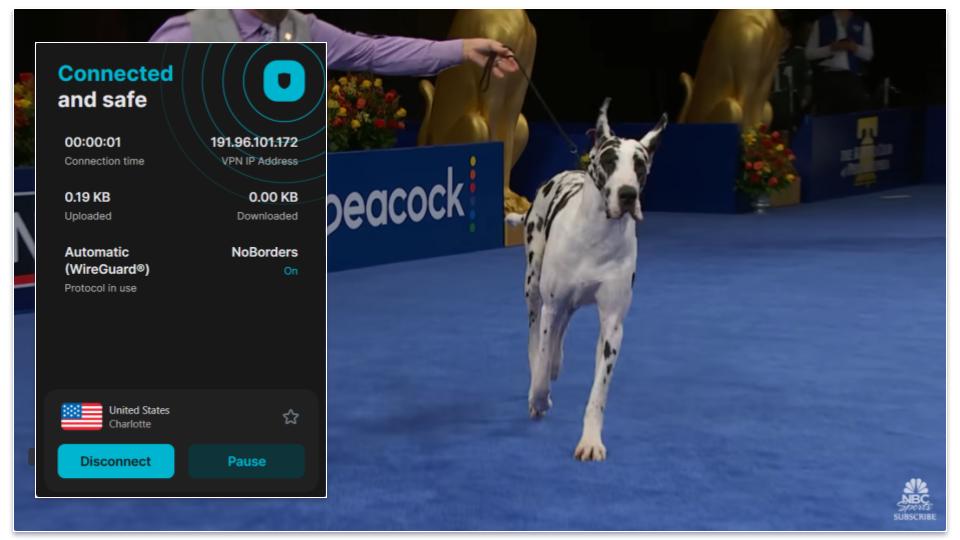
Surfshark has lots of servers in the US for watching NBC Sports — it offers more US server locations than the other VPNs on this list (25+ locations). This means you’ll be able to easily find a nearby server and get the fastest speed possible to watch your favorite matches and shows on NBC Sports in HD without any slowdowns.
I find it very useful how Surfshark allows you to customize the app to reduce the time you spend on finding and connecting to the server location you’re looking for to watch NBC Sports. For example, it lets you set the Quick-connect button to connect you to any location you want, such as the best US location for watching NBC Sports for you, and it recommends the fastest server for your location for buffer-free NBC Sports streams, as well as the server in the nearest country (or state) for convenience.
Surfshark’s plans start at a very affordable $1.99 / month, and all of its plans come with a 30-day money-back guarantee.
Read our full Surfshark review
Editors' Note: Intego, Private Internet Access, CyberGhost and ExpressVPN are owned by Kape Technologies, our parent company
Quick Comparison Table
Editors' Note: Intego, Private Internet Access, CyberGhost and ExpressVPN are owned by Kape Technologies, our parent company
Testing Methodology: Comparison & Ranking Criteria
I followed SafetyDetectives’s proven VPN testing methodology to find the best VPNs for watching NBC Sports online. The VPNs I recommend were tested extensively with a focus on key criteria for streaming NBC Sports content, including, speeds, device compatibility, and the intuitiveness of its apps. You can learn more about how I compared and ranked the VPNs on my list below:
- I made sure the VPN supports streaming on NBC Sports. Every VPN I recommend works with NBC Sports 100% of the time.
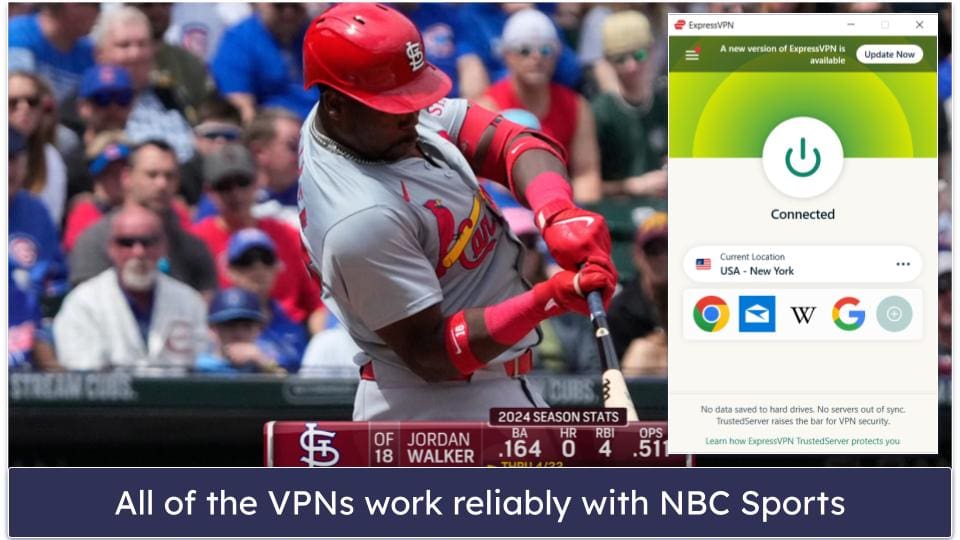
- I checked each VPN for fast speeds. All VPNs reduce your speeds to some extent due to encryption. But all of the VPNs I recommend maintain fast speeds to stream NBC Sports content in HD without buffering.
- I chose VPNs that are intuitive to use. The VPNs on my list all have easy-to-use apps for all major operating systems, including Android, iOS, Windows, and macOS, so you can watch NBC Sports from any device. Every VPN also comes with a smart DNS tool and router support, which makes it easy to watch NBC Sports on devices without native VPN support, like certain smart TVs and gaming consoles.
- I looked for VPNs with strong privacy and security features. I only selected VPNs with industry-standard security features, such as 256-bit AES encryption, which is also used by banks and militaries, a strict no-logs policy (the provider doesn’t log your streaming activities), and a kill switch to prevent accidental data leaks in case your VPN connection drops unexpectedly.
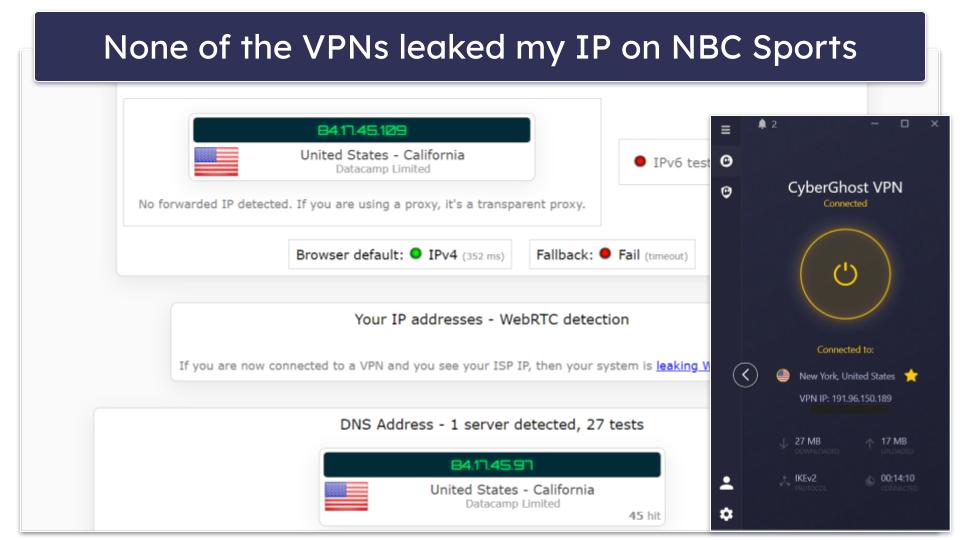
- I selected VPNs that provide excellent overall value. The VPNs I recommend all offer reasonably-priced plans, have extra features (like split-tunneling) that are useful for streaming, allow a minimum of 7 simultaneous connections, and back every purchase with a money-back guarantee.
Frequently Asked Questions
How do I stream NBC Sports with a VPN?
It’s really easy to stream NBC Sports with a VPN, just follow these 3 simple steps. First, subscribe to a VPN that’s good for streaming (I recommend ExpressVPN). Then, connect to a VPN server. Finally, open the NBC Sports website or launch its app and start watching!
Does ExpressVPN work with NBC Sports?
Yes, ExpressVPN works consistently with NBC Sports (and 100+ other streaming services to boot). It also offers very fast speeds, so it’s a great choice to stream NBC Sports content in HD without buffering and more securely.
Can I watch NBC Sports overseas?
NBC Sports is only available to viewers in the US due to its licensing agreements. That said, a VPN with good streaming support and US servers can access NBC Sports from anywhere. The VPNs I recommend here have servers in multiple US locations that work with NBC Sports without any issues.
What’s the best VPN for watching NBC Sports online?
All of the VPNs on my list are great choices, but my favorite provider is ExpressVPN — it works reliably with NBC Sports, provides blazing-fast speeds for buffer-free HD streaming, and has highly intuitive apps for all major platforms. It also comes with a smart DNS tool and a dedicated router app, so you can easily watch NBC Sports content on the big screen.