
Updated on: October 8, 2024
Only 3 Steps (Quick + Easy) to Watch Max From Anywhere in 2024:
- Download and install a VPN. I recommend ExpressVPN because it works consistently with Max and provides blazing-fast speeds for a smooth streaming experience.
- Connect to a VPN server. I recommend picking a nearby server for the best possible speeds.
- Log into Max. That’s it! You can now stream your favorite movies and shows on Max more securely.
Max offers different libraries for every region because of licensing agreements, which restrict the streaming service from showing all of its content universally. The service looks at your IP address to determine your general geographical location and will show you available titles based on where you are. So, you may not be able to watch your favorite TV series when you travel abroad.
A VPN changes your IP address to match your VPN server location, which makes it seem as if you’re browsing from the server location. This allows VPNs to access different Max libraries from anywhere in the world.
There are many other reasons to use a VPN. A VPN encrypts your internet traffic, so you can stream on Max more securely. By hiding your streaming activities, it also prevents ISP throttling.
The top VPN for watching Max is ExpressVPN. It works well with the platform and has blazing-fast speeds for streaming. But the other VPNs on my list are really good alternatives.
Editor’s Note: While the VPNs below have strict no-logs policies and don’t track your Max activities, we urge you to be responsible for how you use a VPN and to follow all applicable rules and regulations. Neither I nor any of my colleagues at SafetyDetectives condone copyright infringement.
Editors' Note: ExpressVPN and this site are in the same ownership group.
How to Watch Max Content on Any Device
1. Get a VPN that works with Max.
I recommend ExpressVPN — it works with Max 100% of the time, it’s very fast, and it has user-friendly apps for all devices.

2. Download and install the VPN app.
Get the VPN app from the app store on your device or the provider’s website. Then, follow the on-screen instructions in the installer to complete the setup process.

3. Connect to a VPN server and launch the Max app.
Alternatively, you can visit the Max site on your browser. Log into your Max account, and you’re all set to securely stream Max on all of your devices.

Best VPNs for Watching Max in 2024
Quick summary of the best VPNs for watching Max in 2024:
- 🥇1. ExpressVPN — Best VPN for Watching Max (with the fastest speeds on the market).
- 🥈2. Private Internet Access — Great VPN for watching Max in the US (servers in 50 US states).
- 🥉3. CyberGhost VPN — Good VPN for watching Max content on dedicated streaming servers.
🥇1. ExpressVPN — Best VPN for Watching Max in 2024
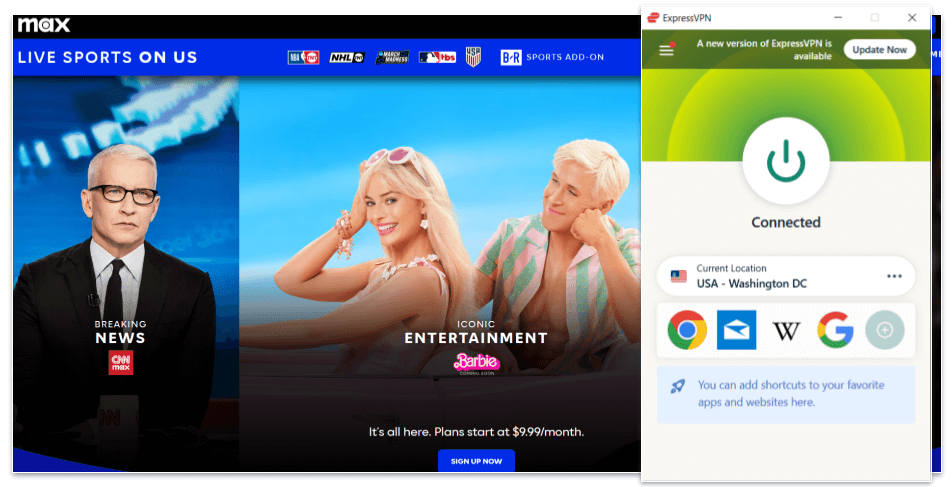
ExpressVPN is the #1 VPN for streaming Max. It can access both the Max app and the site 100% of the time. It has servers in 105 countries, so it can access plenty of Max libraries worldwide. It also offers 20+ server locations in the US, which is plenty of connection options for finding a nearby server and avoiding overcrowded servers to get the best possible speeds in the US.
ExpressVPN has intuitive apps for all major platforms as well, so you can watch Max from any device. It also provides a smart DNS tool called MediaStreamer to stream Max on devices without VPN support — I especially like it since it provides faster speeds for Max because it doesn’t encrypt your traffic.
ExpressVPN’s plans start at $4.99 / month, which is more than some competitors but it’s worth considering the value it provides. The VPN backs all subscriptions with a 30-day money-back guarantee, so you can try it out risk-free.
Read our full ExpressVPN review
🥈2. Private Internet Access — Good for Watching Max in the US
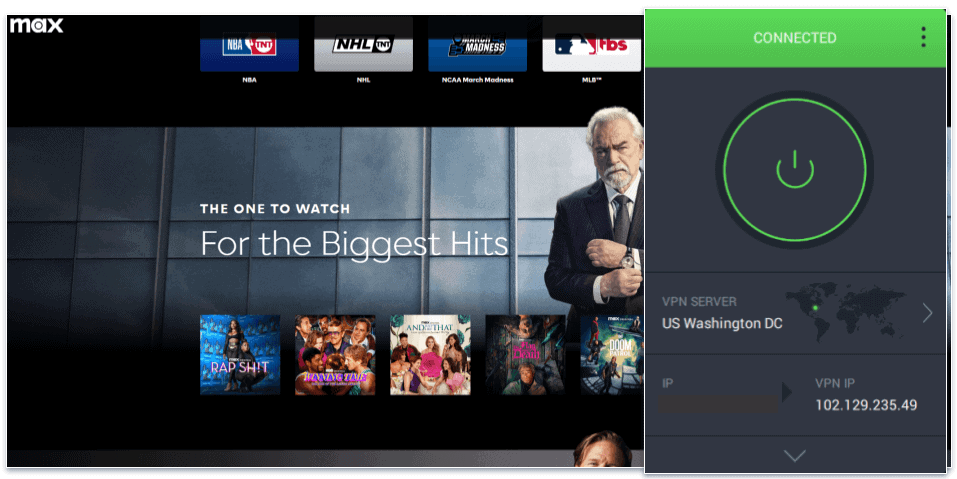
Private Internet Access (PIA) is great for streaming Max in the US — it has dedicated streaming servers in both US East and US West that work with Max 100% of the time. It’s also the only VPN that offers servers in every US state, along with servers in 91 countries. This means you’ll always be able to find a server that’s close to your location for buffer-free HD streams on the streaming site.
What I really like about PIA is how customizable its apps are, making it great if you need to tweak your settings to get a more reliable connection when streaming on Max. You can change to 128-bit AES encryption for slightly better speeds and choose port 443, which works really well on restricted networks, like at school or work, that might be blocking access to the Max site.
Private Internet Access’s plans start at $2.03 / month, which makes it one of the most affordable VPNs out there, and backs all of its plans with a 30-day money-back guarantee.
Read our full Private Internet Access review
🥉3. CyberGhost VPN — Intuitive VPN With Streaming-Optimized Servers for Max
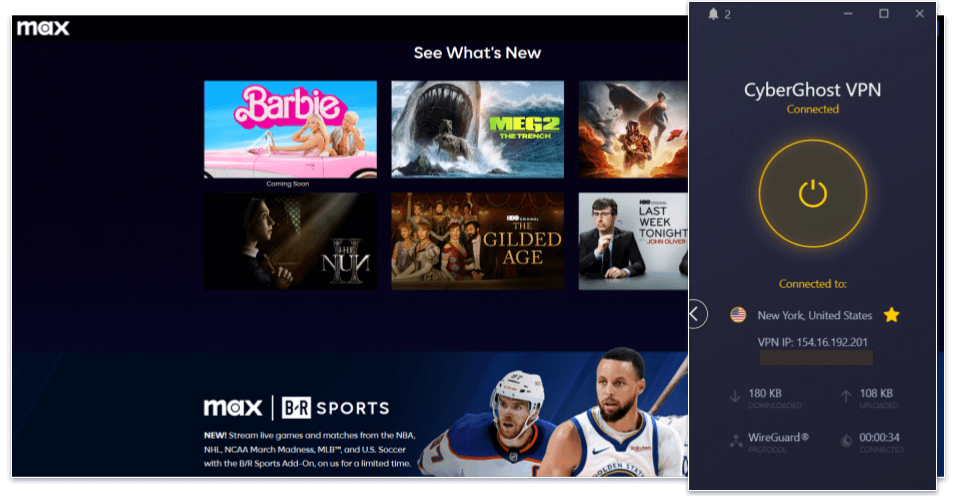
CyberGhost VPN has streaming-optimized servers for Max in 5+ locations, including in the US, Spain, and Sweden, that are designed to work with the platform and always offer the best possible speeds for streaming. That said, its regular servers, which are spread across 100 countries, can also access different Max libraries.
CyberGhost’s user-friendly apps also make it good for people new to VPNs. The streaming-optimized servers are in a separate tab, so it’s easy to find the Max-optimized server. I’m also a big fan of its Smart Rules feature, which you can set up to automatically connect you to the Max-optimized servers and auto-launch your Max app when the VPN opens.
CyberGhost VPN has plans that start at $2.19 / month, so it’s another good option for those on a budget. It backs long-term plans with a generous 45-day money-back guarantee and monthly plans with a 14-day money-back guarantee.
Read our full CyberGhost VPN review
Editors' Note: Intego, Private Internet Access, CyberGhost and ExpressVPN are owned by Kape Technologies, our parent company
Quick Comparison Table
Editors' Note: Intego, Private Internet Access, CyberGhost and ExpressVPN are owned by Kape Technologies, our parent company
Testing Methodology: Comparison & Ranking Criteria
I followed our tried-and-true testing methodology to identify the best VPNs for watching Max. I tested each VPN to determine their Max compatibility, streaming speeds, and more. Here’s a more detailed breakdown of how I decided which VPNs to put on my list and how to rank them:
- I made sure each VPN can access Max. The VPNs on my list can access the Max site and app 100% of the time and even work with different Max libraries.

- I tested each VPN’s speeds. Since VPNs reduce your connection speeds slightly as they’re encrypting your data and routing it through their servers, I only included VPNs that maintain fast speeds on nearby and distant servers for smooth and buffer-free streaming on Max. ExpressVPN has the fastest speeds in the industry.
- I considered each VPN’s privacy and security. Every VPN listed here comes with industry-standard VPN security features like military-grade 256-bit AES encryption, a strict no-logs policy, meaning the provider doesn’t keep any information about of what you watch online, and a kill switch, which disconnects you from the internet if your VPN connection drops for any reason (this prevents accidental data leaks when streaming on Max).
- I checked device compatibility and whether they’re easy to use. The VPNs I recommend come with intuitive apps for all major OS (Operating System), including Android, iOS, Windows, macoS, and Linux, They also come with router support, which means you can set up the VPN on your router and benefit from the VPN on every device connected to it, including a smart TV that doesn’t support VPNs or your PlayStation. Every VPN on my list also has a smart DNS feature for watching Max on devices that aren’t compatible with VPN apps.

- I looked for good value. I only recommend VPNs that offer a good balance of features and cost. The VPNs on my list all have reasonably-priced plans, allow a minimum of 7 simultaneous connections, and back all purchases with a money-back guarantee.
Frequently Asked Questions
Does Max work with a VPN?
It only works with some VPNs. But the VPNs I recommend work with Max 100% of the time.
In what countries is Max available?
Max is available in several countries in Europe, Latin America, the Caribbean, and the US. However, not all content on Max is available everywhere. This is because of licensing agreements that only allow the streaming service to show specific content in certain regions. This is why Max has different libraries for different countries.
A VPN can access different Max libraries because it changes your IP address. The best VPN for Max that accesses the service 100% of the time and works with several of its libraries is ExpressVPN.
What’s the best VPN for Max?
I recommend ExpressVPN. It works with Max 100% of the time, provides lightning-fast speeds for smooth, buffer-free streaming, offers strong privacy and security features, and has easy-to-use apps for all major platforms.
Can I watch Max with a free VPN?
Maybe, but I don’t recommend it. Most free VPNs don’t support streaming or don’t work with Max. The ones that work with Max come with a lot of other limitations. For example, many free VPNs limit your speeds and impose daily or monthly data caps, which means you won’t be able to watch Max for very long. Some of them also provide weak privacy and security. You’ll save yourself a lot of time and headaches if you instead get yourself an affordable VPN with great streaming support.