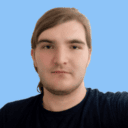
Updated on: October 8, 2024
Only 3 Steps (Quick + Easy) to Watch Lifetime From Anywhere in 2024:
- Download and install a VPN that’s compatible with Lifetime. I recommend ExpressVPN, as it works reliably with Lifetime, and it has blazing-fast speeds and super strong security.
- Connect to a VPN server. Pick a server location from the server list.
- Log into Lifetime. That’s it, you can now stream Lifetime content while keeping yourself safe online with a VPN.
Lifetime is only available in the US. So, the streaming service checks a user’s IP address to make sure they’re located in the US. This is because it has licensing agreements that don’t allow it to show content outside of the country.
A VPN can change your IP address to a US IP address, which allows the VPN to stream Lifetime content from anywhere in the world. A VPN also provides an extra layer of security while you stream, as it encrypts all of your traffic and comes with other extra features that enhance your privacy.
The trouble is that not all VPNs work with Lifetime, which blocks VPN traffic. I don’t like many of the VPNs that work with Lifetime — they have slow speeds, lack multiple server locations in the US (so you can’t connect to a nearby location to get the fastest speeds), are missing key security features, and offer glitchy apps.
The good news is there are a handful of really good VPNs out there for streaming Lifetime. I tested and researched the top VPNs on the market and compiled this list of the top VPNs for Lifetime — my top recommendation is ExpressVPN, thanks to its large server network in the US (servers in 20+ US states), lightning-fast speeds, and intuitive interface across all apps.
Editor’s Note: All of the VPNs on this list maintain no-log policies, which means they don’t track your online activities. This means that you alone are responsible for what you do online with a VPN. Here at SafetyDetectives, we don’t condone the use of VPNs for illegal activities, such as copyright infringement.
Editors' Note: ExpressVPN and this site are in the same ownership group.
How to Watch Lifetime Content on Any Device
1. Choose a good Lifetime VPN.
An ideal VPN for Lifetime has great streaming support, fast speeds, user-friendly apps, and good overall value. ExpressVPN meets all of these requirements and more.

2. Download the VPN app for your device and install it.
Once you download the app for your device, an installation wizard will pop up on your screen. Simply follow the instructions to install the app — it takes less than 2 minutes.

3. Open the app and choose a server. Now you can watch Lifetime content!
Open the VPN app, select a nearby server for the best possible speeds, and open Lifetime. You’re all set!

Best VPNs for Watching Lifetime in 2024
Quick summary of the best VPNs for Lifetime:
- 🥇1. ExpressVPN — Best overall VPN for streaming Lifetime content (super fast & secure).
- 🥈2. CyberGhost VPN — Beginner-friendly VPN with optimized servers for Lifetime content.
- 🥉3. NordVPN — Secure VPN for streaming Lifetime content (servers in 10+ US states).
🥇1. ExpressVPN — Best VPN for Watching Lifetime in 2024

ExpressVPN is my top recommendation for watching Lifetime. It can access Lifetime 100% of the time, and it also works with other streaming apps that offer Lifetime content, including Sling TV, DirecTV, and Philo.
When it comes to server networks, ExpressVPN has an impressive presence in the US. It offers 20+ server locations in the US, and they span across the entire country. For example, there are servers in New York, Los Angeles, Dallas, and Chicago.
ExpressVPN is the fastest VPN on the market thanks to its proprietary Lightway protocol — it’s built for fast speeds and top-notch security. In my speed tests, I was always able to stream HD and 4K content without any interruptions.
ExpressVPN has a variety of plans, starting at $4.99 / month. It also offers a 30-day money-back guarantee on all plans, so you can try it out without risk.
Read our full ExpressVPN review
🥈2. CyberGhost VPN — VPN With Streaming-Optimized Servers for Platforms with Lifetime

CyberGhost VPN has servers dedicated to streaming specific streaming services, including ones that air Lifetime content. There are individual streaming servers for Hulu, Hulu Android TV, and Hulu Firestick, as well as Sling TV — both of these apps host Lifetime content. These servers are optimized to always work with the streaming service. That said, its regular US servers also work with Hulu, Sling TV, and Lifetime.
CyberGhost’s apps are clean and intuitive, and there’s plenty of explanations for all settings. I also really like Smart Rules feature, which lets you automate your VPN connection. You can set it up to automatically connect to a server as soon as you open the app (like the Sling TV dedicated streaming server), or open a chosen app (like Lifetime) as soon as you connect to a server.
CyberGhost VPN offers affordable plans, starting at $2.19 / month. Also, it has a generous 45-day money-back guarantee on its long-term plans and a 14-day one on its monthly plan.
Read our full CyberGhost VPN review
🥉3. NordVPN — Secure and Reliable VPN for Streaming Lifetime Content

NordVPN has strong security features and a really good US server network for streaming Lifetime. In addition to using RAM-only servers, perfect forward secrecy, and full leak protection, it offers servers in 15 US locations — it’s not as many as ExpressVPN but still covers the entire country.
NordVPN can access Lifetime, as well as Hulu and Amazon Prime US, which carry Lifetime content.
NordVPN’s plans start at $2.99 / month, and all of them come with a 30-day money-back guarantee.
Editors' Note: Intego, Private Internet Access, CyberGhost and ExpressVPN are owned by Kape Technologies, our parent company
Quick Comparison Table
Editors' Note: Intego, Private Internet Access, CyberGhost and ExpressVPN are owned by Kape Technologies, our parent company
How to Choose the Best VPN for Watching Lifetime in 2024
- Choose a VPN that consistently works with Lifetime. The VPN should work 24/7 with Lifetime and the services that host Lifetime content, such as Sling TV and Hulu.
- Opt for a VPN with strong streaming support. ExpressVPN works with 100+ streaming platforms, which include services that host Lifetime content like Hulu, Sling TV, DirecTV, and Philo.
- Prioritize fast speeds. A VPN’s encryption process slows down your connection, but a high-quality VPN should maintain fast speeds on all servers. In my tests, ExpressVPN was consistently the fastest.
- Select a VPN with strong security and privacy. You should look for a VPN that has industry-standard VPN security features like a kill switch (which disconnects you from the internet if the VPN connection drops), 256-bit AES encryption (used by militaries worldwide), and a strict no-logs policy to protect your online activities.
- Look for a VPN that’s easy to use. All the VPNs I recommend have intuitive apps, making it easy even for beginners to connect to a local server and start streaming Lifetime.
- Subscribe to a VPN that’s a good value. The VPNs on my list all offer plenty of extra features, affordable plans, and a money-back guarantee.
Frequently Asked Questions
Where is Lifetime available?
The Lifetime app and website let only users in the US stream content. What’s more, Lifetime content is available on several other streaming platforms, including Philo, Sling TV, Hulu, and DirecTV.
I recommend ExpressVPN since it has servers in 20+ US locations, works with 100+ streaming services, including all the ones listed here. It has the best streaming speeds, and it has top-notch security to maintain your privacy.
Is using a VPN to stream Lifetime content legal?
Generally speaking, yes, if you’re located in the US. Lifetime is currently only available to viewers in the US, so streaming its content elsewhere may constitute copyright infringement and goes against its Terms of Service.
Can I use a free VPN to watch Lifetime?
You could, but I don’t recommend it. Many free VPNs have lousy streaming support, so they don’t work with Lifetime. What’s more, they often have data limits or slow speeds that make them unsuitable for streaming.
I suggest using a premium VPN like ExpressVPN. It works with Lifetime and the streaming platforms that host its content, it’s super fast, and it has a 30-day money-back guarantee on all plans.
Can I watch Lifetime content on multiple devices with a VPN?
Yes, you can. A majority of VPNs let you connect more than 1 device on a single subscription — the VPNs on this list allow at least 6 simultaneous connections. Also, by configuring the VPN on your router, you can get around this limitation, since all the devices connected to the router will automatically send their traffic through the VPN. I recommend ExpressVPN, because it has a native router app that is easy to set up.