
Updated on: October 8, 2024
Only 3 Steps (Quick + Easy) to Unblock Happy Wheels at School in 2024:
- Download and install a VPN. I recommend ExpressVPN because it reliably bypasses the network filters schools use to block Happy Wheels.
- Connect to a VPN server. Scroll through the server list and pick a server near your location for fast speeds when playing Happy Wheels.
- Open the Happy Wheels app. Log into your Happy Wheels account. That’s it! Now you can freely play the game at school.
A VPN is the best way to get around school network filters that block Happy Wheels. VPNs are secure and easy to use, and some of them offer very affordable plans.
VPNs encrypt your traffic, so the school can’t see that you’re playing Happy Wheels on your device or school computer. Plus, a VPN has its own DNS servers, which are specialized servers that avoid the filters schools use to stop sites from loading. Most VPNs also offer obfuscation to make your VPN traffic blend in with regular traffic (no one will be able to tell you’re using a VPN).
I researched dozens of VPNs and found the best ones for unblocking Happy Wheels at school. ExpressVPN is my top choice since it has advanced security features that reliably bypass your school’s network filters blocking Happy Wheels. It also has fast speeds and is easy to use. Editors' Note: ExpressVPN and this site are in the same ownership group.
How to Unblock Happy Wheels at School From Any Device
1. Get a VPN that’s good for unblocking Happy Wheels on restricted networks.
ExpressVPN is the #1 VPN for getting around the network filters (and other methods) used by schools to block Happy Wheels.

2. Download and install the VPN onto your device.
This will only take 1–2 minutes tops. All you have to do is run the VPN’s installer and follow the on-screen instructions.

3. Connect to a VPN server and start playing Happy Wheels.
You can now access Happy Wheels on your school network. Enjoy!

Best VPNs for Unblocking Happy Wheels at School in 2024
Quick summary of the best VPNs for unblocking Happy Wheels at school in 2024:
- 🥇1. ExpressVPN — Best VPN to unblock Happy Wheels at school (bypasses all filters).
- 🥈2. Private Internet Access — Great VPN for playing Happy Wheels on mobile.
- 🥉3. NordVPN — Strong security for safe connections when playing Happy Wheels.
🥇1. ExpressVPN — Best VPN for Unblocking Happy Wheels at School in 2024
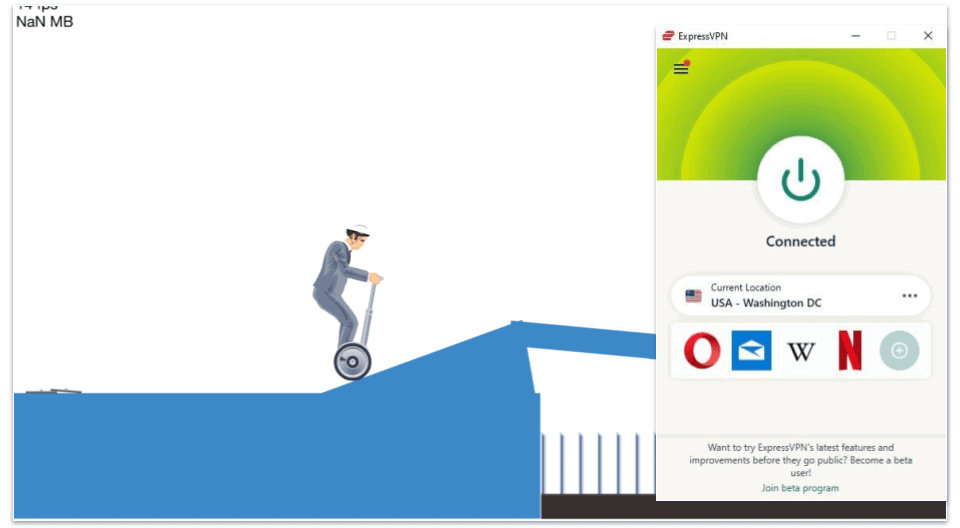
ExpressVPN is my top choice for unblocking Happy Wheels at school. It uses 256-bit AES encryption, which is the same encryption banks use, to make internet traffic 100% unreadable. This way, the school network administrators can’t see that you’re trying to play Happy Wheels.
Plus, ExpressVPN has obfuscation across all servers and protocols, making your VPN traffic look like everybody else’s regular traffic. So, it can bypass any VPN blocks, and the school network won’t even know that you’re using a VPN.
ExpressVPN is the fastest VPN on the market. Thanks to its proprietary protocol called Lightway, I was able to play Happy Wheels without any interruptions or lagging during my tests. ExpressVPN’s other protocols, including OpenVPN and IKEv2/IPSec, are fast but I always had the fastest speeds with Lightway.
ExpressVPN’s plans start at $4.99 / month. It’s on the pricey side, but it’s definitely worth the price as it’s hands-down the best VPN on the market. All plans have a 30-day money-back guarantee, so you can try it risk-free before committing.
Read our full ExpressVPN review
🥈2. Private Internet Access — Great VPN for Playing Happy Wheels on Mobile Devices
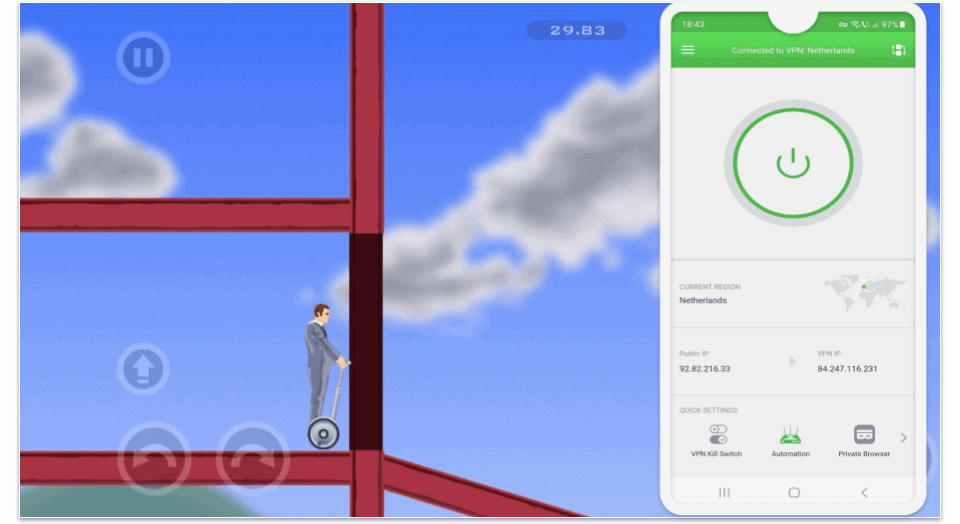
Private Internet Access (PIA) has customizable mobile apps for playing Happy Wheels at school. For example, you can easily change encryption levels from 256-bit AES encryption to 128-bit AES for faster gaming speeds — I noticed slightly faster speeds using 128-bit AES while playing Happy Wheels. You can also set automation rules on whether to connect to trusted or untrusted Wi-Fi networks, such as your school’s network.
PIA allows obfuscation through the open-source Shadowsocks proxy servers, allowing you to bypass any VPN blocks on your school’s network. With Shadowsocks server, your traffic is first routed through a specialized proxy server and then the VPN server, before accessing Happy Wheels.
PIA’s Shadowsocks proxy servers are located in 6 countries, including the US and the UK. While this is convenient, it’s no match for ExpressVPN, which uses obfuscation on all servers in 105 countries and automatically enables obfuscation once you connect to a server — there are no other steps.
Private Internet Access offers cheap plans starting at $2.03 / month. Each plan has a 30-day money-back guarantee.
Read our full Private Internet Access review
🥉3. NordVPN — Strong Security Features for Playing Happy Wheels
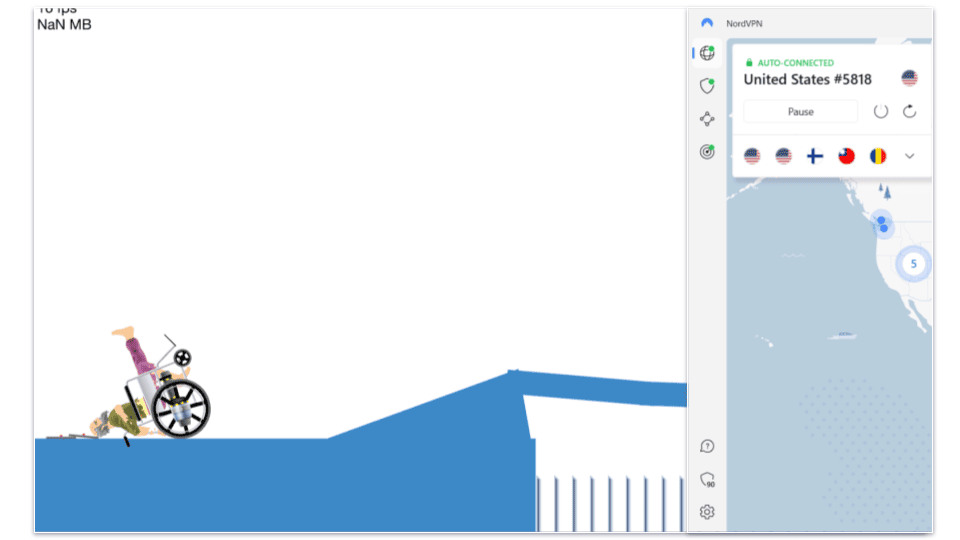
NordVPN comes with strong security features to protect your connections when playing Happy Wheels at school. It has perfect forward secrecy, full leak protection, and RAM-only servers. Plus, it has obfuscation on 100 servers in 15+ countries — this will prevent the school network administrators from seeing that you’re playing Happy Wheels.
I’m a big fan of NordVPN’s Double VPN servers, which route your traffic through 2 VPN servers (in 2 different countries) instead of 1 server. This makes it harder for the school network administrators to detect and block your Happy Wheels traffic. However, due to the double encryption, this feature could slow down your speeds.
NordVPN’s plans start as low as $2.99 / month. All plans have a 30-day money-back guarantee.
Editors' Note: Intego, Private Internet Access, CyberGhost and ExpressVPN are owned by Kape Technologies, our parent company
Quick Comparison Table
Editors' Note: Intego, Private Internet Access, CyberGhost and ExpressVPN are owned by Kape Technologies, our parent company
How to Choose the Best VPN for Unblocking Happy Wheels at School in 2024
- Get a VPN that reliably unblocks Happy Wheels at school. All the VPNs on this list can bypass all kinds of filters that schools use to block Happy Wheels. They use a combination of bank-grade encryption and sophisticated obfuscation tools to ensure you can play Happy Wheels at school.
- Pick a VPN that’s easy to use. I only recommend VPNs that have apps for most major devices. Plus, they all have a user-friendly interface, which makes it easy to connect to a server and enable any features needed to bypass school network filters to unblock Happy Wheels.
- Consider fast speeds. All VPNs slow your speeds due to the encryption process, plus, the obfuscation reduces them even more. Top VPNs are able to minimize these slowdowns and maintain fast speeds.
- Find a VPN with strong security. Every VPN on this list comes with industry-standard VPN security features, including military-grade 256-bit AES encryption, a kill switch, which shuts down your internet connection in case the VPN connection drops, and a no-logs policy that’s passed an independent audit to prove it doesn’t store any of your data.
- Go for a VPN that offers a good value. The VPNs on this list have affordable plans, generous money-back guarantees, multiple payment plans, and allow at least 6 simultaneous connections.
Other Ways to Unblock Happy Wheels At School
- Using mobile data. A mobile device’s data connection or a Wi-Fi hotspot bypasses the school’s network restrictions completely. This method is very simple, but it does come with a downside: games can use a lot of data and could lead to a high phone bill.
- Use Proxy servers. These act as the middleman between your device and Happy Wheels. When you connect to the internet, your activity goes to the proxy server first, then to websites like Happy Wheels. This way, the school thinks you’re just visiting the proxy, not the blocked site. But remember, proxies might not be as safe as VPNs, and some school filters might block them.
- Use Smart DNS. It’s a clever disguise that only changes certain parts of your internet traffic. It works by sending DNS requests, which are like your device’s way of asking for Happy Wheels’s address, through special servers. This makes it look like you’re not visiting blocked sites like Happy Wheels.
- Use the Tor network. The Tor browser wraps your internet traffic in multiple layers of encryption. This makes it difficult for school system administrators to see your online activities. However, Tor’s encryption can slow down your speeds and its setup is more difficult.
Frequently Asked Questions
Why is Happy Wheels blocked at school?
Schools implement broad internet usage policies that restrict access to gaming sites like Happy Wheels to ensure students use the school’s network for academic purposes. Moreover, the game features characters who suffer injuries or death, which isn’t considered suitable for the school environment, and it helps manage the school network’s bandwidth.
If your school blocks Happy Wheels, I strongly recommend using a high-end VPN — it will encrypt your traffic and even hide your VPN connection, allowing you to bypass school network blocks and play Happy Wheels.
What’s the best VPN for unblocking Happy Wheels at school?
ExpressVPN is the best VPN for unblocking Happy Wheels at school. It has strong security features, like bank-grade encryption that hides your online activities from school network filters and obfuscation to masking your VPN usage. Plus, it maintains blazing-fast speeds for gaming, has user-friendly apps, and offers affordable plans (they start at $4.99 / month).
Can you use a free VPN to unblock Happy Wheels at school?
Maybe, but I don’t recommend it. Many free VPNs lack the security features needed to bypass the school network restrictions and have slow speeds and poor security. Plus, they impose strict data limits, so you won’t be able to play Happy Wheels for a long time. Instead, I recommend purchasing a top VPN, like ExpressVPN. It can reliably get around school network filters, has industry-leading speeds, and has top-notch security.