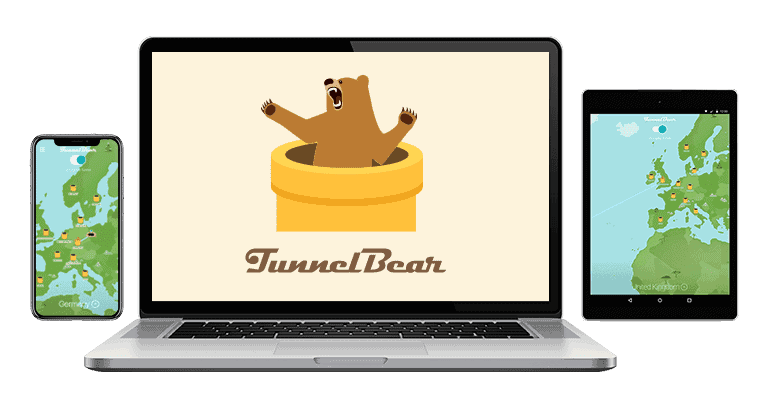Updated on: October 14, 2024
3 Steps (Quick + Easy) to Getting a Canadian IP Address in 2024:
- Choose a VPN. Pick a VPN that has at least 1 server location in Canada; otherwise, you can’t get a Canadian IP address. ExpressVPN is my top choice because it’s fast and has multiple server locations in Canada.
- Install the VPN. It takes just a couple of minutes to complete the process. If you plan to use the VPN on more than one device, check to see how many simultaneous connections the VPN permits (my top pick, ExpressVPN, allows up to 8 connections).
- Connect to a server in Canada. Open the app, scroll through the server menu, and select Canada. You’re all set.
The most effective way to get a Canadian IP address is to use a VPN. When you connect to a VPN server, it replaces your real IP address with a virtual IP address from your new location (for example Canada), making it look as if you’re browsing the internet from that location.
VPNs also encrypt your data, meaning that all of your online traffic is unreadable to third parties, including your internet service provider and hackers. VPNs are really intuitive, cheap, and completely legal.
ExpressVPN is #1 on my list, because of its top-notch security features, fast speeds, and wide range of extra features. That said, you can get a Canadian IP with all of my top choices, so keep reading to discover the best VPN for your needs. Editors' Note: ExpressVPN and this site are in the same ownership group.
Best VPNs for Getting a Canadian IP Address in 2024
🥇1. ExpressVPN — Best VPN for Getting a Canadian IP Address
ExpressVPN is hands down my favorite VPN for getting a Canadian IP address. It has the best security features, is the best VPN for streaming and torrenting (it allows torrenting on servers in all 105 countries), has the fastest speeds out there, and has intuitive apps for just about any device. This is why ExpressVPN is ranked #1 on our list of the top VPNs in 2024.
I love how ExpressVPN has servers spread out across Canada in 3 different cities — there are 2 locations in Toronto and 1 each in Montreal and Vancouver. This way, you can connect to the server that is closest to you for faster speeds. I tested each server location, and always got a Canadian IP address.
ExpressVPN includes best-in-class security features. Its no-logs policy has been independently audited and confirmed by multiple security firms, and the VPN also comes with advanced security tools, like:
- RAM-only servers. This feature ensures no data is saved to the hard drive, and all of the data is erased each time the server reboots.
- Perfect forward secrecy. ExpressVPN regularly changes your encryption key, so even if one key is compromised, no past or future keys are impacted.
- Full leak protection. This feature prevents your real IP address from getting exposed to websites (and passed my tests while connected to Canadian servers).
- Threat manager. ExpressVPN blocks ad trackers (from targeting you with ads) and stops you from accessing sites that contain malware.
If you love to stream movies and TV shows, ExpressVPN has you covered. The VPN works with Netflix Canada, Amazon Prime Canada, and Max, plus Canadian-based streaming services such as the CBC, DAZN, and TVA. Plus, ExpressVPN allows P2P traffic on all of its Canadian servers and works with top torrent clients like Deluge and qBittorrent.
You’re not going to find a faster VPN than ExpressVPN. In my speed tests, I had superfast speeds for all of my online activities — websites instantly loaded, videos never buffered and played in crisp HD and 4K quality without any issues, and I downloaded a 10 GB file in 11 minutes, which is hard for any competitor to top.
ExpressVPN has apps for all major OS, including Android, iOS, Windows, macOS, Linux, and smart TVs. It even has an app you can install directly on your router.
ExpressVPN offers monthly and yearly plans that start at $4.99 / month. While these prices are a little higher than other top VPNs, ExpressVPN still comes out ahead because it offers superior value. ExpressVPN covers all plans with a 30-day money-back guarantee, so you can test out its Canadian servers risk-free.
Read our full ExpressVPN review
🥈2. Private Internet Access (PIA) — Secure + Really Good for Torrenting
Private Internet Access (PIA) is a great choice if you want to torrent with a Canadian IP address. It’s really secure and has reliable servers in Montreal, Ontario, Toronto, and Vancouver, giving you the option to connect to a wide range of locations.
PIA is great for torrenting because it allows you to download files on any server. It also has some of the fastest speeds in the industry, works with all of the top torrent clients, and has top-notch privacy tools — for example, PIA’s no logs policy has been verified by an independent audit, and it was also proven true in court documents. I also like how PIA regularly publishes transparency reports which highlight how many requests it receives for user data and how it never has any information to share.
Another useful P2P feature PIA offers is port forwarding, which allows you to connect to more peers for faster speeds. In my tests, I always had a 7–10% increase in speeds while downloading files using port forwarding. I also really like PIA MACE, which is one of the best ad and malware blockers on the market. It successfully blocked all of those annoying ads that usually appear on torrenting sites.
You also get other high-end security features like RAM-only servers, perfect forward secrecy, and full leak protection. Plus, PIA has an Advanced Kill Switch, which prevents you from going online without being connected to the VPN.
When it comes to speeds, PIA ranks just below ExpressVPN. Websites loaded right away, and videos started within 1–2 seconds with zero interruptions once they started. I also like that PIA displays the latency (how long it takes for an internet signal to reach the server) for each server — it uses a simple color code (green for fast, orange for slow) to help you quickly identify the Canada server with the lowest latency.
PIA is also really good for streaming, and it allows unlimited device connections, so your entire family can get a Canadian IP address on their phones and computers under 1 subscription.
With prices starting at $2.03 / month, Private Internet Access is super affordable. Plus, PIA backs all plans with a 30-day money-back guarantee.
Read our full Private Internet Access review
🥉3. NordVPN — Reliable With Great Security Features & Fast Speeds
NordVPN is a fast and secure VPN with servers in 3 locations across Canada (Montreal, Toronto, and Vancouver). It also comes with easy-to-use apps that work on all major platforms and devices — I connected to a Canadian server in under 3 seconds.
I found NordVPN’s speeds great. In my speed tests, sites and videos in HD loaded instantly when I was connected to a Canadian server (which is pretty close to my actual location). Plus, it took me only around 20 minutes to download a 20 GB torrent. Still, it wasn’t as fast as ExpressVPN.
NordVPN also has some advanced security features to keep you safe online. It offers full leak protection, RAM-only servers, obfuscation, and perfect forward secrecy. It also has Threat Protection, one of the best VPN ad blockers I’ve found. It removes malicious ads, blocks connections to shady sites, and protects your device from malware-infected downloads.
And best of all, NordVPN comes with great privacy features. Not only is it based in Panama (outside the 5/9/14 Eyes Alliances), its no-logs policy has also been audited and proven to be true.
NordVPN has budget-friendly plans that start at $2.99 / month. All purchases are backed by a risk-free 30-day money-back guarantee.
4. Surfshark — Very Affordable VPN with Good Speeds
Surfshark is one of the cheapest ways to safely get a Canadian IP address — it’s also fast enough that you can use the internet normally while it’s running, and it allows unlimited connections, so it’s a great pick if you need a Canadian IP address on lots of devices.
I really like how easy it is to find and connect to a server with Surfshark — I used the Quick Connect feature to connect to a Canadian server without having to search through its list of 100 countries. Plus, it’s great that it allows torrenting on all servers, including those in Canada, and has good streaming support.
You get strong security features with Surfshark, including an advanced kill switch and DNS leak protection. Still, I wish Surfshark had full leak protection (like ExpressVPN). That said, my real IP address never leaked during my tests (I checked and always saw a Canadian IP address)
Surfshark VPN offers great privacy features that will keep your personal information safe while you browse with a Canadian IP address. Although based in the Netherlands (a 9 Eyes Alliance member), Surfshark’s audited no-logs policy safeguards your online privacy. I also appreciate that Surfshark uses RAM-only servers.
With plans starting at only $1.99 / month, Surfshark is super affordable. Plus, all plans come with a 30-day money-back guarantee.
Read our full Surfshark review
5. TunnelBear — Easy to Use & Beginner-Friendly
TunnelBear is one of the top VPNs for beginners due to its minimalistic and fun interface. I connected to a Canadian server in less than 10 seconds, as there’s a drop-down tab at the top of the TunnelBear app window that displays the full server menu. You can also connect to a server by using the map — just click on the jar of honey in your desired country.
And best of all, TunnelBear’s apps are filled with animated bears and bear puns that make it so enjoyable to use — when you connect to a server, a cute bear digs a tunnel to your new location and either lets out a roar (on iOS, Android, and Windows) or wears a hat that resembles that country (on Mac).
TunnelBear comes with really good security and privacy features. The provider has full leak protection, and it conducts an annual security audit (undertaken by an outside security firm) of its apps, code, and infrastructure and publishes the results. However, it doesn’t have RAM-only servers and is missing perfect forward secrecy (unlike ExpressVPN and Private Internet Access).
TunnelBear has fast speeds but falls short of ExpressVPN speeds. That being said, the slowdowns I noticed in my speed tests with TunnelBear only had a minor effect on my browsing, gaming, and torrenting experiences.
You can get TunnelBear for as little as $3.33 / month. TunnelBear also offers a free plan that includes access to its Canadian servers, but it limits you to only 2 GB per month, which is only enough for 3-4 hours of browsing. Unfortunately, TunnelBear doesn’t have a money-back guarantee.
Read our full TunnelBear review
Editors' Note: Intego, Private Internet Access, CyberGhost and ExpressVPN are owned by Kape Technologies, our parent company
Quick Comparison Table
Editors' Note: Intego, Private Internet Access, CyberGhost and ExpressVPN are owned by Kape Technologies, our parent company
How to Choose the Best VPN for Getting a Canadian IP Address in 2024
- Make sure it has servers in Canada. To get a Canadian IP address, the VPN must have a server located in Canada. All of the VPNs I recommend have servers in Canada (ExpressVPN and Private Internet Access both have multiple server locations in the country).
- Check for fast speeds. Using a VPN reduces your internet speeds because of the encryption process, but I only recommend VPNs that keep the slowdown to a minimum where the speed loss is barely noticeable (ExpressVPN was the fastest VPN in my tests).
- Look for strong security. I only considered VPNs that have industry-standard VPN security features like bank-grade 256-bit AES encryption, a kill switch which disconnects you from the internet if your VPN connection is interrupted to prevent data leaks, and IP leak protection.
- Choose a VPN with stringent privacy measures. The VPNs listed here maintain transparent and strict no-logs policies, meaning they don’t store any user data, including your browsing history and downloaded files. ExpressVPN and Private Internet Access have even had their policies independently audited and verified.
- Ensure it has good streaming support. The VPNs I recommend all have excellent streaming support on their servers in Canada and work with popular Canadian streaming services.
- Check device compatibility. You need to make sure that the VPN you choose is compatible with the devices you want to use for getting a Canadian IP address. I only recommend VPNs that have easy-to-use apps for all of the popular operating systems, including laptops and desktops PCs, mobile devices, smart TVs, gaming consoles, and more.
- Make sure it offers good value for money. I only looked for premium VPNs that have a wide range of useful features, allow multiple simultaneous connections (PIA allows unlimited connections), and offer competitive pricing plans.
Frequently Asked Questions
What’s the best VPN for getting a Canadian IP address?
ExpressVPN is the clear winner — it has servers located on both coasts of Canada so you can connect to the one closest to you, it secures your data with advanced security and privacy features, maintains blazing-fast speeds, and has excellent streaming and torrenting support on its servers in Canada.
Can I use a free VPN to get a Canadian IP address?
Yes, but I’m not a fan of using one. Most free VPN plans that allow you to access their Canadian servers set a limit on how much data you can use each day or month. For example, TunnelBear offers a free plan that includes Canadian servers but only allows 2 GB per month, which is only enough for 3-4 hours of basic browsing.
Instead, I recommend purchasing a plan from a top VPN to get a Canadian IP address. They all have Canadian servers and come with unlimited data.
How can I get a Canadian IP address?
It’s very easy — just use a VPN, which has encrypted servers located all over the world. And when you connect to a server, the VPN replaces your IP address with an IP address that matches the country where you’re connected, such as Canada.
You can get a Canadian IP address by following these 3 simple and quick steps.
How can I make sure I’m using a Canadian IP address?
ExpressVPN and Private Internet Access have a free IP address checker available on their websites. They are both easy to use and both accurately showed I had a Canadian IP address in my tests. ExpressVPN has a few other tools to check your IP address, including a DNS leak test and WebRTC leak test — only the VPN IP address appeared (and not my own) in all of my tests.