
Updated on: September 21, 2024
Only 3 Steps (Quick + Easy) to Access Snapchat From Anywhere in 2024:
- Download and install a VPN that works with Snapchat. ExpressVPN is my top pick as it always works with Snapchat, has a large server network, and is very fast.
- Connect to a VPN server. Launch the VPN app and connect to a nearby server location for the fastest speeds. If you’re currently in a restrictive country, select a server that’s located in a country where Snapchat isn’t blocked.
- Log into your Snapchat account. You can now securely chat and exchange snaps with your friends and family!
Snapchat is a really awesome app, but you can’t use it everywhere. Lots of schools and even some workplaces use firewalls to block access to Snapchat to ensure students and employees aren’t spending too much time on social media. And there are also some restrictive countries, like China, that have banned the app altogether.
The best solution for this problem is a VPN, which is an online app that lets you connect to servers from around the world. A VPN can give you a new IP address that doesn’t have any restrictions linked to it.
Unfortunately, not all VPNs can reliably access Snapchat. A lot of VPNs offer limited server locations and IP addresses, so Snapchat can easily block the VPN. Plus, a lot of VPNs don’t work in restrictive countries.
I tested 20+ top VPNs and found the best ones that 100% work with Snapchat. My top pick is ExpressVPN as it’s very secure, it works in restrictive countries, and it provides blazing-fast speeds. Editors' Note: ExpressVPN and this site are in the same ownership group.
How to Access Snapchat on Any Device
1. Get a VPN that works well with Snapchat.
ExpressVPN can access Snapchat reliably from anywhere in the world, provides the fastest speeds on the market, and has great mobile apps.

2. Download and install the VPN on your device.
All you have to do is follow the instructions provided by the installation wizard. The process should only take 1–2 minutes.

3. Open the VPN, connect to a server, and start using Snapchat.
That’s it! You can now access Snapchat from anywhere in the world.

Best VPNs for Accessing Snapchat in 2024
Quick summary of the best VPNs for accessing Snapchat:
- 🥇1. ExpressVPN — Best VPN for accessing Snapchat (ultra-fast speeds + works 100%).
- 🥈2. Private Internet Access — Secure VPN for Snapchat (with customizable apps).
- 🥉3. CyberGhost VPN — Great for first-time VPN users (with useful automation tool).
🥇1. ExpressVPN — Best VPN for Accessing Snapchat in 2024
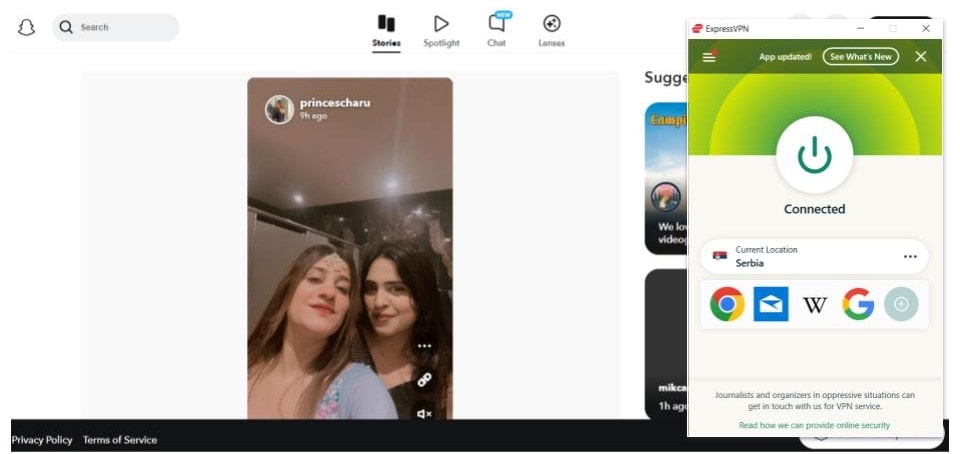
ExpressVPN is my top choice for accessing Snapchat. In my tests, it worked with the platform 100% of the time, and I really like that it has servers in 105 countries, so there’s always a nearby server location to connect to for the fastest speeds.
Plus, ExpressVPN lets you split-tunnel apps on Android, which means you can choose which apps use the VPN connection and which can access the internet directly through your ISP. This means you can route just the Snapchat app through the VPN and use other apps that require your location, like Google Maps, without having to turn off your VPN connection.
And I’m a huge fan of its Shortcuts feature that lets you create 1-click shortcuts for apps like Snapchat that pop on your screen after you connect to a server.
I really like that ExpressVPN supports obfuscation on all servers. Obfuscation masks your VPN traffic, making it appear as regular internet traffic, so you can always access Snapchat when you’re in a restrictive country like China and Iran.
ExpressVPN’s plans start at $4.99 / month and are backed by a 30-day money-back guarantee.
Read our full ExpressVPN review
🥈2. Private Internet Access — Great Security & Privacy Features
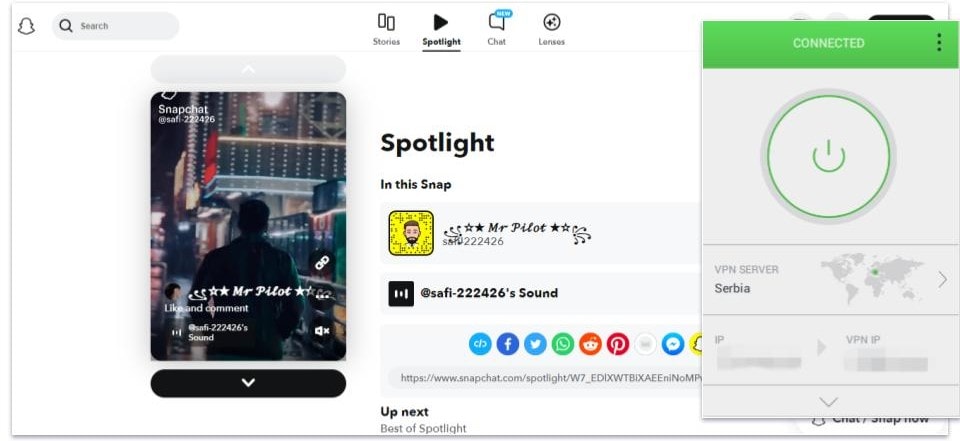
Private Internet Access (PIA) offers top-notch security features to securely access Snapchat, including obfuscation in 5+ countries in case you’re in a restrictive country like China. You get servers in 91 countries, too, so there are plenty of options to choose from.
And PIA’s apps are great for both beginners and advanced users. The apps make it really easy to find and connect to a server — you can browse by name and latency or simply press the Connect button and connect to the nearest server.
However, advanced users will like how you can change protocols and automate connections, like automatically connecting to a server when it detects certain Wi-Fi networks. It’s also convenient that PIA allows unlimited connections, so you can use it on as many devices as you need.
Private Internet Access offers very budget-friendly plans starting at $2.19 / month. It also provides a 30-day money-back guarantee.
Read our full Private Internet Access review
🥉3. CyberGhost VPN — Beginner-Friendly VPN
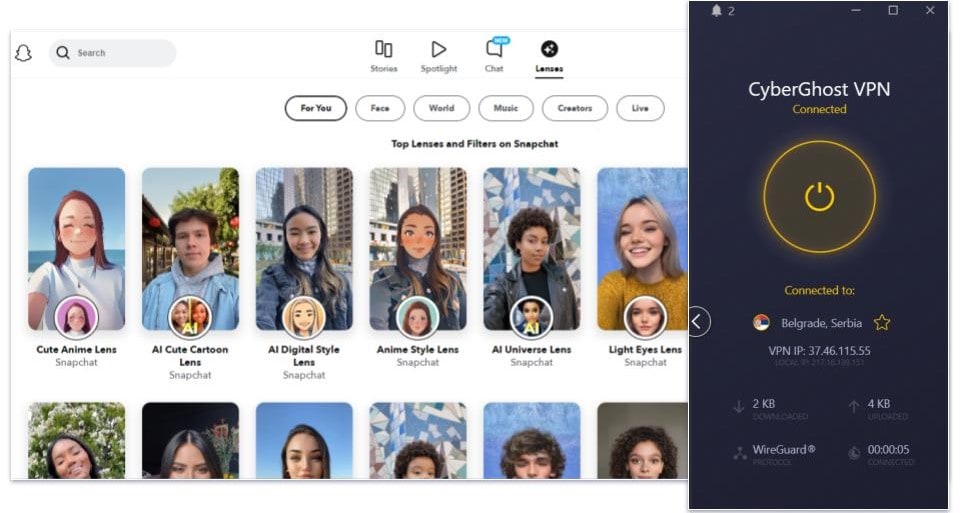
CyberGhost VPN is great for people who are new to VPNs. Its apps are very intuitive and offer excellent automation on desktop, so that you can customize your connections — for example, you can set up the VPN app to automatically connect to any server and also open the browser you use to access Snapchat’s site on launch.
And the VPN also has very good iOS and Android apps. They are really simple to navigate, and all settings and features come with really easy-to-understand explanations.
Unfortunately, CyberGhost doesn’t offer obfuscation, so it doesn’t consistently work in restrictive countries that block Snapchat and VPNs — if that’s a dealbreaker, you should check out ExpressVPN or Private Internet Access instead.
CyberGhost VPN has affordable plans ($2.19 / month), offers a generous 45-day money-back guarantee for its long-term plans, and covers its shortest plan with a 14-day money-back guarantee.
Read our full CyberGhost VPN review
Editors' Note: Intego, Private Internet Access, CyberGhost and ExpressVPN are owned by Kape Technologies, our parent company
Quick Comparison Table
Editors' Note: Intego, Private Internet Access, CyberGhost and ExpressVPN are owned by Kape Technologies, our parent company
How to Choose the Best VPN for Accessing Snapchat in 2024
- Get a VPN that works with Snapchat. The social media giant often blocks VPN connections to its apps and site, so you need to get a VPN that avoids Snapchat’s detection. All of the VPNs I recommend work with Snapchat 100% of the time.
- Choose a VPN with a large server network. A big server network means it’s easy to find a nearby server and connect to it for the fastest possible speeds. All of my picks have servers in most countries around the world.
- Test for fast speeds. All VPNs slow down your connections due to the encryption process, but a premium VPN that offers fast speed will ensure that your snaps will load instantly and your VoIP calls run smoothly. ExpressVPN has the fastest speeds on the market.
- Look for great security and privacy features. All the VPNs on my list have industry-standard security features, including military-grade 256-bit AES encryption, a strict no-logs policy, and a kill switch that automatically disconnects you if the VPN connection drops to ensure that your data remains secure.
- Choose an easy-to-use VPN. The VPNs I recommend make it very easy to find and connect to any server — even if this is your first time using a VPN.
- Pick a VPN that offers good value for money. Great VPNs offer additional features, like split-tunneling or obfuscation, allow multiple simultaneous connections, and offer affordable prices and a money-back guarantee.
Frequently Asked Questions
What is the best VPN to access Snapchat?
My top pick for accessing Snapchat is ExpressVPN. It can always access Snapchat, works in restrictive countries, and has a large server network in 105 countries, so you can easily find a nearby server to connect to for the fastest possible speeds.
Will a VPN slow down my Snapchat speeds?
All VPNs slow down your speeds, but the best ones minimize the speed loss. ExpressVPN, for example, has the fastest speeds on the market — in my tests, all snaps loaded instantly, my VoIP calls never dropped or froze, and Snapchat’s site always loaded instantly.
Do all VPNs work with Snapchat?
Not really, as Snapchat often detects and blocks VPN connections. But there are a few really good VPNs that work with Snapchat without issues, like the ones on my list.
Can I access Snapchat with a free VPN?
It’s possible, but I wouldn’t recommend it. Most free VPNs don’t work with Snapchat, and the few that do have very slow speeds, are hard to use, and lack essential security features. To be honest, it’s much better to just get an affordable top VPN instead — most paid VPNs always work with Snapchat and also provide fast speeds, intuitive apps, and strong security.