
Updated on: October 16, 2024
Short on time? Here’s the final verdict:
- 🥇 ExpressVPN — Winner in Servers, Speeds, Streaming, Gaming, Bypassing Internet Restrictions, and Customer Support. ExpressVPN has 3,000+ servers in 105 countries, maintains blazing-fast speeds, works with Netflix, Hulu, Disney+, Amazon Prime, and 100+ other popular streaming apps, provides excellent gaming support, is able to overcome firewalls in restrictive countries like China, and offers industry-leading customer support.
ExpressVPN and Proton VPN are two of the top VPNs on the market — they both have top-notch security and privacy features, maintain fast speeds, work with streaming services like Netflix and Amazon Prime, and provide user-friendly apps for all of the major platforms.
Also, they both come with industry-standard VPN security features, such as 256-bit AES encryption, a kill switch, and a strict no-logs policy. In addition, ExpressVPN and Proton VPN both have a range of additional and advanced features, such as:
- Split-tunneling.
- Third-party tracker and malicious site blocker.
- Obfuscation.
- The Onion Router (Tor) support.
- Perfect forward secrecy.
- Full leak protection.
- Password manager.
But ExpressVPN and Proton VPN differ in some areas. ExpressVPN has servers in 105 countries, whereas Proton VPN only has servers in 112 countries. ExpressVPN also has its own proprietary protocol (Lightway), works in countries that restrict access to the internet, and allows torrenting on all of its servers.
Proton VPN doesn’t have Lightway, can’t bypass internet firewalls and restrictions in countries with online censorship, and has dedicated torrenting servers. But Proton VPN also has some important advantages — it provides an ad blocker, lets you browse Tor sites in regular browsers, and has Secure Core servers that provide more privacy. Also, all of Proton VPN’s apps are open-source, meaning anyone can inspect them for cracks in security.
I compared ExpressVPN and Proton VPN for different metrics, such as security features, extra features, privacy, servers, speeds, streaming, torrenting, gaming, bypassing internet firewalls and restrictions, ease of use, plans and pricing, and customer service. After spending a couple of weeks testing and researching both providers, I finally settled on a winner — in my opinion, ExpressVPN is better than Proton VPN, but it wasn’t an easy decision, so I recommend that you read the entire comparison and decide which VPN is better for your needs and budget in 2024. Editors' Note: ExpressVPN and this site are in the same ownership group.
ExpressVPN vs. Proton VPN — Quick Overview
Security — Either VPN Is an Excellent Pick
Both ExpressVPN and Proton VPN provide excellent security features, so you can’t go wrong with either one. Both VPNs come with the following industry-standard security features:
- 256-bit AES encryption. Makes all of your online traffic unreadable. Also, this is the same type of encryption banks and military institutions use.
- No-logs policy. Prevents the VPN from collecting your IP address (which reveals your location) and your web traffic, which includes the sites you visit and the files you download.
- Kill switch. Disables internet access if the VPN connection drops, so that your data doesn’t accidentally leak.
I really like that both providers come with full protection against IPv6, DNS, and WebRTC leaks, as some VPNs only protect you against one or two types of leaks. I ran leak tests while connected to 10+ servers from each provider, and my real IP and DNS addresses were never exposed.

However, only ExpressVPN comes with RAM-only servers via its TrustedServer infrastructure, which means that every server reset wipes all data. That said, I like how Proton VPN has full-disk encryption, which ensures all user data on a server is safe even if the server is compromised.
Both VPNs also come with perfect forward secrecy, which regularly changes the encryption key for each VPN session. It does that to prevent hackers from compromising past or future encryption keys, and using them to monitor your traffic.
ExpressVPN also has its own proprietary protocol called Lightway, which is designed to provide excellent security and speeds — while Proton VPN doesn’t have a proprietary protocol, I like that it provides access to WireGuard, which is also really fast and secure. In addition, both providers have other secure protocols, like OpenVPN and IKEv2/IPSec.

I also like how Proton VPN lets you secure your VPN account with two-factor authentication — this requires you to authorize each login attempt into your account dashboard with a time-sensitive code generated by an app.
Winner (Security): It’s a tie
It’s too difficult to pick which VPN provides better security because both ExpressVPN and Proton VPN offer robust security features. Each provider comes with industry-standard security features, full leak protection, perfect forward secrecy, and excellent server technology to protect your data and your privacy. So, this one’s a tie.
Extra Features — Proton VPN Wins This Round
Both ExpressVPN and Proton VPN come with excellent additional features, but Proton VPN is just slightly better — it has a few more extras, and some of its additional features provide better functionality than ExpressVPN’s extras.
Both providers have split-tunneling, but Proton VPN implements it better — in addition to allowing you to choose which apps use the VPN connection and which apps use your local network, you can also split-tunnel websites, which is really convenient. For example, I used Proton VPN’s split-tunneling feature to only route traffic from Netflix’s site through the VPN, while I used my local internet connection to surf Facebook and access my bank’s site. Proton VPN has split-tunneling on Android and Windows, while ExpressVPN has it on the same platforms and on Android TV, Fire TV, and macOS (very few VPNs have split-tunneling on this operating system).

Also, both VPNs have obfuscation, which makes your VPN traffic look like regular internet traffic — this should help you get around internet blocks in restrictive countries and prevent anyone from seeing you’re using a VPN. However, I think ExpressVPN’s obfuscation is better because it consistently works in restrictive countries, whereas Proton VPN’s obfuscation doesn’t work in China and only maybe works in other restrictive regions. On top of that, I also like how ExpressVPN allows obfuscation across all of its protocols and servers (located in 105 countries) — Proton VPN allows obfuscation on 2,900+ servers in only 60+ countries via its proprietary Stealth protocol.

In addition to obfuscation, Proton VPN also has Alternative Routing, which is a feature that should help you connect to the provider’s service if it’s blocked in your location. It does that by sending your traffic through third-party routing methods that are unlikely to be blocked, such as Amazon Web Services (AWS). However, this feature isn’t that good, as it doesn’t work very well in restrictive countries.
ExpressVPN’s Threat Manager and Proton VPN’s NetShield are pretty similar because they both block malicious sites and third-party trackers. That said, I think NetShield is better because it also gets rid of ads, which might make web pages load faster — plus, it’s also one of the best VPN ad blockers on the market. What’s more, Threat Manager is only available on iOS, macOS, and Linux, while Netshield is available on iOS, Android, Windows, macOS, Linux, Android TV, and Fire TV.
When it comes to Tor traffic, both providers support it across all of their servers, but Proton VPN goes the extra mile — it also has Tor over VPN servers in 5+ countries that let you browse dark web sites in regular browsers like Chrome and Firefox, which is much more convenient than having to download and use the Tor browser. I tested several of Proton VPN’s Tor over VPN servers, and I had no issues accessing Twitter’s .onion link.

Only ExpressVPN has a smart DNS (called MediaStreamer), which lets you use a VPN on devices that don’t natively support VPNs, such as gaming consoles or certain smart TVs. You need to manually configure the smart DNS, but the provider has helpful tutorials, so the whole process won’t take more than 5 minutes to set up. A smart DNS doesn’t change your IP address, and it also doesn’t provide security because it lacks encryption — however, that also means it provides much faster streaming speeds than a VPN.
Both providers come with port forwarding, which lets you connect to more peers to get faster downloads. But I like Proton VPN’s port forwarding better because it’s built into its Windows app, while ExpressVPN only has port forwarding on its router app — with Proton VPN, it’s very simple to quickly enable port forwarding with just 1 click.
ExpressVPN and Proton VPN each have a password manager. ExpressVPN has a built-in password manager, but Proton VPN’s password manager has to be downloaded separately. ExpressVPN Keys securely stores your logins, lets you quickly generate secure passwords, and auto-fills login fields. I really like that the password manager comes free with each ExpressVPN subscription. Also, it’s available inside the iOS and Android VPN apps, and as a Chrome browser extension on Windows, macOS, and Linux. Proton VPN’s password manager, called Proton Pass, generates and stores secure passwords, too, but unlike ExpressVPN Keys, it also gives you 10 email aliases that hide your real email address and incorporates 2-factor authentication. Still, I wish Proton Pass was built into Proton VPN.

ExpressVPN also comes with the following extra features, which Proton VPN lacks:
- Shortcuts. This feature lets you create 1-click shortcuts for specific apps and websites. The shortcuts are displayed on your screen after you connect to a VPN server — this is very convenient, as you can instantly gain access to your favorite apps and sites after first securing your connection with ExpressVPN. The Shortcuts feature is available on Android, Windows, macOS, Android TV, and Fire TV.
- App Screenshots. Provides strong privacy by stopping anyone from monitoring your in-app activities — the feature lets you disable in-app screenshots, stop in-app content from being displayed in the multitasking pane, and it also prevents apps with special permissions from spying on certain in-app content. App Screenshots is only available on Android.
Proton VPN comes with these additional features that ExpressVPN doesn’t have:
- Secure Core servers. Secure Core sends your data through 2 VPN servers instead of just 1 server, providing more security by adding an extra layer of encryption. What’s more, one of the servers is always located in an ultra-secure location (like a bunker of a former military base) in a privacy-friendly country like Sweden, Switzerland, or Iceland. This feature is available on iOS, Android, macOS, Windows, Linux, Android TV, and Fire TV. Also, Proton VPN has 95+ Secure Core servers in 60+ countries.
- VPN Accelerator. Uses speed-enhancing technology to speed up VPN connections on distant servers. I tested this feature on 10+ distant servers, and it always increased my VPN speeds by about 40–45%, which is amazing. VPN Accelerator is available on iOS, Android, Windows, macOS, Linux, Android TV, and Fire TV.
- Profiles. Lets you set up your own VPN connection preferences, like creating a profile that automatically connects you to a P2P server via the VPN protocol of your choice. It’s also great how you can name and color-code the profiles, as that makes it very easy to keep track of them. The VPN Profiles feature is available on iOS, Android, Windows, and macOS.
Winner (Extra Features): Proton VPN
It was also difficult to pick a winner for this round because both Proton VPN and ExpressVPN offer excellent extra features. Proton VPN has Secure Core servers, obfuscation and Alternative Routing, an excellent ad blocker, split-tunneling, Tor support, port forwarding, Profiles, VPN Accelerator, and the separate Proton Pass app. ExpressVPN has split-tunneling, a tracker and malware blocker, a free password manager, port forwarding, obfuscation, MediaStreamer, Shortcuts, and it allows Tor traffic.
However, Proton VPN’s split-tunneling is better because you can exclude IP addresses and apps, whereas ExpressVPN only lets you exclude apps. Plus, Proton VPN blocks trackers, malware, and ads with its ad blocker. Also, Proton VPN makes it easier and more convenient to surf the Tor network by letting you use your own browser instead of having to download the Tor browser. What’s more, it allows port forwarding on Windows, its Profiles feature is very convenient, and it has Proton Pass, which has more identity-protection features than ExpressVPN Keys.
Read more about Proton VPN’s extra features in our full review
Privacy — Both Providers Are Excellent Options
You get really strong privacy with either VPN, as both ExpressVPN and Proton VPN have strict no-logs policies — they don’t log any user data, such as IP addresses and internet traffic.
Plus, both providers have had their no-logs policies proven true in independent security audits — ExpressVPN’s no-logs policy underwent an audit in 2019 and 2022, and Proton VPN’s no-logs policy has been independently verified in 2022. In addition, ExpressVPN’s no-logs claims have also been proven true in 2017, when Turkish authorities seized one of its servers and weren’t able to find any user data on it.
What’s more, ExpressVPN also had its TrustedServer technology audited in 2019 and 2022. Only minor issues were found, which the provider quickly fixed.
Also, ExpressVPN’s proprietary Lightway protocol is open-source, meaning anyone can inspect the code for security issues — and since most people don’t know how to do that, I really like that the provider had Ligthway audited in 2021.
On the other hand, all of Proton VPN’s apps are open-source and audited. Plus, the VPN publishes regular transparency reports that display all the user data requests it receives from law enforcement — and it also proves it doesn’t comply with any of the requests.

While ExpressVPN’s apps are not open-source, they have undergone independent security audits. Its Windows app underwent a security audit in 2021 and a retest in 2022. On both occasions, the app was found to be very safe. In addition, the provider’s iOS, Android, macOS and Linux apps were audited in 2022, and its Chrome extension was also audited in 2018 — they were all found to be secure.

I also like how both ExpressVPN and Proton VPN are based in privacy-friendly countries. ExpressVPN is based in the British Virgin Islands, and Proton VPN is located in Switzerland — both countries have strong privacy laws and are outside the jurisdiction of the 5/9/14 Eyes Alliances, a group of countries that share surveillance data with each other.
And I also think it’s great that both providers accept cryptocurrency payments — they provide much better privacy than other payment methods. Proton VPN even accepts cash payments, which are also great for privacy.
Winner (Privacy): It’s a tie
I find it impossible to pick a winner since both ExpressVPN and Proton VPN come with excellent privacy features — they both have strict no-logs policies that have been independently audited, are based in privacy-friendly countries, and accept cryptocurrency payments. Proton VPN also has open-source apps that have been audited, and it releases a regular transparency report. On the other hand, ExpressVPN’s proprietary open-source protocol, TrustedServer technology, iOS, Android, Windows, macOS, and Linux apps, and Chrome extension have all passed independent audits.
Servers — ExpressVPN Comes Out on Top
Both VPNs have great server networks, but ExpressVPN’s server infrastructure is simply better — the provider comes with 3,000+ servers in 105 countries, whereas Proton VPN only has 9,119 servers in 112 countries. With ExpressVPN, it’s easier to avoid overcrowded servers and use nearby servers to get fast speeds.

ExpressVPN and Proton VPN both use physical servers, which are physically located in the country you connect to. But both providers also have virtual locations, which get you an IP address from the country you connect to, but the server is actually located in a different country. Even though some people assume virtual locations are risky, they’re actually really safe to use — they also work well, as I ran leak tests on 10+ virtual locations from both providers, and I was always assigned the correct IP address. And I really like how both ExpressVPN and Proton VPN are very open about their use of virtual locations, as they list them on their sites and clearly mark them in their apps.
While both providers allow torrenting on their servers, ExpressVPN’s P2P support is much better — it allows torrenting across all of its servers, while Proton VPN only allows P2P traffic on servers in 15+ countries. Proton VPN’s P2P servers are strategically spread out across the globe, but it’s still easier to torrent on a nearby server to get fast speeds with ExpressVPN.
Also, both VPNs have obfuscation on all of their servers, but ExpressVPN’s obfuscation is better — it consistently works in restrictive countries, while Proton VPN’s obfuscation doesn’t work in China and only maybe works in other restricted regions. Plus, ExpressVPN allows obfuscation on 3,000+ servers in 105 countries, while Proton VPN only has it on 9,119 servers in 112 countries.
ExpressVPN and Proton VPN support streaming and Tor traffic across all of their servers — but Proton VPN also has Tor over VPN servers in 5+ countries that let you surf dark web sites in regular browsers like Chrome. In addition, Proton VPN has Secure Core servers, which send your data through 2 VPN servers, one of which is located in a privacy-friendly location.

ExpressVPN also provides access to dedicated IP addresses for a small extra fee. There are dedicated IP servers in 20+ countries: Australia, Austria, Belgium, Canada, Denmark, France, Germany, Hong Kong, Ireland, the United States, and more.
Winner (Servers): ExpressVPN
Even though both providers have great server networks, it’s hard to deny that ExpressVPN is much better. It comes with 3,000+ servers in 105 countries, while Proton VPN only has 9,119 servers in 112 countries. Also, it supports torrenting and obfuscation across all of its servers — Proton VPN also has obfuscation on all servers, but only comes with P2P servers in 15+ countries. It’s great that Proton VPN also has Secure Core and Tor over VPN servers, but I don’t think that’s enough for it to one up ExpressVPN or for the comparison to end in a tie. Plus, unlike Proton VPN, ExpressVPN offers dedicated IP addresses.
Read more about ExpressVPN’s server infrastructure in our full review
Editors' Note: ExpressVPN and this site are in the same ownership group.
Speeds — ExpressVPN Is the Fastest Option
Even though both ExpressVPN and Proton VPN provide very fast speeds, ExpressVPN is simply much faster — and this is not very surprising, considering it’s the fastest VPN in 2024.
I ran several speed tests on nearby and distant servers from ExpressVPN, and I had blazing-fast speeds on all of them. On nearby servers, all sites loaded instantly, and so did HD and 4K videos — plus, I never experienced any buffering throughout the videos. What’s more, it only took me about 10 minutes to download a 20 GB file on nearby servers, and only 14–15 minutes to download it on distant servers.

When I ran speed tests with Proton VPN, I had fast speeds on all nearby servers, but I experienced slowdowns on some distant servers. On nearby servers, websites, HD, and 4K videos loaded instantly (and the videos didn’t buffer), and it took me just 13 minutes to download a 20 GB file. On distant servers, websites and HD videos loaded instantly, but 4K videos took 3–4 seconds to load and I experienced minor buffering at the start of the videos — also, it took me about 24 minutes to download the same 20 GB file.
Proton VPN also comes with VPN Accelerator, which uses speed-enhancing technologies to speed up VPN connections on distant servers. It also displays the server load (how many active users are connected to a server), which makes it easy to find the fastest servers. Even so, it still wasn’t able to provide me with faster speeds than ExpressVPN.

Winner (Speeds): ExpressVPN
Both VPNs are very fast, but ExpressVPN was simply much faster than Proton VPN in my speed tests. I had blazing-fast speeds for browsing, streaming, and torrenting on both nearby and distant servers. With Proton VPN, I had really fast speeds on nearby servers, but I experienced some slowdowns on distant servers. Plus, even though Proton VPN has VPN Accelerator and displays the server load, that’s still not enough to make it faster than ExpressVPN.
Streaming — ExpressVPN Is the Better Option
I think both ExpressVPN and Proton VPN are great choices for streaming, but ExpressVPN simply has better streaming support — it consistently works with 100+ streaming apps, while Proton VPN only works with 30+ streaming services. This isn’t really surprising, though, seeing as ExpressVPN is the best VPN for streaming on the market.

On the plus side, both providers work well with Netflix and other popular streaming platforms, such as Max, BBC iPlayer, Disney+, and Amazon Prime. They’re also compatible with smaller sites, like Fubo, Pluto TV, DAZN, and Crunchyroll.

But only ExpressVPN comes with a smart DNS, which lets you use a VPN on devices that don’t natively support VPN apps — so you can’t use Proton VPN to on a gaming console, for example, unless you want to manually set it up on your router, which is less convenient than using a smart DNS.
Winner (Streaming): ExpressVPN
It’s hard to pick a winner here because both VPNs are great for streaming, but ExpressVPN ultimately comes out on top — it consistently works with 100+ streaming apps and comes with a smart DNS. On the other hand, Proton VPN only works with 30+ streaming services and lacks a smart DNS.
Read more about ExpressVPN’s streaming support in our full review
Torrenting — Both Providers Are Very Good for Torrenting
I think both ExpressVPN and Proton VPN provide really good torrenting support. True, ExpressVPN allows P2P traffic on 3,000+ servers in 105 countries, while Proton VPN only supports torrenting on serves in 15+ countries — but Proton VPN’s P2P servers are strategically spread over the globe, so it’s easy for most users to torrent on nearby servers to get fast downloads.

Plus, both providers work really well with top P2P apps — I tested them both with popular torrenting clients like Vuze, qBittorrent, and uTorrent, and I never experienced any issues.
I also like how both VPNs come with port forwarding, which lets you connect to more peers to get faster P2P speeds. That said, I think Proton VPN’s port forwarding is better, as it’s available inside its Windows app, so it’s very easy to enable. On the other hand, ExpressVPN only supports port forwarding via its router app — even though the router app is really easy to install and use, it’s still not as convenient as a desktop app.
In addition, both ExpressVPN and Proton VPN provide excellent security for torrenting. Each provider has a kill switch, a no-logs policy that has also passed an independent security audit, and full leak protection. On top of that, ExpressVPN’s Threat Manager and Proton VPN’s NetShield can both block connections to malicious P2P sites — although, NetShield can also block annoying ads on P2P sites.

Before torrenting with each provider, I ran leak tests on 10+ servers from each VPN, and I never experienced any leaks. What’s more, I ran torrent IP leak tests on 4 torrent clients with both providers to make sure the torrent apps don’t reveal my real IP address — the results always showed ExpressVPN and Proton VPN’s IP addresses.
Winner (Torrenting): It’s a tie
I really can’t pick a winner here, as both ExpressVPN and Proton VPN provide excellent P2P support — they both allow torrenting on their servers, work with top P2P apps, have port forwarding, provide excellent security while torrenting, and can protect you from shady P2P sites. And while ExpressVPN allows P2P downloads on more servers in more countries, Proton VPN’s port forwarding is more convenient to use, and it can also block ads on torrenting sites.
Gaming — ExpressVPN Provides the Best Experience
I used ExpressVPN and Proton VPN to play several rounds of Counter-Strike: Global Offensive and Dota 2, and I had the best experience with ExpressVPN. It consistently maintained low ping on local servers, and average ping on distant servers — with Proton VPN, I also enjoyed stable ping on nearby and distant servers, but I experienced minor lag (not game-breaking, though) while gaming on distant servers.

In addition to protecting you from Distributed-Denial-of-Service (DDoS) attacks, both providers also come with anti-DDoS protection on their servers — so even if a hacker tries to DDoS the VPN server you’re gaming on, they wouldn’t be able to do it.
But while both VPNs have router support, only ExpressVPN comes with a native router app. Still, Proton VPN provides access to helpful tutorials that make it easy to manually set up the VPN on your router to game with it on devices that don’t support VPN apps, like gaming consoles. That said, I think it’s way easier to install ExpressVPN’s router app — plus, it’s also easier to use it because it has a very intuitive interface.
In addition, ExpressVPN has cloud gaming support, meaning you can game with the VPN on platforms that stream video games to portable devices like mobile phones and laptops — I ran tests on platforms like GeForce Now, and I never experienced any issues.

Proton VPN, on the other hand, doesn’t guarantee its service will work with cloud gaming platforms — it worked in my tests, but I can’t guarantee you’ll have the same experience.
Winner (Gaming): ExpressVPN
Both ExpressVPN and Proton VPN are good for gaming, but ExpressVPN comes out on top. It provides stable ping and fast gaming sessions across all of its servers, comes with anti-DDoS protection, has a dedicated router app, and even has support for cloud gaming platforms. Proton VPN has anti-DDoS protection and good speeds, but you might experience some lag on distant servers — also, it lacks a router app, and its reps can’t guarantee that it works with cloud gaming services.
Read more about ExpressVPN’s gaming support in our full review
Editors' Note: ExpressVPN and this site are in the same ownership group.
Bypassing Censorship — ExpressVPN Is the Best Option
I only recommend using ExpressVPN in restrictive countries, as it consistently works in places like China, Russia, Iran, Indonesia, and Saudi Arabia.

Proton VPN, however, doesn’t work in China and can’t guarantee its service will work in other restrictive countries — even though it comes with obfuscation (just like ExpressVPN), which should help you bypass VPN blocks, and Alternative Routing, which should help you connect to the provider’s service if it’s blocked in your region.

Plus, I also think it’s great that ExpressVPN comes with servers in 105 countries — this allows users in restrictive countries to easily connect to nearby servers to get the fastest speeds.
Winner (Government Bypassing): ExpressVPN
ExpressVPN includes a sophisticated obfuscation protocol that is able to mask VPN traffic in countries with heavy internet restrictions. Plus, it’s fast, secure, and user-friendly. Unfortunately, Proton VPN doesn’t work in countries that restrict access to the internet.
Read more about ExpressVPN’s ability to bypass censorship in our full review
Apps & Ease of Use — Both VPNs Are Very User-Friendly
ExpressVPN and Proton VPN come with tons of cross-platform compatible apps, though Express has slightly better support — both providers have apps for iOS, Android, Windows, macOS, Linux, Android TV, Fire TV, and Chromebook, but ExpressVPN also comes with an app for Kindle Fire, and is also one of the only VPNs on the market that has a router app. If you want to use Proton VPN on a router, you’ll need to perform a manual setup, which is a little more time-consuming and difficult than just installing ExpressVPN’s router app.
Both VPNs come with excellent mobile apps — they’re very intuitive, easy to navigate, and provide great security. I especially like that each provider’s iOS apps come with a kill switch, as some VPNs don’t include this security feature on iOS.
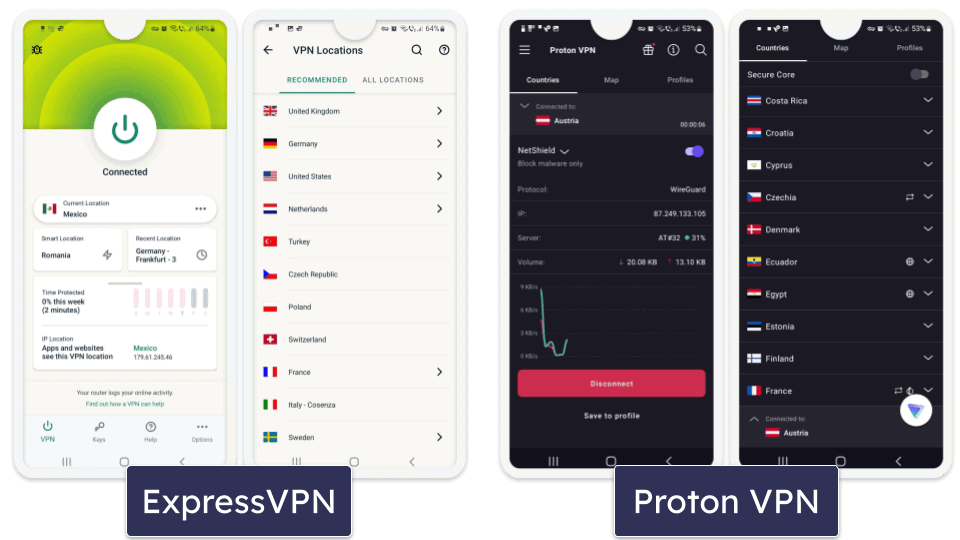
ExpressVPN and Proton VPN also have really good desktop apps — they’re simple to use, feature-rich, and provide helpful explanations for all features and settings. The only difference is that Proton VPN’s macOS app doesn’t come with split-tunneling, while ExpressVPN’s macOS app has this feature.
However, while Proton VPN supports setups on many router models, I think ExpressVPN’s router app is more convenient — it’s very simple to install and also use, as it has a very intuitive interface. Still, I do like how Proton VPN provides helpful tutorials that make setting up the VPN on a router a hassle-free process.
Winner (Ease of Use): It’s a tie
Both ExpressVPN and Proton VPN have extremely easy-to-use apps for mobile and desktop devices. ExpressVPN’s apps are slightly easier to use but that’s only because they have fewer settings than Proton VPN. It also has the advantage of a dedicated router app. But other than that, each provider has an intuitive interface for every app, includes a quick-connect tool, excellent security features, and fast speeds. When it comes to ease of use, honestly you can’t go wrong with either ExpressVPN or Proton VPN.
Plans & Pricing — Proton VPN Wins This Round
Both VPNs provide very good value, but Proton VPN is simply more affordable. Plus, Proton VPN allows up to 10 simultaneous connections, while ExpressVPN only allows 8 connections, which is still on the upper end of the industry average of 5–10 connections — that said, you can still cover an unlimited number of devices with ExpressVPN if you use its router app.
ExpressVPN has a 1-month, a 1-year, and a 2-year plan (that comes with 3 months of service for free). You get the best savings with the 2-year plan, but it’s still pretty expensive — fortunately, you can use our exclusive 61% discount to get the plan for only $4.99 / month.

Proton VPN comes with a 1-month, a 1-year, and a 2-year plan. The 2-year plan starts at $3.59 / month and provides the best value — and you can get it even cheaper and also get 6 months of service for free with our exclusive 64% discount.

In addition, Proton VPN also comes with a good free plan — it allows unlimited data, provides fast speeds, and has strong security and privacy features. However, it limits you to servers in the US, the Netherlands, and Japan, 1 connection, and you don’t get streaming and torrenting support.
Both ExpressVPN and Proton VPN accept credit/debit cards, PayPal, and cryptocurrencies — but Proton VPN also accepts cash payments, which is another payment method that provides very good privacy (in case you don’t want to pay using cryptocurrencies).
Also, both providers come with a 30-day money-back guarantee — but I think ExpressVPN’s refund policy is slightly better, as Proton VPN’s money-back guarantee is prorated, meaning you’re billed for every day that you use the VPN until the 30-day deadline (unlike ExpressVPN that provides a full refund).
Winner (Plans & Pricing): Proton VPN
ExpressVPN and Proton VPN both offer really good value. All of ExpressVPN and Proton VPN’s plans include access to every feature and the only difference between each plan is the length of the subscription. All of Proton VPN’s plans are priced cheaper than ExpressVPN’s plans, Proton VPN has a pretty good free plan, and you also get up to 10 connections, whereas ExpressVPN allows 8 connections. The only minor drawback is that Proton VPN only comes with a prorated refund, while ExpressVPN covers each plan with a full 30-day money-back guarantee.
Customer Support — ExpressVPN Provides Better Customer Support
I think both ExpressVPN and Proton VPN have very good support libraries, which are chock-full of helpful frequently asked questions (FAQs), setup tutorials, and troubleshooting guides. And both providers’ setup guides come with helpful screenshots — ExpressVPN’s tutorials even feature video guides. Both ExpressVPN and Proton VPN’s support articles answered most of my questions, so I rarely had to contact each provider’s customer support.

Both VPNs also have live chat, but only ExpressVPN has 24/7 live chat — Proton VPN’s live chat is only available between 9am and 5pm CEST. But I generally had a good experience with both providers’ live chat support, as it only took up to 10 seconds to get in touch with a rep. Also, all the reps I talked to were helpful and friendly.

Both providers have good email support, though ExpressVPN’s email support is more responsive — I usually received a reply within a few hours when I tested it, while it generally took Proton VPN’s email support over a day to answer my questions. But I always received helpful, accurate replies from both providers’ email support reps.
Winner (Customer Support): ExpressVPN
This one was pretty close, but ExpressVPN comes out on top in the end. While each VPN provides an impressive library of support guides, ExpressVPN also has video tutorials. And both have live chat, but ExpressVPN provides 24/7 live chat, which is more convenient. And in terms of email support, ExpressVPN answers emails much faster than Proton VPN.
Read more about ExpressVPN’s customer support in our full review
Editors' Note: ExpressVPN and this site are in the same ownership group.
Overall Winner: ExpressVPN
ExpressVPN is super secure and fast, and it also consistently works with 100+ streaming apps. In addition, it supports torrenting on all servers (in 105 countries), has excellent gaming support, works in restrictive regions like China, and provides access to additional tools, like malicious website protection and split-tunneling. On top of this, it offers intuitive apps for all devices (including routers), very good customer service, and a 30-day money-back guarantee.
Proton VPN provides advanced security and privacy options, in addition to excellent additional features like ad and malware protection, Secure Core servers, Tor over VPN servers, and an enhanced split-tunneling feature. Proton VPN has fast speeds, works with 30 streaming services, and offers user-friendly apps. Plus, it’s among the limited number of VPNs with completely open-source and audited applications. It includes a good free plan and a prorated 30-day money-back guarantee.
I can confidently recommend both ExpressVPN and ProtonVPN. They’re both secure, swift, privacy-centric, and compatible with top streaming platforms, and they offer user-friendly apps. But overall ExpressVPN is my top choice for 2024.
Frequently Asked Questions
Is ExpressVPN better than Proton VPN?
Yes, after careful consideration and dozens of hours of testing each VPN, I can honestly say that ExpressVPN is better than Proton VPN.
ExpressVPN outperforms Proton VPN in servers, speeds, streaming, gaming, bypassing censorship, and customer support.
However, Proton VPN is still one of the best VPNs on the market. Proton VPN beats ExpressVPN in extra features, plans and pricing, and privacy.
Also, I couldn’t pick a winner between ExpressVPN and Proton VPN in security and ease of use — the two providers finished in a tie for each of these categories.
Which one is better for streaming — ExpressVPN or Proton VPN?
While ExpressVPN and Proton VPN are both really good VPNs for streaming TV shows and movies, ExpressVPN is better — it works with 100+ streaming apps. I also like how ExpressVPN’s DNS service (called MediaStreamer) allows you to watch streaming content on gaming consoles and AppleTV.
Proton VPN, on the other hand, only works with 30+ streaming services. Also, it’s missing a smart DNS.
Do ExpressVPN and Proton VPN have free plans?
Proton VPN comes with a pretty good free plan, but ExpressVPN doesn’t have one — that said, it has a 30-day money-back guarantee for all plans, which lets you test the VPN risk-free.
Proton VPN’s free plan is one of the only free VPN plans that includes unlimited data. It also has pretty good speeds for a free VPN plan, and it provides strong security and privacy. But it limits you to 1 VPN connection, servers in 3 countries (the US, Japan, and the Netherlands). Also, you don’t get streaming and torrenting support or the ad blocker.
Upgrading to 1 of Proton VPN’s paid plans gets you more perks, including the fastest speeds, access to 60+ server locations, great streaming support and torrenting servers, an ad blocker, and up to 10 simultaneous connections.
Which one is more secure — ExpressVPN or Proton VPN?
ExpressVPN and Proton VPN both have top-notch security features — in fact, I couldn’t choose a winner (it was a tie).
Both providers come with essential VPN security features, such as 256-bit AES encryption, a kill switch (to protect you from traffic leaks), and a no-logs policy to prevent the VPN from spying on your traffic — what’s more, each VPN’s no-logs policy has been independently audited.
In addition, both ExpressVPN and Proton VPN have advanced security features, including full leak protection and perfect forward secrecy, which changes the encryption key for each VPN session. ExpressVPN also has RAM-only servers (every server reset wipes all data), while Proton VPN comes with full-disk encryption, which keeps data on a server safe even if the server is compromised.
And both VPNs provide additional levels of security — ExpressVPN has Lightway, its own protocol that’s designed to be very fast and secure, while Proton VPN comes with WireGuard (which also provides fast speeds and strong security) and two-factor authentication, which helps you better secure your Proton VPN account.
Which one is faster — ExpressVPN or Proton VPN?
Both ExpressVPN and Proton VPN provide really fast speeds, but ExpressVPN comes out on top — which is hardly surprising seeing how this is the fastest VPN on the market.
In my tests, ExpressVPN always provided me with lightning-fast speeds on both nearby and distant servers — this allowed me to enjoy blazing-fast browsing, torrenting, streaming, and gaming. I had fast speeds with Proton VPN too, but I did experience some minor slowdowns on distant servers.
Which one is better for torrenting — ExpressVPN or Proton VPN?
Both VPNs provide very good P2P support, so it was impossible for me to pick a winner. ExpressVPN and Proton VPN work with top P2P clients, have port forwarding (lets you connect to more peers for faster speeds), and provide strong security while torrenting. And while ExpressVPN allows P2P downloads on more servers in more countries, Proton VPN’s port forwarding is easier to use, and it has a feature that can get rid of ads on P2P sites.
Is ExpressVPN better than Proton VPN for gaming?
Yes — while Proton is good for gaming, ExpressVPN is the best gaming VPN on the market. It maintains stable ping and fast connections even on distant servers, all of its servers have anti-DDoS protection, it has a router app so that you can easily install the VPN on your router to use it on gaming consoles, and it has support for cloud gaming platforms like GeForce Now.
Proton VPN, on the other hand, might cause minor lag on distant servers, and doesn’t have a router app. Also, there’s no guarantee that it will work with cloud gaming services.




