
Updated on: December 9, 2024
Short on time? Here’s the best VPN for Meta Quest in 2024:
- 🥇 ExpressVPN : It has an Android app that can be sideloaded on Meta Quest via SideQuest. The app is also really user-friendly, and it has useful extra features too (like split-tunneling and an ad blocker). Also, ExpressVPN works with 100+ streaming services, has super-fast speeds, comes with industry-leading security features, and has a 30-day refund.
Meta Quest (formerly Oculus Quest) doesn’t support VPNs, but you can still use them on the device. You just need to either manually install (sideload) a VPN’s Android app on the device, or manually configure the VPN on your router.
However, not many VPNs are worth using on Meta Quest. That’s because a lot of vendors don’t provide good value — they don’t work with streaming sites, they have really slow speeds, their Android apps are buggy and difficult to use, and they lack important security and privacy features.
So I put together this list of actually good Meta Quest VPNs to help you out. All of the providers mentioned in this article are compatible with top streaming services (some of which have apps for Meta Quest), provide very strong security and privacy, and have really good speeds. Editors' Note: ExpressVPN and this site are in the same ownership group.
Quick Summary of the Best VPNs for Meta Quest
Editors' Note: Intego, Private Internet Access, CyberGhost and ExpressVPN are owned by Kape Technologies, our parent company
🥇1. ExpressVPN — Best VPN for Meta Quest in 2024
ExpressVPN is without a doubt the best VPN for Meta Quest on the market. You can sideload its Android app on your Meta Quest really fast. And you also get access to an Android app that’s very intuitive and feature-rich. Plus, this VPN has the best streaming support on the market, and it’s also super fast and secure.
Once you sideload the VPN’s Android app on your Meta Quest, it won’t take long to get used to it. The design is extremely user-friendly, and there’s a quick-connect feature that automatically connects you to the fastest server for your location.
Plus, I really like the Shortcuts feature. This tool lets you set up 1-click shortcuts for specific apps and websites, which will show up on your connection screen. So, you get instant access to your favorite apps and sites after you first secure your data with ExpressVPN.
What’s more, this provider comes with industry-leading security features that protect your Meta Quest web traffic. The VPN has an audited no-logs policy that has also been proven true in a server seizure. And it also uses advanced security tools, like RAM-only servers (every reset wipes all server data), perfect forward secrecy to provide a different encryption key for each VPN session, and full leak protection.

You also get access to Advanced Protection, which is a security tool that blocks ads and malicious websites — so, it can keep you safe while you browse the web via Meta Quest’s browser.
Plus, ExpressVPN has the best streaming support out there. The provider is compatible with 100+ streaming services, including popular ones that have apps for Meta Quest, such as Netflix and Amazon Prime Video.
Also, ExpressVPN provides the fastest VPN speeds in 2024. It has servers in 105 countries, so it’s very easy to use nearby locations to get the fastest speeds. Plus, it has Lightway, a proprietary protocol that’s designed to be very fast.
And you also get access to split-tunneling, which lets you pick which apps use the VPN and which apps don’t — so you can route just the apps you want to secure through ExpressVPN, which will increase your VPN speeds.
ExpressVPN’s prices begin at $4.99 / month. While it seems a bit pricey, keep in mind this provider offers the best value on the market. Also, its longest plan often comes with extra months of service for free. And, finally, there’s also a 30-day money-back guarantee for all plans.
Bottom Line:
ExpressVPN is the best VPN on the market for Meta Quest users. It has a very intuitive and feature-rich Android app that you can quickly sideload onto your Meta Quest device. And the VPN is also extremely secure, it provides the best streaming support out there, and it’s extremely fast. Plus, it backs all of its plans with a 30-day refund.
Read the full ExpressVPN review here
🥈2. CyberGhost VPN — Great Meta Quest VPN for Streaming (With User-Friendly Sideloadable App)
CyberGhost VPN provides very good streaming support, as it comes with streaming servers in 20+ countries that are optimized to work with 50+ streaming platforms (like Netflix, Amazon Prime Video, and Disney+). These servers refresh their IPs very fast, which makes it difficult for streaming platforms to detect and block them.
I also like how user-friendly this VPN is. You can sideload its Android app on your Meta Quest, and the app has a very beginner-friendly design — there’s a quick-connect tool, and it also doesn’t take more than 5 seconds to find and connect to a VPN server. Plus, all settings come with helpful explanations, so you never feel lost while using the VPN.
CyberGhost VPN also has servers in 100 countries, which helps it maintain very fast speeds. In addition, it provides access to split-tunneling via its Android app, which you can use to further boost your VPN speeds.

And the provider is really secure too. It protects your web traffic with advanced security features, like RAM-only servers and perfect forward secrecy — and it also provides strong leak protection (I never experienced a leak in my tests). Plus, the provider has a strict no-logs policy that has been independently audited.
In addition, the Android app also comes with Content Blocker — this tool is an ad blocker, which is very good at protecting you from shady websites (though it can’t always get rid of all ads).
CyberGhost VPN is affordable, with prices beginning at $2.19 / month. The provider has a generous 45-day money-back guarantee for all of its long-term plans, and a 14-day refund for its shortest plan.
Bottom Line:
CyberGhost VPN is a good pick for streaming on Meta Quest, as it provides access to streaming servers that are configured to work with 50+ streaming services. The VPN is also user-friendly and has a huge server network, fast speeds, and strong security and privacy features. Plus, it backs all long-term purchases with a 45-day refund policy.
Read the full CyberGhost VPN review here
Editors' Note: CyberGhost and this site are in the same ownership group.
🥉 3. NordVPN — Good Meta Quest VPN for High-End Security
NordVPN has a sideloadable Android app that provides excellent security. For one, it has Dark Web Monitor, which is a data breach monitoring tool. Basically, the feature alerts you if the login credentials associated with your NordVPN account have been compromised — if you use the same login for Meta Quest apps and accounts, you can use this tool to keep an eye on them, too.
The provider’s Android app also comes with Threat Protection. This is a security feature that keeps you safe online by blocking malicious and phishing domains — plus, it blocks some ads.

I also like how good NordVPN is for streaming, as it’s compatible with 10+ top streaming services (including Netflix and Amazon Prime Video). Also, it has SmartPlay, which is automatically enabled across all of its servers — this feature mixes VPN and smart DNS technology to make it harder for streaming platforms to block your VPN connection.
And the provider also has a huge server network and fast connection speeds. It numbers 6,371 servers in 111 countries, and its Android app also provides split-tunneling to help you boost your VPN speeds.
NordVPN has several tier-based subscriptions, and its pricing starts at $2.99 / month. Also, the provider backs all purchases with a 30-day money-back guarantee.
Bottom Line:
NordVPN has a really secure Android app that you can sideload on Meta Quest. The app provides access to a malicious domain blocker and data breach monitoring. Plus, the VPN has good streaming support, a very large server network, and great speeds. It also has tier-based subscriptions and a 30-day refund policy.
Read the full NordVPN review here
4. Surfshark — Beginner-Friendly VPN for Meta Quest
Surfshark has a very beginner-friendly Android app, which you can easily sideload on your Meta Quest. The app design is really intuitive, so it’s easy to find and change all settings. Plus, I like how there are helpful explanations for all features, so you never feel lost while using this VPN.
Also, Surfshark allows unlimited simultaneous connections, which means you can use it on as many devices as you want. This is useful if you have a large family, and everyone in it owns a Meta Quest device.
Surfshark is also very secure, as it uses RAM-only servers and perfect forward secrecy to protect your data. Plus, it has an audited no-logs policy, and it also has IP Rotator, a feature that provides extra privacy by regularly changing your VPN IP address without dropping your VPN connection.

That said, I think it’s a shame that Surfshark is missing full leak protection (like ExpressVPN has). That said, I’d like to note that I ran leak tests on servers in 20 countries, and I never experienced any leaks.
On the plus side, Surfshark provides very good streaming support — it’s compatible with 50+ streaming platforms, including many popular ones like Netflix, BBC iPlayer, and Amazon Prime Video.
Surfshark is extremely affordable, with plans starting at only $1.99 / month. Also, the provider backs all purchases with a 30-day money-back guarantee.
Bottom Line:
Surfshark is a good pick for people new to VPNs, as it has a really intuitive Android app that you can sideload on your Meta Quest. In addition, the VPN allows unlimited connections, is really secure, and provides great streaming support. Also, it backs its plans with a 30-day money-back guarantee.
Read the full Surfshark review here
5. Private Internet Access — Great VPN for Privacy & Security With Good Router Support
Private Internet Access (PIA) provides very strong security and privacy. It has a strict no-logs policy that has been independently audited, and that has also been proven true in several court documents. In addition, the VPN also secures your data with advanced security tools, including full leak protection, RAM-only servers, and perfect forward secrecy.
While PIA has an Android app, it doesn’t officially support it on Meta Quest, so you might not be able to successfully sideload it. Instead, the provider recommends manually configuring its VPN on your router — that way, your Meta Quest (which uses the router to access the web) will automatically use the VPN connection. The provider has step-by-step tutorials for this, so the process is pretty straightforward.
That said, I can see how sideloading an Android VPN app on your Meta Quest is more convenient. So if the lack of this is an issue, just get ExpressVPN or CyberGhost VPN instead.

On the plus side, the VPN has very good speeds — this is mostly thanks to it having servers in 91 countries. On top of that, PIA is also good for streaming, as it’s compatible with 30+ streaming services.
Private Internet Access is really affordable, with plans starting at only $2.03 / month. The provider also backs all purchases with a 30-day money-back guarantee.
Bottom Line:
Private Internet Access is really good for protecting your privacy when you’re using the Meta Quest. You’ll need to manually configure the VPN on your router to use it with Meta Quest, but the vendor has helpful tutorials for this. Also, PIA has good speeds and great streaming support. Plus, it backs all plans with a 30-day refund.
Read the full Private Internet Access review here
Editors' Note: Private Internet Access and this site are in the same ownership group.
Quick Comparison Table
Editors' Note: Intego, Private Internet Access, CyberGhost and ExpressVPN are owned by Kape Technologies, our parent company
Testing Methodology: Comparison & Ranking Criteria
I used our proven testing methodology to research top VPNs and see which ones to include in this article. I used multiple metrics to rank the VPNs mentioned in this article, including whether or not they have a sideloadable Android app, how fast they are, and how good they are for streaming. Here’s a quick look at the exact criteria I used when doing my research:
- I picked VPNs with sideloadable Android apps or router support. Meta Quest doesn’t directly support VPN apps, but you can use SideQuest to sideload a provider’s Android app. And if that’s not possible, the VPN should at least support manual router setups, so that Meta Quest will automatically use the VPN connection that’s configured on the router.
- I prioritized VPNs with large server networks and fast speeds. I made sure to only recommend VPNs that have really large server networks, and which also maintain good speeds for web browsing and streaming. ExpressVPN, for example, has servers in 105 countries and is the fastest VPN on my list.

- I only included VPNs that are good for streaming. I made sure to only recommend VPNs that have good streaming support — I mainly prioritized VPNs that are compatible with streaming services that have apps on Meta Quest (like Netflix and Amazon Prime Video).
- I looked at how secure the VPNs are. I only picked VPN providers that have industry-standard security features, such as 256-bit AES encryption, a no-logs policy, a kill switch to prevent traffic leaks, and DNS, IPv6, or WebRTC leak protection. I also ran multiple leak tests with each VPN to make sure they’re 100% safe to use.
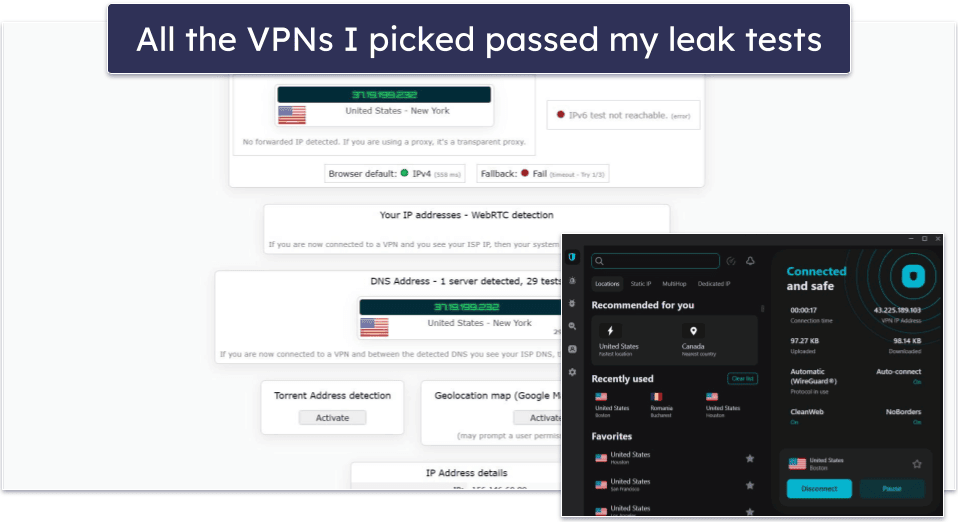
- I only picked VPNs that are affordable. I made sure to only recommend VPN services that have affordable plans. Also, all of the VPNs I recommend back all of their plans with a generous money-back guarantee.
Top Brands That Didn’t Make the Cut
- TunnelBear. While the provider has a really intuitive Android app and is also great for streaming, you can’t sideload its Android app on Meta Quest. In addition, the provider also doesn’t support manual router setups.
- Mullvad VPN. It’s possible to sideload the VPN’s Android app on Meta Quest, and there’s also router support — plus, the VPN is very secure. But it sadly doesn’t provide good streaming support, as it doesn’t work with top services like Disney+ and Amazon Prime Video.
- Astrill VPN. The provider doesn’t guarantee that it’s 100% possible to sideload its Android app on Meta Quest, but it does provide router support. That said, the VPN isn’t great for streaming, and it’s also very pricey.
Frequently Asked Questions
What’s the best VPN for Meta Quest?
My top pick is ExpressVPN — it has an intuitive and feature-rich Android app that you can sideload on Meta Quest. The provider has excellent streaming support since it works with 100+ streaming services, it has servers in 105 countries, it provides the fastest speeds on the market, and it comes with high-end security and privacy. Also, it backs all purchases with a 30-day money-back guarantee.
Can I install a VPN directly on my Meta Quest?
Not exactly, as the headset doesn’t support the installation of VPN apps. But it is possible to use SideQuest to sideload (manually install) a VPN’s Android app. You can also use the VPN on Meta Quest by setting it up on your router, but that’s more inconvenient than sideloading the Android app. If you don’t know which VPN to use, try ExpressVPN since its Android app is very user-friendly and feature-rich.
Will a Meta Quest VPN negatively impact my device’s performance?
VPNs encrypt your internet traffic, so it’s possible that your internet speeds will suffer a certain level of slowdown. But if you use a good VPN (like the ones on my list), the slowdown shouldn’t be very noticeable, as top providers have large server networks, and use fast VPN protocols to minimize the speed loss.
Can I use a free VPN on Meta Quest?
Yes, but I don’t really recommend doing it. Many free VPNs don’t have sideloadable Android apps or router support — and out of the ones that do, many have inconvenient drawbacks, like restrictive data caps, speed limits, and no streaming support. It’s much better to just use a paid premium VPN (like ExpressVPN), which doesn’t come with such drawbacks.
