
Updated on: October 7, 2024
Short on time? Here’s the best VPN for Disney+ in 2024:
- 🥇 ExpressVPN : Reliably works with Disney+, maintains extremely fast speeds, has world-class security features, and provides user-friendly apps for all of the major platforms. It allows up to 8 connections, has affordable pricing, and covers each plan with a 30-day money-back guarantee.
I’m a huge Star Wars fan, and I love to stream all of the Star Wars films and TV series on Disney+. However, I always make sure to watch Disney+ with a virtual private network (VPN), which provides me with peace-of-mind security and also prevents my ISP from throttling my internet when I’m streaming.
Unfortunately, many VPNs don’t work with the popular streaming app. This is because Disney+ (and other top streaming services) has sophisticated technology that detects and blocks VPNs. Even most of the VPNs that actually work with Disney+ are lousy — many have very slow speeds and lag (causing stuttering, freezing, and interruptions), and buggy apps that are complicated to use, or small server networks.
I spent the past few weeks testing the top VPNs on the market to find the best ones for Disney+. All the VPNs on this list work with Disney+ 100% of the time, provide really fast speeds for smooth and uninterrupted streaming, and have easy-to-use apps for many different devices. Editors' Note: ExpressVPN and this site are in the same ownership group.
Quick Summary of the Best VPNs for Disney+ in 2024
Editor’s Note: The VPNs that I list have a no-logs policy so they don’t store any logs of your online activities. This means that you’re responsible for using a VPN that doesn’t violate any rules, regulations, and Terms of Service. Please note that at SafetyDetective, we don’t support copyright infringement.
Editors' Note: Intego, Private Internet Access, CyberGhost and ExpressVPN are owned by Kape Technologies, our parent company
🥇1. ExpressVPN — Best VPN for Streaming Disney+ in 2024
ExpressVPN is my favorite VPN for watching Disney+ — it reliably works with the platform. And thanks to its large server network (with servers in 105 countries), most users will also be able to connect to a fast nearby server to get the fastest speeds.
Additionally, I like that ExpressVPN offers split-tunneling (allows you to exclude traffic from the VPN tunnel) on its Windows, Android, macOS, and router apps — most VPNs only offer this feature on 1 or 2 platforms. I was able to have faster streaming speeds on my Windows 10 PC by routing Disney+ US through ExpressVPN while sending all of my browsing traffic through my internet service provider (ISP).
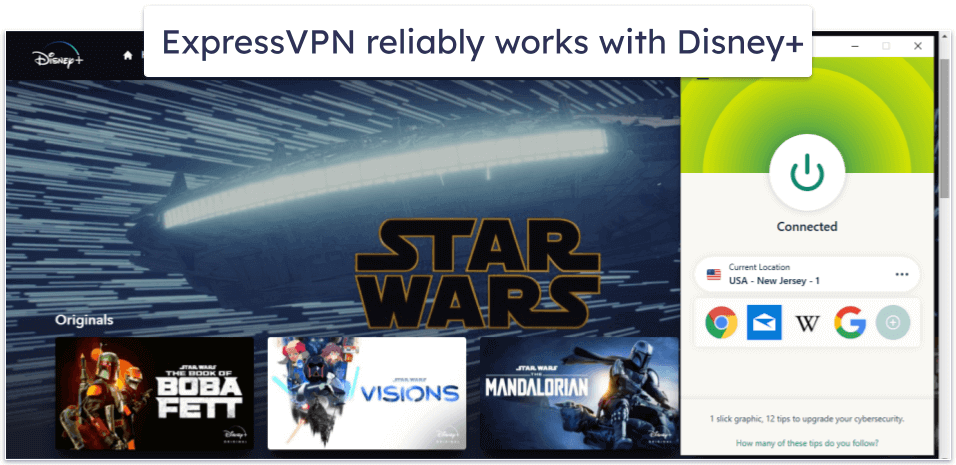
Along with being my top choice for streaming Disney+, ExpressVPN is also the best VPN for streaming, as it works with over 100+ streaming channels, including Netflix, Amazon Prime, Hulu, and Max. And you can watch Disney+ on practically any device that airs content, as ExpressVPN has easy-to-use apps for Android, iOS, Windows, macOS, smart TVs, Amazon Fire Stick, and routers.
ExpressVPN also has its own SmartDNS feature, called MediaStreamer, which allows you to use the VPN on devices without native VPN apps like gaming consoles and some smart TVs — and you get faster speeds because there’s no encryption. The only drawback of ExpressVPN’s MediaStreamer is you can’t change your location. It took me about 10 minutes to set up MediaStreamer on my Xbox using ExpressVPN’s detailed instructions, but the process may be a bit complicated for inexperienced users.
I’m also impressed with ExpressVPN’s router options. First, it has one of the best and most intuitive router apps (and includes very detailed instructions for how to configure it to your router). ExpressVPN also offers Aircove, its state-of-the-art proprietary router that’s fast, secure, and comes with tons of built-in VPN protections.
ExpressVPN has monthly and yearly plans starting at $4.99 / month — this price is more expensive than some other VPNs on the market, but you still can’t beat the value it provides (and its long-term plan usually includes extra months for free). ExpressVPN backs all of its plans with a 30-day money-back guarantee.
Bottom Line:
ExpressVPN works consistently with Disney+, along with all of the other top streaming sites. It has a large server network, offers split-tunneling, and a smart DNS feature. Plus, the VPN offers excellent router support and has plans with a 30-day money-back guarantee.
Read the full ExpressVPN review
🥈 2. Private Internet Access — Great for Streaming Disney+ on Android & iOS Devices
Private Internet Access (PIA) has robust security, fast speeds, and customizable mobile apps. It has servers in 91 countries and works with Disney+ 24/7.
I really like how the Android and iOS apps allow you to personalize 20+ settings that can improve your streaming experience, including changing your encryption level to 128-bit AES encryption (giving you slightly faster speeds than with 256-bit AES), changing your protocol (WireGuard had the fastest speeds for me), and automatically connecting to PIA if it detects an unsecured Wi-Fi network (for watching Disney+ on the train to work or at a hotel).
I’m also a big fan of how PIA lists the latency (the time it takes for a signal to travel from your device to the server) for all of its servers and uses a color-coded system (green = good and red = bad) to help you easily find the servers with the lowest latency and fastest speeds.
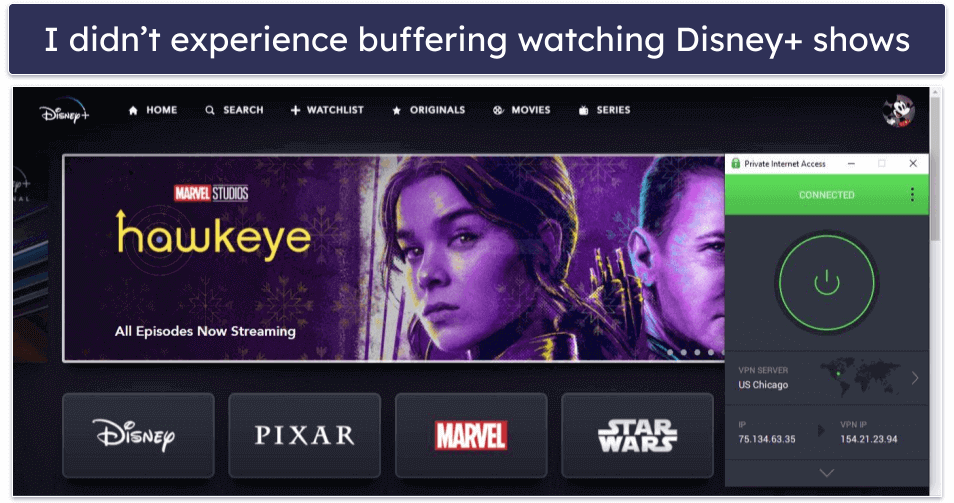
You can stream Disney+ on nearly any device with PIA — it has native apps for the major platforms, as well as routers and smart TVs. There’s also SmartDNS, so PIA works on your gaming consoles. However, PIA doesn’t come with its own router app, like ExpressVPN does.
Private Internet Access offers plans that start at $2.19 / month, which makes it one of the most affordable VPNs on the market. It backs all of its plans with a 30-day money-back guarantee.
Bottom Line:
Private Internet Access offers customizable mobile apps and is great for reliably streaming Disney+. It’s feature-rich and works on all popular devices, allows unlimited connections at the same time, and has a 30-day money-back guarantee for all plans.
Read the full Private Internet Access review
Editors' Note: Private Internet Access and this site are in the same ownership group.
🥉3. CyberGhost VPN — User-Friendly Apps With Specialized Servers for Disney+
CyberGhost VPN is a great VPN for beginners who want to watch Disney+ — it has an eye-pleasing design that makes it simple to navigate and offers dedicated streaming servers for Disney+ in Italy, India, and the US. It also works on CyberGhost’s regular servers in many other countries.
It also has 50+ dedicated streaming servers across 10+ countries for other top streaming sites like Netflix and Amazon Prime, as well as lesser-known sites like Globo (Brazil), FranceTV, and TV4Play (Sweden). That said, ExpressVPN works with 100+ streaming sites.
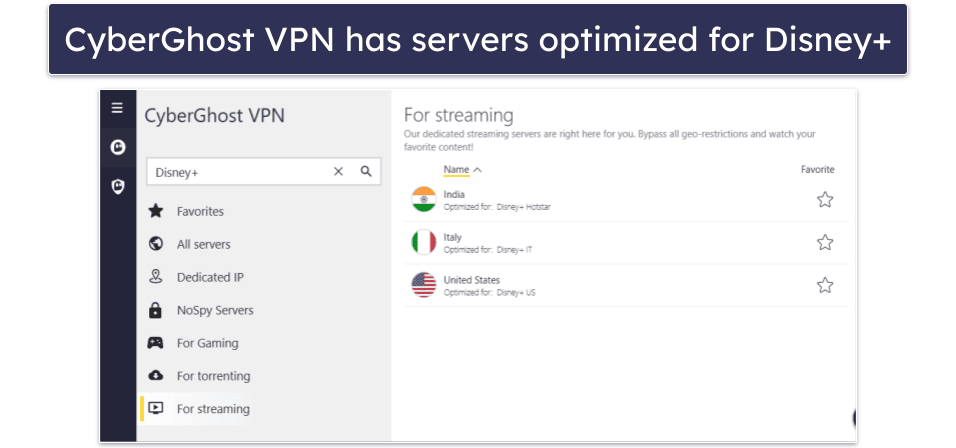
I also really like CyberGhost VPN’s Smart Rules feature available on Windows and macOS, which lets you customize CyberGhost VPN’s launch settings. For example, you can set Disney+ to open automatically after connecting to one of CyberGhost’s dedicated Disney+ servers. And, you watch movies on Disney+ on your Galaxy smartphone and iPhone, Windows and Mac PCs, and Amazon TV with CyberGhost.
CyberGhost VPN has several plans that start at $2.19 / month, and backs its long-term plans with a 45-day money-back guarantee (monthly plans have a 14-day money-back guarantee).
Bottom Line:
CyberGhost VPN is very user-friendly, consistently works with Disney+, and maintains fast speeds. It also has dedicated streaming servers for 50+ streaming apps in 10+ countries (including Disney+ in 3 countries), as well as affordable subscription plans and a 45-day money-back guarantee for its long-term plans.
Read the full CyberGhost VPN review
Editors' Note: CyberGhost and this site are in the same ownership group.
4. NordVPN — Reliable With Great Security Features
NordVPN is very fast, very secure, and always works with Disney+. It has servers in 111 countries that are spread out all over the world, so most users can connect to a nearby server. It’s also easy to use, and I never had any trouble installing it, setting it up, and watching my favorite musicals on Disney+.
I’m a big fan of the dark web monitoring feature. It alerts you if the email address connected to your NordVPN account has been compromised in a data breach. This can be helpful if you use the same email address for Disney+.
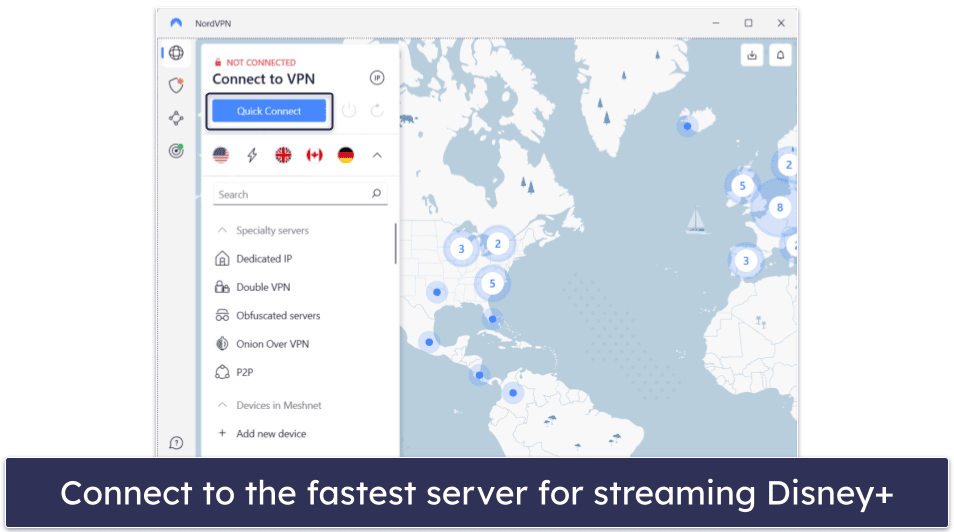
This VPN also comes with user-friendly apps. There’s an intuitive digital server map that lets you use country pins to pick servers. You can also use location bubbles to connect to specific cities. However, it doesn’t have its own router app, like ExpressVPN.
NordVPN has several low-cost plans, with prices starting at $2.99 / month. It backs all purchases with a 30-day money-back guarantee.
Bottom Line:
NordVPN has servers located in 111 countries and consistently accesses Disney+. It has Dark Web Monitoring to protect your Disney+ email, simple-to-use apps, and affordable pricing plans. All plans have a risk-free 30-day money-back guarantee.
Read the full NordVPN review here
5. PrivateVPN — User-Friendly VPN With Good Speeds
PrivateVPN is a simplistic VPN that consistently works with Disney+. Plus, it has fast speeds, good security, and an easy-to-use interface for all platforms. Along with Disney+, it works with other top streaming platforms like Netflix, Amazon Prime, ESPN+, and Max.
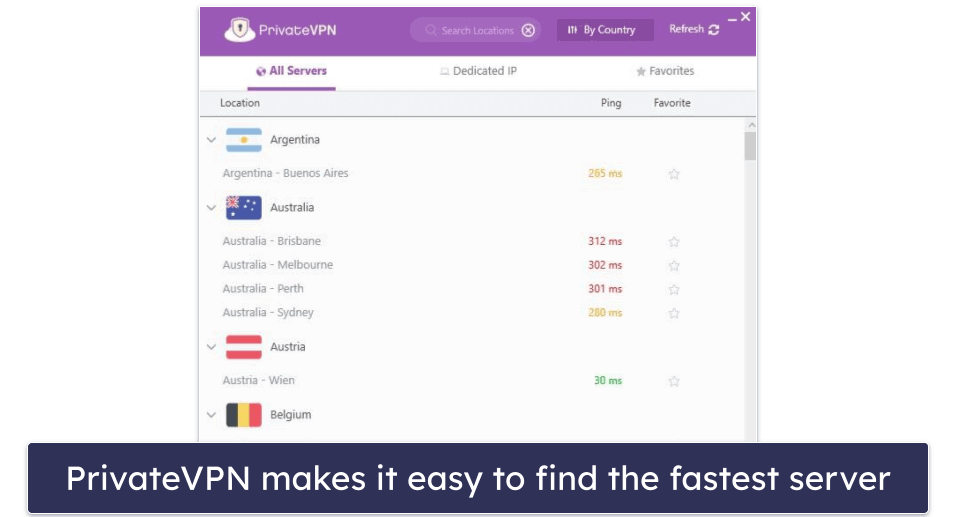
I also like how PrivateVPN’s interface is simple to use — there are only a few options to change your preferences, and there are explanations for all of the features. I also appreciate that the desktop app has two view modes (Simple View and Advanced View) that allow you to decide how much customization you want over the default settings.
However, PrivateVPN is missing some extra features like split-tunneling, it doesn’t have Smart DNS, there are only apps for Android, iOS, Windows, macOS, and routers, and it lacks enhanced security features like perfect forward secrecy and RAM-only servers.
PrivateVPN offers very affordable plans that start at just $2.00 / month and covers each purchase with a 30-day money-back guarantee.
Bottom Line:
PrivateVPN is compatible with Disney+, as well as the most popular streaming apps, and is very simple to use. It has affordable plans, and it provides a 30-day money-back guarantee so you can test it out risk-free.
Read the full PrivateVPN review
Bonus. Proton VPN — High Privacy Features + Dedicated Streaming Servers
Proton VPN supports streaming on Disney+ with dedicated streaming servers called Plus servers that are optimized to work with Disney+ — and tons of other streaming apps. However, Plus servers are only available to users who purchase Proton VPN’s premium Plus plans (Proton VPN’s Free plan doesn’t include access to Plus servers).
Proton VPN doesn’t have a smart DNS feature, unlike ExpressVPN, Private Internet Access, and CyberGhost VPN, but it has apps for the major platforms, as well as Linux, Chromebook, and Android TV.
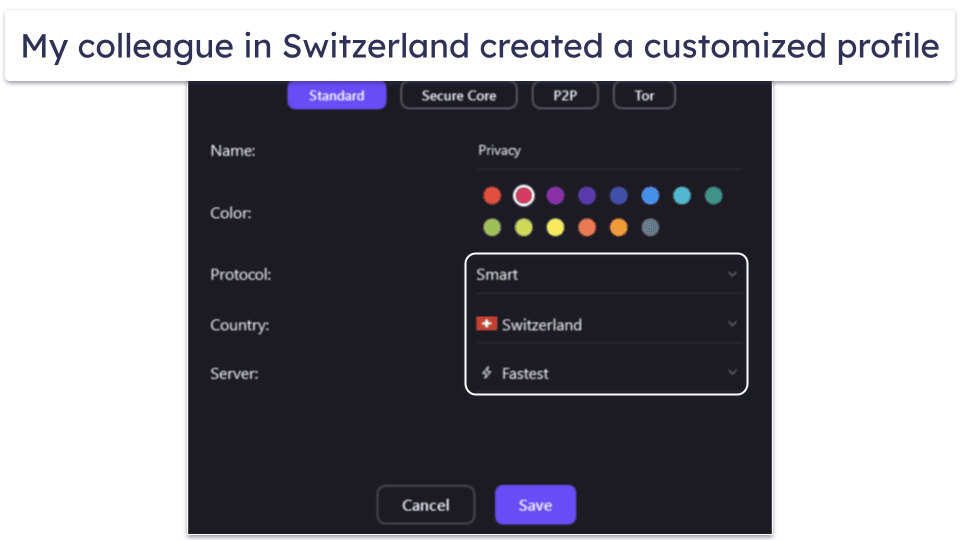
I also like using Proton VPN’s Profiles feature to create my own connection profiles. For example, you can set up a profile to connect to the fastest server for watching Disney+. Proton VPN also includes split tunneling for Android and Windows.
Proton VPN’s Plus plan starts at $3.59 / month, provides access to the fastest servers, has P2P support, and comes with an ad blocker. Proton VPN backs all of its plans prorated 30-day money-back guarantee.
Bottom Line:
Proton VPN has dedicated servers for streaming and works with Disney+ all of the time, but it only allows streaming on premium plans. Its apps are easy to use, and it backs all of its plans with a prorated 30-day money-back guarantee.
Read the full Proton VPN review
Quick Comparison Table
Editors' Note: Intego, Private Internet Access, CyberGhost and ExpressVPN are owned by Kape Technologies, our parent company
How to Choose the Best VPN for Disney+ in 2024:
- Ensure the VPN works with Disney+ all of the time. All the VPN brands listed here have a 100% success rate in working with Disney+.
- Search for VPNs with excellent streaming support. I only recommend VPNs that also work with other popular streaming services, including Netflix, Amazon Prime, and Hulu. My top pick, ExpressVPN works with 100+ streaming services.
- Look for fast streaming speeds. All VPNs slow down your speeds because they encrypt your traffic, but top brands maintain fast speeds across all servers. All of my picks provided me with fast and uninterrupted streaming speeds.
- Prioritize user-friendliness when choosing a VPN. Good ones have intuitive apps for various devices and operating systems, sleek designs, and allow for effortless Disney+ streaming.
- Use a VPN with strong security and privacy. All the VPNs on this list include industry-standard VPN security features like 256-bit AES encryption, a kill switch (disconnects you from the internet if your VPN connection fails to prevent traffic leaks), a no-logs policy (prevents the VPN from logging your IP address and online traffic), and DNS leak protection.
- Pick a VPN that offers good value. All of the VPNs I recommend allow multiple simultaneous connections, have affordable plans, and back all purchases with a money-back guarantee.
Top Brands That Didn’t Make the Cut
- HMA (formerly HideMyAss!). HMA has fast speeds, strong security, and intuitive apps, but it isn’t good for streaming on Disney+ or most other popular streaming sites.
- Hola VPN. Hola VPN doesn’t work with Disney+, and it doesn’t route your internet traffic through encrypted servers; instead, it uses a peer-to-peer (P2P) network and replaces your IP address with the IP address of another Hola VPN user. This means someone else could use your IP address to engage in nefarious behavior.
- IVPN. IVPN has excellent security and privacy features, maintains pretty good speeds, and supports torrenting, but it’s not good for streaming. IVPN doesn’t work with Disney+ or any other popular streaming service.
Frequently Asked Questions
What’s the best VPN to watch Disney+?
ExpressVPN is my favorite VPN for watching Disney+ — it works with Disney+ 100% of the time, maintains some of the fastest streaming speeds in the industry, has easy-to-use apps for many different devices, and also works with 10+ other streaming sites like Netflix, Hulu, and Amazon Prime.
Can I use a free VPN to watch Disney+?
Maybe, but most free VPNs don’t work with Disney+. Instead, I recommend getting a premium VPN like ExpressVPN or Private Internet Access for streaming Disney+ — they both work with Disney+ all of the time, have lightning-fast speeds, offer competitive plans, and back each purchase with a 30-day money-back guarantee.
As for the few free VPNs that actually work with Disney, they typically set a limit on your daily or monthly bandwidth, which prevents you from watching as much Disney+ content as you’d like. Most free VPNs have slow speeds, small server networks, and are untrustworthy.
Can I watch Disney+ with a VPN?
Yes, but only some VPNs actually work with Disney+. Many top streaming services are able to detect and block VPNs, so you need to make sure you buy a VPN that works with Disney+ 24/7. While all of the VPNs I recommend work with Disney+, my favorite is ExpressVPN because it has the fastest speeds and is very easy to use.
How do I watch Disney+ with a VPN?
Watching Disney+ with a VPN is very simple — it requires only 4 steps:
- Step 1: Pick a VPN that works with Disney+. Choose a VPN with at least 1 server in your home country — I recommend ExpressVPN due to its lightning-fast streaming speeds, large server network (servers in 105 countries), and excellent streaming support.
- Step 2: Download and install the VPN. It only takes a few minutes to download and install a VPN on your device.
- Step 3: Choose a server. Scroll down through the VPN’s list of server locations and select a nearby server.
- Step 4: Log into Disney+. Now you can kick back and relax with your favorite Disney+ content.


